1996 TOYOTA SUPRA ECO mode
[x] Cancel search: ECO modePage 102 of 188
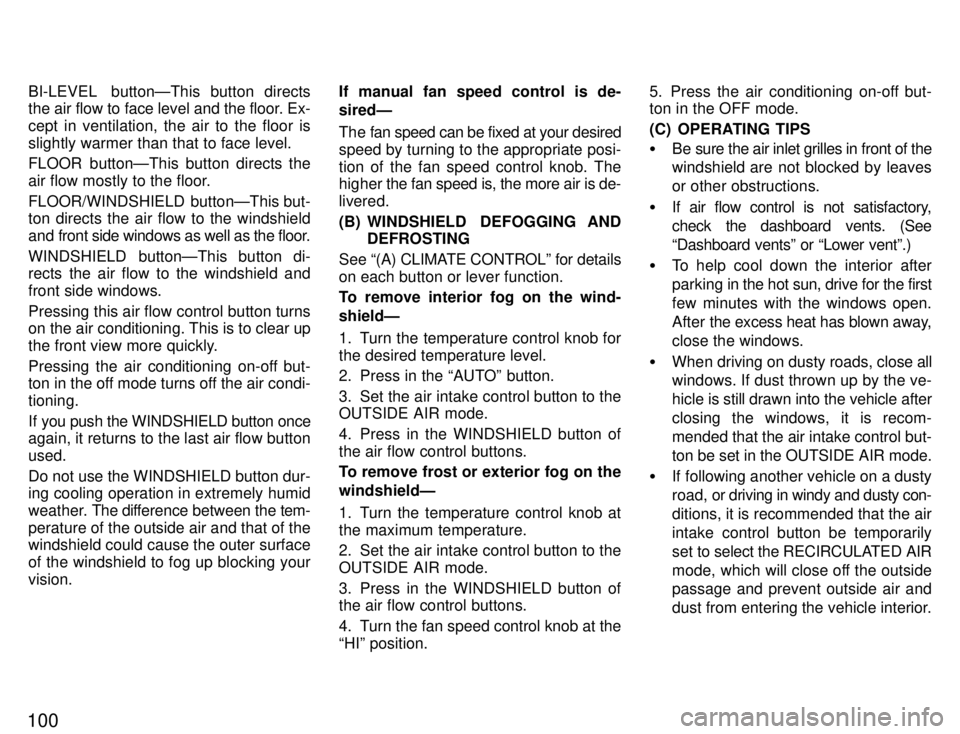
100BI-LEVEL buttonÐThis button directs
the air flow to face level and the floor. Ex-
cept in ventilation, the air to the floor is
slightly warmer than that to face level.
FLOOR buttonÐThis button directs the
air flow mostly to the floor.
FLOOR/WINDSHIELD buttonÐThis but- ton directs the air flow to the windshield
and front side windows as well as the floor.
WINDSHIELD buttonÐThis button di-
rects the air flow to the windshield and
front side windows.
Pressing this air flow control button turns
on the air conditioning. This is to clear up
the front view more quickly.
Pressing the air conditioning on-off but-
ton in the off mode turns off the air condi- tioning.
If you push the WINDSHIELD button once
again, it returns to the last air flow button used. Do not use the WINDSHIELD button dur-
ing cooling operation in extremely humid
weather.
The difference between the tem-
perature of the outside air and that of the windshield could cause the outer surface
of the windshield to fog up blocking yourvision. If manual fan speed control is de- siredÐ
The fan speed can be fixed at your desired
speed by turning to the appropriate posi-tion of the fan speed control knob. The
higher
the fan speed is, the more air is de-
livered.
(B) WINDSHIELD DEFOGGING AND DEFROSTING
See (A) CLIMATE CONTROLº for details
on each button or lever function.
To remove interior fog on the wind- shieldÐ
1. Turn the temperature control knob for the desired temperature level.
2. Press in the AUTOº button.
3. Set the air intake control button to the OUTSIDE AIR mode.
4. Press in the WINDSHIELD button of the air flow control buttons.
To remove frost or exterior fog on the windshieldÐ
1. Turn the temperature control knob at the maximum temperature.
2. Set the air intake control button to the OUTSIDE AIR mode.
3. Press in the WINDSHIELD button of the air flow control buttons.
4. Turn the fan speed control knob at the
HIº position. 5. Press the air conditioning on-off but- ton in the OFF mode.
(C) OPERATING TIPS �
Be sure the air inlet grilles in front of the
windshield are not blocked by leaves or other obstructions.
� If air flow control is not satisfactory,
check the dashboard vents. (See
Dashboard ventsº or Lower ventº.)
� To help cool down the interior after
parking in the hot sun, drive for the first
few minutes with the windows open.
After the excess heat has blown away,
close the windows.
� When driving on dusty roads, close all
windows. If dust thrown up by the ve-
hicle is still drawn into the vehicle after
closing the windows, it is recom-
mended that the air intake control but-ton be set in the OUTSIDE AIR mode.
� If following another vehicle on a dusty
road, or driving in windy and dusty con-
ditions, it is recommended that the air
intake control button be temporarily
set to select the RECIRCULATED AIR
mode, which will close off the outside
passage and prevent outside air and
dust from entering the vehicle interior.
Page 106 of 188
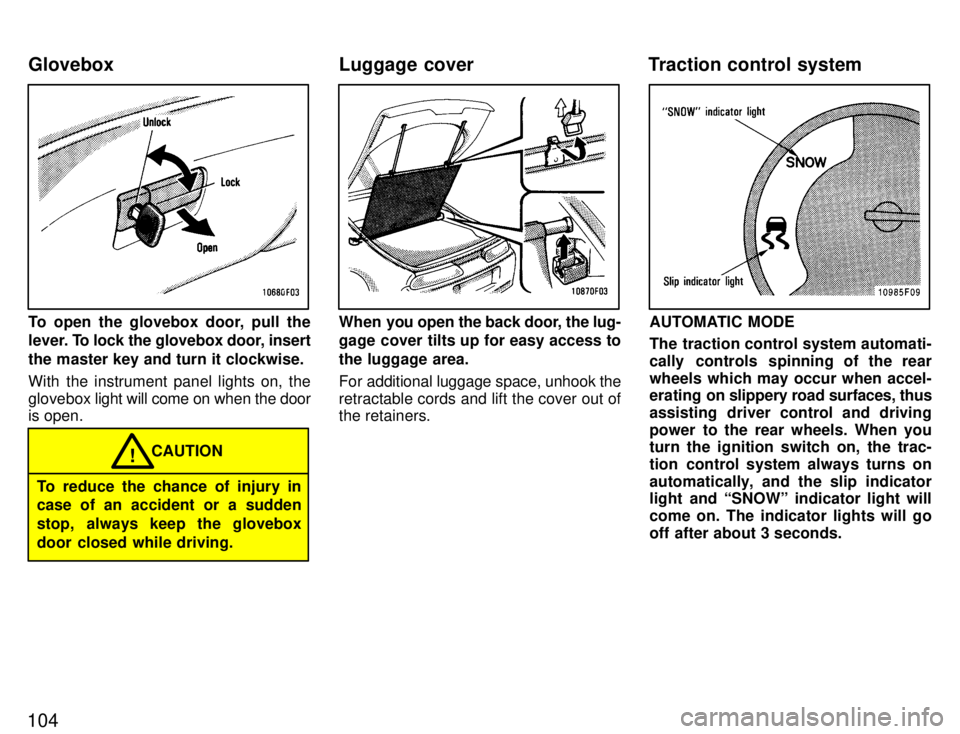
104
To open the glovebox door, pull the
lever. To lock the glovebox door, insert
the master key and turn it clockwise.
With the instrument panel lights on, the
glovebox light w ill come on when the door
is open.
To reduce the chance of injury in
case of an accident or a sudden
stop, always keep the glovebox
door closed while driving. CAUTION
!
When you open the back door, the lug-
gage cover tilts up for easy access to the luggage area.
For additional luggage space, unhook the retractable cords and lift the cover out of the retainers.AUTOMATIC MODE
The traction control system automati-
cally controls spinning of the rear
wheels which may occur when accel-
erating on
slippery road surfaces, thus
assisting driver control and driving
power to the rear wheels. When you turn the ignition switch on, the trac-
tion control system always turns on
automatically, and the slip indicator
light and SNOWº indicator light will come on. The indicator lights will go
off after about 3 seconds.
Glovebox Luggage cover Traction control system
Page 107 of 188
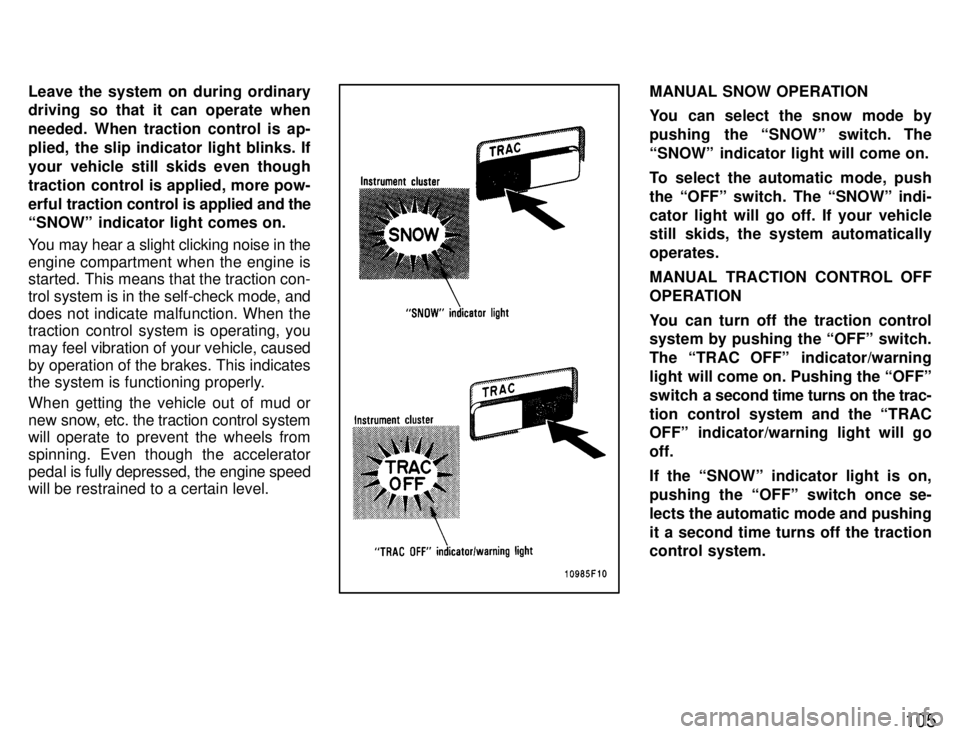
105
Leave the system on during ordinary
driving so that it can operate when
needed. When traction control is ap-
plied, the slip indicator light blinks. If
your vehicle still skids even though
traction control is applied, more pow-
erful
traction control is applied and the
SNOWº indicator light comes on.
You may hear a slight clicking noise in the
engine compartment when the engine is
started. This means that the traction con-
trol system is in the self-check mode, and
does not indicate malfunction. When the
traction control system is operating, you
may feel vibration of your vehicle, causedby operation of the brakes. This indicates
the system is functioning properly.
When getting the vehicle out of mud or
new snow, etc. the traction control system
will operate to prevent the wheels from
spinning. Even though the accelerator
pedal is fully depressed, the engine speed
will be restrained to a certain level.
MANUAL SNOW OPERATION
You can select the snow mode by
pushing the SNOWº switch. The
SNOWº indicator light will come on.
To select the automatic mode, push
the OFFº switch. The SNOWº indi-cator light will go off. If your vehicle
still skids, the system automatically operates.
MANUAL TRACTION CONTROL OFF
OPERATION
You can turn off the traction control
system by pushing the OFFº switch.
The TRAC OFFº indicator/warning
light will come on. Pushing the OFFº
switch a second time turns on the trac-
tion control system and the TRAC
OFFº indicator/warning light will go off. If the SNOWº indicator light is on,
pushing the OFFº switch once se-lects the automatic mode and pushing
it a second time turns off the traction
control system.
Page 114 of 188
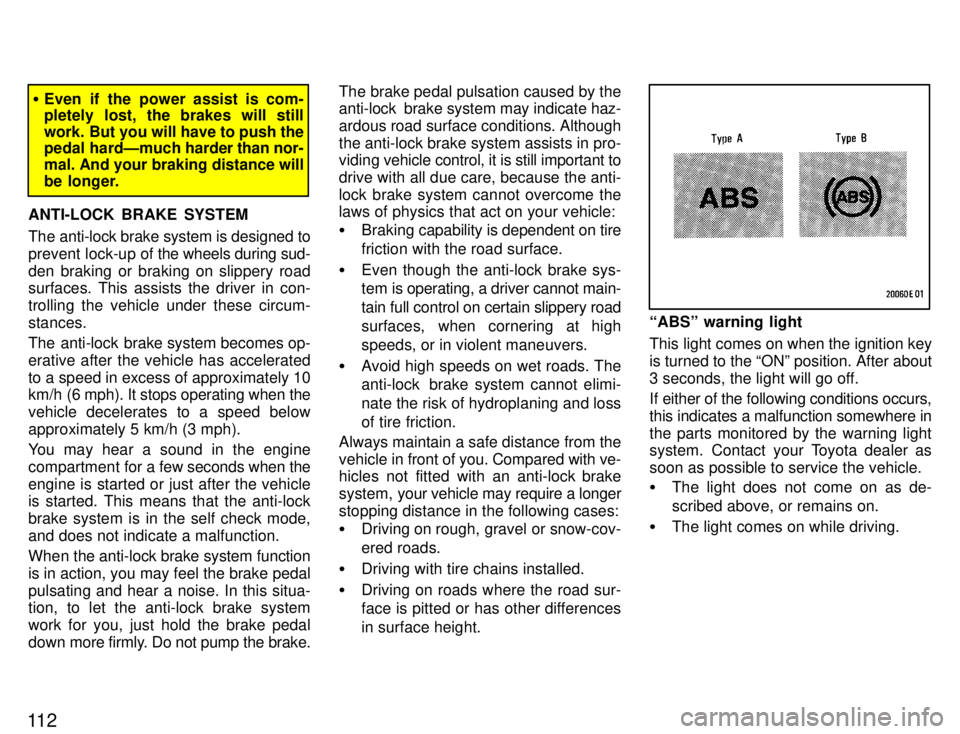
11 2
�Even if the power assist is com-
pletely lost, the brakes will still
work. But you will have to push the
pedal hardÐmuch harder t han nor-
mal. And your braking distance will
be longer.
ANTI-LOCK BRAKE SYSTEM
The anti-lock brake system is designed to prevent lock-up of the wheels during sud-
den braking or braking on slippery road surfaces. This assists the driver in con-
trolling the vehicle under these circum-stances.
The anti-lock brake system becomes op- erative after the vehicle has accelerated
to a speed in excess of approximately 10
km/h (6 mph). It stops operating when the
vehicle decelerates to a speed below
approximately 5 km/h (3 mph).
You may hear a sound in the engine
compartment for a few seconds when the
engine is started or just after the vehicle is started. This means that the anti-lock
brake system is in the self check mode,
and does not indicate a malfunction.
When the anti-lock brake system function is in action, you may feel the brake pedal
pulsating and hear a noise. In this situa-
tion, to let the anti-lock brake system work for you, just hold the brake pedal
down more firmly. Do not pump the brake. The brake pedal pulsation caused by the
anti-lock brake system may indicate haz- ardous road surface conditions. Althoughthe anti-lock brake system assists in pro-
viding
vehicle control, it is still important to
drive with all due care, because the anti-
lock brake system cannot overcome the
laws of physics that act on your vehicle: � Braking c apability is dependent on tire
friction with the road surface.
� Even though the anti-lock brake sys-
tem is operating, a driver cannot main- tain full control on certain slippery road
surfaces, when cornering at highspeeds, or in violent maneuvers.
� Avoid high speeds on wet roads. The
anti-lock brake system cannot elimi-
nate the risk of hydroplaning and lossof tire friction.
Always maintain a safe distance from the
vehicle in front of you. Compared with ve-
hicles not fitted with an anti-lock brake
system, your vehicle may require a longer
stopping distance in the following cases: � Driving on rough, gravel or snow-cov-
ered roads.
� Driving with tire chains installed.
� Driving on roads where the road sur-
face is pitted or has other differences in surface height.
ABSº warning light
This light comes on when the ignition key is turned to the ONº position. After about
3 seconds, the light will go off.
If either of the following conditions occurs, this indicates a malfunction somewhere inthe parts monitored by the warning light
system. Contact your Toyota dealer as
soon as possible to service the vehicle. �The light does not come on as de-
scribed above, or remains on.
� The light comes on while driving.
Page 123 of 188
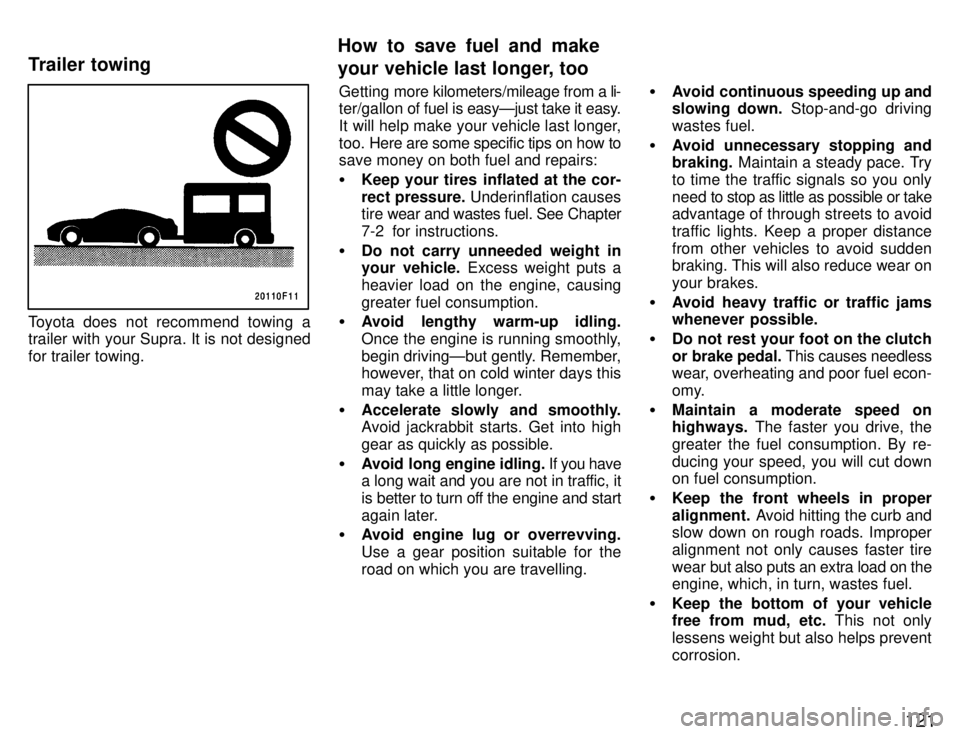
121
Toyota does not recommend towing a
trailer with your Supra. It is not designed for trailer towing.Getting
more kilometers/mileage from a li-
ter/gallon of fuel is easyÐjust take it easy.
It will help make your vehicle last longer,
too. Here are some specific tips on how to
save money on both fuel and repairs: � Keep your tires inflated at the cor- rect pressure. Underinflation causes
tire wear and wastes fuel. See Chapter
7-2 for instructions.
� Do not carry unneeded weight in
your vehicle. Excess weight puts a
heavier load on the engine, causing greater fuel consumption.
� Avoid lengthy warm-up idling.
Once the engine is running smoothly,
begin drivingÐbut gently. Remember,
however, that on cold winter days this
may take a little longer.
� Accelerate slowly and smoothly.
Avoid jackrabbit starts. Get into high
gear as quickly as possible.
� Avoid long engine idling. If you have
a long wait and you are not in traffic, it
is better to turn off the engine and start
again later.
� Avoid engine lug or overrevving.
Use a gear position suitable for the
road on which you are travelling. �
Avoid continuous speeding up and
slowing down. Stop-and-go driving
wastes fuel.
� Avoid unnecessary stopping andbraking. Maintain a steady pace. Try
to time the traffic signals so you only
need to stop as little as possible or take
advantage of through streets to avoid
traffic lights. Keep a proper distance
from other vehicles to avoid sudden braking. This will also reduce wear on your brakes.
� Avoid heavy traffic or traffic jams
whenever possible.
� Do not rest your foot on the clutch
or brake pedal. This causes needless
wear, overheating and poor fuel econ-
omy.
� Maintain a moderate speed on highways. The faster you drive, the
greater the fuel consumption. By re-
ducing your speed, you will cut down
on fuel consumption.
� Keep the front wheels in proper alignment. Avoid hitting the curb and
slow down on rough roads. Improper
alignment not only causes faster tire
wear but also puts an extra load on the
engine, which, in turn, wastes fuel.
� Keep the bottom of your vehicle
free from mud, etc. This not only
lessens weight but also helps prevent corrosion.
How to save fuel and make
your vehicle last longer, too
Trailer towing