Page 109 of 226
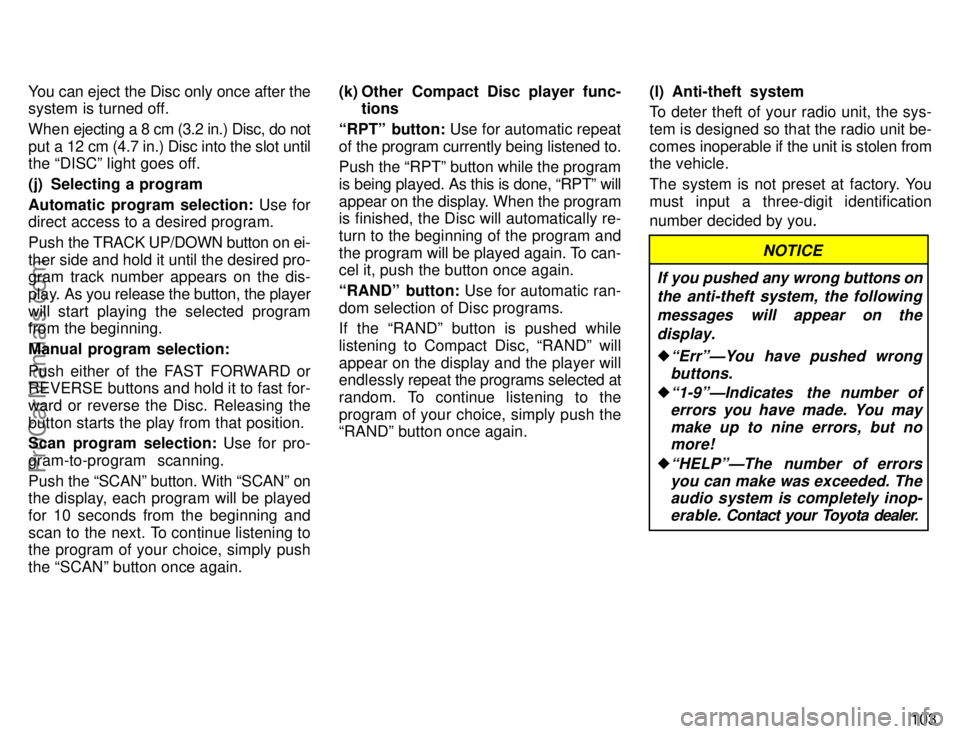
103 You can eject the Disc only once after the
system is turned off.
When ejecting a 8 cm (3.2 in.) Disc, do not
put a 12 cm (4.7 in.) Disc into the slot until
the DISCº light goes off.
(j) Selecting a program
Automatic program selection: Use for
direct access to a desired program.
Push the TRACK UP/DOWN button on ei-
ther side and hold it until the desired pro-
gram track number appears on the dis-
play. As you release the button, the player
will start playing the selected program
from the beginning.
Manual program selection:
Push either of the FAST FORWARD or
REVERSE buttons and hold it to fast for-
ward or reverse the Disc. Releasing the
button starts the play from that position.
Scan program selection: Use for pro-
gram-to-program scanning.
Push the SCANº button. With SCANº on
the display, each program will be played
for 10 seconds from the beginning and
scan to the next. To continue listening to
the program of your choice, simply push
the SCANº button once again.(k) Other Compact Disc player func-
tions
RPTº button: Use for automatic repeat
of the program currently being listened to.
Push the RPTº button while the program
is being played. As this is done, RPTº will
appear on the display. When the program
is finished, the Disc will automatically re-
turn to the beginning of the program and
the program will be played again. To can-
cel it, push the button once again.
RANDº button: Use for automatic ran-
dom selection of Disc programs.
If the RANDº button is pushed while
listening to Compact Disc, RANDº will
appear on the display and the player will
endlessly repeat the programs selected at
random. To continue listening to the
program of your choice, simply push the
RANDº button once again.(l) Anti-theft system
To deter theft of your radio unit, the sys-
tem is designed so that the radio unit be-
comes inoperable if the unit is stolen from
the vehicle.
The system is not preset at factory. You
must input a three-digit identification
number decided by you
.
NOTICE
If you pushed any wrong buttons on
the anti-theft system, the following
messages will appear on the
display.
�ErrºÐYou have pushed wrong
buttons.
�1-9ºÐIndicates the number of
errors you have made. You may
make up to nine errors, but no
more!
�HELPºÐThe number of errors
you can make was exceeded. The
audio system is completely inop-
erable. Contact your Toyota dealer.
ProCarManuals.com
Page 110 of 226
104
Setting the anti-theft system
1. Make sure the radio unit is turned off
with the ignition switch in ACCº.
2. While holding the 1 and 6 buttons in,
push and hold the PWR VOLº knob in un-
til SECº appears on the display3. Press the 1 button while holding the
right side of TUNEº button in. - - -º will
appear on the display.4. Input your identification number by
pressing the 1, 2 and 3 buttons repeated-
ly. Use the 1 button for the first digit, the
2 button for the second digit and the 3 but-
ton for the last digit. For example, if your
number is 210, press the 1 button three
times, the 2 button twice and the 3 button
once. If the display returns to - - -º while
inputting, try again.
We recommend that your identification
number be associated with something
easy to remember. In case you are unsure
of the number, write it in a notebook you
normally carry. Do not leave it behind in
your vehicle.
ProCarManuals.com
Page 111 of 226
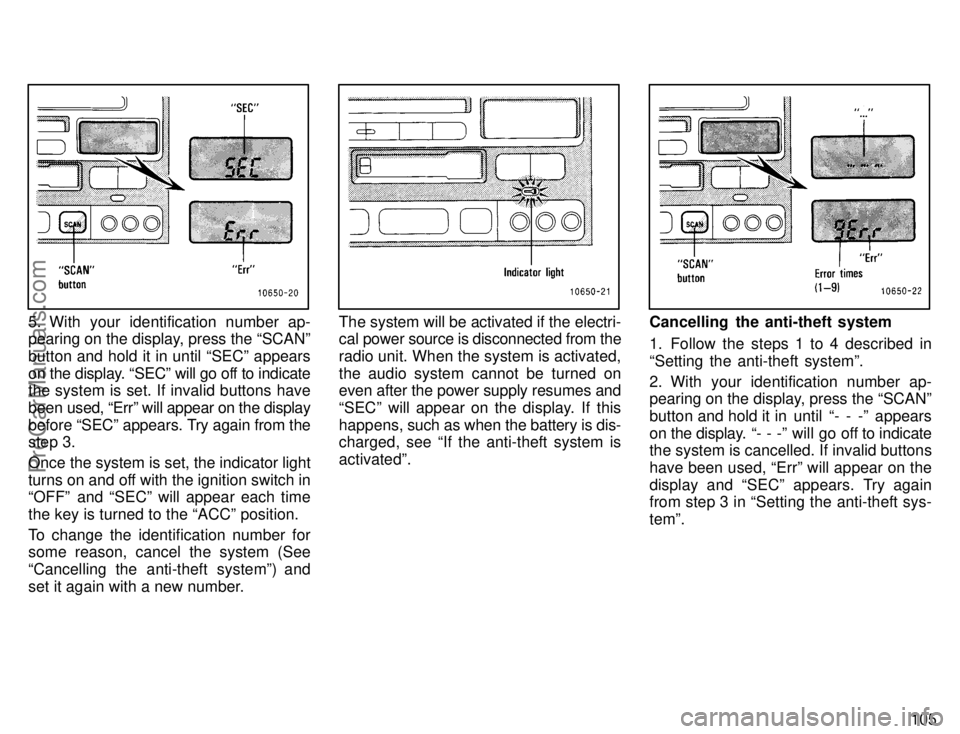
105
5. With your identification number ap-
pearing on the display, press the SCANº
button and hold it in until SECº appears
on the display. SECº will go off to indicate
the system is set. If invalid buttons have
been used, Errº will appear on the display
before SECº appears. Try again from the
step 3.
Once the system is set, the indicator light
turns on and off with the ignition switch in
OFFº and SECº will appear each time
the key is turned to the ACCº position.
To change the identification number for
some reason, cancel the system (See
Cancelling the anti-theft systemº) and
set it again with a new number.The system will be activated if the electri-
cal power source is disconnected from the
radio unit. When the system is activated,
the audio system cannot be turned on
even after the power supply resumes and
SECº will appear on the display. If this
happens, such as when the battery is dis-
charged, see If the anti-theft system is
activatedº.Cancelling the anti-theft system
1. Follow the steps 1 to 4 described in
Setting the anti-theft systemº.
2. With your identification number ap-
pearing on the display, press the SCANº
button and hold it in until - - -º appears
on the display. - - -º will go off to indicate
the system is cancelled. If invalid buttons
have been used, Errº will appear on the
display and SECº appears. Try again
from step 3 in Setting the anti-theft sys-
temº.
ProCarManuals.com
Page 112 of 226
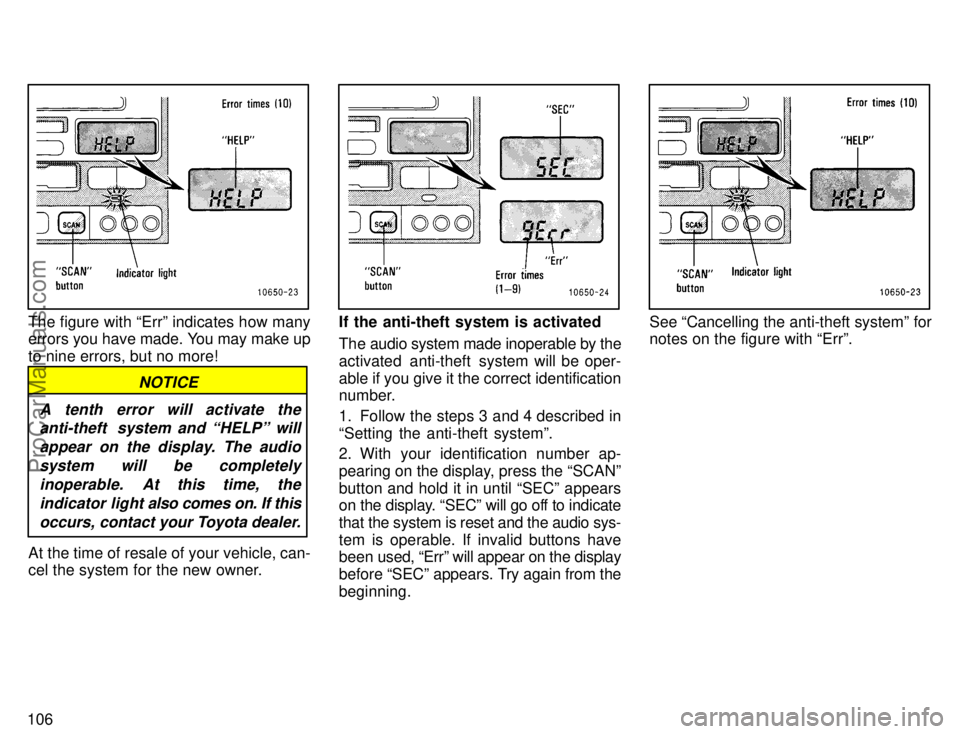
106
The figure with Errº indicates how many
errors you have made. You may make up
to nine errors, but no more!
NOTICE
A tenth error will activate the
anti-theft system and HELPº will
appear on the display. The audio
system will be completely
inoperable. At this time, the
indicator light also comes on. If this
occurs, contact your Toyota dealer.
At the time of resale of your vehicle, can-
cel the system for the new owner.
If the anti-theft system is activated
The audio system made inoperable by the
activated anti-theft system will be oper-
able if you give it the correct identification
number.
1. Follow the steps 3 and 4 described in
Setting the anti-theft systemº.
2. With your identification number ap-
pearing on the display, press the SCANº
button and hold it in until SECº appears
on the display. SECº will go off to indicate
that the system is reset and the audio sys-
tem is operable. If invalid buttons have
been used, Errº will appear on the display
before SECº appears. Try again from the
beginning.See Cancelling the anti-theft systemº for
notes on the figure with Errº.
ProCarManuals.com
Page 193 of 226
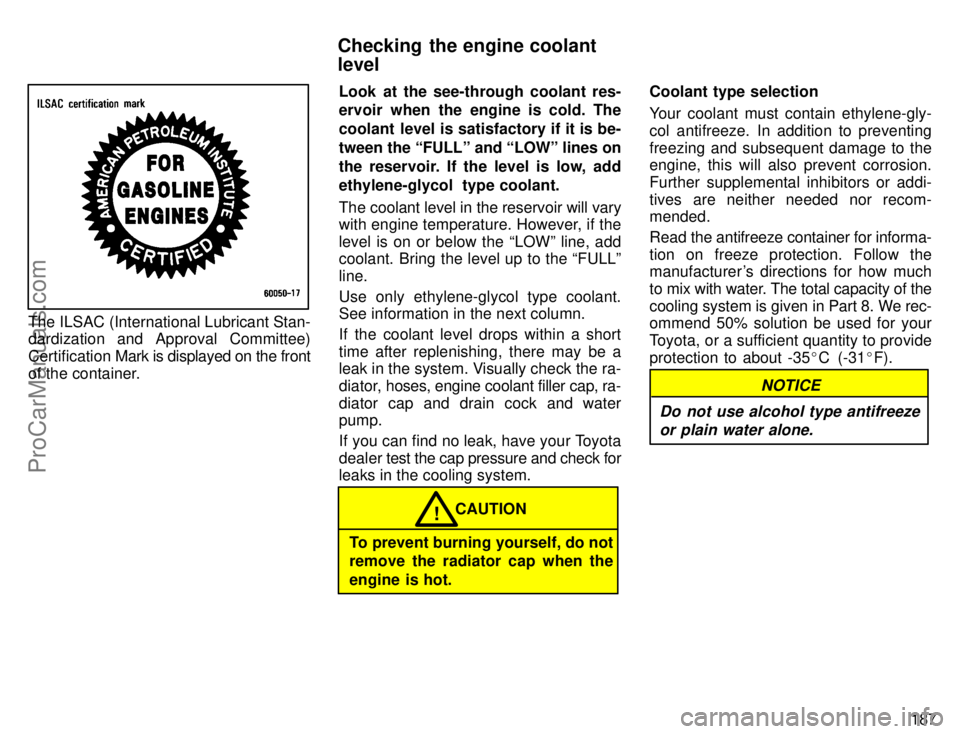
187
The ILSAC (International Lubricant Stan-
dardization and Approval Committee)
Certification Mark is displayed on the front
of the container.Look at the see-through coolant res-
ervoir when the engine is cold. The
coolant level is satisfactory if it is be-
tween the FULLº and LOWº lines on
the reservoir. If the level is low, add
ethylene-glycol type coolant.
The coolant level in the reservoir will vary
with engine temperature. However, if the
level is on or below the LOWº line, add
coolant. Bring the level up to the FULLº
line.
Use only ethylene-glycol type coolant.
See information in the next column.
If the coolant level drops within a short
time after replenishing, there may be a
leak in the system. Visually check the ra-
diator, hoses, engine coolant filler cap, ra-
diator cap and drain cock and water
pump.
If you can find no leak, have your Toyota
dealer test the cap pressure and check for
leaks in the cooling system.
CAUTION!
To prevent burning yourself, do not
remove the radiator cap when the
engine is hot.Coolant type selection
Your coolant must contain ethylene-gly-
col antifreeze. In addition to preventing
freezing and subsequent damage to the
engine, this will also prevent corrosion.
Further supplemental inhibitors or addi-
tives are neither needed nor recom-
mended.
Read the antifreeze container for informa-
tion on freeze protection. Follow the
manufacturer 's directions for how much
to mix with water. The total capacity of the
cooling system is given in Part 8. We rec-
ommend 50% solution be used for your
Toyota, or a sufficient quantity to provide
protection to about -35�C (-31�F).
NOTICE
Do not use alcohol type antifreeze
or plain water alone.
Checking the engine coolant
level
ProCarManuals.com
Page:
< prev 1-8 9-16 17-24