1996 TOYOTA 4RUNNER change time
[x] Cancel search: change timePage 92 of 217

89
1 2 3 4 5 6 (Preset buttons)
These buttons are used to preset and tune in radio stations.
To preset a station to a button: Tune in the
desired station (see TUNEº). Push and
hold down
the button until you hear a beep
Ðthis will set the station to the button. The
button number will appear on the display.
To tune in to a preset station: Push the
button for the station you want. The button
number and station frequency will appear
on the display.
These systems can store one AM and one
FM station for each button. The preset
station memory will be canceled out if the
power source is interrupted (battery dis-
connected or fuse blown). AM �FM
Push AM VFMº to switch between the AM
and FM bands. AMº or FMº will appear
on the display.
If the audio system is off, you can turn on the radio by pushing AM VFMº. BAL (Balance)
This knob lets you adjust the balance be- tween the right and left speakers.
Push BAL/F
ADEº so that it pops out of its
retracted position. Turn the knob to adjust
the balance. Push the knob back into its
retracted position. BASS This knob lets you adjust the bass level. Push BASS/TREBº so that it pops out of
its retracted position. Turn the knob to ad-
just the bass. Push the knob back into its
retracted position.
FADE
This knob lets you adjust the balance be- tween the front and rear speakers. Push BAL/F ADEº so that it pops out of its
retracted position. Pull out the knob. Turn
the knob to adjust the front/rear balance.Push the knob back into its retracted posi-
tion. PWR VVOL (Power VVolume)
Push PWR VVOLº to turn the audio sys-
tem on and off. Turn the PWR VVOLº knob
to adjust the volume. SCAN When you push SCANº, the radio finds
the next station up the station band, plays
it for 5 seconds, and then scans again. To select a station, push SCANº a second time.
ST (Stereo reception) display
Your radio automatically changes to ste-
reo reception when a stereo broadcast is
received. STº appears on the display. Ifthe signal becomes weak, the radio re-
duces the amount of channel separation to prevent the weak signal from creating
noise. If the signal becomes extremely weak, the radio switches from stereo to mono reception.
TREB (Treble)
This knob lets you adjust the treble level. Push BASS/TREBº so that it pops out of
its retracted position. Pull out the knob.
Turn the knob to adjust the treble. Push the knob back into its retracted position.
Page 98 of 217

95
REW/FF (Rewind/Fast forward) Push
the FFº side of the button to fast for-
ward a cassette tape. FFº will appear on
the display. Push the REWº side to re-
wind a tape. REWº will appear on the dis-
play.
To stop the tape while it is fast forwarding,
push FFº or TAPEº; to stop the tape
while it is rewinding, push REWº or
TAPEº. The tape will immediately begin
to play.
If a tape side rewinds completely, the cas-
sette player will stop and then play that
same side. If a tape fast forwards com-
pletely, the cassette player will play the
other side of the tape, using the auto-re- verse feature. R VM (Radio monitor)
Type 2-2 only
The radio monitor feature allows you to
listen to the radio while a cassette is being
rewound or fast forwarded.
Push R VMº. R VMº will appear on the dis-
play. Any time you are rewinding or fast
forwarding a cassette tape, the radio will
play the station that was set most recent-
ly. (You can not change the radio station
unless you switch out of the cassette play-
er function.) Push R
VMº again to turn off the R VM fea-
ture. RPT (Repeat)
Type 2-2 only
The repeat feature automatically replays the current cassette. Push RPTº while the track is playing.
RPTº will appear on the display. When
the track ends, it will automatically be re-
wound and replayed. This process will be continued until you push the button again
to turn off the repeat feature.
There must be at least 3 seconds of blank
space between tracks in order for the re-
peat feature to work correctly. SCAN
You can either scan all the frequencies on a band or scan only the preset stations for
that band.
To scan the preset stations: Quickly push
and release SCANº. If you hear a beep,
you held the button too long, and the radio will scan all the frequencies. The radio will tune in the next preset station up the
band, stay there for a few seconds, and
then move to the next preset station. To
select a station, push SCANº a secondtime. To scan all the frequencies: Push SCANº
until you hear a beep. The radio will find
the next station up the station band, staythere for a few seconds, and then scan
again. To select a station, push SCANº a
second time. Cassette Player
Type 2-2 only
The cassette player scan feature is similar
to the radio scan feature and uses the same button.
Push SCANº. SCANº will appear on the
display. The player will fast forward to the
next cassette track,
play it for 12 seconds,
and then scan again. To select a track,
push SCANº a second time. If the player reaches the end of one side of a cassette
tape, it will continue scanning on the other
side. SKIP
Type 2-2 only
The skip feature allows you to fast forward
past long stretches of blank tape. This is
especially useful at the end of cassettes.
Page 99 of 217

96Push SKIPº. SKIPº will appear on the
display. The cassette player will keep
track of how much blank space it plays.
Any time it has played about 10 seconds
of blank tape, it will automatically fast for-
ward to the next track and begin to play.
Push the button a second time to turn off the skip feature. ST (Stereo reception) display
Your radio automatically changes to ste- reo reception when a stereo broadcast is
received. STº appears on the display. Ifthe signal becomes weak, the radio re-
duces the amount of channel separation to prevent the weak signal from creating
noise. If the signal becomes extremely weak, the radio switches from stereo to mono reception.
TAPE
Push TAPEº to switch from radio opera-
tion to cassette operation. If the audio
system is off,
you can turn on the cassette
player by pushing TAPEº. In both cases,a cassette must already be loaded in the
player. TREB (Treble)
This knob lets you adjust the treble level. Push BASS/TREBº so that it pops out of
its retracted position. Pull out the knob.
Turn the knob to adjust the treble. Push the knob back into its retracted position. TUNE
Tuning
Your Toyota has an electronic tuning radio (ETR). Push and release the
~º (up) or !º
(down) side of TUNEº to step up or down
the station band. If you hear a beep, you
held the button too long and the radio will
go into the seek mode. Seeking
In the seek mode, the radio finds and plays the next station up or down the sta- tion band.
To seek a station, push and hold the ~º or
! º side of TUNEº until you hear a beep.
Do this again to find another station.
Page 101 of 217

98Your audio system shows three different
button displays that changes in accor-
dance with the audio mode you have se-lected. Radio display (display 1) Cassette player display (display 2)Compact disc player display (display 3)
Details of specific buttons, controls, and
features are described in
the alphabetical
listing that follows. 1 2 3 4 5 6 (Preset buttons)
These buttons are used to preset and tune in radio stations.
To preset a station to a button: Tune in the
desired station (see TUNEº button). Push and hold down the button until you
hear a
beepÐthis will set the station to the
button. The button number will appear on
the display.
To tune in to a preset station: Push the
button for the station you want. The button
number and station frequency will appear
on the display.
These systems can store one AM and two
FM stations for each button. (The display
will show AMº, FM1º, or FM2º when you
push AM VFMº) To cancel out the preset
station memory, push 1º, 2º, and 3º atthe same time and hold them in until you hear a beep.
(Eject Button)
Push the cassette tape eject button to eject a cassette. Push the compact disc eject button to eject a compact disc.
After you turn the ignition to LOCKº, you
will be able to eject a cassette or disc but you will not be able to reinsert it. l �� /��� l(Track down/up button)
By using this button, you can skip up or
down to a different track. Cassette Player
You can skip up to nine tracks at a time. Push the up or down side of the button. 1. FFº or 1. REWº will appear on the dis-
play.
Next, push either side of the track button
until the number on the display reachesthe number of tracks you want to skip. If
you push the button ten times, the skip
feature will be turned off.
When counting the number of tracks you want to rewind, remember to count the
current track as well. For example, if you
want to rewind to a song that is two before
the song you are listening to, push on the
down side of the button until 3. REWº ap-
pears on the display.
Page 104 of 217
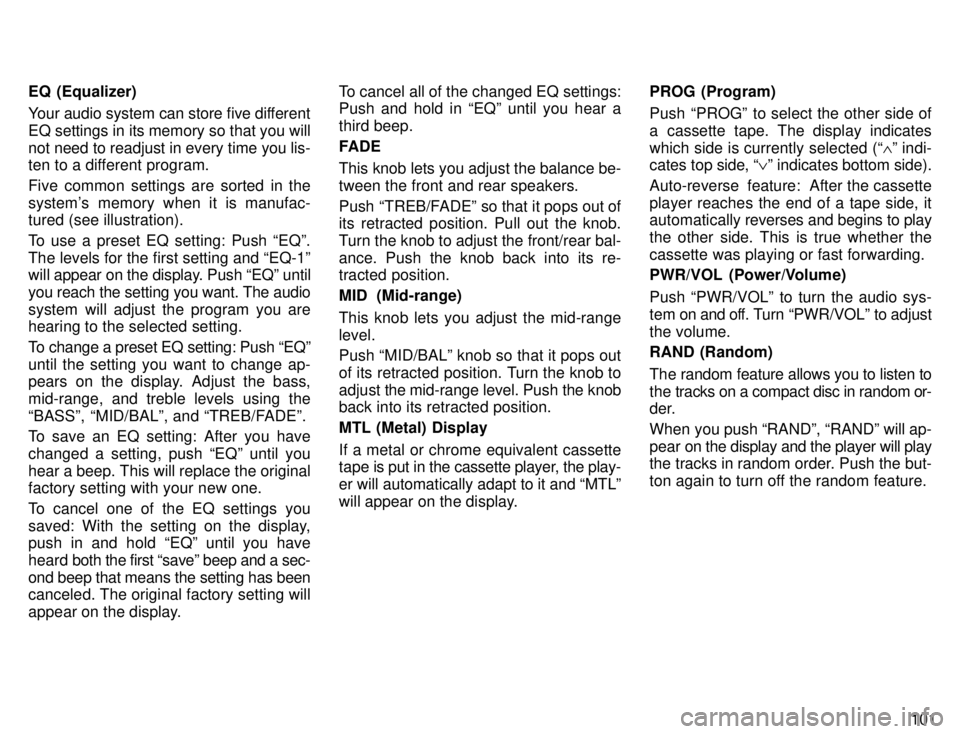
101
EQ (Equalizer)
Your audio system can store five different EQ settings in its memory so that you willnot need to readjust in every time you lis-
ten to a different program.
Five common settings are sorted in the
system's memory when it is manufac- tured (see illustration).
To use a preset EQ setting: Push EQº.
The levels for the first setting and EQ-1º
will a
ppear on the display. Push EQº until
you reach the setting you want. The audio
system will adjust the program you are
hearing to the selected setting.
To change a preset EQ setting: Push EQº
until the setting you want to change ap-
pears on the display. Adjust the bass, mid-range, and treble levels using the
BASSº, MID/BALº, and TREB/FADEº.
To save an EQ setting: After you have changed a setting, push EQº until you
hear a beep. This will replace the original factory setting with your new one.
To cancel one of the EQ settings you
saved: With the setting on the display,
push in and hold EQº until you have
heard both the first saveº beep and a sec-
ond beep that means the setting has been
canceled. The original factory setting will
appear on the display. To cancel all of the changed EQ settings: Push and hold in EQº until you hear a third beep.
FADE
This knob lets you adjust the balance be- tween the front and rear speakers.
Push TREB/FADEº so that it pops out of
its retracted position. Pull out the knob.
Turn the knob to adjust the front/rear bal-ance. Push the knob back into its re-
tracted position. MID (Mid-range)
This knob lets you adjust the mid-range level. Push MID/BALº knob so that it pops out
of its retracted position. Turn the knob toadjust
the mid-range level. Push the knob
back into its retracted position. MTL (Metal) Display
If a metal or chrome equivalent cassette
tape is put in the cassette player, the play-
er will automatically adapt to it and MTLº
will appear on the display. PROG (Program)
Push PROGº to select the other side of
a cassette tape. The display indicates
which side is currently selected (
~º indi-
cates top side, !º indicates bottom side).
Auto-reverse feature: After the cassette
player reaches the end of a tape side, it automatically reverses and begins to play
the other side. This is true whether the
cassette was playing or fast forwarding.
PWR/VOL (Power/Volume) Push PWR/VOLº to turn the audio sys-
tem on and off. Turn PWR/VOLº to adjust
the volume. RAND (Random)
The random feature allows you to listen to
the tracks on a compact disc in random or-
der.
When you push RANDº, RANDº will ap-
pear on the display and the player will play
the tracks in random order. Push the but-
ton again to turn off the random feature.
Page 105 of 217
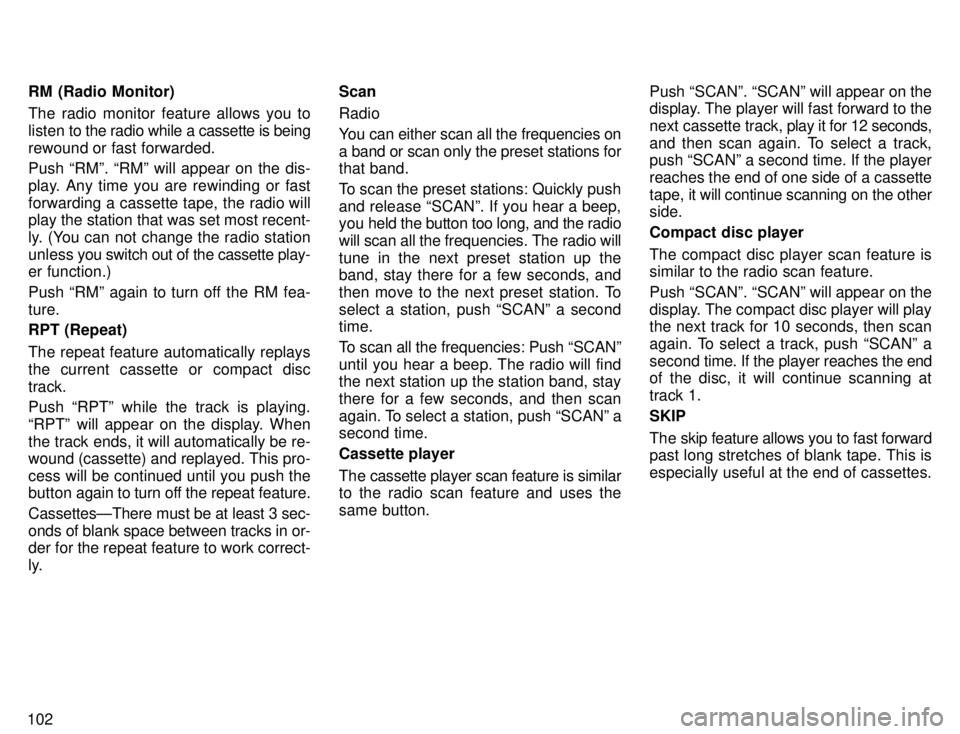
102RM (Radio Monitor)
The radio monitor feature allows you to
listen to
the radio while a cassette is being
rewound or fast forwarded. Push RMº. RMº will appear on the dis-
play. Any time you are rewinding or fast
forwarding a cassette tape, the radio will
play the station that was set most recent-
ly. (You can not change the radio station
unless you switch out of the cassette play-
er function.)
Push RMº again to turn off the RM fea- ture.
RPT (Repeat)
The repeat feature automatically replays the current cassette or compact disctrack. Push RPTº while the track is playing.
RPTº will appear on the display. When
the track ends, it will automatically be re-
wound (cassette) and replayed. This pro-
cess will be continued until you push the button again to turn off the repeat feature.
CassettesÐThere must be at least 3 sec- onds of blank space between tracks in or-
der for the repeat feature to work correct-
ly. Scan Radio
You can either scan all the frequencies on a band or scan only the preset stations for
that band.
To scan the preset stations: Quickly push
and release SCANº. If you hear a beep,
you held the button too long, and the radio will scan all the frequencies. The radio willtune in the next preset station up the
band, stay there for a few seconds, and
then move to the next preset station. To
select a station, push SCANº a second time.
To scan all the frequencies: Push SCANº
until you hear a beep. The radio will find
the next station up the station band, stay there for a few seconds, and then scan
again. To select a station, push SCANº a
second time. Cassette player
The cassette player scan feature is similar
to the radio scan feature and uses the same button.
Push SCANº. SCANº will appear on the
display. The player will fast forward to the
next cassette track,
play it for 12 seconds,
and then scan again. To select a track,
push SCANº a second time. If the player reaches the end of one side of a cassette
tape, it will continue scanning on the other
side.
Compact disc player
The compact disc player scan feature is
similar to the radio scan feature.
Push SCANº. SCANº will appear on the
display. The compact disc player will play the next track for 10 seconds, then scan
again. To select a track, push SCANº a
second time. If the pl ayer reaches the end
of the disc, it will continue scanning at
track 1. SKIP
The skip feature allows you to fast forward
past long stretches of blank tape. This is
especially useful at the end of cassettes.
Page 106 of 217

103
Push SKIPº. SKIPº will appear on the
display. The cassette player will keep
track of how much blank space it plays.
Any time it has played about 10 seconds
of blank tape, it will automatically fast for-
ward to the next track and begin to play.
Push the button a second time to turn off the skip feature. ST (Stereo reception) display
Your radio automatically changes to ste- reo reception when a stereo broadcast is
received. STº appears on the display. Ifthe signal becomes weak, the radio re-
duces the amount of channel separation to prevent the weak signal from creating
noise. If the signal becomes extremely weak, the radio switches from stereo to mono reception.
TAPE
Push T
APEº to switch from radio or com-
pact disc operation to cassette operation.
If the audio system is off, you can turn on
the cassette player by pushing TAPEº. In both cases, a cassette must already be
loaded in the player. TREB (Treble)
This knob lets you adjust the treble level.
Push TREB/FADEº so that it pops out of
its retracted position. Turn the
knob to ad-
just the treble. Push the knob back into its
retracted position. TUNE
Tuning
Your Toyota has an electronic tuning radio
(ETR). Push and release the ~º (up) or
! º (down) side of TUNEº to step up or
down the station band. (If you hear a
beep, you held the button too long and the
radio will go into the seek mode.) Seeking
In the seek mode, the radio finds and plays the next station up or down the sta- tion band.
To seek a station, push and hold the ~º or
vº side of TUNEº until you hear a beep. Do this again to find another station. The anti-theft system prevents the audio
system f
rom working after it has been dis-
connected. To activate the system, you
must set a three-digit security code. After the system is set, SECº will appear in the
display each time the ignition is turned
form LOCKº to ACCº or ONº. Also, the
anti-theft light flashes every few seconds
while the ignition key is in the LOCKºposition.
You will need to know your security code
to reactivate your radio after electrical ser-vice is performed on your vehicle.
Choose a security code that is easy to re-
member and keep a copy of it (not in your
Toyota).
NOTICE
If you pushed any wrong buttons on the anti-theft system, the following
messages will appear on the display.
�ErrºÐYou have pushed wrongbuttons.
ÐAnti-theft system
(Type 2-2 and 3 only)
Page 114 of 217
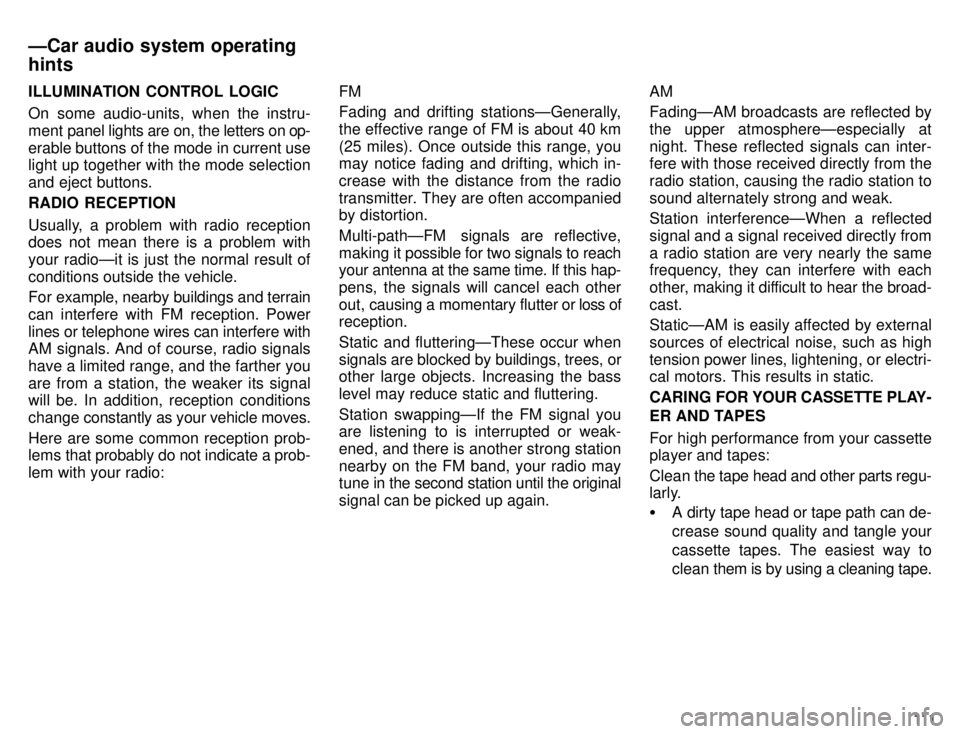
111
ILLUMINATION CONTROL LOGIC
On some audio-units, when the instru-
ment panel lights are on, the letters on op-
erable buttons of the mode in current use
light up together with the mode selection and eject buttons. RADIO RECEPTION
Usually, a problem with radio reception
does not mean there is a problem with
your radioÐit is just the normal result of
conditions outside the vehicle.
For example, nearby buildings and terrain
can interfere with FM reception. Power
lines or telephone wires can interfere with
AM signals. And of course, radio signals
have a limited range, and the farther youare from a station, the weaker its signal
will be. In addition, reception conditions
change
constantly as your vehicle moves.
Here are some common reception prob-
lems that probably do not indicate a prob- lem with your radio: FM
Fading and drifting stationsÐGenerally,
the effective range of FM is about 40 km
(25 miles). Once outside this range, you
may notice fading and drifting, which in- crease with the distance from the radio
transmitter. They are often accompanied by distortion.
Multi-pathÐFM signals are reflective,
making it
possible for two signals to reach
your antenna at the same time. If this hap-
pens, the signals will cancel each other
out, causing a momentary flutter or loss of
reception.
Static and flutteringÐThese occur when
signals are blocked by buildings, trees, or other large objects. Increasing the bass
level may reduce static and fluttering.
Station swappingÐIf the FM signal you are listening to is interrupted or weak-
ened, and there is another strong station
nearby on the FM band, your radio may
tune in the second station until the original
signal can be picked up again. AM FadingÐAM broadcasts are reflected by the upper atmosphereÐespecially atnight. These reflected signals can inter-
fere with those received directly from the radio station, causing the radio station tosound alternately strong and weak.
Station interferenceÐWhen a reflected
signal and a signal received directly froma radio station are very nearly the same
frequency, they can interfere with each
other,
making it difficult to hear the broad-
cast.
StaticÐAM is easily affected by external sources of electrical noise, such as high
tension power lines, lightening, or electri- cal motors. This results in static.
CARING FOR YOUR CASSETTE PLAY-
ER AND TAPES
For high performance from your cassette
player and tapes:
Clean the tape head and other parts regu-
larly. � A dirty tape head or tape path can de-
crease sound quality and tangle your
cassette tapes. The easiest way to
clean them is by using a cleaning tape.
ÐCar audio system operatinghints