Page 6 of 370
1
Vehicle Symbols
These are some of the symbols you may find on your vehicle.
For example,
these symbols are used on an
original battery:
POSSIBLE A
CAUTION
INJURY
PROTECT EYES BY
SHIELDING
CAUSTIC
ACIEEZ CAUSE
BURNS
AVOID
SPARKS
OR
FLAMES
SPARK
OR ,\I/,
COULD FLAME
EXPLODE BATTERY
These symbols
are important
for you and
your passengers
whenever your
vehicle is driven:
DOOR LOCK
UNLOCK
FASTEN SEAT
BELTS
POWER
WINDOW
c
These symbols
have to do with
your lights:
SIGNALS e 9
TURN
PARKING
PC
LAMPS
FOG LAMPS $0
These symbols
are
on some of
your controls:
WINDSHIELD
WIPER
'VENTILATING
FAN
These symbols
are used on
warning and
indicator lights:
COOLANT -
TEMP -
CHARGING 1-1
BATTERY
SYSTEM
BRAKE
(0)
COOLANT a
ENGINE OIL w,
PRESSURE
ANTI-LOCK
(@)
BRAKES
Here are some
other symbols
you may see:
FUSE
P
LIGHTER m
HORN )cr
SPEAKER
b
FUEL e3
V
ProCarManuals.com
Page 9 of 370
Power Seat (Option)
FRONT (A): Raise the front of the seat by holding the
Lift the bar under the front of the seat to unlock it, Slide switch UP. Hold the switch down to lower the front of
the seat
to where you want it and release the bar, Try to the seat.
move the seat with your body to
be sure the seat is CENTER (B): Move the seat forward or backward by
locked in place. holding the control to the front or back. Raise or lower
the seat by holding the control up or down.
REAR (C): Raise the rear of the seat by holding the
switch
up. Hold the switch down to lower the rear of
the seat.
1-2
ProCarManuals.com
Page 10 of 370
Reclining Front Seatbacks r
Lift the lever to release the seatback, then move the
seatback to where
you want it. Release the lever to
lock the seatback in place. Pull up
on the lever
without pushing on the seatback, and the seatback
will move
forward.
2-Door Models
ProCarManuals.com
Page 12 of 370
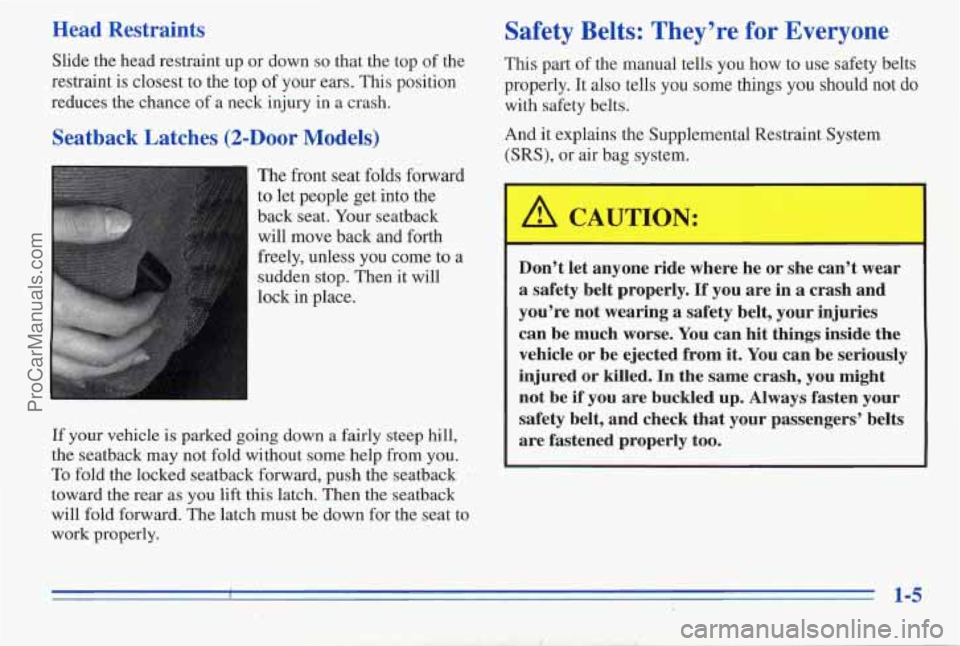
Head Restraints
Slide the head restraint up or down so that the top of the
restraint is closest to the top of your ears. This position
reduces the chance of a neck injury in a crash.
Seatback Latches (2-Door Models)
The front seat folds forward
to let people get into the
back seat. Your seatback
will move
back and forth
freely, unless you come to a
sudden stop. Then it will
lock in place.
If your vehicle is parked going down
a fairly steep hill,
the seatback may not fold without some help from you.
To fold the locked seatback forward, push the seatback
8
toward the rear as you lift this latch. Then the seatback
will fold forward. The latch must be down for the seat to
work properly.
Safety Belts: They’re for Everyone
This part of the manual tells you how to use safety belts
properly. It also tells
you some things you should not do
with safety belts.
And it explains the Supplemental Restraint System
(SRS), or air bag system.
A CAUTION:
Don’t let anyone ride where he or she can’t wear
a safety belt properly. If you are in a crash and
you’re not wearing a safety belt, your injuries
can be much worse. You can
hit things inside the
vehicle or be ejected from
it. You can be seriously
injured or killed. In the same crash, you might
not be
if you are buckled up. Always fasten your
safety belt, and check that your passengers’ belts
are fastened properly too.
ProCarManuals.com
Page 17 of 370
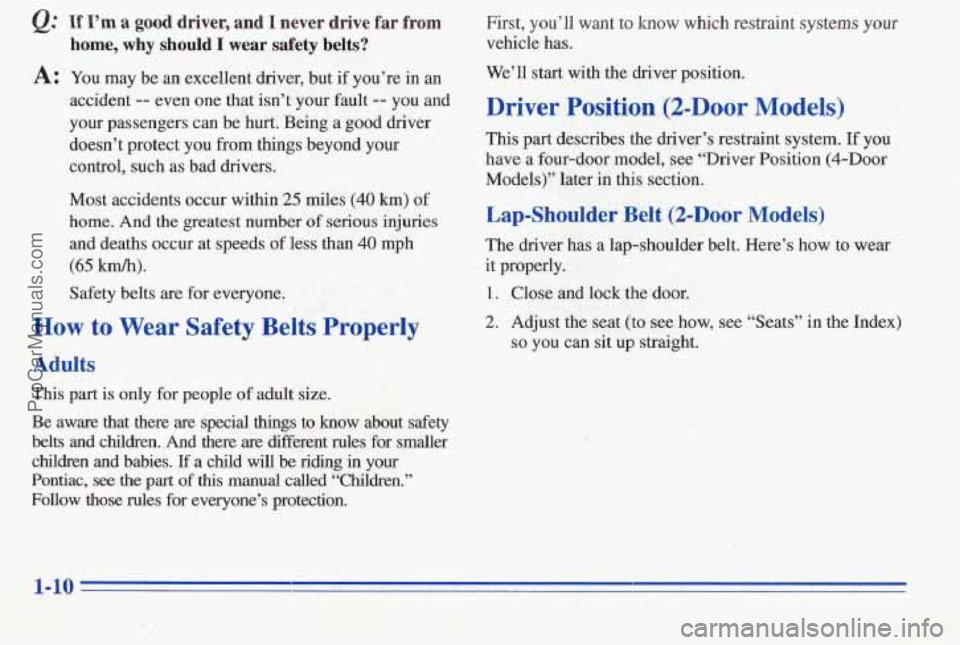
@ If I’m a good driver, and I never drive far from First, you’ll want to know which restraint systems your
home, why should I wear safety belts? vehicle has.
A: You may be an excellent driver, but if you’re in an
accident
-- even one that isn’t your fault -- you and
your passengers can be‘hurt. Being
a good driver
doesn’t protect you
fiom things beyond your
control, such as bad drivers.
Most accidents occur
within 25 miles (40 km) of
home. And
the greatest number of serious injuries
., , ;.:, =,. . and deaths occur at speeds of less than 40 mph 1- . -, .. - .. .- * :.I, (65 km/h). ,.: -. .. -8 , ,. . 6 ‘F:, - ,. . .I_ Safety belts are for everyone.
How to Wear Safety Belts Properly
Adults
This part is only for people o’f adult size.
Be aware that there are special things to know about safety
belts
and children., And there are different rules for smaller
children and babies.
If a child will be riding in your
Pontiac, see the part of this manud called “Children.”
Follow those rules for everyone’s protection. We’ll start with the driver position,
Driver Position (2-Door Models)
This part describes the driver’s restraint system. If you
have a four-door model, see “Driver Position
(4-Door
Models)” later i.n this. section.
Lap-Shoulder Belt (2-Door Models)
The driver has a lap-shoulder belt. Here’s how to wear
it properly.
1. Close and lock the door.
2. Adjust the seat (to see how, see “Seats” in the Index)
so you can sit up straight.
1-10
ProCarManuals.com
Page 18 of 370
1
3. Pick up the latch plate and pull the belt across you.
4. Push the latch plate into the buckle until it clicks.
Don’t let
it get twisted.
Pull up on the latch plate
to make sure it is secure. If
the belt isn’t long enough, see “Safety Belt
Extender” at the end of this section.
Make sure the release button on the buckle is
positioned
so you would be able to unbuckle the
safety belt quickly
if you ever had to.
The lap part of the belt should be worn low and snug on
the hips, just touching the thighs.
In a crash, this applies
force to
the strong pelvic bones. And you’d be less likely
to slide under the lap belt.
If you slid under it, the belt
would apply force at your abdomen. This could cause serious or even fatal injuries. The shoulder belt should.go
over the shoulder and across the chest. These
parts of the
body are best able to take belt restraining forces.
The safety belt locks if there’s a sudden stop or crash.
ProCarManuals.com
Page 23 of 370
To unlatch the belt, just push the button on the buckle.
The belt should
go back out of the way.
Before you close the door, be sure the belt
is out of the
way. If you slam the door on it, you can damage both the
belt and your vehicle.
Driver Position (4-DOOr Models)
This part describes the driver’s restraint system. If you
have a two-door model, see “Drives Position (2-Door
Models)” earlier in this section.
Lap-Shoulder Belt (4-Door Models)
The driver has a lap-shoulder belt. Here’s how to wear
it properly.
I. Close and lock the door.
2. Adjust the seat (to see how, see “Seats” in the Index)
so you can sit up straight.
ProCarManuals.com
Page 24 of 370
4. Push the latch plate into the buckle until it clicks.
Pull up on
the latch plate to make sure it is secure. If
the belt isn’t long enough, see “Safety Belt
Extender” at the end
of this section.
Make sure the release button
on the buckle is
positioned
so you would be able to unbuckle the
safety belt quickly if you ever had to.
3. Pick up the latch plate and pull the belt across you.
Don’t let
it get twisted.
The shoulder belt may lock if you pull the belt across
you very quickly.
If this happens, let the belt go back
slightly to unlock it. Then pull the belt across
you
more slowly.
- 1-17
ProCarManuals.com