1996 OLDSMOBILE BRAVADA radio
[x] Cancel search: radioPage 57 of 340

Keyless Entry System
You can lock and unlock your doors or unlock your rear
endgate from up to
30 feet (9 m) away using the key
chain transmitter supplied with your vehicle.
Your Keyless Entry System operates on a radio
frequency subject to Federal Communications
Commission (FCC) Rules.
This device complies with Part 15 of the FCC Rules.
Operation is subject to the following two conditions:
(1) This device may not cause harmful interference, and
(2) This device must accept any interference received,
including interference that may cause undesired operation.
Should interference to this system occur, try this:
0 Check to determine if battery replacement is necessary.
See the instructions on battery replacement.
0 Check the distance. You may be too far from your
vehicle. This product has
a maximum range.
Check the location. Other vehicles or objects may be
blocking the signal.
See your Oldsmobile retailer or a qualified
technician for service.
Changes or modifications to this system by other than an
authorized service facility could void authorization to
use this equipment.
Operation
When you press UNLOCK, the driver’s door and
endgate will unlock automatically. If you press
UNLOCK again within five seconds, all the doors will
unlock. Press LOCK
to lock all the doors.
Press the REAR button twice within
3 112 seconds to
unlock and unlatch the endgate glass.
The transmission
must be in PARK
(P) or NEUTRAL (N).
2-5
ProCarManuals.com
Page 62 of 340

New Vehicle LLBreak-In”
NOTICE:
Your modern Oldsmobile doesn’t need an
elaborate “break-in.” But it will perform better
in the long run if you follow these guidelines:
a
0
0
0
Keep your speed at 55 mph (88 kmh) or
less for the first
500 miles (804 km).
Don’t drive at any one speed
-- fast or
slow
-- for the first 500 miles (804 km).
Don’t make full-throttle starts.
Avoid making hard stops for the first
200 miles (322 km) or so. During this time
your new brake linings aren’t yet broken
in. Hard stops with new linings can mean
premature wear and earlier replacement.
Follow this breaking-in guideline every
time you get new brake linings.
Don’t tow
a trailer during break-in. See
“Towing
a Trailer” in the Index for
more information.
Ignition Positions
Use the key to turn the ignition switch to five
different positions.
C
D
A E
ACCESSORY (A): ACCESSORY lets you use things
like the radio and the windshield wipers when the
engine
is off. Push in the key and turn it toward you.
Your steering wheel will remain locked, just as it was
before you inserted the
key.
ProCarManuals.com
Page 90 of 340

Door Storage
You will find a storage compartment on each of the
doors. Cupholders are
on the rear doors.
Convenience Net
Front Storage Area
Lift the armrest cover of the console compartment to
reveal a coinholder and additional storage. Ribs have
been provided for convenient storage of cassette tapes
and compact discs.
A storage compartment under your radio may be used to
hold small items. Front cupholders are also provided
on
the console. Both have liners that are easily removed
for cleaning.
A convenience net in the rear of your vehicle helps keep
small items, like gloves and light clothing
in place
during sharp turns or quick stops and starts.
The net
is not designed to retain these items during
off-road use. The net is not for larger, heavier items.
The convenience net
is anchored to the endgate door.
Attach the upper loops to the retainers
on either side of
the endgate opening (the label should be
in the upper
passenger’s side corner, visible from the rear of vehicle).
Attach the lower hooks to the rear cargo tie-downs on
the floor.
ProCarManuals.com
Page 95 of 340
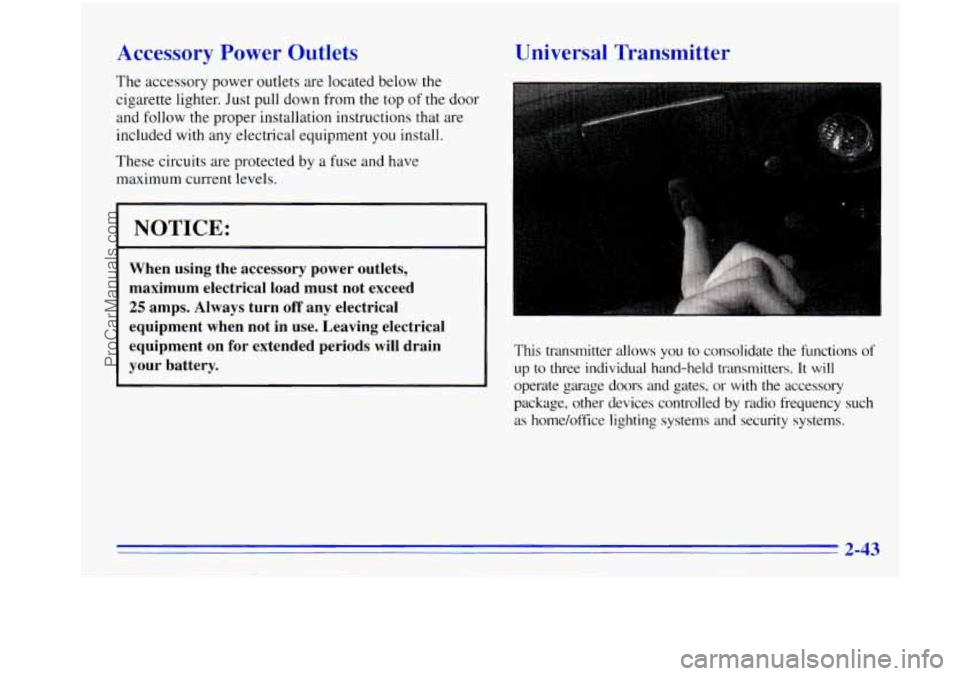
Accessory Power Outlets
The accessory power outlets are located below the
cigarette lighter. Just pull down from the top
of the door
and follow the proper installation instructions that are
included with any electrical equipment
you install.
These circuits are protected by a fuse and have
maximum current levels.
I NOTICE: 1
When using the accessory power outlets,
maximum electrical load must not exceed
25 amps. Always turn off any electrical
equipment when not in use. Leaving electrical
equipment on for extended periods
will drain
your battery.
Universal Transmitter
This transmitter allows you to consolidate the functions of
up to three individual hand-held transmitters. It will
operate garage doors and gates, or with the accessory
package, other devices controlled by radio frequency such
as home/office lighting systems and security systems.
ProCarManuals.com
Page 103 of 340

..
Air Bag Readiness Light
There is an air bag readiness light on the instrument
panel, which shows AIR
BAG. The system checks the
air bag’s electrical system for malfunctions. The light
tells you if there is an electrical problem. The system
check includes the air bag sensors, the air bag module,
the wiring and the diagnostic module. For more information on the air bag system, see “Air Bag” in
the Index.
AIR
BAG
You will see this light flash
for a few seconds when you
turn your ignition to RUN
or START. Then the light
should go out. This means
the system is ready.
If the air bag readiness light doesn’t come on when you
start your vehicle, or stays on, or comes on when you
are driving, your air bag system may not work properly.
Have your vehicle serviced right away.
Charging System Indicator Light
The charging system light
will come on briefly when
you
turn on the ignition,
but the engine is not
running, as
a check to
show you
it is working.
It should go out once the engine is running. If it stays
on, or comes on while you
are driving, you may have a
problem with the charging system. It could indicate that
you have problems with a generator drive belt, or
another electrical problem. Have
it checked right away.
Driving while this light is on could drain your battery.
If you must drive a short distance with the light on, be
certain to turn off all your accessories, such as the radio
and air conditioner.
2-51
ProCarManuals.com
Page 118 of 340

Audio Systems
Your Delco@ audio system has been designed to operate
easily and give years of listening pleasure.
You will get
the most enjoyment out of it if
you acquaint yourself
with it first. Find out what your Delco system can do
and how to operate all its controls, to be sure you're
getting the most out
of the advanced engineering that
went into it.
Setting the Clock for AM-FM Stereo with
Cassette Tape Player with Equalizer
Press SET. Within five seconds, press and hold SEEK
until the correct minute appears
on the display. Press and
hold
SCAN until the correct hour appears on the display.
Setting the Clock for AM-FM Stereo with
Compact Disc Player
Press SET. (The radio may be on or off.) Within five
seconds, press the SEEK right
or left arrow until the
correct minute appears on the display. Press and hold
SCAN until the correct hour appears on the display.
AM-FM Stereo with Cassette Tape Player
with Equalizer
Playing the Radio
PWR-VOL-PROG-RCL:
This knob turns the system
on and off and controls the volume. Press the knob to
display the time
with the ignition off, to switch between
the clock and radio when the radio is on, and to go from
one side of
the tape to the other when a tape is playing.
ProCarManuals.com
Page 119 of 340

Finding a Station
TUNE-AM-FM:
Turn this knob to tune in radio
stations. Press it to switch between AM and FM.
SEEK: Press this button to go to the next higher station
and stop.
SCAN: Press this button to listen to each station
for a few seconds. The radio will go to
the next station,
stop for a few seconds, then go to
the next station.
SCAN will appear
on the display. Press SCAN again to
stop scanning.
PUSHBUTTONS: The four numbered pushbuttons let
you return
to your favorite stations. You can set up to
14 stations (seven AM and seven FM).
1. Tune in the desired station.
2. Press SET.
3. Press one of the four pushbuttons, within five
seconds, to store the station. Whenever you press
that numbered button, the station you set will return.
4. Repeat the steps for each pushbutton. In
addition
to the four stations set as above, up to three
additional stations may be preset on each band by
pressing two adjoining buttons at
the same time. Just:
1. Tune in the desired station.
2. Press SET. (SET will appear on the display.)
3. Press two adjoining pushbuttons at the same time,
within five seconds. Whenever you press
the same
two buttons, the station you set will return.
4. Repeat these steps for each pair of buttons.
AM-ST Press this button to tune an AM station that
broadcasts
in stereo. Your STEREO light will come on
when you’re receiving AM stereo. If you press AM-ST
and there is no more noise, it means
the station is weak.
You’ll hear the station better
if you do not use AM-ST.
Press the button again to delete stereo.
Setting the Tone
TONE ADJUSTMENT
Set the bass, midrange and
treble by using the levers in the upper middle
left corner
to get the sound you want. The
60 and 250 levers adjust
the bass, 1K is midrange, and 3.5K and 10K control
the treble.
We suggest you start with
1K in the midpoint position.
Then move the other levers up until you get the amount
of bass and treble you like.
3-7
ProCarManuals.com
Page 120 of 340

Adjusting the Speakers
BAL: This control ring behind the PWR-VOL-PROG-RCL
knob adjusts the balance between the left and right speakers.
FADE: This control ring behind the TUNE-AM-FM
knob adjusts the balance between the front and
rear speakers.
Playing a Cassette Tape
Your tape player is built to work best with tapes that are
30 to 45 minutes long on each side. Tapes longer than
that are
so thin they may not work well in this player.
Once the tape is playing, use the PWR-VOL-PROG-RCL
knob, just as you do for radio. A lighted arrow will be
displayed to show tape play direction.
Cr02: This button lets you set the system for the type of
cassette being used.
If you are using chrome or metal
tapes, press the button in.
FORWARD: Press the arrow button in the direction that
the lighted arrow points to advance quickly to another
part of the tape. Press STOP-EJECT lightly to stop
forwarding and play the tape.
REVERSE: Press the arrow button in the opposite
direction that the lighted arrow points to reverse quickly
to another part
of the tape. Press STOP-EJECT lightly
to stop reversing and play the tape.
SEARCH: Press this button to the recessed position.
Press the lighted arrow to skip to the next selection. Press
the opposite direction mow that is not lighted to replay
the current selection or skip to the previous selection.
PWR-VOL-PROG-RCL: Press this knob to go from
one side of
the tape to the other.
STOP-EJECT Press this button to remove the tape or
stop playing the tape to play
the radio.
Your Delco system may be able to receive
C-QUAM@stereo broadcasts. Many AM stations around
the country use C-QUAM to produce stereo, though
some do not. C-QUAM is
a registered trademark of
Motorola, Inc. If your Delco system can get C-QUAM
signals, your STEREO light will
come on when you are
receiving stereo.
ProCarManuals.com