1996 NISSAN PATHFINDER brakes
[x] Cancel search: brakesPage 16 of 223
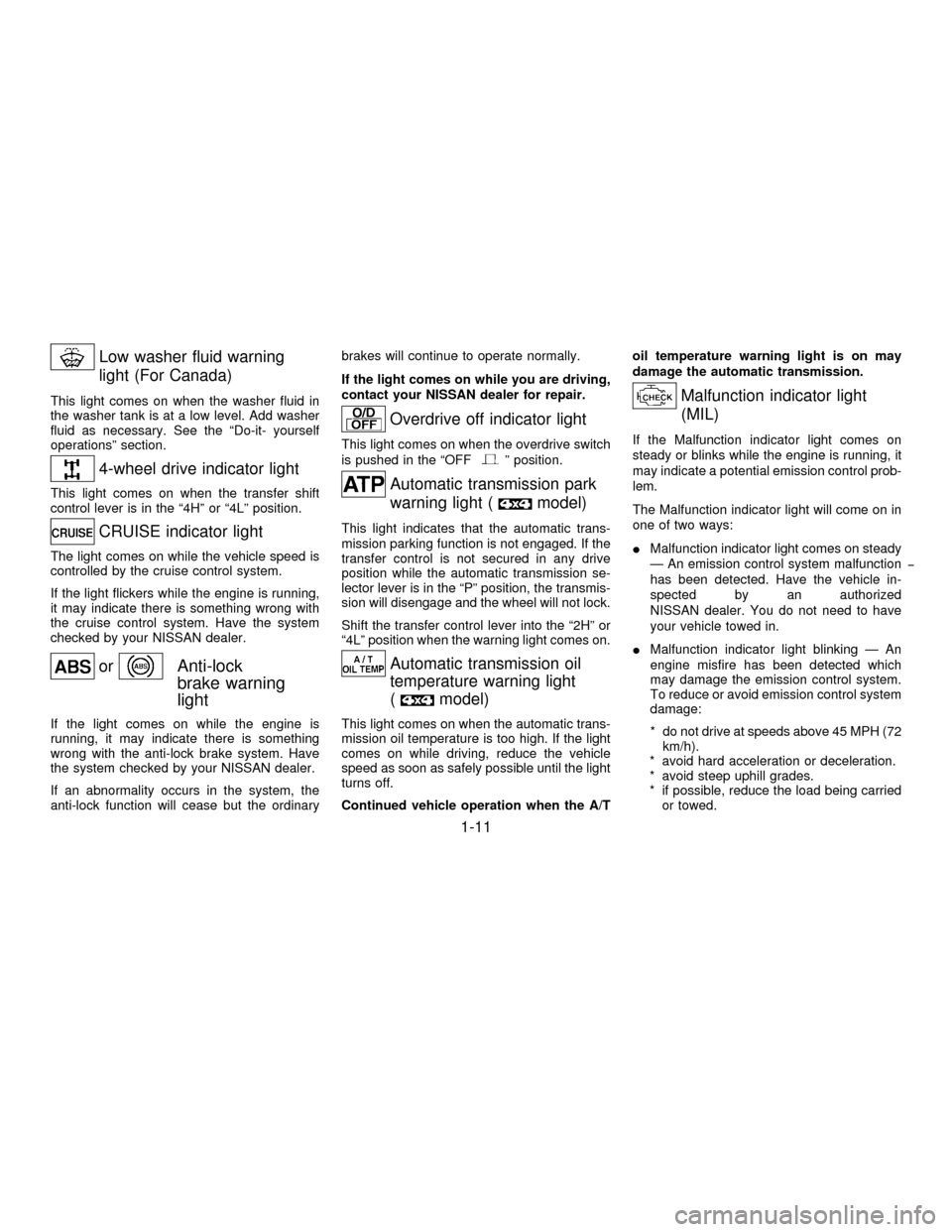
Low washer fluid warning
light (For Canada)
This light comes on when the washer fluid in
the washer tank is at a low level. Add washer
fluid as necessary. See the ªDo-it- yourself
operationsº section.
4-wheel drive indicator light
This light comes on when the transfer shift
control lever is in the ª4Hº or ª4Lº position.
CRUISE indicator light
The light comes on while the vehicle speed is
controlled by the cruise control system.
If the light flickers while the engine is running,
it may indicate there is something wrong with
the cruise control system. Have the system
checked by your NISSAN dealer.
orAnti-lock
brake warning
light
If the light comes on while the engine is
running, it may indicate there is something
wrong with the anti-lock brake system. Have
the system checked by your NISSAN dealer.
If an abnormality occurs in the system, the
anti-lock function will cease but the ordinarybrakes will continue to operate normally.
If the light comes on while you are driving,
contact your NISSAN dealer for repair.
Overdrive off indicator light
This light comes on when the overdrive switch
is pushed in the ªOFFº position.
Automatic transmission park
warning light (
model)
This light indicates that the automatic trans-
mission parking function is not engaged. If the
transfer control is not secured in any drive
position while the automatic transmission se-
lector lever is in the ªPº position, the transmis-
sion will disengage and the wheel will not lock.
Shift the transfer control lever into the ª2Hº or
ª4Lº position when the warning light comes on.
Automatic transmission oil
temperature warning light
(
model)
This light comes on when the automatic trans-
mission oil temperature is too high. If the light
comes on while driving, reduce the vehicle
speed as soon as safely possible until the light
turns off.
Continued vehicle operation when the A/Toil temperature warning light is on may
damage the automatic transmission.
Malfunction indicator light
(MIL)
If the Malfunction indicator light comes on
steady or blinks while the engine is running, it
may indicate a potential emission control prob-
lem.
The Malfunction indicator light will come on in
one of two ways:
IMalfunction indicator light comes on steady
Ð An emission control system malfunction
has been detected. Have the vehicle in-
spected by an authorized
NISSAN dealer. You do not need to have
your vehicle towed in.
IMalfunction indicator light blinking Ð An
engine misfire has been detected which
may damage the emission control system.
To reduce or avoid emission control system
damage:
* do not drive at speeds above 45 MPH (72
km/h).
* avoid hard acceleration or deceleration.
* avoid steep uphill grades.
* if possible, reduce the load being carried
or towed.
1-11
Z01.2.1/R50-DX
Page 18 of 223
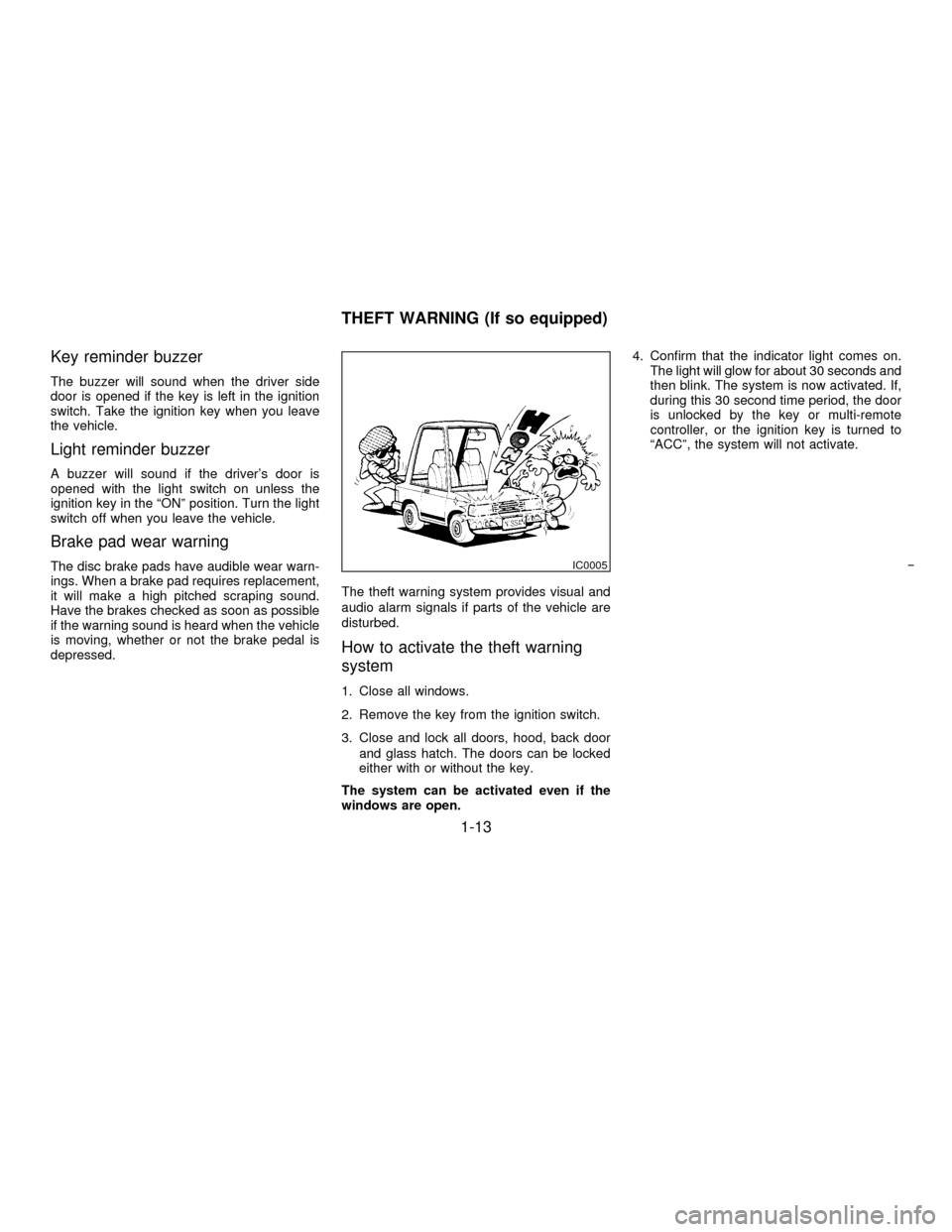
Key reminder buzzer
The buzzer will sound when the driver side
door is opened if the key is left in the ignition
switch. Take the ignition key when you leave
the vehicle.
Light reminder buzzer
A buzzer will sound if the driver's door is
opened with the light switch on unless the
ignition key in the ªONº position. Turn the light
switch off when you leave the vehicle.
Brake pad wear warning
The disc brake pads have audible wear warn-
ings. When a brake pad requires replacement,
it will make a high pitched scraping sound.
Have the brakes checked as soon as possible
if the warning sound is heard when the vehicle
is moving, whether or not the brake pedal is
depressed.The theft warning system provides visual and
audio alarm signals if parts of the vehicle are
disturbed.
How to activate the theft warning
system
1. Close all windows.
2. Remove the key from the ignition switch.
3. Close and lock all doors, hood, back door
and glass hatch. The doors can be locked
either with or without the key.
The system can be activated even if the
windows are open.4. Confirm that the indicator light comes on.
The light will glow for about 30 seconds and
then blink. The system is now activated. If,
during this 30 second time period, the door
is unlocked by the key or multi-remote
controller, or the ignition key is turned to
ªACCº, the system will not activate.
IC0005
THEFT WARNING (If so equipped)
1-13
Z01.2.1/R50-DX
Page 31 of 223
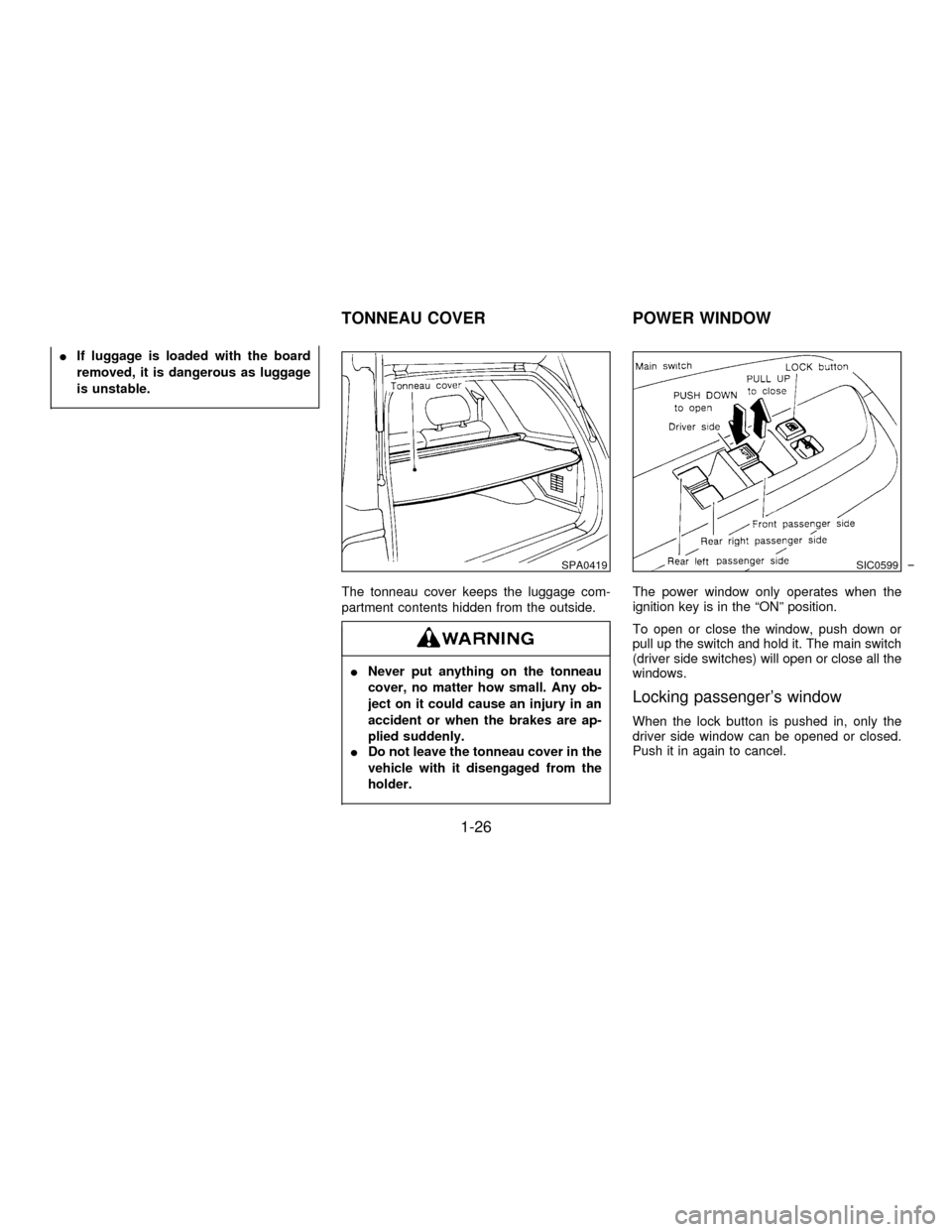
IIf luggage is loaded with the board
removed, it is dangerous as luggage
is unstable.
The tonneau cover keeps the luggage com-
partment contents hidden from the outside.
INever put anything on the tonneau
cover, no matter how small. Any ob-
ject on it could cause an injury in an
accident or when the brakes are ap-
plied suddenly.
IDo not leave the tonneau cover in the
vehicle with it disengaged from the
holder.
The power window only operates when the
ignition key is in the ªONº position.
To open or close the window, push down or
pull up the switch and hold it. The main switch
(driver side switches) will open or close all the
windows.
Locking passenger's window
When the lock button is pushed in, only the
driver side window can be opened or closed.
Push it in again to cancel.
SPA0419SIC0599
TONNEAU COVER POWER WINDOW
1-26
Z01.2.1/R50-DX
Page 125 of 223
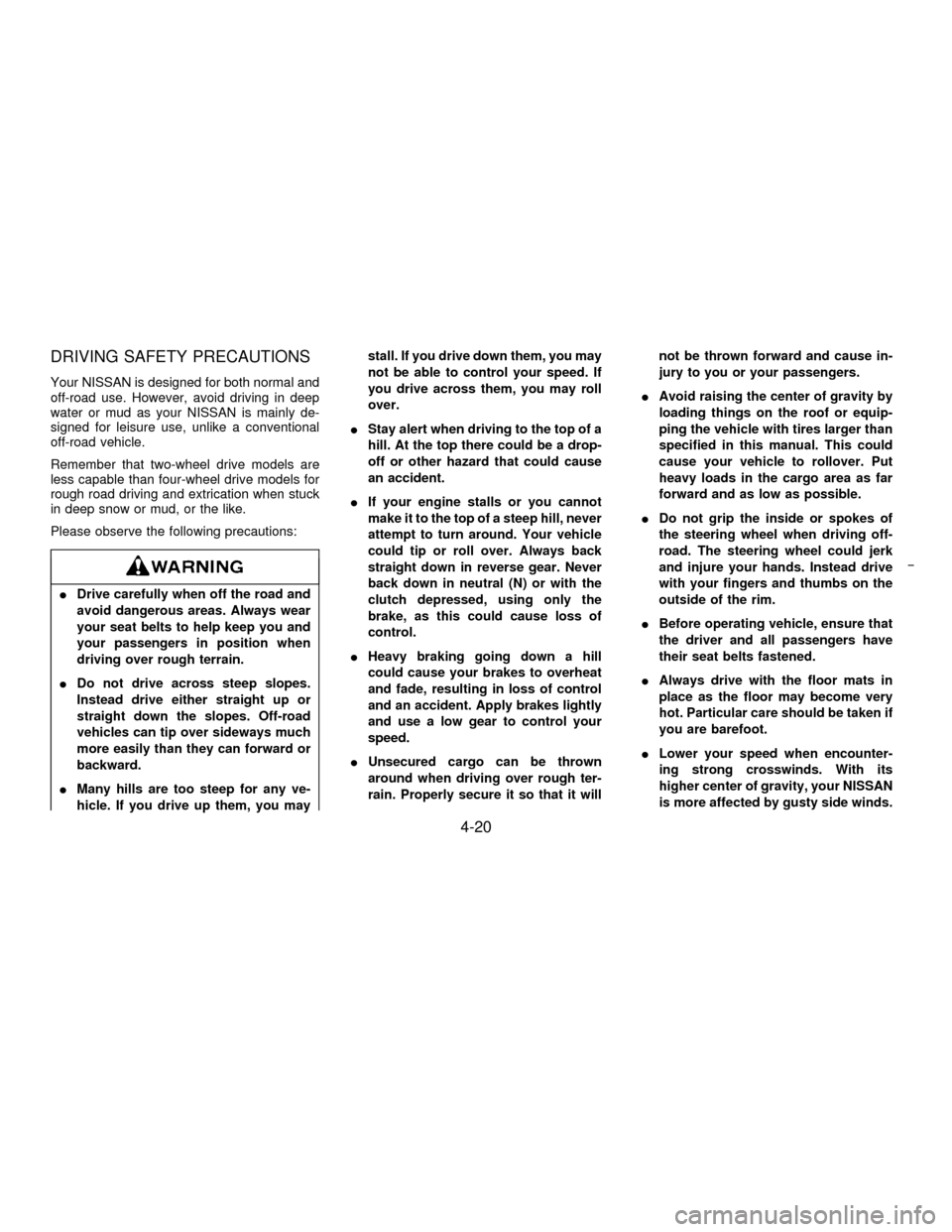
DRIVING SAFETY PRECAUTIONS
Your NISSAN is designed for both normal and
off-road use. However, avoid driving in deep
water or mud as your NISSAN is mainly de-
signed for leisure use, unlike a conventional
off-road vehicle.
Remember that two-wheel drive models are
less capable than four-wheel drive models for
rough road driving and extrication when stuck
in deep snow or mud, or the like.
Please observe the following precautions:
IDrive carefully when off the road and
avoid dangerous areas. Always wear
your seat belts to help keep you and
your passengers in position when
driving over rough terrain.
IDo not drive across steep slopes.
Instead drive either straight up or
straight down the slopes. Off-road
vehicles can tip over sideways much
more easily than they can forward or
backward.
IMany hills are too steep for any ve-
hicle. If you drive up them, you maystall. If you drive down them, you may
not be able to control your speed. If
you drive across them, you may roll
over.
IStay alert when driving to the top of a
hill. At the top there could be a drop-
off or other hazard that could cause
an accident.
IIf your engine stalls or you cannot
make it to the top of a steep hill, never
attempt to turn around. Your vehicle
could tip or roll over. Always back
straight down in reverse gear. Never
back down in neutral (N) or with the
clutch depressed, using only the
brake, as this could cause loss of
control.
IHeavy braking going down a hill
could cause your brakes to overheat
and fade, resulting in loss of control
and an accident. Apply brakes lightly
and use a low gear to control your
speed.
IUnsecured cargo can be thrown
around when driving over rough ter-
rain. Properly secure it so that it willnot be thrown forward and cause in-
jury to you or your passengers.
IAvoid raising the center of gravity by
loading things on the roof or equip-
ping the vehicle with tires larger than
specified in this manual. This could
cause your vehicle to rollover. Put
heavy loads in the cargo area as far
forward and as low as possible.
IDo not grip the inside or spokes of
the steering wheel when driving off-
road. The steering wheel could jerk
and injure your hands. Instead drive
with your fingers and thumbs on the
outside of the rim.
IBefore operating vehicle, ensure that
the driver and all passengers have
their seat belts fastened.
IAlways drive with the floor mats in
place as the floor may become very
hot. Particular care should be taken if
you are barefoot.
ILower your speed when encounter-
ing strong crosswinds. With its
higher center of gravity, your NISSAN
is more affected by gusty side winds.
4-20
Z01.2.1/R50-DX
Page 126 of 223
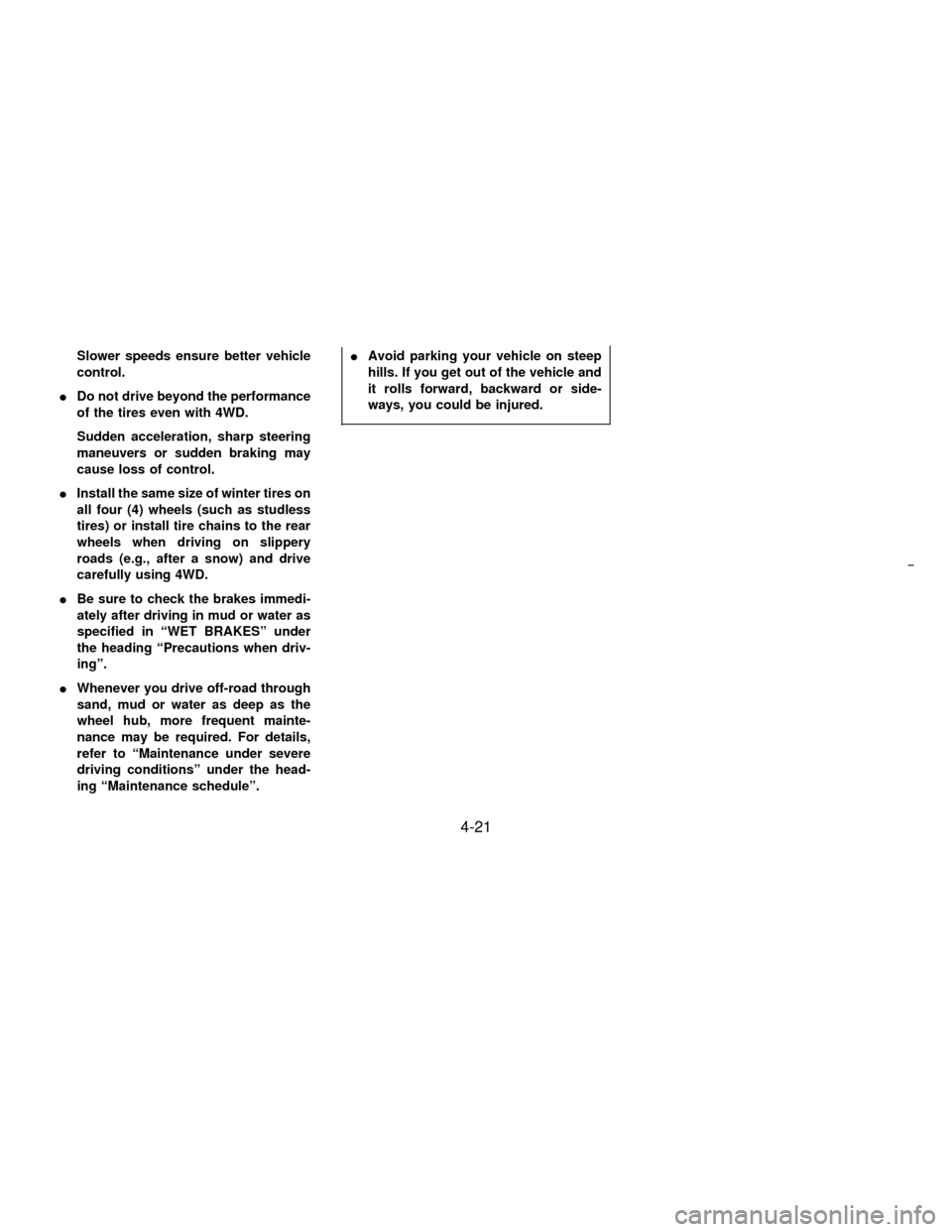
Slower speeds ensure better vehicle
control.
IDo not drive beyond the performance
of the tires even with 4WD.
Sudden acceleration, sharp steering
maneuvers or sudden braking may
cause loss of control.
IInstall the same size of winter tires on
all four (4) wheels (such as studless
tires) or install tire chains to the rear
wheels when driving on slippery
roads (e.g., after a snow) and drive
carefully using 4WD.
IBe sure to check the brakes immedi-
ately after driving in mud or water as
specified in ªWET BRAKESº under
the heading ªPrecautions when driv-
ingº.
IWhenever you drive off-road through
sand, mud or water as deep as the
wheel hub, more frequent mainte-
nance may be required. For details,
refer to ªMaintenance under severe
driving conditionsº under the head-
ing ªMaintenance scheduleº.IAvoid parking your vehicle on steep
hills. If you get out of the vehicle and
it rolls forward, backward or side-
ways, you could be injured.
4-21
Z01.2.1/R50-DX
Page 128 of 223
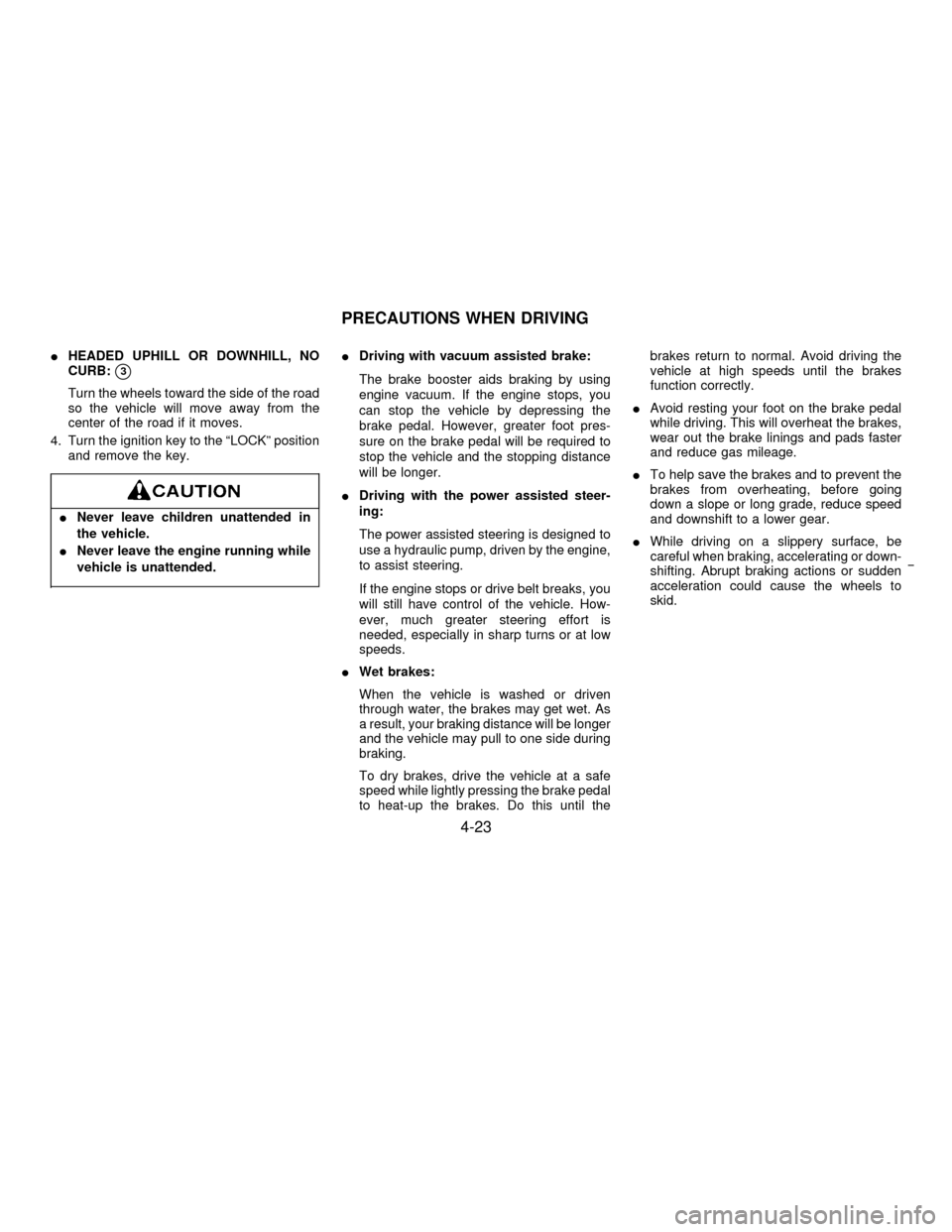
IHEADED UPHILL OR DOWNHILL, NO
CURB:q3
Turn the wheels toward the side of the road
so the vehicle will move away from the
center of the road if it moves.
4. Turn the ignition key to the ªLOCKº position
and remove the key.
INever leave children unattended in
the vehicle.
INever leave the engine running while
vehicle is unattended.
IDriving with vacuum assisted brake:
The brake booster aids braking by using
engine vacuum. If the engine stops, you
can stop the vehicle by depressing the
brake pedal. However, greater foot pres-
sure on the brake pedal will be required to
stop the vehicle and the stopping distance
will be longer.
IDriving with the power assisted steer-
ing:
The power assisted steering is designed to
use a hydraulic pump, driven by the engine,
to assist steering.
If the engine stops or drive belt breaks, you
will still have control of the vehicle. How-
ever, much greater steering effort is
needed, especially in sharp turns or at low
speeds.
IWet brakes:
When the vehicle is washed or driven
through water, the brakes may get wet. As
a result, your braking distance will be longer
and the vehicle may pull to one side during
braking.
To dry brakes, drive the vehicle at a safe
speed while lightly pressing the brake pedal
to heat-up the brakes. Do this until thebrakes return to normal. Avoid driving the
vehicle at high speeds until the brakes
function correctly.
IAvoid resting your foot on the brake pedal
while driving. This will overheat the brakes,
wear out the brake linings and pads faster
and reduce gas mileage.
ITo help save the brakes and to prevent the
brakes from overheating, before going
down a slope or long grade, reduce speed
and downshift to a lower gear.
IWhile driving on a slippery surface, be
careful when braking, accelerating or down-
shifting. Abrupt braking actions or sudden
acceleration could cause the wheels to
skid.
PRECAUTIONS WHEN DRIVING
4-23
Z01.2.1/R50-DX
Page 129 of 223
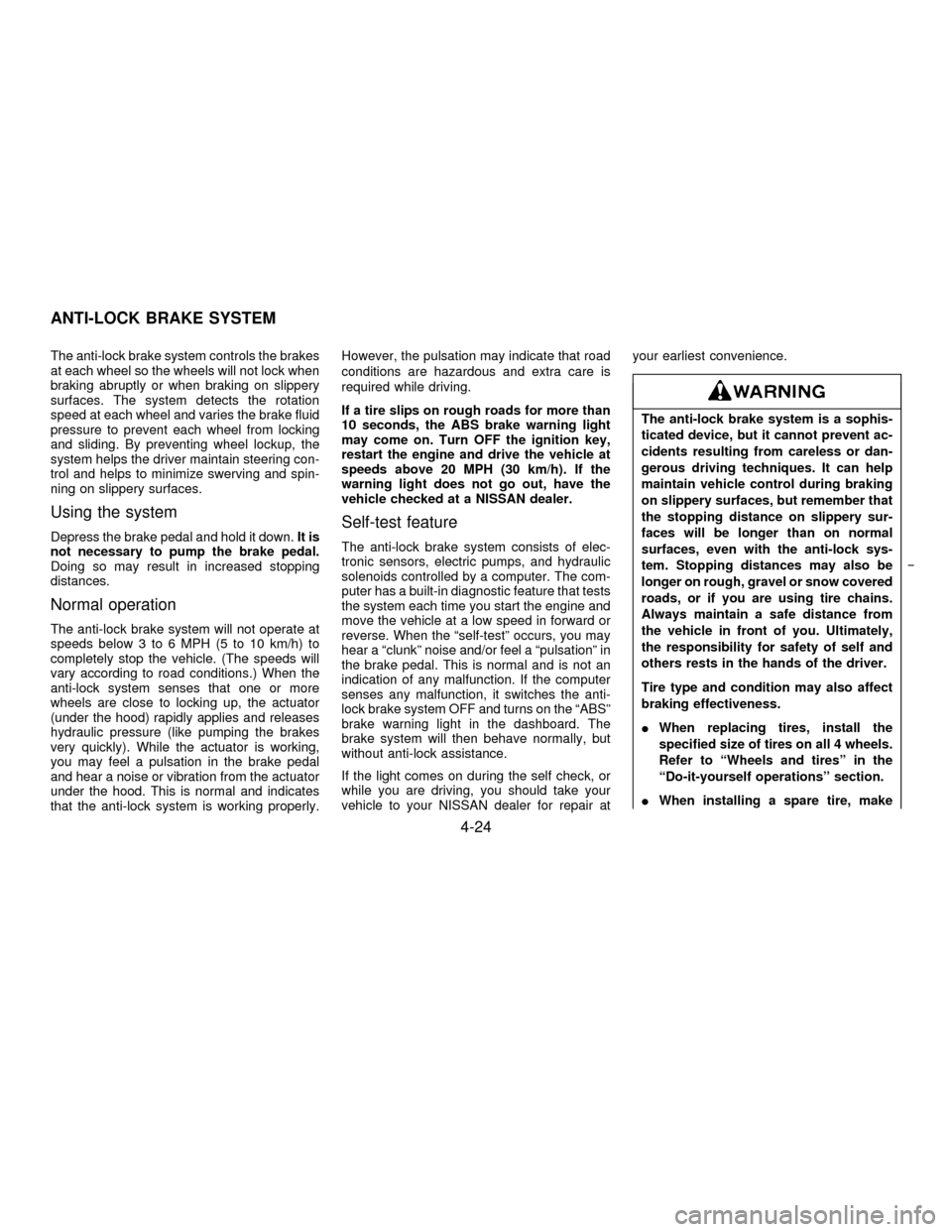
The anti-lock brake system controls the brakes
at each wheel so the wheels will not lock when
braking abruptly or when braking on slippery
surfaces. The system detects the rotation
speed at each wheel and varies the brake fluid
pressure to prevent each wheel from locking
and sliding. By preventing wheel lockup, the
system helps the driver maintain steering con-
trol and helps to minimize swerving and spin-
ning on slippery surfaces.
Using the system
Depress the brake pedal and hold it down.It is
not necessary to pump the brake pedal.
Doing so may result in increased stopping
distances.
Normal operation
The anti-lock brake system will not operate at
speeds below 3 to 6 MPH (5 to 10 km/h) to
completely stop the vehicle. (The speeds will
vary according to road conditions.) When the
anti-lock system senses that one or more
wheels are close to locking up, the actuator
(under the hood) rapidly applies and releases
hydraulic pressure (like pumping the brakes
very quickly). While the actuator is working,
you may feel a pulsation in the brake pedal
and hear a noise or vibration from the actuator
under the hood. This is normal and indicates
that the anti-lock system is working properly.However, the pulsation may indicate that road
conditions are hazardous and extra care is
required while driving.
If a tire slips on rough roads for more than
10 seconds, the ABS brake warning light
may come on. Turn OFF the ignition key,
restart the engine and drive the vehicle at
speeds above 20 MPH (30 km/h). If the
warning light does not go out, have the
vehicle checked at a NISSAN dealer.
Self-test feature
The anti-lock brake system consists of elec-
tronic sensors, electric pumps, and hydraulic
solenoids controlled by a computer. The com-
puter has a built-in diagnostic feature that tests
the system each time you start the engine and
move the vehicle at a low speed in forward or
reverse. When the ªself-testº occurs, you may
hear a ªclunkº noise and/or feel a ªpulsationº in
the brake pedal. This is normal and is not an
indication of any malfunction. If the computer
senses any malfunction, it switches the anti-
lock brake system OFF and turns on the ªABSº
brake warning light in the dashboard. The
brake system will then behave normally, but
without anti-lock assistance.
If the light comes on during the self check, or
while you are driving, you should take your
vehicle to your NISSAN dealer for repair atyour earliest convenience.
The anti-lock brake system is a sophis-
ticated device, but it cannot prevent ac-
cidents resulting from careless or dan-
gerous driving techniques. It can help
maintain vehicle control during braking
on slippery surfaces, but remember that
the stopping distance on slippery sur-
faces will be longer than on normal
surfaces, even with the anti-lock sys-
tem. Stopping distances may also be
longer on rough, gravel or snow covered
roads, or if you are using tire chains.
Always maintain a safe distance from
the vehicle in front of you. Ultimately,
the responsibility for safety of self and
others rests in the hands of the driver.
Tire type and condition may also affect
braking effectiveness.
IWhen replacing tires, install the
specified size of tires on all 4 wheels.
Refer to ªWheels and tiresº in the
ªDo-it-yourself operationsº section.
IWhen installing a spare tire, make
ANTI-LOCK BRAKE SYSTEM
4-24
Z01.2.1/R50-DX
Page 140 of 223
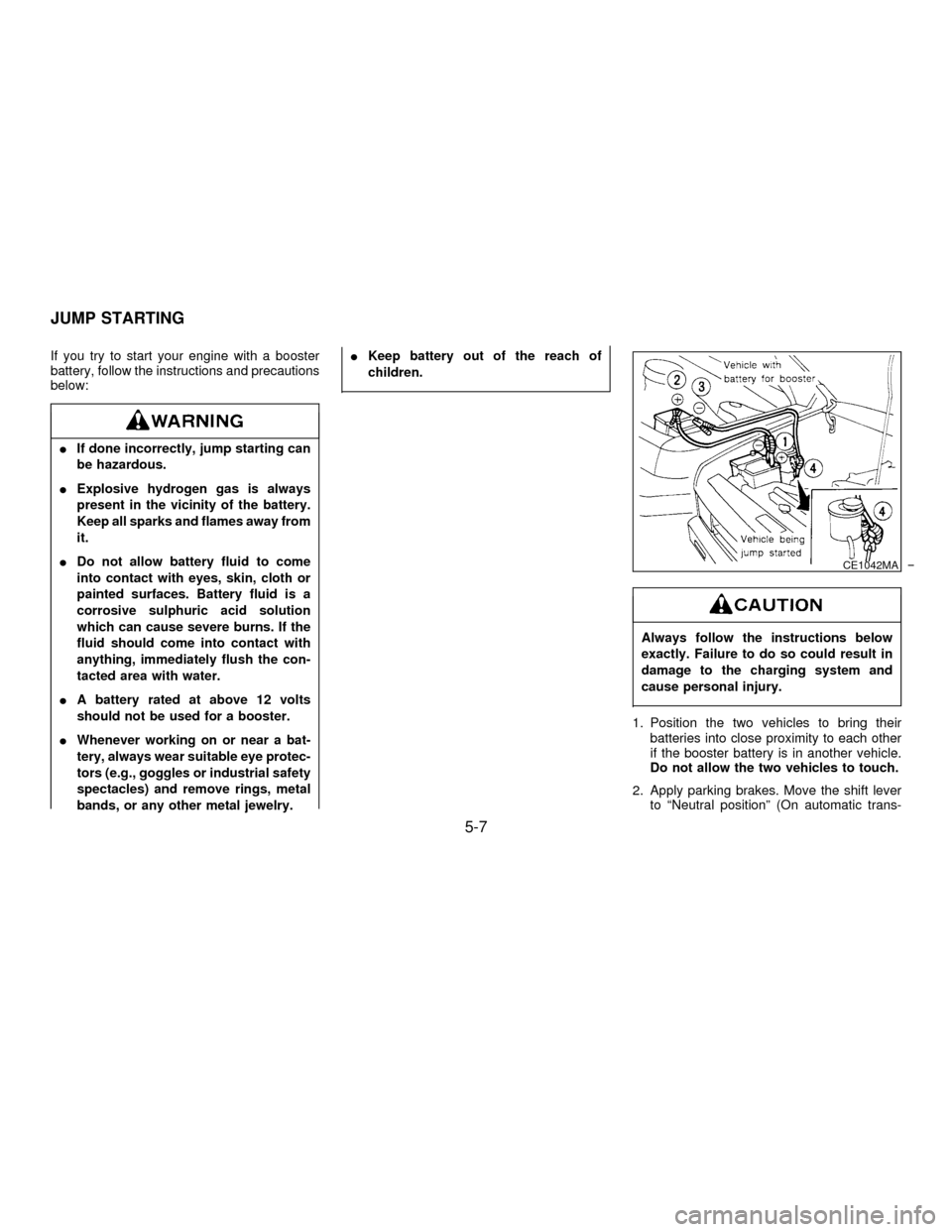
If you try to start your engine with a booster
battery, follow the instructions and precautions
below:
IIf done incorrectly, jump starting can
be hazardous.
IExplosive hydrogen gas is always
present in the vicinity of the battery.
Keep all sparks and flames away from
it.
IDo not allow battery fluid to come
into contact with eyes, skin, cloth or
painted surfaces. Battery fluid is a
corrosive sulphuric acid solution
which can cause severe burns. If the
fluid should come into contact with
anything, immediately flush the con-
tacted area with water.
IA battery rated at above 12 volts
should not be used for a booster.
IWhenever working on or near a bat-
tery, always wear suitable eye protec-
tors (e.g., goggles or industrial safety
spectacles) and remove rings, metal
bands, or any other metal jewelry.IKeep battery out of the reach of
children.
Always follow the instructions below
exactly. Failure to do so could result in
damage to the charging system and
cause personal injury.
1. Position the two vehicles to bring their
batteries into close proximity to each other
if the booster battery is in another vehicle.
Do not allow the two vehicles to touch.
2. Apply parking brakes. Move the shift lever
to ªNeutral positionº (On automatic trans-
CE1042MA
JUMP STARTING
5-7
Z01.2.1/R50-DX