1996 NISSAN MAXIMA belt
[x] Cancel search: beltPage 1 of 197
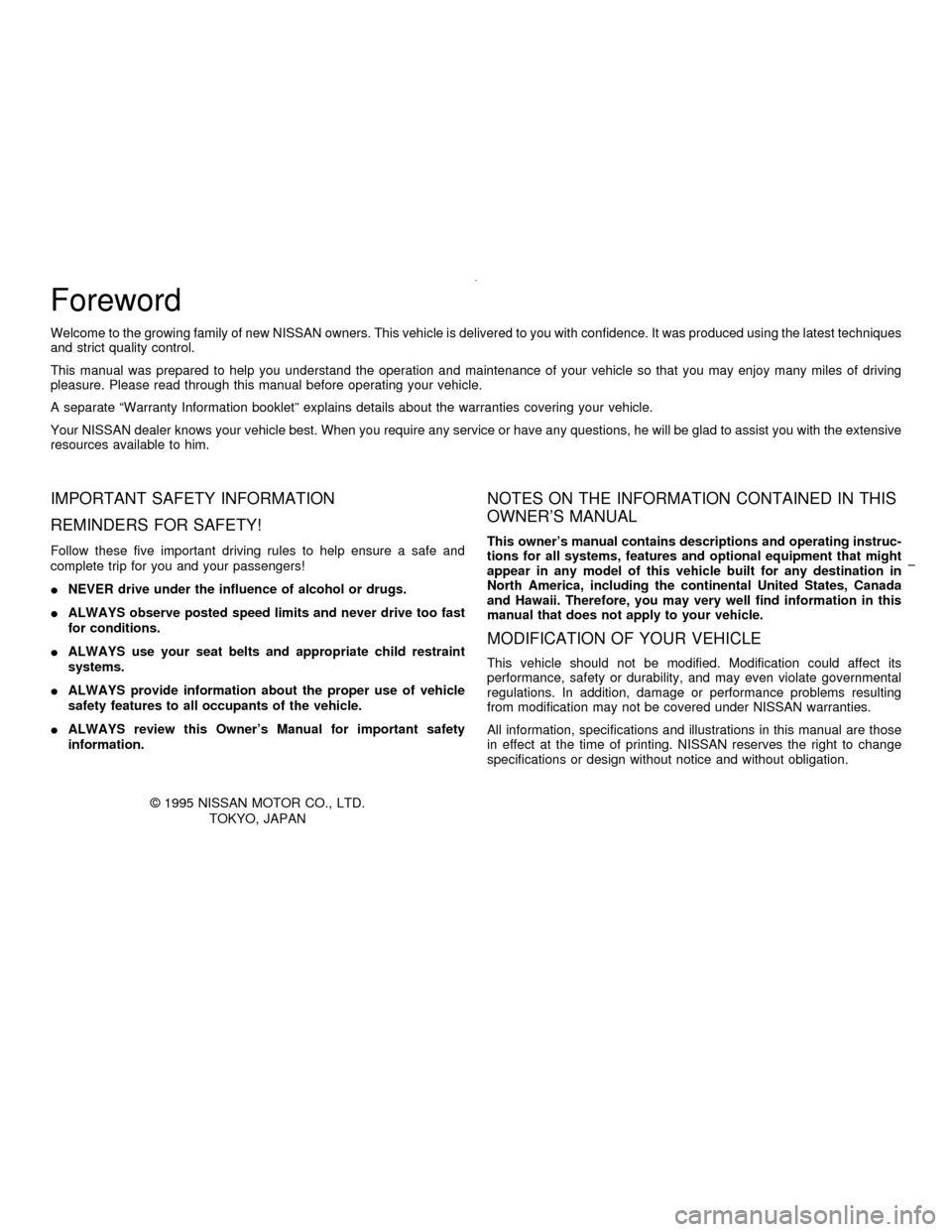
Foreword
Welcome to the growing family of new NISSAN owners. This vehicle is delivered to you with confidence. It was produced using the latest techniques
and strict quality control.
This manual was prepared to help you understand the operation and maintenance of your vehicle so that you may enjoy many miles of driving
pleasure. Please read through this manual before operating your vehicle.
A separate ªWarranty Information bookletº explains details about the warranties covering your vehicle.
Your NISSAN dealer knows your vehicle best. When you require any service or have any questions, he will be glad to assist you with the extensive
resources available to him.
IMPORTANT SAFETY INFORMATION
REMINDERS FOR SAFETY!
Follow these five important driving rules to help ensure a safe and
complete trip for you and your passengers!
INEVER drive under the influence of alcohol or drugs.
IALWAYS observe posted speed limits and never drive too fast
for conditions.
IALWAYS use your seat belts and appropriate child restraint
systems.
IALWAYS provide information about the proper use of vehicle
safety features to all occupants of the vehicle.
IALWAYS review this Owner's Manual for important safety
information.
1995 NISSAN MOTOR CO., LTD.
TOKYO, JAPAN
NOTES ON THE INFORMATION CONTAINED IN THIS
OWNER'S MANUAL
This owner's manual contains descriptions and operating instruc-
tions for all systems, features and optional equipment that might
appear in any model of this vehicle built for any destination in
North America, including the continental United States, Canada
and Hawaii. Therefore, you may very well find information in this
manual that does not apply to your vehicle.
MODIFICATION OF YOUR VEHICLE
This vehicle should not be modified. Modification could affect its
performance, safety or durability, and may even violate governmental
regulations. In addition, damage or performance problems resulting
from modification may not be covered under NISSAN warranties.
All information, specifications and illustrations in this manual are those
in effect at the time of printing. NISSAN reserves the right to change
specifications or design without notice and without obligation.
Z01.2.1/A32-DX
Page 2 of 197
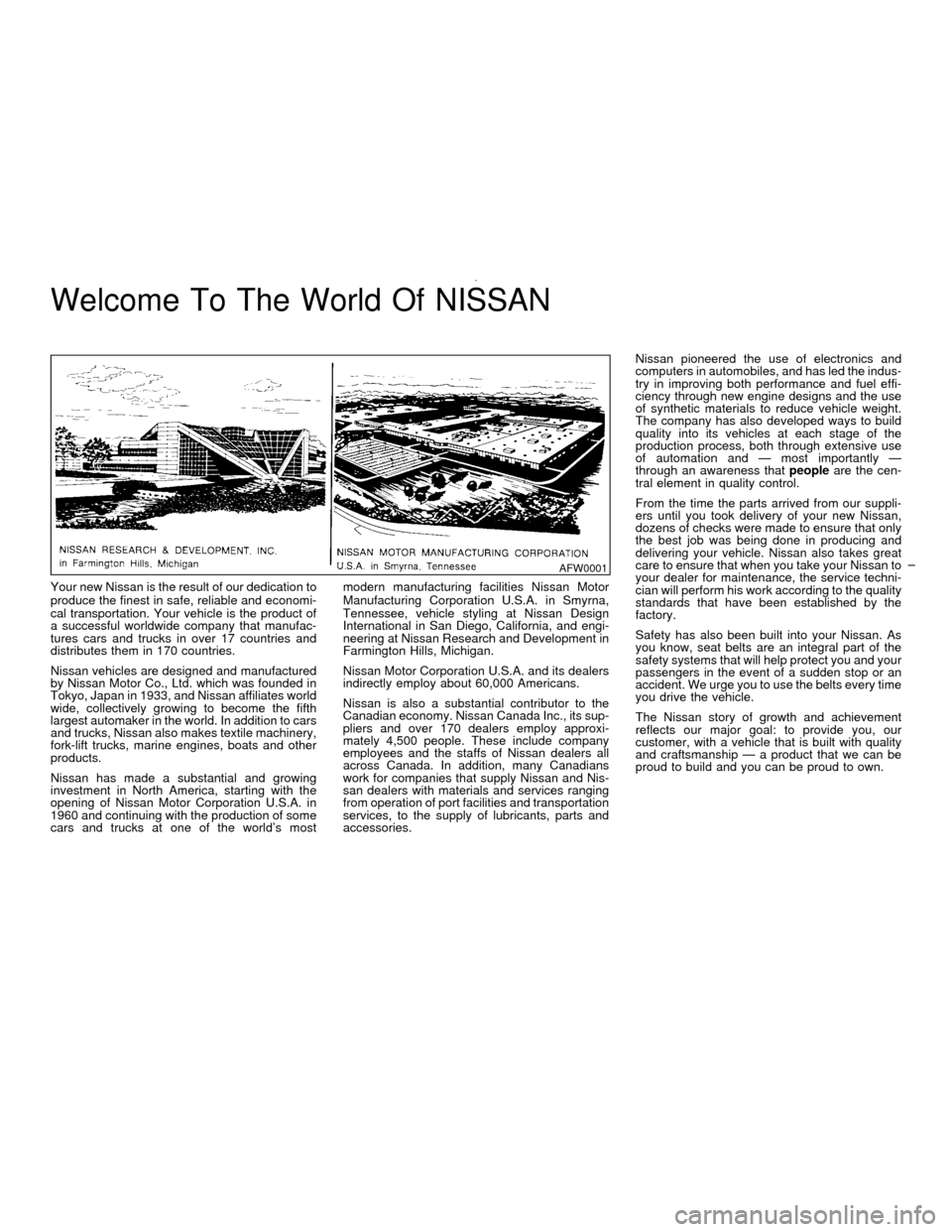
Welcome To The World Of NISSAN
Your new Nissan is the result of our dedication to
produce the finest in safe, reliable and economi-
cal transportation. Your vehicle is the product of
a successful worldwide company that manufac-
tures cars and trucks in over 17 countries and
distributes them in 170 countries.
Nissan vehicles are designed and manufactured
by Nissan Motor Co., Ltd. which was founded in
Tokyo, Japan in 1933, and Nissan affiliates world
wide, collectively growing to become the fifth
largest automaker in the world. In addition to cars
and trucks, Nissan also makes textile machinery,
fork-lift trucks, marine engines, boats and other
products.
Nissan has made a substantial and growing
investment in North America, starting with the
opening of Nissan Motor Corporation U.S.A. in
1960 and continuing with the production of some
cars and trucks at one of the world's mostmodern manufacturing facilities Nissan Motor
Manufacturing Corporation U.S.A. in Smyrna,
Tennessee, vehicle styling at Nissan Design
International in San Diego, California, and engi-
neering at Nissan Research and Development in
Farmington Hills, Michigan.
Nissan Motor Corporation U.S.A. and its dealers
indirectly employ about 60,000 Americans.
Nissan is also a substantial contributor to the
Canadian economy. Nissan Canada Inc., its sup-
pliers and over 170 dealers employ approxi-
mately 4,500 people. These include company
employees and the staffs of Nissan dealers all
across Canada. In addition, many Canadians
work for companies that supply Nissan and Nis-
san dealers with materials and services ranging
from operation of port facilities and transportation
services, to the supply of lubricants, parts and
accessories.Nissan pioneered the use of electronics and
computers in automobiles, and has led the indus-
try in improving both performance and fuel effi-
ciency through new engine designs and the use
of synthetic materials to reduce vehicle weight.
The company has also developed ways to build
quality into its vehicles at each stage of the
production process, both through extensive use
of automation and Ð most importantly Ð
through an awareness thatpeopleare the cen-
tral element in quality control.
From the time the parts arrived from our suppli-
ers until you took delivery of your new Nissan,
dozens of checks were made to ensure that only
the best job was being done in producing and
delivering your vehicle. Nissan also takes great
care to ensure that when you take your Nissan to
your dealer for maintenance, the service techni-
cian will perform his work according to the quality
standards that have been established by the
factory.
Safety has also been built into your Nissan. As
you know, seat belts are an integral part of the
safety systems that will help protect you and your
passengers in the event of a sudden stop or an
accident. We urge you to use the belts every time
you drive the vehicle.
The Nissan story of growth and achievement
reflects our major goal: to provide you, our
customer, with a vehicle that is built with quality
and craftsmanship Ð a product that we can be
proud to build and you can be proud to own.
AFW0001
Z01.2.1/A32-DX
Page 11 of 197
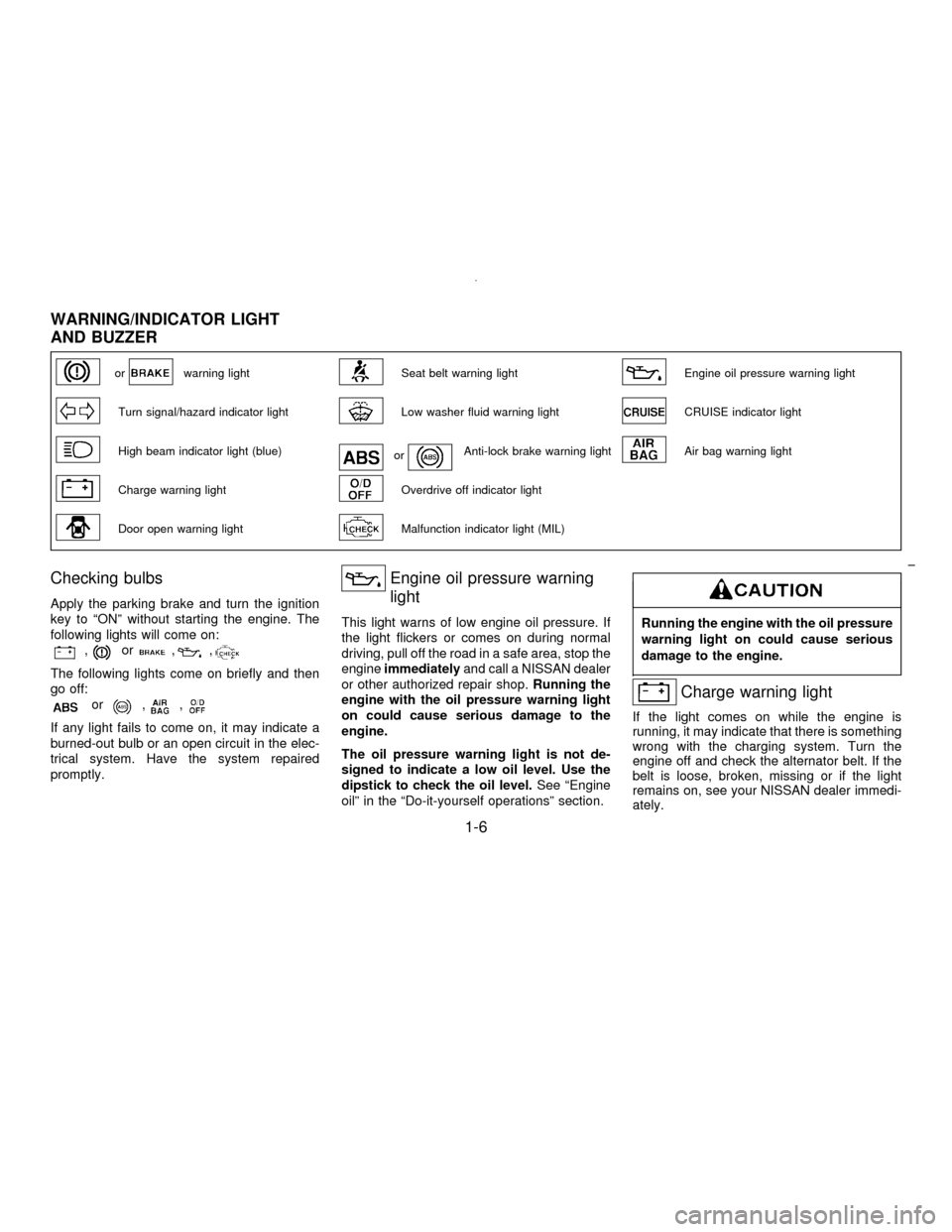
orwarning lightSeat belt warning lightEngine oil pressure warning light
Turn signal/hazard indicator lightLow washer fluid warning lightCRUISE indicator light
High beam indicator light (blue)orAnti-lock brake warning lightAir bag warning light
Charge warning lightOverdrive off indicator light
Door open warning lightMalfunction indicator light (MIL)
Checking bulbs
Apply the parking brake and turn the ignition
key to ªONº without starting the engine. The
following lights will come on:
,or,,
The following lights come on briefly and then
go off:
or,,
If any light fails to come on, it may indicate a
burned-out bulb or an open circuit in the elec-
trical system. Have the system repaired
promptly.
Engine oil pressure warning
light
This light warns of low engine oil pressure. If
the light flickers or comes on during normal
driving, pull off the road in a safe area, stop the
engineimmediatelyand call a NISSAN dealer
or other authorized repair shop.Running the
engine with the oil pressure warning light
on could cause serious damage to the
engine.
The oil pressure warning light is not de-
signed to indicate a low oil level. Use the
dipstick to check the oil level.See ªEngine
oilº in the ªDo-it-yourself operationsº section.Running the engine with the oil pressure
warning light on could cause serious
damage to the engine.
Charge warning light
If the light comes on while the engine is
running, it may indicate that there is something
wrong with the charging system. Turn the
engine off and check the alternator belt. If the
belt is loose, broken, missing or if the light
remains on, see your NISSAN dealer immedi-
ately.
WARNING/INDICATOR LIGHT
AND BUZZER
1-6
Z01.2.1/A32-DX
Page 12 of 197
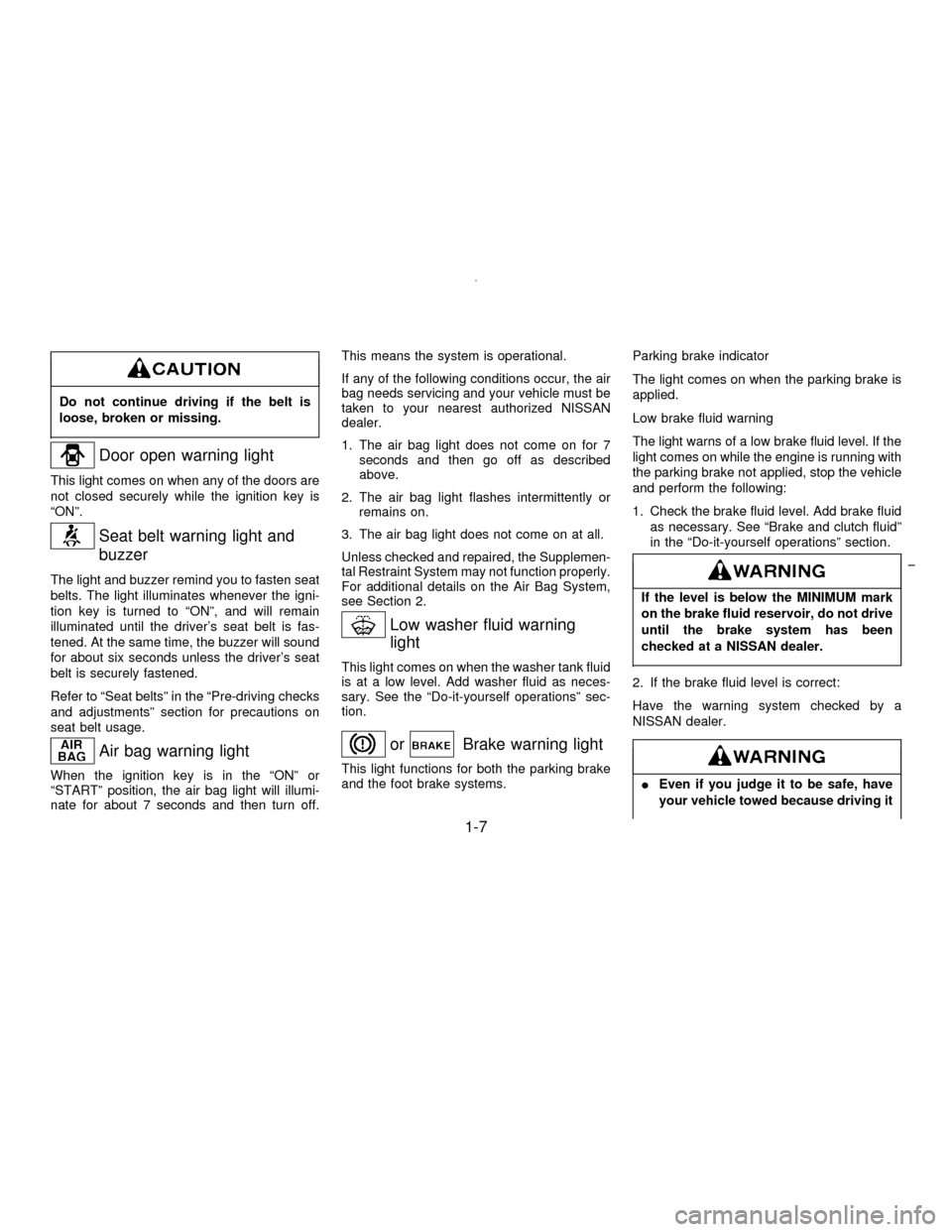
Do not continue driving if the belt is
loose, broken or missing.
Door open warning light
This light comes on when any of the doors are
not closed securely while the ignition key is
ªONº.
Seat belt warning light and
buzzer
The light and buzzer remind you to fasten seat
belts. The light illuminates whenever the igni-
tion key is turned to ªONº, and will remain
illuminated until the driver's seat belt is fas-
tened. At the same time, the buzzer will sound
for about six seconds unless the driver's seat
belt is securely fastened.
Refer to ªSeat beltsº in the ªPre-driving checks
and adjustmentsº section for precautions on
seat belt usage.
Air bag warning light
When the ignition key is in the ªONº or
ªSTARTº position, the air bag light will illumi-
nate for about 7 seconds and then turn off.This means the system is operational.
If any of the following conditions occur, the air
bag needs servicing and your vehicle must be
taken to your nearest authorized NISSAN
dealer.
1. The air bag light does not come on for 7
seconds and then go off as described
above.
2. The air bag light flashes intermittently or
remains on.
3. The air bag light does not come on at all.
Unless checked and repaired, the Supplemen-
tal Restraint System may not function properly.
For additional details on the Air Bag System,
see Section 2.
Low washer fluid warning
light
This light comes on when the washer tank fluid
is at a low level. Add washer fluid as neces-
sary. See the ªDo-it-yourself operationsº sec-
tion.
orBrake warning light
This light functions for both the parking brake
and the foot brake systems.Parking brake indicator
The light comes on when the parking brake is
applied.
Low brake fluid warning
The light warns of a low brake fluid level. If the
light comes on while the engine is running with
the parking brake not applied, stop the vehicle
and perform the following:
1. Check the brake fluid level. Add brake fluid
as necessary. See ªBrake and clutch fluidº
in the ªDo-it-yourself operationsº section.
If the level is below the MINIMUM mark
on the brake fluid reservoir, do not drive
until the brake system has been
checked at a NISSAN dealer.
2. If the brake fluid level is correct:
Have the warning system checked by a
NISSAN dealer.
IEven if you judge it to be safe, have
your vehicle towed because driving it
1-7
Z01.2.1/A32-DX
Page 30 of 197
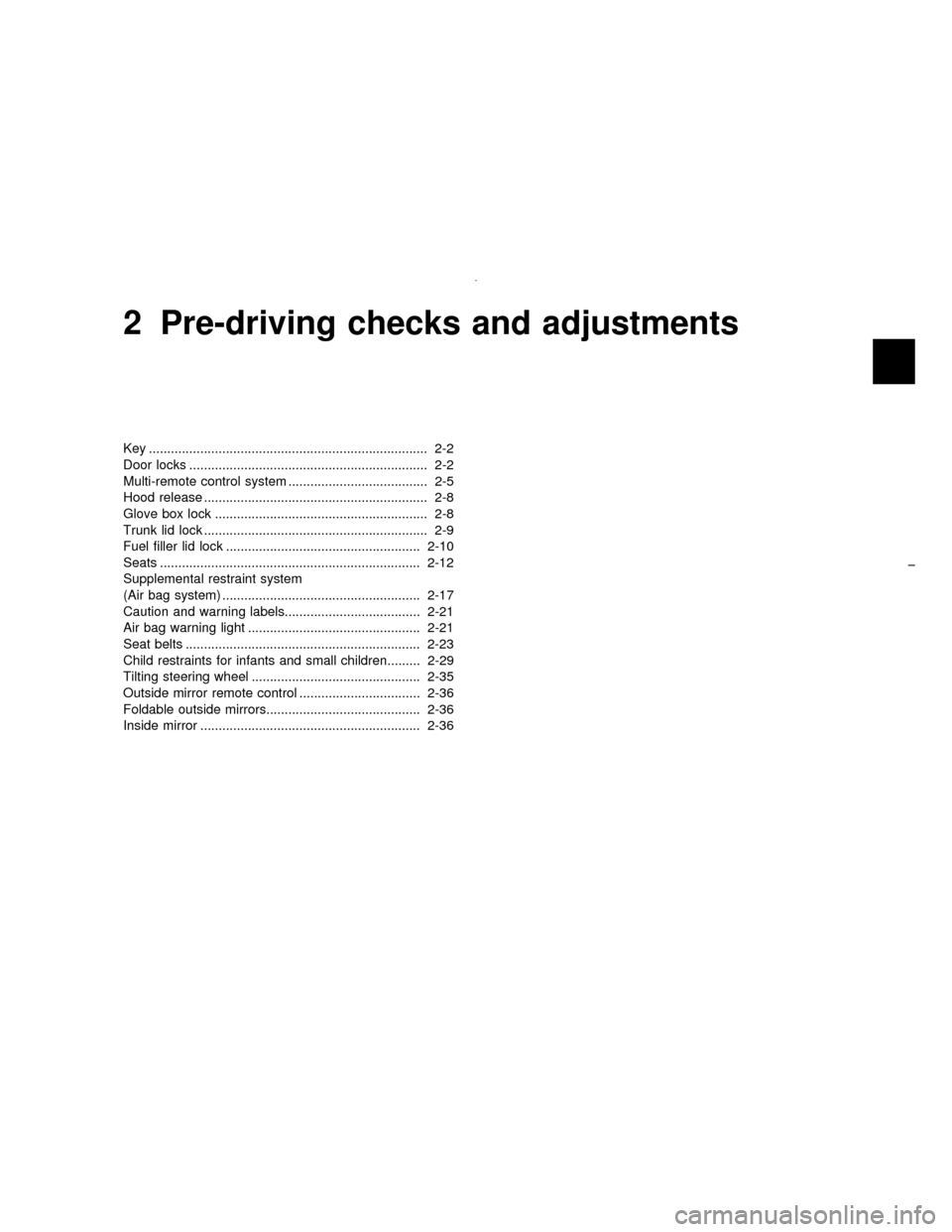
2 Pre-driving checks and adjustments
Key ............................................................................ 2-2
Door locks ................................................................. 2-2
Multi-remote control system ...................................... 2-5
Hood release ............................................................. 2-8
Glove box lock .......................................................... 2-8
Trunk lid lock ............................................................. 2-9
Fuel filler lid lock ..................................................... 2-10
Seats ....................................................................... 2-12
Supplemental restraint system
(Air bag system) ...................................................... 2-17
Caution and warning labels..................................... 2-21
Air bag warning light ............................................... 2-21
Seat belts ................................................................ 2-23
Child restraints for infants and small children......... 2-29
Tilting steering wheel .............................................. 2-35
Outside mirror remote control ................................. 2-36
Foldable outside mirrors.......................................... 2-36
Inside mirror ............................................................ 2-36
Z01.2.1/A32-DX
Page 32 of 197
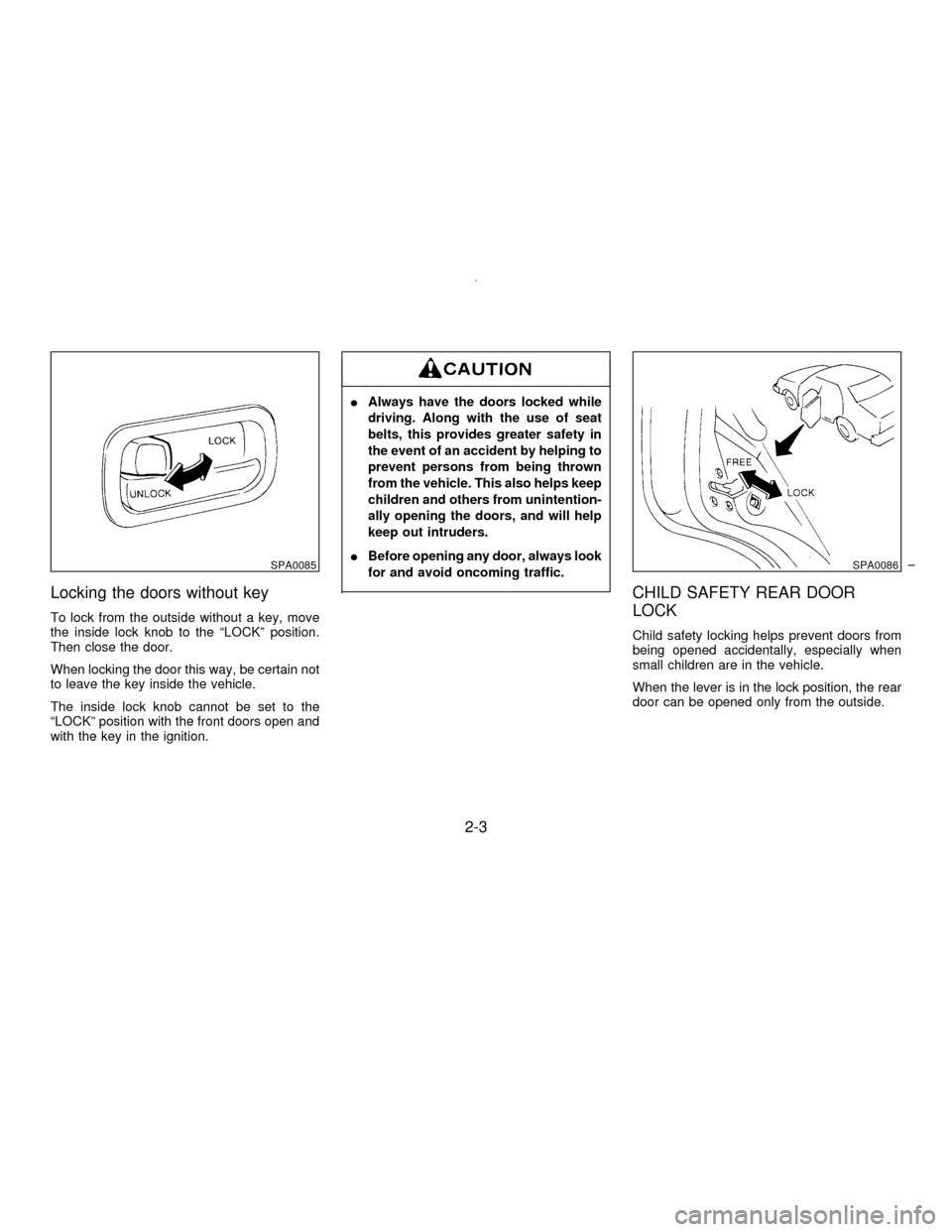
Locking the doors without key
To lock from the outside without a key, move
the inside lock knob to the ªLOCKº position.
Then close the door.
When locking the door this way, be certain not
to leave the key inside the vehicle.
The inside lock knob cannot be set to the
ªLOCKº position with the front doors open and
with the key in the ignition.
IAlways have the doors locked while
driving. Along with the use of seat
belts, this provides greater safety in
the event of an accident by helping to
prevent persons from being thrown
from the vehicle. This also helps keep
children and others from unintention-
ally opening the doors, and will help
keep out intruders.
IBefore opening any door, always look
for and avoid oncoming traffic.
CHILD SAFETY REAR DOOR
LOCK
Child safety locking helps prevent doors from
being opened accidentally, especially when
small children are in the vehicle.
When the lever is in the lock position, the rear
door can be opened only from the outside.
SPA0085SPA0086
2-3
Z01.2.1/A32-DX
Page 41 of 197
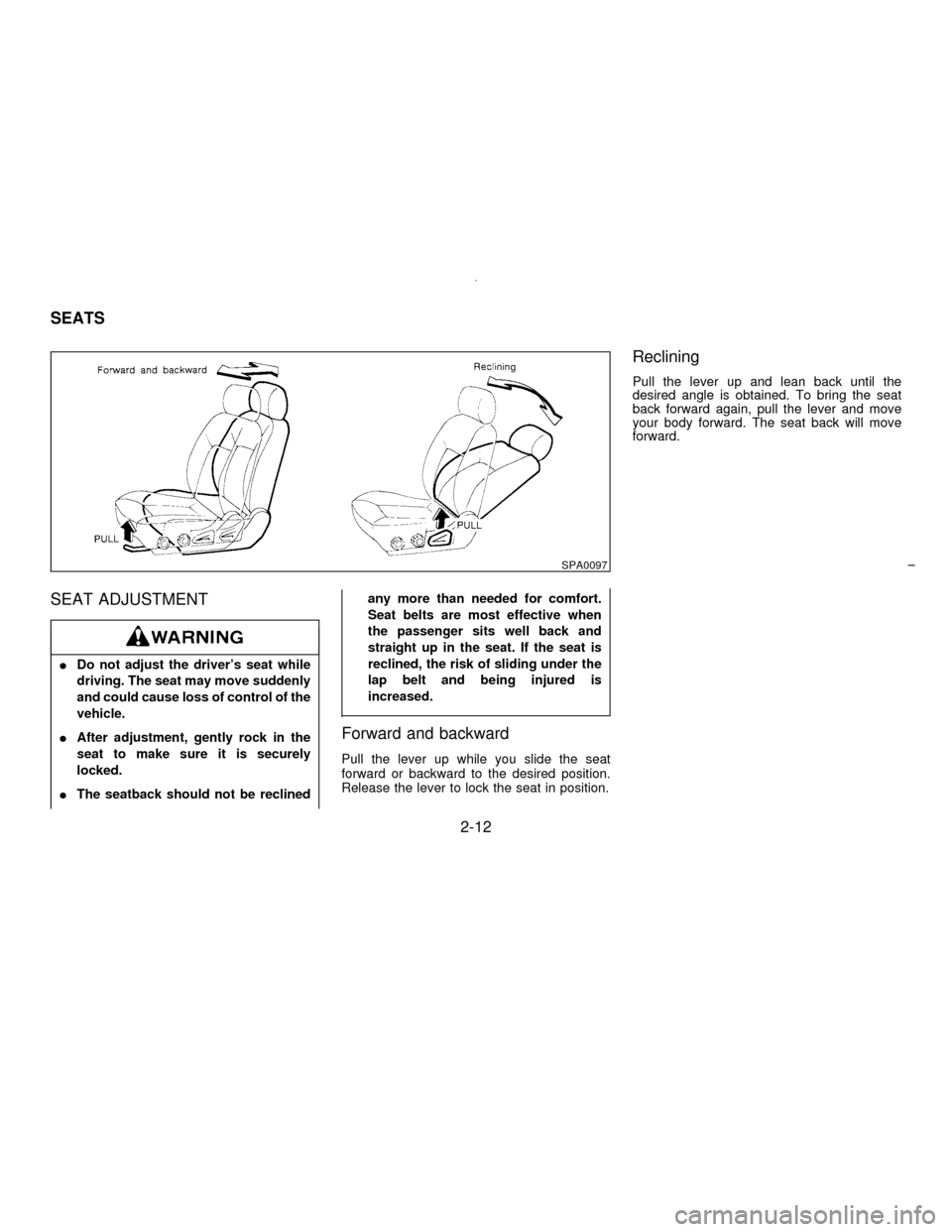
SEAT ADJUSTMENT
IDo not adjust the driver's seat while
driving. The seat may move suddenly
and could cause loss of control of the
vehicle.
IAfter adjustment, gently rock in the
seat to make sure it is securely
locked.
IThe seatback should not be reclinedany more than needed for comfort.
Seat belts are most effective when
the passenger sits well back and
straight up in the seat. If the seat is
reclined, the risk of sliding under the
lap belt and being injured is
increased.
Forward and backward
Pull the lever up while you slide the seat
forward or backward to the desired position.
Release the lever to lock the seat in position.
Reclining
Pull the lever up and lean back until the
desired angle is obtained. To bring the seat
back forward again, pull the lever and move
your body forward. The seat back will move
forward.
SPA0097
SEATS
2-12
Z01.2.1/A32-DX
Page 42 of 197
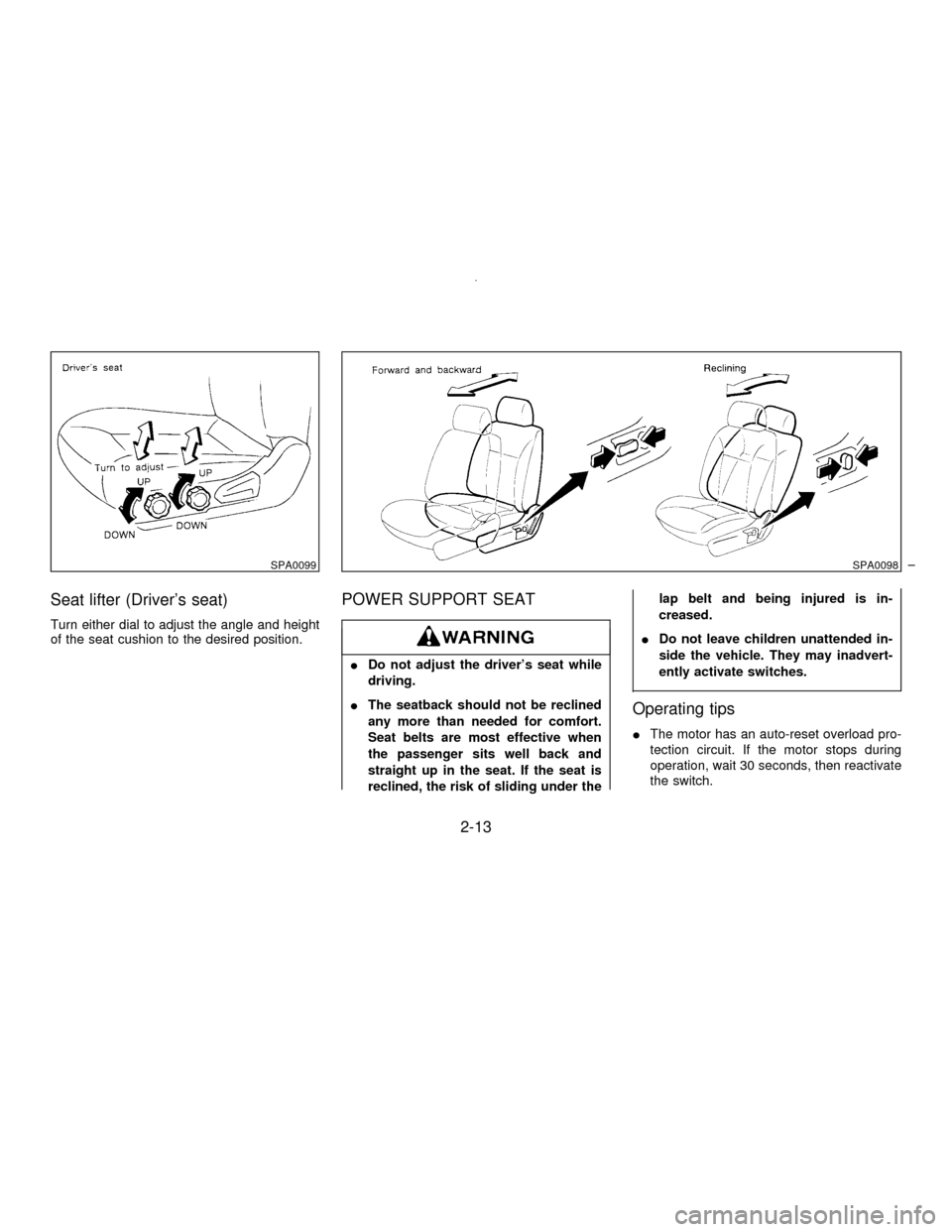
Seat lifter (Driver's seat)
Turn either dial to adjust the angle and height
of the seat cushion to the desired position.
POWER SUPPORT SEAT
IDo not adjust the driver's seat while
driving.
IThe seatback should not be reclined
any more than needed for comfort.
Seat belts are most effective when
the passenger sits well back and
straight up in the seat. If the seat is
reclined, the risk of sliding under thelap belt and being injured is in-
creased.
IDo not leave children unattended in-
side the vehicle. They may inadvert-
ently activate switches.
Operating tips
IThe motor has an auto-reset overload pro-
tection circuit. If the motor stops during
operation, wait 30 seconds, then reactivate
the switch.
SPA0099SPA0098
2-13
Z01.2.1/A32-DX