Page 6 of 197
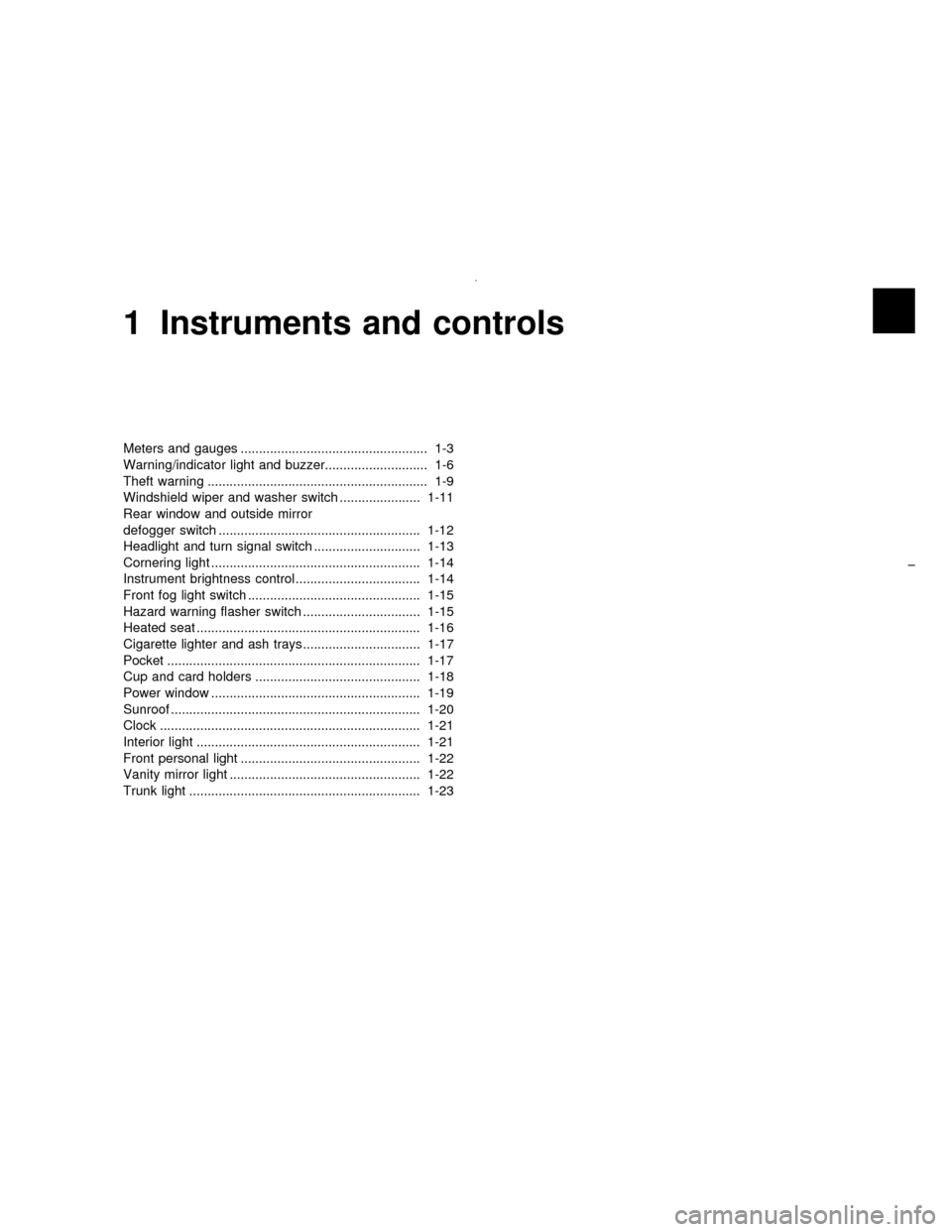
1 Instruments and controls
Meters and gauges ................................................... 1-3
Warning/indicator light and buzzer............................ 1-6
Theft warning ............................................................ 1-9
Windshield wiper and washer switch ...................... 1-11
Rear window and outside mirror
defogger switch ....................................................... 1-12
Headlight and turn signal switch ............................. 1-13
Cornering light ......................................................... 1-14
Instrument brightness control .................................. 1-14
Front fog light switch ............................................... 1-15
Hazard warning flasher switch ................................ 1-15
Heated seat ............................................................. 1-16
Cigarette lighter and ash trays ................................ 1-17
Pocket ..................................................................... 1-17
Cup and card holders ............................................. 1-18
Power window ......................................................... 1-19
Sunroof .................................................................... 1-20
Clock ....................................................................... 1-21
Interior light ............................................................. 1-21
Front personal light ................................................. 1-22
Vanity mirror light .................................................... 1-22
Trunk light ............................................................... 1-23
Z01.2.1/A32-DX
Page 7 of 197
Windshield wiper/washer switch (P.1-11)
Instrument brightness control switch (P.1-14)
Meters/gauges (P.1-3)
Theft warning light (P.1-9)
Cruise control main switch (P.4-12)
Headlight and turn signal switch (P.1-13)
Hood release lever (P.2-8)
Outside mirror remote control (P.2-36)
Fuse box cover (P.7-21)
Tilting steering wheel lock lever (P.2-35)
Driver air bag (P.2-17)
Ignition switch/steering lock (P.4-4)
Cruise control set switch (P.4-12)
Cigarette lighter (accessory) (P.1-17)Hazard warning flasher switch (P.1-15)
Ventilator (P.3-2)
Heater/air conditioner control (P.3-3)
Clock (P.1-21)
Radio/cassette player (P.3-11)/CD player (P.3-21)
Rear window and outside mirror defogger switch (P.1-12)
Passenger air bag (P.2-17)
Glove box (P.2-8)
Ash tray (P.1-17)
Heated seat
switch (P.1-16)
SIC0169
See the page indicated in parentheses for operating details.
1-2
Z01.2.1/A32-DX
Page 14 of 197
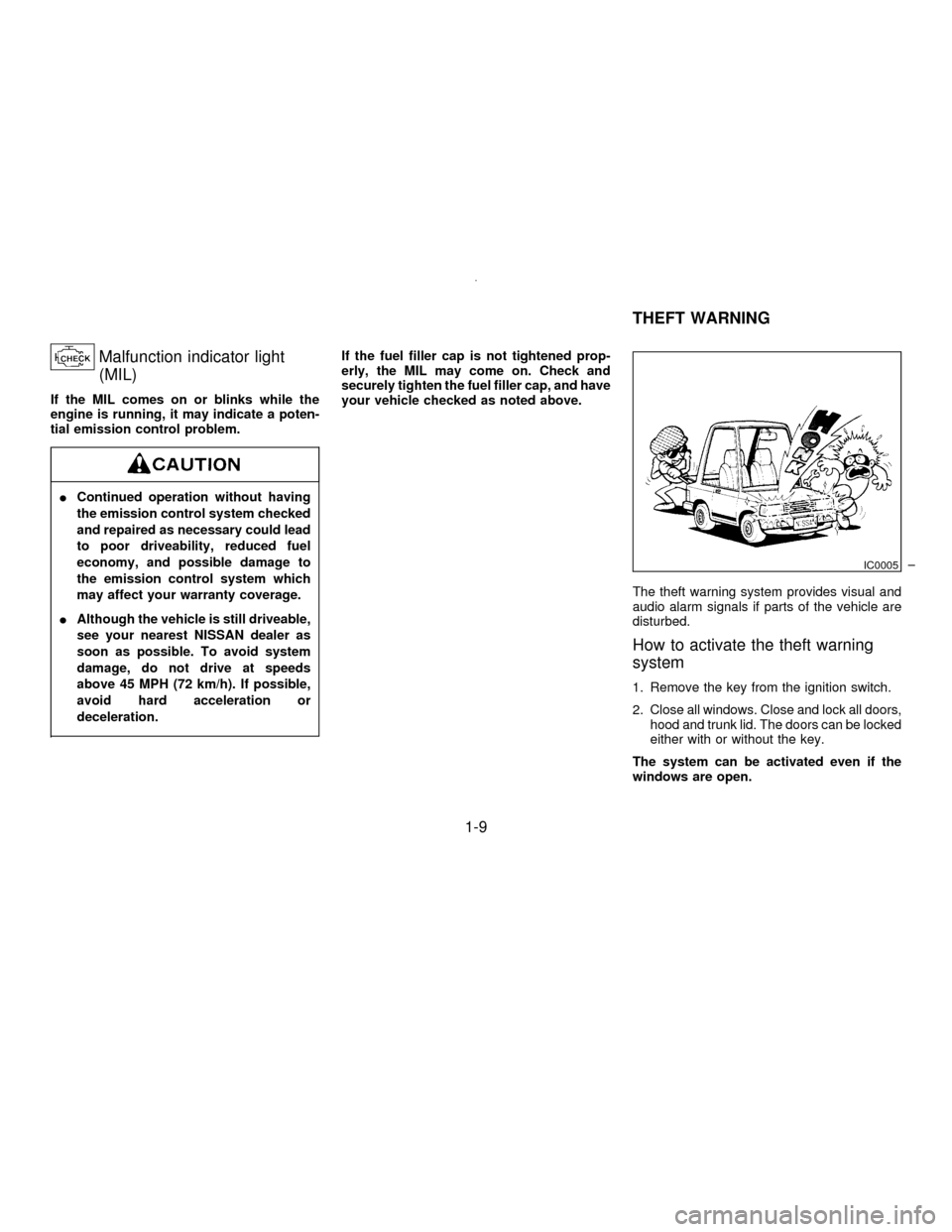
Malfunction indicator light
(MIL)
If the MIL comes on or blinks while the
engine is running, it may indicate a poten-
tial emission control problem.
IContinued operation without having
the emission control system checked
and repaired as necessary could lead
to poor driveability, reduced fuel
economy, and possible damage to
the emission control system which
may affect your warranty coverage.
IAlthough the vehicle is still driveable,
see your nearest NISSAN dealer as
soon as possible. To avoid system
damage, do not drive at speeds
above 45 MPH (72 km/h). If possible,
avoid hard acceleration or
deceleration.
If the fuel filler cap is not tightened prop-
erly, the MIL may come on. Check and
securely tighten the fuel filler cap, and have
your vehicle checked as noted above.
The theft warning system provides visual and
audio alarm signals if parts of the vehicle are
disturbed.
How to activate the theft warning
system
1. Remove the key from the ignition switch.
2. Close all windows. Close and lock all doors,
hood and trunk lid. The doors can be locked
either with or without the key.
The system can be activated even if the
windows are open.
IC0005
THEFT WARNING
1-9
Z01.2.1/A32-DX
Page 17 of 197
with the defroster before you wash the
windshield.
To defog the rear window glass and outside
mirrors, start the engine and push the switch
on. (The indicator light will come on.) Push the
switch again to turn the defogger off.
It will automatically turn off in approximately 15
minutes.
When cleaning the inner side of the
window, be careful not to scratch or
damage the electrical conductors.
SIC0177
REAR WINDOW AND OUTSIDE
MIRROR DEFOGGER SWITCH
1-12
Z01.2.1/A32-DX
Page 19 of 197
Turn signal
Move the lever up or down to signal the turning
direction. When the turn is completed, the turn
signals cancel automatically.
Lane change signal
To indicate a lane change, move the lever up
or down to the point where lights begin flash-
ing.
The cornering light provides additional illumi-
nation toward the turning direction. The light
will come on when the turn signal lever is
moved to the right or left with the headlights
on.The instrument brightness control operates
when the light switch is in the ª
ºor
ªº position.
Turn the control to adjust the brightness of
instrument panel lights (except clock) and
power window switch lights.
When the control is turned to the right until a
click sound is heard, the light intensity will be
at maximum. When the control is turned to the
left until a click sound is heard, the light will be
turned off.
IC1030IC1284MA
CORNERING LIGHT
INSTRUMENT BRIGHTNESS
CONTROL
1-14
Z01.2.1/A32-DX
Page 24 of 197
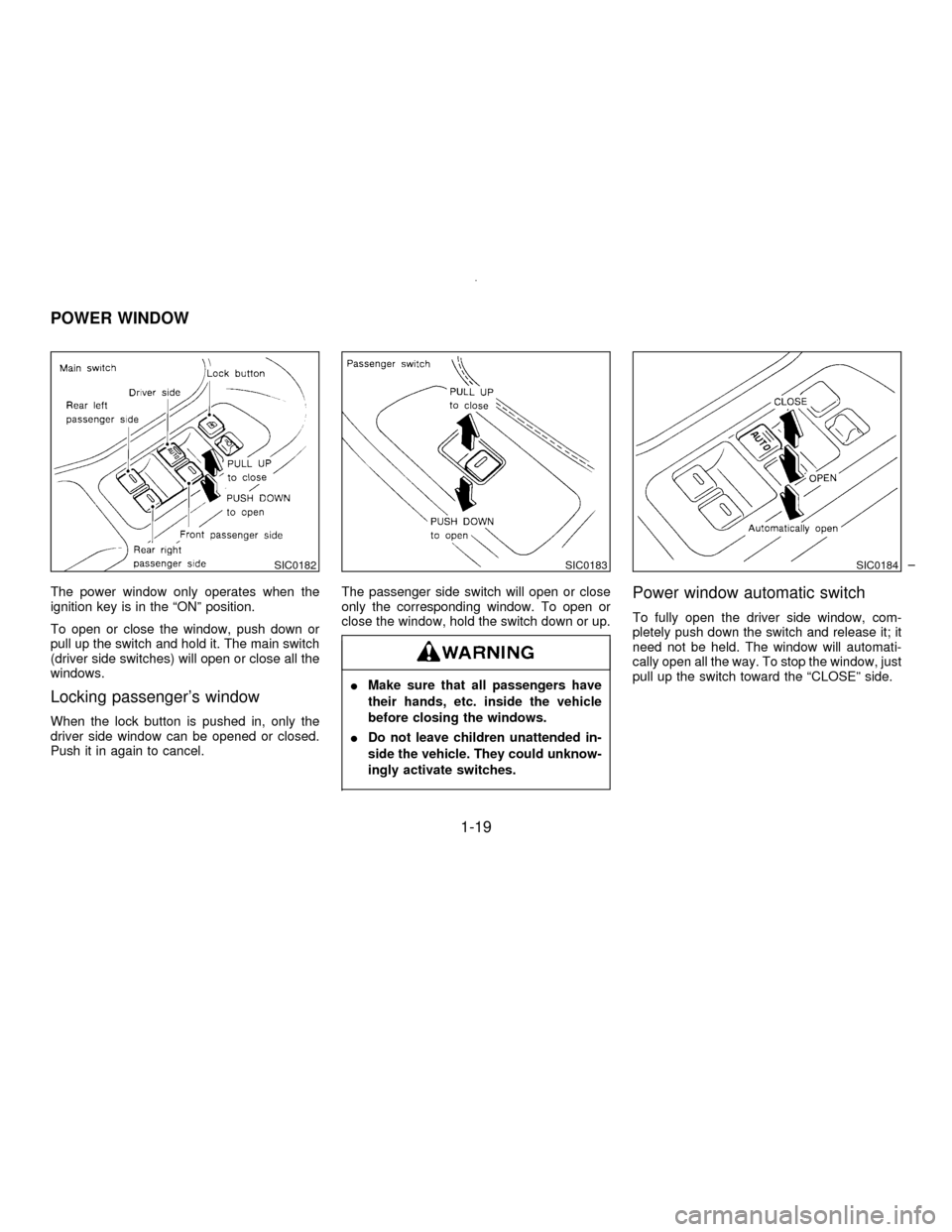
The power window only operates when the
ignition key is in the ªONº position.
To open or close the window, push down or
pull up the switch and hold it. The main switch
(driver side switches) will open or close all the
windows.
Locking passenger's window
When the lock button is pushed in, only the
driver side window can be opened or closed.
Push it in again to cancel.The passenger side switch will open or close
only the corresponding window. To open or
close the window, hold the switch down or up.
IMake sure that all passengers have
their hands, etc. inside the vehicle
before closing the windows.
IDo not leave children unattended in-
side the vehicle. They could unknow-
ingly activate switches.
Power window automatic switch
To fully open the driver side window, com-
pletely push down the switch and release it; it
need not be held. The window will automati-
cally open all the way. To stop the window, just
pull up the switch toward the ªCLOSEº side.
SIC0182SIC0183SIC0184
POWER WINDOW
1-19
Z01.2.1/A32-DX
Page 34 of 197
It is possible to lock/unlock all doors, to open
the driver's and front passenger's windows, to
release the trunk lid and to turn on or off the
interior light by using the remote controller
from outside the car.
Be sure to remove the key from the vehicle
before locking the doors and leaving it.
The remote controller can operate at a dis-
tance of approximately 49 ft (15 m) from the
vehicle. (The effective distance depends upon
the conditions around the vehicle.)
As many as four remote controllers can be
used with one vehicle. For information con-
cerning the purchase and use of additional
remote controllers, contact your NISSAN
dealer.
Listed below are conditions or occur-
rences which will damage the remote
controller.
IDo not allow the remote controller to
become wet.
IDo not drop the remote controller.
IDo not strike the remote controller
sharply against another object.
IDo not place the remote controller for
SPA0277
MULTI-REMOTE CONTROL
SYSTEM
2-5
Z01.2.1/A32-DX
Page 35 of 197
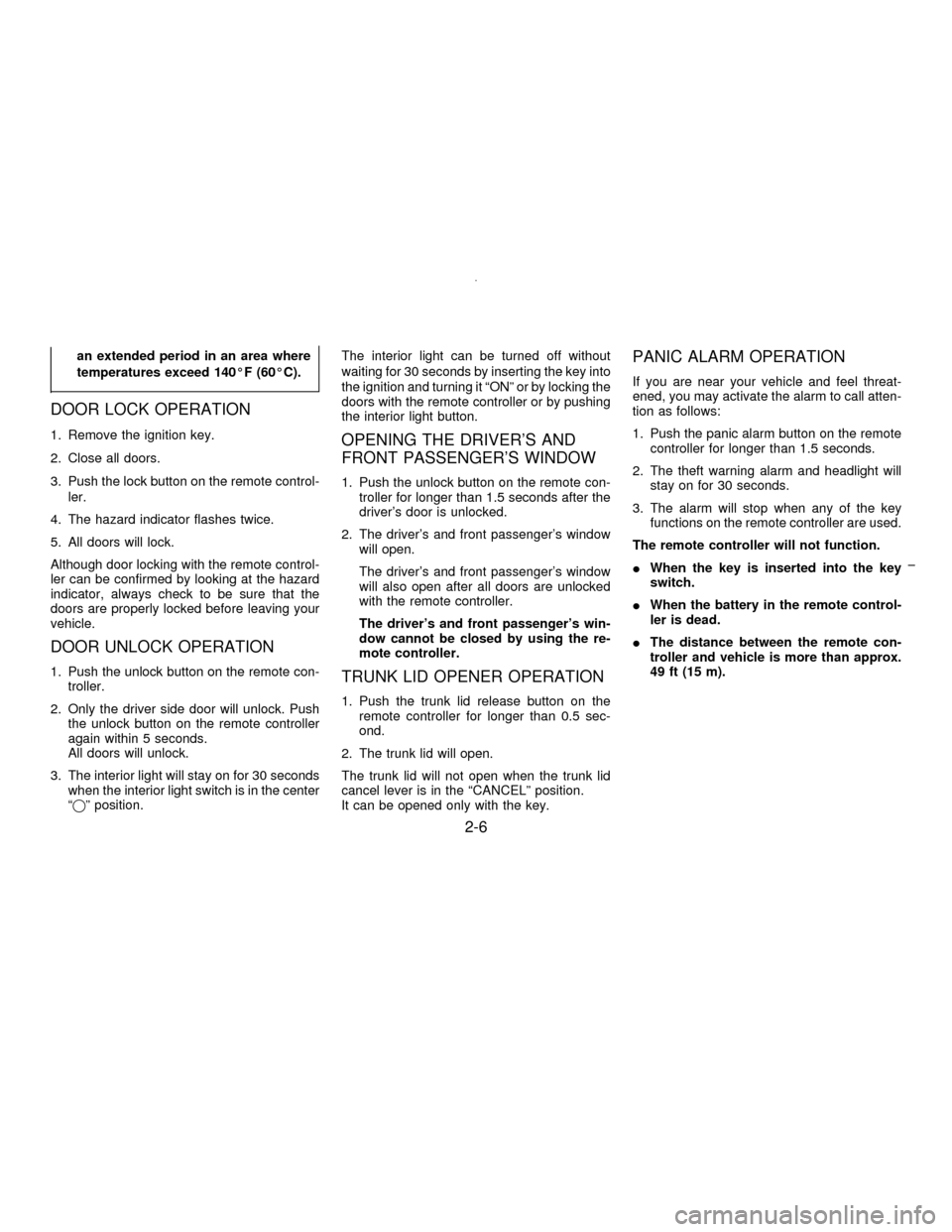
an extended period in an area where
temperatures exceed 140ÉF (60ÉC).
DOOR LOCK OPERATION
1. Remove the ignition key.
2. Close all doors.
3. Push the lock button on the remote control-
ler.
4. The hazard indicator flashes twice.
5. All doors will lock.
Although door locking with the remote control-
ler can be confirmed by looking at the hazard
indicator, always check to be sure that the
doors are properly locked before leaving your
vehicle.
DOOR UNLOCK OPERATION
1. Push the unlock button on the remote con-
troller.
2. Only the driver side door will unlock. Push
the unlock button on the remote controller
again within 5 seconds.
All doors will unlock.
3. The interior light will stay on for 30 seconds
when the interior light switch is in the center
ªqº position.The interior light can be turned off without
waiting for 30 seconds by inserting the key into
the ignition and turning it ªONº or by locking the
doors with the remote controller or by pushing
the interior light button.
OPENING THE DRIVER'S AND
FRONT PASSENGER'S WINDOW
1. Push the unlock button on the remote con-
troller for longer than 1.5 seconds after the
driver's door is unlocked.
2. The driver's and front passenger's window
will open.
The driver's and front passenger's window
will also open after all doors are unlocked
with the remote controller.
The driver's and front passenger's win-
dow cannot be closed by using the re-
mote controller.
TRUNK LID OPENER OPERATION
1. Push the trunk lid release button on the
remote controller for longer than 0.5 sec-
ond.
2. The trunk lid will open.
The trunk lid will not open when the trunk lid
cancel lever is in the ªCANCELº position.
It can be opened only with the key.
PANIC ALARM OPERATION
If you are near your vehicle and feel threat-
ened, you may activate the alarm to call atten-
tion as follows:
1. Push the panic alarm button on the remote
controller for longer than 1.5 seconds.
2. The theft warning alarm and headlight will
stay on for 30 seconds.
3. The alarm will stop when any of the key
functions on the remote controller are used.
The remote controller will not function.
IWhen the key is inserted into the key
switch.
IWhen the battery in the remote control-
ler is dead.
IThe distance between the remote con-
troller and vehicle is more than approx.
49 ft (15 m).
2-6
Z01.2.1/A32-DX