Page 176 of 320
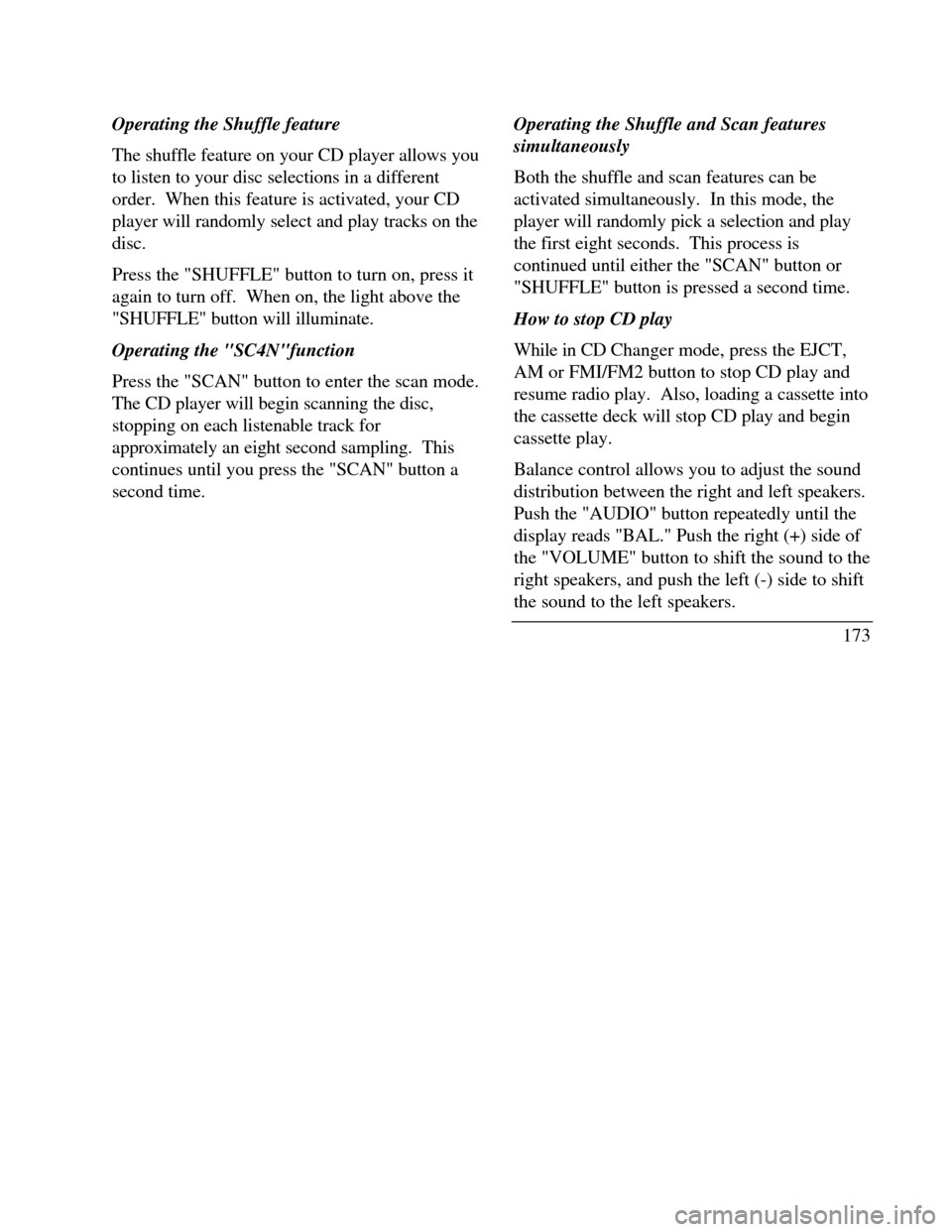
Operating the Shuffle feature
The shuffle feature on your CD player allows you
to listen to your disc selections in a different
order. When this feature is activated, your CD
player will randomly select and play tracks on the
disc.
Press the "SHUFFLE" button to turn on, press it
again to turn off. When on, the light above the
"SHUFFLE" button will illuminate.
Operating the "SC4N"function
Press the "SCAN" button to enter the scan mode.
The CD player will begin scanning the disc,
stopping on each listenable track for
approximately an eight second sampling. This
continues until you press the "SCAN" button a
second time.Operating the Shuffle and Scan features
simultaneously
Both the shuffle and scan features can be
activated simultaneously. In this mode, the
player will randomly pick a selection and play
the first eight seconds. This process is
continued until either the "SCAN" button or
"SHUFFLE" button is pressed a second time.
How to stop CD play
While in CD Changer mode, press the EJCT,
AM or FMI/FM2 button to stop CD play and
resume radio play. Also, loading a cassette into
the cassette deck will stop CD play and begin
cassette play.
Balance control allows you to adjust the sound
distribution between the right and left speakers.
Push the "AUDIO" button repeatedly until the
display reads "BAL." Push the right (+) side of
the "VOLUME" button to shift the sound to the
right speakers, and push the left (-) side to shift
the sound to the left speakers.
173
Page 178 of 320
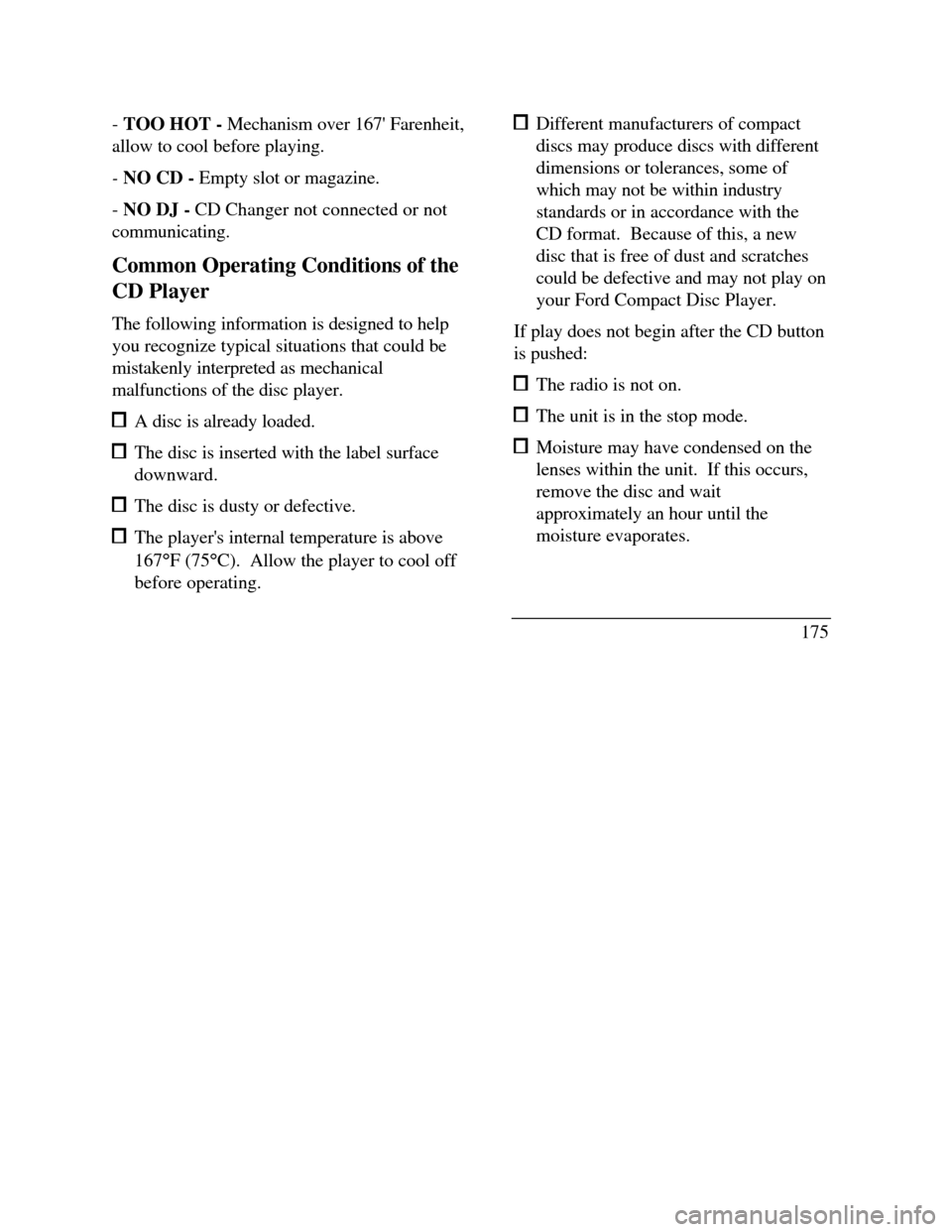
- TOO HOT - Mechanism over 167' Farenheit,
allow to cool before playing.
- NO CD - Empty slot or magazine.
- NO DJ - CD Changer not connected or not
communicating.
Common Operating Conditions of the
CD Player
The following information is designed to help
you recognize typical situations that could be
mistakenly interpreted as mechanical
malfunctions of the disc player. A disc is already loaded. The disc is inserted with the label surface
downward. The disc is dusty or defective. The player's internal temperature is above
167°F (75°C). Allow the player to cool off
before operating. Different manufacturers of compact
discs may produce discs with different
dimensions or tolerances, some of
which may not be within industry
standards or in accordance with the
CD format. Because of this, a new
disc that is free of dust and scratches
could be defective and may not play on
your Ford Compact Disc Player.
If play does not begin after the CD button
is pushed: The radio is not on. The unit is in the stop mode. Moisture may have condensed on the
lenses within the unit. If this occurs,
remove the disc and wait
approximately an hour until the
moisture evaporates.
175
Page 182 of 320
Driving Your ContinentalYour vehicle has an automatic overdrive
transaxle. You may be familiar with the term
"transmission." We use transaxle because it is a
more accurate term for vehicles that have front-
wheel drive.
Driving with an Automatic
Overdrive Transaxle
Your automatic overdrive transaxle provides
fully automatic operation in either (Overdrive) or D (Drive). Driving with the shift
selector in (Overdrive) gives the best fuel
economy for normal driving conditions. For
manual control, start in 1 (First) and then shift
manually.
Your vehicle is equipped with an Electronic
Powertrain Control Module that limits engine
and/or vehicle speeds with a cut-out mode to
promote durability.Putting Your Vehicle in Gear
Your vehicle's gearshift can be on the column
or on the console./! WARNINGHold the brake pedal down while youmove the gearshift lever from position toposition. If you do not hold the brakepedal down, your vehicle may moveunexpectedly and injure someone.179
Page 191 of 320
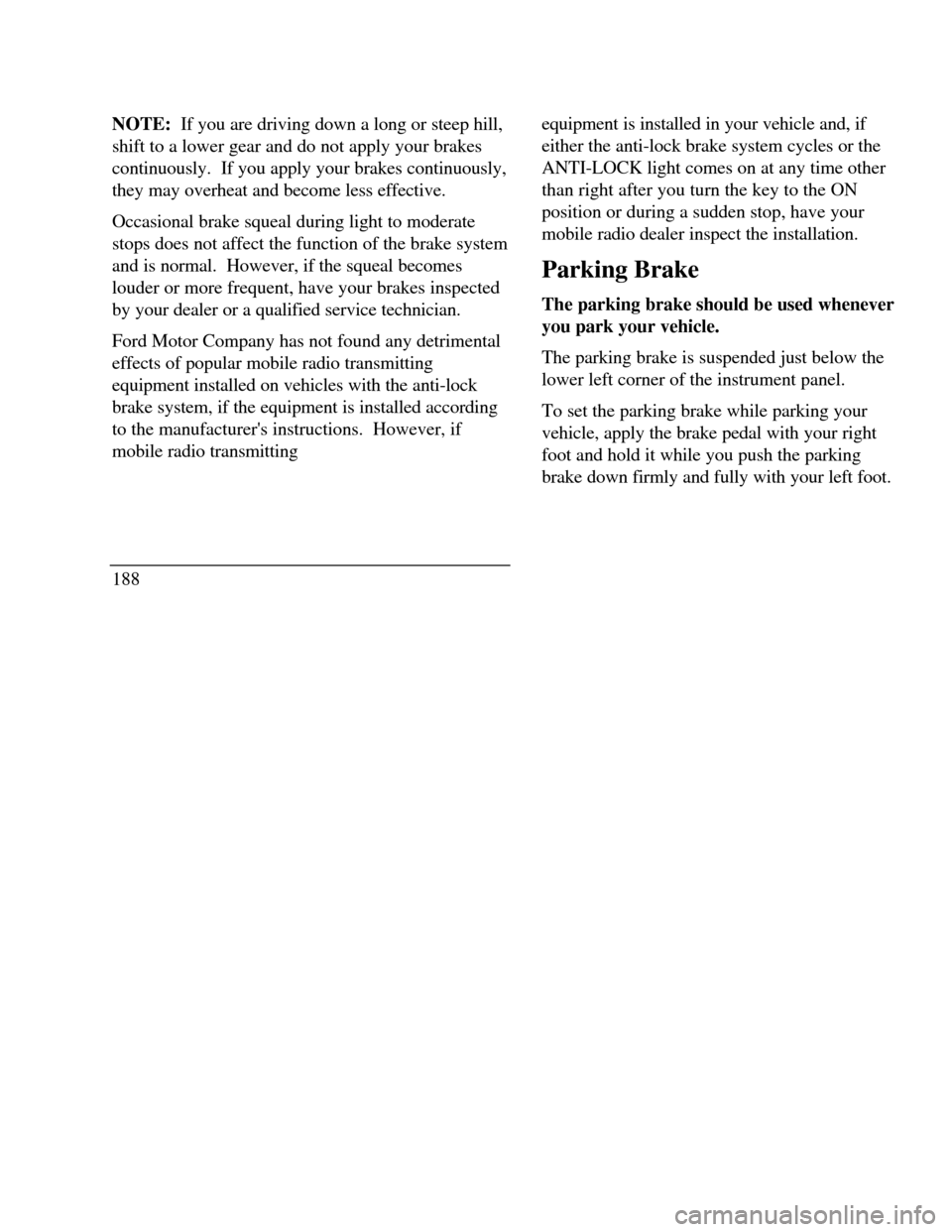
NOTE: If you are driving down a long or steep hill,
shift to a lower gear and do not apply your brakes
continuously. If you apply your brakes continuously,
they may overheat and become less effective.
Occasional brake squeal during light to moderate
stops does not affect the function of the brake system
and is normal. However, if the squeal becomes
louder or more frequent, have your brakes inspected
by your dealer or a qualified service technician.
Ford Motor Company has not found any detrimental
effects of popular mobile radio transmitting
equipment installed on vehicles with the anti-lock
brake system, if the equipment is installed according
to the manufacturer's instructions. However, if
mobile radio transmitting
188equipment is installed in your vehicle and, if
either the anti-lock brake system cycles or the
ANTI-LOCK light comes on at any time other
than right after you turn the key to the ON
position or during a sudden stop, have your
mobile radio dealer inspect the installation.
Parking Brake
The parking brake should be used whenever
you park your vehicle.
The parking brake is suspended just below the
lower left corner of the instrument panel.
To set the parking brake while parking your
vehicle, apply the brake pedal with your right
foot and hold it while you push the parking
brake down firmly and fully with your left foot.
Page 199 of 320

Towing ClassLight-dutyMaximum gross trailer
weight1,000/2,000 lbs. (454/907
kg)*Maximum tongue load100/200 lbs. (45/91 kg)Engine4.OLHitch designLoad carrying typeTraffer-tow package
optionNot requiredVehicle speed should not exceed 45 mph (72 km/h) when
towing on grades. Limit maximum gross trailer weight to
1,000 lbs. (454 kg) and maximum tongue load to 100 lbs. (45
kg): (1) when you are towing a trailer on steep hills or on
moderate hills for a long distance (five miles (8 kms) or more)
(2) on very hot days (when the temperature is 1OO°F (38°C)
or more).
You should also limit your trailer's load when you
tow in high altitudes.
196Preparing to Tow
For your safety and for the good of your
vehicle, use the right equipment for the type of
trailer you tow. Also, make sure that all
towing equipment is properly attached to your
vehicle. If you are not certain that you are
using the right equipment in the proper manner,
see your Ford or Lincoln-Mercury dealer.
Do not use hitches that clamp onto your
vehicle's bumper. The bumper is not designed
to bear the load.
Always check the pressure in all your vehicle's
tires when preparing to tow (see inflation
recommendation on the tire label).
Connecting the safety chains
Always attach the trailer's safety chains to your
vehicle. They help protect your trailer if the
hitch breaks.
Page 288 of 320

Information about your vehicle's emission control
system is on the Vehicle Emission Control
Information decal located on or near the engine.
This decal identifies engine displacement and gives
some tune-up specifications.
Readiness for Inspection/Maintenance
Testing
In some localities it may become a legal requirement
to pass an Inspection/Maintenance (I/M) test of the
On-Board Diagnostic (OBD) II system. If the
vehicle's powertrain system or its battery has just
been serviced, the OBD II system is reset to a not
ready for I/M testing condition. To prepare for I/M
testing, the law specifies a "need for additional
mixed city and highway driving to complete the
check" of the OBD II system. As soon as all of the
OBD II system checks are successfully completed,
the OBD II system is set to the ready condition. The
amount of driving required to reach the ready
condition varies with individual driving patterns. To
complete this requirement in theminimum amount of time, refer to the OBD II Drive
Cycle defined below. If the vehicle owner cannot or
does not want to do the additional driving required by
law, a service center can perform this drive cycle as it
would any other type of repair work.
OBD II Drive Cycle
The following steps must be run in the order shown.
If steps 2 through 9 are interrupted, repeat the
preceeding step. Any safe driving mode is acceptable
between steps.
Always drive vehicle in a safe manner according to
traffic conditions and obey all traffic laws.
1. Start engine and drive until engine has reached
normal operating temperature.
2. Idle vehicle for at least 80 seconds, then
accelerate at part throttle to near 45 mph (72 km/h).
286