Page 15 of 21
AIR CONDITIONING AND AUDIO
11 8(d) Searching for a desired track
Push the ªSCANº button briefly.
ªSCANº will appear on the display. The compact disc player
will play the next track for 10 seconds, then scan again. To
select a track, push the ªSCANº button a second time. If the
player reaches the end of the disc, it will continue scanning
at track 1.
After all the tracks are scanned in one pass, normal play
resumes.(e) Searching for a desired discPush the ªSCANº button until you hear a beep.
With ªD.SCANº on the display, the program at the beginning
of each disc will be played for 10 seconds. To continue
listening to the program of your choice, push the ªSCANº
button a second time.
After all the discs in the magazine are scanned in one pass,
the scan function is cancelled.
Page 16 of 21

AIR CONDITIONING AND AUDIO
11 9 (f) Selecting a desired track
ªTRACKº button: Use for direct access to a desired track.
Push either side of the ªTRACKº button and hold it until the
desired track number appears on the display. As you release
the button, the player will start playing the selected track
from the beginning.
ªFast forwardº button.
Push the ª
��º button and hold it to fast forward the disc.
When you release the button, the compact disc player will
resume playing from that position.
ªReverseº button.
Push the ª
��º button and hold it to reverse the disc. When
you release the button, the compact disc player will resume
playing.(g) Other compact disc player functions
ªRPTº button: Use it for automatic repeat of the track you
are currently listening to.
Push the button while the track is playing. When the track is
finished, the player will automatically go back to the
beginning of the track and play the track again. To cancel it,
push the button once again.
ªRANDº button: Use it for automatic track selection and
play by the system.
When the button is pushed, the system selects a track in the
discs which are set and plays it. To cancel it, push the button
once again.
When a track is skipped or the system is inoperative, push
the button to reset.
Page 17 of 21

AIR CONDITIONING AND AUDIO
120(h) If the player malfunctions
If ªWAITº appears on the display, audio signals of the disc
cannot be read or the system has trouble. Push the ªCDº
button once again.
If the player does not operate, check that the disc surface is
not soiled or damaged. If the disc is O.K., the following two
causes are possible.
�Condensation may have occurred on the internal
mechanism of the automatic changer. Open the cover to
let the air circulate.
�The temperature of the player's internal mechanism is
raised because of high external temperature. Remove the
magazine from the player to cool it.
If the player still does not operate, take it to your Lexus
dealer.
Car audio system operating hints
Radio reception
Usually, the problem with radio reception does not mean
there is a problem with your radio ± it is just the normal result
of conditions outside the vehicle.
For example, nearby buildings and terrain can interfere with
FM reception. Power lines or telephone wires can interfere
with AM signals. And of course, radio signals have a limited
range, and the farther you are from a station, the weaker its
signal will be. In addition, reception conditions change
constantly as your vehicle moves.Here are some common reception problems that probably
do not indicate a problem with your radio.
FM
Fading and drifting stations ± Generally, the effective
range of FM is about 40 km (25 miles). Once outside this
range, you may notice fading and drifting, which increase
with the distance from the radio transmitter. They are often
accompanied by distortion.
Multi±path ± FM signals are reflective, making it possible for
two signals to reach your antenna at the same time. If this
happens, the signals will cancel each other out, causing a
momentary flutter or loss of reception.
Static and fluttering ± These occur when signals are
blocked by buildings, trees, or other large objects.
Increasing the bass level may reduce static and fluttering.
Station swapping ± If the FM signal you are listening to is
interrupted or weakened, and there is another strong station
nearby on the FM band, your radio may tune in the second
station until the original signal can be picked up again.
AM
Fading ± AM broadcasts are reflected by the upper
atmosphere ± especially at night. These reflected signals
can interfere with those received directly from the radio
station, causing the radio station to sound alternately strong
and weak.
Station interference ± When a reflected signal and a signal
received directly from a radio station are very nearly the
same frequency, they can interfere with each other, making
it difficult to hear the broadcast.
Page 18 of 21
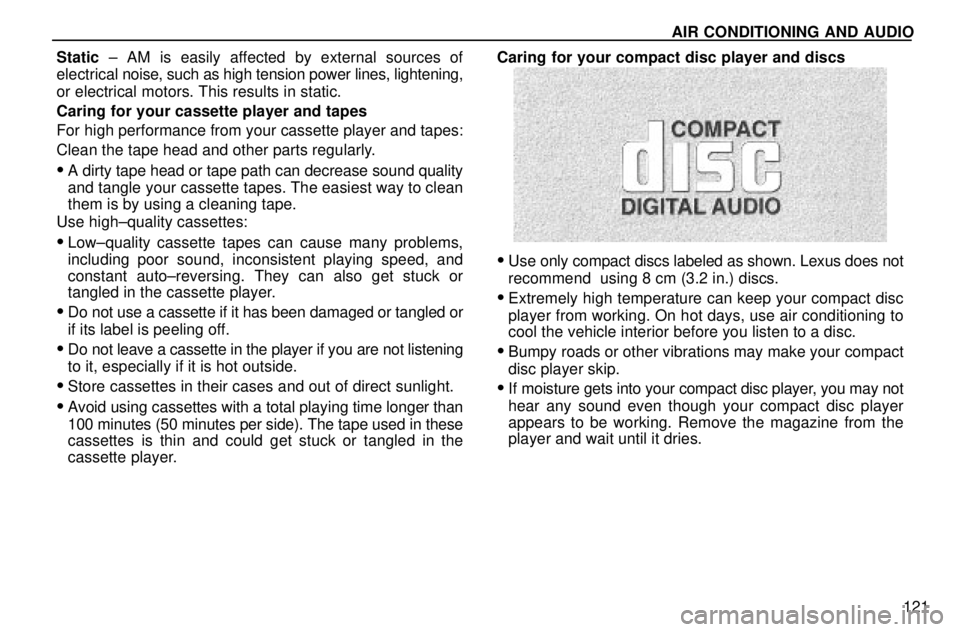
AIR CONDITIONING AND AUDIO
121 Static ± AM is easily affected by external sources of
electrical noise, such as high tension power lines, lightening,
or electrical motors. This results in static.
Caring for your cassette player and tapes
For high performance from your cassette player and tapes:
Clean the tape head and other parts regularly.
�A dirty tape head or tape path can decrease sound quality
and tangle your cassette tapes. The easiest way to clean
them is by using a cleaning tape.
Use high±quality cassettes:
�Low±quality cassette tapes can cause many problems,
including poor sound, inconsistent playing speed, and
constant auto±reversing. They can also get stuck or
tangled in the cassette player.
�Do not use a cassette if it has been damaged or tangled or
if its label is peeling off.
�Do not leave a cassette in the player if you are not listening
to it, especially if it is hot outside.
�Store cassettes in their cases and out of direct sunlight.
�Avoid using cassettes with a total playing time longer than
100 minutes (50 minutes per side). The tape used in these
cassettes is thin and could get stuck or tangled in the
cassette player.Caring for your compact disc player and discs
�Use only compact discs labeled as shown. Lexus does not
recommend using 8 cm (3.2 in.) discs.
�Extremely high temperature can keep your compact disc
player from working. On hot days, use air conditioning to
cool the vehicle interior before you listen to a disc.
�Bumpy roads or other vibrations may make your compact
disc player skip.
�If moisture gets into your compact disc player, you may not
hear any sound even though your compact disc player
appears to be working. Remove the magazine from the
player and wait until it dries.
Page 19 of 21
AIR CONDITIONING AND AUDIO
122
�Correct�Wrong
�Handle compact discs carefully, especially when you set
them into the magazine. Hold them on the edge and do not
bend them. Avoid getting fingerprints on them, particularly
on the shiny side.
�Dirt, scrapes, warping, pin holes, or other disc damage
could cause the player to skip or to repeat a section of a
track. (To see a pin hole, hold the disc up to the light.)
To clean a compact disc: Wipe it with a soft, lint±free cloth
that has been dampened with water. Wipe in a straight line
from the center to the edge of the disc (not in a circle). Do
not use a conventional record cleaner or anti±static device.
Page 20 of 21
AIR CONDITIONING AND AUDIO
123
A new disc may have rough edges on its inner and outer
perimeter. Remove the rough edges by pressing the
side of a ball±point pen or pencil against the inner and
outer edges of the disc as shown.
If you continue to play a disc with rough edges, flakes will fall
on to the signal side of the disc and cause sound skipping or
other problems.
CAUTION!
Compact disc players use invisible laser beams
which could cause hazardous radiation exposure if
directed outside the unit. Be sure to operate the
player correctly as instructed.