1996 GMC SAVANA clock
[x] Cancel search: clockPage 125 of 372

Audio Systems
Your Delco@ audio system has been designed to operate
easily and give years
of listening pleasure. You will get
the most enjoyment out
of it if you acquaint yourself
with it first. Find out what your Delco system can do
and how to operate
all its controls, to be sure you’re
getting
the most out of the advanced engineering that
went into it.
AM-FM Stereo
Setting the Clock for AM-FM Stereo and
AM-FM Stereo with Cassette Tape Player
Press SET. Within five seconds, press and hold the
SEEK right arrow
until the correct minute appears on
the display. Press and hold
the SEEK left arrow until the
correct hour appears on the display.
Setting the Clock for AM-FM Stereo with
Compact Disc Player
Press and hold HR until the correct hour appears on the
display. Press and hold
MIN until the correct minute
appears on the display.
To display the clock with the
ignition
off, press RECALL and the time will be displayed
for
a few seconds. There is an initial two-second delay
before the clock
goes into the time-set mode.
Playing the Radio
VOLUME: TLITII the knob clockwise to turn the radio
on and counterclockwise to
turn it off. To increase
volume, turn the knob clockwise. Turn the knob
counterclockwise
to decrease volume.
RECALL: Display the time with the ignition off by
pressing this
knob. When the radio is playing, press this
knob to recall
the station frequency.
3-9
ProCarManuals.com
Page 127 of 372

e Plaver
Playing the Rac
VOLUME: Turn the knob clockwise to turn the radio
on and counterclockwise to turn it off. To increase
volume, turn the knob clockwise. Turn the knob
counterclockwise to decrease volume.
RECALL: Display the time with the ignition off by
pressing this knob. When the radio is playing, press this
button to recall the station frequency.
Finding a Statj
AM-FM: Press the lower knob to get AM or FM.
TUNE: Turn the lower knob to tune in radio stations.
SEEK: Press this button and the radio will tune to the
next higher or lower station and stay there.
PUSHBUTTONS: The four numbered pushbuttons let
you return
to your favorite stations. You can set up to
14 stations (seven AM and seven FM). Just:
1. Tune in the desired station.
2. Press SET.
3. Press and hold one of the four pushbuttons, within
five seconds. Whenever you press that nunlbered
button, the station
you set will return.
4. Repeat these steps for each pushbutton.
In addition to the four stations set as above, up to three
additional stations may be preset on each band by
pressing two adjoining buttons at the same
time. Just:
1. Tune in the desired station.
2. Press SET.
3. Press two adjoining buttons at the same time, within
five seconds. Whenever you press the same
twc?
buttons, the station you set will return.
4. Repeat these steps for each pair of buttons.
3-11
ProCarManuals.com
Page 129 of 372

AM-FM Stereo with Cassette Tape and
Automatic Tone Control SCV: This is the Speed-Compensated-Volume (SCV)
knob. Move the control ring behind the PWR-VOL
knob clockwise to ad-just the SCV. Set the volume at
the
desired level. As you-drive, the SCV automatically
increases the volume, as necessary, to overcome road
and wind noise at any particular speed. The volume
should always sound
the same. Each clockwise position
on the control ring allows for more compensation at a
faster rate.
Finding a Station
AM-FM: Press this button to switch between AM, FM1
and FM2. The display will show your selection.
TUNE: Press lightly on this knob to release it from its
stored position. Rotate the knob clockwise to increase
frequency and counterclockwise to decrease frequency.
When finished tuning, press the knob again
to return it
to its stored position.
Playing the Radio
PWR-VOL: Press this knob to turn the system on and
off.
To increase volume, turn the knob clockwise. Turn
it counterclockwise to decrease volume. The faster the
PWR-VOL knob is rotated, the quicker
the volume is
increased or decreased. SEEK: Press the right arrow to tune to the next higher
station and the left arrow to tune to the next lower station \
and stay there. The sound will mute while seeking.
RECALL: Display the time with the ignition off by
pressing this knob. When the radio
is playing, press this
button to recall the station frequency.
3-13
ProCarManuals.com
Page 131 of 372

Setting the Tone Adjusting the Speakers
BASS:
Press lightly on this knob to release it from its
stored position. Turn the knob clockwise to increase the
bass and counterclockwise to decrease the bass. When
the BASS control is rotated, the AUTO TONE setting
will change to MAN.
TREB: Press lightly on the TREB knob to release it
from its stored position. Turn the knob clockwise to
increase the treble and counterclockwise to decrease the
treble. When
the TREB control is rotated, the AUTO
TONE setting will change to MAN.
Push these knobs back
in to their stored position when
you're not using them.
AUTO TONE: Press this button to select among the
five preset equalization settings and tailor
the sound to
the music or voice being heard. Each time
YOLI press the
button? the selection will switch
to one of the preset
settings
of CLASSIC, NEWS, ROCK, POP or JAZZ. To
return to the manual mode, press and release this button
until MAN appears on the display. This will return the
tone adjustment to the TREB and BASS controls.
If a
TREB or BASS control is rotated, the AUTO TONE
setting
will change to MAN.
BAL: Press this button to remove the control from its
stored position. Turn the control clockwise to adjust
sound to the right speakers and counterclockwise to
ad-just sound to the left speakers. Press the button again
to return BAL to
its stored position.
FADE: Press this button to remove the control from its
stored position. Turn the control clockwise
to adjust the
sound to the front and counterclockwise for rear
speakers. Press the button again to return FADE to its
stored position.
Playing a Cassette Tape
Your tape player is built to work best with tapes that are
30 to 45 minutes long on each side. Tapes longer than
that are
so thin they may not work well in this player.
To load
a cassette tape with the ignition off, press EJECT
or RECALL. Then, insert the cassette tape. If the ignition
is
on but the radio is off, the tape will begin playing.
The player automatically senses if the cassette tape is
metal or CrO;! and adjusts
for best playback sound.
For metal tapes, the double-D symbol will appear on
the display.
3-15
ProCarManuals.com
Page 135 of 372

TAPE AUX: With a disc loaded in the player and the
radio playing, press this button once to play the compact
disc. To return to playing the radio. press
AM-FM. If
both a cassette tape and CD are loaded, press TAPE
AUX
to switch between the tape and compact disc.
RANDOM: Press P.SCAN to enter the random play
mode. RANDOM
will appear on the display. While in
this mode. the tracks on the discs will be played in
random order. If you press SEEK, PREV or NEXT
while in the random mode, the PREV or NEXT track
will be scanned randomly. Press P.SCAN again to turn
off RANDOM and return to normal operation.
RECALL: Press this button to see what track
is currently playing. Press RECALL again
within
five seconds to see how long the track has been playing.
When a new track starts to play, the track number
will
also appear. Press RECALL a third time and the time of
day
will be displayed.
EJECT Press this button on the remote player to e-ject a
compact disc.
AM-FM Stereo with Compact Disc Player
and Automatic
Tone Control
Playing the Radio
PWR-VOL: Press this knob to turn the system on and
off.
To increase vol~~~ne, turn the knob clockwise. Turn
it counterclockwise to decrease volume. The faster the
PWR-VOL knob
is rotated. the quicker the volume is
increased or decreased.
RECALL: Display the time with the ignition off by
pressing this knob. When the radio is playing, press this
button to
I-ecal I the station frequency.
3-19
ProCarManuals.com
Page 136 of 372
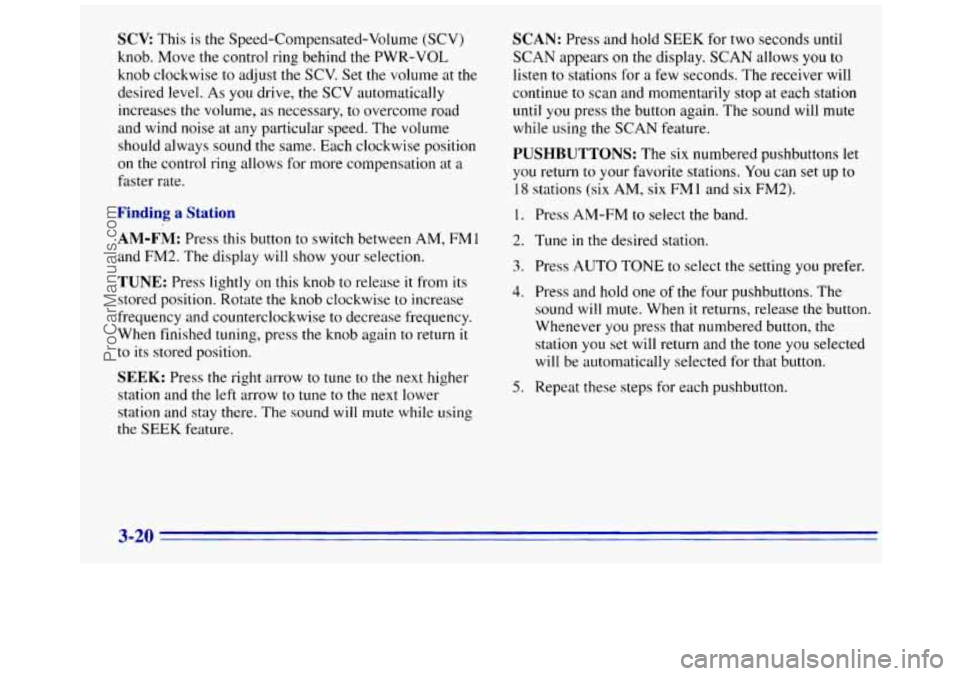
SCV This is the Speed-Compensated-Volume (SCV)
knob. Move the control ring behind the PWR-VOL
knob clockwise to adjust the
SCV. Set the volume at the
desired level. As you drive, the SCV automatically
increases the volume, as necessary, to overcome road
and wind noise at any particular speed. The volume
should always sound
the same. Each clockwise position
on
the control ring allows for more compensation at a
faster rate.
Finding a Station
AM-FM: Press this button to switch between AM, FMI
and FM2. The display will show your selection.
TUNE: Press lightly on this knob to release it from its
stored position. Rotate
the knob clockwise to increase
frequency and counterclockwise to decrease frequency.
When finished tuning, press the knob again to return
it
to its stored position.
SEEK: Press the right arrow to tune to the next higher
station and
the left arrow to tune to the next lower
station and stay there.
The sound will mute while using
the
SEEK feature.
SCAN: Press and hold SEEK for two seconds until
SCAN appears on the display. SCAN allows you to
listen
to stations for a few seconds. The receiver will
continue to scan and momentarily stop at each station
until you press the button again. The sound will mute
while using
the SCAN feature.
PUSHBUTTONS: The six numbered pushbuttons let
you return to your favorite stations. You can set up
to
18 stations (six AM, six FM 1 and six FM2).
1. Press AM-FM to select the band.
2. Tune
in the desired station.
3. Press AUTO TONE to select the setting you prefer.
4. Press and hold one of the four pushbuttons. The
sound will mute. When it returns, release
the button.
Whenever you press that numbered button, the
station you set will return and the tone
you selected
will be automatically selected for that button.
5. Repeat these steps for each pushbutton.
3-20
ProCarManuals.com
Page 137 of 372
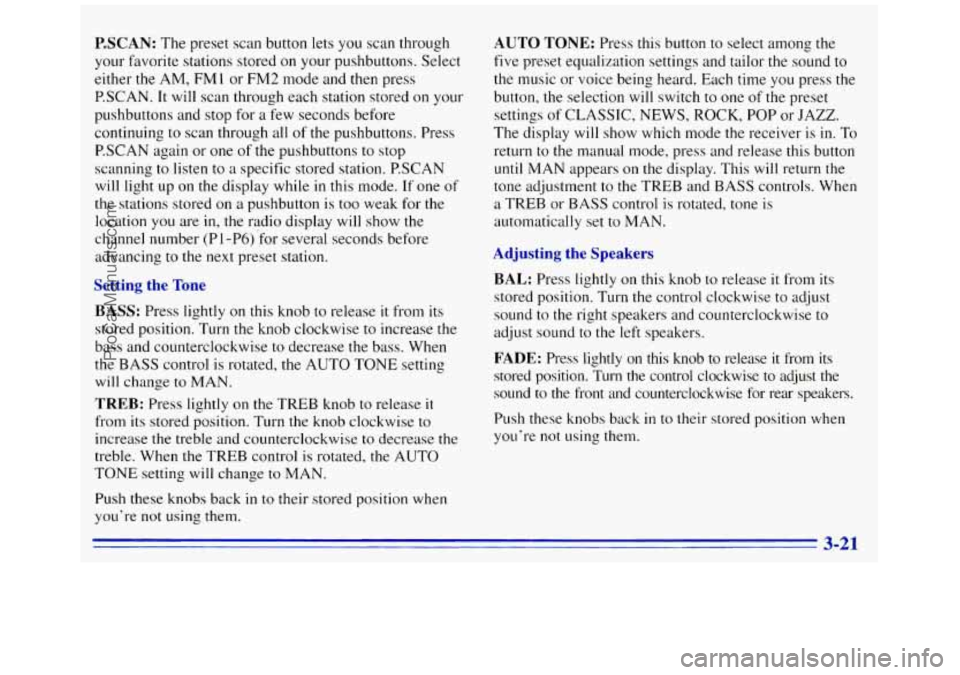
P.SCAN: The preset scan button lets you scan through
your favorite stations stored on your pushbuttons. Select
either the AM, FM 1 or FM2 mode and then press
P.SCAN. It will scan through each station stored on your
pushbuttons and stop for
a few seconds before
continuing to scan through
all of the pushbuttons. Press
P.SCAN again or one
of the pushbuttons to stop
scanning
to listen to a specific stored station. P.SCAN
will light up on the display while
in this mode. If one of
the stations stored
on a pushbutton is too weak for the
location
you are in, the radio display will show the
channel number (P
1 -P6) ‘for several seconds before
advancing
to the next preset station.
Setting the Tone
BASS:
Press lightly on this knob to release it from its
stored position. Turn the knob clockwise
to increase the
bass and counterclockwise to decrease the bass. When
the BASS control is rotated, the
AUTO TONE setting
will change to MAN.
TREB: Press lightly on the TREB knob to release it
from its stored position. Turn the knob clockwise to
increase the treble and counterclockwise
to decrease the
treble. When the TREB control is rotated,
the AUTO
TONE setting will change to
MAN.
Push these knobs back in to their stored position when
you’re
not using them.
AUTO TONE: Press this button to select among the
five preset equalization settings and tailor the sound to
the music or voice being heard. Each time you press the
button, the selection
will switch to one of the preset
settings
of CLASSIC, NEWS, ROCK, POP or JAZZ.
The display
will show which mode the receiver is in. To
return to the manual mode, press and release this button
until MAN appears
on the display. This will return the
tone adjustment to the TREB and BASS controls. When
a TREB or BASS control
is rotated, tone is
automatically set to MAN.
Adjusting the Speakers
BAL: Press lightly on this knob to release it from its
stored position. Turn the control clockwise
to adjust
sound to the right speakers and counterclockwise to
adjust sound
to the left speakers.
FADE: Press lightly on this knob to release it from its
stored position. Turn the control clockwise to adjust the
sound to the front and counterclockwise for rear speakers.
Push these knobs back
in to their stored position when
you’re
not using them.
3-21
ProCarManuals.com
Page 158 of 372

An emergency like this requires close attention and a
quick decision.
If you are holding the steering wheel at
the recommended
9 and 3 o'clock positions, you can
turn
it a full 180 degrees vesy quickly without re~noving
either- hand.
But you have to act fast, steer quickly, and
just as quickly straighten the wheel once
YOLI have
avoided the object.
The fact that such emergency situations are ~dways
possible
is a good reason to practice defensive driving at
all times and wear safety belts properly.
Off-Road R covery
You may find sometime that your right wheels have
dropped
off the edge of a road onto the shoulder while
you're driving.
OFF-ROAD
QUARTER TURN LEFT APPROX.
SLOW DOWN
edge of paved surface
If the level of the shoulder is only slightly below the
pavement, recovery should
be fairly easy. Ease off the
accelerator and then,
if there is nothing in the way, steer
so that your vehicle straddles the edge of the pavement.
You can
turn the steering wheel up to one-quarter turn
until the right front tire contacts the pavement edge. Then
turn your steering wheel to
go straight down the roadway.
4-10
ProCarManuals.com