1996 FORD ESCORT ECO mode
[x] Cancel search: ECO modePage 207 of 387
![FORD ESCORT 1996 7.G Owners Manual 207
*
[AS07000(ALL)08/95]
Using the ªSCANº function
*
[AS07050(ALL)08/95]
Press the ªSCAN/TUNEº button to enter the
scan mode. Once in the scan mode, press the top
(
a) or bottom (
b) half of the FORD ESCORT 1996 7.G Owners Manual 207
*
[AS07000(ALL)08/95]
Using the ªSCANº function
*
[AS07050(ALL)08/95]
Press the ªSCAN/TUNEº button to enter the
scan mode. Once in the scan mode, press the top
(
a) or bottom (
b) half of the](/manual-img/11/4888/w960_4888-206.png)
207
*
[AS07000(ALL)08/95]
Using the ªSCANº function
*
[AS07050(ALL)08/95]
Press the ªSCAN/TUNEº button to enter the
scan mode. Once in the scan mode, press the top
(
a) or bottom (
b) half of the ªSEEKº button to
scan forward or reverse, respectively. The CD
player will begin scanning the disc, stopping on
each listenable track for approximately eight
seconds. This continues until you press the
ªSCAN/TUNEº button a second time. While in
the scan mode, the display shows the current
sampled track number.
*
[AS07100(ALL)08/95]
Special features of your CD player
*
[AS07150(ALL)08/95]
q
Compression
*
[AS07200(ALL)08/95]
The compression feature will bring soft and
loud passages closer together for a more
consistent listening level.
*
[AS07250(ALL)08/95]
To turn the compression on, press the
ªCOMPº button. When on, the compression
indicator (ªCº) will appear in the display.
Press the button again to turn off.
*
[AS07300(ALL)08/95]
q
Automatic Disc Storage
*
[AS07350(ALL)08/95]
If the disc is ejected from the CD player but
is not removed from the disc opening within
approximately 10 seconds, the player will
automatically reload the disc for storage,
unless the disc is automatically ejected due to
a ªfocus errorº (disc inserted upside down).
In this case, the disc will not be automatically
reloaded.
File:09ctase.ex
Update:Tue Sep 19 14:51:59 1995
Page 215 of 387
![FORD ESCORT 1996 7.G Owners Manual 215
*
[AS22800(ALL)08/95]
q
Using the ªSEEKº function
*
[AS22900(ALL)08/95]
This feature on your radio allows you to
automatically select listenable stations up or
down the frequency band. Press the FORD ESCORT 1996 7.G Owners Manual 215
*
[AS22800(ALL)08/95]
q
Using the ªSEEKº function
*
[AS22900(ALL)08/95]
This feature on your radio allows you to
automatically select listenable stations up or
down the frequency band. Press the](/manual-img/11/4888/w960_4888-214.png)
215
*
[AS22800(ALL)08/95]
q
Using the ªSEEKº function
*
[AS22900(ALL)08/95]
This feature on your radio allows you to
automatically select listenable stations up or
down the frequency band. Press the right
a
side of the ªSEEKº button to select the next
listenable station up the frequency band.
Press the left
bside of the button to select
the next listenable station down the
frequency band. By holding the button down,
listenable stations can be passed over to reach
the desired station.
*
[AS23120(ALL)08/95]
q
Using the ªSCANº function (Stereo Cassette
Radio)
*
[AS23150(ALL)08/95]
Press the ªSCANº button to enter the scan
mode. The radio will begin scanning up the
frequency band, stopping on each listenable
station for approximately a five-second
sampling. This continues until you press the
ªSCANº button a second time.
*
[AS23200(ALL)08/95]
q
Setting the Station Memory Preset buttons
*
[AS23300(ALL)05/95]
Your radio is equipped with 5 station
memory buttons. These buttons can be used
to select up to 5 preset AM stations and 10
preset FM stations (5 in FM1 and 5 in FM2).
*
[AS23400(ALL)08/95]
Follow the easy steps below to set these buttons
to the desired frequencies:
*
[AS23501(ALL)08/95]
1. Select a band, then select a frequency.
*
[AS23700(ALL)08/95]
2. Press one of the memory preset buttons and
hold the button until the sound returns. That
station is now held in memory on that
button.
*
[AS23800(ALL)08/95]
3. Follow the two steps above for each station
memory preset button you want to set.
File:09ctase.ex
Update:Tue Sep 19 14:51:59 1995
Page 218 of 387
![FORD ESCORT 1996 7.G Owners Manual 218
*
[AS27100(ALL)08/95]
How to eject the tape
*
[AS27250(ALL)08/95]
To stop the tape and eject the cassette, press the
ªEJECTº button. The radio will resume playing.
*
[AS27300(ALL)08/95]
Using th FORD ESCORT 1996 7.G Owners Manual 218
*
[AS27100(ALL)08/95]
How to eject the tape
*
[AS27250(ALL)08/95]
To stop the tape and eject the cassette, press the
ªEJECTº button. The radio will resume playing.
*
[AS27300(ALL)08/95]
Using th](/manual-img/11/4888/w960_4888-217.png)
218
*
[AS27100(ALL)08/95]
How to eject the tape
*
[AS27250(ALL)08/95]
To stop the tape and eject the cassette, press the
ªEJECTº button. The radio will resume playing.
*
[AS27300(ALL)08/95]
Using the DolbyHB noise reduction feature
*
[AS27400(ALL)08/95]
NOTE: Noise reduction system manufactured
under license from Dolby Labs
Licensing Corporation. ªDolbyº and
double-D symbol are trademarks of
Dolby Laboratories Licensing
Corporation.
*
[AS27500(ALL)08/95]
Push thek/memory preset #3 button to
activate. Push again to deactivate.
%*
[AS27510(ALL)08/95]
Clock Operation
*
[AS27520(ALL)08/95]
How to view the clock mode
*
[AS27530(ALL)08/95]
Press the ªCLOCKº button to alternate the
frequency and time in the display. In the clock
mode, pressing any radio function will
automatically display the radio frequency for
approximately ten seconds before changing back
to the clock mode.
*
[AS27540(ALL)08/95]
How to set the clock
*
[AS27550(ALL)08/95]
1. Turn the radio on.
*
[AS27560(ALL)08/95]
2. Press and hold in the ªCLOCKº button,
press the ªSEEKº button left (
b) to advance
the hours and right (
a) to advance the
minutes.
*
[AS27570(ALL)08/95]
NOTE: The clock displays 12-hour time with
no AM/PM indications.
File:09ctase.ex
Update:Tue Sep 19 14:51:59 1995
Page 219 of 387
![FORD ESCORT 1996 7.G Owners Manual 219
*
[AS27600(ALL)08/95]
Tips on Caring for the Cassette Player and
Tapes
*
[AS27700(ALL)08/95]
In order to keep your cassette tape player
performing the way it was meant to, read and
follow these si FORD ESCORT 1996 7.G Owners Manual 219
*
[AS27600(ALL)08/95]
Tips on Caring for the Cassette Player and
Tapes
*
[AS27700(ALL)08/95]
In order to keep your cassette tape player
performing the way it was meant to, read and
follow these si](/manual-img/11/4888/w960_4888-218.png)
219
*
[AS27600(ALL)08/95]
Tips on Caring for the Cassette Player and
Tapes
*
[AS27700(ALL)08/95]
In order to keep your cassette tape player
performing the way it was meant to, read and
follow these simple precautions:
*
[AS27800(ALL)08/95]
q
Only cassettes that are 90 minutes long or
less should be used. Tapes longer than 90
minutes are thinner and subject to breakage
or may jam the tape player mechanism.
*
[AS27900(ALL)08/95]
q
Protect cassettes from exposure to direct
sunlight, high humidity and extreme heat or
cold. If they are exposed to extreme
conditions, allow them to reach a moderate
temperature before playing.
*
[AS28000(ALL)08/95]
q
Loose labels on cassette tapes can become
lodged in the mechanism. Remove any loose
label material before inserting a cassette.
*
[AS28100(ALL)08/95]
q
If a tape is loose inside the cassette, tighten it
before playing by putting your finger or a
pencil into one of the holes and turning the
hub until the tape is tight.
*
[AS28200(ALL)08/95]
q
Do not leave a tape in the cassette tape
player when not in use. High heat in the
vehicle can cause the cassette to warp.
*
[AS28300(ALL)08/95]
q
Using a Ford Cassette Cleaning Cartridge to
clean the tape player head after 10-12 hours
of play will help maintain the best playback
sound and proper tape operation.
File:09ctase.ex
Update:Tue Sep 19 14:51:59 1995
Page 223 of 387
![FORD ESCORT 1996 7.G Owners Manual 223
Driving Your Escort
*
[DR00200(ALL)09/93]
Procedures for driving your vehicle will vary
depending on which type oftransaxleyour
vehicle has. You may be familiar with the term
ªtransmission.º We FORD ESCORT 1996 7.G Owners Manual 223
Driving Your Escort
*
[DR00200(ALL)09/93]
Procedures for driving your vehicle will vary
depending on which type oftransaxleyour
vehicle has. You may be familiar with the term
ªtransmission.º We](/manual-img/11/4888/w960_4888-222.png)
223
Driving Your Escort
*
[DR00200(ALL)09/93]
Procedures for driving your vehicle will vary
depending on which type oftransaxleyour
vehicle has. You may be familiar with the term
ªtransmission.º We usetransaxlebecause it is a
more accurate term for vehicles that have
front-wheel drive.
*
[DR00300(ALL)07/95]
Your vehicle will have one of the following
types of transaxles:
*
[DR00500(ALL)11/94]
q
an automatic overdrive transaxle, or
*
[DR00600(ALL)11/94]
q
a manual transaxle.
[DR00650(ALL)08/95]
Your vehicle is equipped with an Electronic
Engine Control Module that limits engine speeds
with a cut-out mode to promote durability.
%
*
[DR03500(ALL)01/95]
Driving with an Automatic
Overdrive Transaxle
[DR03600(ALL)06/93]
Your automatic overdrive transaxle provides
fully automatic operation in either
k
(Overdrive) or D (Drive). Driving with the shift
selector in
k(Overdrive) gives the best fuel
economy for normal driving conditions. For
manual control, start in L (Low) and then shift
manually.
File:10ctdre.ex
Update:Tue Sep 19 14:53:34 1995
Page 233 of 387
![FORD ESCORT 1996 7.G Owners Manual 233
*
[DR16800(ALL)05/95]
If your vehicle does not have anti-lock brakes,
extreme braking can make the wheels lock and
slide, causing you to lose control of the steering.
If the wheels lock, release t FORD ESCORT 1996 7.G Owners Manual 233
*
[DR16800(ALL)05/95]
If your vehicle does not have anti-lock brakes,
extreme braking can make the wheels lock and
slide, causing you to lose control of the steering.
If the wheels lock, release t](/manual-img/11/4888/w960_4888-232.png)
233
*
[DR16800(ALL)05/95]
If your vehicle does not have anti-lock brakes,
extreme braking can make the wheels lock and
slide, causing you to lose control of the steering.
If the wheels lock, release the brake pedal and
repeat the ºsqueezeª technique.
*
[DR16900(ALL)05/95]
Do not drive with your foot resting on the brake
pedal; you will wear out the linings and increase
your vehicle's stopping distance. Brake rotor
damage may also eventually occur.
*
[DR17000(ALL)05/95]
RWARNING
If you are driving down a long or steep
hill, shift to a lower gear. Do not apply
your brakes continuously, as they may
overheat and become less effective.
*
[DR17100(ALL)02/95]
Occasional brake squeal during light to moderate
stops does not affect the function of the brake
system and is normal. However, if the squeal
becomes annoyingly loud or increases
significantly in frequency of occurrence, return
the vehicle to your dealer for inspection.
[DR17200(ALL)09/89]
The high-mount brakelamp will light when you
apply the brakes.
[DR17300(ALL)05/95]Anti-lock Brake System
(If equipped)
*
[DR17325(ALL)11/94]
Your vehicle may come with the optional
anti-lock brake system. Whenever your wheels
start to lock (which could result in a skid) the
anti-lock brake system prevents the lock-up by
automatically releasing and re-applying the
brakes. The brake pedal will pulsate as a result
of the automatic releasing and re-applying of the
brakes. In spite of this improvement in braking
performance, you should continue to be cautious
in all hazardous driving situations, especially
when driving on hazardous road surfaces. Even
File:10ctdre.ex
Update:Tue Sep 19 14:53:34 1995
Page 291 of 387
![FORD ESCORT 1996 7.G Owners Manual 292
*
[SV10237(ALL)08/95]
If you are taking the medication ªAntabuseº or
other forms of disulfiram for the treatment of
alcoholism, vapor or skin contact with a
gasoline-methanol blend may cause the FORD ESCORT 1996 7.G Owners Manual 292
*
[SV10237(ALL)08/95]
If you are taking the medication ªAntabuseº or
other forms of disulfiram for the treatment of
alcoholism, vapor or skin contact with a
gasoline-methanol blend may cause the](/manual-img/11/4888/w960_4888-290.png)
292
*
[SV10237(ALL)08/95]
If you are taking the medication ªAntabuseº or
other forms of disulfiram for the treatment of
alcoholism, vapor or skin contact with a
gasoline-methanol blend may cause the same
kind of adverse reaction as drinking an alcoholic
beverage. In sensitive individuals, serious
personal injury or sickness could result. Consult
a physician promptly if you experience an
adverse reaction.
%*
[SV11300(ALL)05/95]
Running Out of Fuel
[SV11325(ALL)08/95]
NOTE: Avoid running out of fuel because this
situation may have an adverse effect on
modern powertrain components.
[SV11350(ALL)08/95]
If your vehicle runs out of fuel, try to stop on
level ground away from traffic. The engine may
be restarted by adding at least one (1) gallon
(four liters) of fuel to the fuel tank. If the vehicle
is not level, up to three (3) gallons (12 liters) of
fuel may be required to start the engine.
*
[SV11550(ALL)07/95]
You may need to crank the engine several times
before the fuel system starts to pump fuel from
the tank to the engine.
*
[SV11580(ALL)01/95]
RWARNING
Never pour fuel in the throttle body or
attempt to start the engine with the air
cleaner removed. Doing so could result in
fire and personal injury.
%*
[SV11600(ALL)05/95]
Fuel Economy
*
[SV11700(ALL)07/95]
Fuel economy is an estimate of the efficiency of
your vehicle and can be calculated as Miles Per
Gallon (MPG) or Liters Per 100 Kilometers
(L/100K). Do not calculate the fuel economy
during your vehicle's break-in period. This
would not be an accurate estimate of how much
fuel your vehicle will normally use.
File:15ctsve.ex
Update:Tue Sep 19 14:37:50 1995
Page 310 of 387
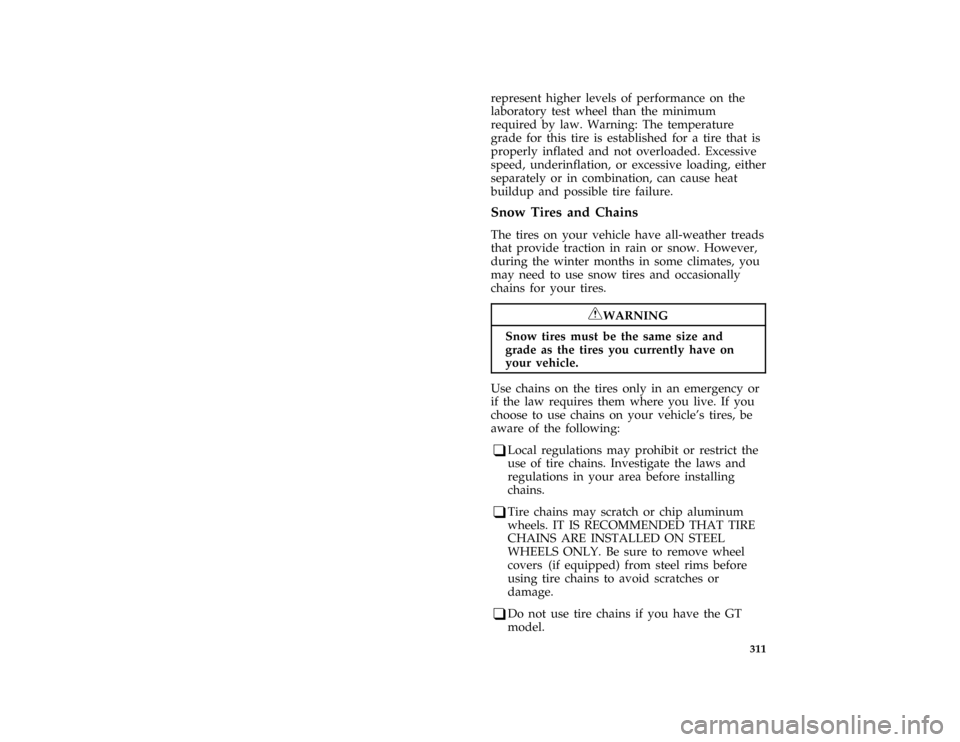
311
represent higher levels of performance on the
laboratory test wheel than the minimum
required by law. Warning: The temperature
grade for this tire is established for a tire that is
properly inflated and not overloaded. Excessive
speed, underinflation, or excessive loading, either
separately or in combination, can cause heat
buildup and possible tire failure.
%*
[SV28500(ALL)04/95]
Snow Tires and Chains
*
[SV28600(ALL)01/95]
The tires on your vehicle have all-weather treads
that provide traction in rain or snow. However,
during the winter months in some climates, you
may need to use snow tires and occasionally
chains for your tires.
*
[SV28700(ALL)05/95]
RWARNING
Snow tires must be the same size and
grade as the tires you currently have on
your vehicle.
*
[SV28810(ALL)02/95]
Use chains on the tires only in an emergency or
if the law requires them where you live. If you
choose to use chains on your vehicle's tires, be
aware of the following:
*
[SV28820(ALL)11/94]
q
Local regulations may prohibit or restrict the
use of tire chains. Investigate the laws and
regulations in your area before installing
chains.
*
[SV28830(ALL)08/93]
q
Tire chains may scratch or chip aluminum
wheels. IT IS RECOMMENDED THAT TIRE
CHAINS ARE INSTALLED ON STEEL
WHEELS ONLY. Be sure to remove wheel
covers (if equipped) from steel rims before
using tire chains to avoid scratches or
damage.
*
[SV28850(E )06/93]
q
Do not use tire chains if you have the GT
model.
File:15ctsve.ex
Update:Tue Sep 19 14:37:50 1995