Page 97 of 286
![FORD CONTOUR 1996 2.G Owners Manual 96
[FV02500(ALL)05/94]
When you use the remote entry UNLOCK, TRUNK or PANIC
buttons, the illuminated entry system turns on the interior
lights for 12 seconds. You can turn these lights off by turning
FORD CONTOUR 1996 2.G Owners Manual 96
[FV02500(ALL)05/94]
When you use the remote entry UNLOCK, TRUNK or PANIC
buttons, the illuminated entry system turns on the interior
lights for 12 seconds. You can turn these lights off by turning](/manual-img/11/4765/w960_4765-96.png)
96
[FV02500(ALL)05/94]
When you use the remote entry UNLOCK, TRUNK or PANIC
buttons, the illuminated entry system turns on the interior
lights for 12 seconds. You can turn these lights off by turning
the ignition to the ON position. The interior lights will not turn
off if you have turned them on manually or if a door is open.
[FV02550(ALL)05/94]
NOTE: The illuminated entry system will only work when
the dome light switch is in the ª12º position.
*
[FV02600(ALL)02/95]
Locking the doors
*
[FV02700(ALL)02/95]
To lock all the doors, press the LOCK button.
*
[FV02800(ALL)01/95]
If you would like a signal that the doors are being locked, press
the LOCK button again within five seconds. The doors will lock
again, the horn will beep and the low beam headlamps and tail
lamps will flash.
%*
[FV02900(ALL)02/95]
Activating the remote personal alarm
[FV03000(ALL)04/94]
If you wish to activate the remote personal alarm, press the
PANIC button. This will honk the horn and flash the low beam
headlamps and tail lamps for approximately two minutes
forty-five seconds. You can turn it off by pressing the PANIC
button again on the same transmitter or by turning the ignition
key to the ON position.
%*
[FV03100(ALL)02/95]
Replacing the batteries
*
[FV03200(ALL)02/95]
The remote entry transmitter is powered by two coin type
three-volt lithium 2016 batteries (included) that should last for
several years of normal use. If you notice a significant decrease
in operating range, the batteries should be replaced.
Replacement batteries can be purchased at most pharmacies,
watch stores or at your Ford or Lincoln-Mercury dealer.
File:cdfvo.ex
Update:Thu Jan 25 12:20:30 1996
Page 112 of 286
Features
111
*
[FV17000(ALL)01/95]
Storage Compartments
[FV17100(ALL)01/95]
Your vehicle may have several storage compartments:
[FV17201(ALL)01/95]
n
two map pockets on the panels of the front doors. The back
of the front seats may also have map pockets.
[FV17301(ALL)01/95]
n
a coin holder on the instrument panel
[FV17501(ALL)01/95]
n
a small storage pocket on the outside of the front seat base
*
[FV17800(ALL)01/95]
Trunk
[FV17900(ALL)11/93]
To open the trunk manually, use the oval key.
[FV18000(ALL)01/95]
Remote Trunk Release (If equipped)
[FV18100(ALL)05/94]
The remote trunk release is on the floor to the left of the
driver's seat.
[FV18200(ALL)05/94]
7-1/2 pica art:0000984-E
The remote trunk release
[FV18300(ALL)05/94]
You can disable the remote trunk release. If you depress the
lever on the trunk latch that is marked in orange before closing
the trunk, the trunk can only be opened with the key.
File:cdfvo.ex
Update:Thu Jan 25 12:20:30 1996
Page 123 of 286
![FORD CONTOUR 1996 2.G Owners Manual Electronic Sound Systems
123
*
[AS07750(ALL)04/95]
How to stop and restart the CD player
*
[AS07800(ALL)04/95]
When a disc is loaded, the unit automatically enters the play
mode and the play indicator FORD CONTOUR 1996 2.G Owners Manual Electronic Sound Systems
123
*
[AS07750(ALL)04/95]
How to stop and restart the CD player
*
[AS07800(ALL)04/95]
When a disc is loaded, the unit automatically enters the play
mode and the play indicator](/manual-img/11/4765/w960_4765-122.png)
Electronic Sound Systems
123
*
[AS07750(ALL)04/95]
How to stop and restart the CD player
*
[AS07800(ALL)04/95]
When a disc is loaded, the unit automatically enters the play
mode and the play indicator
ailluminates. To stop
temporarily, press the ªPLAY/STOPº button or the ªAM/FMº
button. The stop indicator
Xin the display illuminates and
operation returns to the radio mode. To resume CD play, press
the ªPLAY/STOPº button once again.
*
[AS07850(ALL)04/95]
NOTE: If the ignition key is turned OFF during play and
then is set to the ON or ACCESSORY position, the
CD player will resume playing in the mode it was in
when ignition was turned off.
*
[AS07860(ALL)03/95]
How to locate a selection on your CD player using
Automatic Music Search (AMS)
*
[AS07880(ALL)03/95]
An ªAMSº (Automatic Music Search) control on your CD player
allows you to quickly find a particular selection on the disc.
Press the left
fside of the ªAMSº control to locate a
previous selection or the right
eside of the ªAMSº control
to locate a later selection.
*
[AS07900(ALL)05/95]
How to fast forward or reverse your CD player
[AS07950(ALL)05/95]
To quickly search for a particular point in a selection, press the
right
ebutton (to fast forward) or the left
fbutton
(to reverse). While either button is pressed, the disc goes
forward or backward at two different speeds depending on how
long the button is held down. (Pressing either button for more
than approximately three seconds will speed up the process.)
Release the button at the desired point (found by watching the
elapsed playing time in the display or listening to the sound
during fast forward or reverse).
*
[AS08000(ALL)03/95]
When you have reached the end of the disc by keeping the fast
forward
eside of the button pressed, the display will show
the end time of the last track and the sound will be muted.
When the fast forward
eside of the button is released, the
player resumes play at the beginning of the first track.
File:cdaso.ex
Update:Thu Jan 25 12:21:48 1996
Page 139 of 286
![FORD CONTOUR 1996 2.G Owners Manual 140
*
[DR00900(ALL)01/95]
Putting Your Vehicle in Gear
[DR00915(ALL)05/95]
You must push in the thumb button to move the gearshift to
the position you choose.
*
[DR00917(ALL)05/95]
RWARNING
Hold the b FORD CONTOUR 1996 2.G Owners Manual 140
*
[DR00900(ALL)01/95]
Putting Your Vehicle in Gear
[DR00915(ALL)05/95]
You must push in the thumb button to move the gearshift to
the position you choose.
*
[DR00917(ALL)05/95]
RWARNING
Hold the b](/manual-img/11/4765/w960_4765-138.png)
140
*
[DR00900(ALL)01/95]
Putting Your Vehicle in Gear
[DR00915(ALL)05/95]
You must push in the thumb button to move the gearshift to
the position you choose.
*
[DR00917(ALL)05/95]
RWARNING
Hold the brake pedal down while you move the gearshift
lever from position to position. If you do not hold the
brake pedal down, your vehicle may move unexpectedly
and injure someone.
*
[DR00918(ALL)03/95]
To operate:
*
[DR00919(ALL)01/95]1.
Start the engine.
*
[DR00920(ALL)01/95]2.
Depress and hold the brake pedal.
*
[DR00921(ALL)01/95]3.
Move the gearshift lever out of P (Park).
%*
[DR00923(ALL)04/95]
Your vehicle is equipped with a Brake Shift Interlock safety
feature. This feature prevents the gearshift from being moved
from the P (Park) position until the brake pedal is depressed.
This feature is active when the ignition is in the ON position. If
the gearshift lever CANNOT be moved from P (Park) with the
brake pedal depressed:
*
[DR00924(ALL)01/95]1.
Turn the engine off and remove the ignition key.
[DR00925(ALL)05/94]2.
With the parking brake applied and the brake pedal
depressed, insert a screwdriver about 2" (5 cm) into the
square opening to the right of the gearshift at the base of the
console.
[DR00926(ALL)05/94]3.
Rotate the screwdriver point rearward.
[DR00927(ALL)02/94]4.
Push and hold the thumb button and move the gearshift.
[DR00928(ALL)02/94]5.
Remove the screwdriver when the gearshift moves from the
P (Park) position.
File:cddro.ex
Update:Thu Jan 25 12:23:16 1996
Page 140 of 286
Driving Your Contour
141
[DR00929(ALL)01/95]
13-1/2 pica
art:0001264-C
Overriding the brake shift interlock
*
[DR00931(ALL)04/95]
The console-mounted gearshift will lock when you turn the key
to the LOCK position. When the gearshift is in any position
except P (Park), the ignition key cannot be turned to LOCK or
removed from the steering column. TO REMOVE THE KEY, the
gearshift levermustbe in P (Park).
*
[DR00935(ALL)11/94]
Once the gearshift is secure in the desired position, release the
brake pedal and use the accelerator as necessary.
File:cddro.ex
Update:Thu Jan 25 12:23:16 1996
Page 151 of 286
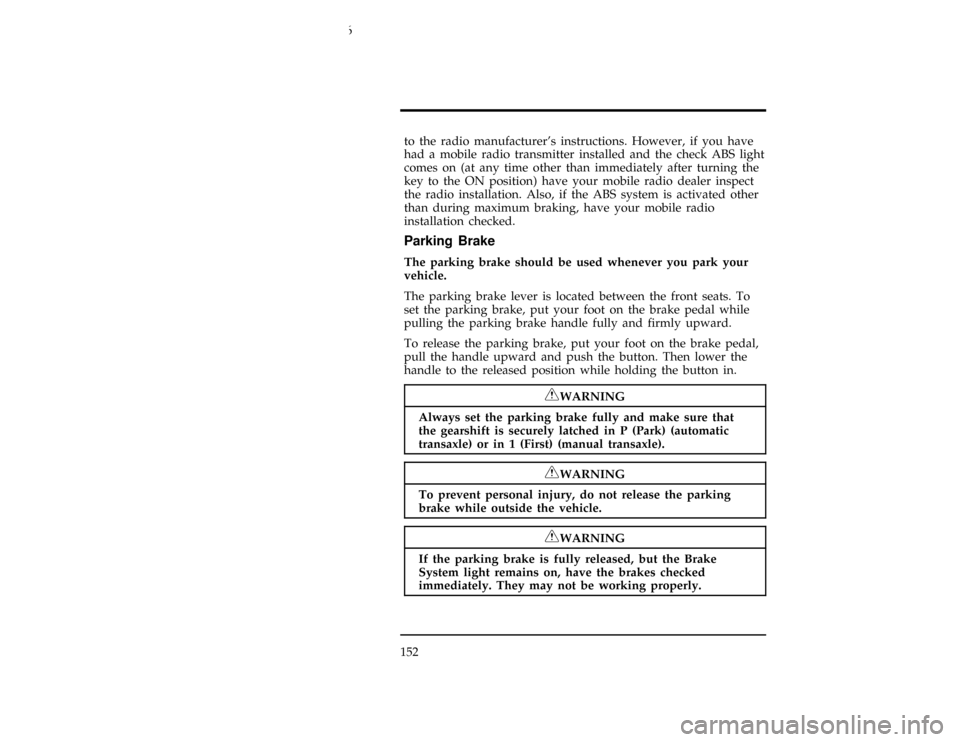
152to the radio manufacturer's instructions. However, if you have
had a mobile radio transmitter installed and the check ABS light
comes on (at any time other than immediately after turning the
key to the ON position) have your mobile radio dealer inspect
the radio installation. Also, if the ABS system is activated other
than during maximum braking, have your mobile radio
installation checked.
*
[DR17800(ALL)03/95]
Parking Brake
*
[DR17900(ALL)01/95]
The parking brake should be used whenever you park your
vehicle.
*
[DR18100(ALL)11/93]
The parking brake lever is located between the front seats. To
set the parking brake, put your foot on the brake pedal while
pulling the parking brake handle fully and firmly upward.
*
[DR18300(ALL)12/89]
To release the parking brake, put your foot on the brake pedal,
pull the handle upward and push the button. Then lower the
handle to the released position while holding the button in.
*
[DR18400(ALL)05/95]
RWARNING
Always set the parking brake fully and make sure that
the gearshift is securely latched in P (Park) (automatic
transaxle) or in 1 (First) (manual transaxle).
*
[DR18500(ALL)11/91]
RWARNING
To prevent personal injury, do not release the parking
brake while outside the vehicle.
*
[DR18700(ALL)01/93]
RWARNING
If the parking brake is fully released, but the Brake
System light remains on, have the brakes checked
immediately. They may not be working properly.
File:cddro.ex
Update:Thu Jan 25 12:23:16 1996
Page 172 of 286
![FORD CONTOUR 1996 2.G Owners Manual 174
%*
[RE14100(ALL)03/95]
Anti-Theft Wheel Lug Nuts (If equipped)
[RE14200(ALL)01/95]
If your vehicle has this option, one of the lug nuts on each
wheel locks and must be unlocked with a special key. FORD CONTOUR 1996 2.G Owners Manual 174
%*
[RE14100(ALL)03/95]
Anti-Theft Wheel Lug Nuts (If equipped)
[RE14200(ALL)01/95]
If your vehicle has this option, one of the lug nuts on each
wheel locks and must be unlocked with a special key.](/manual-img/11/4765/w960_4765-171.png)
174
%*
[RE14100(ALL)03/95]
Anti-Theft Wheel Lug Nuts (If equipped)
[RE14200(ALL)01/95]
If your vehicle has this option, one of the lug nuts on each
wheel locks and must be unlocked with a special key. If you
lose the key, send the registration card to the manufacturer (not
to the dealer) to get a replacement key.
[RE14250(ALL)05/94]
NOTE: If you lose your lug wrench/lug nut key assembly, see
your nearest Ford or Lincoln/Mercury dealer who has
access to a master set of keys.
*
[RE14300(ALL)03/95]
DO NOT USE A POWER IMPACT WRENCH ON THE LUG
NUT KEY.
[RE14325(ALL)02/94]
10-1/2 pica
art:0000529-B
The anti-theft lug nut and key
*
[RE14400(ALL)03/95]
Removing the anti-theft lug nut
*
[RE14600(ALL)03/95]
Insert the key over the locking lug nut. Make sure that you
hold the key square to the lug nut. If you hold the key on an
angle, you may damage the key and the lug nut.
*
[RE14700(ALL)03/95]
Place the lug nut wrench over the lug nut key and apply
pressure on the key with the wrench. Turn the wrench in a
counterclockwise direction to remove the lug nut.
File:cdreo.ex
Update:Thu Jan 25 12:24:30 1996
Page 173 of 286
![FORD CONTOUR 1996 2.G Owners Manual Roadside Emergencies
175
*
[RE14800(ALL)03/95]
Replacing the anti-theft lug nut
*
[RE14900(ALL)03/95]
Insert the key over the locking lug nut. Place the lug nut
wrench over the lug nut key and, while FORD CONTOUR 1996 2.G Owners Manual Roadside Emergencies
175
*
[RE14800(ALL)03/95]
Replacing the anti-theft lug nut
*
[RE14900(ALL)03/95]
Insert the key over the locking lug nut. Place the lug nut
wrench over the lug nut key and, while](/manual-img/11/4765/w960_4765-172.png)
Roadside Emergencies
175
*
[RE14800(ALL)03/95]
Replacing the anti-theft lug nut
*
[RE14900(ALL)03/95]
Insert the key over the locking lug nut. Place the lug nut
wrench over the lug nut key and, while applying pressure on
the key, install the lug nut.
*
[RE15050(ALL)02/95]
If the Engine Cranks But Does Not Start or
Does Not Start After a Collision
*
[RE15100(ALL)04/95]
The Fuel Pump Shut-off Switch
*
[RE15200(ALL)03/95]
If the engine cranks but does not start or if you have had a
collision, the fuel pump shut-off switch may have been
triggered. The shut-off switch is a device that stops the fuel
pump when your vehicle has been involved in a substantial jolt.
*
[RE15250(ALL)01/95]
For information on how to check and reset the fuel pump
shut-off switch, seeFuel pump shut-off switchin the Index.
*
[RE16400(ALL)05/95]
Towing Your Vehicle
*
[RE16500(ALL)04/95]
If you need to have your vehicle towed, contact a professional
towing service or, if you are a member, your roadside assistance
center. Recommended towing options include wheel lift towing
or flat bed towing.
File:cdreo.ex
Update:Thu Jan 25 12:24:30 1996