1996 CHRYSLER VOYAGER battery
[x] Cancel search: batteryPage 185 of 1938

CONTROLLER ANTILOCK BRAKES (CAB)
REMOVE
(1) Disconnect the negative (ground) cable from
the battery and isolate cable.
(2) Using a brake pedal depressor, move and lock
the brake pedal to a position past the first inch of
pedal travel.This will prevent brake fluid from
draining out of the master cylinder when the
brake tubes are removed from the HCU.
(3) Raise vehicle. Vehicle is to be raised and sup-
ported on jackstands or on a frame contact type
hoist. See Hoisting in the Lubrication And Mainte-
nance section of this service manual.
CAUTION: Do not apply a 12 volt power source to
any terminals of the 25 way HCU connector when
disconnected.
(4) Remove the 25 way connector (Fig. 25) from
the CAB located on the bottom of the HCU. The 25
way connector is removed from the CAB using the
following procedure. Grasp the lock on the 25 way
connector (Fig. 25) and pull it as far out as possible
(Fig. 26). This will unlock and raise the 25 way con-
nector from the socket on the CAB.
CAUTION: Before removing the brake tubes from
the HCU, the HCU must be thoroughly cleaned. This
must be done to prevent dirt particles from falling
into the ports of HCU or entering the brake tubes.
(5) Thoroughly clean all surfaces of the HCU, and
all brake tube nuts located on the HCU. Use only a
solvent such as Mopar Brake Parts Cleaner or an
equivalent to clean the HCU.
(6) Remove the brake tubes (6) from the inlet and
outlet ports on the HCU. (Fig. 27).(7) Remove the 3 bolts (Fig. 28) attaching the
HCU mounting bracket to the front suspension cross-
member.
Fig. 25 CAB 25 Way Connector
Fig. 26 Unlocking CAB 25 Way Connector
Fig. 27 Brake Tube Connections To HCU
Fig. 28 HCU To Suspension Cradle Mounting Bolts
NSBRAKES 5 - 103
REMOVAL AND INSTALLATION (Continued)
Page 187 of 1938

CAUTION: Because of the flexible section in the
primary and secondary brake tubes, and the brake
tubes between the HCU and the proportioning
valve, the brake tubes must be held in proper ori-
entation when tightened and torqued. These tubes
must not contact each other or other vehicle com-
ponents when installed.
CAUTION: When installing the chassis brake tubes
on the HCU valve block, they must be located cor-
rectly in the valve block to ensure proper ABS oper-
ation. Refer to (Fig. 27) for the correct chassis
brake tube locations.
NOTE: The chassis brake tube attachment loca-
tions to the HCU, are marked on the bottom of the
HCU mounting bracket.
(6) Install the 6 chassis brake tubes into their cor-
rect port locations on the HCU valve block as shown
in (Fig. 27). Tighten the tube nuts to a torque of 17
N´m (145 in. lbs.).
NOTE: Before installing the 25 way connector in
the CAB be sure the seal is properly installed in the
connector.
(7) Install the 25 way connector on the CAB using
the following procedure. Position the 25 way connec-
tor in the socket of the CAB and carefully push it
down as far as possible. When connector is fully
seated by hand into the CAB socket, push in the con-
nector lock (Fig. 26). This will pull the connector into
the socket of the CAB and lock it in the installed
position.
(8) Install the routing clips (Fig. 33) on the brake
tubes.(9) Lower vehicle.
(10) Connect negative cable back on negative post
of the battery.
(11) Bleed the base brakes and the ABS brakes
hydraulic system. Refer to the Bleeding ABS System
in this section of the manual for the proper bleeding
procedure.
(12) Road test vehicle to ensure proper operation
of the base and ABS brake systems.
WHEEL SPEED SENSOR (FRONT)
REMOVE
(1) Raise vehicle on jack stands or centered on a
frame contact type hoist. See Hoisting in the Lubri-
cation and Maintenance section of this service man-
ual, for the required lifting procedure to be used for
this vehicle.
(2) Remove the tire and wheel assembly from the
vehicle.
(3) Remove the 2 screws (Fig. 34) attaching front
channel bracket and grommet retainer to the outer
frame rail.
CAUTION: When disconnecting the wheel speed
sensor from vehicle wiring harness, be careful not
to damage pins on connector
(4) Pull speed sensor cable grommet and connector
through the hole in the strut tower (Fig. 35). Discon-
nect speed sensor cable from vehicle wiring harness
(Fig. 35).
(5) Remove the wheel speed sensor head to steer-
ing knuckle attaching bolt (Fig. 36).
(6) Remove sensor head from steering knuckle. If
the sensor has seized, due to corrosion,DO NOT
USE PLIERS ON SENSOR HEAD.Use a hammer
and a punch and tap edge of sensor ear, rocking the
sensor side to side until free.
Fig. 33 Brake Tube Routing Clips
Fig. 34 Front Speed Sensor Cable Channel Bracket
NSBRAKES 5 - 105
REMOVAL AND INSTALLATION (Continued)
Page 203 of 1938

the switch is in its normal (fully extended) position.
When the switch is depressed more than 1.25 mm
(0.050), the ohmmeter should show continuity (zero
ohms).
If ohmmeter readings do not fall within these
ranges, the switch is defective, and must be replaced.
CLUTCH PEDAL POSITION
SWITCH±MECHANICAL TEST
With the park brake set and the vehicleIN NEU-
TRAL,turn the key to the start position. The vehicle
should not crank. If the vehicle cranks, the switch is
defective (shorted out) and must be replaced. If the
vehicle does not crank proceed to the next step.
WARNING: BEFORE PERFORMING THIS STEP, BE
SURE THAT THE AREA IN FRONT OF THE VEHICLE
IS CLEAR OF OBSTRUCTIONS AND PEOPLE. VEHI-
CLE MAY MOVE WHEN PERFORMING THIS TEST.With the park brake set and the vehicleIN GEAR,
turn the key to the start position and hold it there.
Slowly depress the clutch pedal and feel for any
vehicle motion when the starter is energized. If there
is no motion the switch is working properly.
If motion is felt, check to see if the switch is mak-
ing contact when the pedal is between 25 mm (1.0
in.) and 6 mm (0.25 in.) from the floor. If this condi-
tion is met, then the problem is either the clutch or
the clutch actuation system (See ªClutch Will Not
Disengage Properlyº). If this condition is not met,
then the switch mounting tab on the brake bracket is
bent, and the brake bracket must be replaced.
If vehicle will not crank, even with clutch pedal
pressed to the floor, refer to ªService Diagnosis-
Clutch Pedal Position Switchº chart in this section.
SERVICE DIAGNOSIS±CLUTCH PEDAL POSITION SWITCH
CONDITION POSSIBLE CAUSES CORRECTION
ENGINE WON'T CRANK WHEN
CLUTCH PEDAL IS PRESSED TO
THE FLOORSwitch does not have continuity
when plunger is depressed 1.25 mmDefective switch. Replace switch.
Switch plunger is not depressed
when clutch pedal is pushed to the
floorFloor mat interferes with clutch pedal
movement. Move floor mat out of the
way.
Switch mounting bracket is bent.
Replace brake bracket assembly
Problem is related to other
components in the starting circuitCheck other components in the
starting circuit. Refer to Section 8A,
Battery/Starting/Charging System.
NS/GSCLUTCH 6 - 5
DIAGNOSIS AND TESTING (Continued)
Page 207 of 1938

NOTE: Depressing the clutch pedal to the floor pro-
vides access to the clutch cable strand. Disconnect
the cable upstop/spacer from the pedal pivot pin by
removing the retaining clip at the top of the clutch
pedal. Wedge a flat blade pry tool in the clip slot to
remove the clip. Remove the clutch pedal upstop/
spacer from the pedal by wedging a flat blade pry
tool between the spacer and pedal. It may be nec-
essary to push the steel support bracket supporting
the electrical junction block slightly to the left for
clearance to remove the upstop/spacer from the
pedal. Push the cable end fitting out of upstop/
spacer.
CAUTION: Use caution if lifting the clutch pedal
once the clutch pedal/upstop spacer has been
removed. The clutch pedal assist spring provides
enough pedal force to cause an injury. Also, on 2.5L
Turbo Diesel vehicles, lifting the clutch pedal with
the upstop/spacer removed may bend the cruise
control cutout switch bracket located near the top
of the clutch pedal. This will result in non-opera-
tional cruise control.
CAUTION: Do not pull on the clutch cable to
remove it from the dash panel. Damage to the cable
self-adjuster may occur.NOTE: It may be helpful to remove the battery and
clutch cable guide from the left shock tower to
improve access to the clutch cable dash panel
grommet.
Fig. 10 Clutch Cable Routing Ð LHDFig. 11 Clutch Cable Retaining (Upstop) Clip Ð LHD
Fig. 12 Upstop/Spacer Ð LHD
NS/GSCLUTCH 6 - 9
REMOVAL AND INSTALLATION (Continued)
Page 208 of 1938
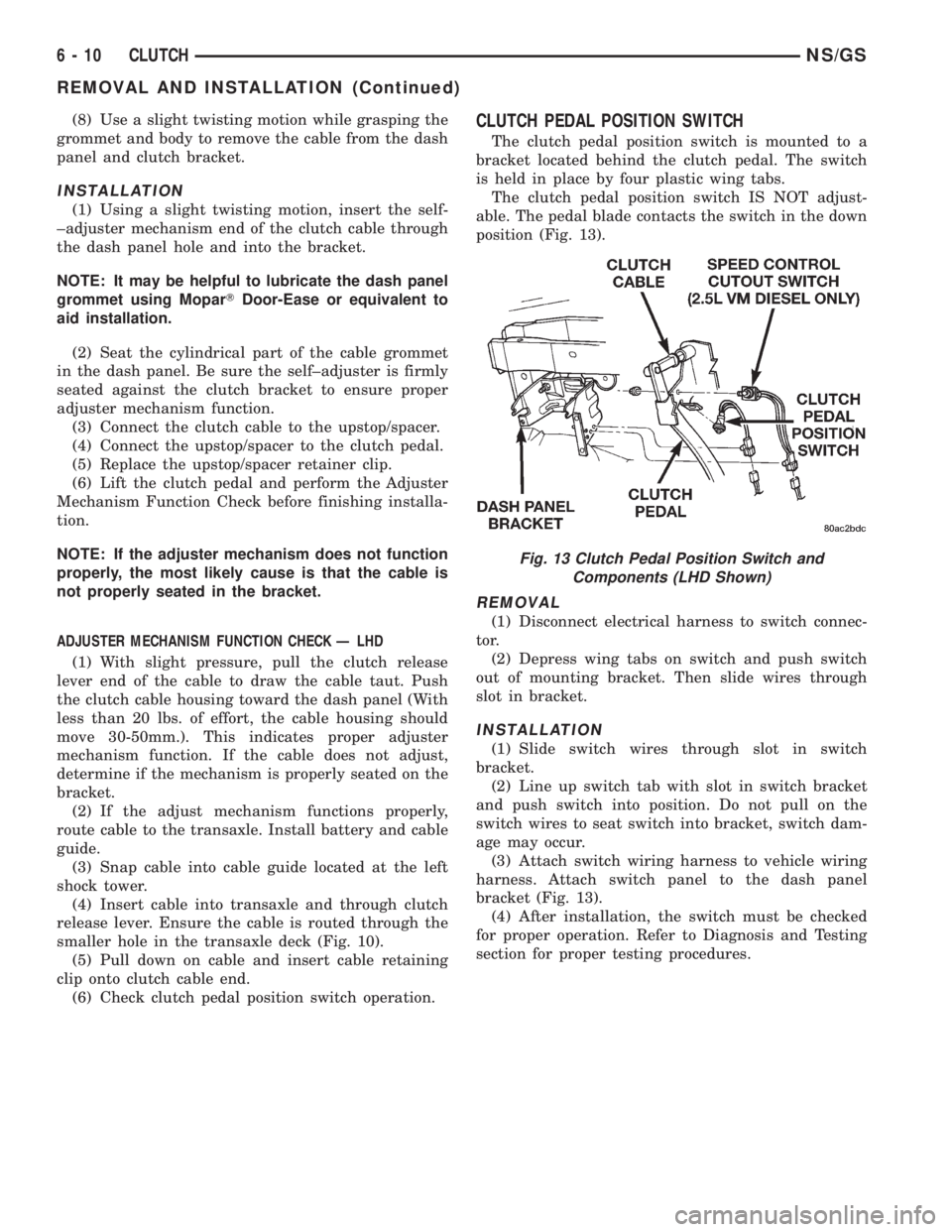
(8) Use a slight twisting motion while grasping the
grommet and body to remove the cable from the dash
panel and clutch bracket.
INSTALLATION
(1) Using a slight twisting motion, insert the self-
±adjuster mechanism end of the clutch cable through
the dash panel hole and into the bracket.
NOTE: It may be helpful to lubricate the dash panel
grommet using MoparTDoor-Ease or equivalent to
aid installation.
(2) Seat the cylindrical part of the cable grommet
in the dash panel. Be sure the self±adjuster is firmly
seated against the clutch bracket to ensure proper
adjuster mechanism function.
(3) Connect the clutch cable to the upstop/spacer.
(4) Connect the upstop/spacer to the clutch pedal.
(5) Replace the upstop/spacer retainer clip.
(6) Lift the clutch pedal and perform the Adjuster
Mechanism Function Check before finishing installa-
tion.
NOTE: If the adjuster mechanism does not function
properly, the most likely cause is that the cable is
not properly seated in the bracket.
ADJUSTER MECHANISM FUNCTION CHECK Ð LHD
(1) With slight pressure, pull the clutch release
lever end of the cable to draw the cable taut. Push
the clutch cable housing toward the dash panel (With
less than 20 lbs. of effort, the cable housing should
move 30-50mm.). This indicates proper adjuster
mechanism function. If the cable does not adjust,
determine if the mechanism is properly seated on the
bracket.
(2) If the adjust mechanism functions properly,
route cable to the transaxle. Install battery and cable
guide.
(3) Snap cable into cable guide located at the left
shock tower.
(4) Insert cable into transaxle and through clutch
release lever. Ensure the cable is routed through the
smaller hole in the transaxle deck (Fig. 10).
(5) Pull down on cable and insert cable retaining
clip onto clutch cable end.
(6) Check clutch pedal position switch operation.
CLUTCH PEDAL POSITION SWITCH
The clutch pedal position switch is mounted to a
bracket located behind the clutch pedal. The switch
is held in place by four plastic wing tabs.
The clutch pedal position switch IS NOT adjust-
able. The pedal blade contacts the switch in the down
position (Fig. 13).
REMOVAL
(1) Disconnect electrical harness to switch connec-
tor.
(2) Depress wing tabs on switch and push switch
out of mounting bracket. Then slide wires through
slot in bracket.
INSTALLATION
(1) Slide switch wires through slot in switch
bracket.
(2) Line up switch tab with slot in switch bracket
and push switch into position. Do not pull on the
switch wires to seat switch into bracket, switch dam-
age may occur.
(3) Attach switch wiring harness to vehicle wiring
harness. Attach switch panel to the dash panel
bracket (Fig. 13).
(4) After installation, the switch must be checked
for proper operation. Refer to Diagnosis and Testing
section for proper testing procedures.
Fig. 13 Clutch Pedal Position Switch and
Components (LHD Shown)
6 - 10 CLUTCHNS/GS
REMOVAL AND INSTALLATION (Continued)
Page 227 of 1938

CONDITION - AND CHECKS DIAGNOSIS
Inadequate Air Conditioning Performance - Cooling System Suspected
(1) Check for plugged air side of condenser and
radiator front and rear.(1) Wash out with low-velocity water.
(2) Assure fan runs whenever A/C head pressure
exceeds 1724 kPa (250 psi).(2) Repair as necessary.
(3) Check for missing air seals-recirculating air path.
(4) Assure correct cooling system parts.
Battery Dead - Suspect Fan Current Draw as Cause
(1) With a good, fully charged battery. (1) a - Assure fan control is operating properly.
(1) b - See charging system in Electrical, Group 8B.
Hot Smell - Suspect Cooling System
(1) Was temperature gauge high? (1) a - Yes, See9Gauge Reads High9
(1) b - No. See 2, 3, 4, and 5.
(2) Heat shields all in place? (2) a - Yes, See 3, 4, and 5.
(2) b - Repair or replace heat shields.
(3) Fan control operating properly? (3) a - Yes, See 4 and 5.
(3) b - No, See Radiator Fan Control this section.
(4) Heat exchanger air side plugged? (4) Clean as required.
(5) Engine missing or running rich? (5) Repair as required.
Poor Driveability - Suspect Failed Open Thermostat.
(1) Check diagnostics - is code 17 set? (Engine too
cold for too long)(1) If yes, change thermostat.
Poor Heater Performance - Suspect Failed Open Thermostat
(1) Does gauge read low? (1) See 3
(2) Check coolant level. (2) See 3
(3) Check diagnostics - is code 17 set? (Engine too
cold for too long)(3) If yes, change thermostat. If no, check heater
bypass valve, which should be closed except in Max
A/C or off mode; if not, see Heater and Air Conditioning
Group, 24.
Steaming, Observe Water Vapor Through Grill or Head Gap at Standstill at Idle - In Wet Weather
(1) This is normal. It is moisture, snow, or water on the
outside of the radiator that evaporates when the
thermostat opens to put hot coolant into the radiator.
This usually occurs in cold weather with no fan or air
flow to blow it away.(1) Normal condition - no service required.
NSCOOLING SYSTEM 7 - 13
DIAGNOSIS AND TESTING (Continued)
Page 231 of 1938

Continue filling system until full, this provides bet-
ter heater performance.Be careful not to spill
coolant on drive belts or the generator.
Fill coolant reserve system to at least the MAX
mark with 50/50 solution. It may be necessary to add
coolant to the reserve tank after three or four warm
up/cool down cycles to maintain coolant level between
the MAX and MIN mark. This will allow trapped air
to be removed from the system.
REMOVAL AND INSTALLATION
WATER PUMPÐ2.4L ENGINE
REMOVAL
(1) Disconnect negative cable from battery.
(2) Raise vehicle on a hoist. Remove right inner
splash shield.
(3) Remove accessory drive belts. Refer to Acces-
sory Drive Belt service in this section.
(4) Drain cooling system. Refer to Cooling System
Draining in this section.
(5) Support engine from the bottom and remove
right engine mount.
(6) Remove right engine mount bracket.
(7) Remove timing belt. Refer to Group 9, Engine
for procedure.
(8) Remove timing belt idler pulley.
(9) Hold camshaft sprocket with Special tool
C-4687 and adaptor C-4687-1 while removing bolt.
Remove both cam sprockets.
(10) Remove rear timing belt cover.
(11) Remove water pump attaching screws to
engine (Fig. 16).
INSTALLATION
(1) Install new O-ring gasket in water pump body
O-ring groove (Fig. 17).
CAUTION: Make sure O-ring is properly seated in
water pump groove before tightening screws. An
improperly located O-ring may cause damage to the
O-ring and cause a coolant leak.(2) Assemble pump body to block and tighten
screws to 12 N´m (105 in. lbs.) (Fig. 16). Pressurize
cooling system to 15 psi with pressure tester and
check water pump shaft seal and O-ring for leaks.
(3) Rotate pump by hand to check for freedom of
movement.
(4) Install rear timing belt cover.
(5) Install camshaft sprockets and torque bolts to
101 N´m (75 ft. lbs.).
(6) Install timing belt idler pulley and torque
mounting bolt to 61 N´m (45 ft. lbs.).
(7) Install timing belt. Refer to Group 9, Engine,
2.4L Timing Belt.
(8) Install right engine mount bracket and engine
mount. Refer to Group 9 for procedure.
(9) Fill cooling system. SeeCooling System Fill-
ing.
(10) Install accessory drive belts, Refer to Acces-
sory Drive Belts, in this section.
(11) Lower vehicle and connect battery cable.
WATER PUMP INLET TUBEÐ2.4L ENGINE
REMOVAL
(1) Drain cooling system. Refer to procedure out-
lined in this section.
(2) Remove upper radiator hose to access the hose
connections at the inlet tube.
(3) Remove lower radiator hose and heater hose
from the inlet tube (Fig. 18).
(4) Remove the 2 fasteners that hold the inlet
tube to the block.
(5) Rotate tube while removing the tube from the
engine block (Fig. 19).
INSTALLATION
(1) Inspect the O-ring for damage before installing
the tube into the cylinder block (Fig. 19).
(2) Lube O-ring with coolant and install into the
cylinder block opening.
(3) Install 2 fasteners and tighten to 12 N´m (105
in. lbs.).
(4) Connect lower radiator hose and heater hose
to inlet tube (Fig. 18).
Fig. 16 Water PumpÐ2.4L Engine
Fig. 17 Water Pump Body
NSCOOLING SYSTEM 7 - 17
SERVICE PROCEDURES (Continued)
Page 235 of 1938

INSTALLATION
(1) Place a new gasket (dipped in water) on the
thermostat housing surface, center thermostat into
opening in the intake manifold water box.
(2) Place housing and gasket over the thermostat,
making sure thermostat is in the recess provided
(Fig. 28).
(3) Bolt housing to intake manifold, tighten bolts
to 28 N´m (250 in. lbs.).
(4) Refill the cooling system to the proper level.
Refer to Cooling System Refilling outlined in this sec-
tion for procedure.
RADIATOR
REMOVAL
(1) Disconnect negative cable from battery.
WARNING: DO NOT REMOVE THE CYLINDER
BLOCK PLUG OR THE RADIATOR DRAINCOCK
WITH THE SYSTEM HOT AND UNDER PRESSURE
BECAUSE SERIOUS BURNS FROM COOLANT CAN
OCCUR.
(2) Drain cooling system. Refer to Draining Cool-
ing System of this section.
(3) Remove air intake resonator.
(4) Remove coolant reserve system tank to filler
neck tube hose.
(5) Disconnect fans from the connector located on
the left side of the fan module.
(6) Remove the Coolant Recovery System (CRS)
tank retaining screw from the upper radiator closure
panel crossmember.
(7) Disconnect the upper radiator mounting
screws from the crossmember. Disconnect the engine
block heater wire if equipped.
(8) Remove the upper radiator closure panel
crossmember. Refer to Group 23 Body for procedure.
(9) Remove air cleaner assembly.
(10) Disconnect automatic transmission oil cooler
lines at radiator and plug.
(11) Disconnect inlet and outlet hoses from the
radiator. Remove the lower hose clip from the fan
module.
(12) Remove A/C condenser fasteners and sepa-
rate the condenser from the radiator (Fig. 29). Verify
the condenser is supported in position.
(13) Remove A/C filter/dryer mounting bracket, 2
bolts to the fan module, and 2 nuts to the filter/dryer.
(14) Radiator can now be lifted free from engine
compartment.Care should be taken not to dam-
age radiator cooling fins or water tubes during
removal.INSTALLATION
(1)Be sure the air seals are in position before
radiator is installed.Slide radiator down into posi-
tion behind closure panel. Seat the radiator with the
rubber isolators into the mounting holes provided,
with a 10 lbs. force.
(2) Install A/C filter/dryer and mounting bracket
onto fan module.
(3) Install Air Conditioning Condenser onto the
radiator (Fig. 29).
(4) Unplug and connect automatic transmission
oil cooler lines to radiator.
(5) Install inlet and outlet radiator hoses (includ-
ing coolant reserve hose) and connect the fan motor
electrical connection.
(6) Install air cleaner assembly.
(7) Install the upper radiator closure panel cross-
member. Refer to Group 23 Body for procedure.
(8) Install the upper radiator mounting screws.
Tighten radiator mounting bolts to 12 N´m (105 in.
lbs.). Connect the engine block heater wire if
equipped.
(9) Install the Coolant Recovery System (CRS)
tank retaining screw to the upper radiator closure
panel crossmember.
(10) Install air intake resonator.
(11) Fill cooling system. Refer to Cooling System
Filling in this section.
(12) Connect negative cable to battery.
RADIATOR DRAINCOCK
REMOVAL
CAUTION: Use of pliers on draincock is not rec-
ommended. Damage may occur to part. Draincock
should not be removed unless leakage observed.
(1) Turn the draincock stem counterclockwise to
unscrew the stem. When the stem is unscrewed to
Fig. 29 Air Conditioning Condenser Mounting
Fasteners
NSCOOLING SYSTEM 7 - 21
REMOVAL AND INSTALLATION (Continued)