1996 CHEVROLET TRACKER reset
[x] Cancel search: resetPage 89 of 387

Resuming a Set Speed
Suppose you set your cruise control at a desired speed
and then you apply the brake. This, of course, shuts off
the cruise control. But you don’t need to reset it.
Once you’re going about
you
can turn the lever to
RESUME/ACCEL for
about one second.
25 mph (40 km/h) or more,
You’ll
go right back to your chosen speed and stay there.
Increasing Speed While Using Cruise Control
There are two ways to go to a higher speed.
Here’s the first:
1. Use the accelerator pedal to get to the higher speed.
2. Turn the lever to COAST/SET and release. Take
your foot off the accelerator pedal. You’ll now cruise
at the higher speed.
Here’s the second way to go
to a higher speed:
1. Turn the lever to RESUME/ACCEL.
2. Hold the lever at RESUME/ACCEL until you get up
to the speed you want, then release the lever.
Reducing Speed While Using Cruise Control
To reduce your speed, turn and hold the lever in the
COAST/SET position until you reach the lower speed
you want, then release the lever.
Passing Another Vehicle While Using Cruise Control
Use the accelerator pedal to increase your speed. When
you take your foot off the pedal, your vehicle will slow
down
to the cruise control speed you set earlier.
ProCarManuals.com
Page 118 of 387

Anti-Lock Brake System Warning
Light (Option)
ABS
With the anti-lock brake
system, this light will come
on when you start your
engine and it will stay
on for three seconds.
That’s normal.
If the light flashes when you’re driving, you don’t have
anti-lock brakes and there could be a problem with your
regular brakes. Pull off the road and stop carefully.
You
may notice that the pedal is harder to push. Or, the pedal
may go closer to the floor. It may take longer to stop.
Have the vehicle towed for service. (See
“Towing Your
Vehicle” in the Index.)
Your regular brake system may not be working
properly if the anti-lock brake system warning light
is flashing. Driving with the anti-lock brake system
warning light flashing
can lead to an accident. After
you’ve pulled
off the road and stopped caremy,
have the vehicle towed for service.
If the anti-lock brake system warning light stays on
longer than normal after you’ve started your engine, turn
the ignition
off. Or, if the light comes on and stays on
when you’re driving, stop as soon as possible and
turn
the ignition off. Then start the engine again to reset the
system.
If the light still stays on, or comes on again
while you’re driving, your Geo needs service. If the
light
is on but not flashing and the regular brake system
warning light isn’t on,
you still have brakes, but you
don’t have anti-lock brakes.
The anti-lock brake system warning light should come
on briefly when you turn the ignitiorrkey to ON- If the
light doesn’t come on then, have it fixed so it will-be
ready to warn you
if there is a problem.
2-63
ProCarManuals.com
Page 134 of 387

Finding a Station
AM-FM:
Press this button to get AM, FM1 or FM2.
The lighted display shows your selection.
TUNE: Press the TUNE right or left arrow to go to a
higher or lower station. Press and hold to continue
tuning and release when you find your station. The
display will show the frequency of each station tuned.
SEEK: Press the SEEK right or left arrow and the
radio will tune to
the next higher or lower station and
stay there.
PUSHBUTTONS: The six numbered pushbuttons let
you return to your previously played stations.
You can
set up to 18 stations (six AM, six FM1 and six FM2).
1. Tune in the desired station.
2. Press one of the six pushbuttons, for at least
two seconds.
3. The sound will mute and then return when the station
is stored. Whenever you press that numbered button,
the station you set will return.
4. Repeat the steps for each pushbutton.
PRESET SCAN: Press this button to hear each of your
favorite stations stored
on your pushbuttons for a few
seconds. When you want to stop at a chosen station,
press PRESET
SCAN again.
Setting the Tone
TREB: Turn this knob to the right to hear more treble.
BASS: Turn this control behind the TREB knob to the
right to hear more bass.
Treble and bass cannot be adjusted manually when
TONE SELECT is on.
TONE SELECT Press this button to choose preset
treble and bass equalization settings designed for
ROCK,
NEWS, POP, JAZZ and CLASSICAL.
ROCK will appear when you first press TONE
SELECT.
Each time you press it, another setting will
appear on the display.
If you press it one more time,
after CLASSICAL appears
on the display, tone control
will be back to the treble and bass knob.
3-9
ProCarManuals.com
Page 136 of 387

Noise Reduction: Press the button with the double-D
symbol to remove noise from tapes encoded with
Dolby
NR.
Dolby Noise Reduction is manufactured under a license
from Dolby Laboratories Licensing Corporation. Dolby
and the double-D symbol are trademarks
of Dolby
Laboratories Licensing Corporation.
EJECT Press the button with this symbol to remove
the tape and switch to radio.
TAPE: Press this button when the radio is playing to
switch to tape play.
To switch from the tape to the radio
when the tape
is playing, press the AM-FM button.
R-M: Press this button to hear the radio when you are
fast forwarding or reversing
a cassette tape. You can use
the TUNE,
SEEK and PRESET SCAN buttons while in
the radio monitor mode.
CLN: This message may appear on the display. If it
does, your cassette tape player needs to be cleaned.
It
will still play tapes, but you should clean it as soon as
possible to prevent damage to your tapes and player.
See “Care
of Your Cassette Tape Player” in the Index.
After you clean the p1ayer;press and hold EJECT for
five seconds to reset the
CLN indicator. The radio will
display
--- to show the indicator was reset.
AM-FM Stereo with Cassette Tape and
Compact Disc Player (Option)
To Play the Radio
Turn the ON-VOL knob to turn the system on or off.
VOL: Turn this knob to adjust the volume.
RCL: Press this button to see the station being played
for
a moment. Or, press it if you want to see the time
when
the ignition is off.
3-11
ProCarManuals.com
Page 137 of 387

Finding a Station
AM-FM: Press this button to get AM, FM1 or FM2.
The lighted display shows your selection.
TUNE: Press the TUNE right or left arrow to go to a
higher or lower station. Press and hold to continue
tuning and release when
you find your station. The
display will show the frequency
of each stqtion tuned.
SEEK: Press the SEEK right or left arrow and the
radio will tune to the next higher or lower station and
stay there.
PUSHBUTTONS: The six numbered pushbuttons let
you return to your previously played stations. You can
set up to
18 stations (six AM, six FM1 and six FM2).
1. Tune in the desired station.
2. Press one of the six pushbuttons, for at least
two seconds.
3. The sound will mute and then return when the station
is stored. Whenever you press that numbered button,
the station
you set will return.
4. Repeat the steps for each pushbutton.
PSCAN: Press this button to hear each of your favorite
stations stored on your pushbuttons for a few seconds.
When you want to stop at a chosen station, press
PSCAN again.
Setting the Tone
TREB: Turn this knob to the right to hear more treble.
BASS: Turn this control behind the TREB knob to the
right to hear more bass. I
Treble and bass cannot be adjusted manually when
TONE SELECT is on.
TONE SELECT Press this button to choose preset
treble
and bass equalization settings designed for
ROCK,
NEWS, POP, JAZZ and CLASSICAL.
ROCK will appear when you first press TONE
SELECT. Each time you press it, another setting will
appear on the display.
If you press it one more time,
after
CLASSICAL appears on the display, tone control
will be back to the treble and bass knob.
3-12
ProCarManuals.com
Page 139 of 387
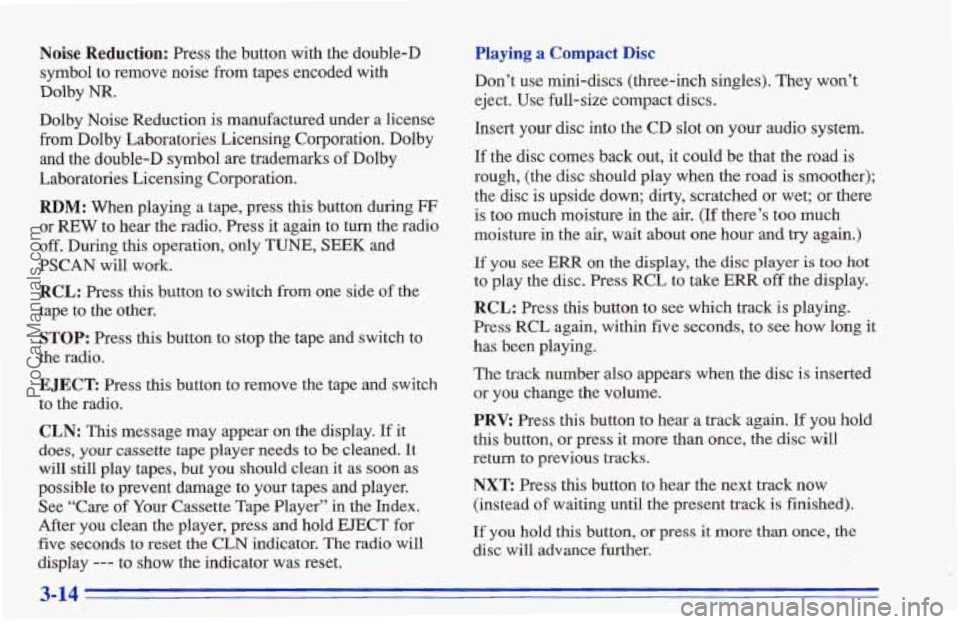
Noise Reduction: Press the button with the double-B
symbol to remove noise from tapes encoded with
Dolby
NR.
Dolby Noise Reduction is manufactured under a license
from Dolby Laboratories Licensing Corporation. Dolby
and the double-D symbol are trademarks of Dolby
Laboratories Licensing Corporation.
RDM: When playing a tape, press this button during IT
or REW to hear the radio. Press it again to turn the radio
off. During this operation, only TUNE, SEEK and
PSCAN will work.
RCL: Press this button to switch from one side of the
tape to the other.
STOP: Press this button to stop the tape and switch to
the radio.
EJECT Press this button to remove the tape and switch
to the radio.
CLN: This message may appear on the display. If it
does, your cassette tape player needs to be cleaned. It
will still play tapes, but you should clean it as soon as
possible to prevent damage to your tapes and player.
See “Care sf Your Cassette Tape Player” in the Index.
After
you clean the player, press and hold EJECT for
five seconds to reset the CLN indicator. The radio will
display
--- to show the indicator was reset.
Playing a Compact Disc
Don’t use mini-discs (three-inch singles). They won’t
eject. Use full-size compact discs.
Insert your disc into the CD slot on your audio system.
If the disc comes back out, it could be that the road is
rough, (the disc should play when the road is smoother);
the disc is upside down; dirty, scratched or wet; or these
is too much moisture
in the air. (If there’s too much
moisture
in the air, wait about one hour and try again.)
If you see ERR on the display, the disc player is too hot
to play the disc. Press RCL to take ERR off the display.
RCL: Press this button to see which track is playing.
Press
RCL again, within five seconds, to see how long it
has been playing.
The track number also appears when the disc is inserted
or you change the volume.
PRV: Press this button to hear a track again. If you hold
this button, or press
it more than once, the disc will
return
to previous tracks.
NXT Press this button to hear the next track now
(instead
of waiting until the present track is finished).
If you hold this button, or press it more than once, the
disc will advance further.
3-14
ProCarManuals.com
Page 143 of 387

To help avoid bearing loss or darnage:
Adjust the volume control to the lowest setting.
Increase volume slowly until you hear comfortably
and clearly.
NOTICE:
Before you add any sound equipment to your
vehicle
-- like a tape player, CB radio, mobile
telephone or two-way radio
-- be sure you can add
what you want. If you can, it’s very important to
do
it properly. Added sound equipment may
interfere with the operation of your vehicle’s
engine, Delco radio
or other systems, and even
damage them.
Your vehicle’s systems may
interfere with the operation of sound equipment
that
has been added improperly.
So, before adding sound equipment, check with
your dealer
and be sure to check Federal rules
covering mobile radio and telephone units.
Care of Your Cassette Tape Player
A tape player that is not cleaned regularly can cause
reduced sound quality, ruined cassettes
or a damaged
mechanism. Cassette tapes should be stored in their
cases
away from contaminants, direct sunlight and
extreme heat.
If they aren’t, they may not operate
properly or may cause failure of the tape player.
Your tape player should be cleaned regularly after
every 50 hours of use. Your radio may display CLN
to indicate that you have used your tape player for
50 hours without resetting the tape clean timer. If you
notice
a reduction in sound quality, try a known good
cassette to see if the tape or the tape player is at fault.
If this other cassette has no improvement in sound
quality, clean the tape player.
ProCarManuals.com
Page 263 of 387

A RI
/t! CAUTION:
lhrning the radiator pressure cap when the
engine
and radiator are hot can allow steam and,
scalding liquids to blow out and burn
you badly.
With the coolant recovery tank, you will almost
never have to add coolant
at the radiator.
Never turn the radiator pressure cap -- even a
little -- when the engine and radiator are hot.
Add coolant mix at the recovery tank, but be careful not
to spill it.
'
A CAUTION:
Radiator Pressure Cap
You can be burned if you spill coolant on hot
engine parts. Coolant contains ethylene glycol,
and it will burn
if the engine parts are hot
enough. Don't spill coolant on
a hot engine.
NOTICE:
Your radiator cap is a 13 psi (90 kPa)
pressure-type cap and must be tightly installed to
prevent coolant
loss and possible engine damage
from overheating. Be sure the arrows on the cap
line up with the overflow tube on the radiator
filler neck.
When you replace your radiator pressure cap, an AC@
cap is recommended.
Thermostat
Engine coolant temperature is controlled by a thermostat
in the engine coolant system. The thermostat stops the
flow of coolant through the radiator until the coolant
reaches a preset temperature.
When you replace
your thermostat, an AC@ thermostat
is recommended.
6-26
ProCarManuals.com