1996 CHEVROLET S10 ignition
[x] Cancel search: ignitionPage 112 of 375
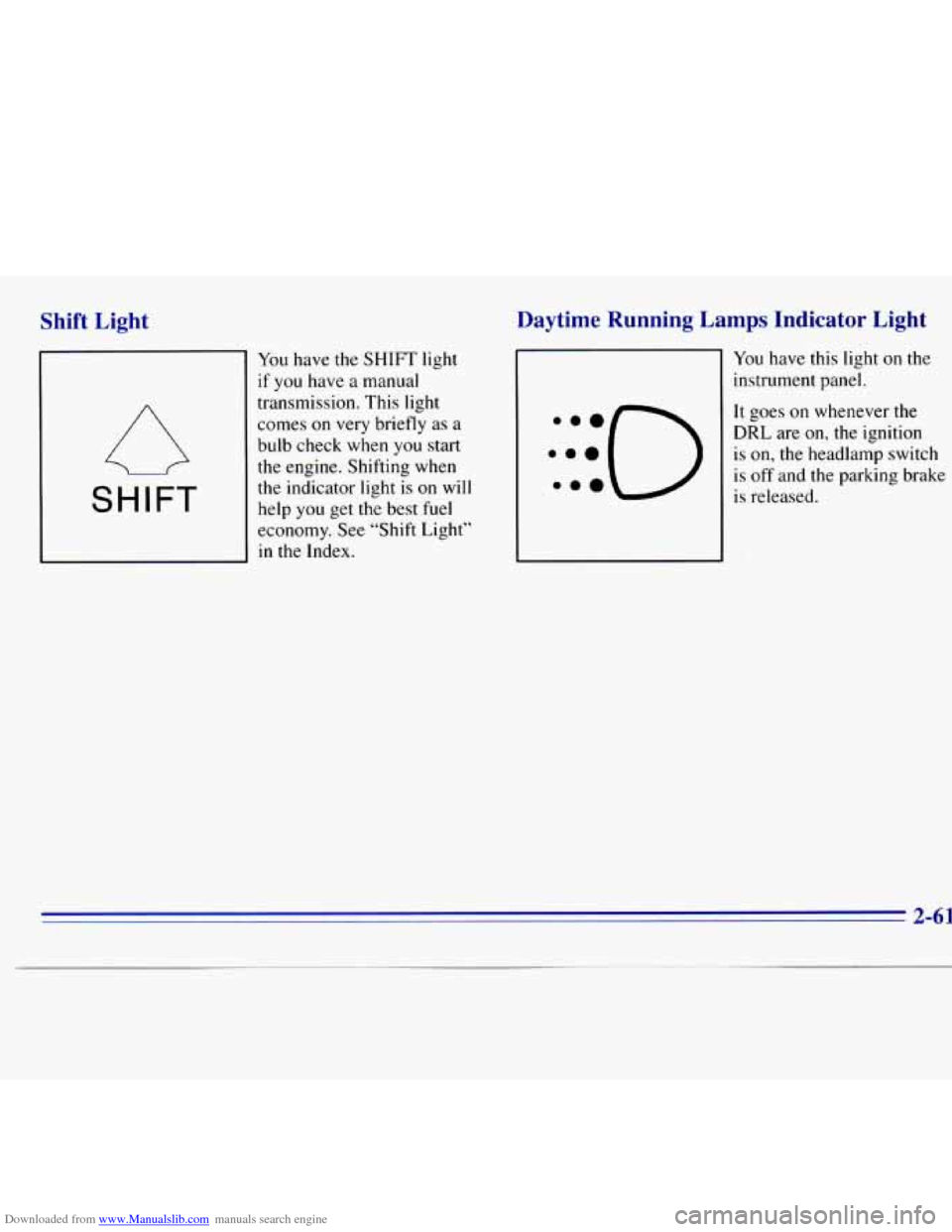
Downloaded from www.Manualslib.com manuals search engine Shift Light
A
SHIFT
You have the
if you have a
transmission.
SHIFT light
manual This light
comes
on very briefly as a
bulb check when you start
the engine. Shifting when
the indicator light is on will
help you get
the best fuel
economy. See “Shift Light”
in the Index.
Daytime Running Lamps Indicator Light
:::O 0.0
You have this light on the
instrument panel.
It goes on whenever the
DRL are on, the ignition
is on, the headlamp switch
is off and the parking brake
is released.
2-61
Page 113 of 375
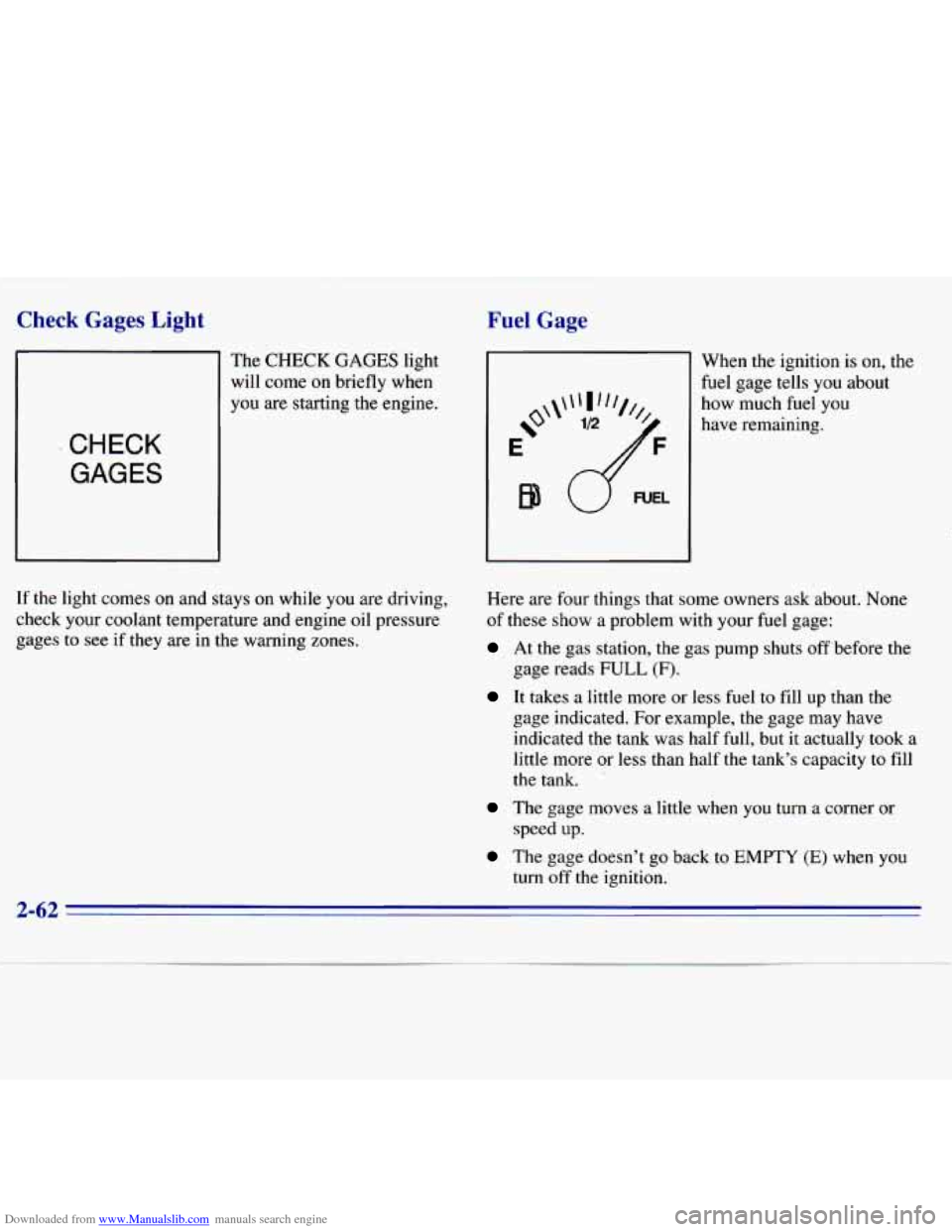
Downloaded from www.Manualslib.com manuals search engine Check Gages Light
The CHECK GAGES light
will come on briefly when
you are starting the engine.
CHECK
GAGES
If the light comes on and stays on while you are driving,
check your coolant temperature and engine oil pressure
gages to see if they are
in the warning zones.
Fuel Gage
When the ignition is on, the
fuel gage tells
you about
how much fuel
you
have remaining.
Here are four things that some owners ask about. None
of these show a problem with your fuel gage:
At the gas station, the gas pump shuts off before the
It takes a little more or less fuel to fill up than the
gage reads
FULL (F).
gage indicated. For example, the gage may have
indicated the tank was half full, but it actually took a
little more or less than half the tank’s capacity to fill
the tank.
The gage moves a little when you turn a corner or
speed up.
The gage doesn’t go back to EMPTY (E) when you
turn off the ignition.
2-62
Page 119 of 375
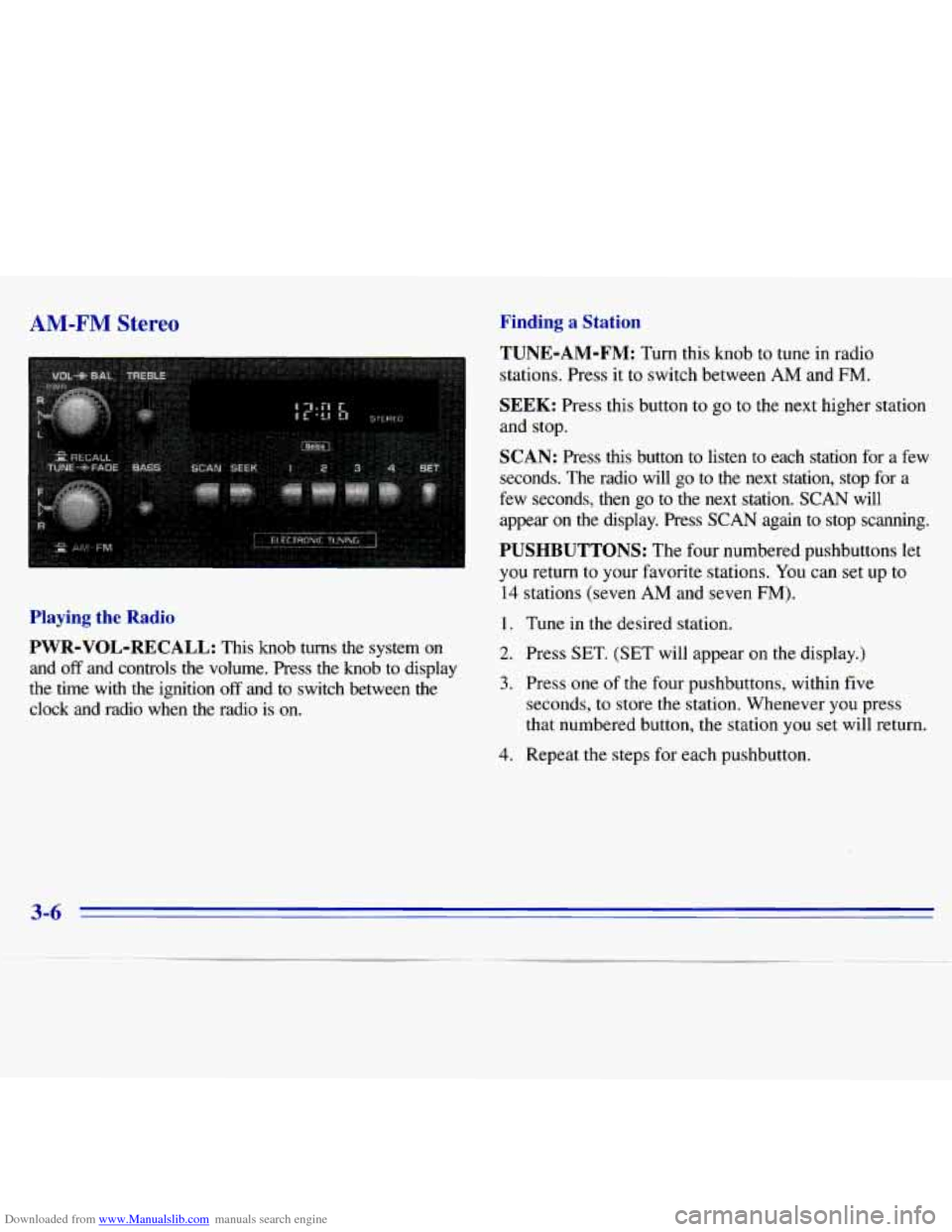
Downloaded from www.Manualslib.com manuals search engine Finding a Station AM-FM Stereo
I
Playing the Radio
PWR-VOL-RECALL:
This knob turns the system on
and off and controls the volume. Press the knob to display
the time with the ignition
off and to switch between the
clock and radio when the radio is
on.
TUNE-AM-FM: Turn this knob to tune in radio
stations. Press it
to switch between AM and FM.
SEEK: Press this button to go to the next higher station
and stop.
SCAN: Press this button to listen to each station for a few
seconds. The radio will go to the next station, stop for a
few seconds, then go
to the next station. SCAN will
appear
on the display. Press SCAN again to stop scanning.
PUSHBUTTONS: The four numbered pushbuttons let
you return to your favorite stations. You can set up to
14 stations (seven
AM and seven FM).
1. Tune in the desired station.
2. Press SET. (SET will appear on the display.)
3. Press one of the four pushbuttons, within five
seconds, to store the station. Whenever you press
that numbered button, the station you set will return.
4. Repeat the steps for each pushbutton.
3-6
Page 120 of 375
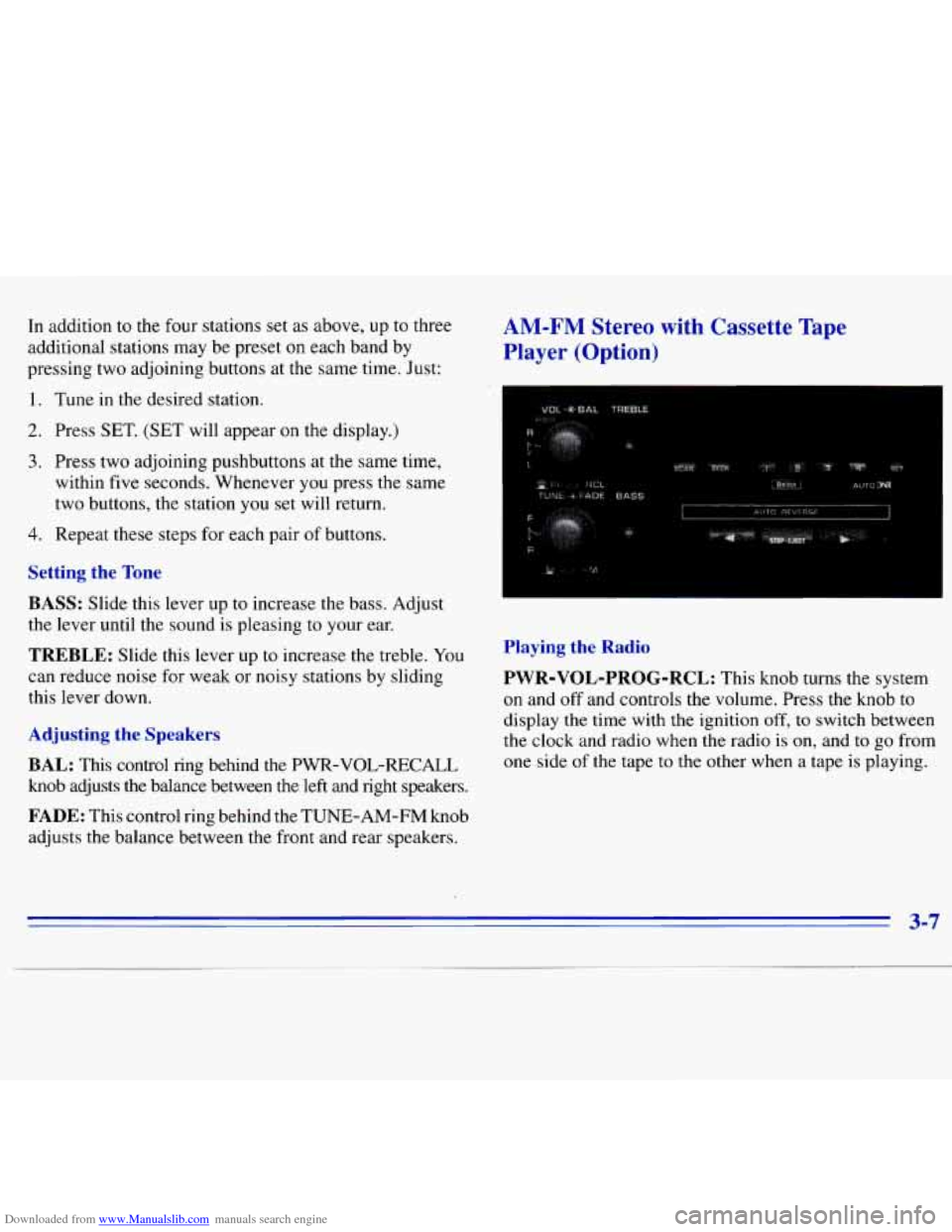
Downloaded from www.Manualslib.com manuals search engine In addition to the four stations set as above, up to three
additional stations may be preset on each band by
pressing two adjoining buttons at the same time. Just:
1. Tune in the desired station.
2. Press SET. (SET will appear on the display.)
3. Press two adjoining pushbuttons at the same time,
within five seconds. Whenever you press the same
two buttons, the station
you set will return.
4. Repeat these steps for each pair of buttons.
Setting the Tone
BASS:
Slide this lever up to increase the bass. Adjust
the lever until the sound is pleasing to your ear.
TREBLE: Slide this lever up to increase the treble. You
can reduce noise for weak or noisy stations by sliding
this lever down.
Adjusting the Speakers
BAL: This control ring behind the PWR-VOL-RECALL
knob adjusts the balance between the left and right speakers.
FADE: This control ring behind the TUNE-AM-FM knob
adjusts the balance between the front and rear speakers.
Playing the Radio
PWR-VOL-PROG-RCL:
This knob turns the system
on and off and controls the volume. Press the knob to
display the time with the ignition off,
to switch between
the clock and radio when the radio is on, and
to go from
one side
of the tape to the other when a tape is playing.
3-7
Page 122 of 375
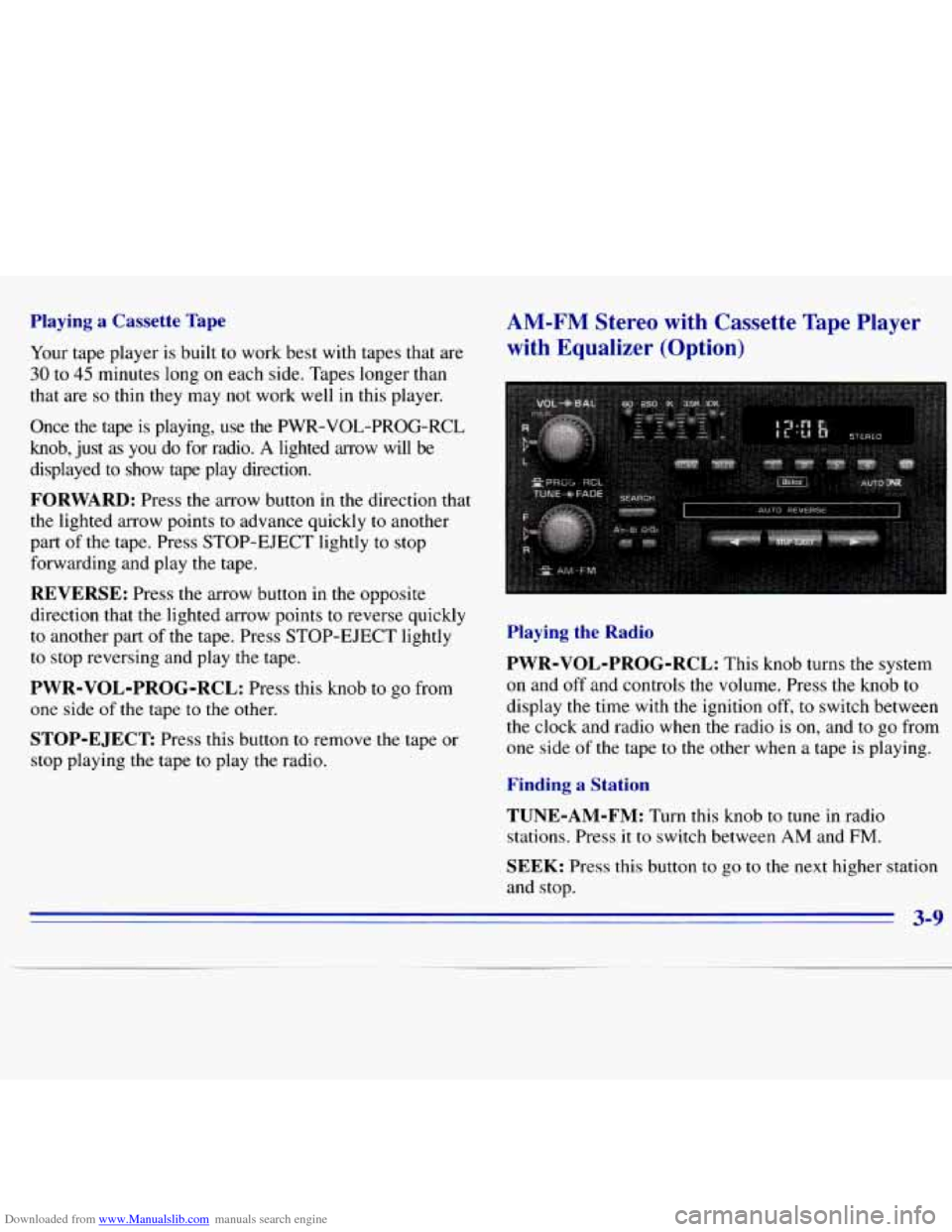
Downloaded from www.Manualslib.com manuals search engine Playing a Cassette Tape
Your tape player is built to work best with tapes that are
30 to 45 minutes long on each side. Tapes longer than
that
are so thin they may not work well in this player.
Once the tape is playing, use the PWR-VOL-PROG-RCL
knob, just as you do for radio. A lighted arrow will be
displayed
to show tape play direction.
FORWARD: Press the arrow button in the direction that
the lighted
arrow points to advance quickly to another
part
of the tape. Press STOP-EJECT lightly to stop
forwarding and play the tape.
REVERSE: Press the arrow button in the opposite
direction that the lighted arrow points
to reverse quickly
to another part of the tape. Press STOP-EJECT lightly
to stop reversing and play the tape.
PWR-VOL-PROG-RCL: Press this knob to go from
one side
of the tape to the other.
STOP-EJECT: Press this button to remove the tape or
stop playing the tape to play the radio.
AM-FM Stereo with Cassette Tape Player
with Equalizer (Option)
Playing the Radio
PWR-VOL-PROG-RCL:
This knob turns the system
on and off and controls the volume. Press the knob to
display
the time with the ignition off, to switch between
the clock and radio when the radio is
on, and to go from
one side
of the tape to the other when a tape is playing.
Finding a Station
TUNE-AM-FM:
Turn this knob to tune in radio
stations. Press
it to switch between AM and FM.
SEEK: Press this button to go to the next higher station
and stop.
3-9
Page 125 of 375
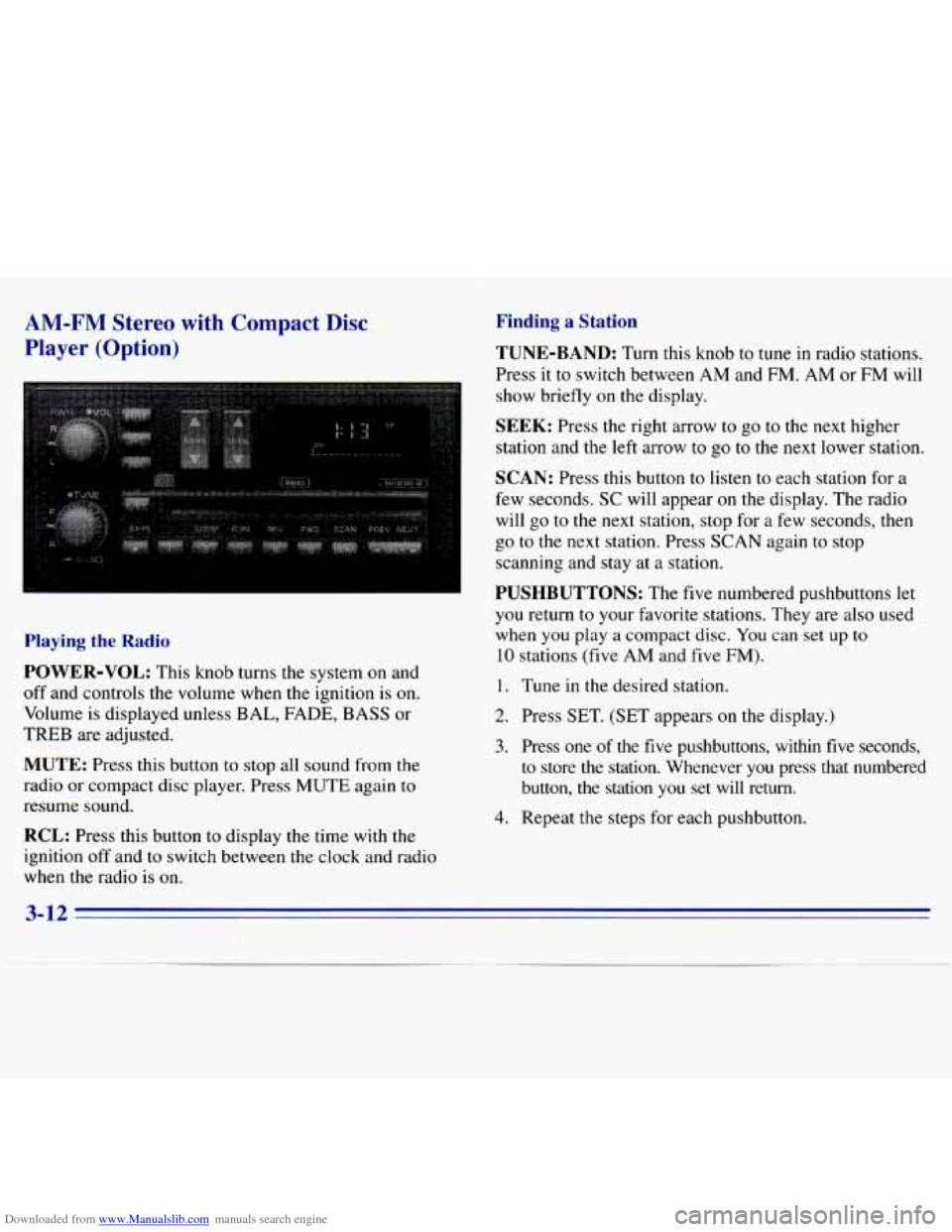
Downloaded from www.Manualslib.com manuals search engine AM-FM Stereo with Compact Disc
Player (Option)
Playing the Radio
POWER-VOL: This knob turns the system on and
off and controls the volume when the ignition is on.
Volume is displayed unless BAL, FADE, BASS or
TREB are adjusted.
MUTE: Press this button to stop all sound from the
radio or compact disc player. Press MUTE again to
resume sound.
RCL: Press this button to display the time with the
ignition off and
to switch between the clock and radio
when the radio is
on.
Finding a Station
TUNE-BAND: Turn this knob to tune in radio stations.
Press it to switch between
AM and FM. AM or FM will
show briefly on the display.
SEEK: Press the right arrow to go to the next higher
station and the
left arrow to go to the next lower station.
SCAN: Press this button to listen to each station for a
few seconds.
SC will appear on the display. The radio
will
go to the next station, stop for a few seconds, then
go to the next station. Press
SCAN again to stop
scanning and stay at
a station.
PUSHBUTTONS: The five numbered pushbuttons let
you return to your favorite stations. They are also used
when you play a compact disc. You can set up
to
10 stations (five AM and five FM).
1. Tune in the desired station.
2. Press SET. (SET appears on the display.)
3. Press one of the five pushbuttons, within five seconds,
to store
the station. Whenever you press that numbered
button, the station
you set will return.
4. Repeat the steps for each pushbutton.
3-12
Page 127 of 375
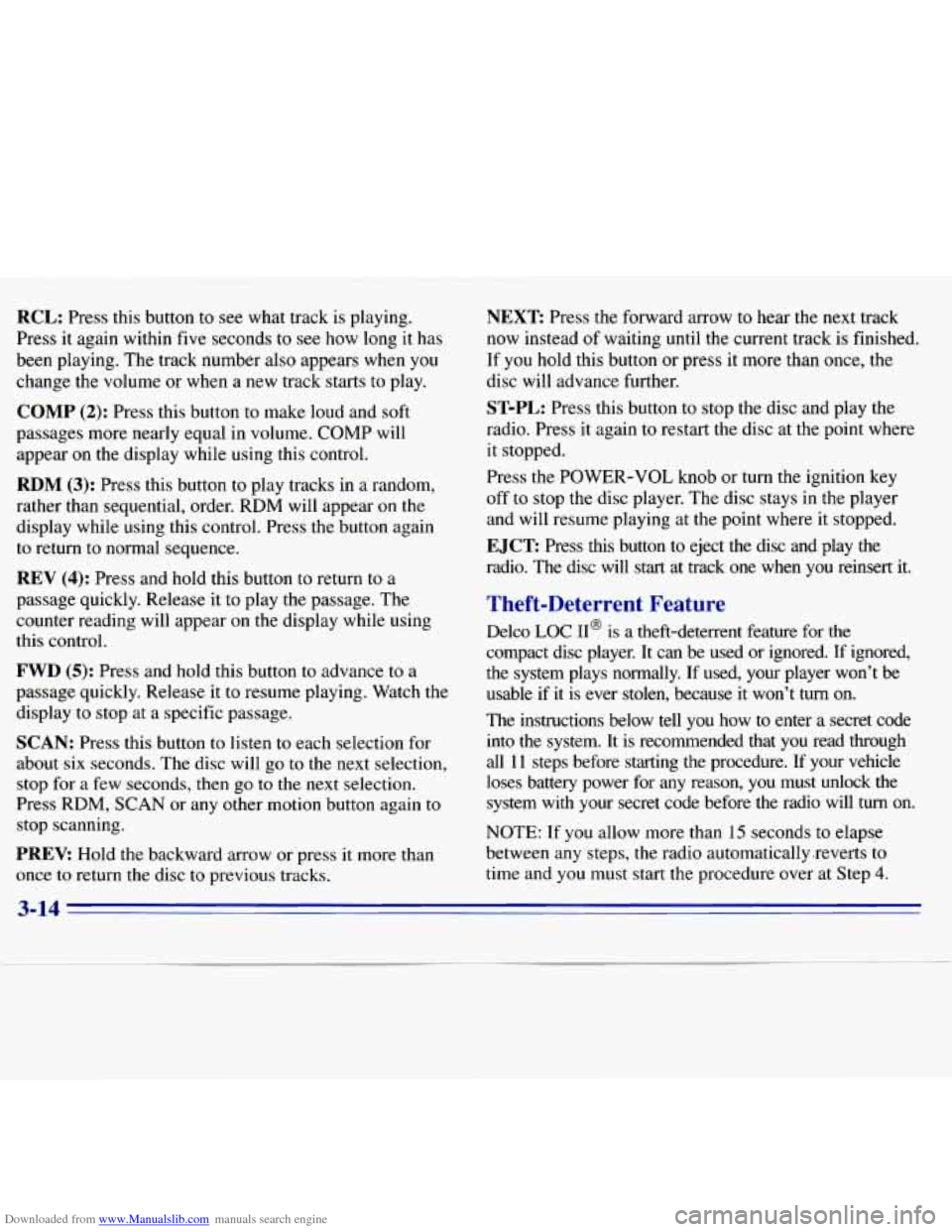
Downloaded from www.Manualslib.com manuals search engine RCL: Press this button to see what track is playing.
Press
it again within five seconds to see how long it has
been playing. The track number also appears when you
change the volume or when a new track starts to play.
COMP (2): Press this button to make loud and soft
passages more nearly equal in volume. COMP
will
appear on the display while using this control.
RDM (3): Press this button to play tracks in a random,
rather than sequential, order. RDM will appear on the
display while using this control. Press the button again
to return to normal sequence.
REV (4): Press and hold this button to return to a
passage quickly. Release
it to play the passage. The
counter reading will appear on
the display while using
this control.
FWD (5): Press and hold this button to advance to a
passage quickly. Release it to resume playing. Watch the
display
to stop at a specific passage.
SCAN: Press this button to listen to each selection for
about six seconds. The disc will go to the next selection,
stop for a few seconds, then go to the next selection.
Press
RDM, SCAN or any other motion button again to
stop scanning.
PREV: Hold the backward arrow or press it more than
once to return the disc to previous tracks.
NEXT Press the forward arrow to hear the next track
now instead of waiting
until the current track is finished.
If you hold this button or press it more than once, the
disc will advance further.
ST-PL: Press this button to stop the disc and play the
radio. Press
it again to restart the disc at the point where
it stopped.
Press the POWER-VOL knob or turn the ignition key
off to stop the disc player. The disc stays in the player
and will resume playing at the point where it stopped.
E JCT Press this button to eject the disc and play the
radio. The disc
will start at track one when you reinsert it.
Theft-Deterrent Feature
Delco LOC II@ is a theft-deterrent feature for the
compact disc player. It can be used or ignored.
If ignored,
the system plays normally. If used, your player won’t be
usable
if it is ever stolen, because it won’t turn on.
The instructions below tell you how to enter a secret code
into the system. It is recommended that you read through
all 11 steps before starting the procedure. If your vehicle
loses battery power for any reason, you must unlock the system with your secret code before the radio will
turn on.
NOTE: If you allow more than 15 seconds to elapse
between
any steps, the radio automatically .reverts to
time and you must start the procedure over at Step
4.
3-14
Page 128 of 375
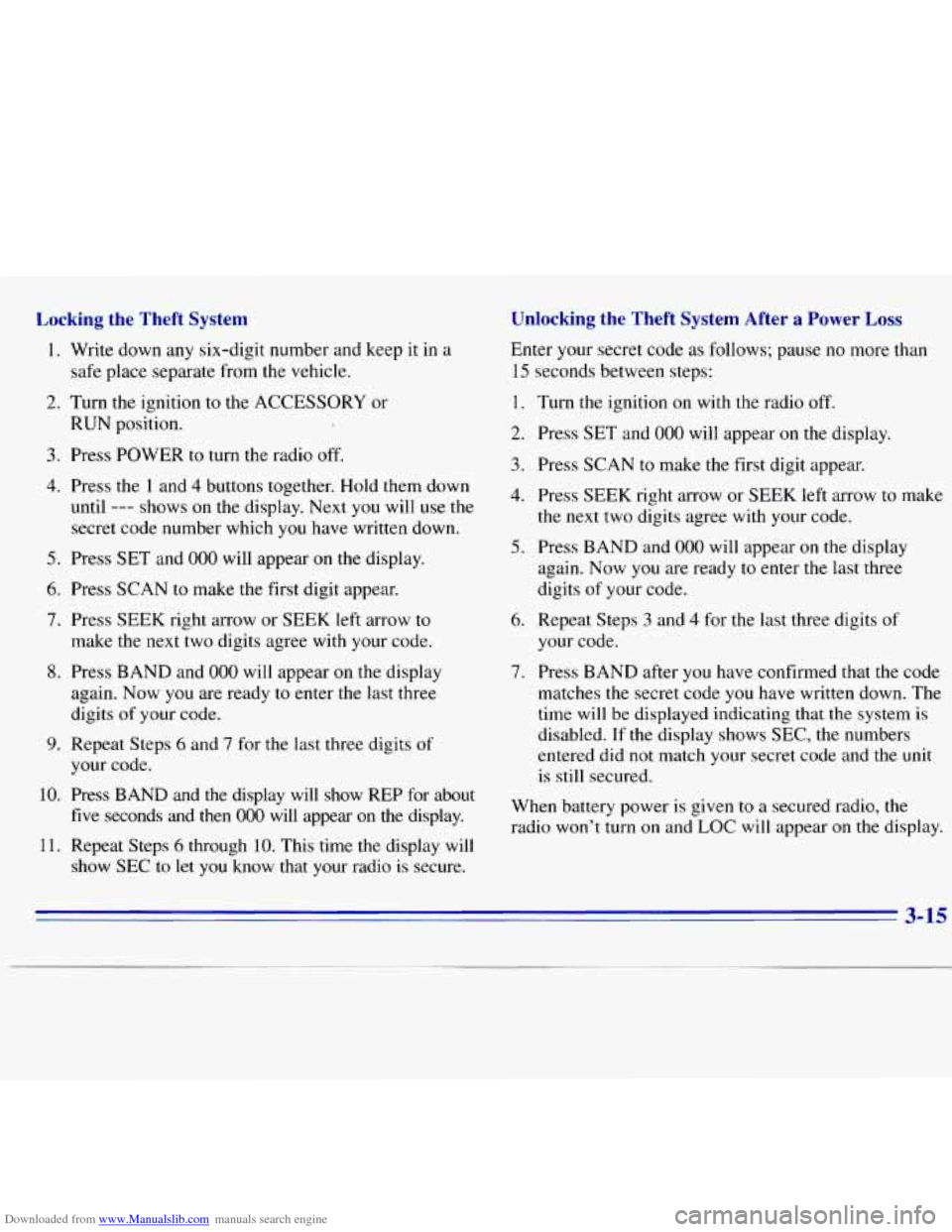
Downloaded from www.Manualslib.com manuals search engine Locking the Theft System
1.
2.
3.
4.
5.
6.
7.
8.
9.
10.
11. Write down
any six-digit number
and keep it in a
safe place separate from the vehicle.
Turn the ignition
to the ACCESSORY or
RUN position.
Press
POWER to turn the radio off.
Press the 1 and 4 buttons together. Hold them down
until
--- shows on the display. Next you will use the
secret code number which you have written down.
Press
SET and 000 will appear on the display.
Press SCAN
to make the first digit appear.
Press SEEK right arrow or SEEK left arrow
to
make the next two digits agree with your code.
Press BAND and
000 will appear on the display
again. Now you are ready
to enter the last three
digits of your code.
Repeat Steps
6 and 7 for the last three digits of
your code.
Press
BAND and the display will show REP for about
five seconds and then 000 will appear on the display.
Repeat Steps
6 through 10. This time the display will
show SEC to let you know that your radio
is secure.
Unlocking the Theft System After a Power Loss
Enter your secret code as follows; pause no more than
15 seconds between steps:
1. Turn the ignition on with the radio off.
2. Press SET and 000 will appear on the display.
3. Press SCAN to make the first digit appear.
4. Press SEEK right arrow or SEEK left arrow to make
the next two digits agree with your code.
5. Press BAND and 000 will appear on the display
again. Now you are ready to enter
the last three
digits
of your code.
6. Repeat Steps 3 and 4 for the last three digits of
7. Press BAND after you have confirmed that the code
matches the secret code you have written down. The
time will be displayed indicating that the system
is
disabled. If the display shows SEC, the numbers
entered did
not match your secret code and the unit
is
still secured.
your code.
When battery power is given
to a secured radio, the
radio won’t turn on and LOC will appear on the display.
3-15