1996 CHEVROLET MONTE CARLO radio
[x] Cancel search: radioPage 131 of 340

Downloaded from www.Manualslib.com manuals search engine Unlocking the Theft-Deterrent Feature After a
Power Loss
Enter your secret code as follows; pause no more than
15 seconds between steps:
1. LOC appears when the ignition is on.
2. Press MN and 000 will appear on the display.
3. Press MN again to make the last two digits agree
with your code.
4. Press HR to make the first one or two digits agree
with your code.
5. Press AM-FM after you have confirmed that the
code matches the secret code you have written down.
The display will show
SEC, indicating the radio is
now operable and secure.
If you enter the wrong code eight times, INOP
will
appear on the display. You will have to wait an hour
with the ignition on before you can try again. When you
try again,
you will only have three chances to enter the
correct code before INOP appears.
If you lose or forget your code, contact your dealer.
Disabling the Theft-Deterrent Feature
Enter your secret code as follows; pause no more man
15 seconds between steps:
1. Turn the ignition to the ACC or RUN position.
2. Turn the radio off.
3. Press the 1 and 4 buttons together. Hold them down
until SEC shows on the display.
4. Press MN and 000 will appear on the display.
5. Press MN again to make the last two digits agree
with your code.
6. Press HR to make the first one or two digits agree
7. Press AM-FM after you have confirmed that the
with
your code.
code matches the secret code you have written down.
The display will show
---, indicating that the radio is
no longer secured.
If
the code entered is incorrect, SEC will appear on the
display. The radio will remain secured until the correct
code is entered.
When battery power is given to
a secured radio, the
radio won’t turn 011 and LOC will appear on the display.
Page 132 of 340

Downloaded from www.Manualslib.com manuals search engine Steering Wheel Controls (Option)
If your vehicle has this feature, you can control certain
radio functions using the buttons
on your steering wheel.
VOLUME: Press the up arrow to increase the volume
and the down arrow to decrease volume,
PLAY Press this button to play a cassette tape or
compact disc when the radio is playing.
MUTE: Press this button to silence the system. Press it
again to turn on the sound.
SEEK: Press the up arrow to tune to the next radio
station and the down arrow to tune to
the previous radio
station.
If a cassette tape or compact disc is playing, the
player will advance with the up arrow and rewind with
the down arrow.
PRESET: Press this button to play a station you have
programmed on the radio preset buttons.
AM-FM: Press this button to choose AM, FM1 or
FM2. If a cassette tape or compact disc is playing, it will
stop and the radio will play.
derstanding Radio Reception
Stereo
FM stereo will give you the best sound. But FM signals
will reach only about
10 to 40 miles (16 to 65 km). Tall
buildings or hills can interfere with
FM signals, causing
the sound to come and
go.
AM
The range for most AM stations is greater than for FM,
especially at night. The longer range, however, can
cause stations
to interfere with each other. AM can pick
up noise from things like storms and power lines. Try
reducing the treble
to reduce this noise if you ever get it.
Tips About Your Audio System
Hearing damage from loud noise is almost undetectable
until it is too late. Your hearing can adapt to higher
volumes of sound. Sound that seems normal can be loud
and harmful to your hearing. Take precautions by
adjusting
the volume control on your radio to a safe
sound level before your hearing adapts to
it.
3-20
Page 133 of 340

Downloaded from www.Manualslib.com manuals search engine To help avoid hearing loss or damage:
0 Adjust the volume control to the lowest setting.
0 Increase volume slowly until you hear comfortably
and clearly.
NOTICE:
Before you add any sound equipment to your
vehicle
-- like a tape player, CB radio, mobile
telephone or two-way radio
-- be sure you can
add what you want.
If you can, it’s very
important to do it properly. Added sound
equipment may interfere with the operation
of your vehicle’s engine, Delco radio or
other systems, and even damage them. Your
vehicle’s systems may interfere with the
operation
of sound equipment that has been
added improperly.
So, before adding sound equipment, check with
your dealer and be sure to check Federal rules
covering mobile radio and telephone units.
Care of Your Cassette Tape Player
A tape player that is not cleaned regularly can cause
reduced sound quality, ruined cassettes or a damaged
mechanism. Cassette tapes should be stored in their
cases away from contaminants, direct sunlight and
extreme heat. If they aren’t, they may not operate
properly or may cause failure of the tape player.
Your tape player should be cleaned regularly after every
50 hours of use. Your radio may display CLN to indicate
that you have used your tape player for
50 hours without
resetting
the tape clean timer. If you notice a reduction in
sound quality,
try a known good cassette to see if the tape
or the tape player is at fault.
If this other cassette has no
improvement
in sound quality, clean the tape player.
Cleaning may be done with a scrubbing action,
non-abrasive cleaning cassette with pads which scrub
the tape head as the hubs of the cleaner cassette turn. It
is normal for the cassette to eject while cleaning. Insert
the cassette at least three times to ensure thorough cleaning.
A scrubbing action cleaning cassette is
available through your Chevrolet dealer.
.. 1 3-21
Page 175 of 340
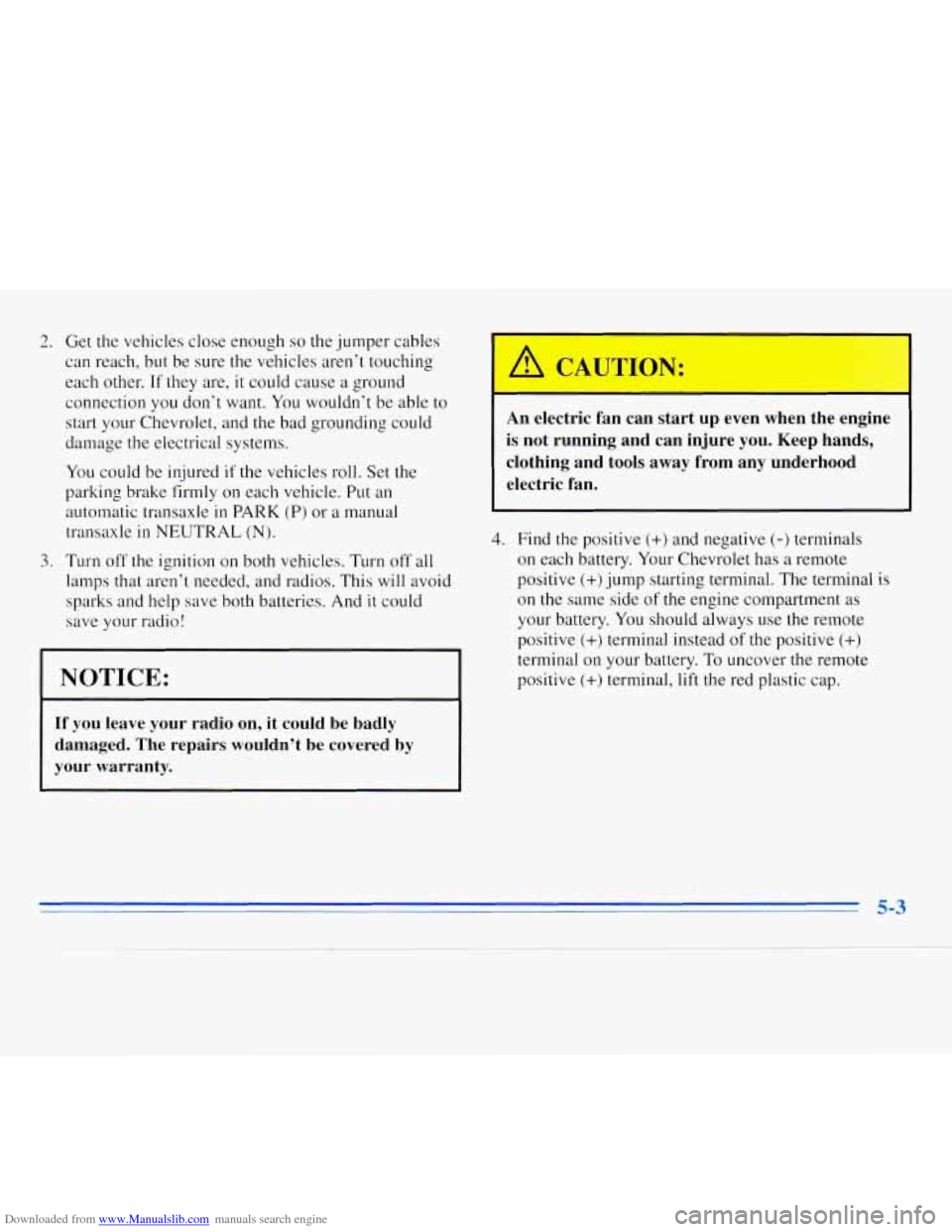
Downloaded from www.Manualslib.com manuals search engine 2.
3.
Get the vehicles close enough so the jumper cables
can reach, but be sure
the vehicles aren’t touching
each
other. If they are, it could cause a ground
connection
you don’t want. You wouldn’t be able to
start your Chevrolet, and the bad grounding could
damage the electrical systems.
You could be injured if the vehicles roll. Set the
parking brake firmly on each vehicle. Put an
automatic transaxle in
PARK (P) or a manual
transaxle
in NEUTRAL (N).
Turn off the ignition on both vehicles. Turn off all
lamps that aren’t needed, and radios. This will avoid
sparks and help save both batteries. And
it could
save your radio!
I NOTICE:
If you leave your radio on, it could be badly
damaged. The repairs wouldn’t be covered by
your warranty. An
electric fan can start up even when the engine
is not running and can injure you. Keep hands,
clothing and tools away from any underhood
electric fan.
4. Find the positive (+) and negative (-) terminals
on each battery. Your Chevrolet has a remote
positive (+)jump starting terminal. The terminal is
on the same side
of the engine compartment as
your battery. You should always use the remote
positive
(+) terminal instead of the positive (+)
terminal on your battery. To uncover the remote
positive
(+) terminal, lift the red plastic cap.
5-3
Page 262 of 340
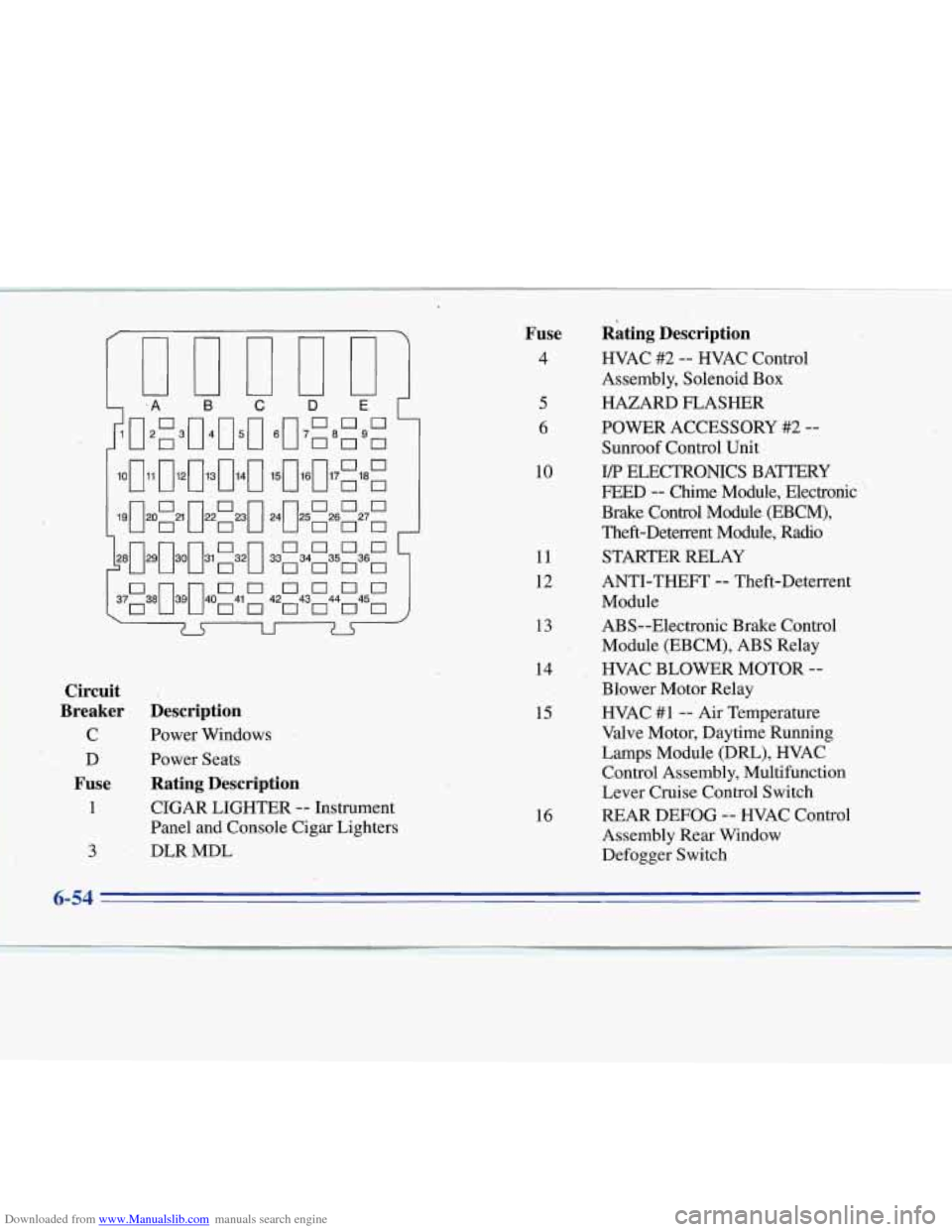
Downloaded from www.Manualslib.com manuals search engine [,) -A B C D E
Circuit .
Breaker Description
C Power Windows
D Power Seats
Fuse Rating Description
1 CIGAR LIGHTER -- Instrument
Panel and Console Cigar Lighters
3. DLRMDL
5
6
10
11
12 13
14
15
Fuse Rating Description
4 HVAC #2 -- WAC Control
Assembly, Solenoid Box
HAZAP
FLASHER
Sunroof Control Unit
I/P ELECTRONICS BATTERY
FEED -- Chime Module, Electronic "
Brake Control Module (EBCM),
Theft-Deterrent Module, Radio
STARTER RELAY
ANTI-THEFT
-- Theft-Deterrent
Module
ABS--Electronic Brake Control
Module (EBCM), ABS Relay
Blower Motor Relay WAC
#1 -- Air Temperature
Valve Motor, Daytime Running
Lamps Module
@RL), HVAC
Control Assembly, Multifunction
Lever Cruise Control Switch
16 REAR DEFOG
-- HVAC Control
Assembly Rear Window
Defogger Switch
POWER ACCESSORY
#2 --
, WAC
BLOWER MOTOR --
6-54
Page 263 of 340

Downloaded from www.Manualslib.com manuals search engine I
I'
Fuse
19
29
Rating Description
Trunk Courtesy Lamp, Door Lock Switches, Power Mirror S-witch
POWER ACCESSORY
#1--
21
AIR BAG -- Air Bag System
23 STOPLAMPS
-- TCCIBrake
24 CRUISE CONTROL Switch
28 CTSY LAMPS
-- Vanity Mirrors,
Defogger Relay,
I/P Compartment
Lamp, Header Courtesy and
Reading Lamp,
US Lighted
Rearview Mirror, Dome Lamp
WIPER
-- Wiper Switch
Fuse Rating Description
30 TURN SIGNAL -- Turn
Signal Flasher
32 POWER LOCKS
-- Door Lock
Relay, Keyless Entry Receiver
3-8 RADIO
-- Radio, Steering Wheel
Radio Switches
39
I/P ELECTRONICS IGNITION
FEED
-- Headlamp Switch,
Cruise Control Cut-Out Switch,
Air Bag System, TCClBrake
Switch, Instrument Cluster,
Chime Module, Keyless Entry
Receiver, Daytime Running
, Lamps Module (DRL)
6-55
Page 267 of 340

Downloaded from www.Manualslib.com manuals search engine Fuse
10
I1
12
13
Description
IGN SW2 -- I/P Fuse Block: PWR
WDO and Circuit Breaker D;
Passenger’s Side Underhood
Electrical Center: TCC and ENG
EMIS Fuses
IGN SW 1 -- I/P Fuse Block:
Radio, Wiper,
HVAC, ABS and
Turn Signal Fuses; Passenger’s
Side Underhood Electrical Center:
F/IJN, ECM IGN and ELEK
IGN Fuses
HD LPS -- Circuit Breaker to
Headlamp Switch
ABS
-- ABS Relay
Relay
14
16
Description
ABS -- Anti-Lock Brake System
HORN
Page 329 of 340

Downloaded from www.Manualslib.com manuals search engine 0 Section 9 Index
Air Bag ...................................... 1-17
How Does
it Restrain .......................... 1-2 1
How it Works ................................ 1-19
Location
.................................... 1-19
Readiness Light ......................... 1 . 18. 2-43
Servicing
................................... 1-22
What Makes
it Inflate .......................... 1-20
What Wi11
You See After it Inflates ............... 1-2 1
When Should it Inflate ......................... 1-20
Aircleaner
.................................... 6-15
Air Conditioning
................................ 3-3
Air Conditioning Refrigerants
..................... 6-63
Alignment and Balance. Tire
...................... 6-42
Aluminum Wheels. Cleaning
...................... 6-49
Antenna. Fixed
Mast ............................ 3-22
Back-up Lamp Bulb Replacement ................ 6-35
Antifreeze ..................................... 6- I9 Battery ....................................... 6-28
Anti-Lock Jump Starting 5-2
Replacement. Remote Lock Control 2-5
Saver 2-32
Warnings 5.2. 5.4
BBB Auto Line
................................. 8-7
Better Business Bureau Mediation
................... 8-7
Air
Bag System
................................ 1 . I7
................................. Brake System Active Light 2.46. 4-8
Brake System Warning Light 2.45. 4.6
Brakes
4-6
Anti.Theft. Radio 3- I8
Appearance Care
............................... 6-44
Appearance Care Materials
....................... 6-5 1
................. ............... ................ ...................................... ...................................... ................................ ..............................
Arbitration Program .............................. 8-7
Armrest. Storage
............................... 2-34
Ashtrays
...................................... 2-36
Audio Controls. Steering Wheel Touch Control
....... 3-20
Audio Equipment. Adding
........................ 3-21
Audio Systems
.................................. 3-5
Auto-Down Window
............................ 2-23
Automatic Overdrive
................................... 2-15
Transaxle Check
.............................. 7-37
Transaxle
Fluid ............................... 6-16
Transaxle Operation ........................... 2-13
Transaxle Park Mechanism Check
................ 7-39
9- 1