1996 CHEVROLET EXPRESS battery
[x] Cancel search: batteryPage 143 of 376

Downloaded from www.Manualslib.com manuals search engine a REV (4): Press and hold REV to return rapidly to a
favorite passage. You will hear the disc selection play at
high speed while
you press the REV button. This allows
you to listen and find out when the disc is at the desired
selection. Release
REV to resume playing.
FWD (6): Press and hold this button to advance rapidly
within a track. You will hear the disc selection play at
high speed while you press the FWD button. This allows
you to listen and find out when the disc is
at the desired
selection. Release FWD to resume playing.
AM-FM: While in the CD mode, press this button to
stop playing the CD and play the radio. The CD symbol
will still display but the word CD will be replaced with
either
AM, FM I or FM2. (If the radio is turned off, the
disc stays
in the player and will resume playing at the
point where
it stopped.)
CD AUX: To switch between the player and the radio
when
a disc is playing, press the AM-FM button. To
return to the player, press CD
AUX. When a disc is
playing, the letters CD and the CD symbol
will appear
on the display.
(If the radio is turned off, the disc stays
in the player and will resume playing at the point where
it stopped.)
EJECT Press this button to eject the disc from the
player and play the radio. When the same or a new disc
is inserted, the disc
will start playing on track one. Ifa
compact disc is left sitting in the opening for more than
a few seconds, the player will pull the CD back in. The
radio will continue playing. When the ignition is off,
press this button to load
a CD.
Theft-Deterrent Feature
THEFTLOCK TM is designed to discourage theft of your
radio.
It works by using a secret code to disable all radio
functions whenever battery power is removed.
The THEFTLOCK feature for
the radio may be used or
ignored.
If ignored, the system plays normally and the
radio is not protected by the feature.
If THEFTLOCK is
activated, your radio
will not operate if stolen.
When THEFTLOCK
is activated, the radio will display
LOC
to indicate a locked condition anytime battery
power is removed.
If your battery loses power for any
reason,
you must unlock the radio with the secret code
before
it will operate.
3-23
Page 146 of 376
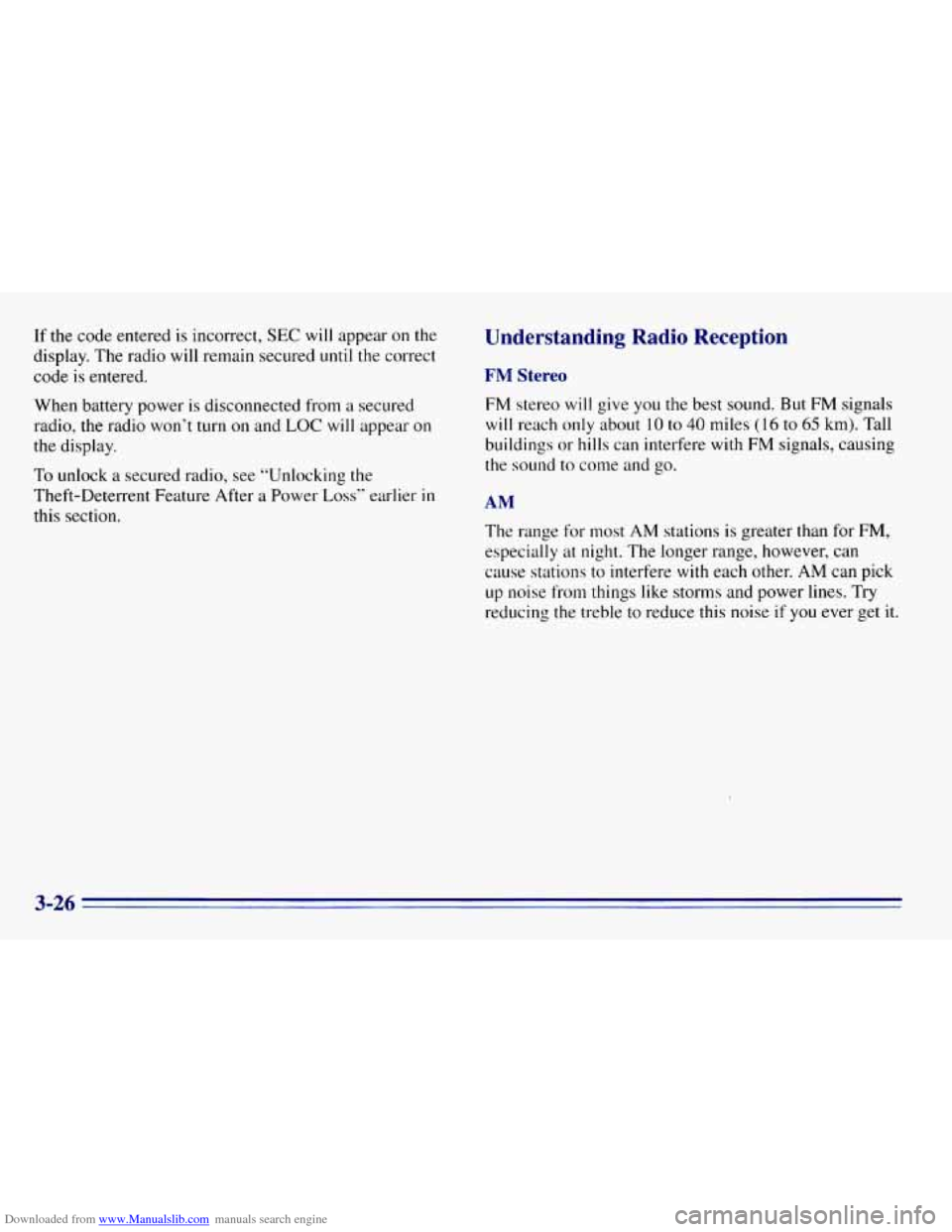
Downloaded from www.Manualslib.com manuals search engine If the code entered is incorrect, SEC will appear on the
display. The radio will remain secured
until the correct
code is entered.
When battery power is disconnected from a secured
radio, the radio won’t
turn on and LOC will appear on
the display.
To unlock a secured radio, see “Unlocking the
Theft-Deterrent Feature After
a Power Loss” earlier in
this section.
Understanding Radio Reception
FM Stereo
FM stereo will give you the best sound. But FM signals
will reach only about 10 to 40 miles (16 to 65 km). Tall
buildings or hills can interfere with FM signals, causing
the sound to come and
go.
AM
The range for most AM stations is greater than for FM,
especially at night. The longer range, however, can
cause stations to interfere
with each other. AM can pick
up noise from things like storms and power lines. Try
reducing the treble
to reduce this noise if you ever get it.
3-26
Page 178 of 376

Downloaded from www.Manualslib.com manuals search engine Run your engine only as long as you must. This saves
fuel. When
you run the engine, make it go a little faster
than just idle. That is, push the accelerator slightly.
This uses less fuel for the heat that you get and
it
keeps the battery (or batteries) charged. You will need
a well-charged battery (or batteries) to restart the
vehicle, and possibly for signaling later on with your
headlamps. Let the heater run for awhile.
If
you have a diesel engine, you may have to run it at a
higher speed to get enough heat. Then, shut the engine
off and close the window almost all the way to preserve
the heat. Start the engine again and repeat this
only
when you feel really uncomfortable from the cold. But
do it
as little as possible. Preserve the fuel as long as you
can. To help keep warm, you can get out of the vehicle
and do some fairly vigorous exercises every half hour or
so until help comes.
Loading Your Vehicle
The Certificationflire label is found on the rear edge
of the driver’s door. The label shows the size of your
original tires and the inflation pressures needed to obtain
the gross weight capacity your vehicle. This is called
GVWR (Gross Vehicle Weight Rating). The GVWR
includes
the weight of the vehicle, all occupants, fuel
and cargo.
4-26
Page 189 of 376

Downloaded from www.Manualslib.com manuals search engine When You Are Ready to Leave After
Parking on a
Hill
1. Apply your regular brakes and hold the pedal down
while you:
Start your engine;
Shift into a gear; and
Release the parking brake.
2. Let up on the brake pedal.
3. Drive slowly until the trailer is clear of the chocks.
4. Stop and have someone pick up and store the chocks.
Main ~ mr ~ ce When Trailer Towing
Your vehicle will need service more often when you’re
pulling a trailer. See the Maintenance Schedule for more
on this. Things that are especially important in trailer
operation are automatic transmission fluid (don’t
overfill), engine oil, axle lubricant, belt, cooling system
and brake adjustment. Each
of these is covered in this
manual, and the Index will help you find them quickly.
If you’re trailering, it’s a good idea
to review these
sections before
you start your trip.
Check periodically to see that all hitch nuts and bolts
are tight.
Trailer Wiring Harness
The eight-wire harness, if you have one, is stored under
your vehicle along the rear frame crossmember. It is
wrapped and bound with a plastic strap. The harness has
a 30-amp battery feed and no connector, and
you should
have a qualified electrical service person wire your
harness for
you. Attach the harness to the trailer, then
tape or strap
it to your vehicle’s frame rail. Be sure you
leave it loose enough so the wiring doesn’t bend or
break, but not
so loose that it drags on the ground.
Store the harness in its original place. Wrap the harness
together and tie it neatly
so it won’t be damaged.
The five-wire harness, if you have one, is stored inside
the vehicle at
the passenger side rear corner, behind the
jack. This should be wired by a qualified electrical
service person.
It must be routed out of your vehicle
between the rear door and the floor, with enough of the
harness left on both sides
so that the trailer or the body
won’t pull
it.
Store the harness in its original place. Wrap the harness
together and tie it neatly
so it won’t be damaged.
4-37
Page 194 of 376

Downloaded from www.Manualslib.com manuals search engine To turn off the flashers, push the button until the first
click and release.
When the hazard warning flashers are
on, your turn
signals won’t work.
Other Warning Devices
If you carry reflective triangles, you can use them to
warn others. Set
one up at the side of the road about
300 feet (100 m) behind your vehicle.
Jump Starting
If your battery has run down, you may want to use another
Iehicle and some jumper cables to
start your vehicle. But
)lease use the following steps listed
to do it safely.
A CAUTJON:
-
Batteries can hurt you. They can be
dangerous because:
They contain acid that can burn you.
They contain gas that can explode or ignite.
They contain enough electricity to burn you.
If you don’t follow these steps exactly, some or all
of these things can hurt you.
NOTICE:
Ignoring these steps could result in costly damage
to your vehicle that wouldn’t be covered by
your warranty.
Trying to start your vehicle by pushing or pulling
it won’t work, and it could damage your vehicle.
1. Check the other vehicle. It must have a 12-volt
battery with
a negative ground system.
NOTICE:
If the other system isn’t a 12-volt system with a
negative ground, both vehicles can be damaged.
If you have a diesel engine vehicle with two batteries
(or more) you should know before you begin that,
especially in cold weather, you may not be able to
get enough power from a single battery
in another
vehicle to start your diesel engine.
5-2
Page 195 of 376

Downloaded from www.Manualslib.com manuals search engine If your vehicle has more than one battery, use the
battery that is under the hood
of the vehicle -- this
will reduce the electrical resistance.
2. Get the vehicles close enough so the jumper cables
can reach, but be sure the vehicles aren’t touching
each other.
If they are, it could cause a ground
connection you don’t want. You wouldn’t be able to
start your vehicle, and the bad grounding could
damage the electrical systems.
Set the parking brake firmly
on each vehicle. Put an
automatic transmission in
PARK (P) or a manual
transmission
in NEUTRAL (N).
3. Turn off the ignition on both vehicles. Turn off all
lamps that aren’t needed, and radios. This will avoid
sparks and help save both batteries, and could save
your radio!
NOTICE:
If you leave your radio on, it could be badly
damaged. The repairs would not be covered by
your warranty.
4. Open the hoods and locate the batteries. Find
the positive
(+) and negative (-) terminals on
each battery.
A CAUTION:
Using a match near a battery can cause battery
gas to explode. People have been hurt doing this,
and some have been blinded. Use a flashlight if
you need more light.
Be sure the battery (or batteries) has enough
water. You don’t need to add water to the Delco
Freedom@ battery (or batteries) installed in
every new
GM vehicle. But if a battery has filler
caps, be sure the right amount of fluid is there.
If
it is low, add water to take care of that first. If
you don’t, explosive gas could be present.
Battery fluid contains acid that can burn you.
Don’t get it on you.
If you accidentally get it in
your eyes or on your skin, flush the place with
water and get medical help immediately.
Page 196 of 376

Downloaded from www.Manualslib.com manuals search engine 5. Check that the jumper cables don’t have loose or
missing insulation. If they do, you could get a shock.
The vehicles could be damaged, too.
Before you connect the cables, here are some basic
things you should know. Positive
(+) will go to
positive
(+) and negative (-) will. go to negative (-)
or a metal engine part. Don’t connect positive (+) to
negative
(-) or you will get a short that would
damage the battery and maybe other parts, too.
-
I /I CAUTION:
Fans or other moving engine parts can injure you
badly. Keep your hands away from moving parts once the engines are running.
6. Connect the red positive (+) cable to the positive (+)
terminal of the vehicle with the dead battery. Use a
remote positive
(+) terminal if the vehicle has one.
5-4
Page 197 of 376

Downloaded from www.Manualslib.com manuals search engine 7. Don’t let the other end
touch metal. Connect
it
to the positive (+)
terminal of the good
battery. Use a remote
positive
(+) terminal if
the vehicle has one.
8. Now connect the black
negative
(-) cable to
the good battery’s
negative
(-) terminal.
Don’t let the other end touch anything
until the
next step.
9. Make your last connection away from the battery,
to the engine block, frame or other metal parts
of
your vehicle.
10. Now start the vehicle with the good battery and run
11. Try to start the vehicle with the dead battery.
the
engine for
a while.
If it won’t start after a few tries, it probably
needs service.
5-5