1996 CHEVROLET CAVALIER trunk
[x] Cancel search: trunkPage 15 of 372

Downloaded from www.Manualslib.com manuals search engine Rear Seats
Folding the Rear Seat
I
To open the fold-down rear seat, pull forward on the
seat tab.
To close the seat, push the seatback up to its
original position.
Check to ensure the seatback is in
its original position
and securely latched
by pulling forward on the top
of the seatback. Move any obstructions in the
trunk compartment.
1-5
Page 63 of 372

Downloaded from www.Manualslib.com manuals search engine the rear door from the inside. You should let adults and
older children know how
to cancel the locks.
To cancel the rear door lock:
1. Unlock the door from the inside and open the door
from the outside.
2. Use a key to move the lock all the way down.
3. Do the same for the other rear door.
The rear door locks will now work normally.
Leaving Your Vehicle
If you are leaving the vehicle, open your door and set
the locks from inside. Then get out and close the door.
Keyless Entry System (Option)
If your Chevrolet has this option, you can lock and
unlock your doors or unlock your trunk from up
to
30 feet (9 m) away using the key chain transmitter
supplied with your vehicle. Your Keyless Entry
System operates on
a
radio frequency subject to
Federal Communications
Commission (FCC) Rules.
This device complies with Part 15 of the FCC Rules.
Operation is subject to the following two conditions:
(1) This device may not cause harmful interference,
and
(2) This device must accept any interference
received, including interference that may cause
undesired operation.
Should interference
to this system occur, try this:
Check to determine if battery replacement is
necessary. See the instructions on battery
replacement.
Check the distance. You may be too far from your
vehicle.
This product has a maximum range.
2-5
Page 64 of 372

Downloaded from www.Manualslib.com manuals search engine 0 Check the location. Other vehicles or objects may be
See your Chevrolet dealer or a qualified technician
blocking
the signal.
for service.
Changes
or modifications to this system by other than an
authorized service facility could void authorization to
use this equipment.
Operation
The driver’s door will unlock automatically when
UNLOCK is pressed.
If pressed again within five
seconds, all the doors will unlock. All doors will lock
when DOOR
is pressed.
The trunk will unlock anytime when the opened trunk
symbol on the Keyless Entry Control is pressed and
the ignition key is
OFF. On vehicles equipped with a
manual transaxle, the parking brake must be set.
Press DOOR or
UNLOCK to illuminate the interior
lamps. The lamps will then
go off after 40 seconds
when
UNLOCK is pressed and for a few seconds when
DOOR is pressed. When the ignition is turned on, the
lamps will also fade out. See “Illuminated Entry”
in
the Index.
Matching Tkansmitter(s) To Your Vehicle
Each key chain transmitter is coded to prevent another
transmitter from unlocking your vehicle. If a transmitter
is lost or stolen, a replacement can be purchased
through your dealer. Remember to bring
any remaining
transmitters with you when you
go to your dealer.
When the dealer matches the replacement transmitter
to
your vehicle, any remaining transmitters must also be
matched. Once the new transmitter is coded, the lost
transmitter will not unlock your vehicle. Each vehicle
can have only two transmitters matched to it.
Battery Replacement
Under normal use, the batteries in your key chain
transmitter should last about two years.
You can tell the batteries are weak if the transmitter
won’t work at the normal range in any location. If you
have to get close to your,vehicle before the transmitter
works, it’s probably time to change the batteries.
Page 65 of 372

Downloaded from www.Manualslib.com manuals search engine Replacing the Batteries in the Keyless Entry System
Transmitter
1. Pop the cover off by inserting a coin or similar object
in the slot between the covers,
and then twisting.
2. Lift the cover off, bottom half first
3. Remove and replace the two batteries. Use two
Duracell@ batteries, type
DL-2016, or equivalent.
4. Put the two halves back together. Make sure the
cover
is on tightly, so water won’t get in.
5. Check the transmitter operation.
Trunk
It can be dangerous to drive with the trunk lid
open because carbon monoxide (CO) gas can
come into your vehicle. You can’t see or smell
CO. It can cause unconsciousness and even death.
If you must drive with the trunk lid open or if
electrical wiring or other cable connections must
pass through the seal between the body and the
trunk
lid:
Make sure all windows are shut.
Turn the fan on your heating or cooling
system to its highest speed with the setting
on any airflow selection except
MAX. That
will force outside air into your vehicle. See
“Comfort Controls” in the Index.
If you have air outlets on or under the
instrument panel, open them
all the way.
See “Engine Exhaust” in the Index.
2-7
Page 66 of 372

Downloaded from www.Manualslib.com manuals search engine Remote Trunk Release (Option)
Pull upward on the remote
release handle, located on
the floor near the left side
of
the driver’s seat, to release
the trunk lid.
Theft
Vehicle theft is big business, especially in some cities.
Although your Chevrolet has a number
of theft-deterrent
features, we know that nothing we put on it can make
it
impossible to steal. However, there are ways you can help.
Key in the Ignition
If you leave your vehicle with the keys inside, it’s an
easy target for joy riders or professional thieves
-- so
don’t do it. When you park your Chevrolet and open the driver’s
door, you’ll hear a chime reminding you to remove your
key
from the ignition and take it with you. Always do
this. Your steering wheel will be locked, and
so will
your ignition. If you have an automatic transaxle, taking
your key out also locks your transaxle. And remember
to lock the doors.
Parking at Night
Park in a lighted spot, close all windows and lock your
vehicle. Remember to keep your valuables out
of sight.
Put them in a storage area, or take them with you.
Parking Lots
If you park in a lot where someone will be watching
your vehicle, it’s best to lock it up and take your keys.
But what if you have to leave your ignition key? What
if
you have to leave something valuable in your vehicle?
0 Put your valuables in a storage area, like your trunk
0 Lock all the doors except the driver’s.
0 Then take the door key with you.
or glove box.
2-8
Page 101 of 372
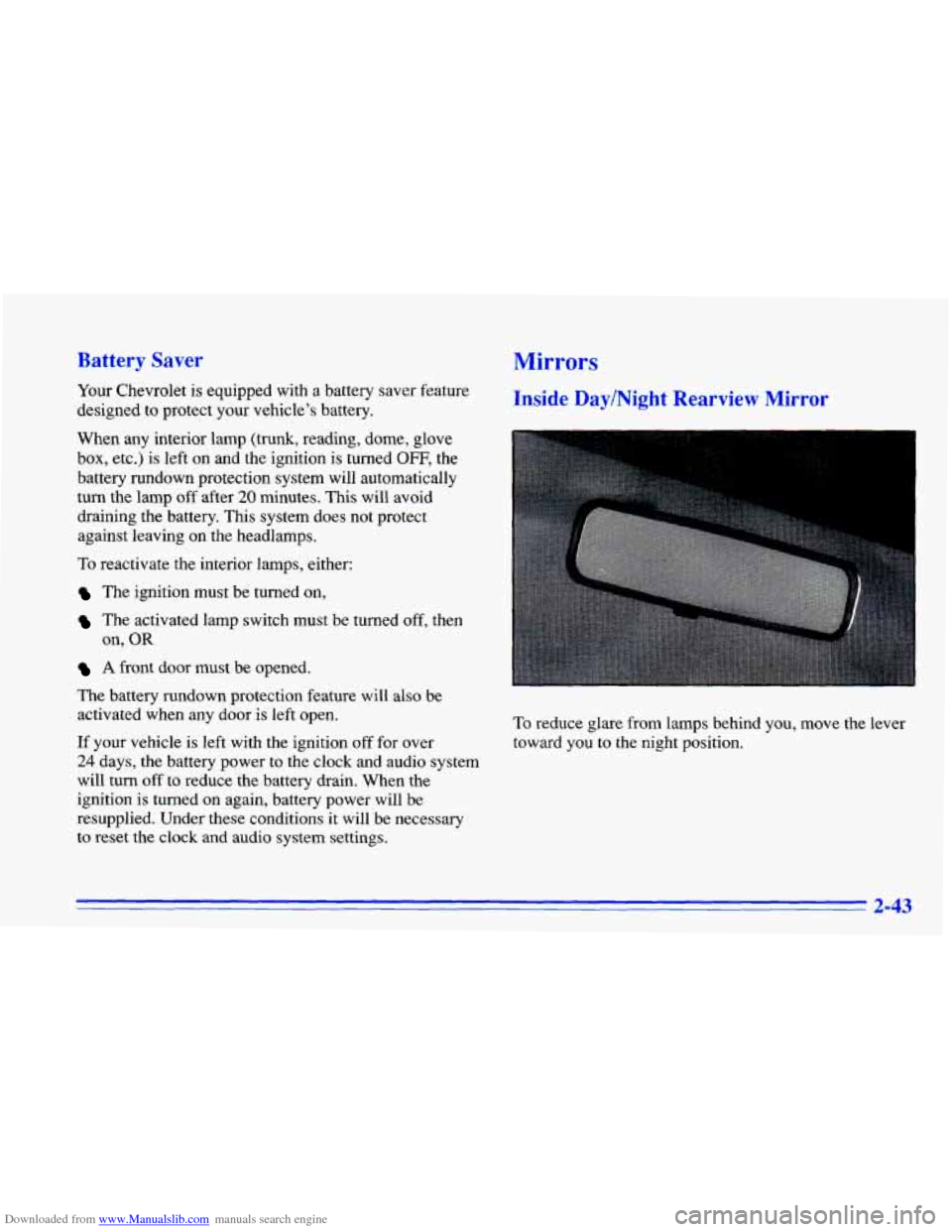
Downloaded from www.Manualslib.com manuals search engine Battery Saver
Your Chevrolet is equipped with a battery saver feature
designed to protect your vehicle’s battery.
When any interior lamp
(trunk, reading, dome, glove
box, etc.) is left on and the ignition is turned OFF, the
battery rundown protection system will automatically
turn the lamp off after
20 minutes. This will avoid
draining the battery. This system does not protect
against leaving on the headlamps.
To reactivate the interior lamps, either:
The ignition must be turned on,
The activated lamp switch must be turned off, then
on,
OR
Mirrors
A front door must be opened.
Inside DaylNight Rearview Mirror
The battery rundown protection feature will also be
activated when any door is left open.
If your vehicle is left with the ignition off for over
24 days, the battery power to the clock and audio system
will turn
off to reduce the battery drain. When the
ignition
is turned on again, battery power will be
resupplied. Under these conditions it will be necessary
to reset the clock and audio system settings.
To reduce glare from lamps behind you, move the lever
toward you to the night position.
2-43
Page 104 of 372
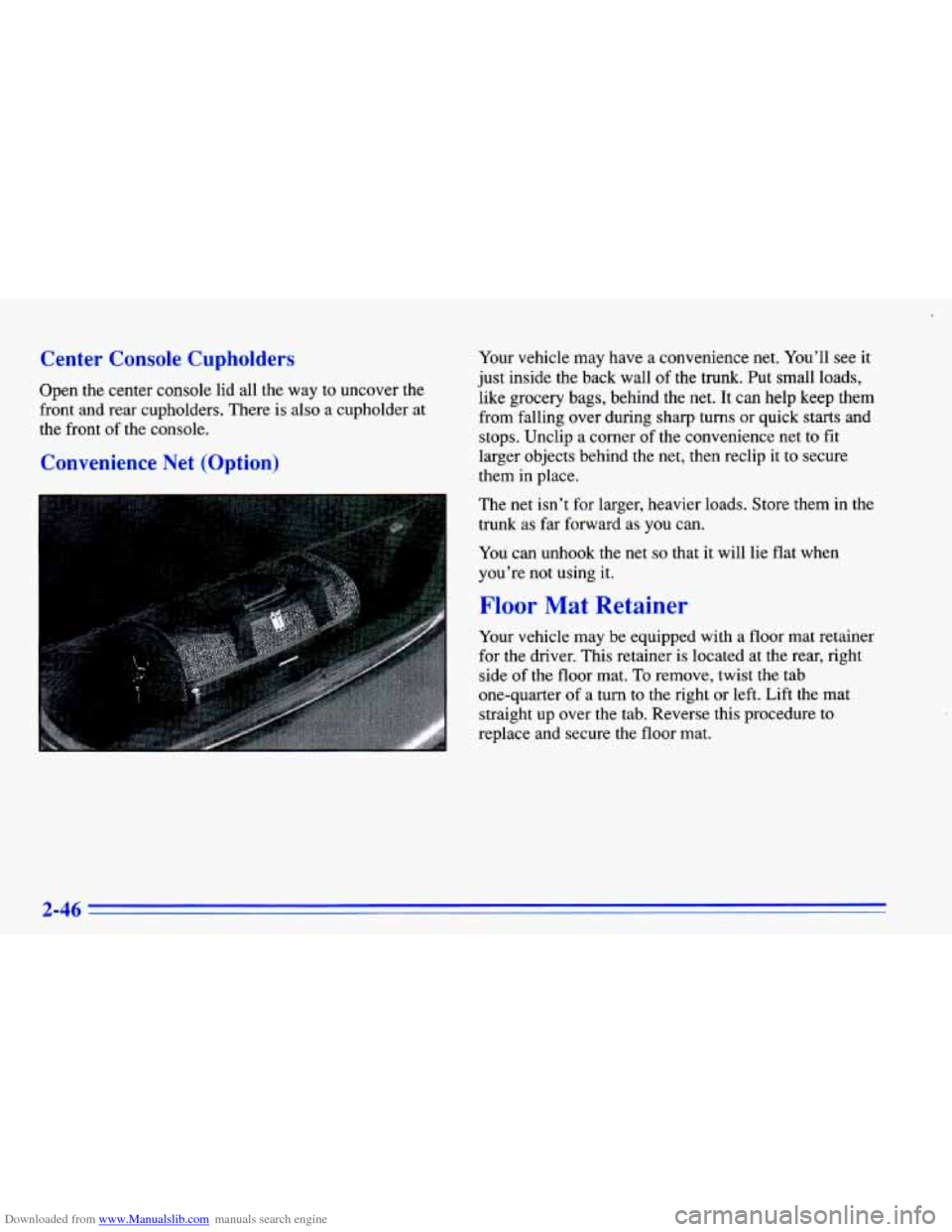
Downloaded from www.Manualslib.com manuals search engine Center Console Cupholders
Open the center console lid all the way to uncover the
front and rear cupholders. There is also a cupholder at
the front of the console.
Convenience Net (Option)
Your vehicle may have a convenience net. You’ll see it
just inside the back wall
of the trunk. Put small loads,
like grocery bags, behind the net. It can help keep them
from falling over during sharp turns or quick starts and
stops. Unclip a corner of the convenience net to fit
larger objects behind
the net, then reclip it to secure
them in place.
The net isn’t
for larger, heavier loads. Store them in the
trunk as far forward as you can.
You can unhook the net
so that it will lie flat when
you’re not using
it.
Floor Mat Retainer
Your vehicle may be equipped with a floor mat retainer
for the driver. This retainer is located at the rear, right
side of the floor mat.
To remove, twist the tab
one-quarter
of a turn to the right or left. Lift the mat
straight up over the tab. Reverse this procedure
to
replace and secure the floor mat.
Page 109 of 372
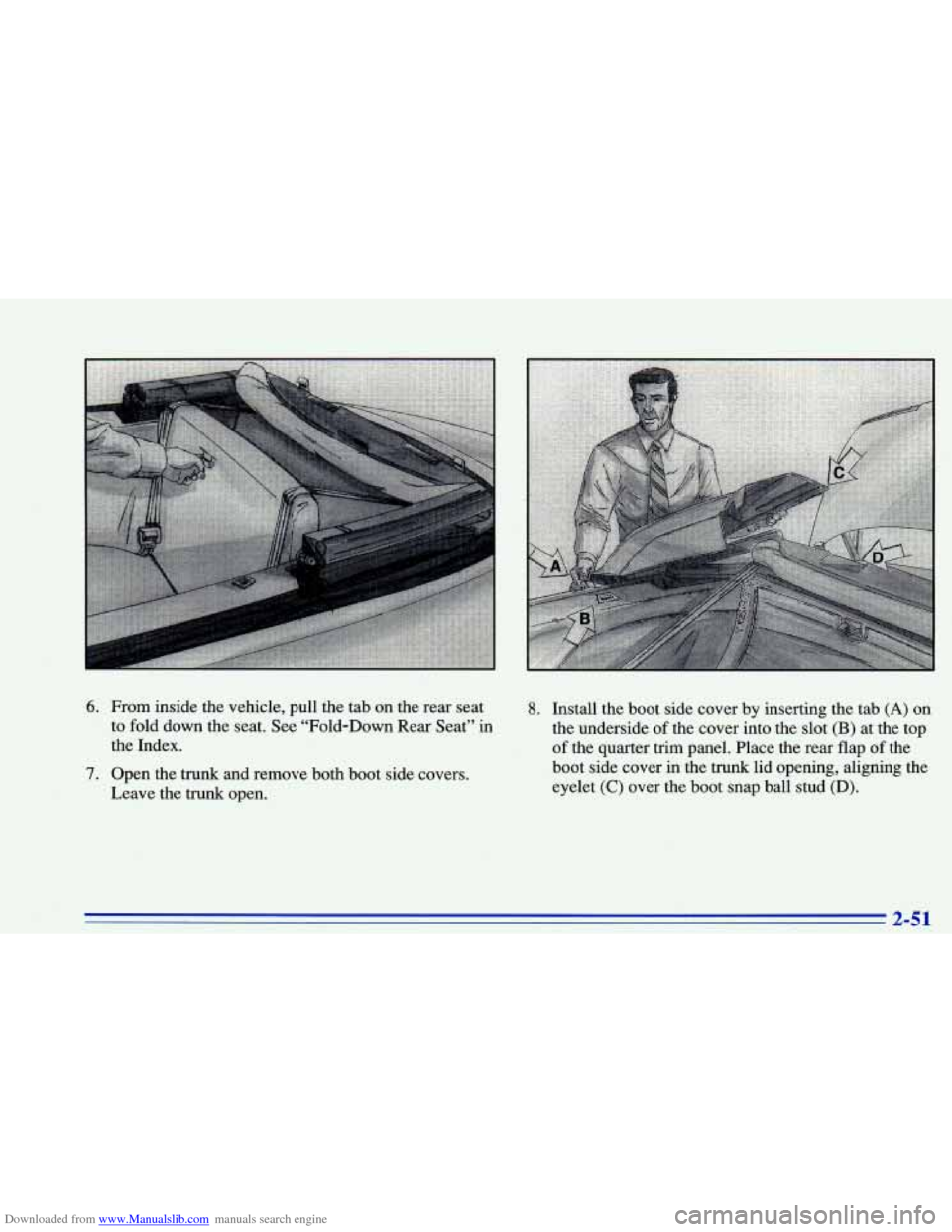
Downloaded from www.Manualslib.com manuals search engine 6. From inside the vehicle, pull the tab on the rear seat 8. Install the boot side cover by inserting the tab (A) on
to fold down the seat. See “Fold-Down Rear Seat” in
the underside
of the cover into the slot (B) at the top
the Index. of the quarter trim panel. Place the rear flap of the
7. Open the trunk and remove both boot side covers.
Leave the trunk open. boot side cover in the trunk lid
opening, aligning the
eyelet
(C) over the boot snap ball stud (D).