Page 75 of 372
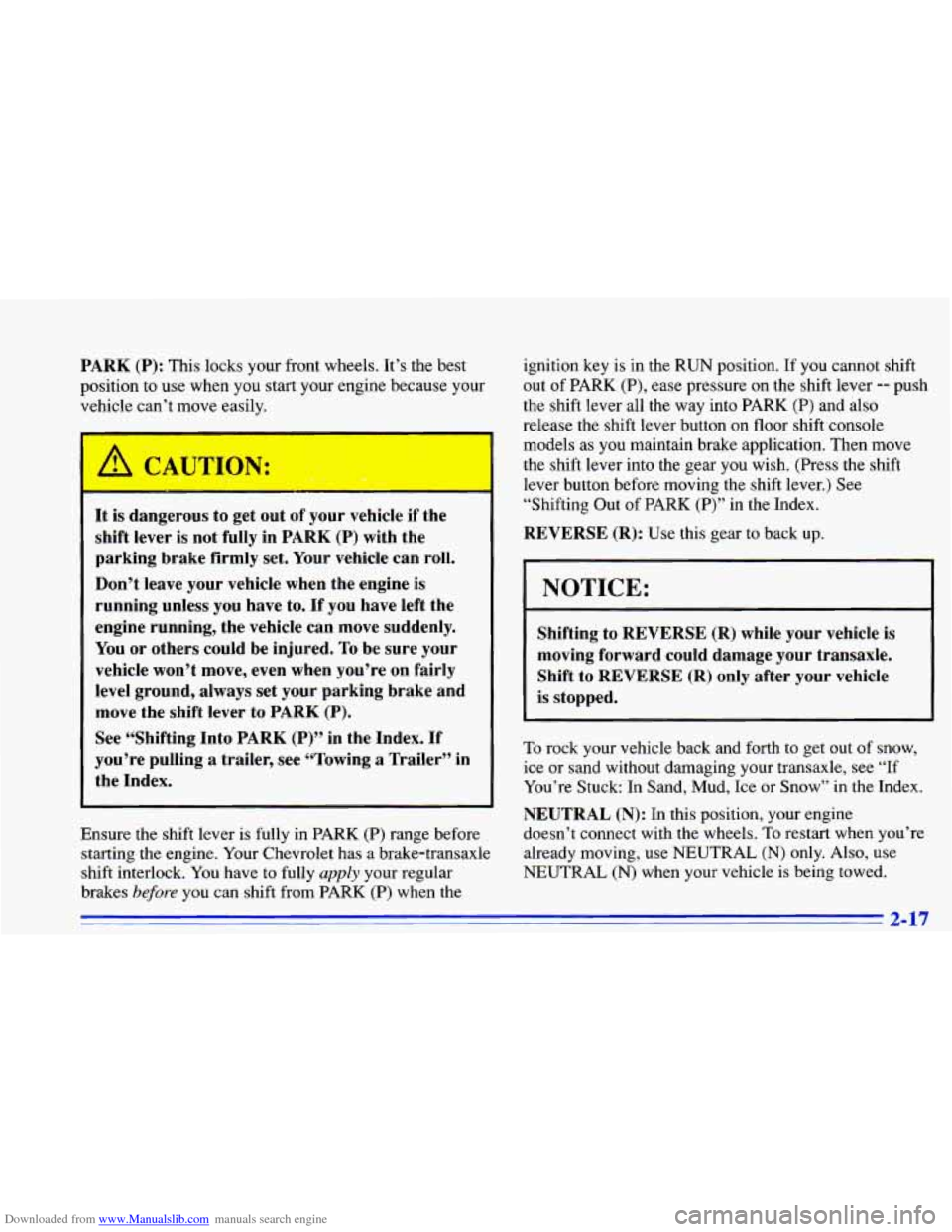
Downloaded from www.Manualslib.com manuals search engine PARK (P): This locks your front wheels. It’s the best
position to use when you start your engine because your
vehicle can’t move easily.
It is dangerous to get out of your vehicle if the
shift lever is not fully in PARK
(P) with the
parking brake firmly set. Your vehicle can roll.
Don’t leave your vehicle when the engine is
running unless you have to.
If you have left the
engine running, the vehicle can move suddenly.
You or others could be injured. To be sure your
vehicle won’t move, even when you’re on fairly
level ground, always
set your parking brake and
move the shift lever to
PARK (P).
See “Shifting Into PARK (P)” in the Index. If
you’re pulling
a trailer, see “Towing a Trailer’’ in
the Index.
Ensure the shift lever
is fully in PARK (P) range before
starting the engine. Your Chevrolet has a brake-transaxle
shift interlock. You have to fully
apply your regular
brakes
before you can shift from PARK (P) when the ignition key
is in the RUN position. If you cannot shift
out
of PARK (P), ease pressure on the shift lever -- push
the shift lever all the way into PARK (P) and also
release the shift lever button
on floor shift console
models as you maintain brake application. Then move
the shift lever into the gear you wish. (Press the shift
lever button before moving the shift lever.) See
“Shifting Out of PARK
(P)” in the Index.
REVERSE (R): Use this gear to back up.
NOTICE:
Shifting to REVERSE (R) while your vehicle is
moving forward could damage your transaxle.
Shift
to REVERSE (R) only after your vehicle
is stopped.
To rock your vehicle back and forth to get out of snow,
ice or sand without damaging your transaxle, see “If
You’re Stuck: In Sand, Mud, Ice or Snow” in the Index.
NEUTRAL
(N): In this position, your engine
doesn’t connect with the wheels.
To restart when you’re
already moving, use NEUTRAL
(N) only. Also, use
NEUTRAL
(N) when your vehicle is being towed.
2-17
Page 147 of 372
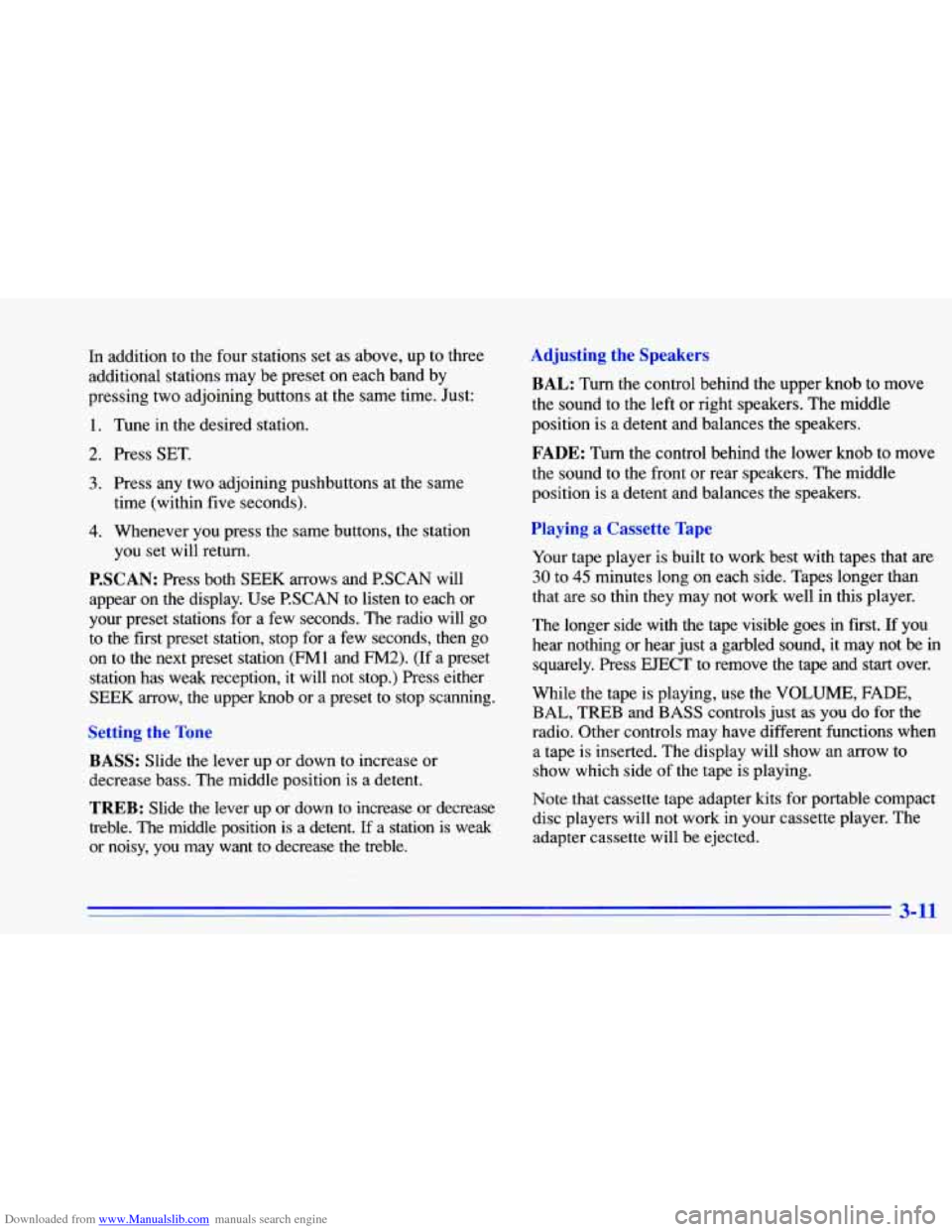
Downloaded from www.Manualslib.com manuals search engine In addition to the four stations set as above, up to three
additional stations may be preset on each band by
pressing two adjoining buttons at the same time. Just:
1. Tune in the desired station.
2. Press SET.
3. Press any two adjoining pushbuttons at the same
time (within five seconds).
4. Whenever you press the same buttons, the station
PSCAN: Press both SEEK arrows and P.SCAN will
appear on the display. Use
P.SCAN to listen to each or
your preset stations for a few seconds. The radio will go
to the first preset station, stop for a few seconds, then go
on to the next preset station
(FM1 and FM2). (If a preset
station has weak reception, it will not stop.) Press either
SEEK arrow, the upper knob or a preset to stop scanning.
you
set will return.
Setting the Tone
BASS:
Slide the lever up or down to increase or
decrease bass. The middle position is a detent.
TREB: Slide the lever up or down to increase or decrease
treble. The middle position is a detent.
If a station is weak
or noisy, you may want to decrease the treble.
Adjusting the Speakers
BAL:
Turn the control behind the upper knob to move
the sound to the left or right speakers. The middle
position is a detent and balances
the speakers.
FADE: Turn the control behind the lower knob to move
the sound to the front or rear speakers.
The middle
position is a detent and balances the speakers.
Playing a Cassette Tape
Your tape player is built to work best with tapes that are
30 to 45 minutes long on each side. Tapes longer than
that are
so thin they may not work well in this player.
The longer side with the tape visible goes
in first. If you
hear nothing or hear just a garbled sound, it may not be
in
squarely. Press EJECT to remove the tape and start over.
While the tape is playing, use the VOLUME,
FADE,
BAL, TREB and BASS controls just as you do for the
radio. Other controls may have different functions when
a tape is inserted. The display will show an arrow to
show which side of the tape is playing.
Note that cassette tape adapter
kits for portable compact
disc players will not work in your cassette player. The
adapter cassette will be ejected.
3-11
Page 156 of 372
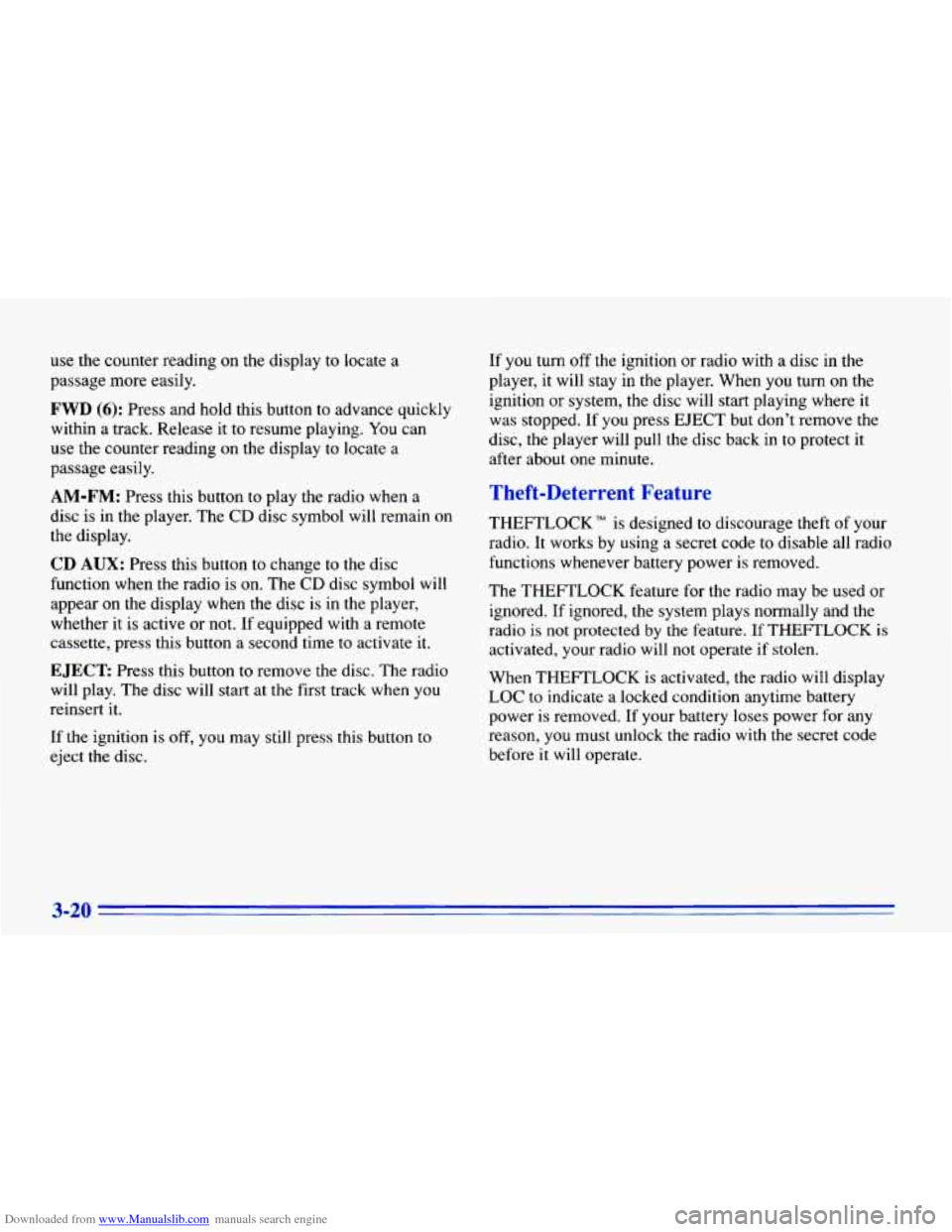
Downloaded from www.Manualslib.com manuals search engine use the counter reading on the display to locate a
passage
more easily.
FWD (6): Press and hold this button to advance quickly
within
a track. Release it to resume playing. You can
use the counter reading on the display to locate a
passage easily.
AM-FM: Press this button to play the radio when a
disc is in the player. The CD disc symbol
will remain on
the display.
CD AUX: Press this button to change to the disc
function when the radio is on. The CD disc symbol
will
appear on the display when the disc is in the player,
whether it is active or not. If equipped with a remote
cassette, press this button a second time to activate
it.
EJECT Press this button to remove the disc. The radio
will play. The disc will start at the first track when you
reinsert
it.
If the ignition is off, you may still press this button to
eject the disc.
If you turn off the ignition or radio with a disc in the
player, it will stay in the player. When you turn on the ignition or system, the disc will start playing where it
was stopped.
If you press EJECT but don't remove the
disc, the player will pull the disc back in
to protect it
after about one minute.
Theft-Deterrent Feature
THEFTLOCK" is designed to discourage theft of your
radio. It works by using a secret code to disable all radio
functions whenever battery power is removed.
The THEFTLOCK feature for the radio may be used or
ignored.
If ignored, the system plays normally and the
radio
is not protected by the feature. If THEFTLOCK is
activated, your radio will not operate
if stolen.
When THEFTLOCK is activated, the radio will display
LOC to indicate a locked condition anytime battery power is removed. If your battery loses power for any
reason, you must unlock the radio with the secret code
before
it will operate.
3-20