1996 CADILLAC SEVILLE radio
[x] Cancel search: radioPage 167 of 354
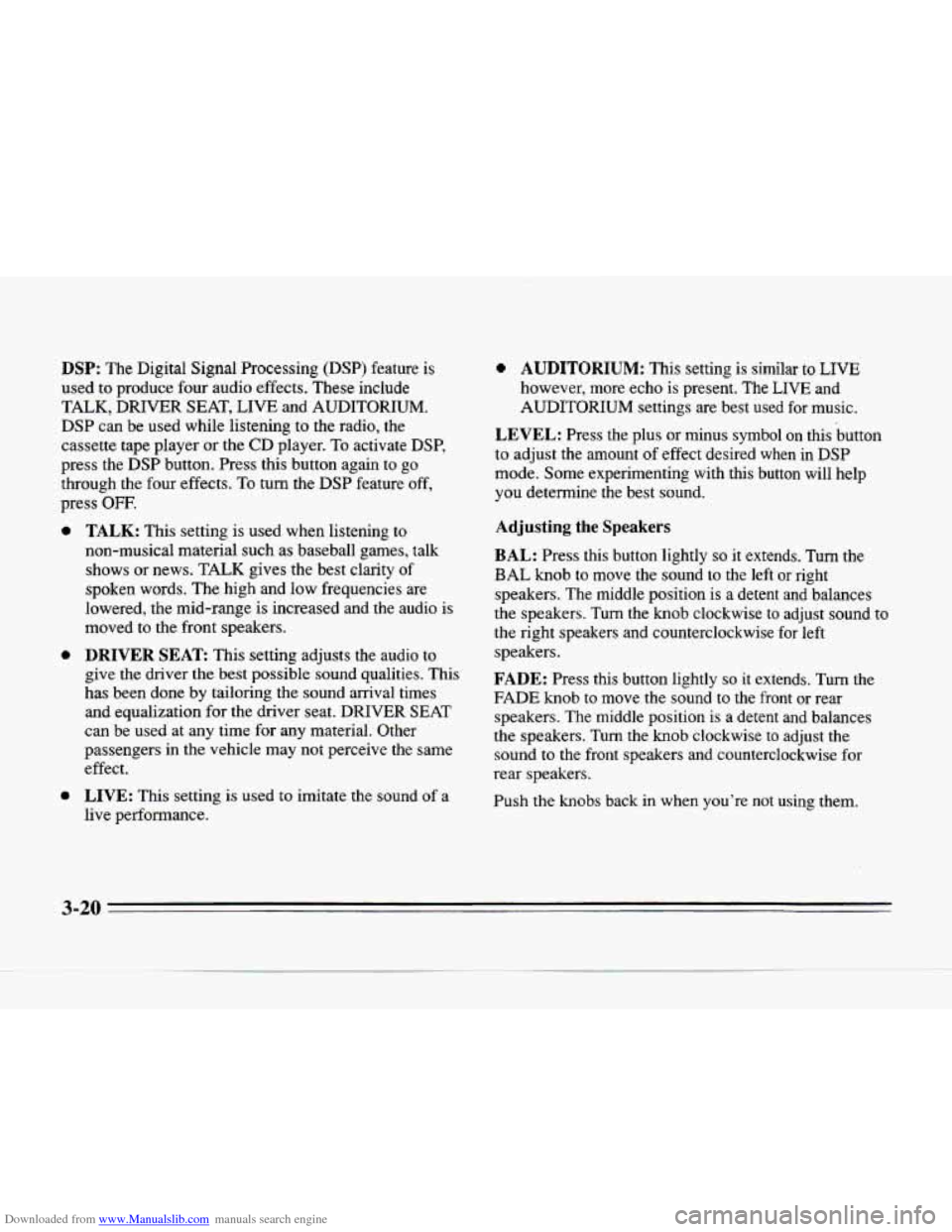
Downloaded from www.Manualslib.com manuals search engine DSP: The Digital Signal Processing (DSP) feature is
used
to produce four audio effects. These include
TALK, DRIVER SEAT, LIVE and AUDITORIUM.
DSP
can be used while listening to the radio, the
cassette tape player or the
CD player. To activate DSP,
press the DSP button. Press this button again to go
through the four effects. To turn the DSP feature off,
press
OFF.
a
0
0
TALK: This setting is used when listening to
non-musical material such as baseball games, talk
shows
or news. TALK gives the best clarity of
spoken words. The high and low frequencies are
lowered, the mid-range
is increased and the audio is
moved to the front speakers.
DRIVER SEAT This setting adjusts the audio to
give
the driver the best possible sound qualities. This
has been done
by tailoring the sound arrival times
and equalization
for the driver seat. DRIVER SEAT
can be used at any time for
any material. Other
passengers in
the vehicle may not perceive the same
effect.
LIVE: This setting is used to imitate the sound of a
live performance.
e AUDITORIUM: This setting is similar to LIVE
however, more echo is present. The LIVE and
AUDITORIUM settings
are best used for music.
LEVEL: Press the plus or minus symbol on this button
to adjust the amount of effect desired when
in DSP
mode. Some experimenting with this button will help
you determine the best sound.
Adjusting the Speakers
BAL: Press this button lightly so it extends. Turn the
BAL knob to move the sound to the left or right
speakers. The middle position is a detent and balances
the speakers. Turn
the knob clockwise to adjust sound to
the right speakers and counterclockwise for left
speakers.
FADE: Press this button lightly so it extends. Turn the
FADE knob to move the sound to the front or rear
speakers. The middle position is a detent and balances
the speakers. Turn the knob clockwise to adjust the
sound to the front speakers and counterclockwise for
rear speakers.
Push
the knobs back in when you’re not using them.
c
3-20
Page 168 of 354
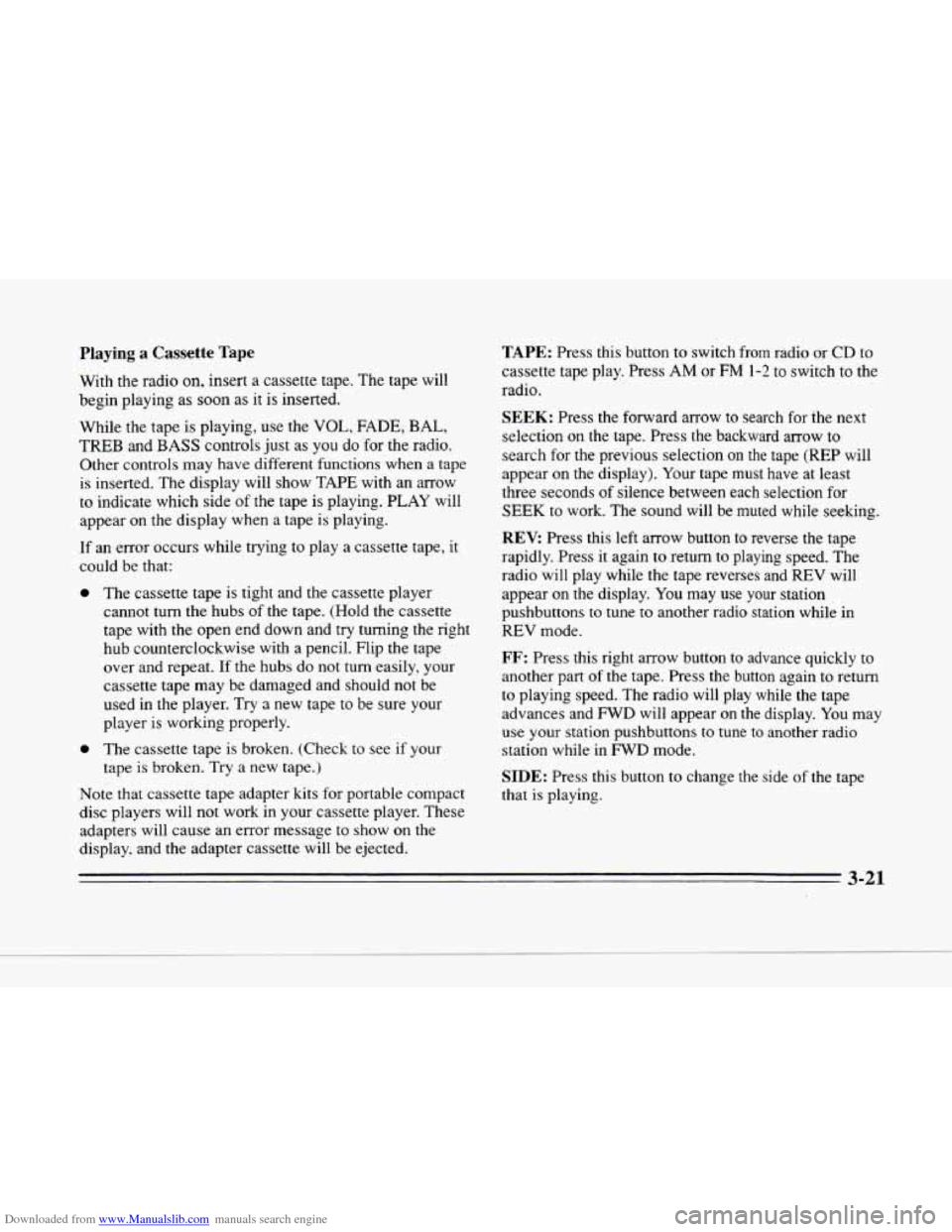
Downloaded from www.Manualslib.com manuals search engine m
c
Playing a Cassette Tape
With the radio on, insert a cassette tape. The tape will
begin playing as
soon as it is inserted.
While the tape is playing, use the
VOL, FADE, BAL,
TREB and BASS controls just as you do for the radio.
Other controls may have different functions when a tape
is inserted.
The display will show TAPE with an arrow
to indicate which side
of the tape is playing. PLAY will
appear on the display when a tape
is playing.
If an error occurs while trying
to play a cassette tape, it
could be that:
0 The cassette tape is tight and the cassette player
cannot turn the hubs of the tape. (Hold the cassette
tape with the open end down and try turning the right
hub counterclockwise with a pencil. Flip the tape
over and repeat. If the hubs
do not turn easily, your
cassette tape may be damaged and should not be
used in the player. Try a new tape to be sure your
player
is working properly.
0 The cassette tape is broken. (Check to see if your
tape
is broken. Try a new tape.j
Note that cassette tape adapter kits for portable compact
disc players will not work in your cassette player. These
adapters will cause an error message to show on the
display. and the adapter cassette will be ejected.
TAPE: Press this button to switch from radio or CD to
cassette tape play. Press AM or FM 1-2 to switch to the
radio.
SEEK: Press the forward arrow to search for the next
selection on the tape. Press the backward arrow to
search for the previous selection
on the tape (REP will
appear on the display). Your tape must have at least
three seconds
of silence between each selection for
SEEK to work. The sound will be muted while seeking.
REV: Press this left arrow button to reverse the tape
rapidly. Press
it again to return to playing speed. The
radio will play while the tape reverses and
REV will
appear on
the display. You may use your station
pushbuttons to tune
to another radio station while in
REV mode.
FF: Press this right arrow button to advance quickly to
another part of the tape. Press the button again to return
to playing speed. The radio will play while the tape
advances and
FWD will appear on the display. You may
use your station pushbuttons to tune to another radio
station while in
FWD ,mode.
SIDE: Press this button to change the side of the tape
that is playing.
Page 169 of 354
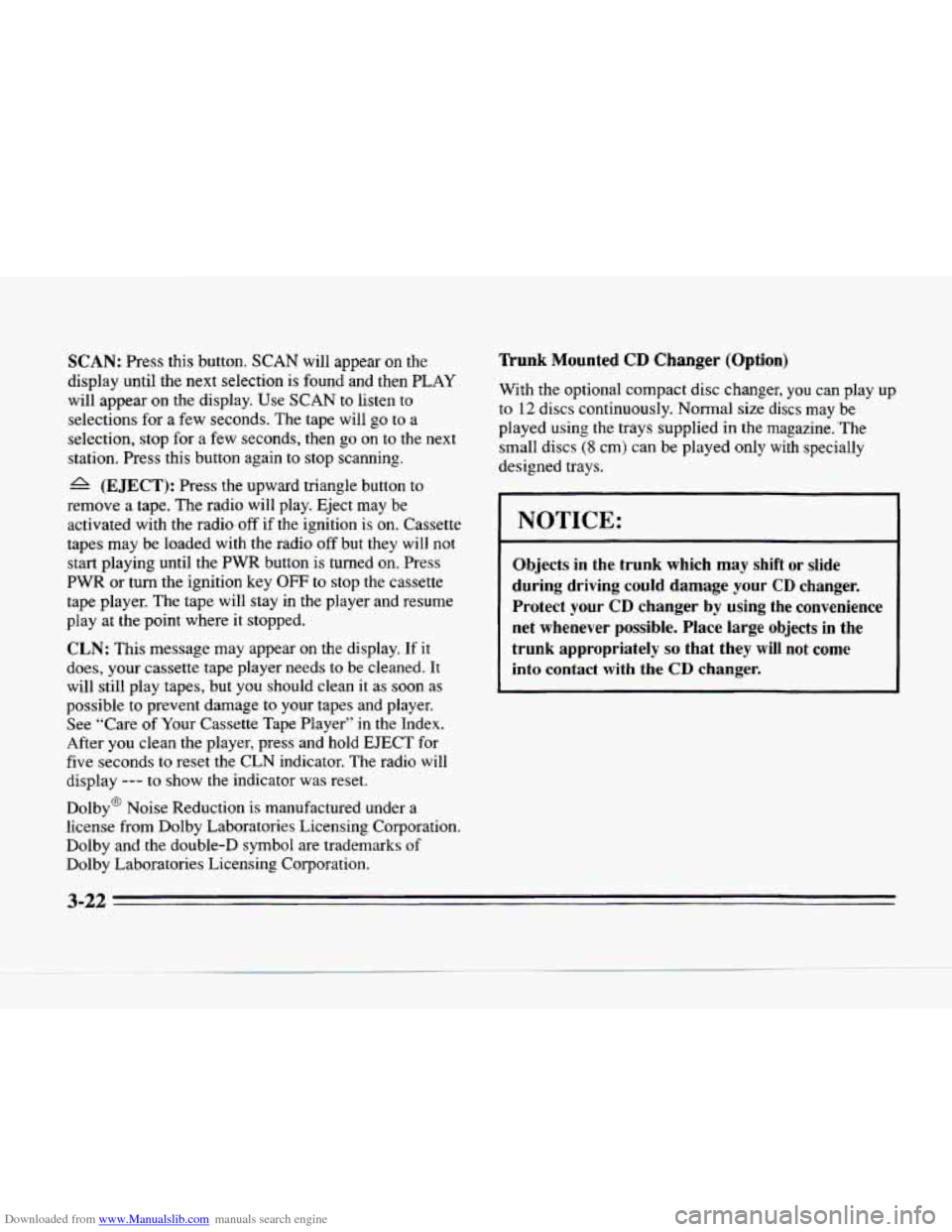
Downloaded from www.Manualslib.com manuals search engine SCAN: Press this button. SCAN will appear on the
display until the next selection is found and then
PLAY
will appear on the display. Use SCAN to listen to
selections for a few seconds. The tape will
go to a
selection, stop for a few seconds, then go on to the next
station. Press this button again to stop scanning.
A (EJECT): Press the upward triangle button to
remove
a tape. The radio will play. Eject may be
activated with the radio off if the ignition is on. Cassette
tapes may be loaded with the radio off but they
will not
start playing until the
PWR button is turned on. Press
PWR or turn the ignition key OFF to stop the cassette
tape player. The tape will stay in the player and resume
play at the point where it stopped.
CLN: This message may appear on the display. If it
does, your cassette tape player needs to be cleaned. It
will still play tapes, but you should clean
it as soon as
possible to prevent damage to your tapes and player.
See “Care of Your Cassette Tape Player” in the Index.
After you clean the player, press and hold EJECT for
five seconds to reset the CLN indicator. The radio
will
display --- to show the indicator was reset.
Dolby@ Noise Reduction is manufactured under a
license from Dolby Laboratories Licensing Corporation.
Dolby and the double-D symbol are trademarks
of
Dolby Laboratories Licensing Corporation.
Trunk Mounted CD Changer (Option)
With the optional compact disc changer, you can play up
to 12 discs continuously. Normal size discs may be
played using the trays supplied in the magazine.’The
small discs
(8 cm) can be played only with specially
designed trays.
NOTICE:
Objects in the trunk which may shift or slide
during driving could damage your
CD changer.
Protect your
CD changer by using the convenience
net whenever possible. Place large objects
in the
trunk appropriately
so that they will not come
into contact with the CD changer.
.-
3-22
Page 171 of 354

Downloaded from www.Manualslib.com manuals search engine . ..
Close the door by sliding it all the way to the left. If the
door is left partially open, the changer will not operate
and an error will occur. When the door is closed, the
changer will begin checking for discs in the magazine.
This will continue
for up to one and a half minutes
depending on the number
of discs loaded.
To eject the magazine from the player, slide the CD
changer door all the way open. The magazine will automatically eject. Remember
to keep the
door closed
whenever possible to keep
dirt and dust from getting
inside the changer.
Whenever a
CD magazine with discs is loaded in the
changer, the
CD symbol will appear on the radio display.
If the
CD changer is checking the magazine for CDs, the
CD symbol will flash on the display until the changer is
ready
to play. When a CD begins playing, a disc and
track number will be displayed. The disc numbers are
listed
on the front of the magazine.
All
of the CD functions are controlled by the radio
buttons, except for ejecting the
CD magazine.
CD: Press this button, if you have a disc loaded in the
changer and the radio is playing, to play a compact disc.
Press
AM or FM 1-2 to return to the radio when a
compact
disc is playing. Press TAPE to switch between
the tape and compact disc if both are loaded. Press CD
to switch between the CD pushbuttons 1 through 6 and
7 through 12. These pushbuttons represent the order of
the discs loaded in the changer.
Page 172 of 354
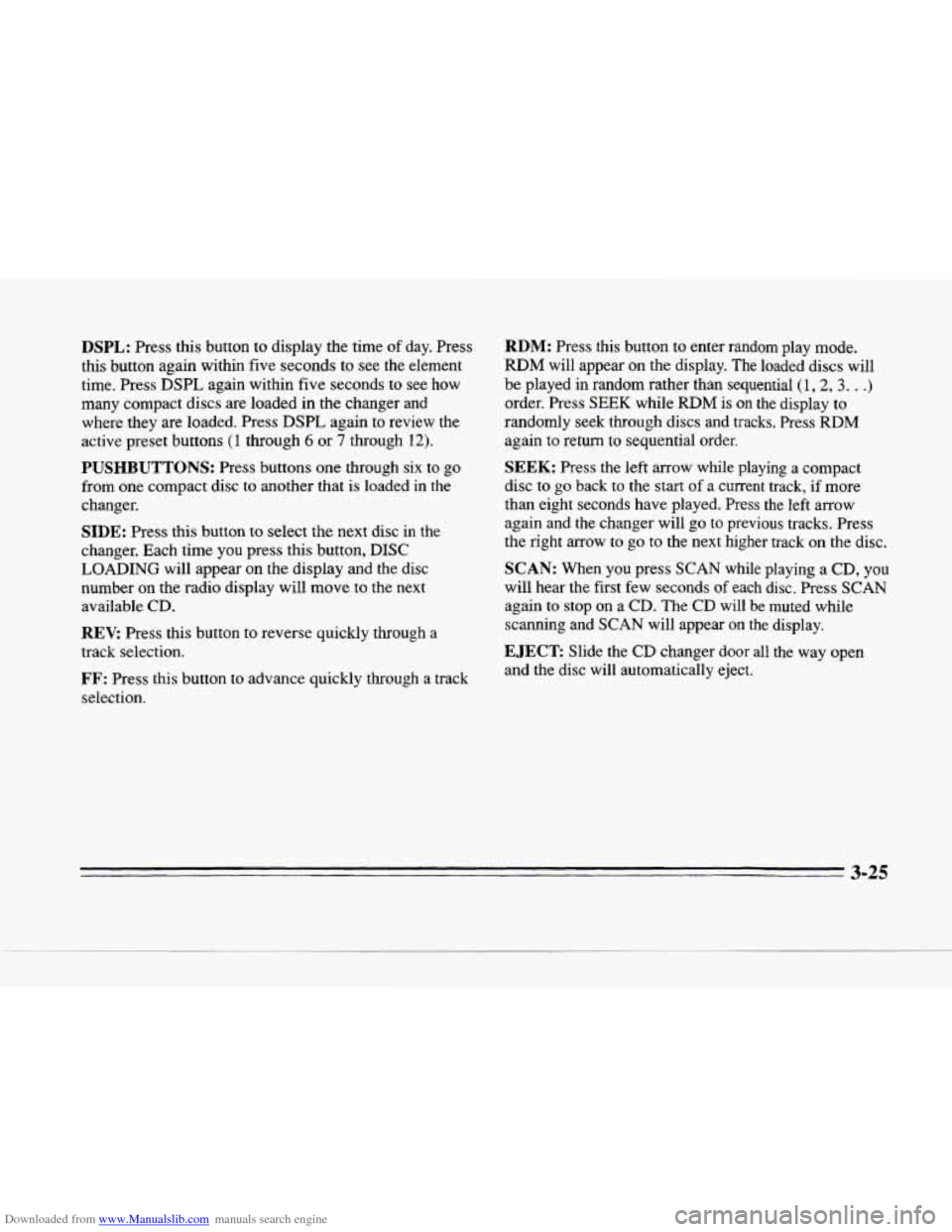
Downloaded from www.Manualslib.com manuals search engine DSPL: Press this button to display the time of day. Press
this button again within five seconds to see the element
time. Press DSPL again within five seconds to see how
many compact discs are loaded
in the changer and
where they are loaded. Press DSPL again to review the
active preset buttons
(1 through 6 or 7 through 12).
PUSHBUTTONS: Press buttons one through six to go
from one compact disc to another that is loaded in the
changer.
SIDE: Press this button to select the next disc in the
changer. Each time you press
this button, DISC
LOADING will appear on the display and the disc
number on the radio display will move to the next
available
CD.
REV: Press this button to reverse quickly through a
track selection.
FF: Press this button to advance quickly through a track
selection.
RDM: Press this button to enter random play mode,
RDM will appear on the display. The loaded discs will
be played in random rather than sequential
(1,2, 3. . .)
order. Press SEEK while RDM is on the display to
randomly seek through discs and tracks. Press
RDM
again to return to sequential order.
SEEK: Press the left arrow while playing a compact
disc to
go back to the start of a current track, if more
than eight seconds have played. Press the left arrow
again and the changer will
go to previous tracks. Press
the right arrow to
go to the next higher track on the disc.
SCAN: When you press SCAN while playing a CD, you
will hear the first few seconds
of each disc. Press SCAN
again to stop on a CD. The CD will be muted while
scanning and
SCAN will appear on the display.
EJECT Slide the CD changer door all the way open
and the disc will automatically eject.
3-25
Page 173 of 354
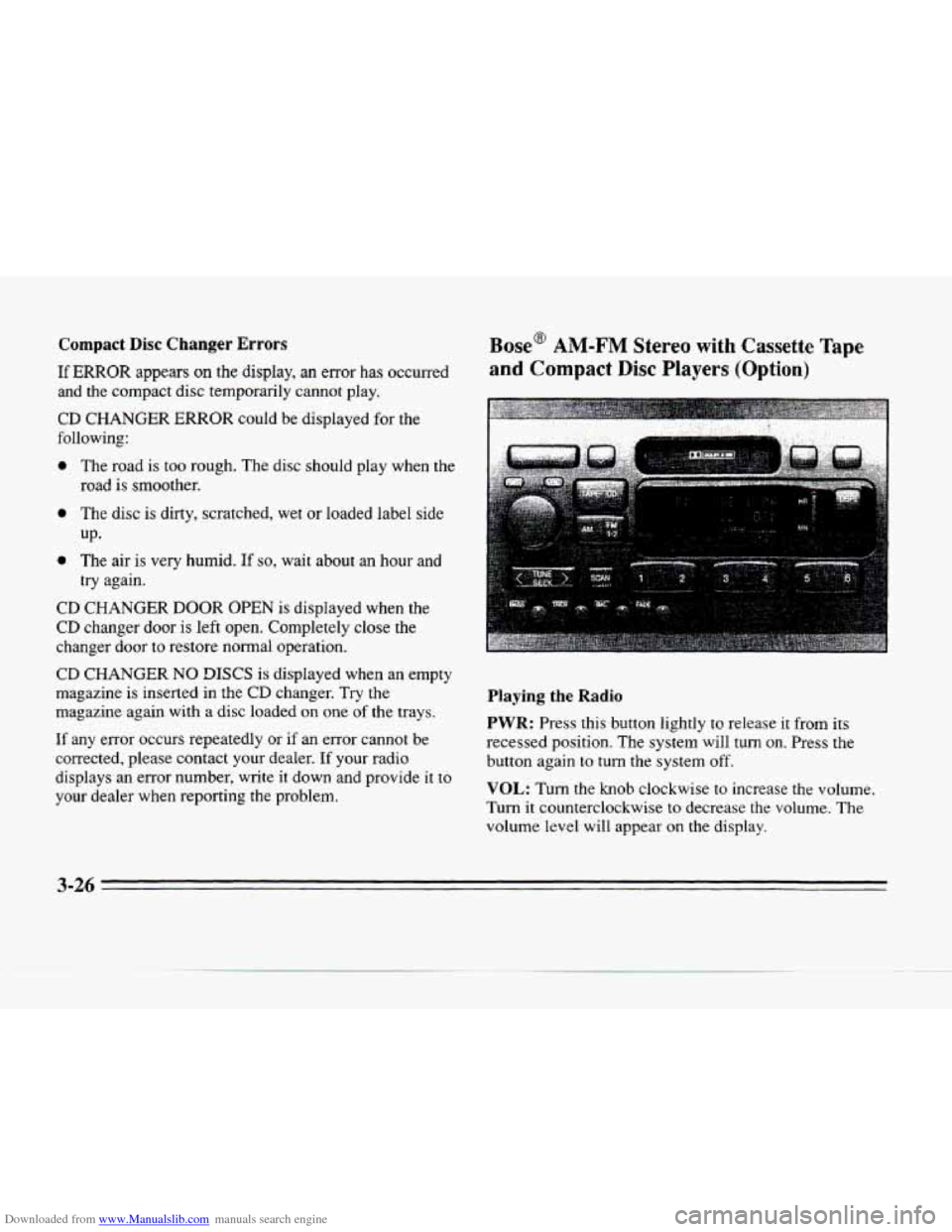
Downloaded from www.Manualslib.com manuals search engine Compact Disc Changer Errors
If ERROR appears on the display, an error has occurred
and the compact disc temporarily cannot play.
CD CHANGER ERROR could be displayed for the
following:
0 The road is too rough. The disc should play when the
road
is smoother.
0 The disc is dirty, scratched, wet or loaded label side
UP.
0 The air is very humid. If so, wait about an hour and
CD CHANGER DOOR OPEN is displayed when the
CD changer door is left open. Completely close the
changer door to restore normal operation.
try
again.
CD CHANGER NO DISCS is displayed when an empty
magazine is inserted in the
CD changer. Try the
magazine again with
a disc loaded an one of the trays.
If any error occurs repeatedly or if an error cannot be
corrected, please contact your dealer.
If your radio
displays an error number, write
it down and provide it to
your dealer when reporting the problem.
Base@ AM-FM Stereo with Cassette Tape
and Compact Disc Players (Option)
Playing the Radio
PWR: Press this button lightly to release it from its
recessed position. The system will turn
on. Press the
button again to
turn the system off.
VOL: Turn the knob clockwise to increase the volume.
Turn it counterclockwise to decrease the volume. The
volume level will appear
on the display.
3-26
Page 174 of 354
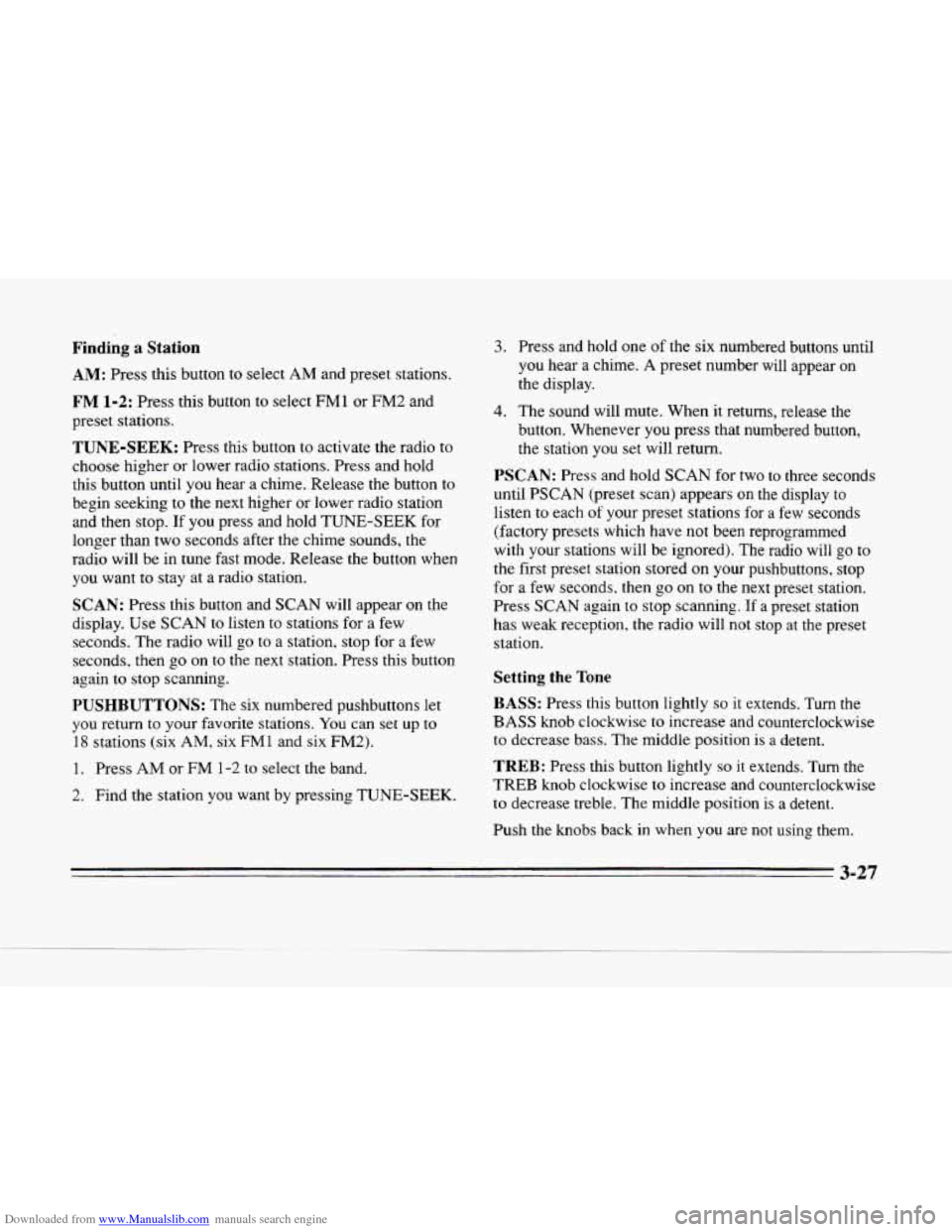
Downloaded from www.Manualslib.com manuals search engine II
c
Finding a Station
AM: Press this button to select AM and preset stations.
FM 1-2: Press this button to select FMl or FM2 and
preset stations.
TUNE-SEEK: Press this button to activate the radio to
choose higher or lower radio stations. Press and hold
this button until you hear
a chime. Release the button to
begin seeking to the next higher or lower radio station
and then stop. If
you press and hold TUNE-SEEK for
longer than two seconds after the chime sounds, the
radio will be in tune fast mode. Release the button when
you want to stay at a radio station.
SCAN: Press this button and SCAN will appear on the
display. Use SCAN to listen to stations
for a few
seconds. The radio will go to a station, stop for a few
seconds, then
go on to the next station. Press this button
again
to stop scanning.
PUSHBUTTONS: The six numbered pushbuttons let
you return to your favorite stations. You can set up to
18
stations (six AM, six FM1 and six FM2).
1. Press AM or FM 1-2 to select the band.
2. Find the station you want by pressing TUNE-SEEK.
3. Press and hold one of the six numbered buttons until
you hear a chime.
A preset number will appear on
the display.
4. The sound will mute. When it returns, release the
button. Whenever you press that numbered button,
the station you set will return.
PSCAN: Press and hold SCAN for two to three seconds
until PSCAN (preset sc.an) appears on the display to
listen to each
of your preset stations for a few seconds
(factory presets which have not been reprogrammed
with your stations will be ignored).
The radio will go to
the first preset station stored on your pushbuttons, stop
for a few seconds, then
go on to the next preset station.
Press SCAN again
to stop scanning. If a preset station
has weak reception, the radio will not stop at the preset
station.
Setting the Tone
BASS:
Press this button lightly so it extends. Turn the
BASS knob clockwise to increase and counterclockwise
to decrease bass. The middle position is a detent.
TREB: Press this button lightly so it extends. Turn the
TREB knob clockwise
to increase and counterclockwise
to decrease treble. The middle position is a detent.
Push the knobs back in when you are not using them.
3-27
Page 175 of 354
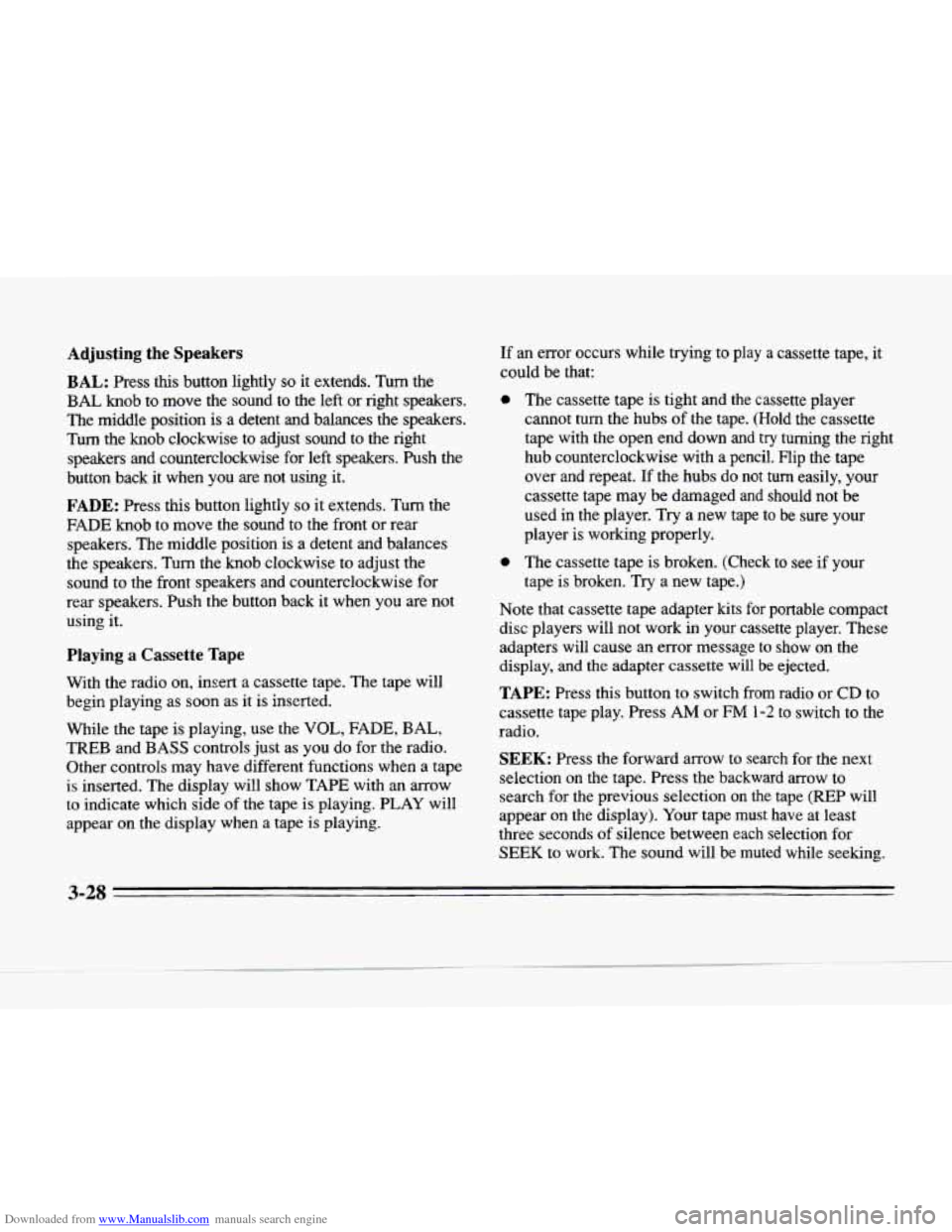
Downloaded from www.Manualslib.com manuals search engine Adjusting the Speakers
BAL: Press this button lightly so it extends. Turn the
BAL knob to move the sound to the left or right speakers.
The middle position is a detent
and balances the speakers.
Turn the knob clockwise
to adjust sound to the right
speakers and counterclockwise for left speakers. Push the
button back it when you are not using
it.
FADE: Press this button lightly so it extends. Turn the
FADE knob to move the sound to the front or rear
speakers. The middle position is a detent and balances
the speakers. Turn the knob clockwise to adjust the
sound to the front speakers and counterclockwise for
rear speakers. Push the button back it when you are not
using it.
Playing a Cassette Tape
With the radio on, insert a cassette tape. The tape will
begin playing as soon as it is inserted.
While the tape is playing, use the
VOL, FADE, BAL,
TREB and BASS controls just as you do for the radio.
Other controls may have different functions when a tape
is inserted. The display will show
TAPE with an arrow
to indicate which side of the tape is playing. PLAY will
appear on the display when a tape is playing. If an
error occurs while trying
to play a cassette tape, it
could be that:
0 The cassette tape is tight and the cassette player
cannot turn the hubs of the tape.
(Hold the cassette
tape with the open end down
and try turning the right
hub counterclockwise with a pencil. Flip the tape
over and repeat. If the hubs
do not turn easily, your
cassette tape
may be damaged and should not be
used in
the player. Try a new tape to be sure your
player is working properly.
0 The cassette tape is broken. (Check to see if your
tape is broken.
Try a new tape.)
Note that cassette tape adapter kits for portable compact
disc players will not work in your cassette player. These
adapters will cause an error message
to show on the
display, and the adapter cassette will
be ejected.
TAPE: Press this button to switch from radio or CD to
cassette tape play. Press
AM or FM 1-2 to switch to the
radio.
SEEK: Press the forward arrow to search for the next
selection on the tape. Press the backward arrow to
search for the previous selection
on the tape (REP will
appear on the display). Your tape must have at least
three seconds of silence between each selection for
SEEK to work. The sound will be muted while seeking.
3-28