1996 CADILLAC SEVILLE climate control
[x] Cancel search: climate controlPage 145 of 354
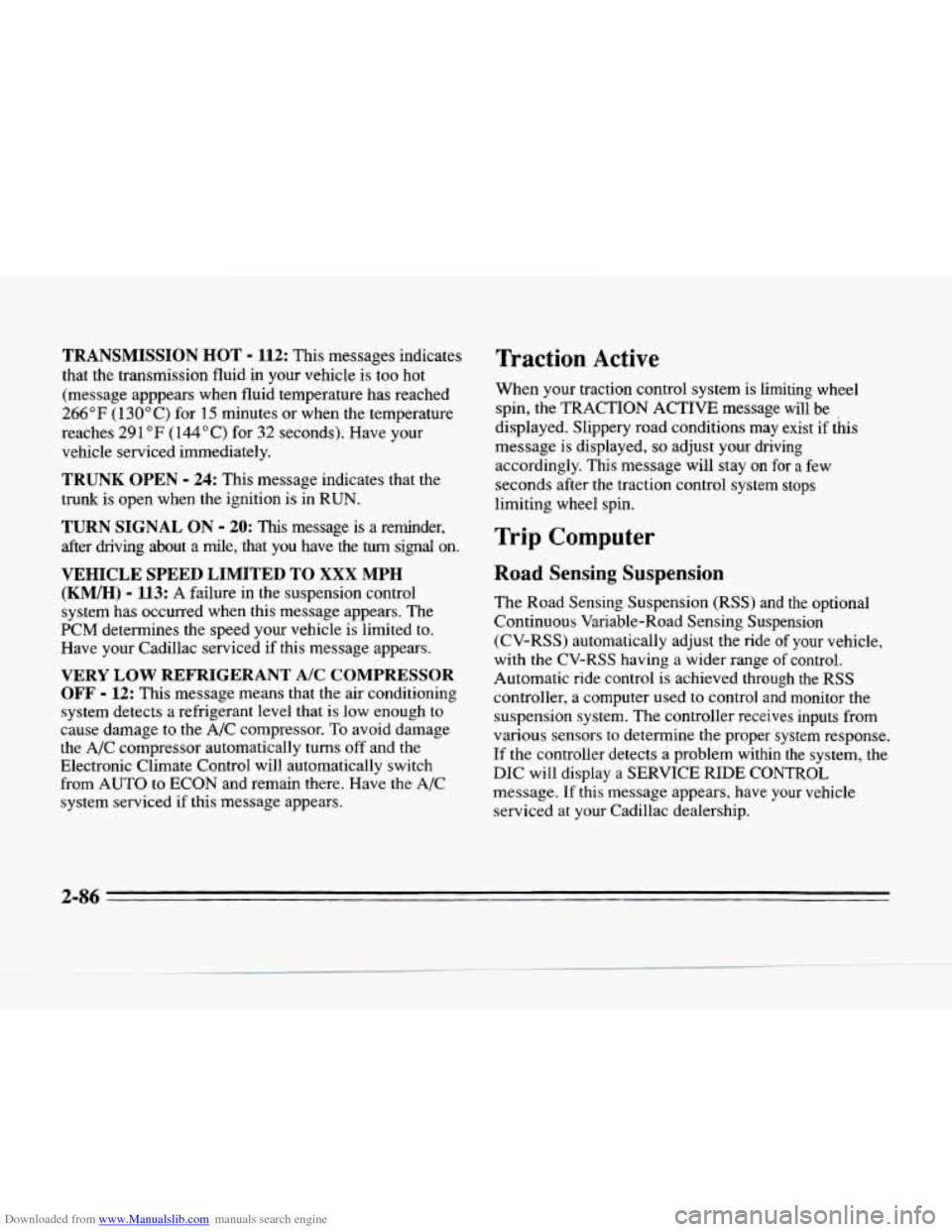
Downloaded from www.Manualslib.com manuals search engine TRANSMISSION HOT - 112: This messages indicates
that the transmission fluid in your vehicle is too hot
(message apppears when fluid temperature has reached
266°F (1 30°C) for 15 minutes or when the temperature
reaches
291 OF (144°C) for 32 seconds). Have your
vehicle serviced immediately.
TRUNK OPEN - 24: This message indicates that the
trunk
is open when the ignition is in RUN.
TURN SIGNAL ON - 20: This message is a reminder,
after driving about
a mile, that you have the turn signal on.
VEHICLE SPEED LIMITED TO XXX MPH
(KM/H) - 113: A failure in the suspension control
system has occurred when this message appears. The
PCM determines the speed your vehicle is limited to.
Have your Cadillac serviced if this message appears.
VERY LOW REFRIGERANT A/C COMPRESSOR
OFF - 12: This message means that the air conditioning
system detects a refrigerant level that is
low enough to
cause damage to
the A/C compressor. To avoid damage
the
A/C compressor automatically turns off and the
Electronic Climate Control will automatically switch
from
AUTO to ECON and remain there. Have the A/C
system serviced if this message appears.
Traction Active
When your traction control system is limiting wheel
spin, the TRACTION ACTIVE message will be
displayed. SIippery road conditions may exist
if this
message is displayed,
so adjust your driving
accordingly. This message will stay
on for a few
seconds after the traction control system stops
limiting wheel spin.
Trip Computer
Road Sensing Suspension
The Road Sensing Suspension (RSS) and the optional
Continuous Variable-Road Sensing Suspension
(CV-RSS) automatically adjust the ride
of your vehicle,
with the CV-RSS having
a wider range of control.
Automatic ride control is achieved through the
RSS
controller, a computer used to control and monitor the
suspension system. The controller receives inputs from
various sensors
to determine the proper system response.
If the controller detects a problem
within the system, the
DIC will display
a SERVICE RIDE CONTROL
message. If this message appears, have your vehicle
serviced at your Cadillac dealership.
2-86
Page 148 of 354
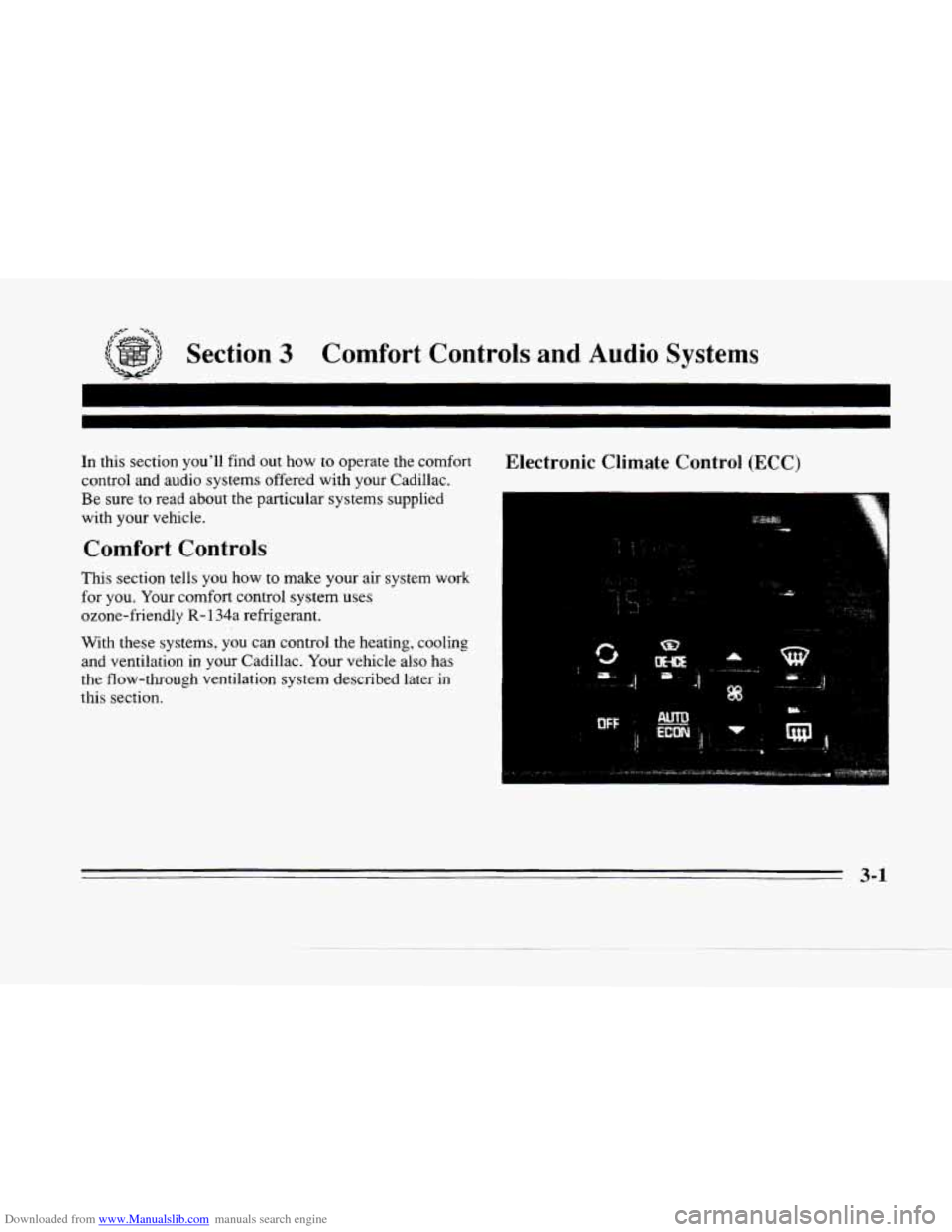
Downloaded from www.Manualslib.com manuals search engine ,+- -*.,
Section 3 Comfort Controls and Audio Systems
In this section you'll find out how to operate the comfort
control and audio systems offered with your Cadillac.
Be sure to read about the particular systems supplied
with your vehicle.
Comfort Controls
This section tells you how to make your air system work
for you. Your comfort control system uses
ozone-friendly
R- 134a refrigerant.
With these systems, you can control the heating, cooling
and ventilation in your Cadillac. Your vehicle also has
the flow-through ventilation system described later
in
this section.
Electronic Climate Control (ECC)
3-1
Page 152 of 354
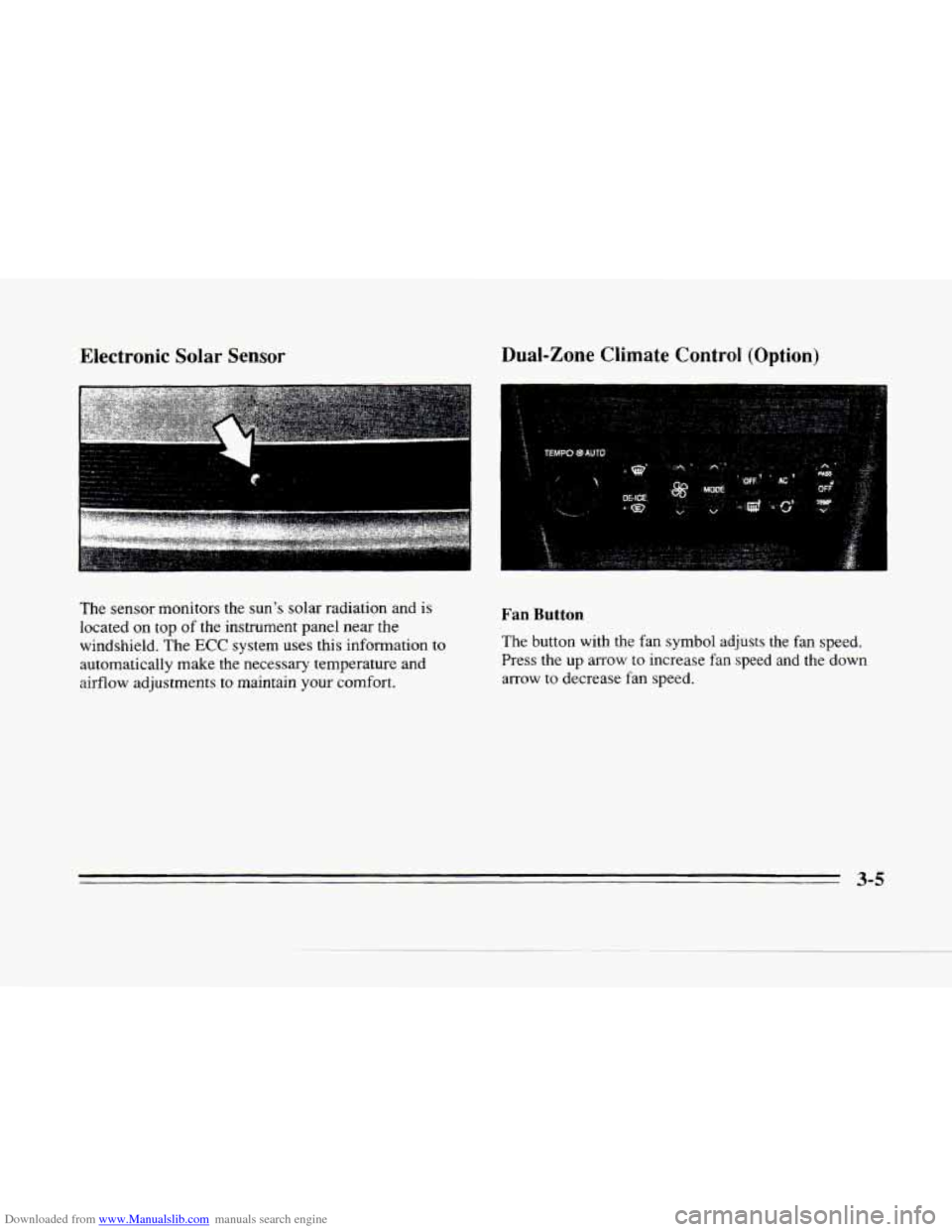
Downloaded from www.Manualslib.com manuals search engine c
c
EIectronic Solar Sensor
LI
The sensor monitors the sun's solar radiation and is
located on top of the instrument panel near the
windshield.
The ECC system uses this information to
automatically make the necessary temperature and
airflow adjustments
to maintain your comfort.
Dual-Zone Climate Control (Option)
Fan Button
The button with the fan symbol adjusts the fan speed.
Press the up arrow to increase fan speed and the down
arrow to decrease fan speed.
C.
3-5
Page 156 of 354
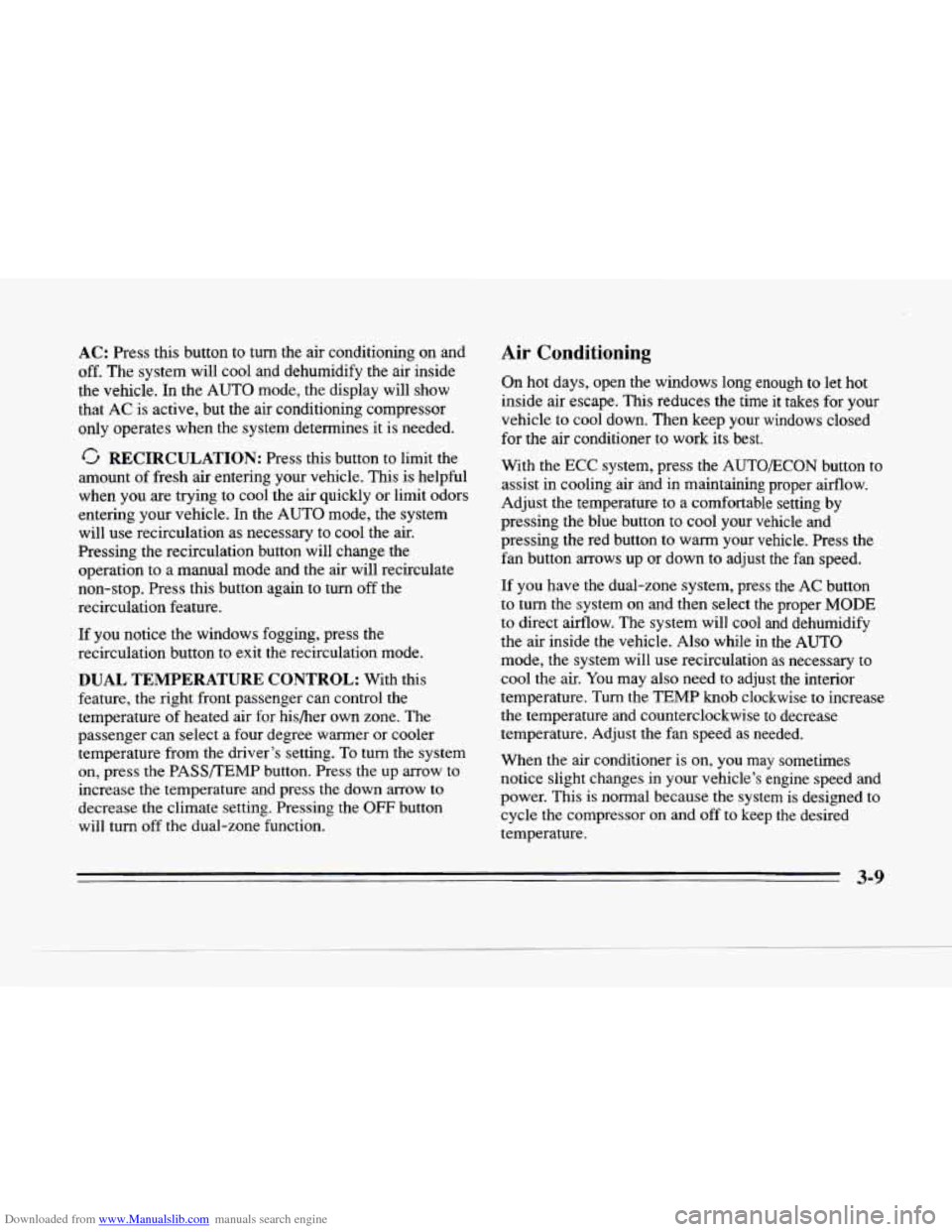
Downloaded from www.Manualslib.com manuals search engine AC: Press this button to turn the air conditioning on and
off.
The system will cool and dehumidify the air inside
the vehicle. In the AUTO mode, the display will show
that AC is active, but the air conditioning compressor
only operates when the system determines it is needed.
RECIRCULATION: Press this button to limit the
amount of fresh air entering your vehicle. This is helpful
when you
are trying to cool the air quickly or limit odors
entering your vehicle. In the AUTO mode, the system
will use recirculation as necessary to cool the
air.
Pressing the recirculation button will change the
operation to a manual mode and the air will recirculate
non-stop. Press this button again to turn off the
recirculation feature.
If you notice the windows fogging, press
the
recirculation button to exit the recirculation mode.
DUAL TEMPERATURE CONTROL: With this
feature, the right front passenger can control the
temperature of heated air for hisher own zone. The
passenger can select a four degree warmer or cooler
temperature from the driver’s setting.
To turn the system
on, press the PASS/TEMP button. Press the up arrow to
increase
the temperature and press the down arrow to
decrease the climate setting. Pressing the
OFF button
will turn off the dual-zone function.
Air Conditioning
On hot days, open the windows long enough to let hot
inside air escape. This reduces the time it takes for your
vehicle to cool down. Then keep your windows closed
for the
air conditioner to work its best.
With the
ECC system, press the AUTO/ECON button to
assist in cooling air and
in maintaining proper airflow.
Adjust the temperature to a comfortable setting by
pressing the blue button to cool your vehicle and
pressing the red button to warm your vehicle. Press the
fan button arrows up or down to adjust the fan speed.
If you have the dual-zone system, press the AC button
to turn the system on and then select
the proper MODE
to direct airflow. The system will cool and dehumidify
the air inside the vehicle. Also while in the AUTO
mode, the system will use recirculation as necessary to
cool the air. You may also need to adjust the interior
temperature. Turn the TEMP knob clockwise to increase
the temperature and counterclockwise
to decrease
temperature. Adjust the fan speed as needed.
When the air conditioner .is on, you may sometimes
notice slight changes in your vehicle’s engine speed and
power. This is normal because the system is designed to
cycle the compressor
on and off to keep the desired
temperature.
3-9
Page 161 of 354
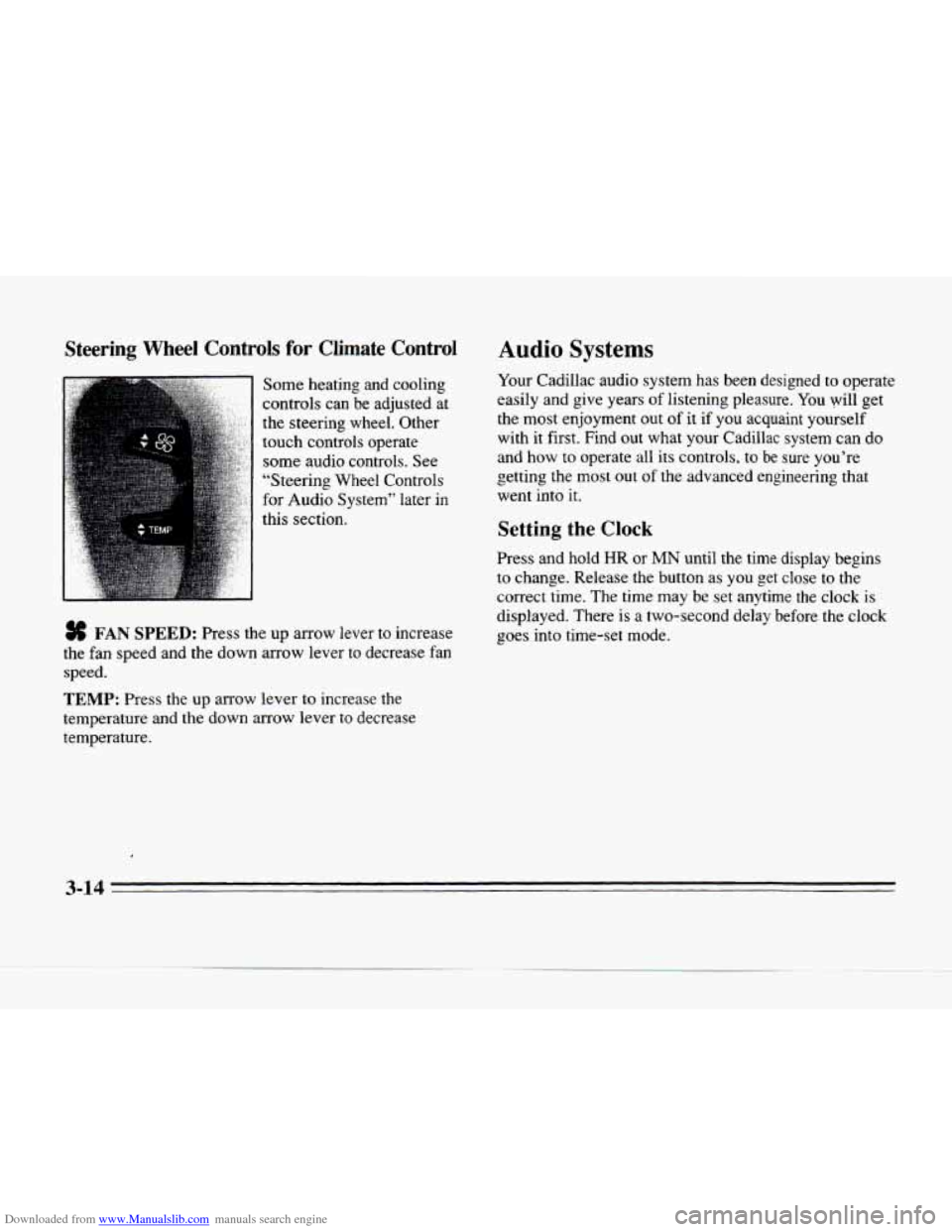
Downloaded from www.Manualslib.com manuals search engine Steering Wheel Controls for Climate Controi
Some heating and cooling
controls can be adjusted at
the steering wheel. Other
touch controls operate
some audio controls. See
“Steering Wheel Controls
for Audio System” later in
this section.
# FAN SPEED: Press the up arrow lever to increase
the fan speed and the down arrow lever to decrease fan
speed.
TEMP: Press the up arrow lever to increase the
temperature and
the down arrow lever to decrease
temperature.
Audio Systems
Your Cadillac audio system has been designed to operate
easily and give years
of listening pleasure. You will get
the most enjoyment out of
it if you acquaint yourself
with
it first. Find out what your Cadillac system can do
and
how to operate all its controls, to be sure you’re
getting
the most out of the advanced engineering that
went into
it.
Setting the Clock
Press and hold HR or MN until the time display begins
to change. Release the button as
you get close to the
correct time. The time may be set anytime the clock is
displayed. There
is a two-second delay before the clock
goes into time-set mode. c
3-14
Page 278 of 354
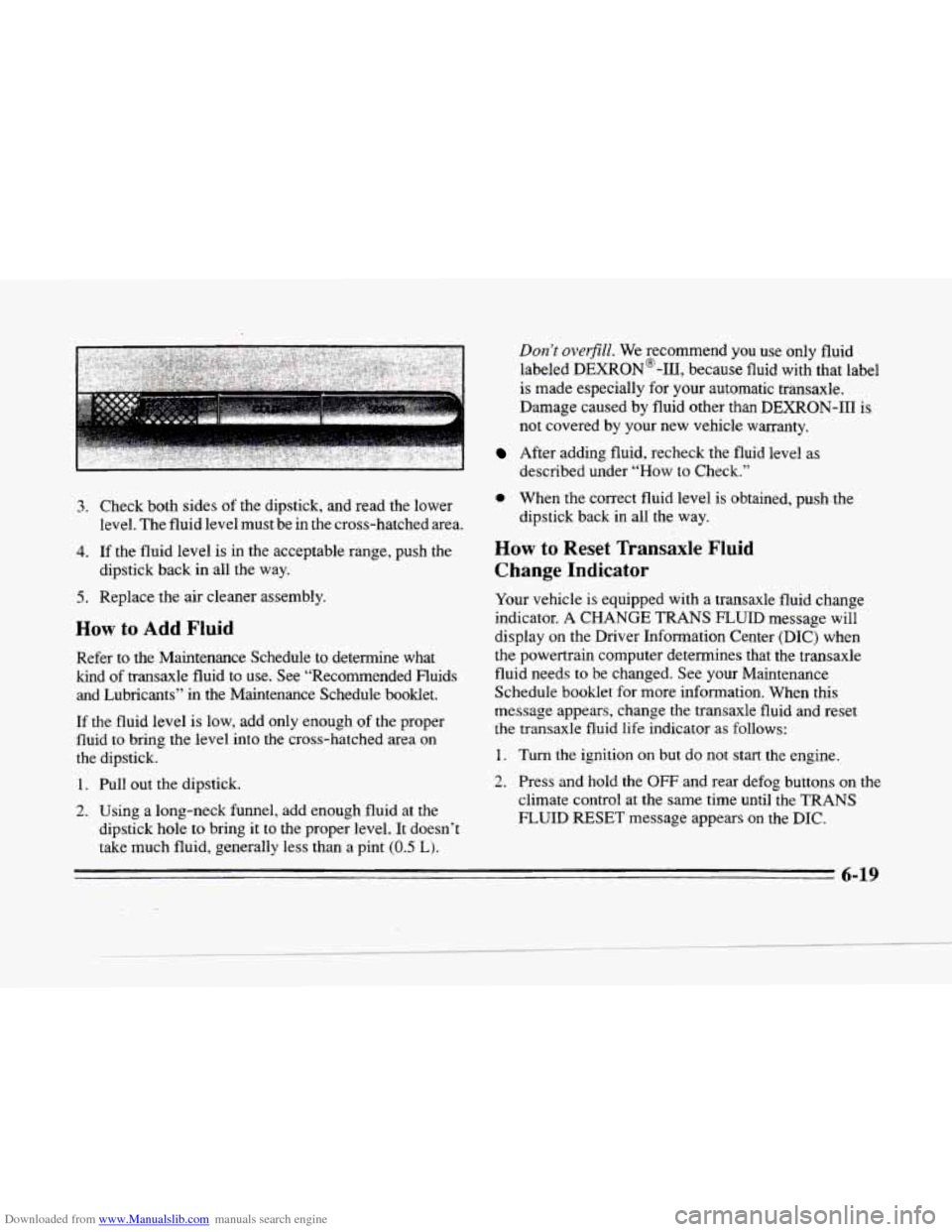
Downloaded from www.Manualslib.com manuals search engine c
3-
Don’t overfX We recommend you use only fluid
labeled DEXRON@-111, because fluid with that label
is made especially for your automatic transaxle.
Damage caused by fluid other than DEXRON-III is
not covered by your new vehicle warranty.
After adding fluid, recheck the fluid level as
described under “How to Check.”
3. Check both sides of the dipstick, and read the lower
level. The fluidlevel must be
in the cross-hatched area.
4. If the fluid level is in the acceptable range, push the
dipstick back
in all the way.
5. Replace the air cleaner assembly.
How to Add Fluid
Refer to the Maintenance Schedule to determine what
kind
of transaxle fluid to use. See “Recommended Fluids
and Lubricants”
in the Maintenance Schedule booklet.
If the fluid level is low, add only enough of the proper
fluid
to bring the level into the cross-hatched area on
the dipstick.
1. Pull out the dipstick.
2. Using a long-neck funnel, add enough fluid at the
dipstick hole
to bring it to the proper level. It doesn’t
take much fluid, generally less than a pint (0.5 L).
0 When the correct fluid level is obtained, push.the
dipstick back
in all‘ the way.
How to Reset Transaxle Fluid
Change Indicator
Your vehicle is equipped with a transaxle fluid change
indicator.
A CHANGE TRANS FLUID message will
display on the Driver Information Center (DIC) when
the powertrain computer determines that the transaxle
fluid needs to be changed. See your Maintenance
Schedule booklet for more information. When this
message appears, change the transaxle fluid and reset
the transaxle fluid life indicator as follows:
1. Turn the ignition on but do not start the engine.
2. Press and hold the OFF and rear defog buttons on the
climate control at the same time until the TRANS
FLUID
RESET message appears on the DIC.
6-19
Page 299 of 354
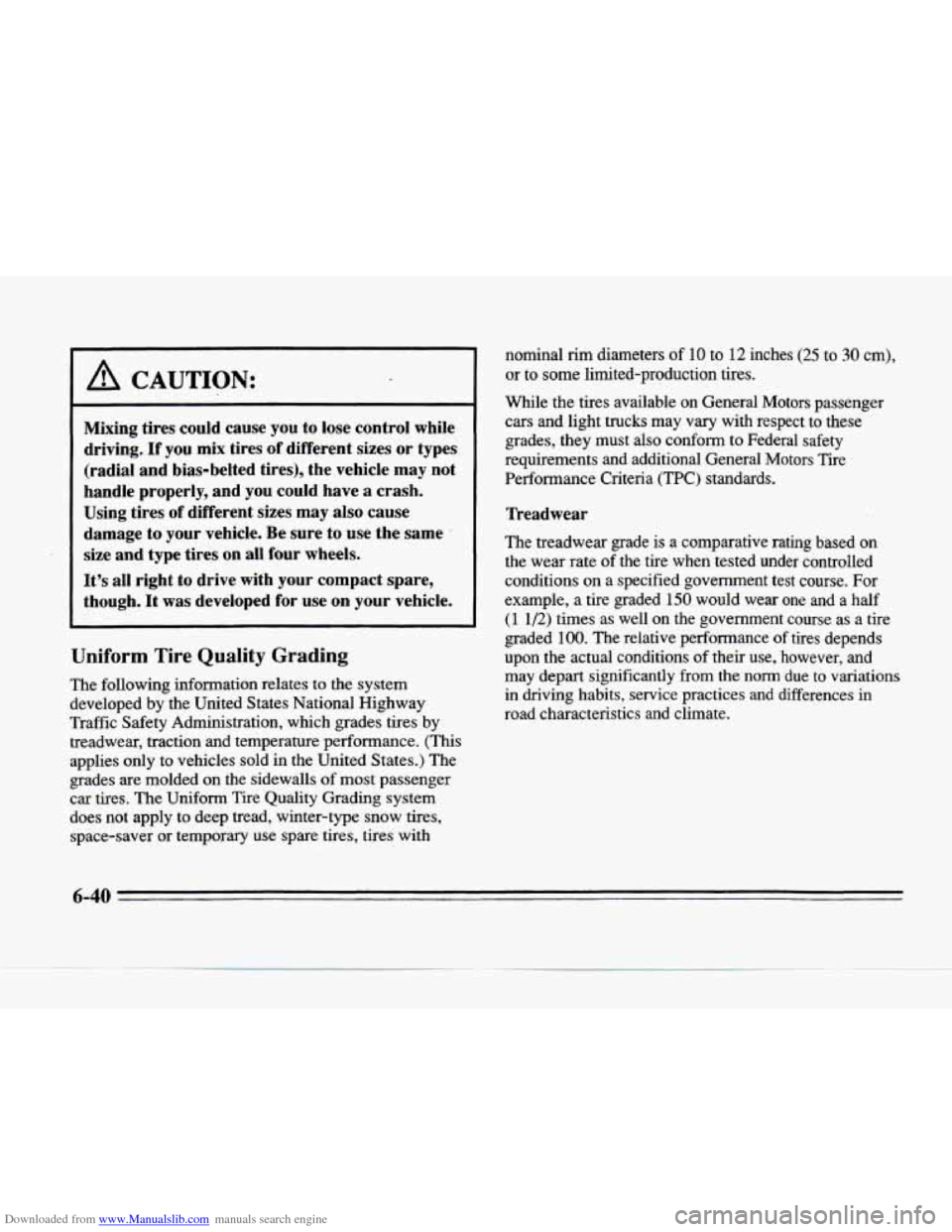
Downloaded from www.Manualslib.com manuals search engine A CAUTION:
Mixing tires could cause you to lose control while
driving.
If you mix tires of different sizes or types
(radial and bias-belted tires), the vehicle may not
handle properly, and
you could have a crash.
Using
tires of different sizes may also cause
damage to your vehicle. Be sure to
use the same '
size and type tires on all four wheels.
It's all right to drive with your compact spare,
though.
It was developed for use on your vehicle.
Uniform Tire Quality Grading
The following information relates to the system
developed by the United States National Highway
Traffic Safety Administration, which grades
tires by
treadwear, traction and temperature performance. (This
applies only to vehicles sold in the United States.) The
grades are molded on the sidewalls of most passenger
car tires. The Uniform Tire Quality Grading system
does not apply to deep tread, winter-type snow tires,
space-saver or temporary use spare tires, tires with nominal
rim diameters
of 10 to 12 inches (25 to 30 cm),
or to some limited-production tires.
While the tires available on General Motors passenger
cars and light trucks may
vary with respect to these
grades, they must also conform to Federal safety
requirements and additional General Motors Tire
Performance Criteria
(TPC) standards.
Treadwear
The treadwear grade is a comparative rating based on
the wear rate of the tire when tested under controlled
conditions on a specified government test course. For
example, a tire graded
150 would wear one and a half
(1 1/2) times as well on the government course as a tire
graded 100. The relative performance of tires depends
upon the actual conditions of their use, however, and
may depart significantly from the norm due to variations
in driving habits, service practices and differences in
road characteristics and climate.
6-40
Page 319 of 354
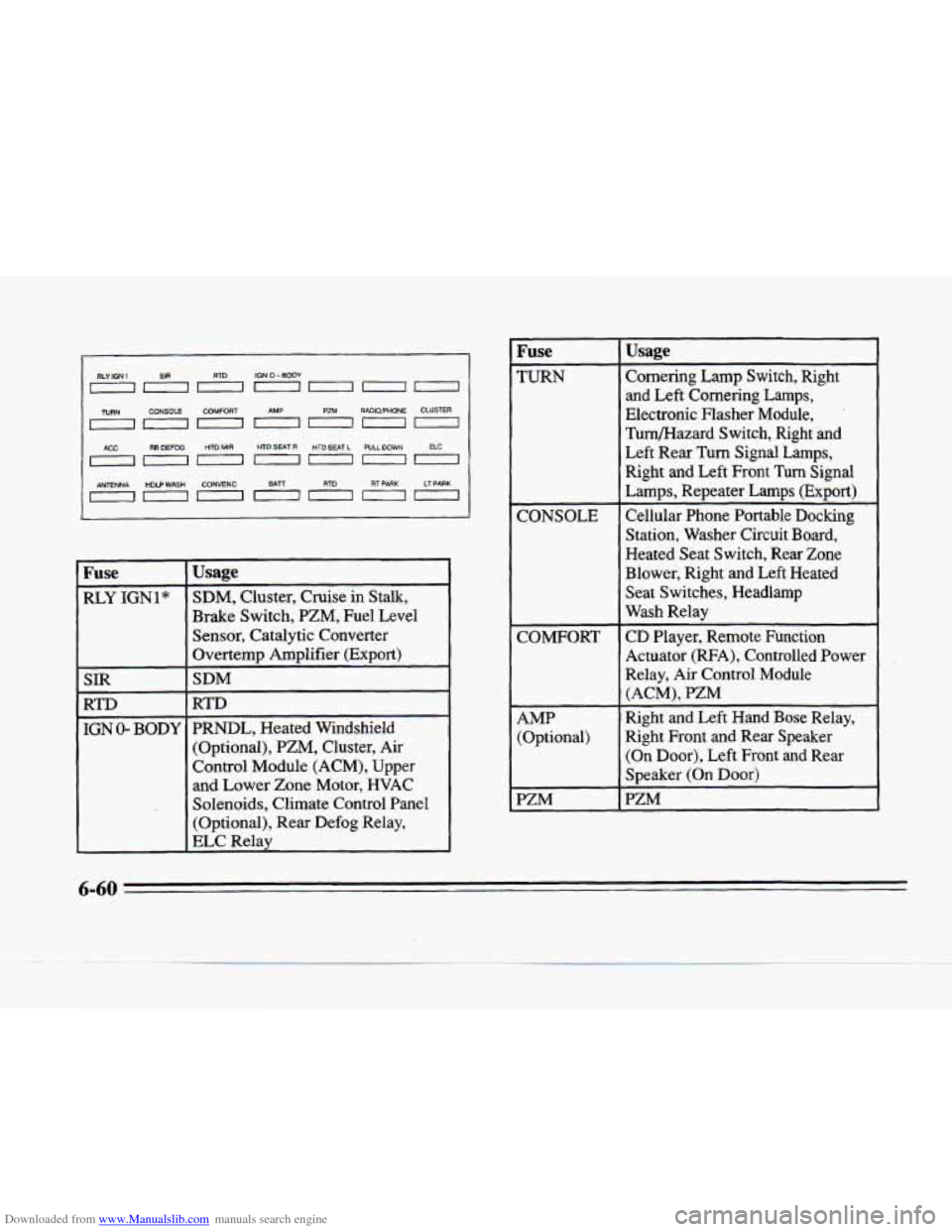
Downloaded from www.Manualslib.com manuals search engine RLY ION 1 IGN 0 .-BODY
CONSOLE COMFORT AMP PZM RADlOlPHONE CLUSTER
ACC
RR DEFOG HTD MIR HTD SEAT R HTDSEAT L PULLDOWN ELC
ANTENNA
HDLPWASH CONVENC BATr RTD RT PARK LT PARK
Fuse
RLY IGNl*
SIR
RTD ~~
IGN 0- BODY
Usage
SDM, Cluster, Cruise in Stalk,
Brake Switch, PZM, Fuel Level
Sensor, Catalytic Converter
Overtemp Amplifier
(Export)
SDM
RTD
PRNDL, Heated Windshielc
(Optional),
PZM, Cluster, Air
Control Module (ACM), Upper
and Lower Zone Motor, HVAC
Solenoids, Climate Control Panel
(Optional),
Rear Defog Relay,
ELC Relay
Fuse
TURN
CONSOLE
COMFORT
AMP
(Optional)
PZM
Usage
Cornering Lamp Switch, Right
and Left Cornering
Lamps,
Electronic Flasher Module,
Turn/Hazard Switch, Right and
Left Rear
Turn Signal Lamps,
Right and Left Front Turn Signal
Lamps, Repeater Lamps
(Export)
Cellular Phone Portable Docking
Station, Washer Circuit Board,
Heated Seat Switch, Rear
Zone
Blower, Right and Left Heated
Seat Switches, Headlamp
Wash Relay
CD Player, Remote Function
Actuator
(RFA), Controlled Power
Relay,
Air Control Module
(ACM), PZM
Right and Left Hand Bose Relay,
Right Front and Rear Speaker
(On
Door), Left Front and Rear
Speaker (On Door)
PZM
c
6-60