1996 CADILLAC FLEETWOOD radio
[x] Cancel search: radioPage 10 of 306
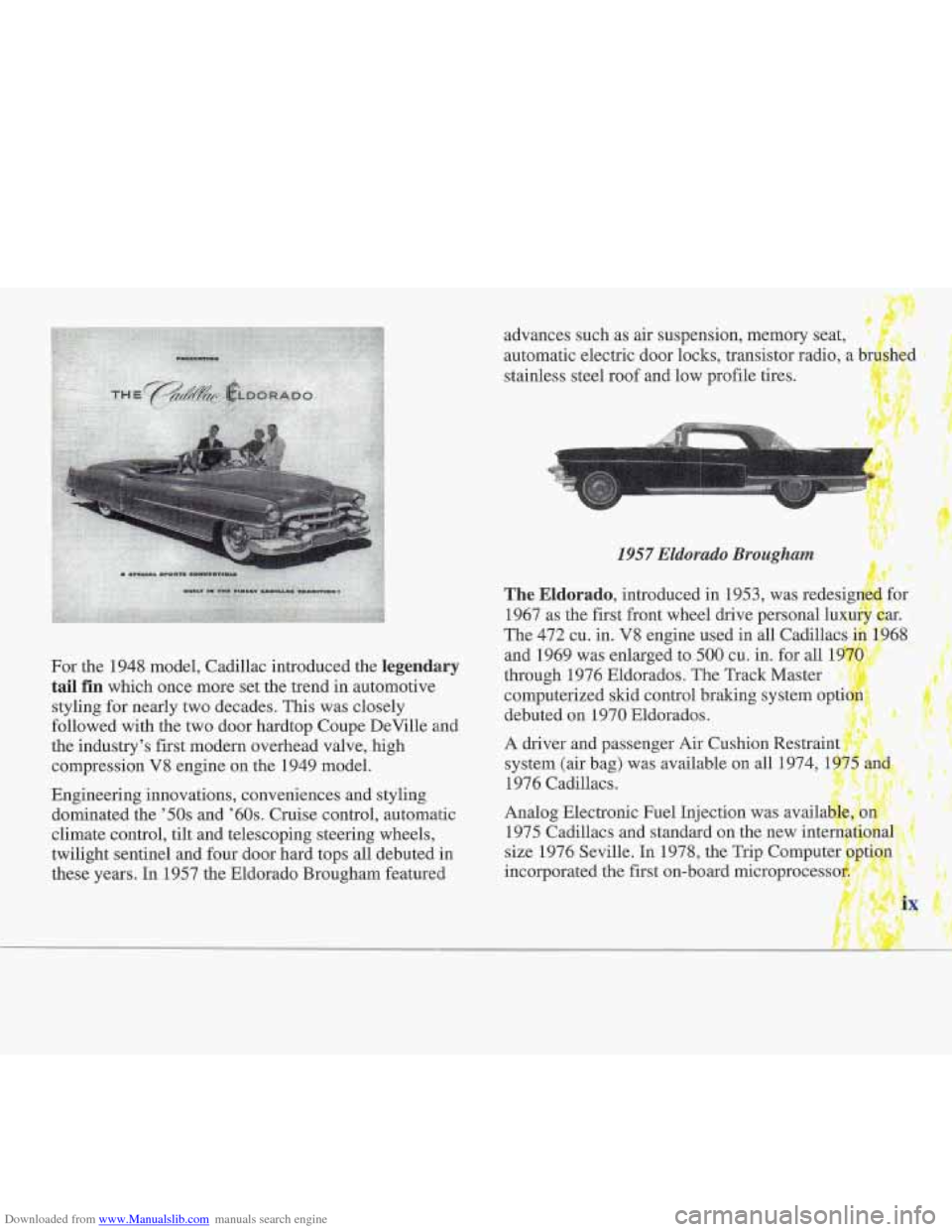
Downloaded from www.Manualslib.com manuals search engine advances such as air suspension, memory seat, '
automatic electric door locks, transistor radio, a b;
stainless steel roof and low profile tires.
I
~ ....
For the 1948 model, Cadillac introduced the legendary
tail
fin which once more set the trend in automotive
styling for nearly
two decades. This was closely
followed with the two door hardtop Coupe DeVille and
the industry's first modern overhead valve, high compression V8 engine on the 1949 model.
Engineering innovations, conveniences and styling dominated the
'50s and '60s. Cruise control, automatic
climate control, tilt and telescoping steering wheels,
twilight sentinel and four door hard tops all debuted in
these years. In 1957 the Eldorado Brougham featured
1957 Eklorado Brougham
The Eldorado, introduced in 1953, was
1967 as the first front wheel drive perso
The 472 cu. in. V8 engine used in all Cadilla
and 1969 was enlarged to
500 cu. in. for all 1
through 1976 Eldorados. The Track Ma
computerized skid control braking
sys
debuted on 1970 Eldorados.
A driver and passenger Air Cushion Restraint
system (air bag) was available on all 1974,
1
1976 Cadillacs.
Analog Electronic
Fuel Injection was
1975 Cadillacs and standard on the ne
Page 65 of 306

Downloaded from www.Manualslib.com manuals search engine 'Keyless Entry System
With this feature you can
turn on your interior lamps,
lock and unlock your doors
or unlock your trunk G-om
up
to 30 feet (9 m) away
using the key chain
transmitter supplied with
your vehicle.
Your Keyless Entry System operates on
a radio
frequency subject to Federal Communications
Commission (FCC) Rules.
This device complies with Part 15 of the FCC Rules.
Operation is subject to the following two conditions:
(1) This device may not cause harmful interference, and
(2) This device must accept any interference received,
including interference that may cause undesired operation.
Should interference
to this system occur, try this:
0 Check to determine if battery replacement is necessary.
See the instructions on battery replacement.
0 Check the distance. You may be too far from your
vehicle. This product has a maximum range.
Check the location. Other vehicles or objects may be
blocking the signal.
See your Cadillac dealer or a qualified technician
for service.
Changes or modifications to this system by other than an authorized service facility could void authorization to
use this equipment.
2-6
Page 73 of 306
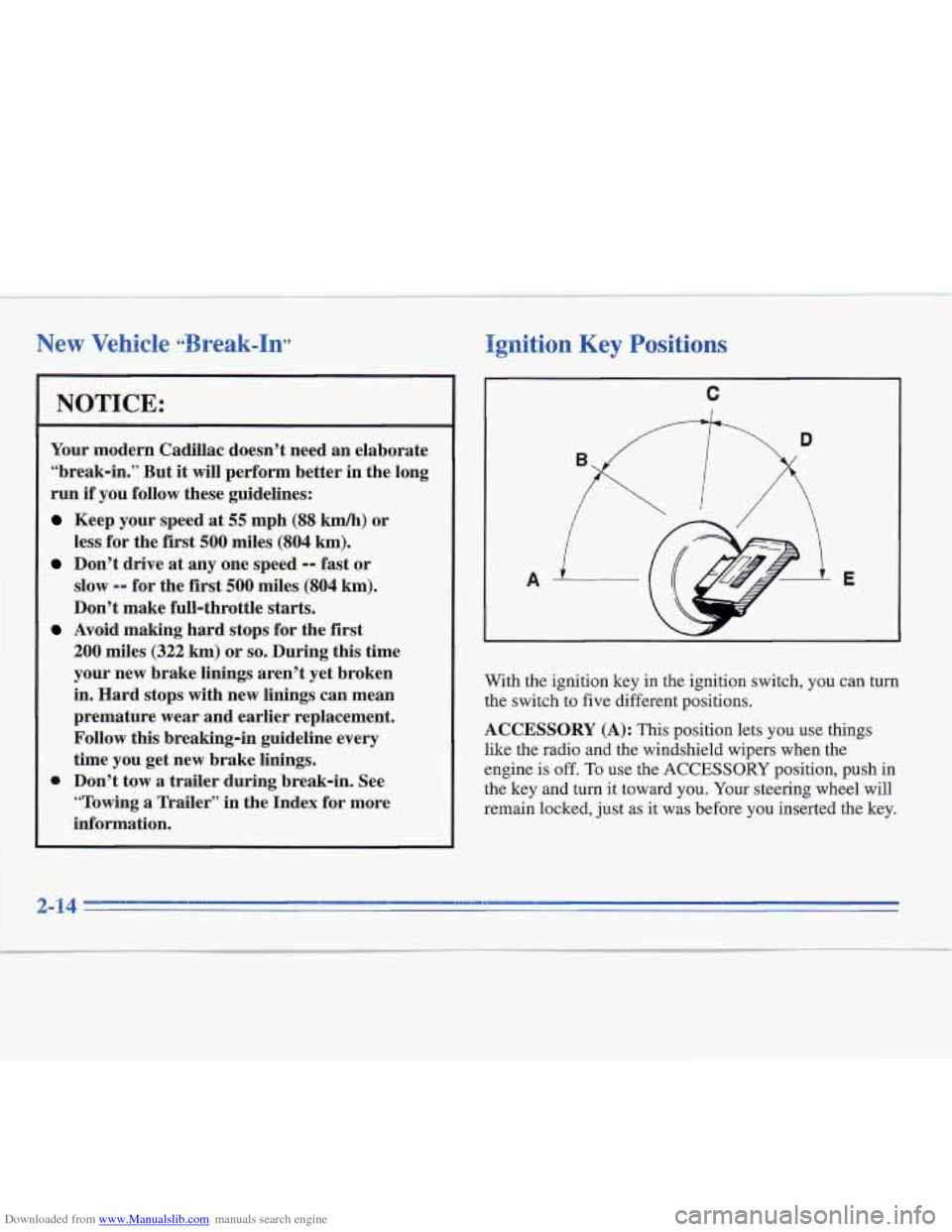
Downloaded from www.Manualslib.com manuals search engine Ignition Key Positions
NOTICE:
Your modern Cadillac doesn’t need an elaborate
“break-in.” But
it will perform better in the long
run
if you follow these guidelines:
Keep your speed at 55 mph (88 km/h) or
less for the first
500 miles (804 km).
Don’t drive at any one speed -- fast or
slow
-- for the first 500 miles (804 km).
Don’t make full-throttle starts.
200 miles (322 km) or so. During this time
your new brake linings aren’t yet broken
in. Hard stops with new linings can mean
premature wear and earlier replacement.
Follow this breaking-in guideline every
time you get new brake linings.
* Don’t tow a trailer during break-in. See
“Towing a Trailer” in the Index for more
information.
Avoid making hard stops for the first
C
A E
With the ignition key in the ignition switch, you can turn
the switch to five different positions.
ACCESSORY (A): This position lets you use things
like the radio and the windshield wipers when the
engine is off.
To use the ACCESSORY position, push in
the key and turn it toward you. Your steering wheel will
remain locked, just
as it was before you inserted the key.
Page 74 of 306
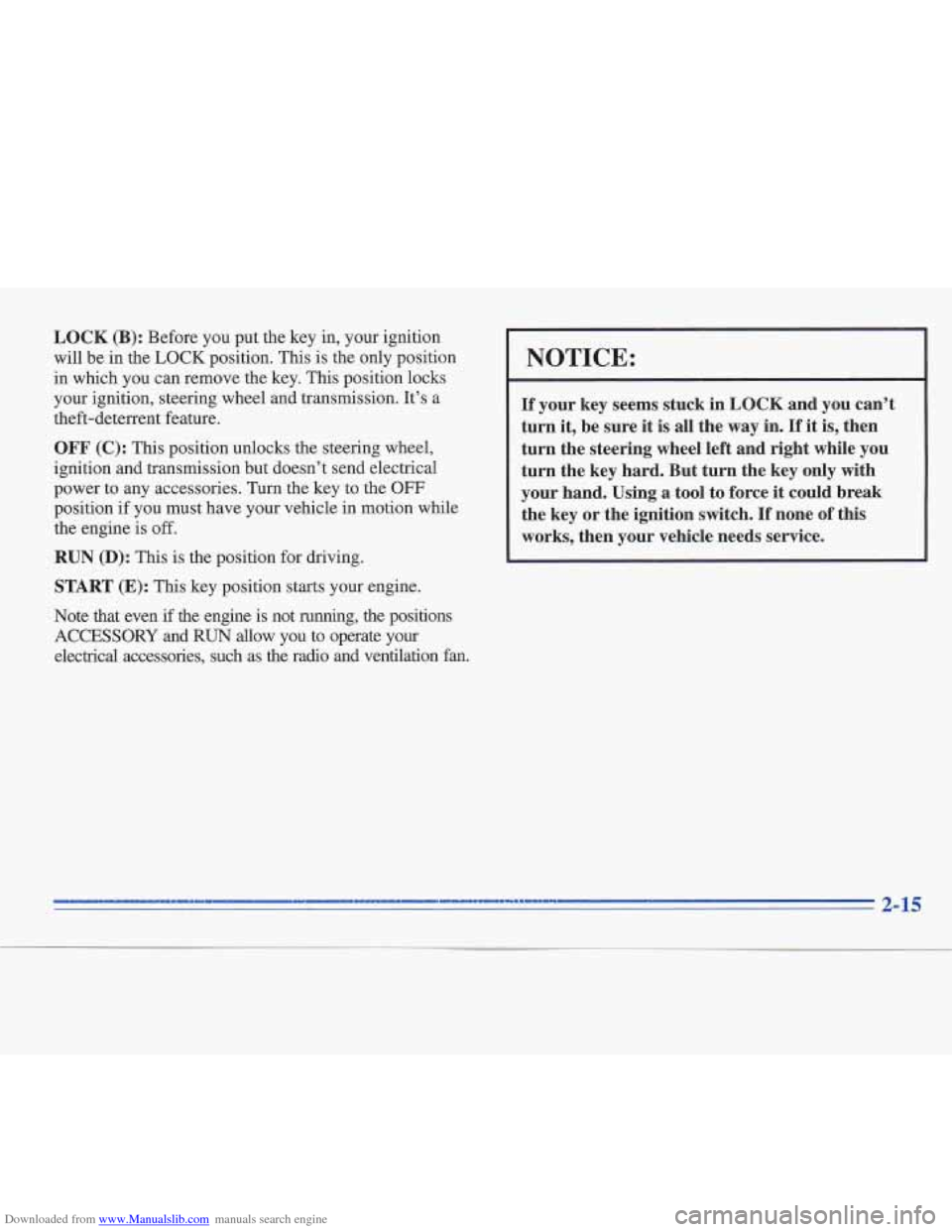
Downloaded from www.Manualslib.com manuals search engine LOCK (B): Before you put the key in, your ignition
will be in the
LOCK position. This is the only position
in which you can remove the key. This position locks
your ignition, steering wheel and transmission. It’s a
theft-deterrent feature.
OFF (C): This position unlocks the steering wheel,
ignition and transmission but doesn’t send electrical
power to any accessories. Turn the key
to the OFF
position if you must have your vehicle in motion while
the engine is
off.
RUN (D): This is the position for driving.
START (E): This key position starts your engine.
Note that even if
the engine is not running, the positions
ACCESSORY and RUN allow you to operate your
electrical accessories, such as the radio and ventilation fan.
.~ ~
NOTICE:
If your key seems stuck in LOCK and you can’t
turn it, be sure it
is all the way in. If it is, then
turn the steering wheel left and right while you
turn the key hard. But turn the key only with
your hand. Using a tool to force
it could break
the key or the ignition switch.
If none of this
works, then your vehicle needs service.
Page 75 of 306
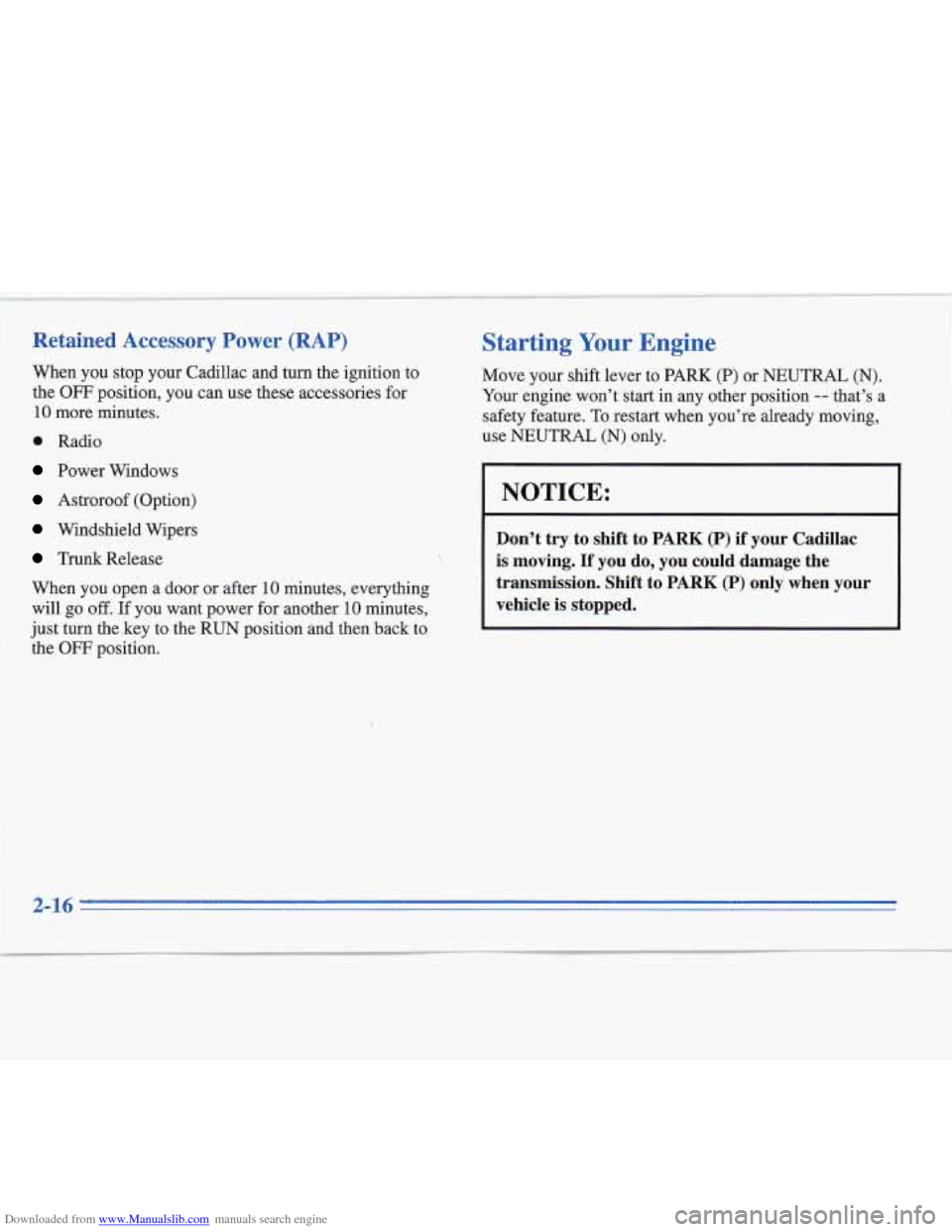
Downloaded from www.Manualslib.com manuals search engine ~~~ ~ ~. ~
Retained Accessory Power (RAP)
When you
stop your Cadillac and turn the ignition to
the
OFF position, you can use these accessories
10 more minutes.
0 Radio
Power Windows
Astroroof (Option)
Windshield Wipers
Trunk Release for
When you open a door or after
10 minutes, everything
will go
off. If you want power for another 10 minutes,
just turn the key to the RUN position and then back to
the
OFF position.
Starting Your Engine
Move your shift lever to PARK (P) or NEUTRAL (N).
Your engine won’t start in any other position -- that’s a
safety feature.
To restart when you’re already moving,
use NEUTRAL
(N) only.
I
I NOTICE:
Don’t try to shift to PARK (P) if your Cadillac
is moving.
If you do, you could damage the
transmission. Shift to
PARK (P) only when your
vehicle is stopped.
2-16
.. .
Page 107 of 306
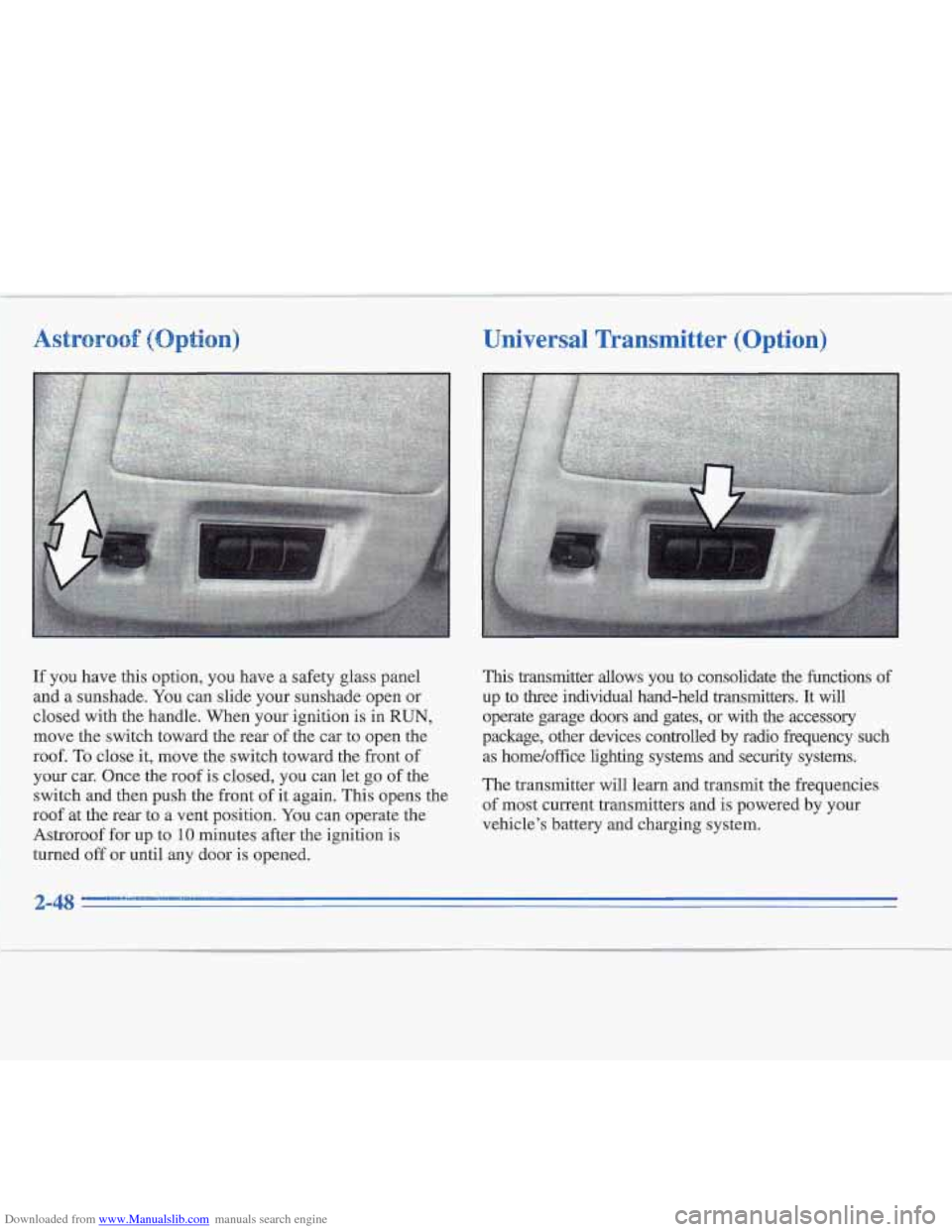
Downloaded from www.Manualslib.com manuals search engine Universal Transmitter (Option)
I€ you have this option, you have a safety glass panel
and a sunshade.
You can slide your sunshade open or
closed with the handle. When your ignition is in
RUN,
move the switch toward the rear of the car to open the
roof. To close it, move the switch toward the fiont
of
your car. Once the roof is clo-sed, you can let go of the
switch and then
push the front of it again. This opens the
roof at the rear to a vent position. You can operate the
Astroroof
for up to 10 minutes after the ignition is
turned off or until any door is opened.
This transmitter allows you to consolidate the functions of
up to three individual hand-held transmitters. It will
operate garage doors and gates, or with the accessory
package, other devices controlled by radio frequency such as home/office lighting systems
and security systems.
The transmitter will leam and .transmit the frequencies
of most current transmitters and
is powered by your
vehicle’s battery and charging system.
2-48
Page 132 of 306
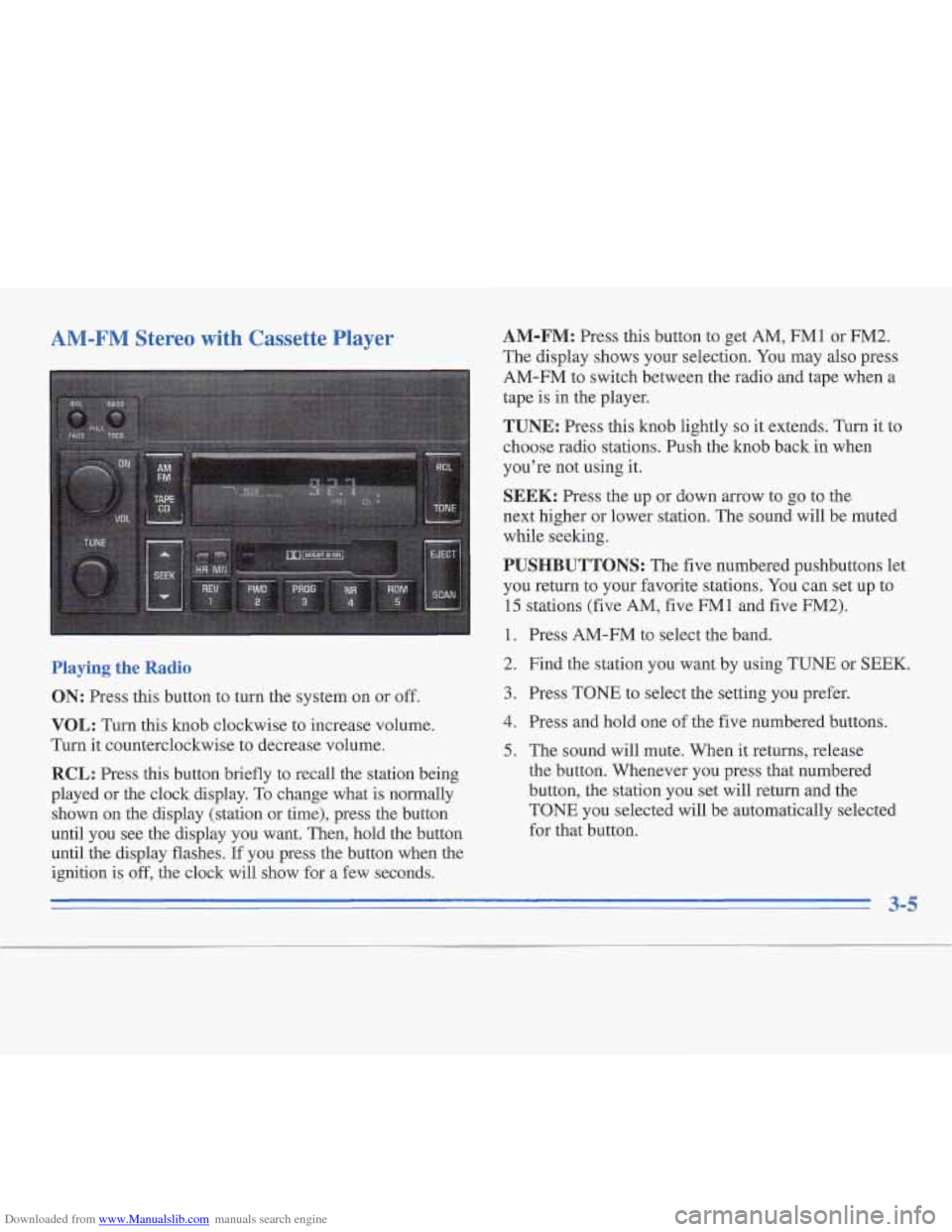
Downloaded from www.Manualslib.com manuals search engine AM-FM Stereo with Cassette Player
Playing the Radio
ON: Press this button to turn the system on or off.
VOL: Turn this knob clockwise to increase volume.
Turn it counterclockwise to decrease volume.
RCL: Press this button briefly to recall the station being
played or the clock display. To change what is normally
shown
on the display (station or time), press the button
until you see the display you want. Then, hold the button
until the display flashes.
If you press the button when the
ignition
is off, the clock will show for a few seconds.
AM-FM: Press this button to get AM, FM1 or FM2.
The display shows your selection. You may also press
AM-FM to switch between the radio and tape when a
tape
is in the player.
TUNE: Press this knob lightly so it extends. Turn it to
choose radio stations. Push the knob back in when
you’re not using it.
SEEK: Press the up or down arrow to go to the
next higher or lower station. The sound will be muted
while seeking.
PUSHBUTTONS: The five numbered pushbuttons let
you return to your favorite stations. You can set up to
15 stations (five AM, five FMl and five FM2).
1. Press AM-FM to select the band.
2. Find the station you want by using TUNE or
SEEK.
3. Press TONE to select the setting you prefer.
4. Press and hold one of the five numbered buttons.
5. The sound will mute. When it returns, release
the button. Whenever you press that numbered
button,
the station you set will return and the
TONE you selected will be automatically selected
for that button.
3-5
Page 133 of 306
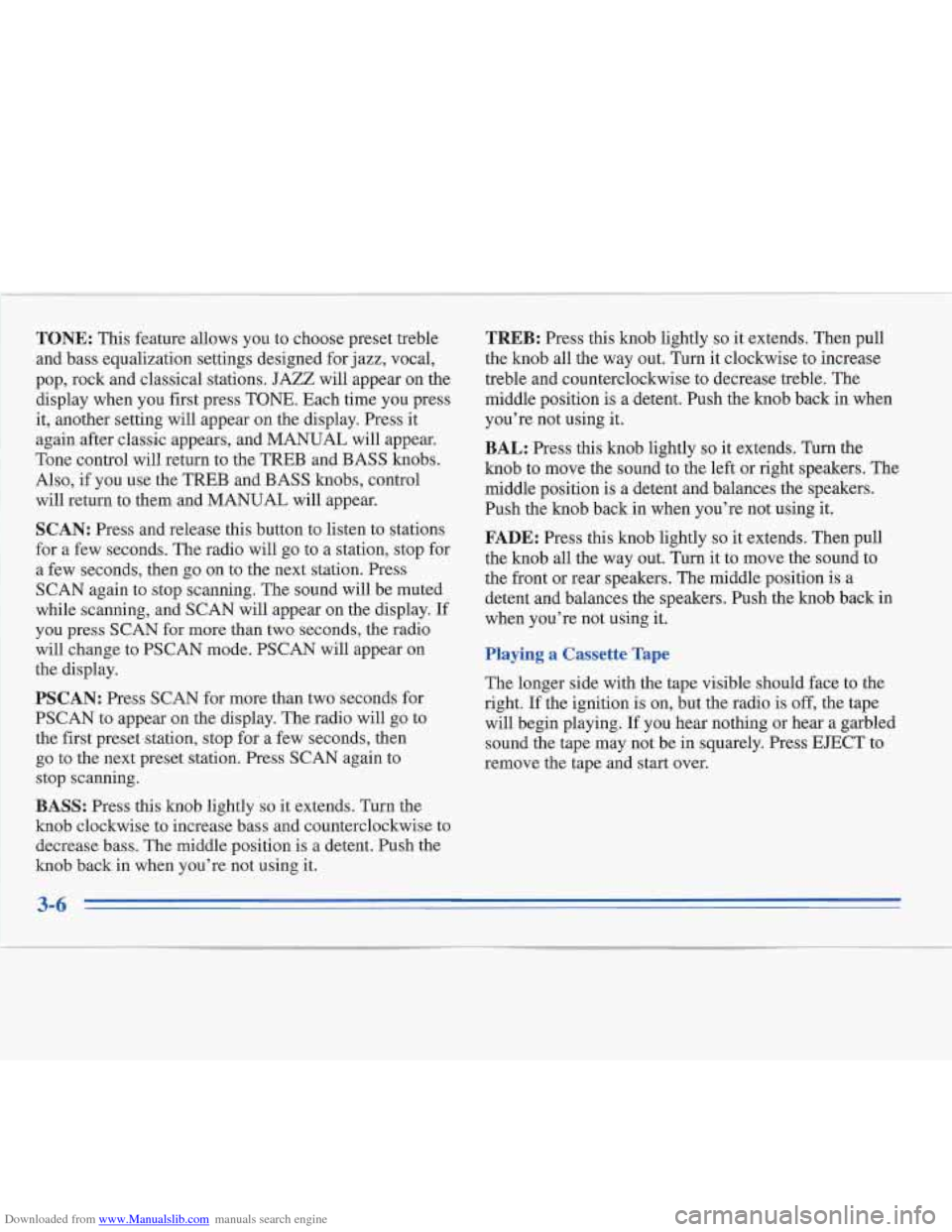
Downloaded from www.Manualslib.com manuals search engine TONE: This feature allows you to choose preset treble
and bass equalization settings designed for jazz, vocal,
pop, rock and classical stations. JAZZ will appear on the
display when you first press TONE. Each time you press
it, another setting will appear on the display. Press
it
again after classic appears, and MANUAL will appear.
Tone control will return to the TREB and BASS knobs.
Also, if you use the TREB and BASS knobs, control
will return to them and MANUAL will appear.
SCAN: Press and release this button to listen to stations
for a few seconds. The radio will go to a station, stop for
a few seconds, then go on to the next station. Press
SCAN again to stop scanning. The sound will be muted
while scanning, and SCAN will appear on the display. If
you press SCAN
for more than two seconds, the radio
will change to PSCAN mode. PSCAN will appear on
the display.
PSCAN: Press SCAN for more than two seconds for
PSCAN to appear on the display. The radio will go to
the first preset station, stop for a few seconds, then
go to the next preset station. Press SCAN again to
stop scanning.
BASS: Press this knob lightly so it extends. Turn the
knob clockwise to increase bass and counterclockwise to
decrease bass. The middle position is a detent. Push the
knob back in when you’re not using
it.
TREB: Press this knob lightly so it extends. Then pull
the knob all the way out. Turn it clockwise to increase
treble and counterclockwise to decrease treble. The
middle position is a detent. Push the knob back in when
you’re not using it.
BAL: Press this knob lightly so it extends. Turn the
knob to move the sound to the left or right speakers. The
middle position is a detent and balances the speakers.
Push the knob back in when you’re not using it.
FADE: Press this knob lightly so it extends. Then pull
the knob all the way out. Turn it to move the sound to
the front or rear speakers. The middle position is a
detent and balances the speakers. Push the knob back in
when you’re not using it.
Playing a Cassette Tape
The longer side with the tape visible should face to the
right. If the ignition is on, but the radio
is off, the tape
will begin playing. If you hear nothing or hear a garbled
sound the tape may not be in squarely. Press EJECT to
remove the tape and start over.
3-6