1996 BUICK PARK AVENUE display
[x] Cancel search: displayPage 76 of 388
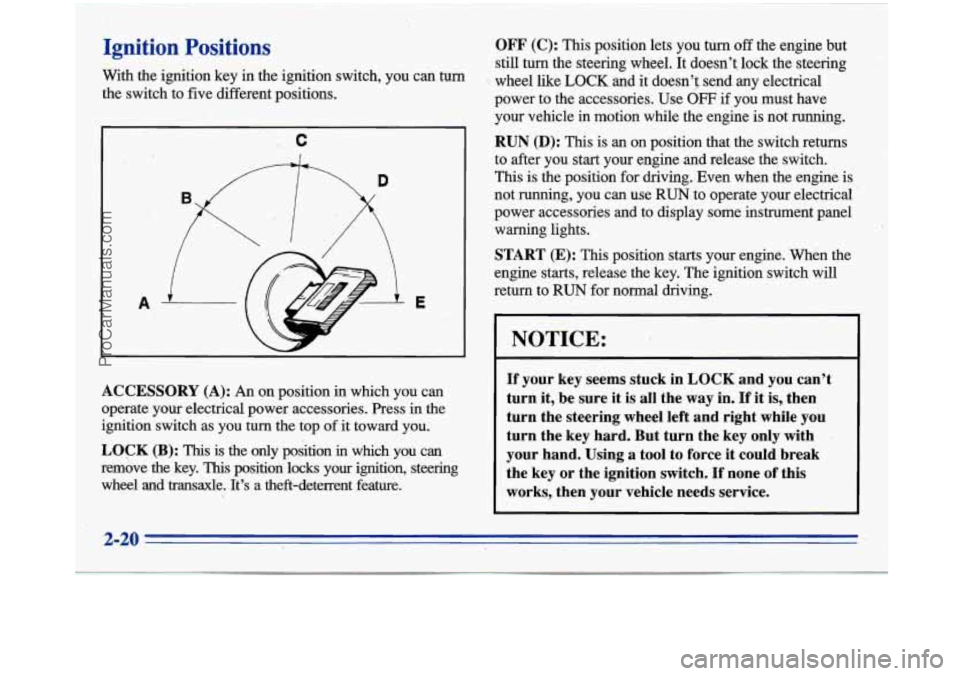
I.
I
Ignition Positions
With the ignition key in the ignition switch, you can turn
the switch to five different positions.
.. c
I
A E
ACCESSORY (A): An on position in which you can
operate your electrical power accessories. Press in the
ignition switch as you
hun the top of it toward you.
LOCK
(B): This is the only position in which yqu can
remove
the key. This position locks your ignition, steering
wheel and transaxle. It’s a theft-deterrent feature.
.. ,
OFF (C): This position lets you turn off the engine but
still turn the steering wheel. It doesn’t lock the steering
-.
wheel like LOCK and it doesn’f send any electrical
power to the accessories. Use
OFF if you must have
your vehicle
in motion while the engine is not running.
RUN (D): This is- an on position that the switch returns
to after you start your engine and release the switch.
This is the position for driving.-Even when the engine is
not running, you can use RUN to operate your electrical ’
power accessories and to display some instrument panel
warning lights.
START (E): This position starts your engine. When the
engine starts, release the key. The ignition switch
will
return to RUN for normal driving.
NOTICE:
If your key seems stuck in LOCK and you can’t
turn it, be sure it is all the
way in. If it is, then
turn the steering wheel left and right while you
turn the key hard. But turn the key only with
your hand. Using
a tool to force it could break
the key or the ignition switch.
If none of this
works, then your vehicle needs service.
ProCarManuals.com
Page 108 of 388
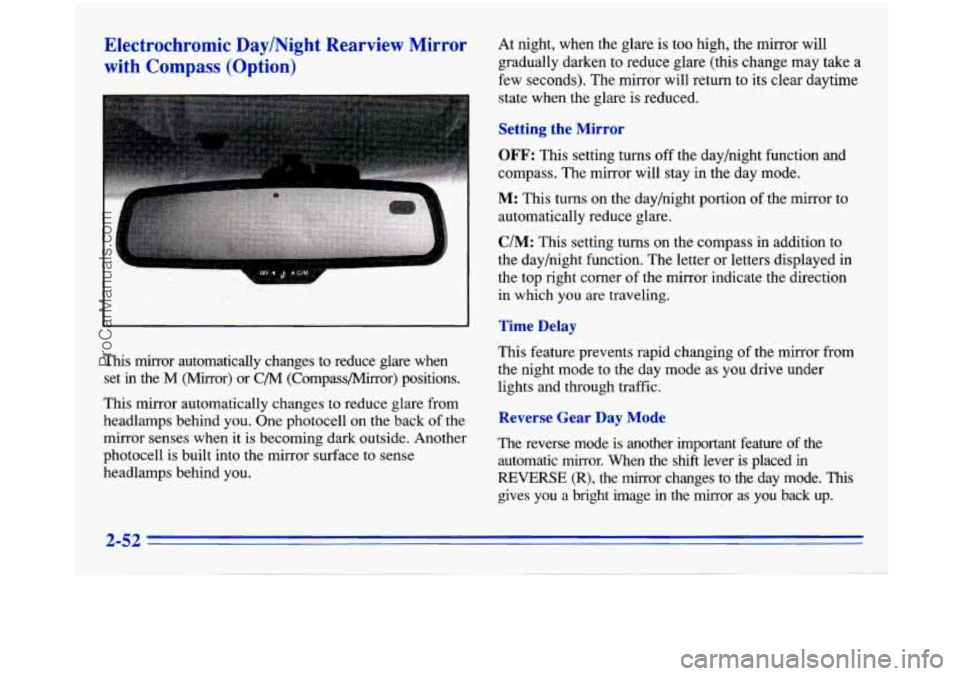
Electrochromic Day/Night Rearview Mirror with
Compass (Option)
At night, when the glare is too high, the mirror will
gradually darken to reduce glare (this change may take a
few seconds). The mirror will return to its clear daytime
state when the glare is reduced.
Setting the Mirror
OFF: This setting turns off the day/night function and
compass. The mirror will stay in the day mode.
M: This turns on the day/night portion of the mirror to
automatically reduce glare.
C/M: This setting turns on the compass in addition to
the day/night function. The letter or letters displayed in
the top right corner
of the mirror indicate the direction
in which you are traveling.
Time Delay
This mirror automatically changes to reduce glare when
set
in the M (Mirror) or C/M (Compass/Mirror) positions.
This mirror automatically changes to reduce glare from
headlamps behind you. One photocell on the back
of the
mirror senses when it
is becoming dark outside. Another
photocell
is built into the mirror surface to sense
headlamps behind you. This feature
prevents rapid changing
of the mirror from
the night mode to the day mode as you drive under
lights and through traffic.
Reverse Gear Day Mode
The reverse mode is another important feature of the
automatic mirror. When the shift lever is placed in
REVERSE (R), the mirror changes to the day mode. This
gives you a bright image in the mirror as you back up.
ProCarManuals.com
Page 109 of 388
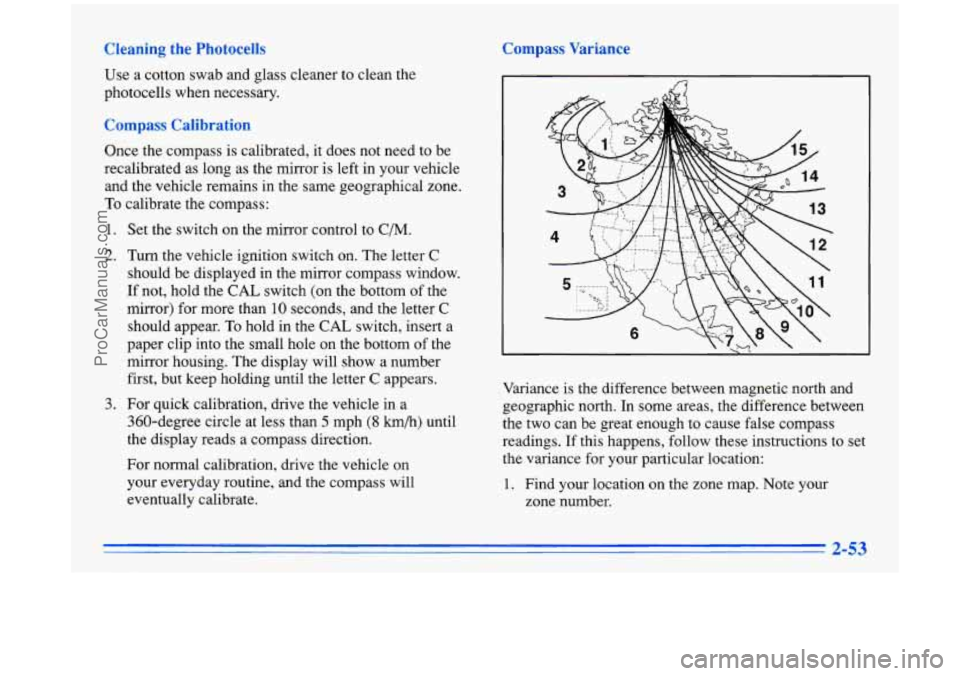
use a cotton swab ana glass cleaner to clean the
photocells when necessary.
Compass Calibration
Once the compass is calibrated, it does not need to be
recalibrated as long as the mirror
is left in your vehicle
and the vehicle remains in the same geographical zone.
To calibrate the compass:
1. Set the switch on the mirror control to C/M.
2. Turn the vehicle ignition switch on. The letter C
should be displayed in the mirror compass window.
If not, hold the
CAL switch (on the bottom of the
mirror) for more than
10 seconds, and the letter C
should appear. To hold in the CAL switch, insert a
paper clip into the small hole on the bottom of the
mirror housing. The display will show
a number
first, but keep holding until the letter
C appears.
3. For quick calibration, drive the vehicle in a
360-degree circle at less than
5 mph (8 km/h) until
the display reads a compass direction.
For normal calibration, drive the vehicle on your everyday routine, and the compass will
eventually calibrate. Variance
is the difference between magnetic north and
geographic north. In some areas, the difference between
the two can be great enough to cause false compass
readings. If this happens, follow these instructions
to set
the variance for your particular location:
1. Find your location on the zone map. Note your
zone number.
ProCarManuals.com
Page 110 of 388
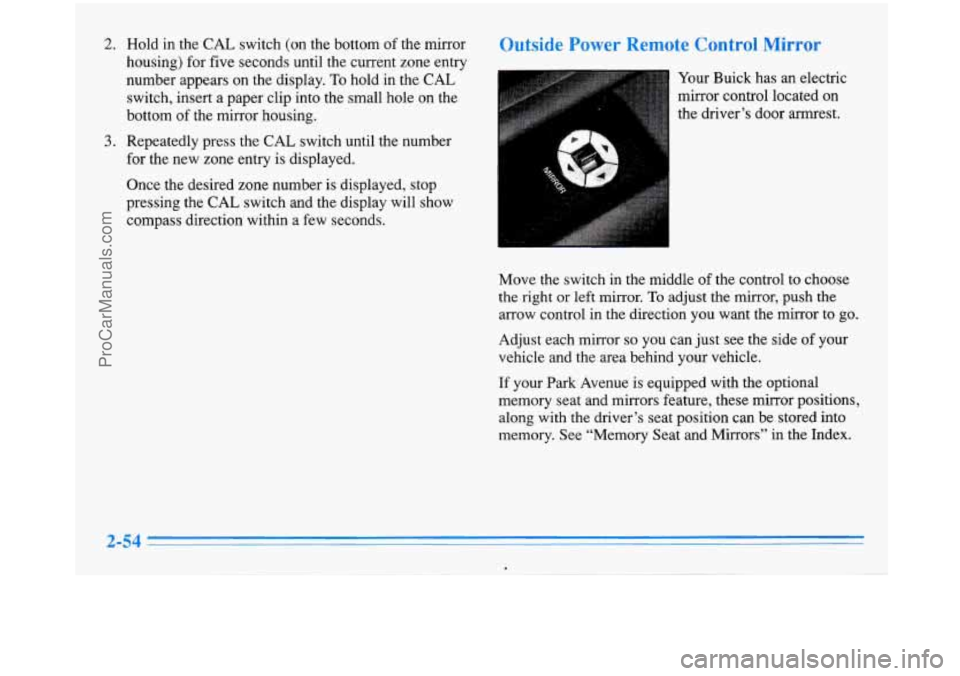
2. Hold in the CAL switch (on the bottom of the mirror
housing) for five seconds until the current zone entry
number appears on the display.
To hold in the CAL
switch, insert a paper clip into the small hole on the
bottom
of the mirror housing.
3. Repeatedly press the CAL switch until the number
for the new zone entry is displayed.
Once the desired zone number is displayed, stop
pressing the CAL switch and the display will show
compass direction within a few seconds. Your
Buick has
an electric
mirror control located on
the driver’s door armrest.
Move the switch in the middle of the control to choose
the right
or left mirror. To adjust the mirror, push the
arrow control in the direction you want the mirror to
go.
Adjust each mirror so you can just see the side of your
vehicle and the area behind your vehicle.
If your Park Avenue is equipped with the optional
memory seat and mirrors feature, these mirror positions,
along with
the driver’s seat position can be stored into
memory. See “Memory Seat and Mirrors” in the Index.
ProCarManuals.com
Page 124 of 388
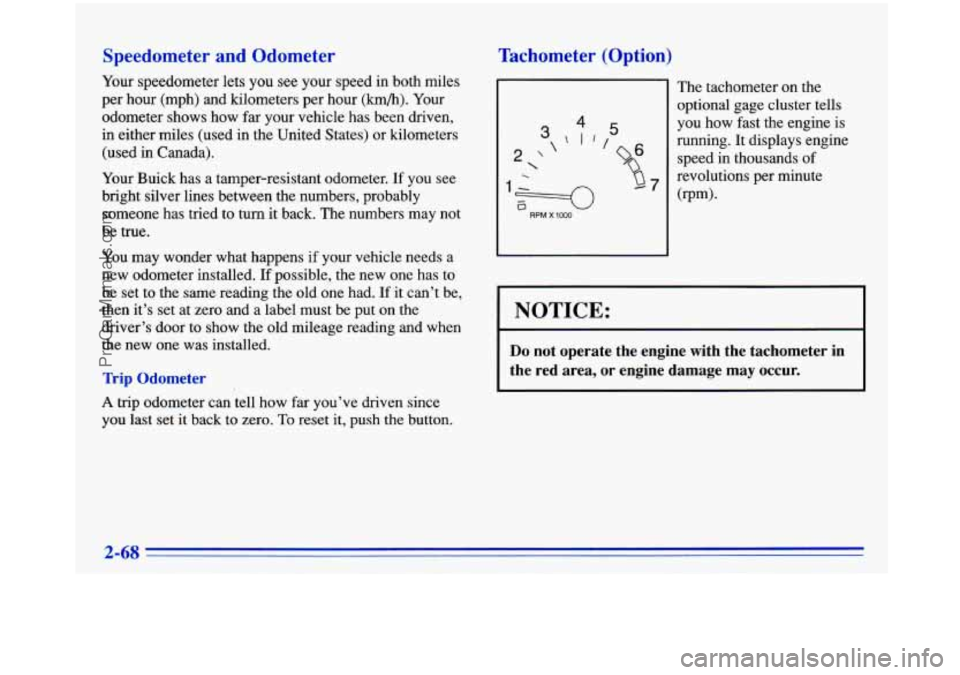
Speedometer and Odometer
Your speedometer lets you see your speed in both miles
per hour (mph) and kilometers per hour
(km/h). Your
odometer shows
how far your vehicle has been driven,
in either miles (used in the United States) or kilometers
(used in Canada).
Your Buick has a tamper-resistant odometer. If you see
bright silver lines between the numbers, probably
someone has tried to turn it back. The numbers may not
be true.
You may wonder what happens
if your vehicle needs a
new odometer installed. If possible, the new one has to
be set to the same reading the old one had. If
it can’t be,
then it’s set at zero and a label must be put on the
driver’s door to show the old mileage reading and when
the new one was installed.
Trip Odometer
A trip odometer can tell how far you’ve driven since
you last set it back to zero.
To reset it, push the button.
Tachometer (Option)
The tachometer on the
optional gage cluster tells
4
3 \I/
2‘ /
F==O
.
RPM X 1000
5
7
ybu how fast the engine is
running.
It displays engine
speed
in thousands of
revolutions per minute
(rpm).
NOTICE:
Do not operate the engine with the tachometer in
the red area, or engine damage may occur.
ProCarManuals.com
Page 143 of 388
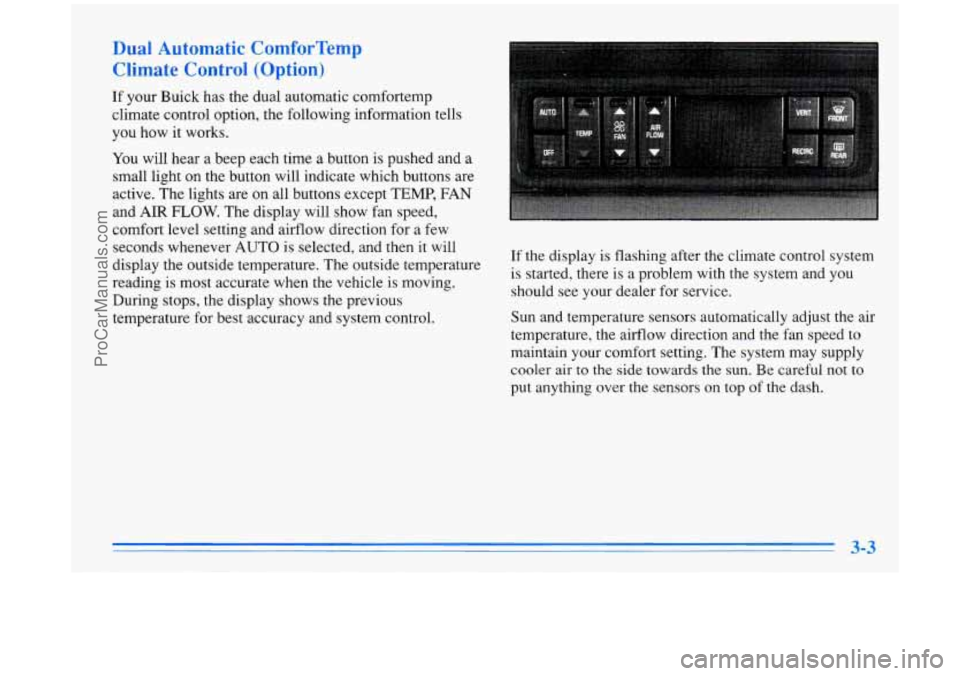
Dual Automatic ComforTemp
Climate Control (Option)
If your Buick has the dual automatic comfortemp
climate control option, the following information tells
you how it works.
You will hear a beep each time a button is pushed and a
small light on the button will indicate which buttons are
active. The lights are on all buttons except TEMP, FAN
and AIR
FLOW. The display will show fan speed,
comfort level setting and airflow direction for a few
seconds whenever AUTO is selected, and then it will
display the outside temperature. The outside temperature
reading is most accurate when the vehicle
is moving.
During stops, the display shows the previous
temperature for best accuracy and system control. If the display
is flashing after the climate control system
is started, there is a problem with the system and you
should see your dealer for service.
Sun and temperature sensors automatically adjust the air
temperature, the airflow direction and the fan speed to
maintain your comfort setting. The system may supply
cooler air to the
side towards the sun. Be careful not to
put anything over the sensors on top of the dash.
ProCarManuals.com
Page 144 of 388
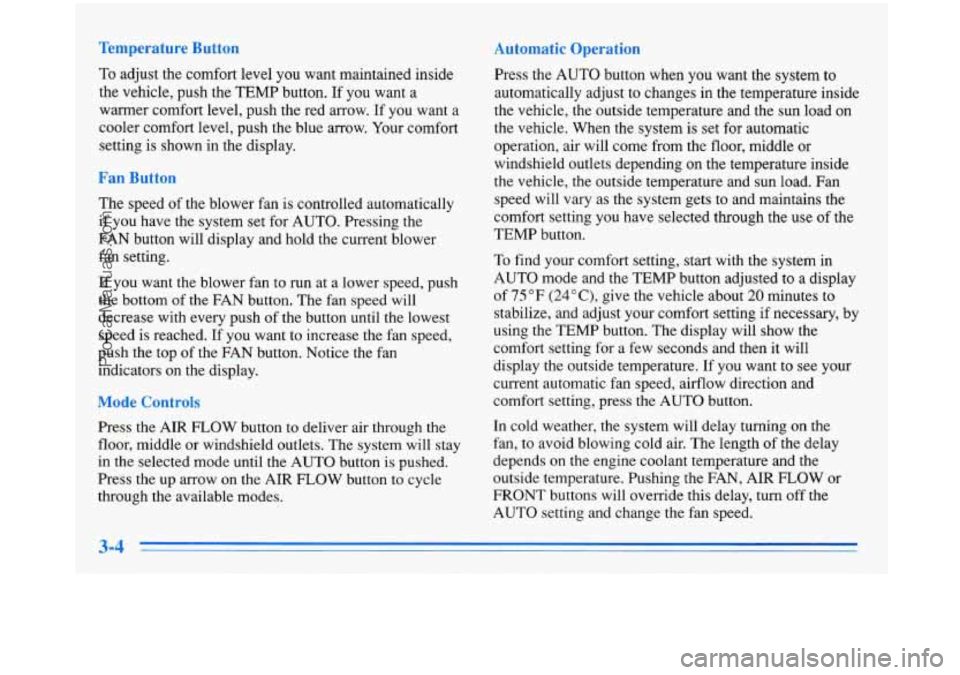
Temperature Button
To adjust the comfort level you want maintained inside
the vehicle, push the TEMP button. If you want a
warrner comfort level, push the red arrow. If
you want a
cooler comfort level, push the blue arrow. Your comfort
setting is shown in the display.
Fan Button
The speed of the blower fan is controlled automatically
if you have the system set for AUTO. Pressing the
FAN button will display and hold the current blower fan setting.
If you want the blower fan to run at a lower speed, push
the bottom
of the FAN button. The fan speed will
decrease with every push
of the button until the lowest
speed is reached. If you want to increase the fan speed,
push the top of the FAN button. Notice the fan
indicators on the display.
Mode Controls
Press the AIR FLOW button to deliver air through the
floor, middle or windshield outlets. The system will stay
in the selected mode until the AUTO button is pushed.
Press the up arrow on the AIR FLOW button to cycle
through the available modes.
Automatic Operation
Press the AUTO button when you want the system to
automatically adjust to changes in the temperature inside
the vehicle, the outside temperature and the sun load on
the vehicle. When the system is set for automatic
operation, air will come from the floor, middle or
windshield outlets depending on the temperature inside
the vehicle, the outside temperature and sun load. Fan
speed will vary as the system gets to and maintains the
comfort setting
you have selected through the use of the
TEMP button.
To find your comfort setting, start with the system in
AUTO mode and the TEMP button adjusted to a display
of 75°F
(24"C), give the vehicle about 20 minutes to
stabilize, and adjust your comfort setting if necessary, by
using the TEMP button. The display will show the
comfort setting for
a few seconds and then it will
display the outside temperature.
If you want to see your
current automatic fan speed, airflow direction and
comfort setting, press the AUTO button.
In cold weather, the system will delay turning on the
fan, to avoid blowing cold air. The length of the delay
depends on the engine coolant temperature and the
outside temperature. Pushing the FAN, AIR FLOW or
FRONT buttons will override this delay, turn off the
AUTO setting and change the fan speed.
3-4
ProCarManuals.com
Page 145 of 388
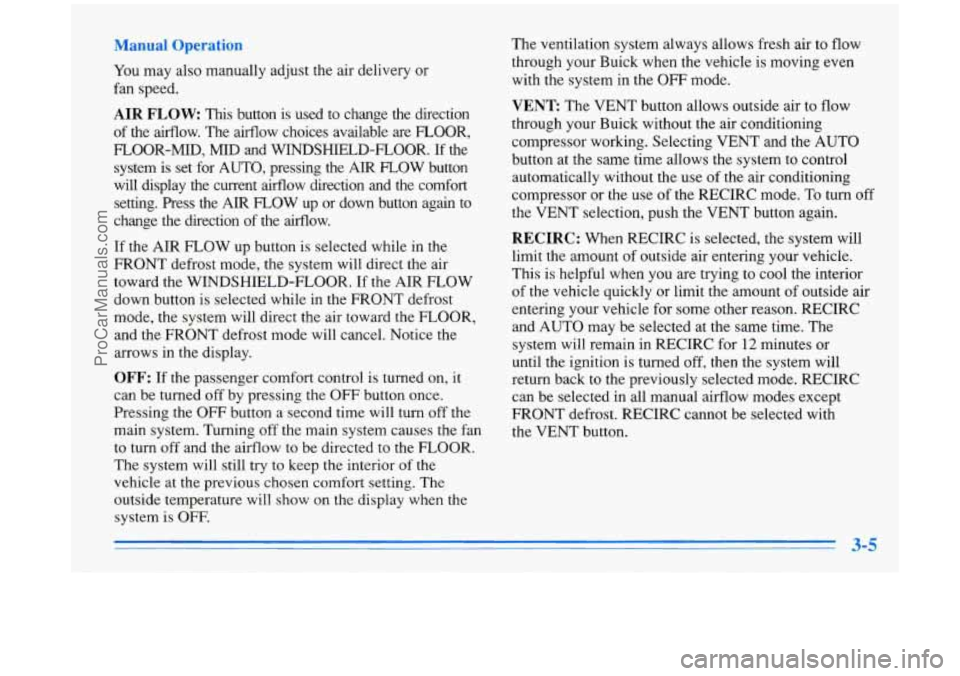
Manual Operation
You may also manually adjust the air delivery or
fan speed.
AIR FLOW: This button is used to change the direction
of the arflow. The airflow choices available are FLOOR,
FLOOR-MID,
MID and WINDSHIELD-FLOOR. If the
system is set for
AUTO, pressing the AIR FLOW button
will display the current airflow direction and the comfort
setting. Press the
AIR FLOW up or down button again to
change the direction of the airflow.
If the
AIR FLOW up button is selected while in the
FRONT defrost mode, the system will direct the air
toward the WINDSHIELD-FLOOR. If the AIR FLOW
down button is selected while in the FRONT defrost
mode, the system will direct the air toward the FLOOR,
and the FRONT defrost mode will cancel. Notice the
arrows in the display.
OFF: If the passenger comfort control is turned on, it
can be turned
off by pressing the OFF button once.
Pressing the
OFF button a second time will turn off the
main system. Turning off the main system causes the fan
to turn
off and the airflow to be directed to the FLOOR.
The system will still try to keep the interior of the
vehicle at the previous chosen comfort setting. The
outside temperature will show on the display when the
system is
OFF.
The ventilation system always allows fresh air to flow
through your Buick when the vehicle is moving even
with the system in the OFF mode.
VENT The VENT button allows outside air to flow
through your Buick without the air conditioning
compressor working. Selecting VENT and the
AUTO
button at the same time allows the system to control
automatically without the use of the air conditioning
compressor or the use of the RECIRC mode. To
turn off
the VENT selection, push the VENT button again.
RECIRC: When RECIRC is selected, the system will
limit the amount
of outside air entering your vehicle.
This
is helpful when you are trying to cool the interior
of the vehicle quickly or limit the amount of outside air
entering your vehicle for some other reason. RECIRC
and AUTO may be selected at the same time. The
system will remain in RECIRC for
12 minutes or
until the ignition is turned off, then the system will
return back to the previously selected mode. RECIRC
can be selected in all manual airflow modes except
FRONT defrost. RECIRC cannot be selected with
the VENT button.
3-5
ProCarManuals.com