Page 31 of 340
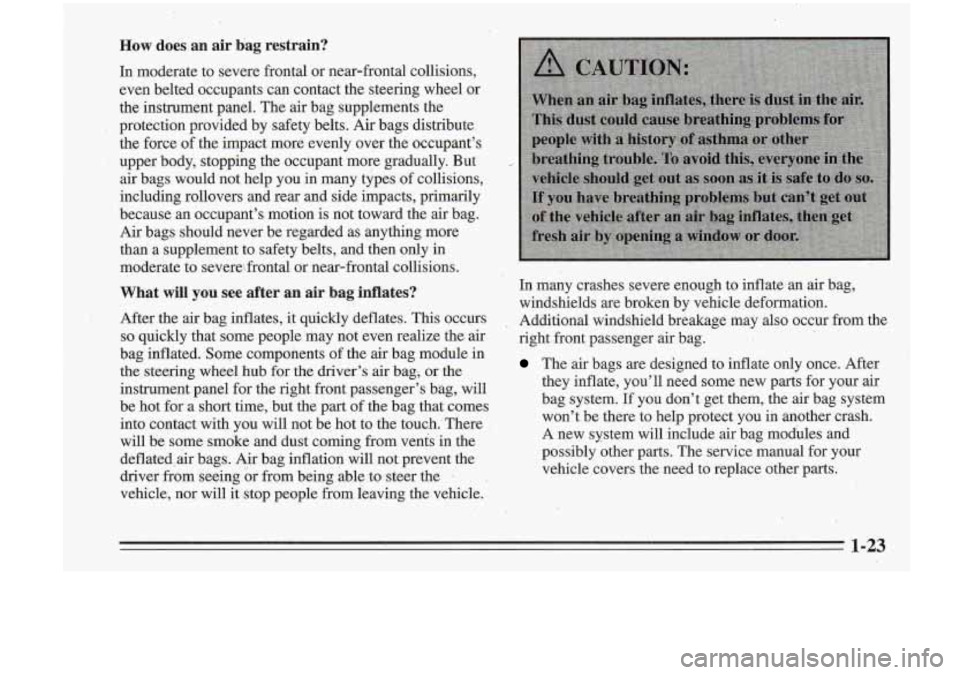
How does an air bag restrain? .*-=
In moderate to severe frontal or near-frontal collisions,
even belted occupants can contact the steering wheel or
the instrument panel. The air bag supplements the.
protection provided by safety belts. Air bags distribute.
the force of the impact more evenly over the occupant’s
upper body, stopping the occupant more gradually. But,
air bags would not help you in many types of collisions,
including rollovers and rear and side impacts, primarily
because an occupant’s motion is not toward the
air bag.
Air bags should never be regarded as anything more
than a supplement to safety belts, and then only in
moderate to severe: frontal or near-fmptal collisions.
What will you see after an air bag inflates?.
After .the air bag inflates, it quickly- deflates. This occurs
so quickly that some people may not even realize the air
bag inflated. Some components
of the air bag module in
the steering whekl hub for the driver’s
air bag, or the
instrument panel for the right front passenger’s bag, will
be hot for a short time,. but the part of the bag that comes
into contact with you will not be hot to the touch.’ There
will be some smoke and dust coming fromvents in the
deflated>air bags.
Air bag inflation will not. prevent the
driver from seeing or from being able to steer the
-
vehicle, nor will it stop people from leaving the vehicle.
,. In many crashes severe enough to inflate an air bag,
windshields are broken by vehicle deformation.
right--front passenger
air bag.
I Additional windshield breakage may also occur from the , . ..
The air bags are designed to inflate only once. AfteT
they inflate, you’ll need some new parts for your air
bag system.
If you don’t get them, the air bag syskm
won’t be there to help protect you in another crash.
A new system will include air bag modbles and
possibly other parts. The service manual for your
vehicle c,overs the need to replace other parts.
Page 32 of 340
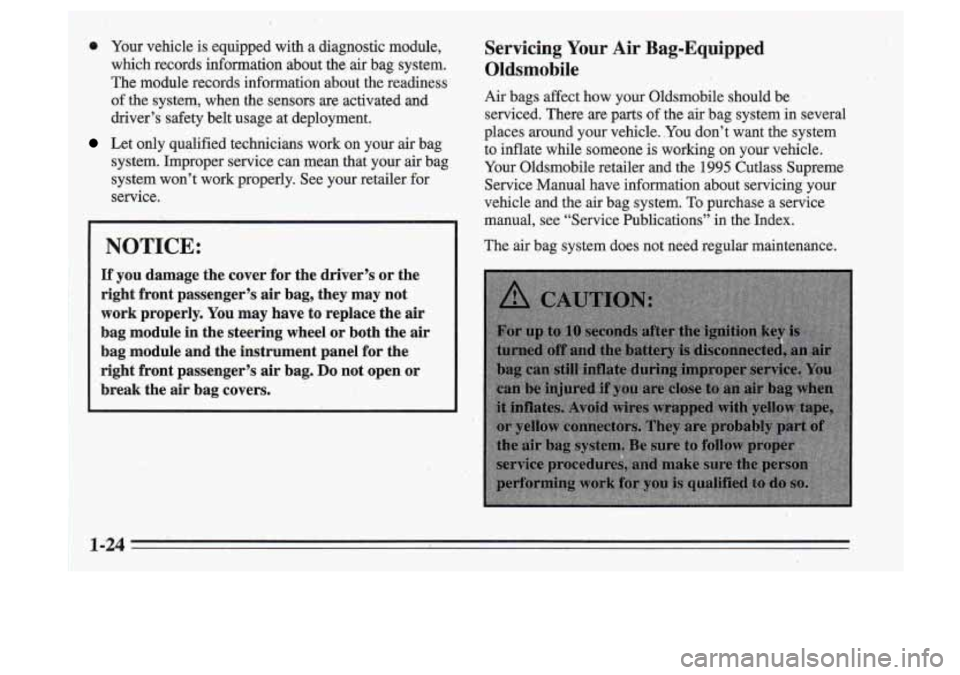
0 Your vehicle is equipped with a diagnostic module,
which records information about -the air bag system.
The module records information about the readiness
of
the system, when the sensors are activated and
driver’s safety belt usage at deployment.
Let only qualified technicians work on your air bag
system. Improper service can mean that your air bag
system won’t work properly. See your retailer for
service.
NOTICE:
If you damage the cover for the driver’s or the
right front passenger’s air bag, they may not
work properly. You may have to replace the
air
bag module in the steering wheel or both the air
bag module and the instrument panel fop the
right front passenger’s
air bag. Do not open or
break the air bag covers.
Servicing Your Air Bag-Equipped
Oldsmobile
Air bags affect how your Oldsmobile should be ..
serviced. There are parts of the air bag system in several
places around your vehicle. ,You don’t want the system
to inflate while someone is working on your vehicle.
Your Oldsmobile retailer and the
1995 Cutlass Supreme
Service Manual have infomation about servicing. your
vehicle and the air bag system. To purchase a service
manual, see “Service Publications” in the Index.
The air bag system does not need regular maintenance.
Page 67 of 340
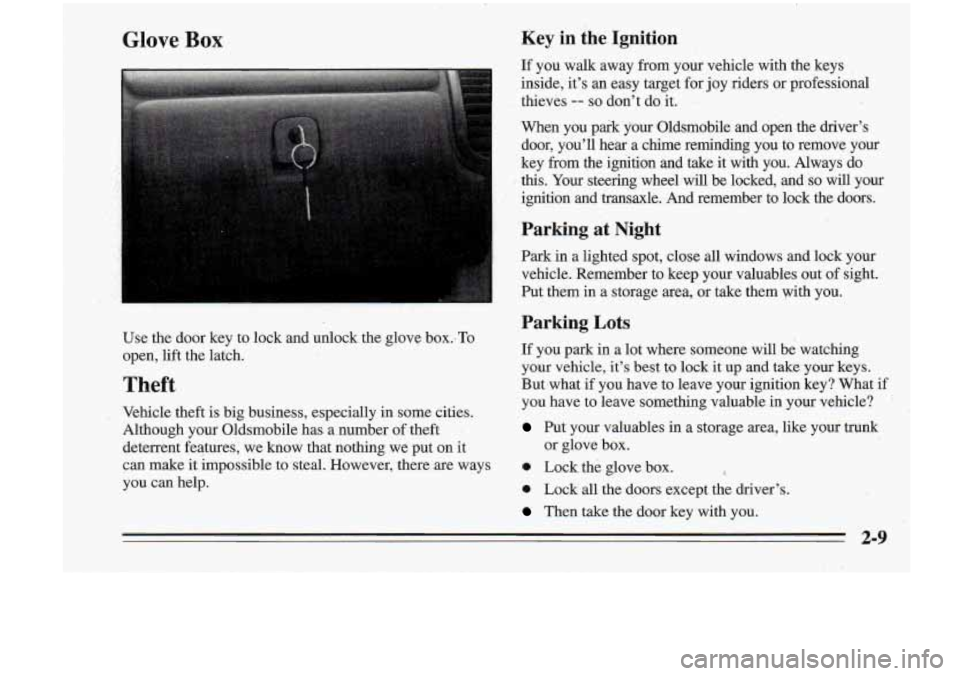
Glove Box Key in the Ignition
If you walk away from your vehicle with the keys
inside, it’s an easy target
€or joy riders or professional
thieves
-- so don’t do it.
When you paik your Oldsmobile and open the driver’s
door, you’ll hear a chime reminding you to remove your
key from the ignition and take it with you. Always do
this. Your steering wheel will be locked, and
so will your
igmtion and transaxle.
And remember to lock the doors.
Parking at Night
Park in a lighted spot, close all windows and lock your
vehicle. Remember to keep your valuables out
of sight.
Put them in a storage
area, or take them with you.
Use the door key
to lock and unlock the glove box..To
open, lift the latch.
Theft
.. Vehicle theft is big business, especially in some cities.
Although your Oldsmobile has a number of theft
deterrent features, we know that nothing we put on it
can make it &possible to steal. However, there are ways
Parking Lots
If you park in a lot where someone will be watching
your vehicle, it’s best to lock it up
and take your keys.
But-what
if you have to leave your ignition key? What if
you have to leave something valuable in your vehicle? ’
Put your valuables in a storage area, like your trunk
0 Lock the glove box.
or
glove box.
you can help.
0 Lock all the doors except the driver’s.
Then take the door key with you.
2-9
Page 69 of 340
New Vehicle “Break-In” Ignition Switch
NOTICE:
Your *modern Oldsmobile doesn’t need an
elaborate “break-in.” But it
will perform better
in the long run
if you follow these guidelines:
0 Don’t drive at any one speed -- fast or
slow 0- for the first 500 miles (804 km).
Don’t make full-throttle starts.
0 Avoid making hard stops for the fist
200 miles (322 km) or so. During this time
’ your new brake linings aren’t yet broken
in. Hard stops with new linings can mean
premature wear and earlier replacement.
Follow this “breaking-in” guideline every
time you get new brake linings.
0 Don’t tow a trailer during “break-in.” See
“Towing
a Trailer” in the Index for more
information.
..
C
With the ignition key in the ignition switch, you can turn the switch to five positions:
ACC (A): This position lets you use things like the
radio and windshield wipers when the engine is off. To
use
ACC, push in the key and turn it toward you. Your
steering wheel will stay locked.
3-1 I
Page 70 of 340
I
I
..
LOCK: Before you put the key into the ignition switch,
the switch' is in LOCK. It's
also the only position in
which you can remove your
key. This position locks
your ignition, steering wheel and transaxle.
It's a
theft-deterrent feature.
OFF (B): This position lets you turn off the engine but "
still turn the steering wheel. It doesn't lock the steering
wheel like LOCK. Use
OFF if you must have your
vehicle pushed or towed.
RUN (C): This position is where the key returns after
you start your vehicle. With the engine
off,. you can use
RUN to display some of your warning and indicator
lights. 1
i ' START (D): T~S position starts your engine.
A wafning chime will sound if you open the driver's
door when the ignition is in OFF, LOCK or ACC and
the key is
in the ignition.
"I
Page 82 of 340
Power Windows The driver’s window switch has an auto-down feature.
This switch is labeled AUTO. Tap the rear of the switch,
and the driver’s window will open
a small amount. If the
rear
of the switch is pressed all the way down, the.
window will go all the way down.
I
3
To stop the window while it is lowering, press the front
of the switch. To raise the window, press and hold the
front of the switch.
On four-door models, the driver’s window controls also
include a lock-out, switch. Press
LOCK to stop’ front and
rear passengers from using. their window switches. The
driver can still control all the windows with the lock on.
Press the other side
of .the LOCK button for normal
window operation.
Horn
‘S*witches on the driver’s door armrest control each of the Press either horn symbol on your steering wheel to
windows when the ignition is on. In addition, each sound the horn.
passenger door has a switch for its own ‘window.
Page 83 of 340
c
Tilt Steering Wheel
A tilt steering wheel allows
you to adjust the steering
wheel before you drive. You
can also raise it to the
highest .level to give your
legs more room when you
e& and enter the vehicle.
To tilt the wheel, hold the steering wheel and pull, the
lever. Move the steering wheel to
a comfortable level,
then release the lever to lock the wheel in place.
Turn SignaVMultifunction Lever
The lever on the left side of the steering column
includes your:
"
0 Turn Signal and Lane Change Indicator
0 Headlamp HighLLow Beam
Windshield Wipers
0 Windshield Washer
0 Cruise Control (Option)
2-25
Page 115 of 340
hsh the Care of the Head-Up-Display
ENGLISHMETRIC
switch to change the
speedometer from English
to metric, or metric to
English. The switch
is on
the instrument panel, to the
left
of the steering-column.
If you don't have the switch, you can't change the
display.
Clean the inside
of the windshield as needed to remove
any dirt or film that reduces the sharpness or clarity'of
the HUD image.
To clean the HUD, spray household glass cleaner on a
soft, clean cloth. Wipe the HUD lens gently, then dry it.
Do not spray cleaner directly on the lens because the
" cleaner could leak into the unit.
2-57