Page 7 of 372
Vehicle Symbols
These are some of the symbols you may find on your vehicle.
For example,
these symbols
are used on an
original battery:
POSSIBLE A
CAUTION
INJURY
PROTECT EYES BY
SHIELDING
CAUSTIC
ACID COULD
&
BATTERY
CAUSE
BURNS
AVOID
SPARKS
OR
FLAMES
SPARK
OR ,111,
COULD FLAME
EXPLODE BATTERY
These symbols are important
for
you and
your passengers
whenever
~OLI~
vehicle is
driven:
DOOR LOCK
UNLOCK
BELTS
4
POWER
WINDOW
These symbols have to
do with
your lights:
SIGNALS e
TURN
PARKING
=OOz
LAMPS c
HIGH LAMPSoR BEAM = -0
FOG LAMPS $0
These sytnbols
are on some of
your controls:
WINDSHIELD
WIPER
WINDSHIELD DEFROSTER
WINDOW
DEFOGGER
VENTILATING FAN COOLANT
F&
TEMP --
ENGINE
CHARGING BATTERY
SYSTEM
BRAKE
(0)
RADIATOR COOLANT
a
FUEL
ENGINE OIL
PRESSURE
Wb
TEMP OIL ctb
ANTI-LOCK (@)
BRAKE
Here are some
other sytnbols
you n~ap see:
FUSE
RELEASE
a
RADIO
VOLUME
CONDITIONING
AIR a
RELEASE
t
LIGHTER m
HORN )tr
SPEAKER
cr
V
ProCarManuals.com
Page 67 of 372
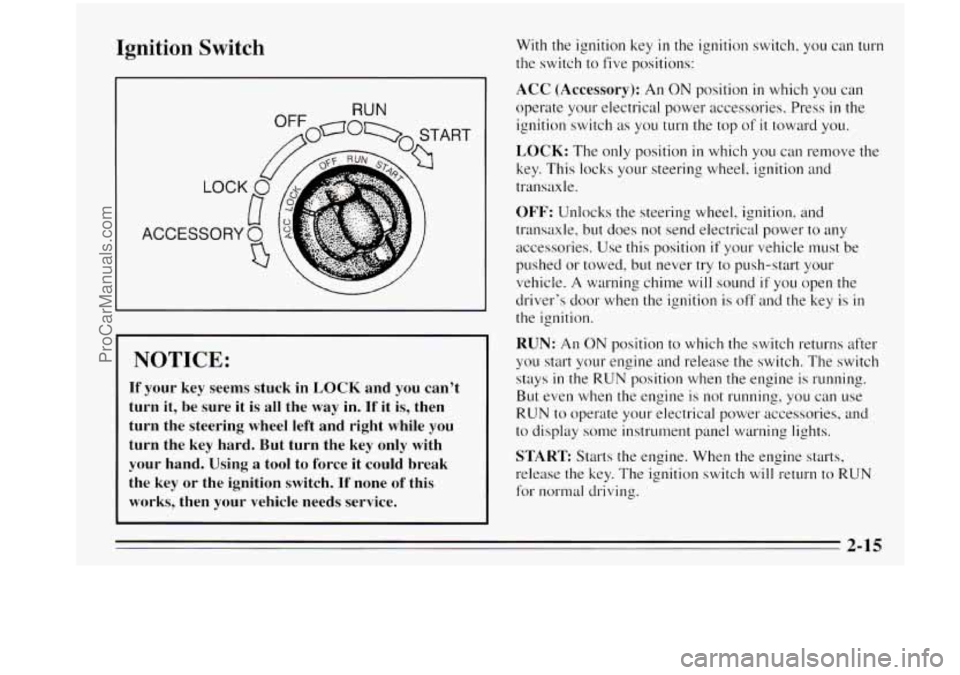
Ignition Switch
RUN
ACCESSORY
W
I NOTICE:
If your key seems stuck in LOCK and you can’t
turn it, be sure it
is all the way in. If it is, then
turn the steering wheel left and right while you
turn the key hard. But turn the key only with
your hand. Using a tool to force
it could break
the key or the ignition switch.
If none of this
works, then your vehicle needs service. With
the ignition key
in the ignition switch, you can turn
the switch to five positions:
ACC (Accessory): An ON position in which you can
operate your electrical power accessories. Press
in the
ignition switch as you turn the top of
it toward you.
LOCK: The only position in which you can remove the
key. This locks your steering wheel, ignition and
transaxle.
OFF: Unlocks the steering wheel, ignition, and
transaxle, but does not send electrical power to any
accessories. Use this position
if your vehicle must be
pushed or towed, but never
try to push-start your
vehicle.
A warning chime will sound if you open the
driver’s door when
the ignition is off and the key is in
the ignition.
RUN: An ON position to which the switch returns after
you start your engine and release the switch. The switch
stays
in the RUN position when the engine is running.
But even when the engine is not running, you can use
RUN to operate your electrical power accessories, and
to display some instrument panel warning lights.
START: Starts the engine. When the engine starts,
release the key. The ignition switch will return to
RUN
for norlnal driving.
ProCarManuals.com
Page 91 of 372
Headlamps
300: Turn the band to this symbol to turn on:
Parking Lamps
%
0 Side Marker Lamps
0 Taillamps
Instrument Panel Lights
License Plate Lamps
/, Turn the band to this symbol to turn on:
Headlamps
-'Q-
Parking Lamps
Side Marker Lamps
0 Taillamps
Instrument Panel Lights
License Plate Lamps
Turn the band to
OFF to turn off the lamps/lights.
Headlamp High-Low Beam
To change the headlamps
from low beam to high or
high to low, pull the turn
signal lever all the way
toward you. Then release
it.
When the high beams are on, a blue light on the
instrument panel also will be on.
2-39
ProCarManuals.com
Page 94 of 372

Instrument Panel Intensity Control
INTERIOR LIGHTS TWILIGHT SENTINEL
You can brighten or dim your instrument cluster, radio and
climate control displays and control lights
by rotating the
lNTERlOR LIGHTS control between
LO and HI when
your lights are on. Rotate the control all the way to
HI and
you will turn on the interior courtesy lamps.
Twilight Sentinel
The Twilight Sentinel Does Two Things:
0 First, depending on how dark it becomes outside, the
Twilight Sentinel turns your headlamps on automatically, when they’re needed. Avoid covering
the sensor located near the windshield, by the defroster
outlet--otherwise your headlamps
will stay on.
Also, it’s possible that your headlamps might go out
if you drive from a dark area into a bright area, such
as a lighted parking lot. If this happens, turn on your
headlamps with the regular headlamp switch.
Second, to light your way when you leave your
vehicle, the Twilight Sentinel will keep your
headlamps
on for as long as three minutes.
2-42
ProCarManuals.com
Page 102 of 372

Electrochromic Daymight Rearview
Mirror
r I
I m
Your Aurora has an electrochromic dayhight rearview
mirror.
The mirror adjusts for the glare of headlamps behind
you. It detects changes
in light, then adjusts for day or
night operation. During the
day the mirror reflects all the light from
behind your car. At night, when the glare is too high, it
changes to the night mode. Then, it reflects only part
of
the light from behind you. When the mirror changes to
the night mode,
it holds that position until glare is no
longer present.
There is an automatic and an off setting. When the
button on the bottom of the mirror is pressed up, the
mirror reacts
to glare conditions automatically. Press the
button again to turn off the automatic setting.
Time Delay
The automatic mirror has a time delay feature which
prevents unnecessary switching from the night back to
the day position. This delay prevents rapid changing
of
the mirror as you drive under lights and through traffic.
Reverse Gear Day Mode
The reverse mode is another important feature of the
mirror. When the shift lever is placed
in REVERSE (R),
the mirror changes to the day mode. This gives you a
bright image
in the mirror as you back up.
ProCarManuals.com
Page 112 of 372
Instrument Panel Cluster
Your Aurora is equipped with this instrument panel cluster, which includes indicator warning lights and gages that
are explained
on the following pages.
2-60
ProCarManuals.com
Page 115 of 372

Gages can indicate when there may be or is a problem
warning lights work together to let you know when
Do not operate the engine with the tachometer there’s a txoblem with your vehicle.
NOTICE: with one of your vehicle’s functions. Often gages and
in the red area, or when the message
HOT ... REDUCE ENGINE RPM is displayed.
Engine damage may
occur.
When one of the warning lights comes on and stays on
when you are driving, or when one
of the gages shows
there may be
a problem, check the section that tells you I I what to do about it, Please follow this manual’s advice.
Warning Lights, Gages and Indicators
This part describes the warning lights and gages on your
vehicle. The pictures will help you locate them.
Warning lights and gages can signal that something is
wrong before
it becomes serious enough to cause an
expensive repair or replacement. Paying attention to
your warning lights and gages could
also save you or
others from injury.
Warning lights come on when there
may be or is a
problem with one
of your vehicle’s functions. As you will
see
in the details on the next few pages, some warning
lights come on briefly when
you start the engine just to let
you know they’re worlung.
If you are familiar with this
section, you should not be alarmed when this happens. Waiting
to do
repairs can be costly -- and even
dangerous.
So please get to know your warning lights
and gages. They‘re a big help.
Your vehicle
also has a Driver Information Center that
works along
with the warning lights and gages. See
“Driver Information Center”
in the Index.
To
turn off messages on the center, except LOW OIL
PRESSURE, LOW BRAKE FLUID, PARK BRAKE
SET and the hot engine warnings, press any button on
the Driver Information Center.
2-63
ProCarManuals.com
Page 135 of 372

AUTO-PUSH: To allow the system to automatically
control
the temperature, air distribution and Fdn speed:
1. Set the temperature you want with the colored
temperature buttons.
2. Press the AUTO-PUSH switch. The AUTO light will
appear below the selector.
To maintain proper comfort, the air flow direction
will
automatically change with increases or decreases in
outside temperature, interior temperature, or sun load.
After starting a cold engine, there may be up to a
four-minute delay before the fan is turned on. The fan
will automatically increase
in speed as the coolant
temperature rises.
AUTO FAN: Sets the fan speed. Turn this knob to the
right to raise
the fan speed, to the left to lower the fan
speed. The fan speed
will be displayed by the lights
around the knob (except
in the AUTO mode).
Use the following controls when you wish to override
the AUTO setting.
Directional Controls
When the AUTO-PUSH knob is pressed, the fan speed
will go
to AUTO unless you select a different speed.
After
you turn the knob to a directional control, the set
interior temperature
will be displayed for about five
seconds,
then the outside temperature will be displayed
"ri Upper: Directs air flow through the upper air
outlets
in the instrument panel.
f0 /I' Bi-Level: Use on cool, but sunny days. This
setting brings
in the outside air, but directs it in two
ways. The cool air is directed
to the upper portion of
your body through the instrument panel outlets, but most
warmed air is directed through the heater ducts and
a
little to the defrost and side window vents. At times, this
temperature difference may be more apparent than
others.
3-3
ProCarManuals.com