1995 OLDSMOBILE AURORA buttons
[x] Cancel search: buttonsPage 150 of 372

AR/VFM Stereo Radio with Automatic Tone
Control and Cassette Tape Player PWRNOL (PowerNolume): With the ignition on,
push this knob to turn the system on
or off. Turn it
clockwise to increase the volume. Turn
it
counterclockwise to decrease the volume.
AMEM: Press this button to change between the AM,
FMl and FM2 bands. The display will show which band
you are on.
If you press this button while a tape is
playing, the tape will stop and
the radio will return to
the
AM or FM band that you were on.
TUNE: Press lightly on this knob to release it from its
recessed position. Turn it to tune in radio stations. You
may push
the knob back in to return it to its recessed
position when
not in use.
To Preset Radio Stations
The five pushbuttons labeled 1-5 can be used to preset up
to
15 radio stations (five AM, five FM1 and five FM2).
1. Tune in the station you want to store.
2. Press TONE to select the setting that you prefer.
This audio
system may have an optional trunk-mounted
CD changer.
If so, also see “Trunk-Mounted CD
Changer” later in this section.
The digital display indicates information on time or radio
3. Press and hold one of the five pushbuttons until the
station frequency, the AM or FM radio band, whether the
display shows a channel number. The radio will mute
station is
in stereo, and other audio system functions. until the channel number is displayed. Whenever you
press that button again, the preset station and tone
setting will return. Always check whether you’re
in
AM, FMl or FM2.
3-18
ProCarManuals.com
Page 151 of 372
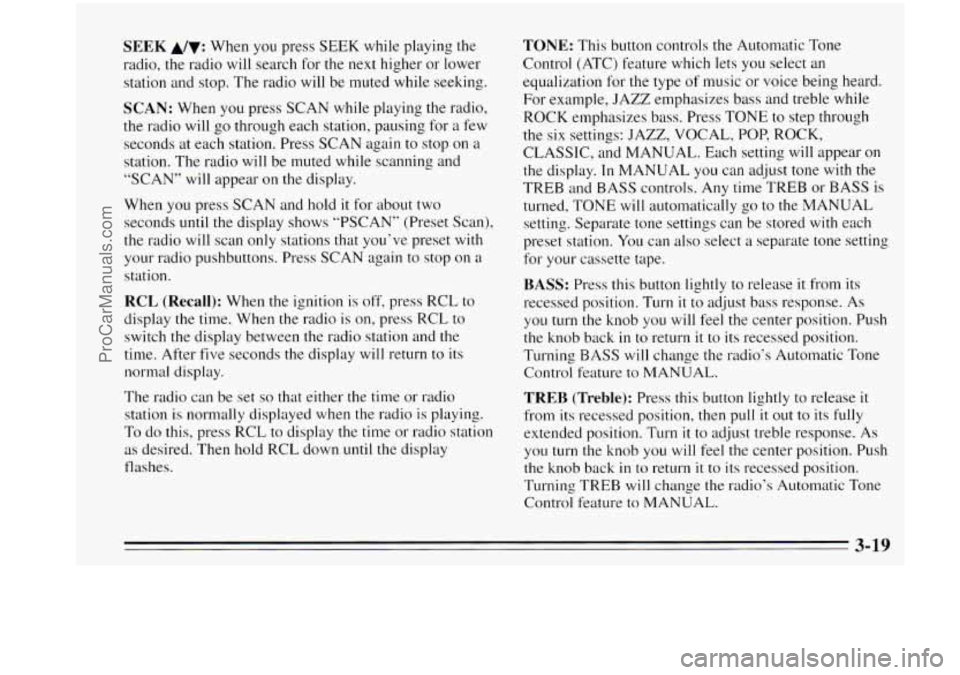
SEEK A/V: When you press SEEK while playing the
radio, the radio will search for the
next higher or lower
station and stop. The radio will be muted while seeking.
SCAN: When you press SCAN while playing the radio,
the radio
will go through each station, pausing for a few
seconds at each station. Press SCAN again to stop on a
station. The radio will be muted while scanning and
“SCAN” will appear on the display.
When you press SCAN and hold
it for about two
seconds
until the display shows “PSCAN” (Preset Scan),
the radio will scan only stations that you’ve preset with
your radio pushbuttons. Press SCAN again to stop on a
station.
RCL (Recall): When the ignition is off, press RCL to
display the time. When the radio is on, press RCL to
switch the display between the radio station and the
time. After
five seconds the display will return to its
normal display.
The radio can be set
so that either the time or radio
station is normally displayed when the radio is playing.
To
do this, press RCL to display the time or radio station
as desired. Then hold RCL down
until the display
flashes.
TONE: This button controls the Automatic Tone
Control (ATC) feature which lets you select an
equalization for the type of music
or voice being heard.
For example, JAZZ emphasizes bass and treble while
ROCK emphasizes bass. Press TONE to step through
the six settings: JAZZ, VOCAL, POP, ROCK,
CLASSIC, and MANUAL. Each setting will appear on
the display. In MANUAL you can adjust tone with the
TREB and BASS controls. Any time TREB
or BASS is
turned, TONE will automatically go to the MANUAL
setting. Separate tone settings can be stored
with each
preset station. You can also select a separate tone setting
for
your cassette tape.
BASS: Press this button lightly to release it from its
recessed position. Turn
it to adjust bass response. As
you turn the knob you
will feel the center position. Push
the knob back
in to return it to its recessed position.
Turning BASS will change the radio’s Automatic Tone
Control feature to MANUAL.
TREB (Treble): Press this button lightly to release it
from its recessed position, then pull
it out to its fully
extended position. Turn it to adjust treble response. As
you
turn the knob you will feel the center position. Push
the knob back in to return
it to its recessed position.
Turning TREB will change the radio‘s Automatic Tone
Control feature to MANUAL.
3-19
ProCarManuals.com
Page 155 of 372

Close the door by sliding it all the way to the left. If the
door is left partially open, the changer will
not operate
and an error will occur.
When the door is closed, the changer
will begin
checking for discs
in the cartridge. This will continue
for
up to 1 1/2 minutes depending on the number of
discs loaded.
To eject the cartridge from the player, simply slide
the
CD changer door all the way open. The cartridge will
automatically eject. Remember to keep the door closed
whenever possible to prevent dirt and dust from getting
inside the changer.
AI1 of the CD functions are controlled by the radio
buttons except for ejecting the cartridge. Whenever
a
CD cartridge with discs is loaded in the changer, “CD”
will appear
in the radio display. If the CD changer is
checking the cartridge for CD’s, TD”
will flash in the
display
until the changer is ready to play. When a CD
begins playing, a box will appear around “CD“ along
with the disc number and track number. The disc
numbers are listed on the front
of the cartridge.
If or “E“ and a number appear on the display at
any time, an error has occurred. See “Cassette Tape and
CD Errors” later
in this section.
TAPE/CD or TAPE/AUX: If you have a cartridge
loaded
in the changer and the radio is playing, press
TAPE/CD
or TAPE/AUX to play the CD. To return to
the radio while a CD is playing, press
AM/FM. You can
also press TAPE/CD or TAPE/AUX to switch between a
tape and compact disc if both are loaded.
PROG: Press PROG to select the next disc in the
cartridge. Each time you press PROG, the disc number
on the radio display
will increment to the next available
CD.
If one of your CD’s cannot be played, its number
will be skipped when selecting discs with PROG.
3-23
-
ProCarManuals.com
Page 158 of 372

To Enable the Theftlock@ Feature
The instructions which follow explain how to enter your
secret code to activate the Theftlock@ system. It
is
recommended that you read through all nine steps
before starting the procedure.
1. Write down any three- or four-digit number from
000 to 1999 and keep it in a safe place separate from
the
vehicle.
2. Turn the ignition to the ACCESSORY or RUN
position.
3. Press the PWR/VOL button to turn the radio off.
NOTE:
If you allow more than 15 seconds to elapse
between any steps,
the radio automatically reverts to
time and you must start the procedure over at step 4.
4. Press the 1 and 4 buttons together. Hold them down
until “---” shows on the display. Next you will use
the secret code number which you have written
down.
5. Press the MN button and “000” will appear on the
display.
6. Press MN again to make the last two digits agree
7. Press the HR button to make the first one or two
with
your code.
digits agree with your code.
8. After you have confirmed that the code matches the
one you wrote down, press AM/FM. The display will
show “rEP” to indicate that you need to repeat steps
5-7 to confirm your secret code.
9. Press AMEM and this time the display will show
Any time Theftlock@
is activated and the battery power
is removed, the radio
will display “LOC.”
“SEC” indicating that your radio is secure.
To Unlock Theftlock@ After a Power Loss
Enter your secret code as follows; pause no more than
15 seconds between steps:
1. “LO”’ will appear when the ignition is on.
2. Press the MN button and “000” will appear on the
display.
3. Press MN again to make the last two digits agree
with your code.
ProCarManuals.com
Page 159 of 372

4. Press the HR button to make the first one or two
digits agree with your code.
5. After you have confirmed that the code in the display
matches the secret code
you have written down,
press AM/FM. “SEC” will appear
in the display,
indicating that the radio is now operable and secure.
If the code entered to unlock Theftlock@ is incorrect, the
radio will remain locked. After eight unsuccessful
attempts to unlock
the radio, the display will show
“InOP” (inoperative). At this point you will need
to
keep the ignition on for one hour before you may
attempt to enter another code. After three unsuccessful
attempts to unlock the radio,
the display will show
“InOP” (inoperative) again.
If you forget your code or cannot unlock the radio,
contact your retailer for assistance.
To Disable Theftlock@
Enter your secret code as follows; pause no more than
15 seconds between steps:
1.
2.
3.
4.
5.
4.
7.
Turn the ignition to the ACCESSORY or RUN
position.
Press the PWR/VOL button to
turn the radio off.
Press the
1 and 4 buttons together. Hold them down
until “SEC” shows in the display.
Press the MN button and
“000” will appear on the
display.
Press MN again to make the last two digits agree
with your code.
Press the
HR button to make the first one or two
digits agree with your code.
After you have confirmed that the code in the display
matches the secret code you have written down,
press AMEM. The display will show
“---”
indicating that the radio is no longer secured.
If the code entered is incorrect, “SEC” will appear in the
display. The radio
will remain secured until the correct
code is entered.
3-27
ProCarManuals.com