1995 HONDA ODYSSEY radio
[x] Cancel search: radioPage 75 of 240
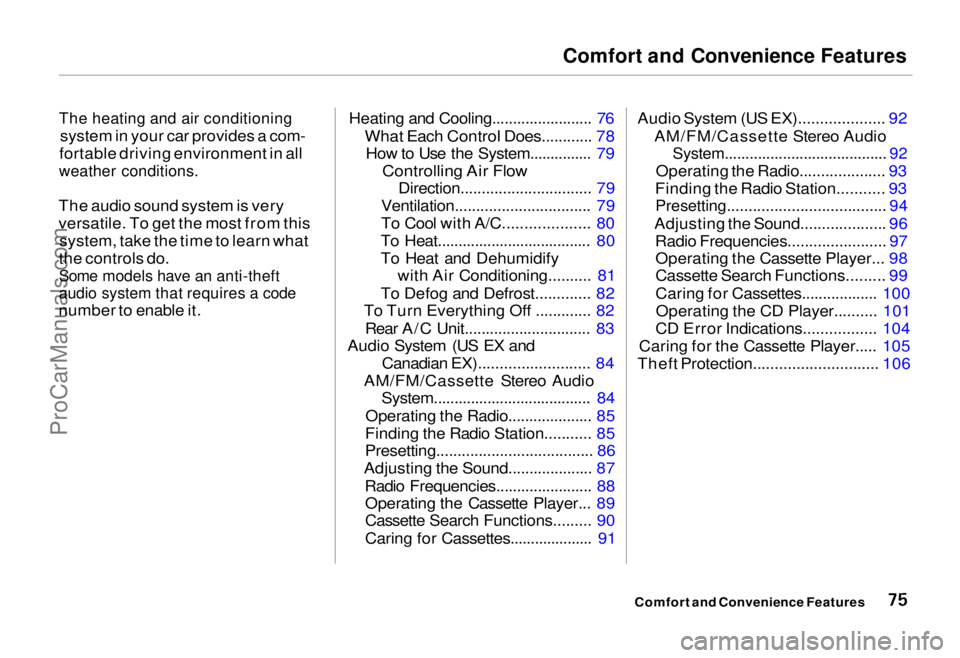
Comfort and Convenience Features
The heating and air conditioning
system in your car provides a com-
fortable driving environment in all
weather conditions.
The audio sound system is very
versatile. To get the most from this system, take the time to learn what
the controls do.
Some models have an anti-theft
audio system that requires a code
number to enable it. Heating and Cooling........................ 76
What Each Control Does............ 78
How to Use the System............... 79
Controlling Air Flow
Direction............................... 79
Ventilation................................ 79
To Cool with A/C.................... 80
To Heat..................................... 80
To Heat and Dehumidify with Air Conditioning.......... 81
To Defog and Defrost............. 82
To Turn Everything Off ............. 82
Rear A/C Unit.............................. 83
Audio System (US EX and
Canadian EX).......................... 84
AM/FM/Cassette Stereo Audio System...................................... 84
Operating the Radio.................... 85
Finding the Radio Station........... 85
Presetting..................................... 86
Adjusting the Sound.................... 87
Radio Frequencies....................... 88Operating the Cassette Player... 89
Cassette Search Functions......... 90
Caring for Cassettes.................... 91 Audio System (US EX).................... 92
AM/FM/Cassette Stereo Audio
System....................................... 92
Operating the Radio.................... 93
Finding the Radio Station........... 93
Presetting..................................... 94
Adjusting the Sound.................... 96 Radio Frequencies....................... 97Operating the Cassette Player... 98
Cassette Search Functions......... 99
Caring for Cassettes.................. 100
Operating the CD Player.......... 101
CD Error Indications................. 104
Caring for the Cassette Player..... 105
Theft Protection............................. 106
Comfort and Convenience FeaturesProCarManuals.comMain Menu s t
Page 85 of 240
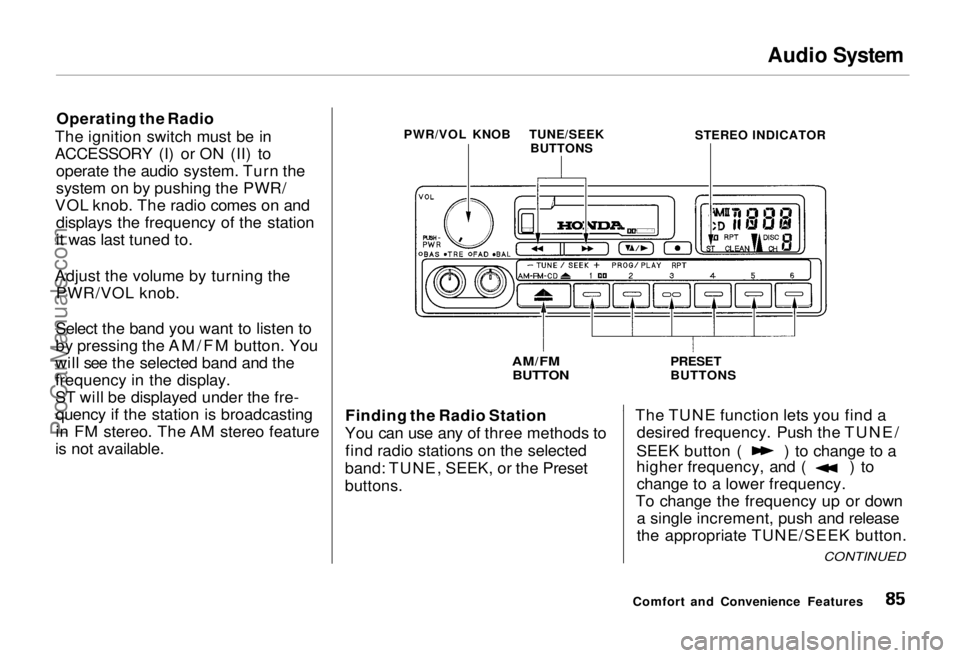
Audio System
Operating the Radio
The ignition switch must be in
ACCESSORY (I) or ON (II) to operate the audio system. Turn the
system on by pushing the PWR/
VOL knob. The radio comes on and displays the frequency of the station
it was last tuned to.
Adjust the volume by turning the PWR/VOL knob.
Select the band you want to listen to
by pressing the AM/FM button. You
will see the selected band and the
frequency in the display.
ST will be displayed under the fre- quency if the station is broadcasting
in FM stereo. The AM stereo feature
is not available. Finding the Radio Station
You can use any of three methods to find radio stations on the selected
band: TUNE, SEEK, or the Preset
buttons.
The TUNE function lets you find a
desired frequency. Push the TUNE/ SEEK button ( ) to change to a
higher frequency, and ( ) to
change to a lower frequency.
To change the frequency up or down a single increment, push and release
the appropriate TUNE/SEEK button.
Comfort and Convenience Features
PWR/VOL KNOB
AM/FM
BUTTON
PRESET
BUTTONS
STEREO INDICATOR
TUNE/SEEK
BUTTONS
CONTINUEDProCarManuals.comMain Menu Table of Contents s t
Page 86 of 240
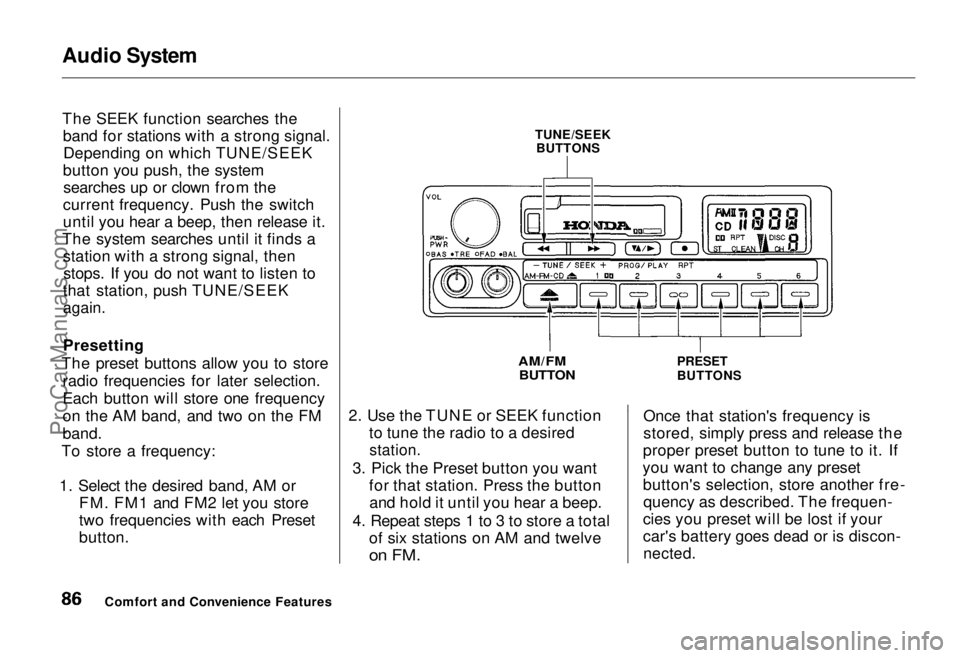
Audio System
The SEEK function searches the
band for stations with a strong signal.Depending on which TUNE/SEEK
button you push, the system searches up or clown from the
current frequency. Push the switch
until you hear a beep, then release it.
The system searches until it finds a station with a strong signal, thenstops. If you do not want to listen to
that station, push TUNE/SEEK
again.
Presetting
The preset buttons allow you to store radio frequencies for later selection.
Each button will store one frequency
on the AM band, and two on the FM
band.
To store a frequency:
1. Select the desired band, AM or FM. FM1 and FM2 let you store
two frequencies with each Preset
button. 2. Use the TUNE or SEEK function
to tune the radio to a desired
station.
3. Pick the Preset button you want for that station. Press the buttonand hold it until you hear a beep.
4. Repeat steps 1 to 3 to store a total of six stations on AM and twelve
on FM.
Once that station's frequency is
stored, simply press and release the
proper preset button to tune to it. If
you want to change any preset button's selection, store another fre-quency as described. The frequen-
cies you preset will be lost if your
car's battery goes dead or is discon-
nected.
Comfort and Convenience Features TUNE/SEEK
BUTTONS
AM/FM BUTTON
PRESET
BUTTONSProCarManuals.comMain Menu Table of Contents s t
Page 87 of 240
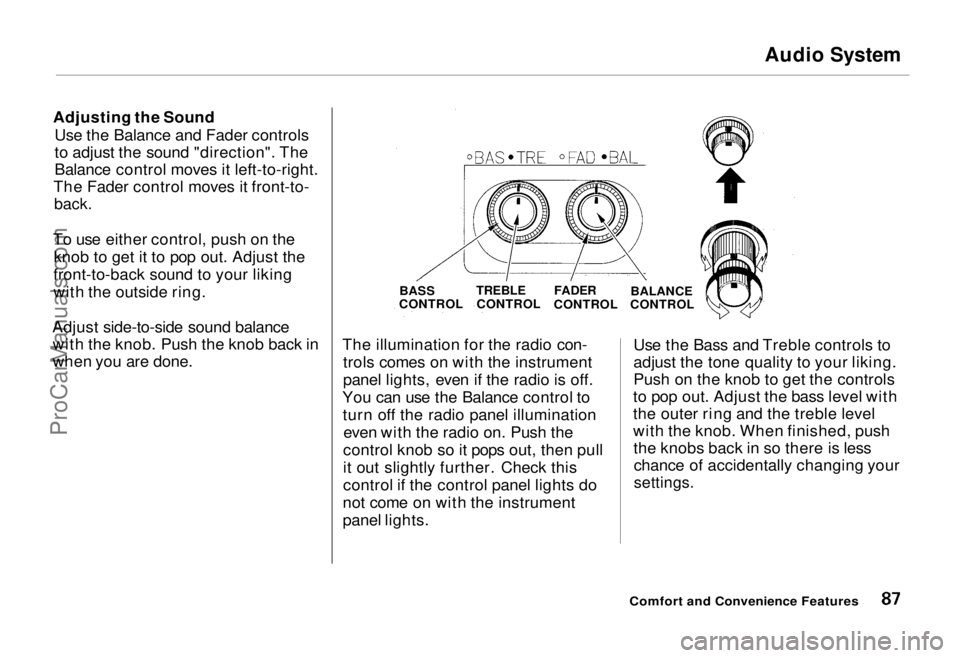
Audio System
Adjusting the Sound Use the Balance and Fader controls
to adjust the sound "direction". The
Balance control moves it left-to-right.
The Fader control moves it front-to-
back.
To use either control, push on the knob to get it to pop out. Adjust the
front-to-back sound to your liking
with the outside ring.
Adjust side-to-side sound balance with the knob. Push the knob back in
when you are done. The illumination for the radio con-
trols comes on with the instrument
panel lights, even if the radio is off.
You can use the Balance control to turn off the radio panel illumination even with the radio on. Push the
control knob so it pops out, then pull
it out slightly further. Check this
control if the control panel lights do
not come on with the instrument
panel lights. Use the Bass and Treble controls to
adjust the tone quality to your liking.
Push on the knob to get the controls
to pop out. Adjust the bass level with
the outer ring and the treble level
with the knob. When finished, push the knobs back in so there is lesschance of accidentally changing your
settings.
Comfort and Convenience Features
BASS
CONTROL
TREBLE
CONTROL
FADER
CONTROL BALANCE
CONTROLProCarManuals.comMain Menu Table of Contents s t
Page 88 of 240
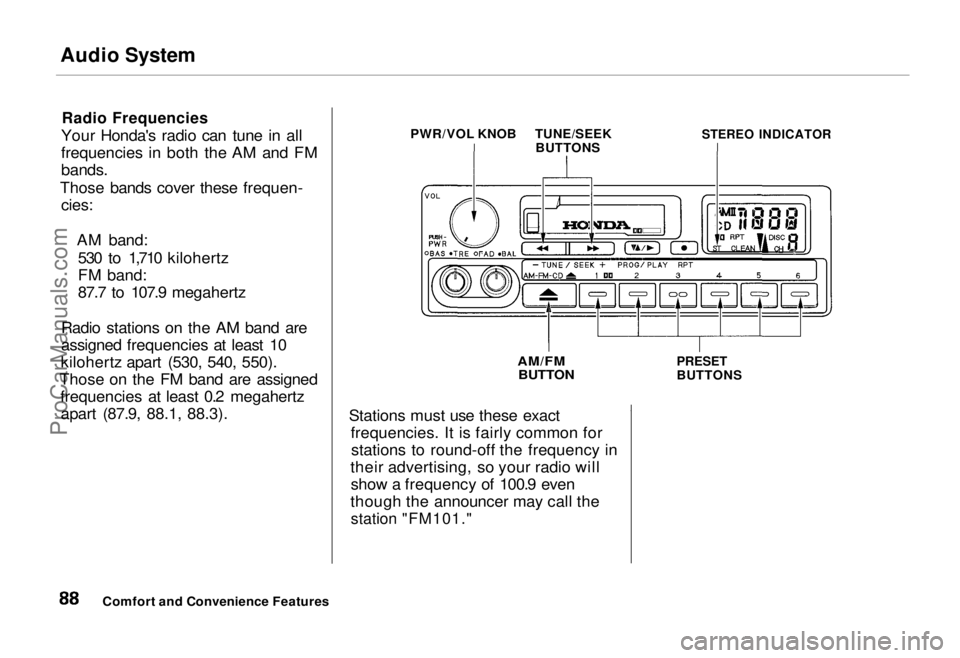
Audio System
Radio Frequencies
Your Honda's radio can tune in all
frequencies in both the AM and FM
bands.
Those bands cover these frequen-
cies:
AM band:530 to 1,710 kilohertz
FM band:
87.7 to 107.9 megahertz
Radio stations on the AM band are
assigned frequencies at least 10
kilohertz apart (530, 540, 550).
Those on the FM band are assigned frequencies at least 0.2 megahertz
apart (87.9, 88.1, 88.3). Stations must use these exact
frequencies. It is fairly common forstations to round-off the frequency in
their advertising, so your radio will show a frequency of 100.9 even
though the announcer may call the
station "FM101."
Comfort and Convenience Features PWR/VOL KNOB
AM/FMBUTTON
PRESET
BUTTONS
TUNE/SEEK
BUTTONS
STEREO INDICATORProCarManuals.comMain Menu Table of Contents s t
Page 93 of 240
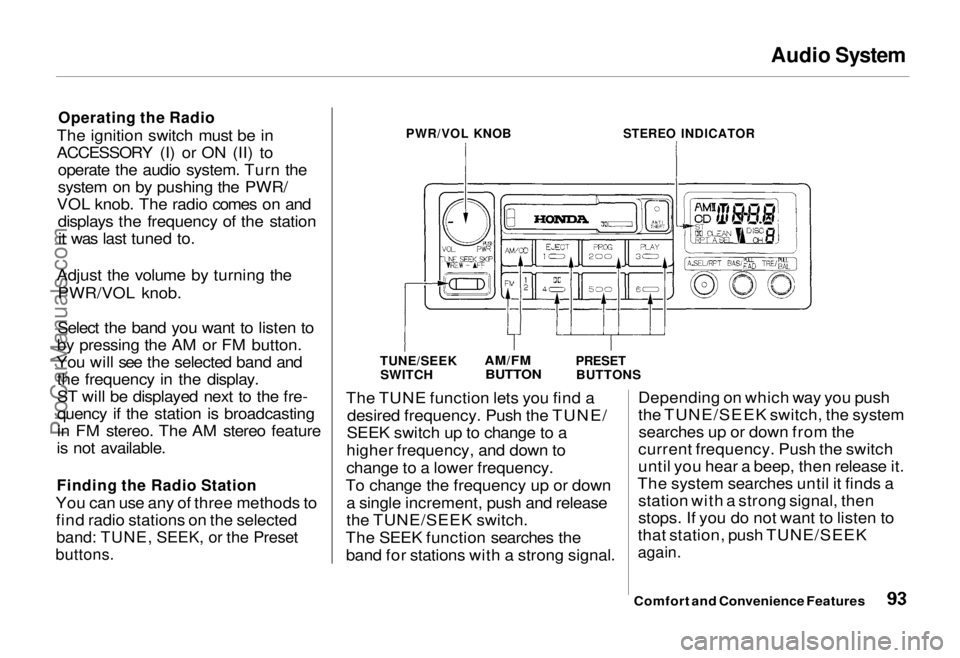
Audio System
Operating the Radio
The ignition switch must be in
ACCESSORY (I) or ON (II) to operate the audio system. Turn the
system on by pushing the PWR/
VOL knob. The radio comes on and displays the frequency of the stationit was last tuned to.
Adjust the volume by turning the PWR/VOL knob.
Select the band you want to listen to
by pressing the AM or FM button.
You will see the selected band and the frequency in the display.
ST will be displayed next to the fre-
quency if the station is broadcasting
in FM stereo. The AM stereo feature
is not available.
Finding the Radio Station
You can use any of three methods to find radio stations on the selected
band: TUNE, SEEK, or the Preset
buttons.
PWR/VOL KNOB
STEREO INDICATOR
TUNE/SEEK SWITCH
AM/FM
BUTTON
PRESET
BUTTONS
The TUNE function lets you find a desired frequency. Push the TUNE/
SEEK switch up to change to a
higher frequency, and down to
change to a lower frequency.
To change the frequency up or down a single increment, push and release
the TUNE/SEEK switch.
The SEEK function searches the band for stations with a strong signal. Depending on which way you push
the TUNE/SEEK switch, the system
searches up or down from the
current frequency. Push the switch
until you hear a beep, then release it.
The system searches until it finds a station with a strong signal, then
stops. If you do not want to listen to
that station, push TUNE/SEEK
again.
Comfort and Convenience FeaturesProCarManuals.comMain Menu Table of Contents s t
Page 94 of 240
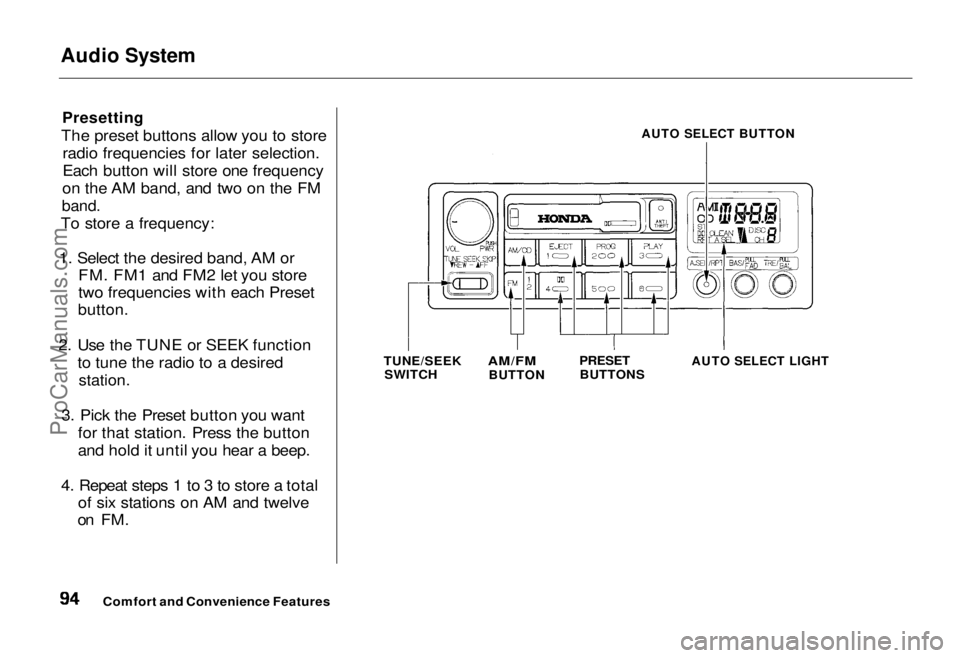
Audio System
Presetting
The preset buttons allow you to store radio frequencies for later selection.
Each button will store one frequency
on the AM band, and two on the FM
band.
To store a frequency:
1. Select the desired band, AM or FM. FM1 and FM2 let you store
two frequencies with each Preset
button.
2. Use the TUNE or SEEK function to tune the radio to a desired
station.
3. Pick the Preset button you want for that station. Press the button
and hold it until you hear a beep.
4. Repeat steps 1 to 3 to store a total of six stations on AM and twelve
on FM.
AUTO SELECT BUTTON
TUNE/SEEK SWITCH
AM/FM
BUTTON
PRESET
BUTTONS
AUTO SELECT LIGHT
Comfort and Convenience FeaturesProCarManuals.comMain Menu Table of Contents s t
Page 95 of 240
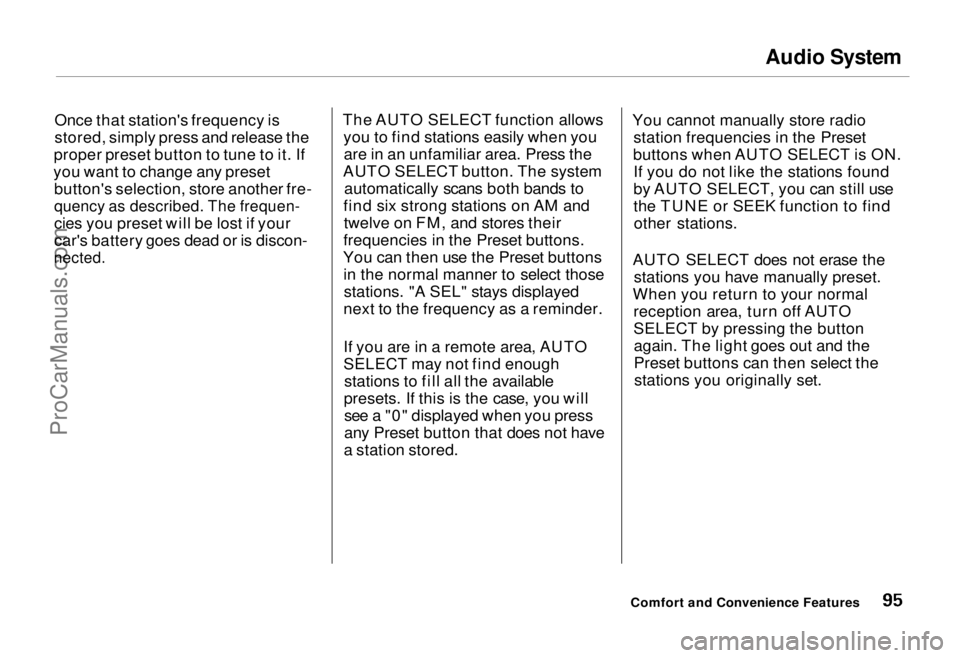
Audio System
Once that station's frequency is
stored, simply press and release the
proper preset button to tune to it. If
you want to change any preset button's selection, store another fre-
quency as described. The frequen-
cies you preset will be lost if your
car's battery goes dead or is discon-
nected.
The AUTO SELECT function allows
you to find stations easily when youare in an unfamiliar area. Press the
AUTO SELECT button. The system automatically scans both bands to
find six strong stations on AM and twelve on FM, and stores their
frequencies in the Preset buttons.
You can then use the Preset buttons in the normal manner to select thosestations. "A SEL" stays displayed
next to the frequency as a reminder.
If you are in a remote area, AUTO
SELECT may not find enough stations to fill all the available
presets. If this is the case, you will see a "0" displayed when you press
any Preset button that does not have
a station stored. You cannot manually store radio
station frequencies in the Preset
buttons when AUTO SELECT is ON. If you do not like the stations found
by AUTO SELECT, you can still use
the TUNE or SEEK function to findother stations.
AUTO SELECT does not erase the stations you have manually preset.
When you return to your normal reception area, turn off AUTO
SELECT by pressing the buttonagain. The light goes out and the
Preset buttons can then select thestations you originally set.
Comfort and Convenience FeaturesProCarManuals.comMain Menu Table of Contents s t