1995 CHEVROLET ASTRO CARGO VAN steering wheel
[x] Cancel search: steering wheelPage 34 of 342
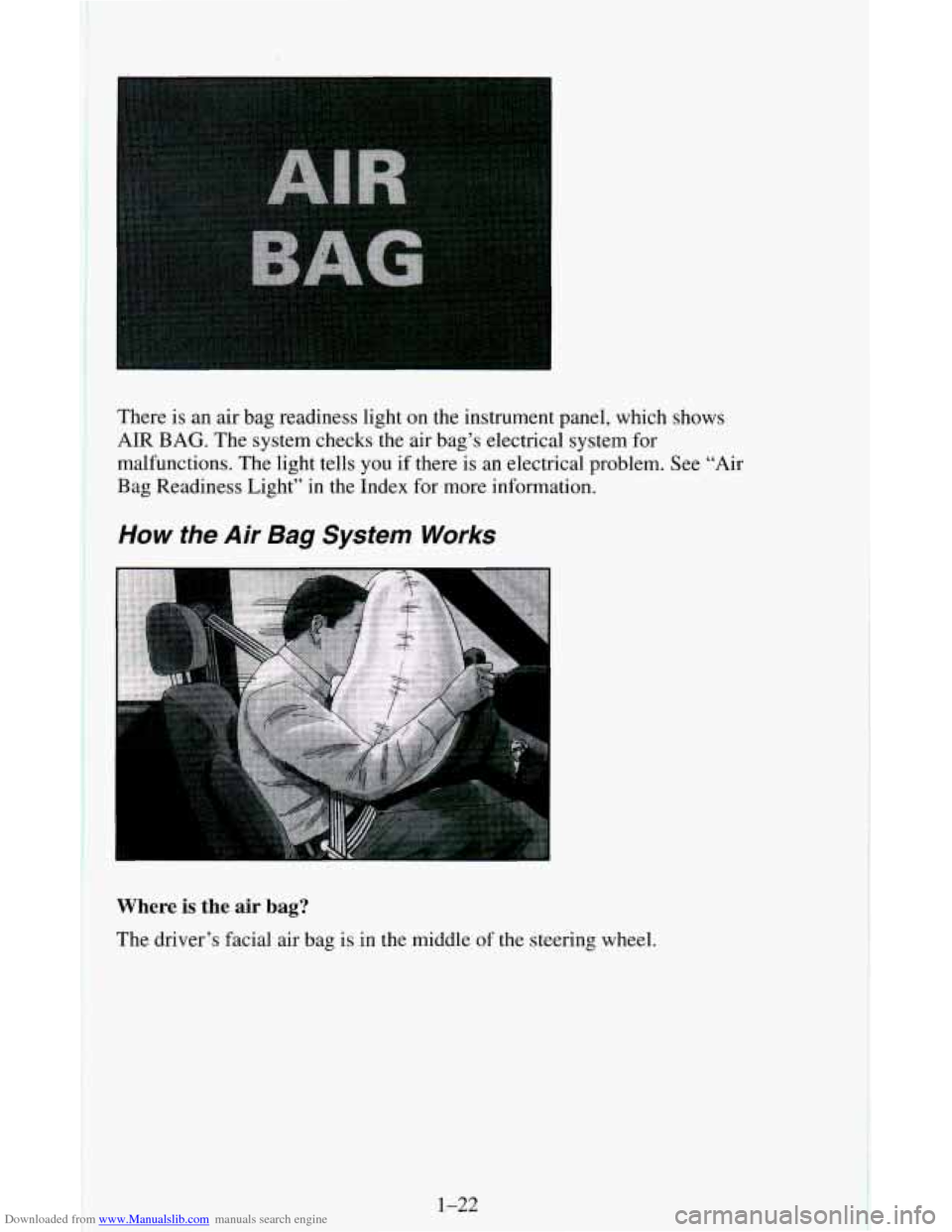
Downloaded from www.Manualslib.com manuals search engine There is an air bag readiness light on the instrument panel, which shows
AIR
BAG. The system checks the air bag’s electrical system for
malfunctions. The light tells you if there is an electrical problem. See
“Air
Bag Readiness Light” in the Index for more information.
How the Air Bag System Works
Where is the air bag?
The driver’s facial air bag is in the middle of the steering wheel.
1-22
Page 35 of 342
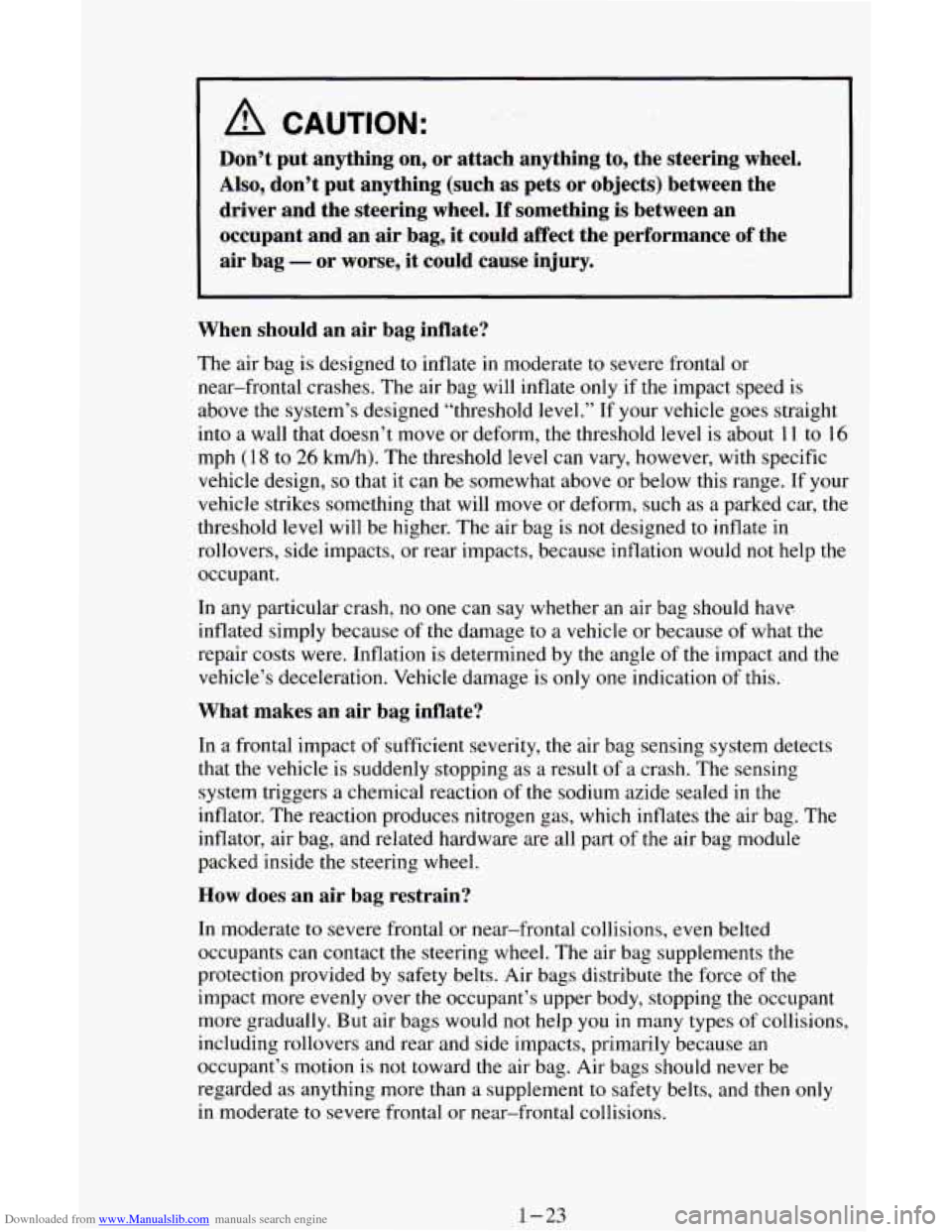
Downloaded from www.Manualslib.com manuals search engine A CAUTION:
Don’t put anything on, or attach anything to, the steering wheel.
Also, don’t put anything (such
as pets or objects) between the
driver and the steering wheel. If something is between an
occupant
and an air bag, it could affect the performance of the
air bag
- or worse, it could cause injury.
When should an air bag inflate?
The air bag is designed to inflate in moderate to severe frontal or
near-frontal crashes. The air bag will inflate
only if the impact speed is
above the system’s designed “threshold level.” If your vehicle goes straight
into a wall that doesn’t move or deform, the threshold level is about
11 to 16
mph (1 8 to 26 kdh). The threshold level can vary, however, with specific
vehicle design,
so that it can be somewhat above or below this range. If your
vehicle strikes something that will move or deform, such as a parked car, the
threshold level will be higher.
The air bag is not designed to inflate in
rollovers, side impacts, or rear impacts, because inflation would not help
the
occupant.
In any particular crash,
no one can say whether an air bag should have.
inflated simply because of the damage to a vehicle or because
of what the
repair costs were. Inflation is determined by
the angle of the impact and the
vehicle’s deceleration. Vehicle damage is
only one indication of this.
What makes an air bag inflate?
In a frontal impact of sufficient severity, the air bag sensing system detects
that the vehicle
is suddenly stopping as a result of a crash. The sensing
system triggers a chemical reaction of the sodium azide sealed in the
inflator. The reaction produces nitrogen gas, which inflates
the air bag. The
inflator, air bag, and related hardware are all part of the air bag module
packed inside the steering wheel.
How does an air bag restrain?
In moderate to severe frontal or near-frontal collisions, even belted
occupants can contact the steering wheel.
The air bag supplements the
protection provided by safety belts. Air bags distribute the force
of the
impact more evenly over the occupant’s upper body, stopping the occupant
more gradually.
But air bags would not help you in many types of collisions,
including rollovers and rear and side impacts, primarily because an
occupant’s motion is
not toward the air bag. Air bags should never be
regarded as anything more than a supplement
to safety belts, and then only
in moderate to severe frontal or near-frontal collisions.
1-23
Page 36 of 342
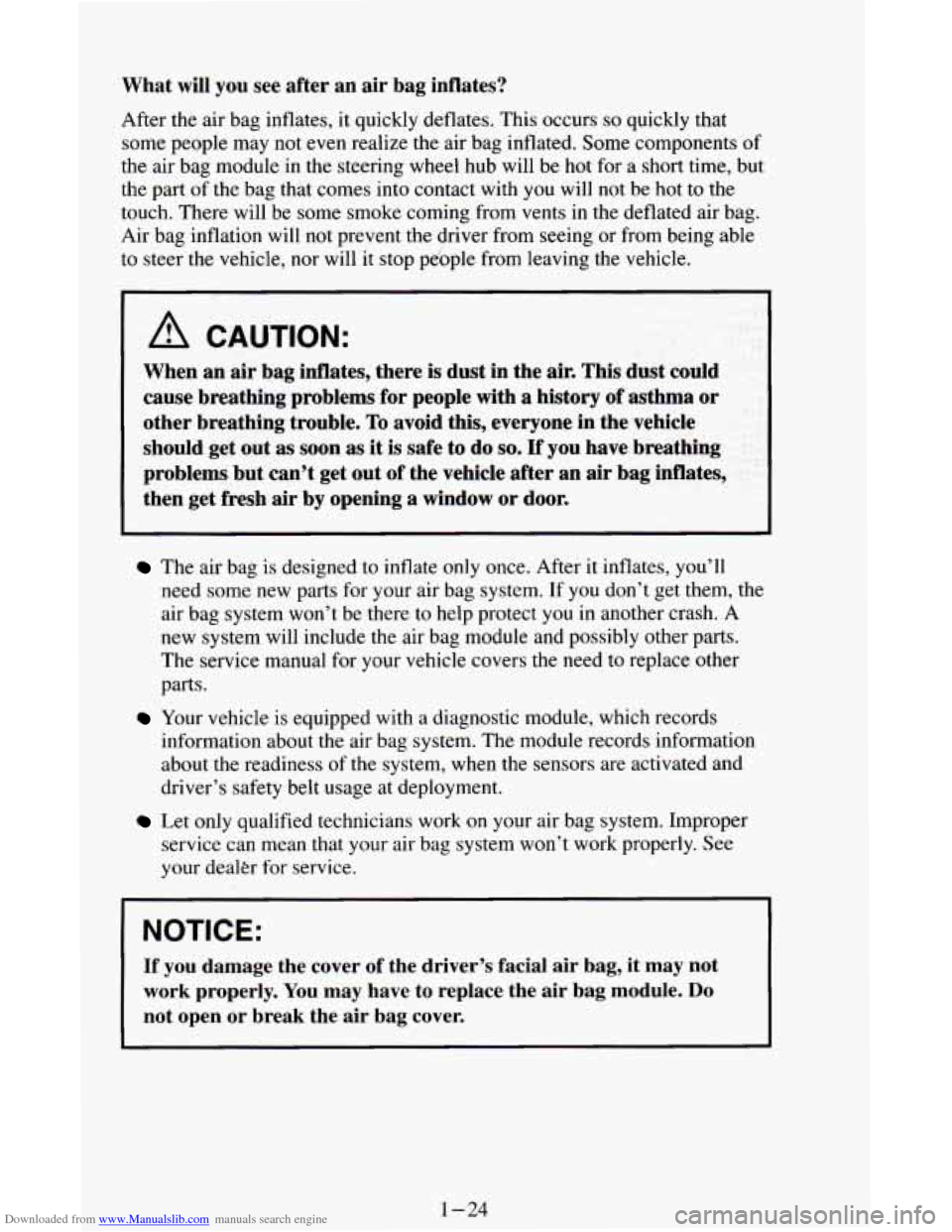
Downloaded from www.Manualslib.com manuals search engine What will you see after an air bag inflates?
After the air bag inflates, it quickly deflates. This occurs so quickly that
some people
may not even realize the air bag inflated. Some components of
the air bag module in the steering wheel hub will be hot for a short time, but
the part of the bag that comes into contact with
you will not be hot to the
touch. There will be some smoke coming from vents in the deflated air bag.
Air bag inflation will not prevent the driver from seeing or from being able
to steer the vehicle, nor will
it stop people from leaving the vehicle.
A CAUTION:
When an air bag inflates, there is dust in the air. This dust could
cause breathing problems for people with
a history of asthma or
other breathing trouble. To avoid this, everyone in the vehicle
should get out
as soon as it is safe to do so. If you have breathing
problems but can’t get out
of the vehicle after an air bag inflates,
then get fresh
air by opening a window or door.
The air bag is designed to inflate only once. After it inflates, you’ll
need some new parts for your air bag system. If you don’t get them, the
air bag system won’t be there
to help protect you in another crash. A
new system will include the air bag module and possibly other parts.
The service manual for your vehicle covers the need to replace other
parts
.
Your vehicle is equipped with a diagnostic module, which records
information about the air bag system. The module records information
about the readiness of the system, when the sensors are activated and
driver’s safety belt usage at deployment.
Let only qualified technicians work on your air bag system. Improper
service can mean that your air bag system won’t work properly. See
your dealer
for service.
NOTICE:
If you damage the cover of the driver’s facial air bag, it may not
work properly. You may have to replace the air bag module.
Do
not open or break the air bag cover.
1-24
Page 66 of 342
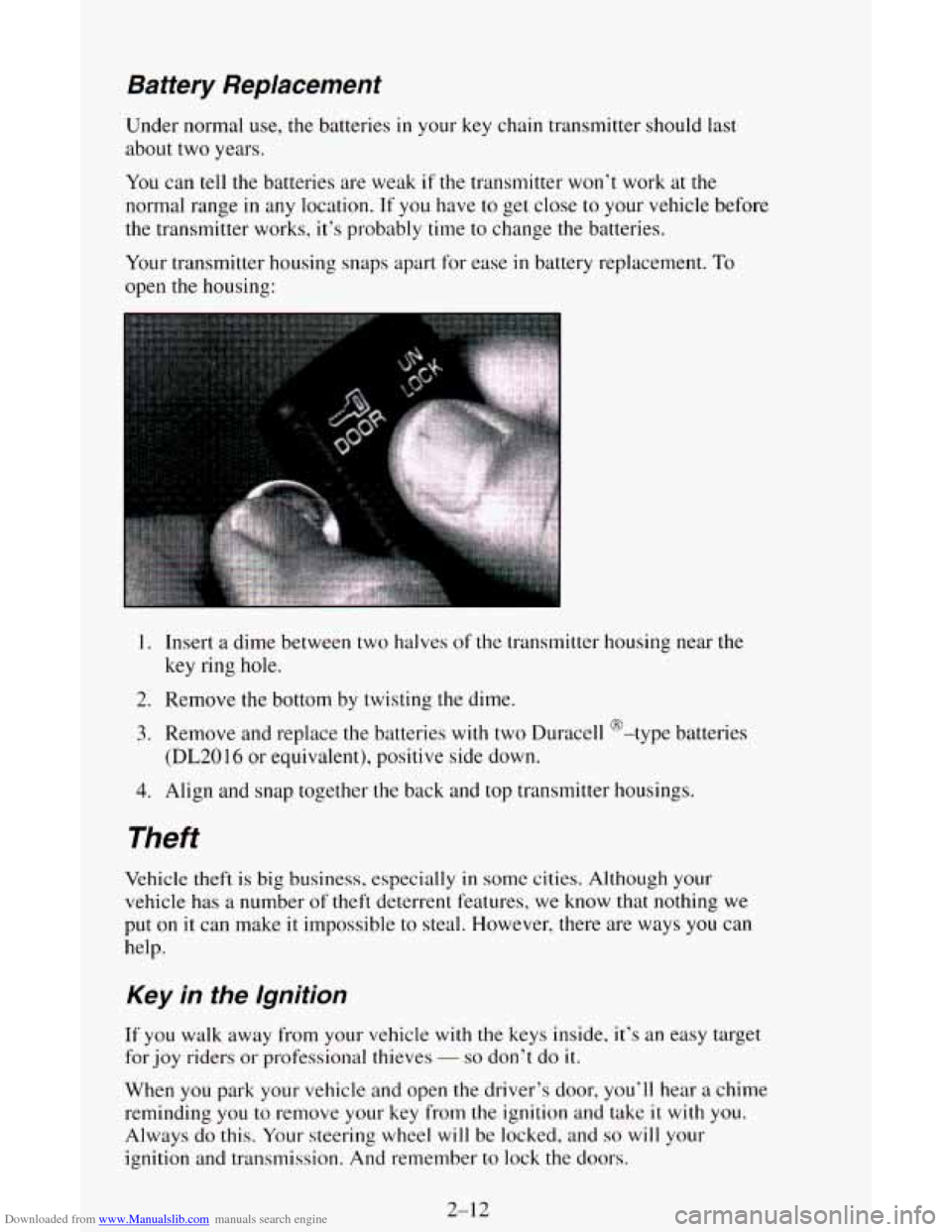
Downloaded from www.Manualslib.com manuals search engine Battery Replacement
Under norlnal use, the batteries in your key chain transmitter should last
about two years.
You can
tell the batteries are weak if the transmitter won’t work at the
normal range in any location. If you have to get close to your vehicle before
the transmitter works,
it’s probably time to change the batteries.
Your transmitter housing snaps apart for ease
in battery replacement. To
open the housing:
1. Insert a dime between two halves of the transmitter housing near the
key ring
hole.
2. Remove the bottom by twisting the dime.
3. Remove and replace the batteries with two Duracell @-type batteries
(DL2016 or equivalent), positive side down.
4. Align and snap together the back and top transmitter housings.
Theft
Vehicle theft is big business, especially in some cities. Although your
vehicle has
a number of theft deterrent features, we know that nothing we
put on
it can make it impossible to steal. However, there are ways you can
help.
Key in fhe lgnition
If you walk away from your vehicle with the keys inside, it’s an easy target
for joy riders or professional thieves
- so don’t do it.
When you park your vehicle and open the driver’s door, you’ll hear a chime
reminding
you to remove your key from the ignition and take it with you.
Always
do this. Your steering wheel will be locked, and so will your
ignition and transmission. And remember to lock the doors.
2-12
Page 68 of 342
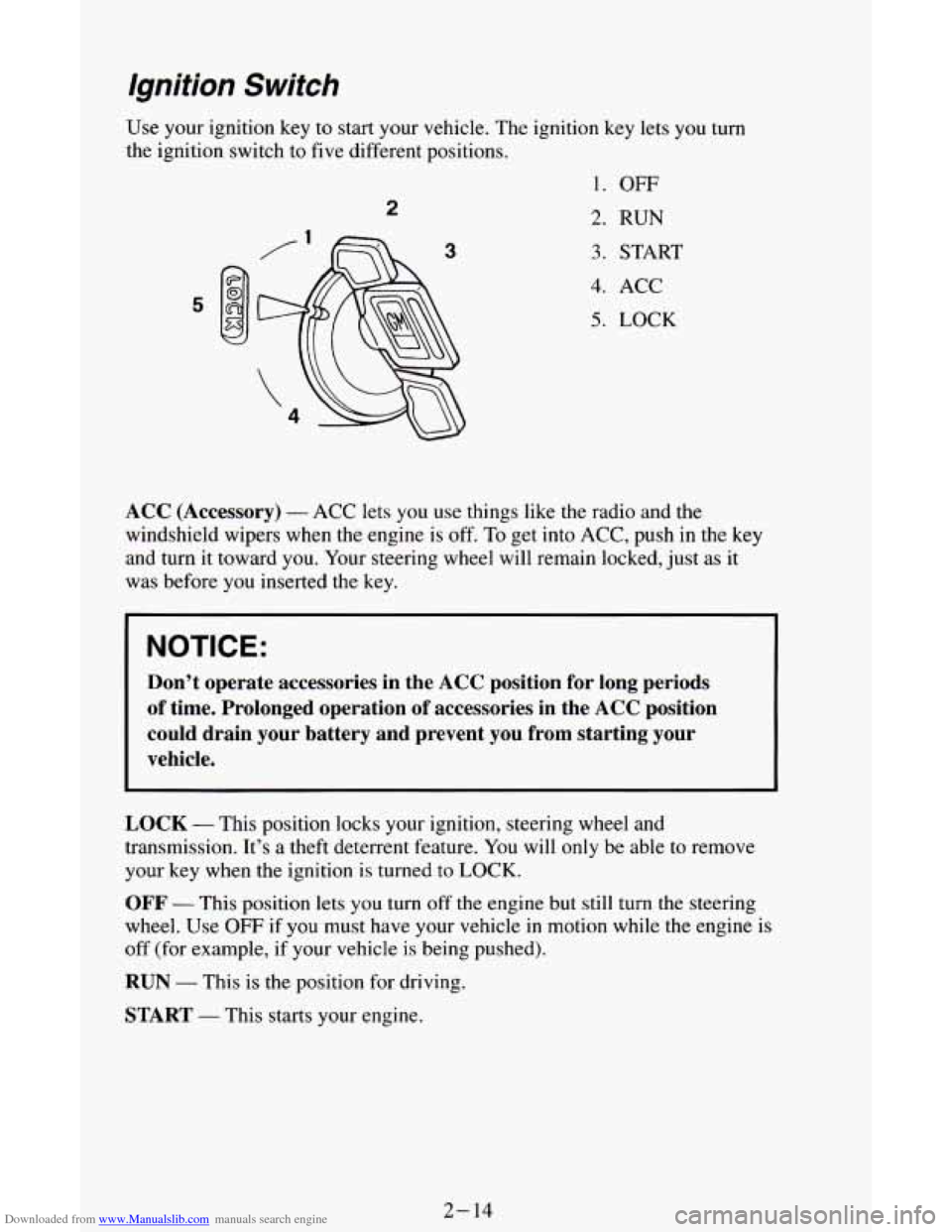
Downloaded from www.Manualslib.com manuals search engine Ignition Switch
2
Use your ignition key to start your vehicle. The ignition key lets you turn
the ignition switch to five different positions.
1. OFF
2. RUN
3. START
4. ACC
5. LOCK 5
ACC (Accessory) - ACC lets you use things like the radio and the
windshield wipers when the engine is
off. To get into ACC, push in the key
and turn it toward you. Your steering wheel will remain locked, just
as it
was before you inserted
the key.
NOTICE:
Don’t operate accessories in the ACC position for long perio\
ds
of time. Prolonged operation of accessories in the ACC position
could drain your battery and prevent you from starting your
vehicle.
LOCK
- This position locks your ignition, steering wheel and
transmission. It’s
a theft deterrent feature. You will only be able to remove
your key when the ignition is turned
to LOCK.
OFF - This position lets you turn off the engine but still turn the steering
wheel. Use
OFF if you must have your vehicle in motion while the engine is
off (for example, if your vehicle is being pushed).
RUN - This is the position for driving.
START - This starts your engine.
2- 14
Page 69 of 342
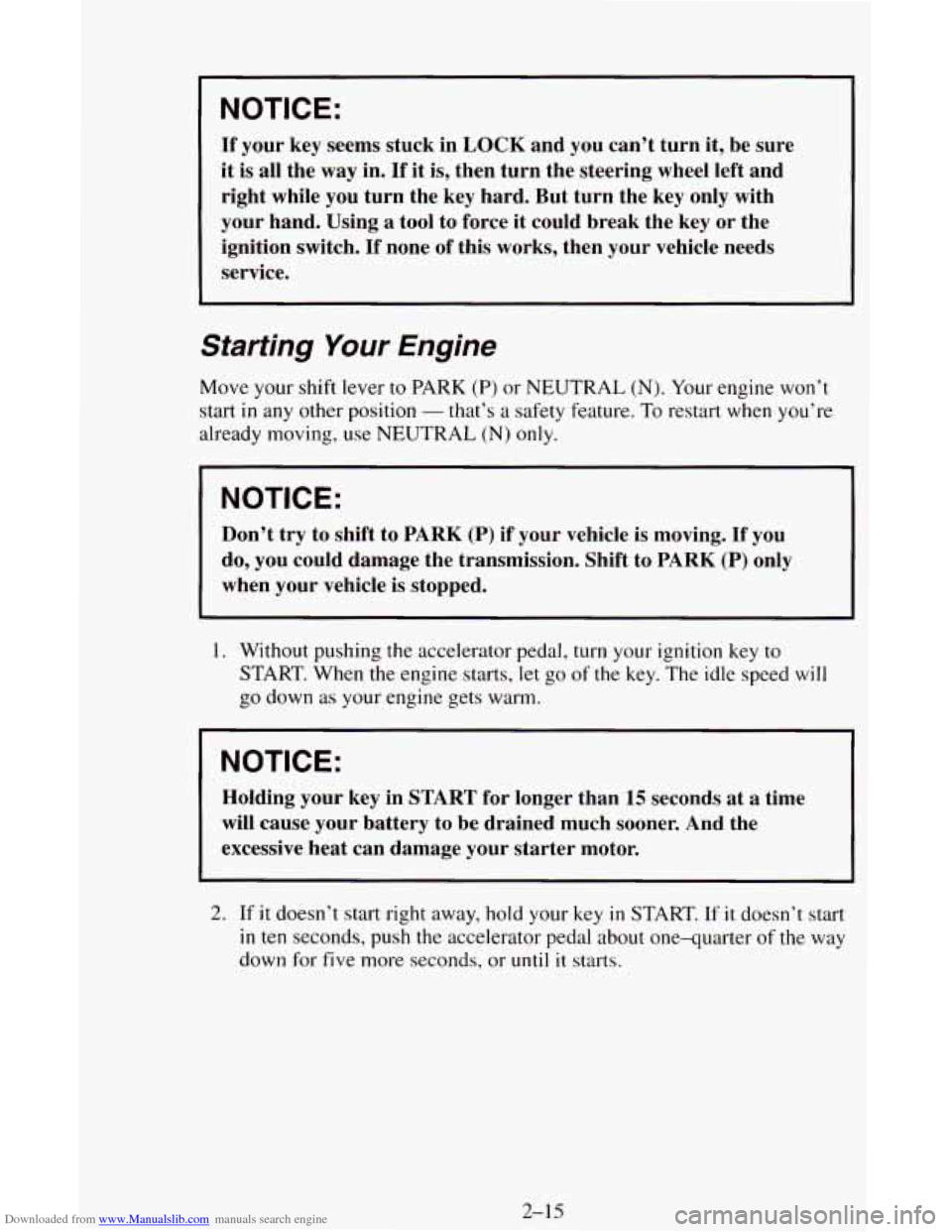
Downloaded from www.Manualslib.com manuals search engine NOTICE:
If your key seems stuck in LOCK and you can’t turn it, be sure
it is
all the way in. If it is, then turn the steering wheel left and
right while you turn the key hard. But turn the key only with
your hand. Using
a tool to force it could break the key or the
ignition switch.
If none of this works, then your vehicle needs
service.
Starting Your Engine
Move your shift lever to PARK (P) or NEUTRAL (N). Your engine won’t
start
in any other position - that’s a safety feature. To restart when you’re
already moving, use
NEUTRAL (N) only.
NOTICE:
Don’t try to shift to PARK (P) if your vehicle is moving. If you
do, you could damage the transmission. Shift to PARK
(P) only
when your vehicle is stopped.
1. Without pushing the accelerator pedal, turn your ignition key to
START. When the engine starts, let go of the key. The idle speed will
go down
as your engine gets warm.
NOTICE:
Holding your key in START for longer than 15 seconds at a time
will cause your battery
to be drained much sooner. And the
excessive heat can damage your starter motor.
2. If it doesn’t start right away, hold your key in START. If it doesn’t start
in ten seconds, push the accelerator pedal about one-quarter of the way
down
for five more seconds, or until it starts.
2-15
Page 83 of 342
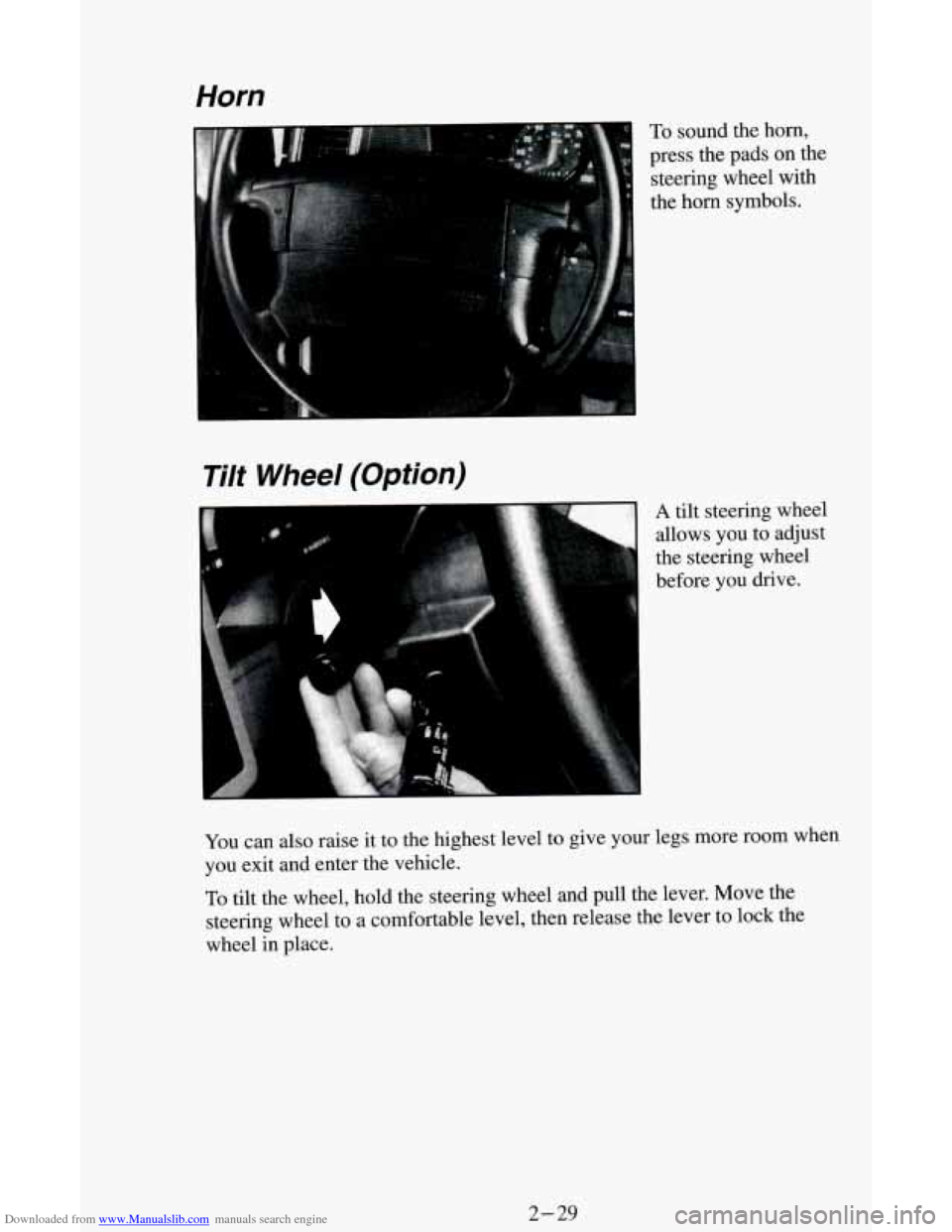
Downloaded from www.Manualslib.com manuals search engine Horn Tilt
Wheel (Option)
To sound the horn,
press the pads on the
steering wheel with
the horn symbols.
A tilt steering wheel
allows you to adjust
the steering wheel
before you drive.
You can
also raise it to the highest level to give your legs more room when
you exit and enter the vehicle.
To tilt the wheel, hold the steering wheel and pull the lever. Move the
steering wheel to a comfortable level, then release the lever to lock the
wheel in place.
2-29
Page 145 of 342
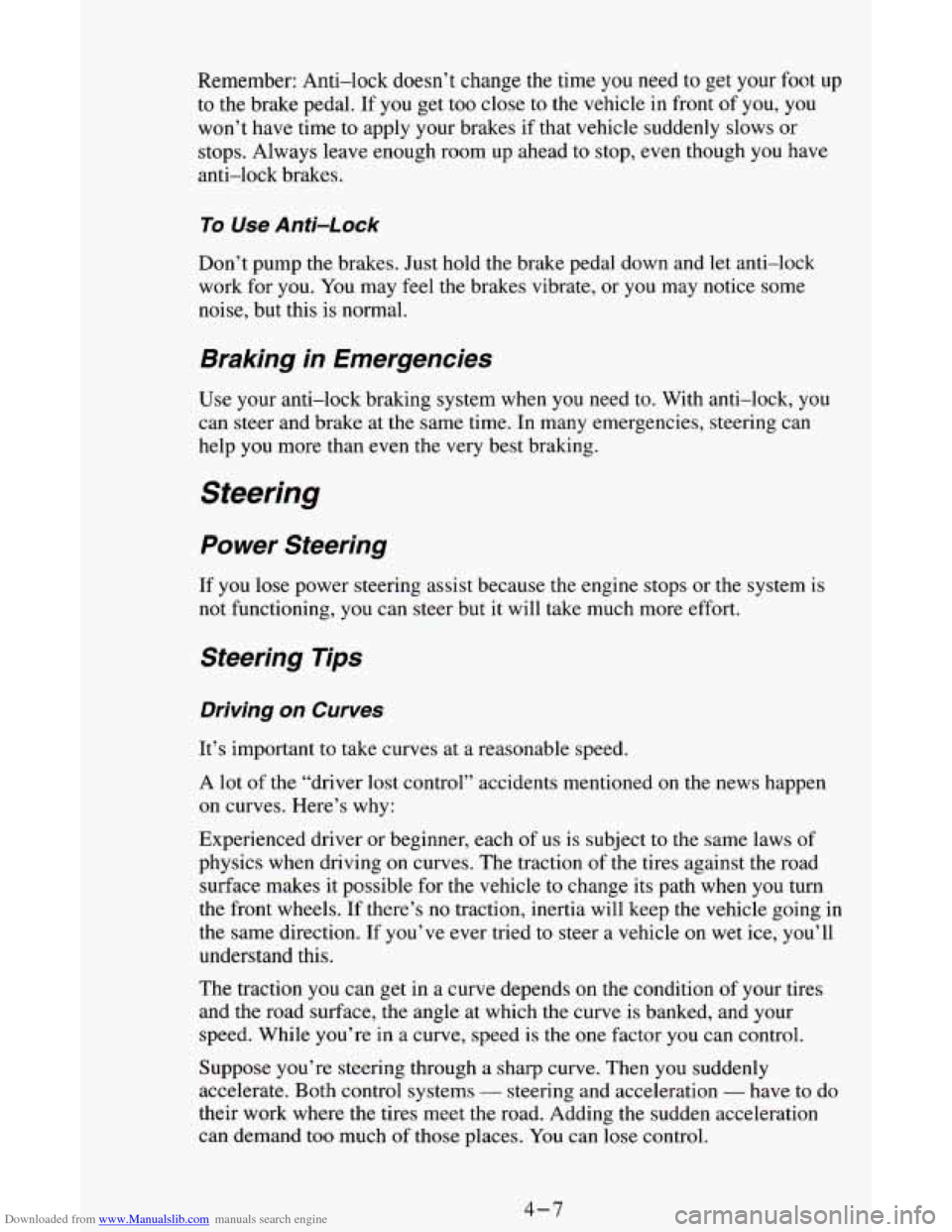
Downloaded from www.Manualslib.com manuals search engine Remember: Anti-lock doesn’t change the time you need to get your foot up
to the brake pedal. If you get too close to the vehicle in front of
you, you
won’t have time to apply your brakes if that vehicle suddenly slows
or
stops. Always leave enough room up ahead to stop, even though you have
anti-lock brakes.
To Use Anti-Lock
Don’t pump the brakes. Just hold the brake pedal down and let anti-lock
work for you. You may feel the brakes vibrate, or you may notice some
noise, but this is normal.
Braking in Emergencies
Use your anti-lock braking system when you need to. With anti-lock, you
can steer and brake at the same time. In many emergencies, steering can
help
you more than even the very best braking.
Power Steering
If you lose power steering assist because the engine stops or the system is
not functioning, you can steer but it will take much more effort.
Steering Tips
Driving on Curves
It’s important to take curves at a reasonable speed.
A lot of the “driver lost control” accidents mentioned on the news happen
on curves. Here’s why:
Experienced driver or beginner, each of us is subject to the same laws
of
physics when driving on curves. The traction of the tires against the road
surface makes it possible for the vehicle to change its path when you turn
the front wheels.
If there’s no traction, inertia will keep the vehicle going in
the same direction. If you’ve ever tried to steer a vehicle
on wet ice, you’ll
understand this.
The traction you can get in a curve depends on the condition
of your tires
and the road surface, the angle at which the curve is banked, and your
speed. While you’re in a curve, speed is the
one factor you can control.
Suppose you’re steering through a sharp curve. Then you suddenly
accelerate. Both control systems
- steering and acceleration - have to do
their work where the tires meet the road. Adding the sudden acceleration
can demand
too much of those places. You can lose control.
4-7