Page 79 of 340
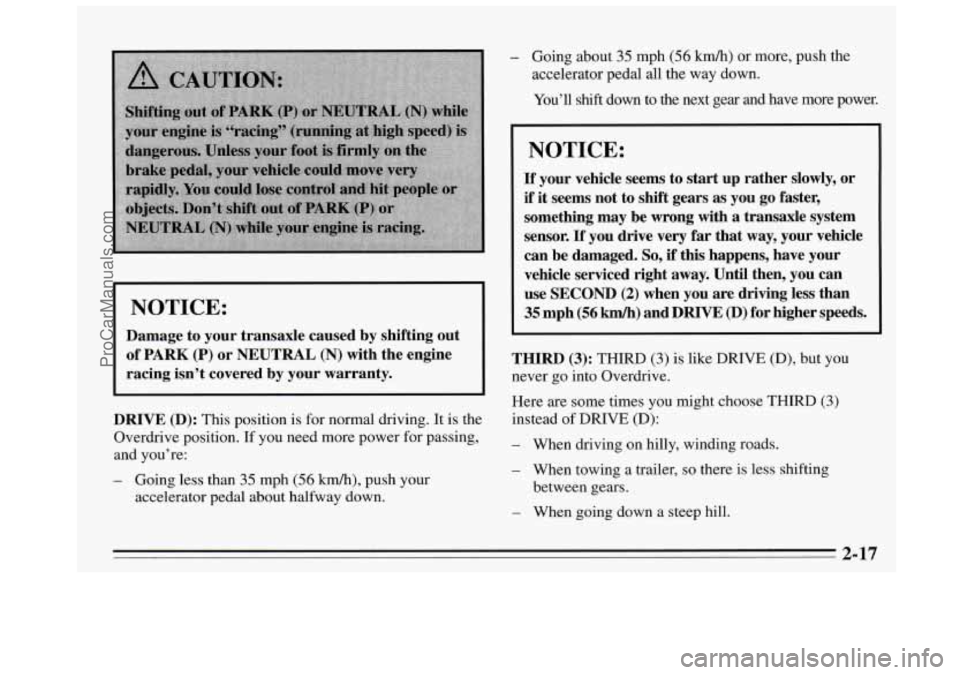
I NOTICE:
Damage to your transaxle caused by shifting out of
PARK (P) or NEUTRAL (N) with the engine
racing isn’t covered by your warranty.
DRIVE (D): This position is for normal driving. It is the
Overdrive position.
If you need more power for passing,
and you’re:
- Going less than 35 mph (56 km/h), push your
accelerator pedal about halfway
down.
- Going about 35 mph (56 km/h) or more, push the
accelerator pedal all
the way down.
You’ll shifi down to the next gear and have more power.
NOTICE:
If your vehicle seems to start up rather slowly, or
if it seems not to shift gears as you go faster,
something may be wrong with
a transaxle system
sensor.
If you drive very far that way, your vehicle
can be damaged.
So, if this happens, have your
vehicle serviced right away. Until then, you can
use
SECOND (2) when you are driving less than
35 mph (56 km/h) and DRIVE (D) for higher speeds.
THIRD (3): THIRD (3) is like DRIVE (D), but you
never go into Overdrive.
Here are some times you might choose
THIRD (3)
instead of DRIVE (D):
- When driving on hilly, winding roads.
- When towing a trailer, so there is less shifting
- When going down a steep hill.
between gears.
2-17
ProCarManuals.com
Page 81 of 340
Parking Brake
The parking brake uses the brakes on the rear wheels.
To set the parking brake,
hold the regular brake pedal
down with your right foot.
Push down the parking
brake pedal with your left
To release the parking brake, hold the regular brake
pedal down with your right foot and push the parking
brake pedal with your
left foot. When you lift your left
foot, the parking brake pedal will follow
it to the
released position.
NOTICE:
Driving with the parking brake on can cause
your rear brakes
to overheat. You may have to
replace them, and
you could also damage other
parts
of your vehicle.
If you are towing a trailer and are parking on any hill,
see “Towing a Trailer” in the Index. That section shows
what to do first to keep the trailer from moving.
2-19
ProCarManuals.com
Page 82 of 340
Shifting Into PARK (P)
Column Shift
1. Hold the brake pedal down with your right foot and
set the parking brake.
2. Move the shift lever into PARK (P) position like this:
Pull the lever toward you.
Move the lever up as Fir as it will go.
3. Move the ignition key to LOCK.
4. Remove the key and take it with you. If you can
walk away from your vehicle with the ignition key in
your hand, your vehicle is in PARK (P).
Console Shift
1. Hold the brake pedal down with your right foot and
set the parking brake.
2. Move the shift lever into PARK (P) position like this:
Hold
in the button on the
lever, and push the lever all
the way toward the front of
your vehicle.
3. Move the ignition key to LOCK.
4. Remove the key and take it with you. If you can
walk away from your vehicle with the ignition key in
your hand, your vehicle is in PARK (P).
2-20
ProCarManuals.com
Page 83 of 340
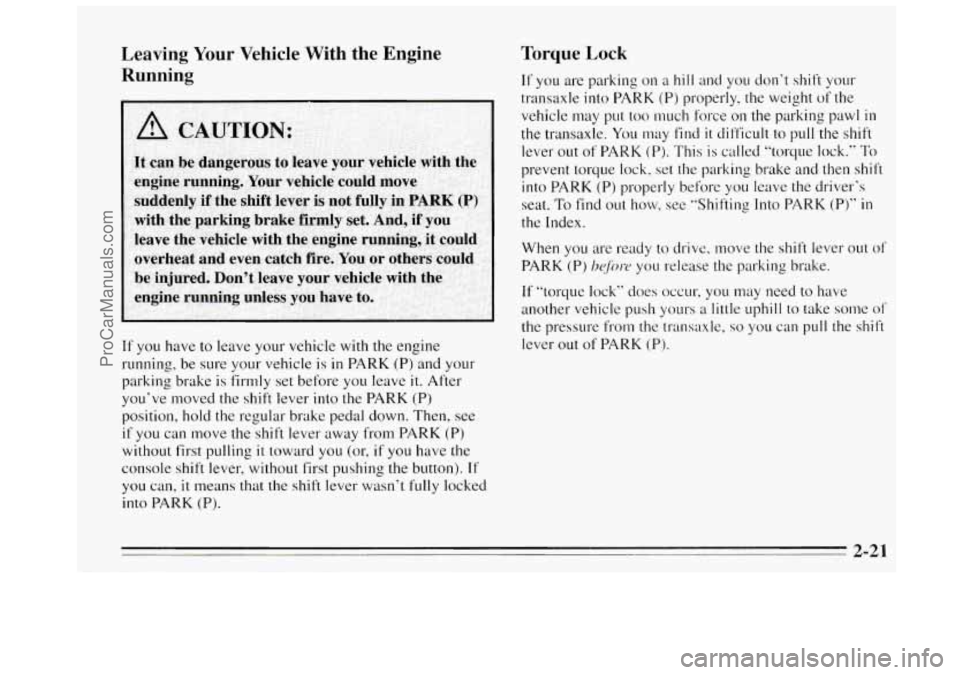
Leaving Your Vehicle With the Engine
Running
If you have to leave your vehicle with the engine
running, be sure your vehicle is
in PARK (P) and your
parking brake is firmly set before you leave
it. After
you’ve moved the shift lever into the PARK
(P)
position, hold the regular brake pedal down. Then, see
if you can move the shift lever away from PARK (P)
without first pulling
it toward you (or, if you have the
console shift lever, without first pushing the button).
If
you can, it means that the shift lever wasn‘t fully locked
into PARK
(P).
Torque Lock
If you are parking 011 a hill and ~OLI don’t shift YOLII-
transaxle into PARK (P) properly, the weight of the
vehicle
may put too much force on the parking pawl in
the transaxle. You may find it difficult to pull the shift
lever out
of PARK (P). This is called “torclue lock.” To
prevent torque lock, set the pmking brake and then shift
into PARK (P) properly before you leave the driver’s
seat.
To find out how, see “Shifting Into PARK (P)” in
the Index.
When you are ready to drive, move the shift lever out of
PARK (P) h
If “torque lock” does occur, you may need to have
another vehicle push yours
a little uphill to take some of
the pressure from the transaxle, so you can pull the shift
lever out of
PARK (P).
2-21
ProCarManuals.com
Page 86 of 340
Power Windows
Follow the proper steps to be sure your vehicle won’t
move. See “Shifting Into
PARK (P)” in the Index.
If you are parking on a hill and if you’re pulling a
trailer, also see “Towing a Trailer” in the Index. Switches on the driver’s door armrest control each
of the
windows when the ignition is on. In addition, each
passenger door has a switch for its own window.
The driver’s window switch has an auto-down feature.
This switch is labeled
AUTO. Tap the rear of the switch,
and the driver’s window will open a small amount. If the
rear of the switch is pressed all the way down, the
window will
go all the way down.
To stop the window while it is lowering, press the front
of the switch.
To raise the window, press and hold the
front of the switch.
2-24
ProCarManuals.com
Page 88 of 340
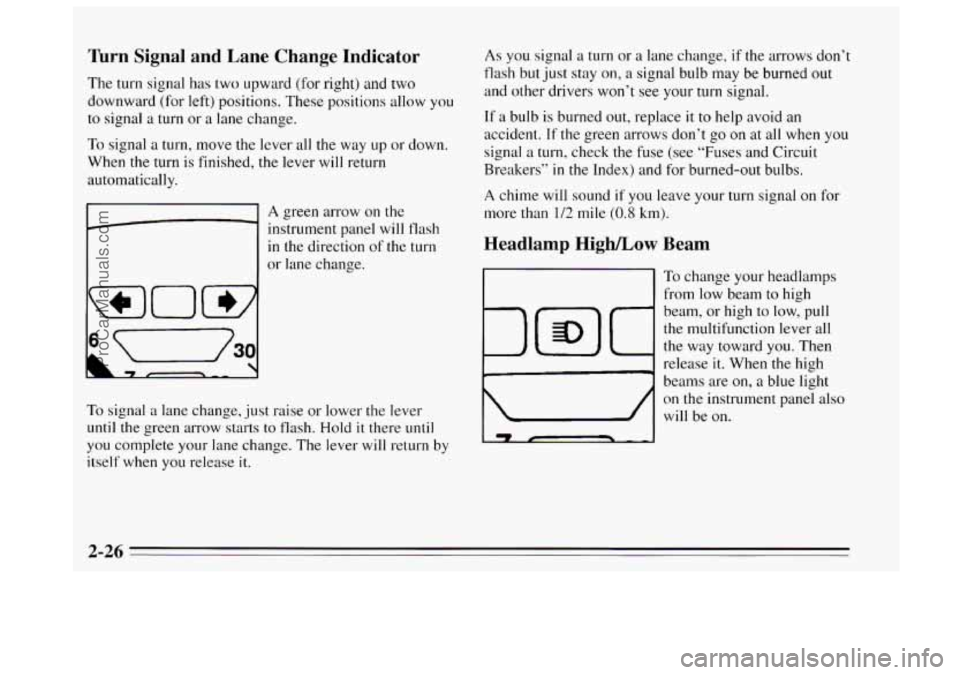
Turn Signal and Lane Change Indicator
The turn signal has two upward (for right) and two
downward (for left) positions. These positions allow you
to signal a turn or a lane change.
To signal
a turn, move the lever all the way up or down.
When
the turn is finished, the lever will return
automatically.
A green arrow on the
instrument panel will flash
in the direction of the turn
or lane change.
To signal a lane change, just raise or lower the lever
until the green arrow starts to flash. Hold it there until
you complete your lane change. The lever will return by
itself when you release it.
As you signal a turn or a lane change, if the arrows don’t
flash but just stay on, a signal bulb may be burned out
and other drivers won’t see
your turn signal.
If a bulb is burned out, replace
it to help avoid an
accident. If the green arrows don’t go on at all
when you
signal a turn, check the fuse (see
“Fuses and Circuit
Breakers”
in the Index) and for burned-out bulbs.
A chime will sound if you leave your turn signal on for
more than 1/2 mile
(0.8 km).
Headlamp High/Low Beam
bmd
To change your headlamps
from low beam to high
beam, or high to low, pull
the multifunction lever all
the way toward you. Then
release
it. When the high
beams are on,
a blue light
on the instrument panel
also
will be on.
2-26
ProCarManuals.com
Page 109 of 340
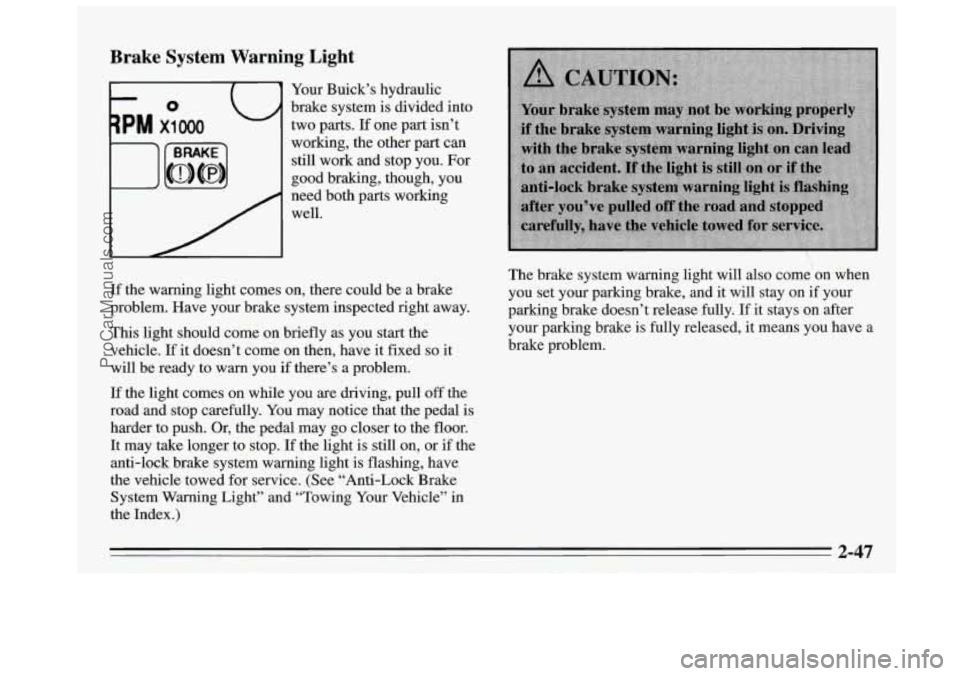
Brake System Warning Light
Your Buick’s hydraulic
brake system is divided into
two parts.
If one part isn’t
working, the other part can
still work and stop you. For
good braking, though, you
need both parts working
well.
If the warning light comes on, there could be a brake
problem. Have your brake system inspected right away.
This light should come on briefly as you start the
vehicle.
If it doesn’t come on then, have it fixed so it
will be ready to warn you if there’s a problem.
If the light comes on while you are driving, pull
off the
road and stop carefully. You may notice that the pedal is
harder to push. Or, the pedal may go closer to the floor.
It may take longer to stop. If the light is still on, or if the
anti-lock brake system warning light is flashing, have
the vehicle towed for service. (See “Anti-Lock Brake
System Warning Light” and “Towing Your Vehicle” in
the Index.
)
The brake system warning light will also come on when
you set your parking brake, and it
will stay on if your
parking brake doesn’t release fully.
If it stays on after
your parking brake is fully released, it means you have
a
brake problem.
2-47
ProCarManuals.com
Page 110 of 340
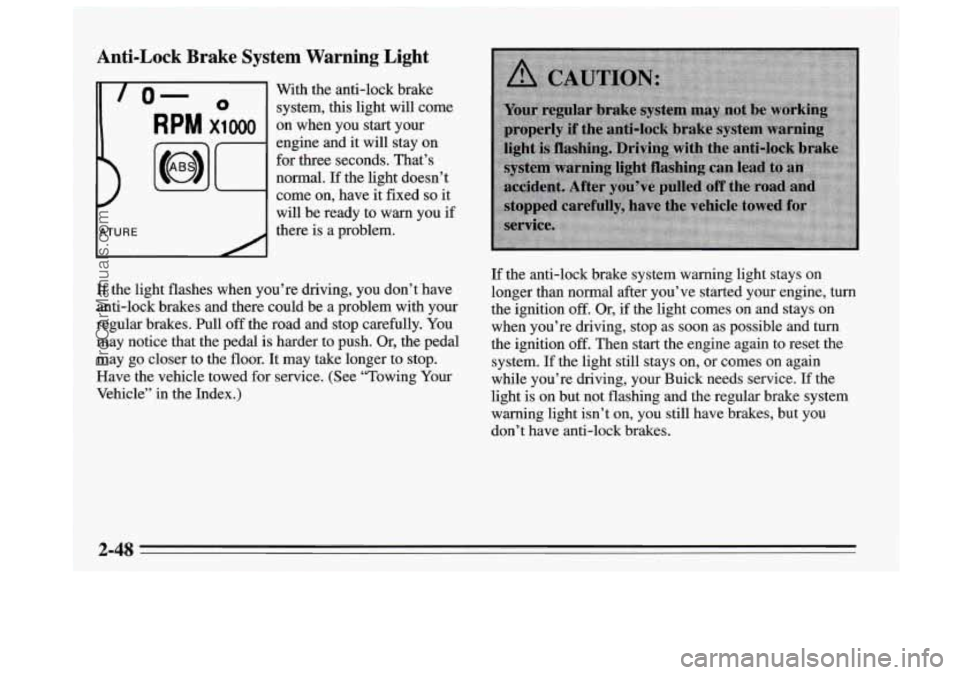
Anti-Lock Brake System Warning Light
-
lo- 0 system, this light will come
With
the anti-lock brake
RPM x1000 on when you start your
engine and it will stay on
for three seconds. That’s
normal. If the light doesn’t
come on, have it fixed
so it
will be ready to warn you
if
there is a problem.
If the light flashes when you’re driving, you don’t have
anti-lock brakes and there could be a problem with your
regular brakes.
Pull off the road and stop carefully. You
may notice that the pedal is harder to push.
Or, the pedal
may go closer to the floor. It may take longer to stop.
Have the vehicle towed for service. (See “Towing Your
Vehicle’’ in the Index.)
If the anti-lock brake system warning light stays on
longer than normal after you’ve started your engine,
turn
the ignition off. Or, if the light comes on and stays on
when you’re driving, stop as soon as possible and
turn
the ignition off. Then start the engine again to reset the
system.
If the light still stays on, or comes on again
while you’re driving, your Buick needs service. If the
light
is on but not flashing and the regular brake system
warning light isn’t
on, you still have brakes, but you
don’t have anti-lock brakes.
2-48
ProCarManuals.com