Page 619 of 1771
Horns
Componen t Locatio n Inde x
SRS component s ar e locate d i n thi s area . Revie w th e SR S componen t locations , precautions , an d procedure s i n th e SR S
( sectio n 24 ) befor e performin g repair s o r service .
HIGH HOR N
HORN RELA Y
CABLE REE LReplacement , sectio n 2 4
HOR
N SWITCHE S
UNDER-DAS H RELA Y BO XLOW HOR N
Test, page 23-201
Test
, page 23-20 3
Test
, page 23-203
Test, page 23-62
ProCarManuals.com
Page 634 of 1771
Troubleshooting
NOTE:
• The numbers in the table show the troubleshooting sequence.
• Before troubleshooting,
Check the No. 1 (10 A) and the No. 4 (15 A)*1 or (20 A)*2 fuses in the under-dash fuse/relay box, and the No. 31 (120 A),
No. 35 (50 A), and the No. 30 (20 A) fuses in the under-hood fuse/relay box.
Check that the horns sound.
Check the tachometer to see if it works properly.ProCarManuals.com
Page 640 of 1771
Security Alar m Syste m
Componen t Locatio n Inde x
HORN (LOW ) HOR
N RELA Y NOTE
: Refe r t o page 23-274 of the '95-9 8
Acura 2.5TL Servic e Manual , P/ N 61SW504 ,for the items no t show n in thi s sub-section .
BATTERYTest, pag e 23-5 6
HEADLIGH T RELA Y
TAILLIGH T RELA Y
Test , pag e 23-5 8
UNDER-HOO
D
FUSE/RELAYBOX
DIMME R RELA Y
UNDER-DAS H RELA Y BO X
HOR N (HIGH )
Test , pag e 23-203
Test, pag e 23- 63 Test
, pag e 23-63
Test
, pag e 23-203 Test
, pag e 23- 62
ProCarManuals.com
Page 661 of 1771
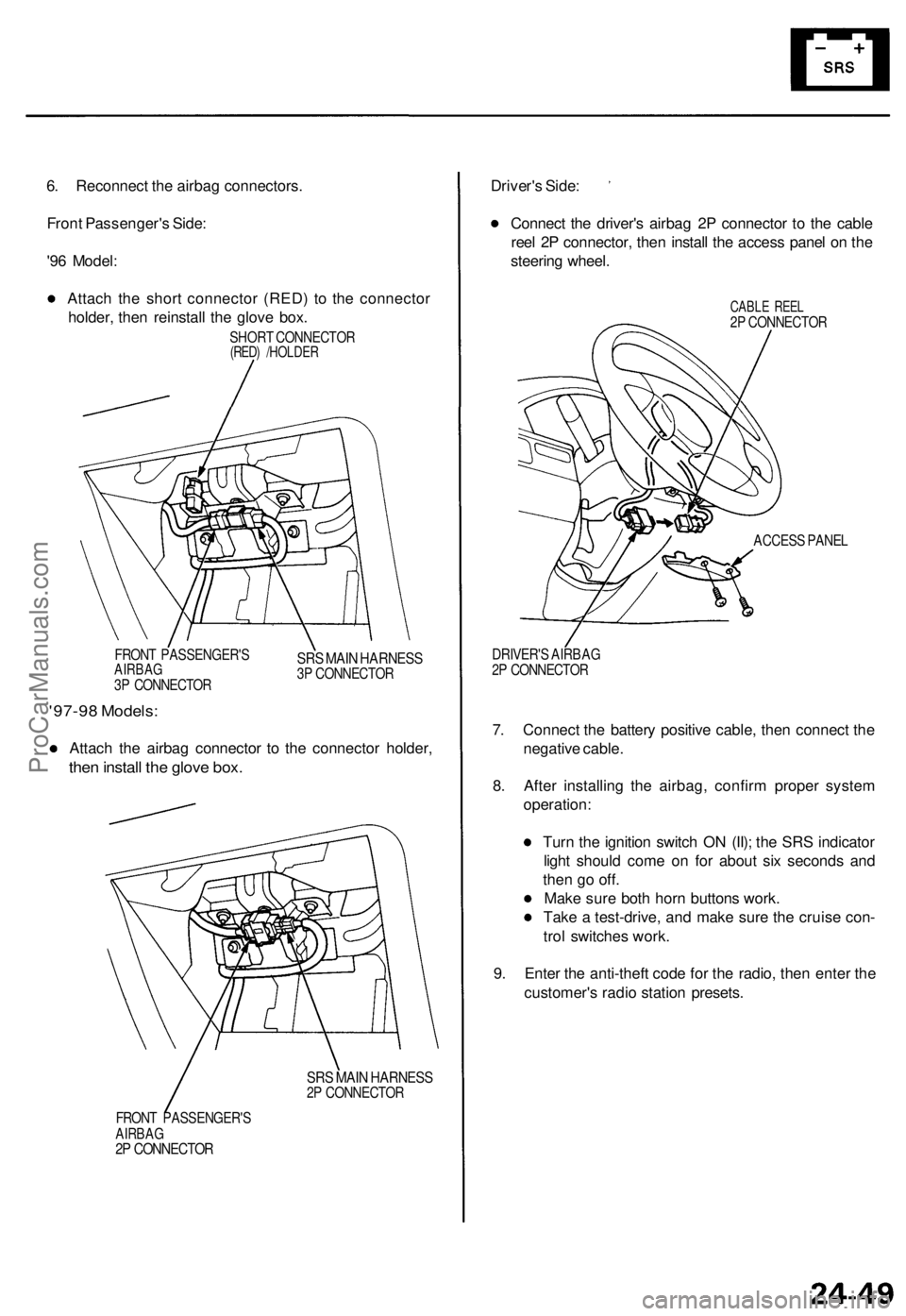
6. Reconnect the airbag connectors.
Front Passenger's Side:
'96 Model:
Attach the short connector (RED) to the connector
holder, then reinstall the glove box.
SHORT CONNECTOR
(RED) /HOLDER
FRONT PASSENGER'S
AIRBAG
3P CONNECTOR
SRS MAIN HARNESS
3P CONNECTOR
'97-98 Models:
Attach the airbag connector to the connector holder,
then install the glove box.
SRS MAIN HARNESS
2P CONNECTOR
FRONT PASSENGER'S
AIRBAG
2P CONNECTOR
Driver's Side:
Connect the driver's airbag 2P connector to the cable
reel 2P connector, then install the access panel on the
steering wheel.
CABLE REEL
2P CONNECTOR
ACCESS PANEL
DRIVER'S AIRBAG
2P CONNECTOR
7. Connect the battery positive cable, then connect the
negative cable.
8. After installing the airbag, confirm proper system
operation:
Turn the ignition switch ON (II); the SRS indicator
light should come on for about six seconds and
then go off.
Make sure both horn buttons work.
Take a test-drive, and make sure the cruise con-
trol switches work.
9. Enter the anti-theft code for the radio, then enter the
customer's radio station presets.ProCarManuals.com
Page 665 of 1771
7.
Disconnect the connectors from the horn and cruise
control set/resume/cancel switches, then remove
the steering wheel bolt.
STEERING WHEEL
BOLT
HORN CONNECTOR
CABLE REEL
2P CONNECTOR
CRUISE CONTROL
SET/RESUME/
CANCEL SWITCH
CONNECTOR
8.
Remove the steering wheel with a steering wheel
puller.
STEERING WHEEL PULLER
(Commercially available)
9. Remove the steering column covers.
UPPER COLUMN COVER
LOWER COLUMN
COVER
10. Disconnect the 4P connector between the cable reel
and combination switch harness, and the 2P connec-
tor between the cable reel and SRS main harness.
CABLE REEL
CONNECTOR
HOLDER
COMBINATION
SWITCH HARNESS
4P CONNECTOR
SRS MAIN HARNESS
CABLE REEL
2P CONNECTOR
11. Remove the cable reel from the column.ProCarManuals.com
Page 666 of 1771
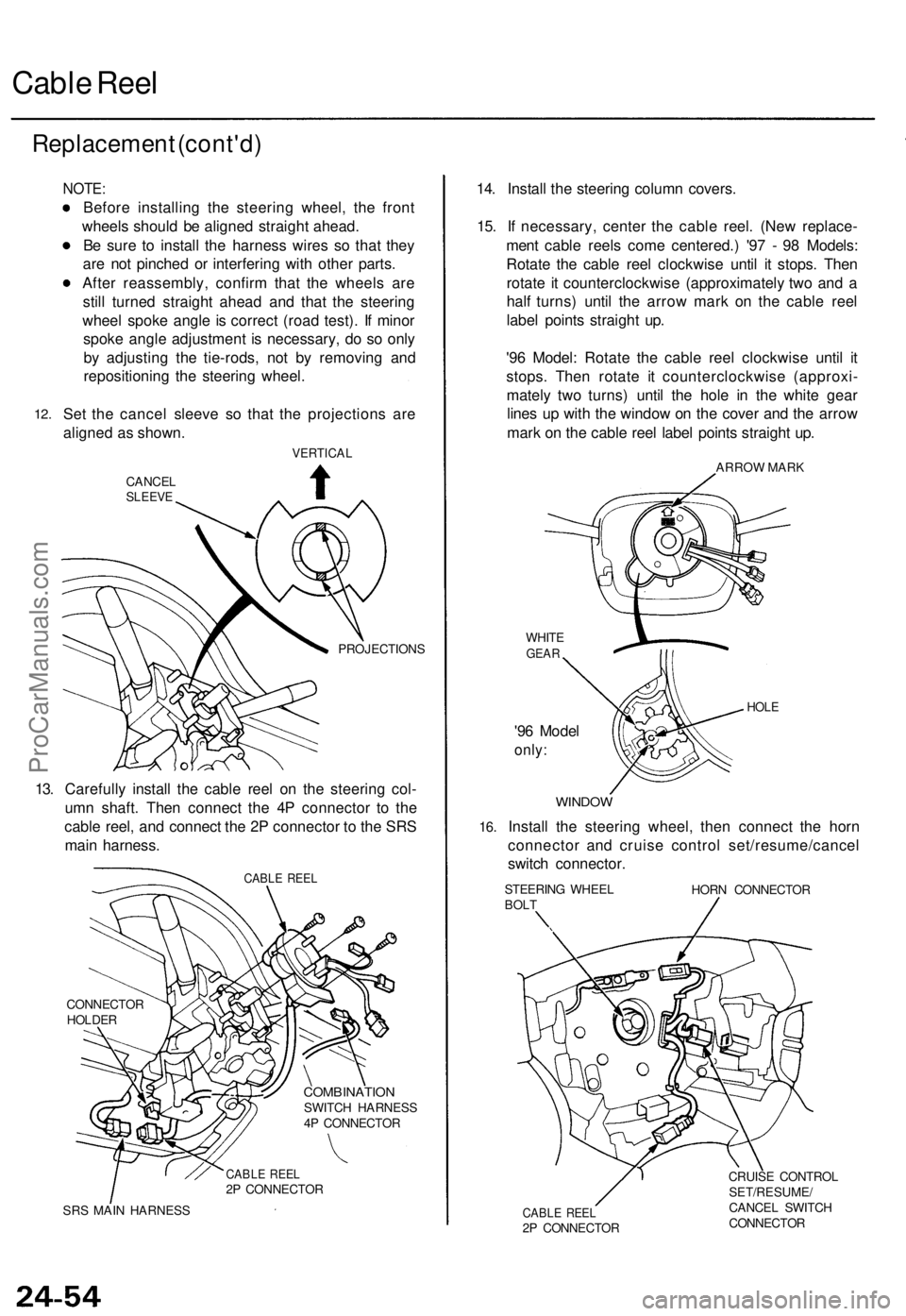
Cable Reel
Replacement (cont'd)
12.
NOTE:
Before installing the steering wheel, the front
wheels should be aligned straight ahead.
Be sure to install the harness wires so that they
are not pinched or interfering with other parts.
After reassembly, confirm that the wheels are
still turned straight ahead and that the steering
wheel spoke angle is correct (road test). If minor
spoke angle adjustment is necessary, do so only
by adjusting the tie-rods, not by removing and
repositioning the steering wheel.
Set the cancel sleeve so that the projections are
aligned as shown.
VERTICAL
CANCEL
SLEEVE
PROJECTIONS
13. Carefully install the cable reel on the steering col-
umn shaft. Then connect the 4P connector to the
cable reel, and connect the 2P connector to the SRS
main harness.
CABLE REEL
CONNECTOR
HOLDER
COMBINATION
SWITCH HARNESS
4P CONNECTOR
CABLE REEL
2P CONNECTOR
SRS MAIN HARNESS
14. Install the steering column covers.
15. If necessary, center the cable reel. (New replace-
ment cable reels come centered.) '97 - 98 Models:
Rotate the cable reel clockwise until it stops. Then
rotate it counterclockwise (approximately two and a
half turns) until the arrow mark on the cable reel
label points straight up.
'96 Model: Rotate the cable reel clockwise until it
stops. Then rotate it counterclockwise (approxi-
mately two turns) until the hole in the white gear
lines up with the window on the cover and the arrow
mark on the cable reel label points straight up.
ARROW MARK
WHITE
GEAR
'96 Model
only:
HOLE
16.
WINDOW
Install the steering wheel, then connect the horn
connector and cruise control set/resume/cancel
switch connector.
STEERING WHEEL
BOLT
HORN CONNECTOR
CABLE REEL
2P CONNECTOR
CRUISE CONTROL
SET/RESUME/
CANCEL SWITCH
CONNECTORProCarManuals.com
Page 667 of 1771
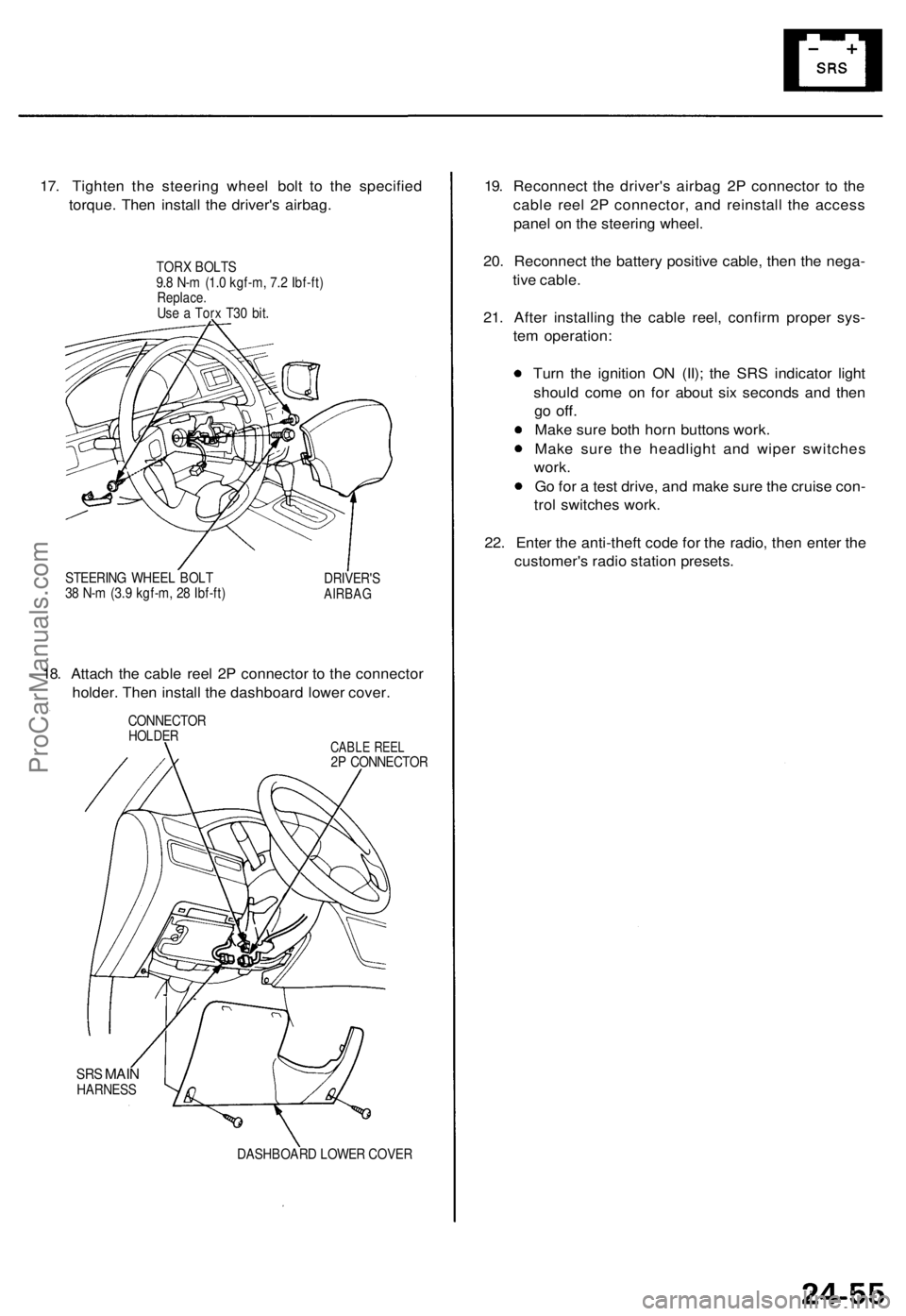
17. Tighten the steering wheel bolt to the specified
torque. Then install the driver's airbag.
TORX BOLTS
9.8 N-m (1.0 kgf-m, 7.2 Ibf-ft)
Replace.
Use a Torx T30 bit.
STEERING WHEEL BOLT
38 N-m (3.9 kgf-m, 28 Ibf-ft)
DRIVER'S
AIRBAG
18. Attach the cable reel 2P connector to the connector
holder. Then install the dashboard lower cover.
CONNECTOR
HOLDER
CABLE REEL
2P CONNECTOR
SRS
MAIN
HARNESS
DASHBOARD LOWER COVER
19. Reconnect the driver's airbag 2P connector to the
cable reel 2P connector, and reinstall the access
panel on the steering wheel.
20. Reconnect the battery positive cable, then the nega-
tive cable.
21. After installing the cable reel, confirm proper sys-
tem operation:
Turn the ignition ON (II); the SRS indicator light
should come on for about six seconds and then
go
off.
Make sure both horn buttons work.
Make sure the headlight and wiper switches
work.
Go for a test drive, and make sure the cruise con-
trol switches work.
22. Enter the anti-theft code for the radio, then enter the
customer's radio station presets.ProCarManuals.com
Page 1169 of 1771
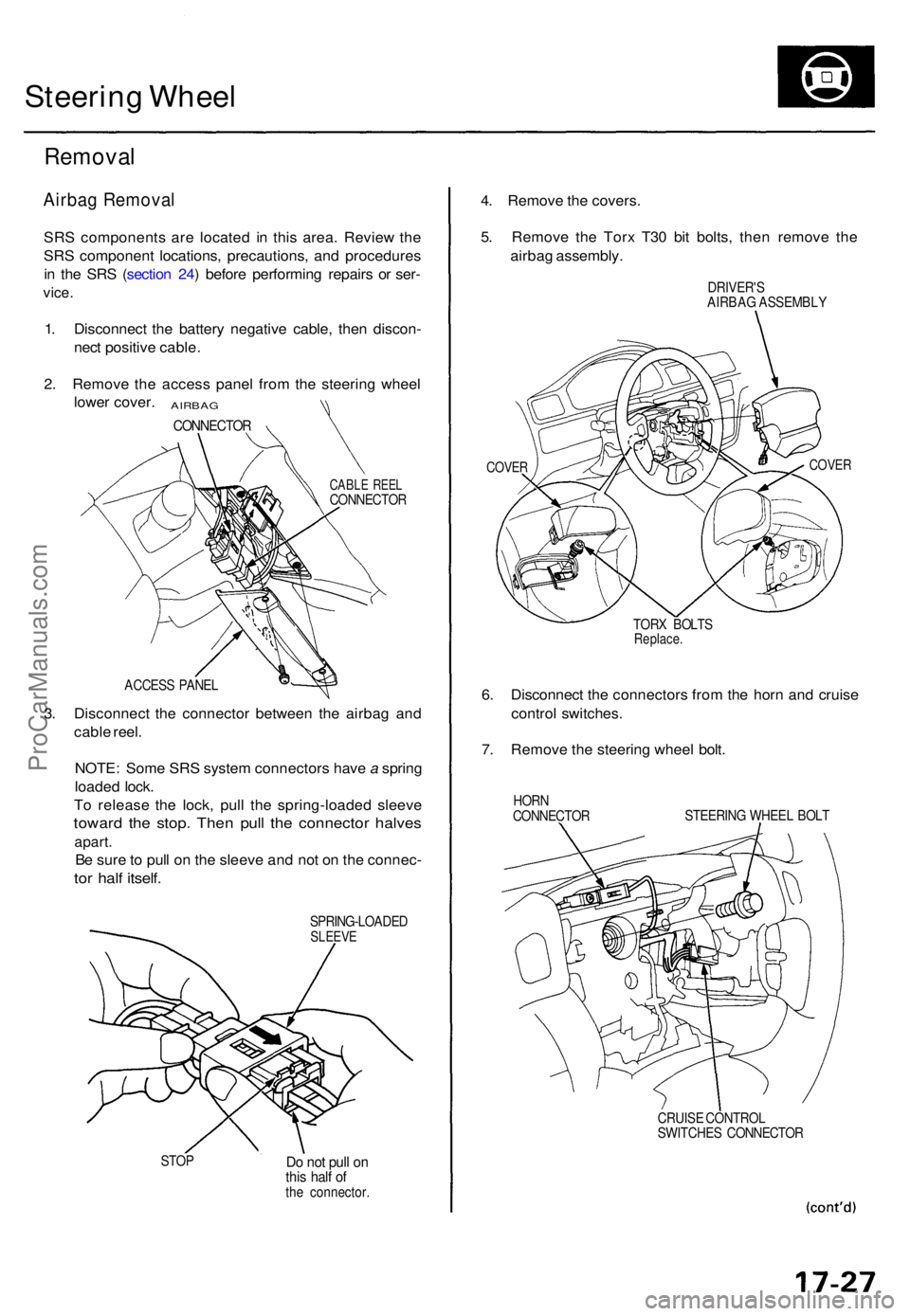
Steering Whee l
Remova l
Airbag Remova l
SRS component s ar e locate d i n thi s area . Revie w th e
SR S componen t locations , precautions , an d procedure s
i n th e SR S (sectio n 24 ) befor e performin g repair s o r ser -
vice .
1. Disconnec t th e batter y negativ e cable , the n discon -
nec t positiv e cable .
2 . Remov e th e acces s pane l fro m th e steerin g whee l
lowe r cover .
AIRBA G
CONNECTO R
CABLE REE LCONNECTO R
ACCES S PANE L
3. Disconnec t th e connecto r betwee n th e airba g an d
cabl e reel .
NOTE : Som e SR S syste m connector s hav e a sprin g
loade d lock .
T o releas e th e lock , pul l th e spring-loade d sleev e
toward th e stop . The n pul l th e connecto r halve s
apart.
Be sur e to pul l o n th e sleev e an d no t o n th e connec -
tor hal f itself .
SPRING-LOADE DSLEEVE
STOPDo no t pul l o nthi s hal f o fth e connector .
4. Remov e th e covers .
5 . Remov e th e Tor x T3 0 bi t bolts , the n remov e th e
airba g assembly .
DRIVER'S
AIRBA G ASSEMBL Y
COVERCOVE R
TORX BOLT SReplace .
6. Disconnec t th e connector s fro m th e horn and cruis e
contro l switches .
7 . Remov e th e steerin g whee l bolt .
HOR N
CONNECTO R STEERIN
G WHEE L BOL T
CRUIS E CONTRO L
SWITCHE S CONNECTO R
ProCarManuals.com