1994 PONTIAC BONNEVILLE audio
[x] Cancel search: audioPage 2 of 290
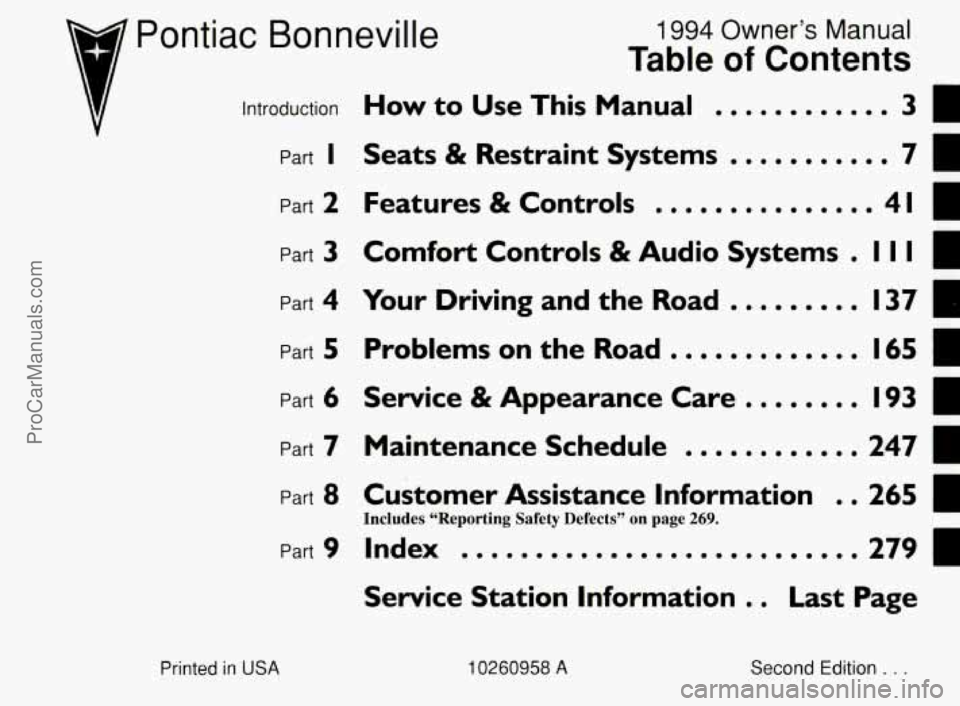
p Pontiac Bonneville
1994 Owner’s Manual
Table of Contents
Introduction HOW to Use This Manual ............
Part I Seats & Restraint Systems ........... 7L
Part 2 Features & Controls ............... 41 c
Part 3 Comfort Controls & Audio Systems . I I I I
Part 4 Your Driving and the Road ......... 137 E
Part 6 Service & Appearance Care ........ 193 I
Part 5 Problems on the Road ............. 165
Part 7 Maintenance Schedule ............ 247 E
Part 8 Customer Assistance Information . . 265
Part9 Index ........................... 279 I
Includes “Reporting Safety Defects” on page 269.
Service Station Information . . Last Page
Printed in USA 10260958 A Second Edition ...
ProCarManuals.com
Page 4 of 290
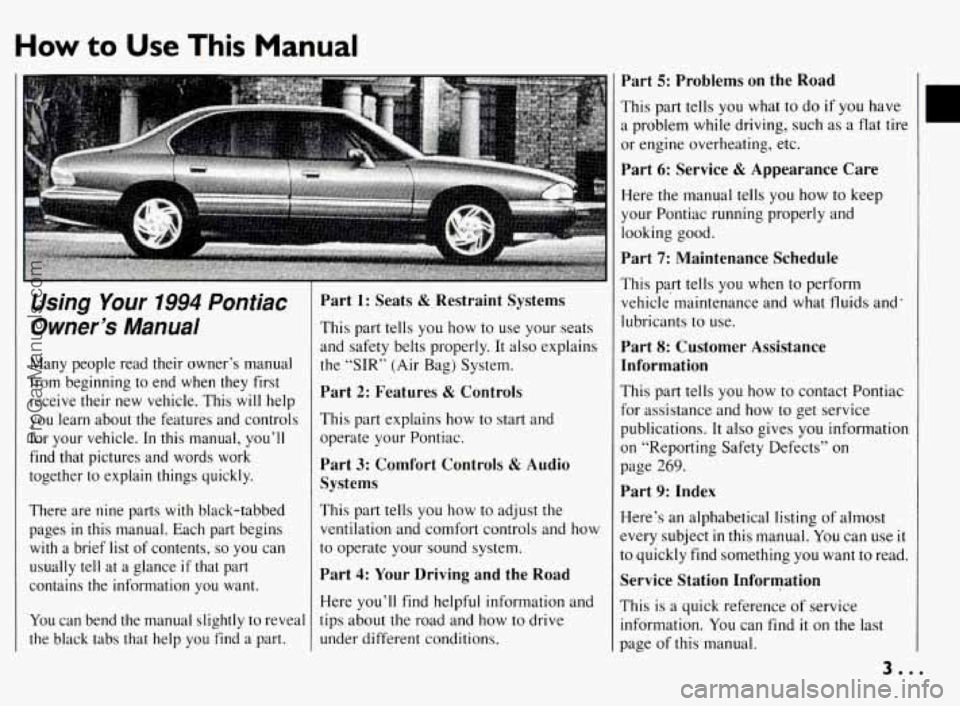
How to Use This Manual
Using Your 1994 Pontiac
Owner’s Manual
Many people read their owner’s manual
from beginning
to end when they first
receive their
new vehicle. This will help
you learn about the features and controls
for your vehicle. In this manual, you’ll
find that pictures and words work
together
to explain things quickly.
There are nine parts with black-tabbed pages
in this manual. Each part begins
with a brief list of contents,
so you can
usually tell at a glance
if that part
contains the information you want.
You can bend the manual slightly to reveal
the black tabs that help you find a part.
This part tells you how to use your seats
and safety belts properly. It also explains
the “SIR’ (Air Bag) System.
Part 2: Features & Controls
This part explains how to start and
operate your Pontiac.
Part 3: Comfort Controls & Audio
Systems
This part tells you how to adjust the
ventilation and comfort controls and how
to operate your sound system.
Part 4: Your Driving and the Road
Here you’ll find helpful information and
tips about the road and how
to drive
under different conditions.
Part 5: Problems on the Road
This part tells you what to do if you have
a problem while driving, such as a flat tire
or engine overheating, etc.
Part 6: Service & Appearance Care
Here the manual tells you how to keep
your Pontiac running properly and
looking good.
Part 7: Maintenance Schedule
This part tells you when to perform
vehicle’maintenance and what fluids and’
lubricants to use.
Part 8: Customer Assistance
Information
This part tells you how to contact Pontiac
for assistance and how
to get service
publications. It also gives
you information
on “Reporting Safety Defects”
on
page 269.
Part 9: Index
Here’s an alphabetical listing of almost
every subject
in this manual. You can use it
to quickly find something you want to read.
Service Station Information
This is a quick reference of service
information.
You can find it on the last
page of this manual.
3..
ProCarManuals.com
Page 88 of 290
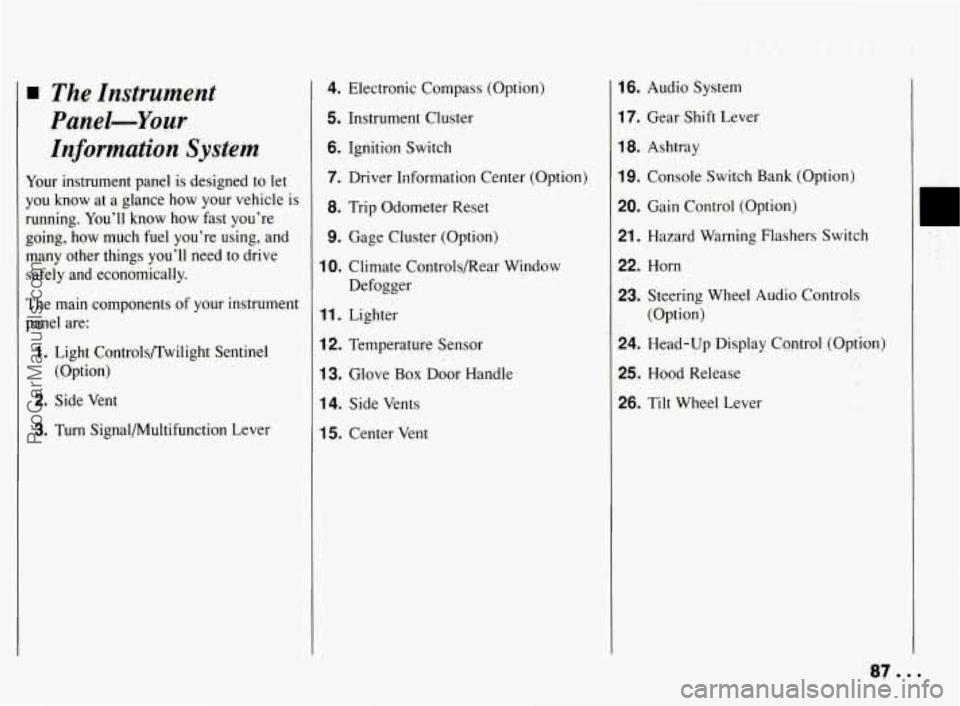
The Instrument
Panel-Your
Information System
Your instrument panel is designed to let
you
know at a glance how your vehicle is
running.
You’ll know how fast you’re
going, how much fuel you’re using, and
many other things you’ll need to drive
safely and economically;
.. .L .
The main components of your instrument
panel are:
1. Light Controls/Twilight Sentinel
(Option)
2. Side Vent
3. Turn Signal/Multifunction Lever
4. Electronic Compass (Option)
5. Instrument Cluster
6. Ignition Switch
7. Driver Information Center (Option)
8. Trip Odometer Reset
9. Gage Cluster (Option)
10. Climate Controls/Rear Window
Defogger
11. Lighter
12. Temperature Sensor
13. Glove Box Door Handle
14. Side Vents
15. Center Vent
16. Audio System
17. Gear Shift Lever
18. Ashtray
19. Console Switch Bank (Option)
20. Gain Control (Option)
21. Hazard Warning Flashers Switch
22. Horn
23. Steering Wheel Audio Controls
(Option)
24. Head-Up Display Cqntrol. (Option)
25. Hood Release
26. Tilt Wheel Lever
I
ProCarManuals.com
Page 112 of 290
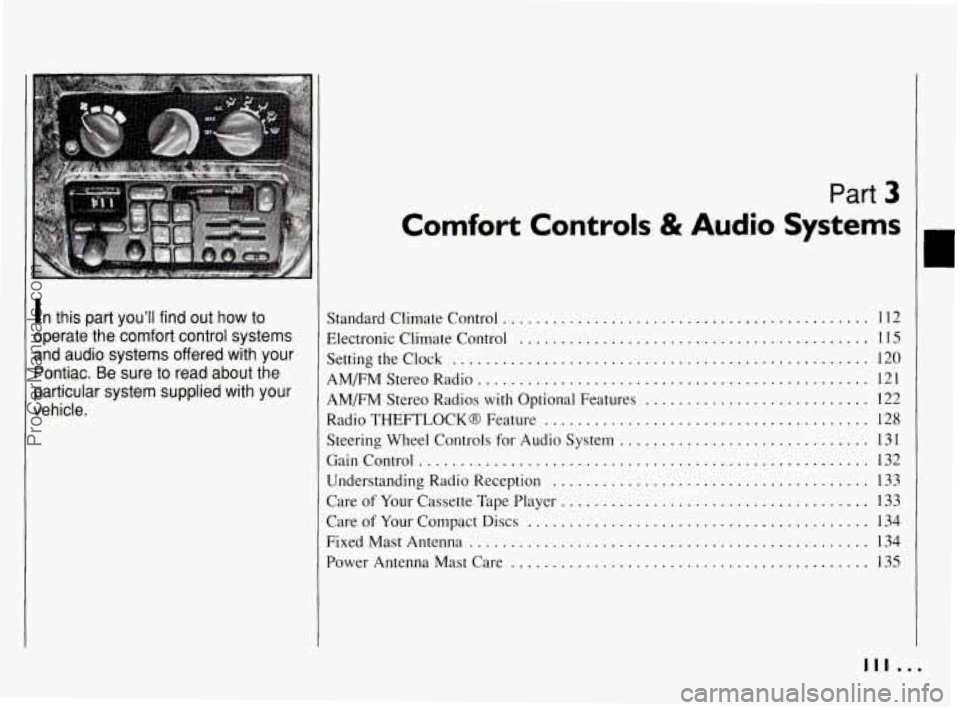
In this part you’ll find out how to
operate the comfort control systems
and audio systems offered with your
Pontiac
. Be sure to read about the
particular system supplied with your
............................................ Standard Climate Control 112
Settingtheclock
.................................................. 120
AM/FM Stereo Radio 121
Electronic
Climate Control
.......................................... 115
AM/FM Stereo Radios
with Optional Features ........................... 122
Radio
THEFTLOCK8 Feature ....................................... 128
Steering Wheel Controls for Audio System
.............................. 131
Gaincontrol
.................................................... 132
Understanding Radio Reception
........ ....................... 133
Care
of Your Cassette Tape Player ....... ....................... 133
Care of Your Compact Discs ......................................... 134
Power Antenna Mast Care
.......... .............................. 135
...............................................
FixedMastAntenna ................................................ 134
111 .I
ProCarManuals.com
Page 113 of 290
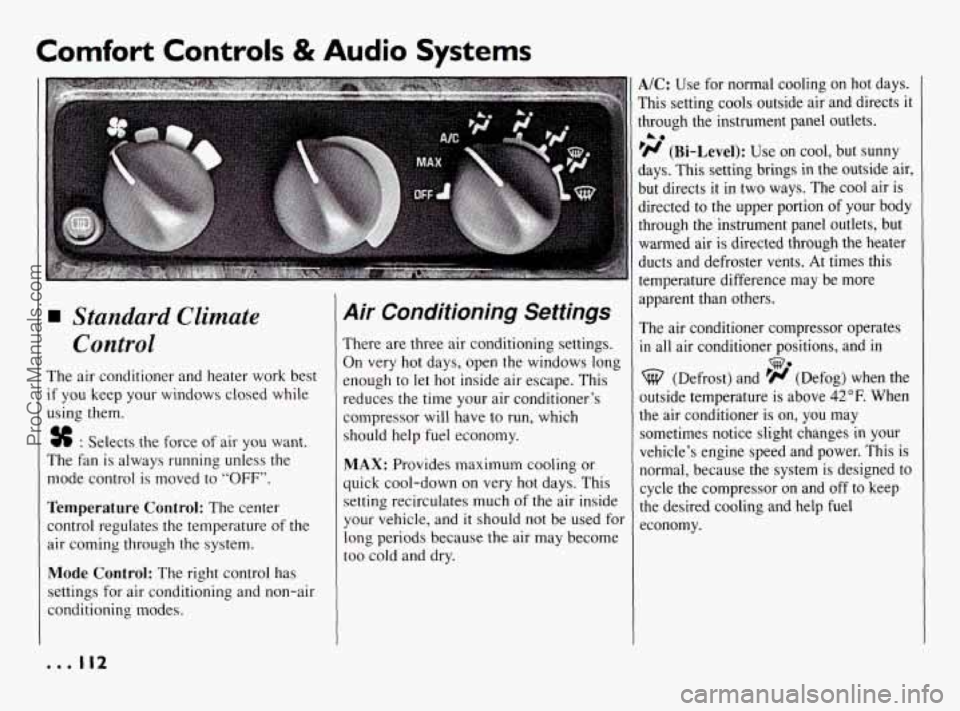
Comfort Controls & Audio Systems
Standard Climate
Control
The air conditioner and heater work best
if you keep your windows closed while
using them.
% : Selects the force of air you want.
The fan is always running unless the
mode control is moved to
“OFF”.
Temperature Control: The center
control regulates the temperature of the
air coming through the system.
Mode Control: The right control has
settings for air conditioning and non-air
conditioning modes.
Air Conditioning Settings
There are three air conditioning settings.
On very hot days, open the windows long
enough
to let hot inside air escape. This
reduces the time your air conditioner’s
compressor will have to run, which
should help fuel economy.
MAX: Provides maximum cooling or
quick cool-down
on very hot days. This
setting recirculates much of the air inside
your vehicle, and
it should not be used for
long periods because the air may become
too cold and dry.
A/C: Use for normal cooling on hot days.
This setting cools outside air and directs
it
through the instrument panel outlets.
‘H (Bi-Level): Use on cool, but sunny
days. This setting brings in the outside air,
but directs it in two ways. The cool air is
directed to the upper portion
of your body
through the instrument panel outlets, but
warmed air
is directed through the heater
ducts and defroster vents. At times this
temperature difference may be more
apparent than others.
The air conditioner compressor operates
in all air conditioner positions, and in
A0
we
(Defrost) and ’# (Defog) when the
outside temperature is above
42°F. When
the air conditioner is on,
you may
sometimes notice slight changes
in your
vehicle’s engine speed and power. This is
normal, because the system is designed to
cycle the compressor
on and off to keep
the desired cooling and help fuel
economy.
... 112
ProCarManuals.com
Page 115 of 290
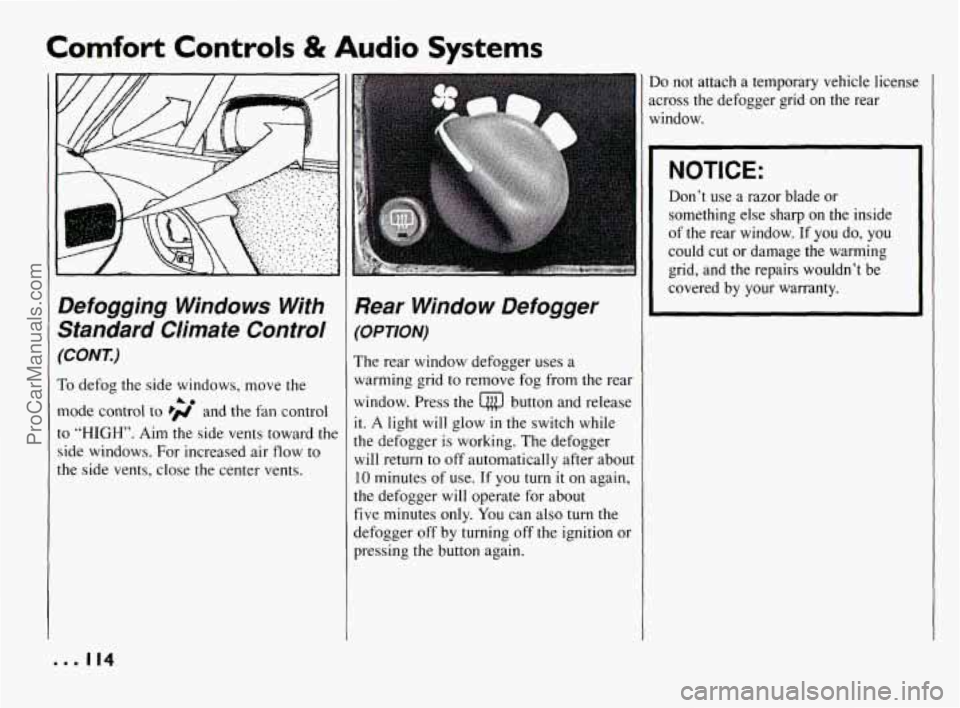
Comfort Controls & Audio Systems
Defogging Windows With
Standard Climate Control
(CONT.)
To defog the side windows, move the
mode control to
Ffl and the fan control
to “HIGH”. Aim the side vents toward the
side windows. For increased air flow to
the side vents. close the center vents.
A0
.. 114
Rear Window Defogger
(OPTION)
The rear window defogger uses a
warming grid to remove fog from the rear
window. Press the
@ button and release
it. A light will glow
in the switch while
the defogger
is working, The defogger
will return to off automatically after about
10 minutes of use. If you turn it on again,
the defogger
will operate for about
five minutes only.
You can also turn the
defogger off by turning off the ignition or
pressing the button again.
Do not attach a temporary vehicle license
across the defogger grid on the rear
window.
NOTICE:
Don’t use a razor blade or
something else sharp on the inside
of the rear window. If
you do, you
could cut or damage the warming
grid, and the repairs wouldn’t be
covered by your warranty.
ProCarManuals.com
Page 117 of 290
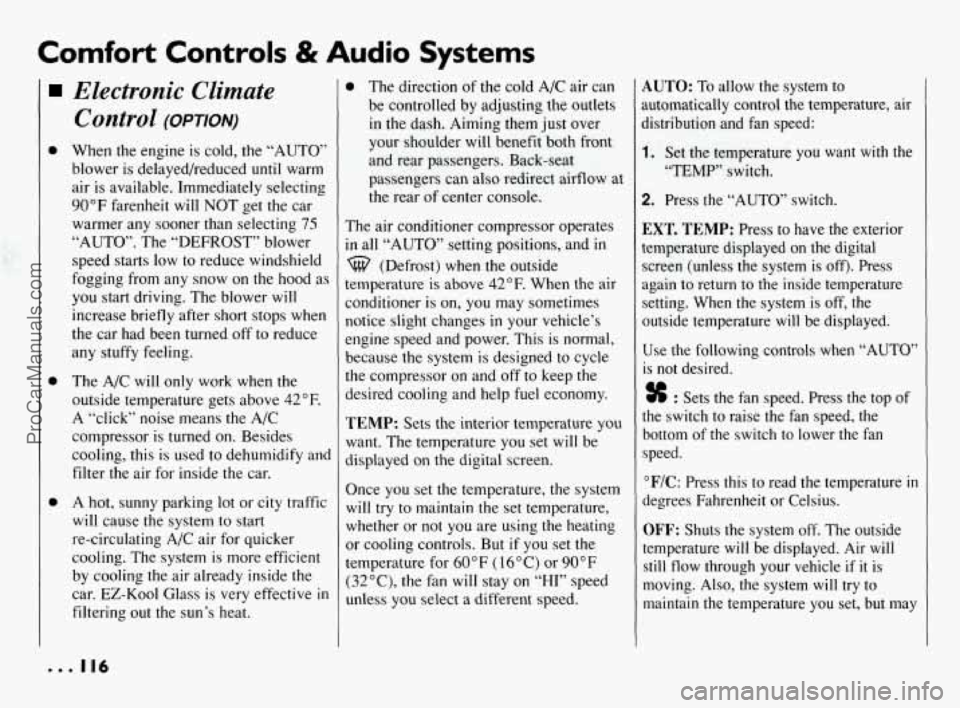
Comfort Controls & Audio Systems
0
0 0
Electronic Climate Control
(OPTION)
When the engine is cold, the “AUTO’
blower is delayed/reduced until warm
air is available. Immediately selecting
90°F farenheit will NOT get the car
warmer any sooner than selecting
75
“AUTO”. The “DEFROST” blower
speed starts low to reduce windshield
fogging from any snow on the hood as
you start driving. The blower will
increase briefly after short stops when
the car had been turned
off to reduce
any stuffy feeling.
The A/C will only work when the
outside temperature gets above
42°F.
A “click” noise means the A/C
compressor is turned on. Besides
cooling, this is used to dehumidify and
filter the air for inside the car.
A hot, sunny parking lot or city traffic
will cause the system to start
re-circulating A/C air for quicker
cooling. The system is more efficient
by cooling the air already inside the
car.
EZ-Kool Glass is very effective in
filtering out the sun’s heat.
0 The direction of the cold A/C air can
be controlled by adjusting the outlets
in the dash. Aiming them just over
your shoulder will benefit both front
and rear passengers. Back-seat
passengers can also redirect airflow at
the rear of center console.
The air conditioner compressor operates
in all “AUTO” setting positions, and in
%? (Defrost) when the outside
temperature is above
42°F. When the air
conditioner is on, you may sometimes
notice slight changes in your vehicle’s
engine speed and power. This is normal,
because the system
is designed to cycle
the compressor on and off to keep the
desired cooling and help fuel economy.
TEMP: Sets the interior temperature you
want. The temperature you set will be
displayed on the digital screen.
Once you set the temperature, the system
will try to maintain the set temperature,
whether or not
you are using the heating
or cooling controls. But
if you set the
temperature for
60°F ( 16°C) or 90°F
(32”C), the fan will stay on “HI” speed
unless you select a different speed.
AUTO: To allow the system to
automatically control the temperature, air
Jistribution and fan speed:
1. Set the temperature you want with the
“TEMP” switch.
2. Press the “AUTO” switch.
EXT. TEMP: Press to have the exterior
temperature displayed
on the digital
screen (unless the system is off). Press
again to return to the inside temperature
setting. When the system is off, the
outside temperature will be displayed.
Use the following controls when “AUTO’
is not desired.
% : Sets the fan speed. Press the top of
the switch to raise the fan speed, the
bottom of the switch to lower the fan
speed.
“F/C: Press this to read the temperature in
degrees Fahrenheit or Celsius.
OFF: Shuts the system off. The outside
temperature will be displayed. Air
will
still flow through your vehicle if it is
moving. Also, the system will try to
maintain the temperature you set, but,may
... 116
ProCarManuals.com
Page 119 of 290
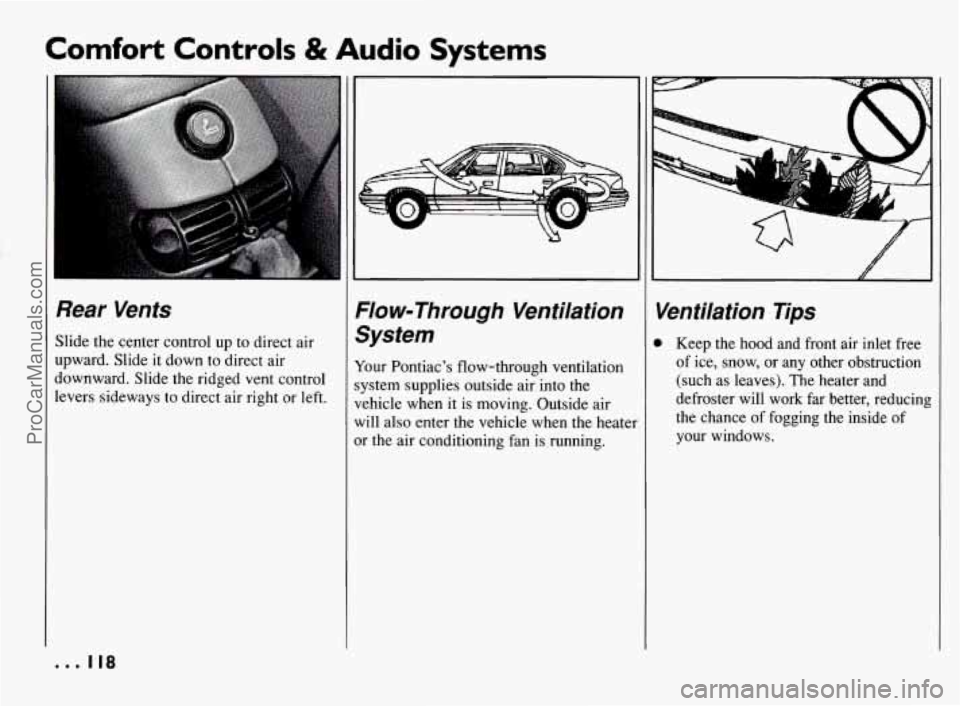
Comfort Controls & Audio Systems
Rear Vents
Slide the center control up to direct air
upward. Slide it down to direct air
downward. Slide the ridged vent control
levers sideways to direct air right or left.
Flow-Through Ventilation
System
Your Pontiac's flow-through ventilation
system supplies outside air into the
vehicle when it is moving. Outside air
will also enter the vehicle when the heate
or the air conditioning fan is running.
Ventilation Tips
0 Keep the hood and front air inlet free
of ice, snow, or any other obstruction
(such as leaves). The heater and
defroster will work far better, reducing
the chance of fogging the inside of
your windows.
... 118
ProCarManuals.com