1994 Oldsmobile Cutlass Supreme light
[x] Cancel search: lightPage 111 of 276
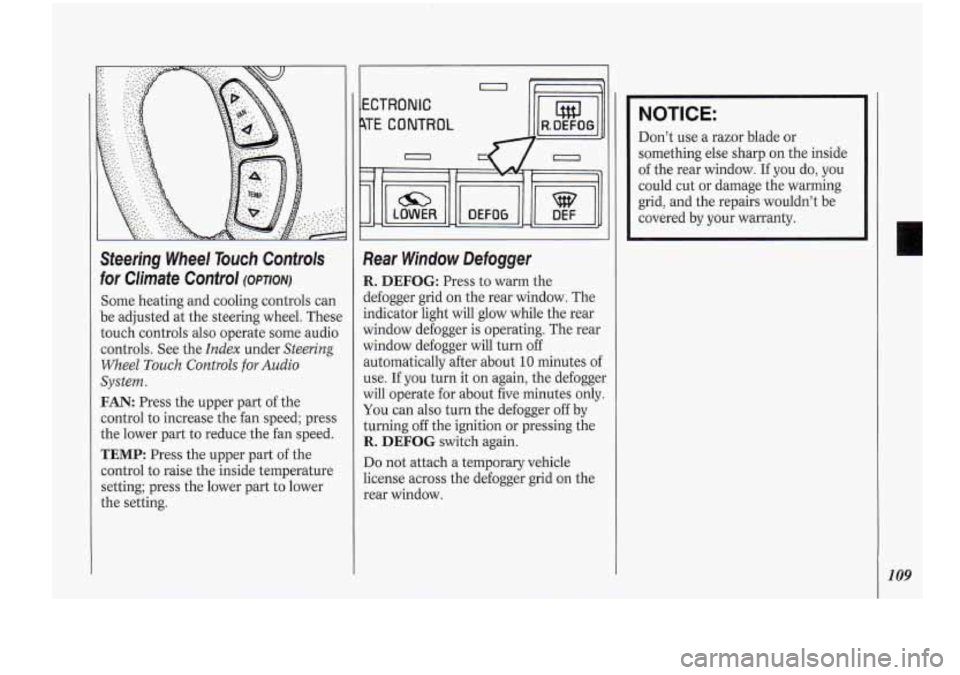
Steering Wheel Touch Controls
for Climate Control
(OPTION)
Some heating and cooling controls can
be adjusted at the steering wheel. These
touch controls also operate some audio
controls. See the
Index under Steering
Wheel
Touch Controls for Audio
System.
FAN: Press the upper part of the
control to increase the fan speed; press
the lower part to reduce the fan speed.
TEMP: Press the upper part of the
control to raise the inside temperature
setting; press the lower part to lower
the setting.
b
ECTRONIC
TE CONTROL I lW1,
Rear Window Defogger
R. DEFOG: Press to warm the
defogger grid on the rear window. The
indicator light will glow while the rear
window defogger is operating. The rear
window defogger will turn
off
automatically after about 10 minutes of
use. If you turn it on again, the defogger
will operate for about five minutes only.
You can also turn the defogger off by
turning off the ignition or pressing the
R. DEFOG switch again.
Do not attach a temporary vehicle
license across the defogger grid on the
rear window.
NOTICE:
Don’t use a razor blade or
something else sharp on the inside
of the rear window.
If you do, you
could cut or damage the warming
grid, and the repairs wouldn’t be
covered by your warranty.
109
Page 118 of 276

Comfort Controls & Audio.Systems
To Preset Radio Stations:
You can preselect up to 10 radio
stations (five
AM and five FM) and
tune to any
of them by pushing a single
button. Here’s how.
1. Tune to a desired station with the
lower knob.
2. Press SET.
3. Within about five seconds, press one
of the five numbered pushbuttons.
The station you selected will be
automatically tuned whenever you
press this button again.
4. Repeat for up to four more stations
on the same band, and up to five
on
the other band.
To Play a Cassette Tape:
Your cassette tape player is designed to
work best with tapes that play for
30 to
45 minutes per side. Tapes that run
longer than that are
so thin they may
not work well in this player.
With the unit on, press a cassette into
the slot marked
AUTO REVERSE,
tape side first. Adjust volume, balance,
fade and tone as described earlier.
Here .are your other tape player
controls:
PROG (Program): Press to switch
from one side of the tape to the other.
The unit switches automatically at the
end of a side.
CR02: Press to adjust the. unit for high
bias chrome or metal tapes. For
standard bias tapes, press again to
return to the factory-preset adjustment.
REV (Reverse): Press to rewind the
tape rapidly. The tape will stop at the
end, or when you press
REV or PROG
lightly. The radio will play while the
tape is rewinding.
FWD (Forward): Press to advance the
tape rapidly. The tape will stop at the
end, or when you press
FWD or PROG
lightly. The radio will play while the
tape is advancing.
SEEK: Press to advance to the next
selection or passage. The tape will fast-
forward and stop either at the first four- second
quiet spot or when
you press
SEEK again (or PROG) .
REPT (Repeat): Press to repeat a
selection. The tape will rewind to the
first four-second quiet spot or until you
press
REPT (or PROG) again.
EJCT: Press to remove the tape.
Page 120 of 276

Comfort.Controls &Audio Systems
TUNE: Press this control to tune in
stations higher or lower
on the AM or
FM radio band.
To Preset Radio Stations:
The five pushbuttons (numbered 1-5)
can be used to preset up to ten radio
stations (five
AM and five FM) .
1. Tune the digital display to the station
you want.
2. Press SET. The SET indicator will
appear on the digital screen for five
seconds.
3. While the SET indicator is displayed,
press one
of the five pushbuttons.
4. Repeat steps 1-3 for each of five AM
and five FM stations.
Tape Player
This audio system has automatic Ix7
Dolby B NR@ to reduce background
noise on Dolby encoded .tapes. Dolby@
Noise Reduction is manufactured under
license from Dolby Laboratories
Licensing Corporation. Dolby@ and the
00 symbol are trademarks of Dolby
Laboratories Licensing Corporation.
Press
POWER to turn the radio on. Then push a cassette
into the cassette
entry door. (the tape side goes in first).
Using tapes that are longer than
90
minutes (45 minutes on each side) is
not recommended.
FWD (Fast Forward): Press to
advance the tape rapidly; press again to
play. (The radio plays while a tape is
fast forwarding.)
REV (Reverse): Press to reverse the
tape rapidly; press again to play tape.
(The radio plays while a tape is
rewinding.)
SEEK: Press to advance the tape to the
beginning
of the next selection.
REPT (Repeat): Press to rewind the
tape to the beginning of a selection.
PROG (Program): Press to change. the
side of tape being played. When the
arrow pointing up is lighted, the
selections listed on the top side
of the
tape are played. When the arrow
pointing down is lighted, selections
listed on the bottom side of the tape are
played. The tape player automatically
begins playing the other side when it
reaches the end of the tape.
CRO,: This button sets tape bias. When
playing high bias chrome
or metal tapes,
press the button to turn the button light
on. When playing standard tapes, press
again to turn the light
off.
EJCT: Press to have the cassette tape
ejected (the radio will then play).
Page 124 of 276

Comfort Controls &Audio Systems
122
Sfeering Wheel Touch Controls
For Audio System (OPTION)
Some audio system functions described
n the previous pages can also be
Iperated with the Steering Wheel
rouch Controls option. These touch
:ontrols also operate some climate
:ontrols. See the
Index under Steering
Wheel
Touch Controls for Climate
Zontrol.
PROG (Program): Press to hear
;tations which you have preset on your
radio.
VOL (Volume): Press the top of the
switch to increase volume or the botton
to decrease it. Press the middle of the switch
to mute the audio system. Press
any switch to return to your original
volume level.
SEEK: Each time you press the switch,
you will tune in a radio station higher
on the AM or FM band.
With a CD player, pressing
SEEK will
advance the tracks.
Understanding Radio Reception
FM Stereo
FM Stereo will give you the best sound,
but FM signals will reach only about
10
to 40 miles (16 to 65 km) . Tall buildings
or hills can interfere with FM signals,
causing the sound to come and go.
AM
The range for most AM stations is
greater than for FM, especially at night.
The longer range, however, can cause
stations to interfere with each other.
AM can also pick up noise from things
like storms and power lines. To lower
this noise, try reducing the treble level.
AM Stereo
Your Delco@ system may be able to
receive C-Quam@ stereo broadcasts.
Many AM stations around the country
use C-Quam@ to produce. stereo,
though some do not. C-Quam@ is a
registered trademark of Motorola, Inc.
If your Delco@ system can get C-
Quam@ signals, your stereo indicator
light will come on when you are
receiving it.
Page 125 of 276

Fixed Mast Antenna
The fixed mast antenna can withstand
most car washes without being
damaged.
If the mast should ever
become slightly
bent, you can straighten
123
Page 134 of 276

Your Driving and the Road
132
m-Road Recovery
You may find sometime that your right
wheels have dropped off the edge of a
road onto the shoulder while you’re
driving.
If the level of the shoulder is only
slightly below the pavement, recovery
should be fairly easy. Ease
off the
accelerator and then, if there is nothing
in the way, steer
so that your vehicle
straddles the edge of the pavement.
You
can turn the steering wheel up to 1/4
turn until the right front tire contacts
the pavement edge. Then turn your
steering wheel to go straight down the
roadway.
Passing
The driver of a vehicle about to pass
another on a two-lane highway waits for
just the right moment, accelerates,
moves around the vehicle ahead, then
goes back into the right lane again. A
simple maneuver?
Not necessarily! Passing another vehicle
on a two-lane highway is a potentially
dangerous move, since the passing
vehicle occupies the same lane as
oncoming traffic for several seconds. A
miscalculation, an error in judgment, or
a brief surrender to frustration
or anger
can suddenly put the passing driver face
to face with the worst of all traffic
accidents
- the head-on collision.
So here are some tips for passing:
“Drive ahead.” Look down the road,
to the sides, and to crossroads for
situations that might affect your
passing patterns.
If you have any
doubt whatsoever about making
a
successful pass, wait for a better time.
markings, and lines.
If you can see a
sign up ahead that might indicate
a
turn or an intersection, delay your
Watch for traffic signs, pavement pass. A broken center line
usually
indicates it’s all right to pass
(providing the road ahead is clear).
Never cross a solid line on
your side
of the lane or a double solid line, even
if the road seems empty of
approaching traffic.
Do not get too close to the vehicle
you want to pass while you’re
awaiting an opportunity. For one
thing, following too closely reduces
your area of vision, especially if you’re
following a larger vehicle. Also, you
won’t have adequate space
if the
vehicle ahead suddenly slows or
stops. Keep back a reasonable
distance.
When it looks like a chance to pass is
coming up, start to accelerate but stay
in the right lane and don’t get
too
dose. Time your move so you will be
increasing speed as the time comes to
move into the other lane.
If the way is
clear to pass, you will have a “running
start” that more than makes up for
the distance you would lose by
dropping back. And
if something
happens to cause
you to cancel your
pass, you need only slow down and
Page 136 of 276

Your Driving and the Road
134
steering, acceleration, or braking
(including engine bralting by shifting to
a lower gear). Any sudden changes
could cause the tires to slide. You may
not realize the surface is slippery until
your vehicle is skidding. Learn to
recognize warning clues
- such as
enough water, ice or packed snow on
the road to make a “mirrored surface”
- and slow down when you have any
doubt.
Remember: Any anti-lock braking system (ABS) helps avoid only the
braking skid.
Driving at Night
Night driving is more dangerous than
day driving. One reason is that some
drivers are likely to be impaired
- by
alcohol or drugs, with night vision
problems, or by fatigue.
Here are some tips on night driving.
Drive defensively.
Don’t drink and drive.
Adjust your inside rearview mirror to
reduce the glare from headlights
behind you.
Since you can’t see as well, you may
need to slow down and keep more
space between you and other vehicles.
speed roads. Your headlights can light
Slow down, especially on higher up
only
so much road ahead.
In remote areas, watch for animals.
If you’re tired, pull off the road in a
safe place and rest.
Night Vision
No one can see as well at night as in the
daytime. But as we get older these
differences increase. A 50-year-old
driver may require at least twice as
much light to see the same thing at
night as
a 20-year-old.
What you do in the daytime can also
affect your night vision. For example,
if
you spend the day in bright sunshine
you are wise to wear sunglasses. Your
eyes will have less trouble adjusting to
night. But if you’re driving, don’t wear
sunglasses at night. They may cut down
on glare from headlights, but they also
make a lot of things invisible.
You can be temporarily blinded by
approaching lights. It can take a second
or two, or even several seconds, for
your eyes to readjust to the dark. When
you are faced with severe glare (as from
a driver who doesn’t lower the high
beams, or a vehicle with misaimed
i
Page 137 of 276

headlights), slow down a little. Avoid
staring directly into the approaching
lights.
Keep your windshield and all the glass
on your vehicle clean
- inside and out.
Glare at night is made much worse by
dirt on the glass. Even the inside of the
glass can build up a film caused by dust.
Dirty glass makes lights dazzle and
flash more than clean glass would,
making the pupils-
of your eyes contract
repeatedly.
Remember that your headlights light
up
far less of a roadway when you are in a
turn
or curve. Keep your eyes moving;
that way, it’s easier to pick
out dimly
lighted objects.
Just as your headlights
should be checked regularly for proper
aim,
so should your eyes be examined
regularly. Some drivers suffer from
night blindness -the inability to see
in
dim light - and aren’t even aware of it. It’s wise
to keep your wiping equipment
in good shape and keep your windshield
washer tank filled. Replace your
windshield wiper inserts when they
show signs
of streaking or missing areas
on the windshield, or when strips of
rubber start to separate from the
inserts.
Driving in the Rain
Rain and wet roads can mean driving
trouble. On a wet road
you can’t stop,
accelerate or turn as well because your
tire-to-road traction isn’t as good as on
dry roads. And, if your tires don’t have
much tread left, you’ll get even less
traction. It’s always wise to go slower
and be cautious
if rain starts to fall
while you are driving. The surface may
get wet suddenly when your reflexes are
tuned for driving on dry pavement.
The heavier the rain, the harder it is to
see. Even if your windshield wiper
blades are in good shape, a heavy rain
can make it harder
to see road signs and
traffic signals, pavement markings, the
edge of the road, and even people
walking.
135