1994 Oldsmobile Cutlass Supreme wheel
[x] Cancel search: wheelPage 73 of 276

Horn
You can sound the horn by pressing the
horn symbols on your steering wheel.
Tilt Steering Wheel
A tilt steering wheel allows you to
adjust.the steering wheel before you
drive.
You can also raise it to the highest level
to give your legs more room when you
exit and enter the vehicle.
To tilt the wheel, hold the steering
wheel and pull the lever. Move the
.
steering wheel to a comfortable level,
then release the lever to lock the wheel
in place.
Windows
On a vehicle with manual. windows, use
the window crank to open .and close
each window.
71
Page 91 of 276

3. Horn
The Instrument Panel-
Your Information System
Your instrument panel is designed to let
you lmow at a glance how your vehicle
is running. You’ll how how fast you’re
going,
how much fuel you’re using, and
.many other things you’ll need to drive
safely and economically.
The main components
of your
instrument panel are:
1. Light Controls
2. Tilt Steering Wheel Lever
4. Instrument Cluster
5. Hazard Warning Flashers Switch
6. Ignition Switch
7. Gearshift Lever
8. Audio System
9. Glove Box/Fuse Panel
IO. Vents
1 1. Vents
12. Climate Control/Rear Window
Defogger
13. Ashtray and Lighter
14. Vents
15. Audio System Steering Wheel
16. Remote Trunk Release (Option)
17. Parking Brake
18. Climate Control Steering Wheel
19. Turn Signal/Multifunction Lever
20. Hood Release (on floor by driver’s
Touch Controls
Touch Controls
door)
Page 111 of 276
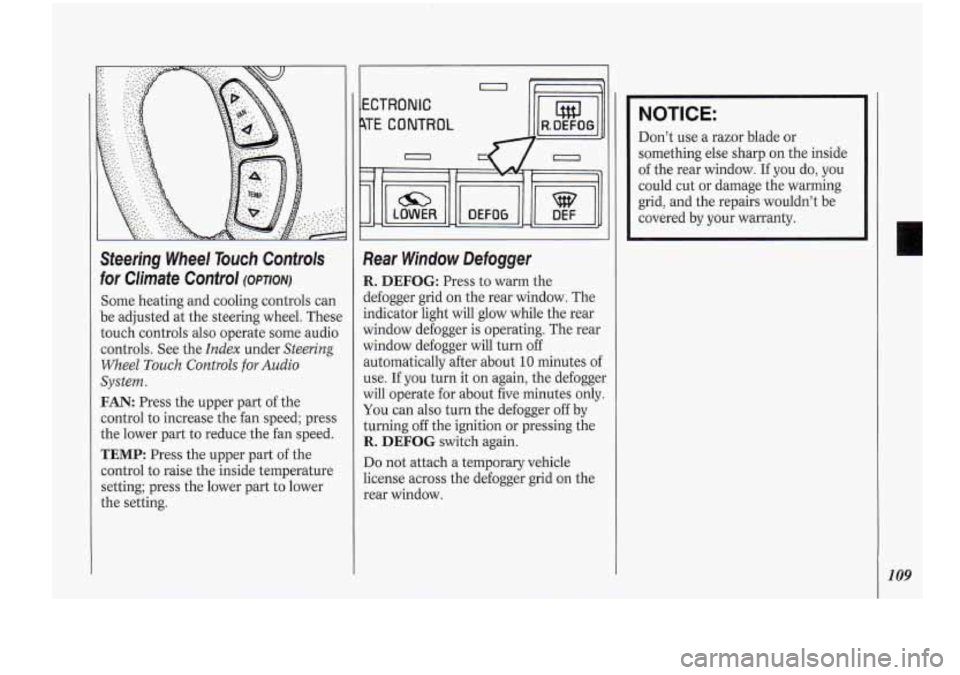
Steering Wheel Touch Controls
for Climate Control
(OPTION)
Some heating and cooling controls can
be adjusted at the steering wheel. These
touch controls also operate some audio
controls. See the
Index under Steering
Wheel
Touch Controls for Audio
System.
FAN: Press the upper part of the
control to increase the fan speed; press
the lower part to reduce the fan speed.
TEMP: Press the upper part of the
control to raise the inside temperature
setting; press the lower part to lower
the setting.
b
ECTRONIC
TE CONTROL I lW1,
Rear Window Defogger
R. DEFOG: Press to warm the
defogger grid on the rear window. The
indicator light will glow while the rear
window defogger is operating. The rear
window defogger will turn
off
automatically after about 10 minutes of
use. If you turn it on again, the defogger
will operate for about five minutes only.
You can also turn the defogger off by
turning off the ignition or pressing the
R. DEFOG switch again.
Do not attach a temporary vehicle
license across the defogger grid on the
rear window.
NOTICE:
Don’t use a razor blade or
something else sharp on the inside
of the rear window.
If you do, you
could cut or damage the warming
grid, and the repairs wouldn’t be
covered by your warranty.
109
Page 124 of 276

Comfort Controls &Audio Systems
122
Sfeering Wheel Touch Controls
For Audio System (OPTION)
Some audio system functions described
n the previous pages can also be
Iperated with the Steering Wheel
rouch Controls option. These touch
:ontrols also operate some climate
:ontrols. See the
Index under Steering
Wheel
Touch Controls for Climate
Zontrol.
PROG (Program): Press to hear
;tations which you have preset on your
radio.
VOL (Volume): Press the top of the
switch to increase volume or the botton
to decrease it. Press the middle of the switch
to mute the audio system. Press
any switch to return to your original
volume level.
SEEK: Each time you press the switch,
you will tune in a radio station higher
on the AM or FM band.
With a CD player, pressing
SEEK will
advance the tracks.
Understanding Radio Reception
FM Stereo
FM Stereo will give you the best sound,
but FM signals will reach only about
10
to 40 miles (16 to 65 km) . Tall buildings
or hills can interfere with FM signals,
causing the sound to come and go.
AM
The range for most AM stations is
greater than for FM, especially at night.
The longer range, however, can cause
stations to interfere with each other.
AM can also pick up noise from things
like storms and power lines. To lower
this noise, try reducing the treble level.
AM Stereo
Your Delco@ system may be able to
receive C-Quam@ stereo broadcasts.
Many AM stations around the country
use C-Quam@ to produce. stereo,
though some do not. C-Quam@ is a
registered trademark of Motorola, Inc.
If your Delco@ system can get C-
Quam@ signals, your stereo indicator
light will come on when you are
receiving it.
Page 132 of 276

Your Driving and the Road
Braking in Emergencies
Use your anti-lock braking system when
you need to. With anti-lock, you can
steer and brake at the same time. In
many emergencies, steering can help
you more than even the very best
braking.
130
You can steer around the obstacle while
braking hard.
As you brake, your computer keeps
receiving updates on wheel speed and
controls braking pressure accordingly.
Remember: Anti-lock doesn’t change
the time you need to get your foot up to
the brake pedal.
If you get too close to
the vehicle in front of you, you won’t
have time to apply your brakes
if that
vehicle suddenly slows or stops. Always
leave enough room up ahead to stop,
even though you have anti-lock brakes.
To Use Anti-Lock
Don’t pump the brakes. Just hold the
brake pedal down and let anti-lock
work for you.
You may feel the system
working, or you may notice some noise,
but this
is normal.
Steering
Power Steering
If you lose power steering assist
because the engine stops or the system
is not functioning, you can steer but it
will take much more effort.
Steering Tips
Driving on Curves
It’s important to take curves at a
reasonable speed.
A lot of the “driver lost control”
accidents mentioned on the news
happen on curves. Here’s why:
Experienced driver or beginner, each
of
us is subject to the same laws of physics
when driving on curves. The traction of
the tires against the road surface makes it
possible for the vehicle to change its
path when you turn the front wheels. If
there’s
no traction, inertia will keep the
vehicle going in the same direction. If
you’ve ever tried to steer a vehicle on
wet ice, you’ll understand this.
The traction you can get in a curve
depends on the condition of your tires
and the road surface, the angle at which
the curve is banked, and your speed.
While you’re in a curve, speed is the one
factor you can control.
Suppose you’re steering through a
sharp curve. Then you suddenly
accelerate. Both control systems
-
steering and acceleration - have to do
their work where the tires meet the
road. Adding the sudden acceleration
can demand too much of those places.
You can lose control.
What should you do
if this ever
happens? Ease
up on the accelerator
pedal, steer the vehicle the way you
want it to go, and slow down.
Speed limit signs near curves warn that
you should adjust your speed. Of
course, the posted speeds are based on
good weather and road conditions.
Page 134 of 276

Your Driving and the Road
132
m-Road Recovery
You may find sometime that your right
wheels have dropped off the edge of a
road onto the shoulder while you’re
driving.
If the level of the shoulder is only
slightly below the pavement, recovery
should be fairly easy. Ease
off the
accelerator and then, if there is nothing
in the way, steer
so that your vehicle
straddles the edge of the pavement.
You
can turn the steering wheel up to 1/4
turn until the right front tire contacts
the pavement edge. Then turn your
steering wheel to go straight down the
roadway.
Passing
The driver of a vehicle about to pass
another on a two-lane highway waits for
just the right moment, accelerates,
moves around the vehicle ahead, then
goes back into the right lane again. A
simple maneuver?
Not necessarily! Passing another vehicle
on a two-lane highway is a potentially
dangerous move, since the passing
vehicle occupies the same lane as
oncoming traffic for several seconds. A
miscalculation, an error in judgment, or
a brief surrender to frustration
or anger
can suddenly put the passing driver face
to face with the worst of all traffic
accidents
- the head-on collision.
So here are some tips for passing:
“Drive ahead.” Look down the road,
to the sides, and to crossroads for
situations that might affect your
passing patterns.
If you have any
doubt whatsoever about making
a
successful pass, wait for a better time.
markings, and lines.
If you can see a
sign up ahead that might indicate
a
turn or an intersection, delay your
Watch for traffic signs, pavement pass. A broken center line
usually
indicates it’s all right to pass
(providing the road ahead is clear).
Never cross a solid line on
your side
of the lane or a double solid line, even
if the road seems empty of
approaching traffic.
Do not get too close to the vehicle
you want to pass while you’re
awaiting an opportunity. For one
thing, following too closely reduces
your area of vision, especially if you’re
following a larger vehicle. Also, you
won’t have adequate space
if the
vehicle ahead suddenly slows or
stops. Keep back a reasonable
distance.
When it looks like a chance to pass is
coming up, start to accelerate but stay
in the right lane and don’t get
too
dose. Time your move so you will be
increasing speed as the time comes to
move into the other lane.
If the way is
clear to pass, you will have a “running
start” that more than makes up for
the distance you would lose by
dropping back. And
if something
happens to cause
you to cancel your
pass, you need only slow down and
Page 140 of 276

Your Driving and the Road
The exit sp leed is usu.alll J posted.
Reduce your speed according to your
speedometer, not to your sense
of
motion. After driving for any distance at
higher speeds, you may tend to think
you are going slower than you actually
are.
4 Before Leaving on a Long
Trip
Make sure you’re ready. Try to be well
rested.
If you must start when you’re
not
fr&- such as after a day’s work
- don’t plan to make too many miles
that first part of the journey. Wear
comfortable clothing and shoes
you can
easily drive in.
Is your vehicle ready for a long trip? If
you keep it serviced and maintained, it’s
ready
to go. If it needs service, have it
done before starting out. Of course,
you’ll find experienced and able service
experts in Oldsmobile dealerships all
across North America. They’ll be ready
and willing to help
if you need it.
Here are some things you can check
before a trip:
a
Windshield Washer Fluid: Is the
reservoir full? Are all windows clean
inside and outside?
Wiper Blades: Are they in good
Fuel, Engine Oil, Other Fluids: Have
Lights: Are they all working? Are the
shape?
you checked all levels?
lenses clean?
Tires: They are vitally impartant to a
safe, trouble-free trip.
Is the tread
good enough far long-distance
driving? Are the tires all inflated
to
the recommended pressure?
weather outlook along your route?
Should you delay your trip a short
time to avoid
a major storm system?
Maps: Do you have up-to-date maps?
Weather Forecasts: What’s the
I Highway Hypnosis
Is there actually such a condition as
“highway hypnosis”? Or is it just plain
falling asleep at the wheel? Call it
highway hypnosis, lack of~awareness, or
whatever.
Page 143 of 276

Driving on Snow or Ice
Most of the- time, those places where
your tires meet the road probably have
good traction.
However, if there is snow or ice
between your tires and the road, you
can have a very slippery situation.
You’ll have a lot less traction or “grip”
and will need to be very careful.
What’s the worst time for this? “Wet
ice.” Very cold snow or ice can be slick
and hard to drive on. But wet ice can be
even more trouble because it may offer
the least traction
of all. You can get
“wet ice” when it’s about freezing
(32°F; O’C) and freezing rain begins to fall. Try
to avoid driving
on wet ice until
salt and sand crews can get there.
Whatever the condition
- smooth ice,
packed, blowing or loose snow
- drive
with caution. Accelerate gently. Try not
to break the fragile traction. If you
accelerate too fast, the drive wheels will
spin and polish the surface under the
tires even more.
Your anti-lock brakes improve your
ability to make a hard stop on a slippery
road. Even though you have the anti-
lock braking system, you’ll want to
begin stopping sooner than you would
on dry pavement. See
Anti-Lock Brakes
in the Index.
Allow greater following distance on
any slippery road.
Watch for slippery spots. The road
might be fine until you hit a spot
that’s covered with ice. On an
otherwise clear road, ice patches may
appear in shaded areas where the sun
can’t reach: around clumps
of trees,
behind buildings, or under bridges.
Sometimes the surface of
a curve or an
overpass may remain icy when the
surrounding roads are clear.
If you see
a patch
of ice ahead of you, brake
before you are
on it. Try not to brake
while you’re actually on the ice, and
avoid sudden steering maneuvers.
141