Page 964 of 1708

AUDIO Clock The clock can be adjusted during radio, tape, or CD play. I Name I Illustration Clock button (clock display) ALC (Auto level controller) Name 1 Illustration ALCJbodysonic volume control knob I Mute button Roof mode button I Stereo-wide button Operation Press button to display present radio frequency or operation mode If power supply to unit is broken (burnt fuse or disconnected battery), clock setup will be canceled When clock button is pushed for 2 seconds, clock display flashes. At this point, press H button to advance hours and M button to advance minutes Press clock button again to return to normal display If clock button is pressed again while clock display is flashing and time has not been adjusted (that is, H and M buttons have not been pressed), min- utes will be set at :00. If time before adjustment showed 30-59 minutes, time will be set at next hour For example, Operation Press knob to turn ALC on or off 1. At ON, ALC adjusts sound corresponding to vehicle speed; ALC indica- tor light turns on 2. To adjust seat vibration, turn knob to right or left Right -t Seat vibration increases Left + Seat vibration decreases Turn knob right or left to transfer sound Right -+ Door speakers Left -t Headrest speakers Press button to lower overall volume by 10dB Press button to switch between roof-open mode and roof-closed mode; sound quality is adjusted depending on whether roof is opened or closed Press button to turn stereo-wide function on or off At ON, stereo-wide mode improves sound quality Gartner Banana
Page 967 of 1708

AUDIO 3. Press and hold REW and FF for approximately 2 se- conds until a beep is heard. "Code" will be displayed for approximately 5 seconds and then disappear to indicate that the audio unit is operative. -.- Caution Three consecutive errors, including turning the ignition switch to OFF and disconnecting the au- dio unit, will activate the antitheft system and ren- der the audio unit completely inoperative. If this occurs, contact Panasonic 4. If "Err" (error) appears, repeat the procedure from step 1. TROUBLESHOOTING Before troubleshooting, verify that the customer is using the audio system correctly. If not, advise the customer of the proper operating procedures. (Refer to page T-108.) TY pe 1 1. Speaker(s) do not operate (without headrest speakers) . . . . . . . . . . . . . . . . . . . . . . . . . . . . . . page T-125 -, 2. Speaker(s) do not operate (with headrest speakers) . . . . . . . . . . . . . . . . . . . . . . . . . . . . . . . . . page T-127 TY pe 2 1. No sound can be heard . . . . . . . . . . . . . . . . . . . . . . . . . . . . . . . . . . . . . . . . . . . . . . . . . . . . . . . . . page T-137 2. Some speakers do not operate . . . . . . . . . . . . . . . . . . . . . . . . . . . . . . . . . . . . . . . . . . . . . . . . . . page T-138 3. Bodysonic will not play . . . . . . . . . . . . . . . . . . . . . . . . . . . . . . . . . . . . . . . . . . . . . . . . . . . . . . . . . . page T-143 Type 1 and Type 2 1. Poor sound quality or noise . . . . . . . . . . . . . . . . . . . . . . . . . . . . . . . . . . . . . . . . . . . . . . . . . . . . . . page T-131 2. Poor sound quality . . . . . . . . . . . . . . . . . . . . . . . . . . . . . . . . . . . . . . . . . . . . . . . . . . . . . . . . . . . . . page T-133 3. Cassette tape will not load . . . . . . . . . . . . . . . . . . . . . . . . . . . . . . . . . . . . . . . . . . . . . . . . . . . . . . page T-134 4. Cassette tape will not play . . . . . . . . . . . . . . . . . . . . . . . . . . . . . . . . . . . . . . . . . . . . . . . . . . . . . . . page T-135 5. Compact disc will not load . . . . . . . . . . . . . . . . . . . . . . . . . . . . . . . . . . . . . . . . . . . . . . . . . . . . . . . page T-136 6. Compact disc skips . . . . . . . . . . . . . . . . . . . . . . . . . . . . . . . . . . . . . . . . . . . . . . . . . . . . . . . . . . . . . page T-136 45UOTX-236 Gartner Banana
Page 969 of 1708
J-2 I AUOIO SYSTEM (TYPE-3) HEADREST SPEAKER BOOY SONIC WCi%l SPEAKER OAIVER SIDE -01 AUOIO WIT (I) 114 1K 1N 1L tJ 1H IF ID 1s PASSENGER SIOE -1 J-02 AUTO LEVEL CONTROLLER (I1 2J 3 ZJA -05 OOOR SPEAKER J-06 HEADREST SPEAKER AND BOOY SONIC(R) IJ-O~ HEADREST SPEAKER AND BODY SONIC(F2) I J-a NETWORK LH (DR1) (WOOFER1 RH (OR21 -10 DOOR SPEAKER (TWEETER) LH (ORI) J-09 NETWORK RH (OR21 J-03 AUTO LEVEL CONiROLLER (I) 3[)3c%U J-04 DOOR SPEAKER (WOOFER) LH (OAl) I J-11 WOR SPEAKER (TWEETER) RH (OR21 J-12 AM10 WIT r&Tl 1J M5 4)- Gartner Banana
Page 970 of 1708

AUDIO T Symptom: Speaker(s) do not operate (Without headrest speakers.) I L/ Possible cause Antitheft system activated Damaged audio unit Open circuit in wiring harness Poor connection of connector Damaged speaker Step 1 Check if the antitheft system has been activated. Turn the ignition switch to ACC and note the display. - - - Display CODE flashes Step 2 1. Remove the audio unit. (Refer to page T-145.) 2. Check the connections of the ground wire and the short plug. 3. If a connection is poor or loose, repair or replace it. 4. If the connections are OK, go to Step 3. Action Deactive antitheft system (page T-120) and go to step 2 Err flashes Clock No indication Step 3 1. Turn the ignition switch to ACC. 2. Measure the voltage at the following terminal-wires of the audio unit connector. B+: Battery positive voltage Have audio unit changed at a Panasonic service company Go to Step 4 Go to Ste~ 2 Terminal I Voltage I Action I B+ I Check C (UR) terminal 1 I 1, - I B+ I Redace audio unit I 1- Check ROOM 10A fuse (UR) I Other 1 If ROOM 10A fuse is OK, repair wiring harness 1 . . Check CIGAR 15A fuse If CIGAR 15A fuse is OK, repair wiring harness (CIGAR 15A fuse - Audio unit) A I I (ROOM 10A fuse - Audio unit) - I I Other Gartner Banana
Page 972 of 1708
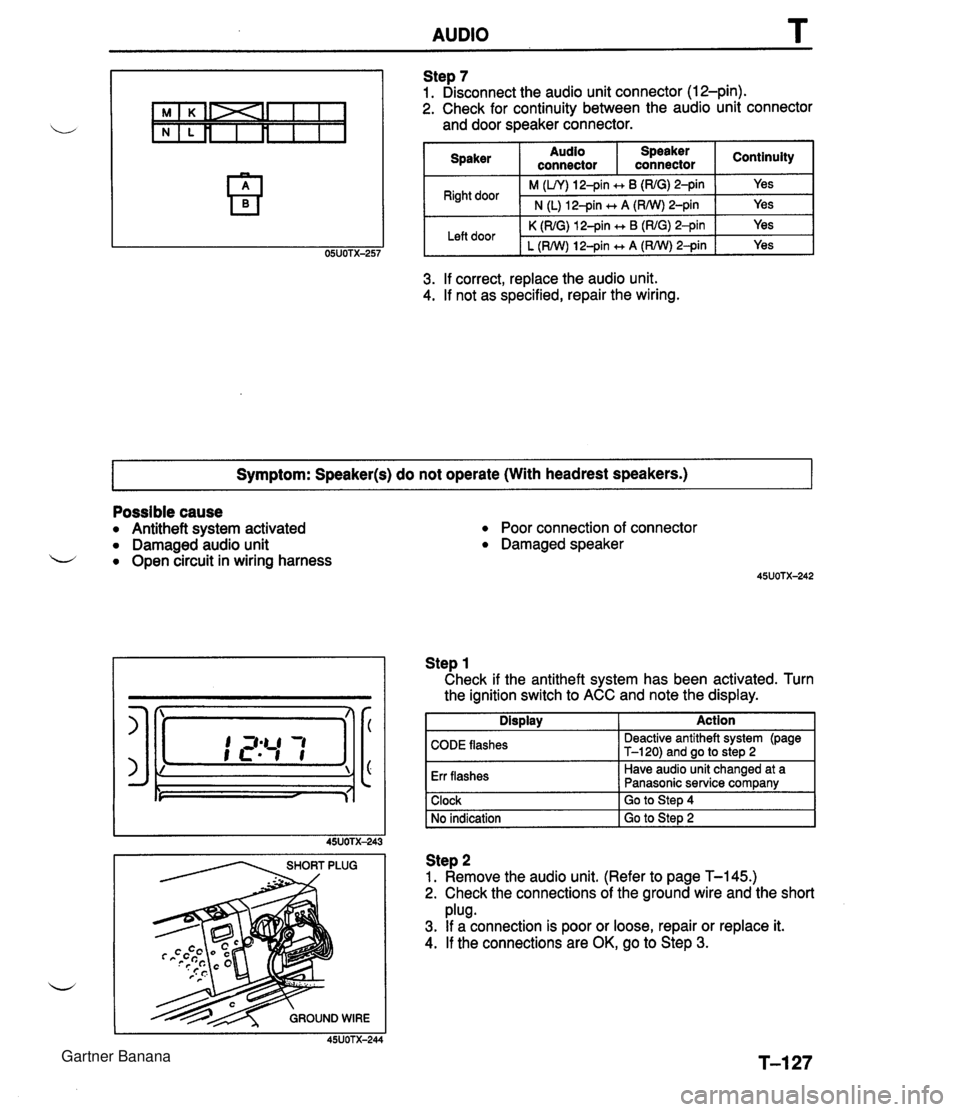
AUDIO T Step 7 1. Disconnect the audio unit connector (12-pin). 2. Check for continuity between the audio unit connector and door speaker connector. M (VY) 1 2-pin tc B (WG) 2-pin Right door N (L) 12-pin ++ A (RAN) 2-pin K (WG) 12-pin ++ B (WG) P-pin Left door L [WWI 124n tc A IWW) 241 Spaker 3. If correct, replace the audio unit. 4. If not as specified, repair the wiring. Audio connector rp Symptom: Speaker(s) do not operate (With headrest speakers.) I 'peaker I Continuity I connector Possible cause Antitheft system activated Damaged audio unit - Open circuit in wiring harness GROUND WIRE Poor connection of connector Damaged speaker Step 1 Check if the antitheft system has been activated. Turn the ignition switch to ACC and note the display. Display CODE flashes Step 2 1. Remove the audio unit. (Refer to page T-145.) 2. Check the connections of the ground wire and the short plug. 3. If a connection is poor or loose, repair or replace it. 4. If the connections are OK, go to Step 3. Action Deactive antitheft system (page T-120) and go to step 2 Err flashes Clock No indication Have audio unit changed at a Panasonic service company Go to Step 4 Go to Step 2 Gartner Banana
Page 973 of 1708

T AUDIO Step 3 1. Turn the ignition switch to ACC. 2. Measure the voltage at the following terminal-wires of the audio unit connector. d B+: Battery positive voltage Action 1 rerminal Voltage + Check C (UR) terminal I Check CIGAR 15A fuse If CIGAR 15A fuse is OK, repair wiring harness (CIGAR 15A fuse - Audio unit) I A (uB) I Other If ROOM 10A fuse is OK, repair wiring harness (ROOM 10A fuse - Audio unit) Step 4 Locate the faulty speaker(s) by using the headrest speaker volume, and balance control. 1. Turn the ignition switch to ACC. 2. Play a prerecorded tape, and set the volume to the ten- ter position. .- 3. Set the head restraint speaker volume, and balance controls as shown in Table 2. Check operation of each speaker. 4. From results of Table 2 testing, go to the next step. I BALANCE CONTROL 45UOTX-246 Table 2 Judgement I Next Step I Speaker Left door I Left I Min Head restraint Speaker Ispeaker volume / operates Left door speaker circuit OK - Left door speaker circuit faultv 1 Step 5 Right door speaker circuit OK - Rinht door weaker circuit faultv Ste~ 5 (driver seat) faultv Step 8 Right door Left headrest (Driver seat) ---- Right headrest speaker circuit - (driver seat) OK Right headrest speaker circuit (driver seat) faultv Step 8 Right - Right headrest (Driver seat) Left headrest speaker circuit Left headrest (Passenger seat) Min Max - Max Yes No Yes No Right headrest (Passenger seat) Max 1 Max Yes I (passenger seat) OK I Right headrest speaker circuit bassenaer seat) faultv Gartner Banana
Page 974 of 1708

AUDIO Step 5 1. Remove the faulty door speaker cover and speaker installation screws. 2. Check if the speaker is properly connected. 3. If necessary, repair or reconnect the connector 4. If the connection is OK, go to Step 6. Step 6 1. Disconnect the connector from the suspected faulty speaker. 2. Measure resistance between terminals of the speaker. Resistance: 4fi 3. If not as specified, replace the speaker. 4. If the resistance is OK, go to Step 7. Step 7 1. Disconnect the audio unit connector (1 2-pin). 2. Check for continuity between the audio unit connector and door speaker connector. Audio I 'paker I connector 'Peaker I Continuity I I connector 3. If correct, replace the audio unit. 4. If not as specified, repair the wiring. Right door Left door Step 8 1. Check if the headrest speaker connector is properly con- nected. 2. If necessary, repair or reconnect the connector. 3. If the connection is OK, go to Step 9. 05UOTX-262 I M (LIY) 12-pin * B (RIG) 2-pin N (L) 12-pin t, A (WW) 2-pin K (RIG) 12-pin * B (WG) 2-pin L (RMI) 12-pin u A (RAN) 2-pin Yes Yes Yes Yes Gartner Banana
Page 975 of 1708
T AUDIO Step 9 1. Disconnect the headrest speaker connector. 2. Measure resistance between terminals of the headrest speaker connector as shown. i/ 3. If not as specified, replace the speaker. 4. If the resistance is OK, go to Step 10. Terminal A-B C-D Step 10 1. Disconnect the audio unit connector (Spin). 2. Check for continuity between the audio unit connector and headrest speaker connector (&pin). Resistance 4n Audio I 'paller I connector 'Peaker 1 continuity I I connector I Right headrest 3. If correct, replace the audio unit. 4. If not as specified, repair the wiring. Left headrest H (LiW) 8-pin tt C (VW) win B (UO) 8-pin t, D (UO) &pin Yes Yes F (R/L) 8-pin +t B (WL) 6-pin A (WY) 8-pin t* A (WY) Gpin Yes Yes Gartner Banana