Page 946 of 1708

CRUISE CONTROL SYSTEM T Inspection Procedure Self-diagnosis 1. Connect a 1.4W test light between terminals D and F, of the cruise control unit connector. Note There is no wire in terminal D of the connector. Push the test light through the connector and touch the cor- responding pin on the control unit. 2. Turn the ignition switch to ON. 3. Turn the cruise control on by pressing the MAlN switch. The MAlN indicator light will come on. 4. Press and hold the RESUMEIACCEL switch for more than 3 seconds. The test light will illuminate for 3 se- conds and go out for 2 seconds. 5. The on-board diagnosis system is activated and the test light will flash if there is a problem. Refer to the chart be- low to obtain the problem code number. Note The cruise control system will not operate in self-diag- nosis mode. 6. After retrieving the code(s), drive the vehicle at more than 16 kmlh (10 MPH) or press the MAlN switch to deactivate self-diagnosis. The MAlN indicator light will go off. 7. Follow the action corresponding to the problem code. Service Code Table If there are two or more problems in the system, the problem with the highest priority will be indicated. Priority Pattern of output signal ON 2 OFF n 4 OFF ON 5 OFF I No. Code I Possible cause Defective wiring (Cruise actuator- Cruise control unit, Stoplight switch-Cruise control unit) 01 Defective actuator Defective stoplight switch (For O5 1 Defective wiring (Fuse - Cruise control unit) Both stoplight and brake switch (for 07 vehicle and cruise) are ON simulta- neously Defective SETICOAST, or RESUMEIACCEL switch l5 1 Defective cruise control unit Action Repair harness lnspect actuator (Refer to page T-107) Inspect brake switch (Refer to page T-105) Replace fuse Repair harness Inspect stoplight and brake switch (Refer to pages T-105 and T-56) Inspect cruise control switch (Refer to page T-106) Go to troubleshooting Gartner Banana
Page 947 of 1708

T 2 CRUISE CONTROL SYSTEM PRESS 45UOTX-209 Inspection Procedure Quick inspection 1. Connect a 1.4W test light between terminals D and F, of the cruise control unit connector. u Note There is no wire in terminal D of the connector. Push the test light through the connector and touch the cor- responding pin on the control unit. 2. Turn the ignition switch to ON. 3. Shift the selector lever to D or R range. 4. Verify that the MAlN switch is off. (The MAlN indicator light will be off .) 5. Turn the RESUMEIACCEL switch and the MAlN switch simultaneously to activate the system inspection. The MAlN indicator light will come on. 6. Operate each switch as described below and obtain the problem code numbers. Note The cruise control system will not operate in self-diag- nosis mode. 7. After retrieving the code(s), press the MAlN switch to deactivate the system inspection. The MAlN indicator light will go off. 8. Follow the action corresponding to the problem code. --, Service Code Table Press SETICOAST switch Procedure Press RESUMEIACCEL switch Pattern of output signal (Test light) ON OFF nn M nn Depress brake pedal ON OFF ON Drive vehicle above 40 km/h (25 MPH) Turn ignition switch to ON and shift the selector lever to P or N range (For AT) Depress clutch pedal (For MT) Code No. oN OFF Action lnspect cruise control switch (Refer to page T-106) lnspect cruise control switch (Refer to page T-106) lnspect stoplight switches (Refer to pages T-105 and T-56) lnspect parwneutral switch (Refer to section K) or clutch switch (Refer to page T-105) lnspect vehicle speed sensor or wire harness (Refer to page T-106) Gartner Banana
Page 964 of 1708

AUDIO Clock The clock can be adjusted during radio, tape, or CD play. I Name I Illustration Clock button (clock display) ALC (Auto level controller) Name 1 Illustration ALCJbodysonic volume control knob I Mute button Roof mode button I Stereo-wide button Operation Press button to display present radio frequency or operation mode If power supply to unit is broken (burnt fuse or disconnected battery), clock setup will be canceled When clock button is pushed for 2 seconds, clock display flashes. At this point, press H button to advance hours and M button to advance minutes Press clock button again to return to normal display If clock button is pressed again while clock display is flashing and time has not been adjusted (that is, H and M buttons have not been pressed), min- utes will be set at :00. If time before adjustment showed 30-59 minutes, time will be set at next hour For example, Operation Press knob to turn ALC on or off 1. At ON, ALC adjusts sound corresponding to vehicle speed; ALC indica- tor light turns on 2. To adjust seat vibration, turn knob to right or left Right -t Seat vibration increases Left + Seat vibration decreases Turn knob right or left to transfer sound Right -+ Door speakers Left -t Headrest speakers Press button to lower overall volume by 10dB Press button to switch between roof-open mode and roof-closed mode; sound quality is adjusted depending on whether roof is opened or closed Press button to turn stereo-wide function on or off At ON, stereo-wide mode improves sound quality Gartner Banana
Page 983 of 1708

T AUDIO Symptom: Some speakers do not operate 1 Possible cause Damaged speaker Damaged audio unit Damaged DIN cord Open or short circuit in wiring harness Poor connection of connector Open or short circuit in DIN cord 45UOTX-260 Step 1 1. Turn the ignition switch to ACC. 2. Turn the audio system power to ON. Play a recorded tape and set the volume at an appropriate level. 3. Verify speaker operation with the balance, treble, bass, and fader knobs in the positions indicated in Table 1. 4. If not as specified in Table 1, refer to Table 2 and continue troubleshooting at the step corresponding to the faulty speaker. 35UOTX-082 Table 1 1 Speaker Balance I Treble I Left door (woofer) I Right I ( Right door (woofer) I I Left door (tweeter) I Right I Right door (tweeter) Right Driver-side left headrest Right . I Passenger-side left headrest I Right I Driver-side right headrest Left Bass Passenger-side right headrest Right Left Fader I Speaker operates I Yes Right 1-1 I No Yes I Left Yes Table 2 Gartner Banana
Page 1067 of 1708
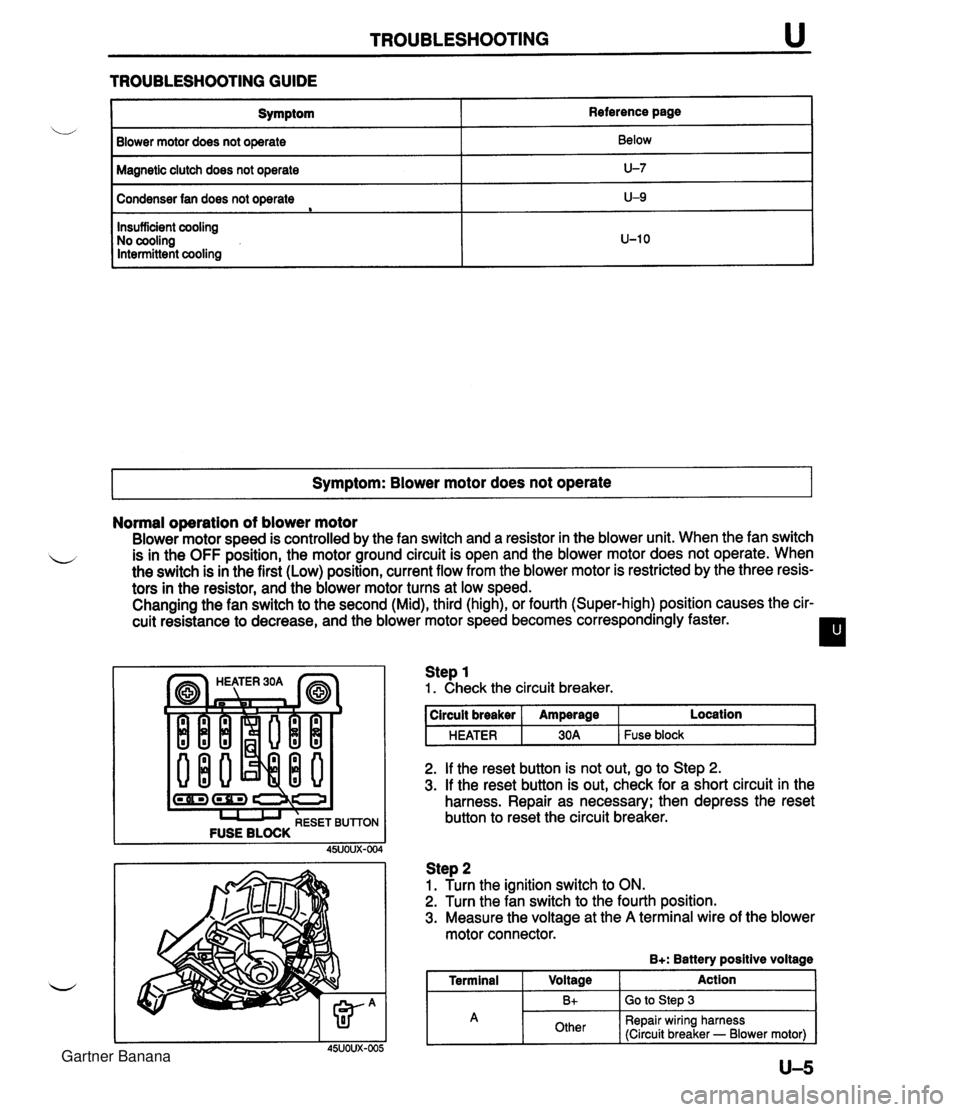
TROUBLESHOOTING u TROUBLESHOOTING GUIDE I Symptom Blower motor does not operate Reference page Below Magnetic clutch does not operate I U-7 Condenser fan does not operate e Symptom: Blower motor does not operate I U-9 Insufficient cooling No cooling Intermittent cooling Normal operation of blower motor Blower motor speed is controlled by the fan switch and a resistor in the blower unit. When the fan switch L is in the OFF position, the motor ground circuit is open and the blower motor does not operate. When the switch is in the first (Low) position, current flow from the blower motor is restricted by the three resis- tors in the resistor, and the blower motor turns at low speed. Changing the fan switch to the second (Mid), third (high), or fourth (Super-high) position causes the cir- cuit resistance to decrease, and the blower motor speed becomes correspondingly faster. I l U-10 (-1 (rn) I I I RESET BUTTON FUSE BLOCK Step 1 1. Check the circuit breaker. 2. If the reset button is not out, go to Step 2. 3. If the reset button is out, check for a short circuit in the harness. Repair as necessary; then depress the reset button to reset the circuit breaker. circuit breaker HEATER Step 2 1. Turn the ignition switch to ON. 2. Turn the fan switch to the fourth position. 3. Measure the voltage at the A terminal wire of the blower motor connector. B+: Battery positive voltage I Terminal I Voltage Action I Amperage 30A Location Fuse block A U-5 Bt Other Go to Step 3 Repair wiring harness (Circuit breaker - Blower motor) Gartner Banana
Page 1341 of 1708
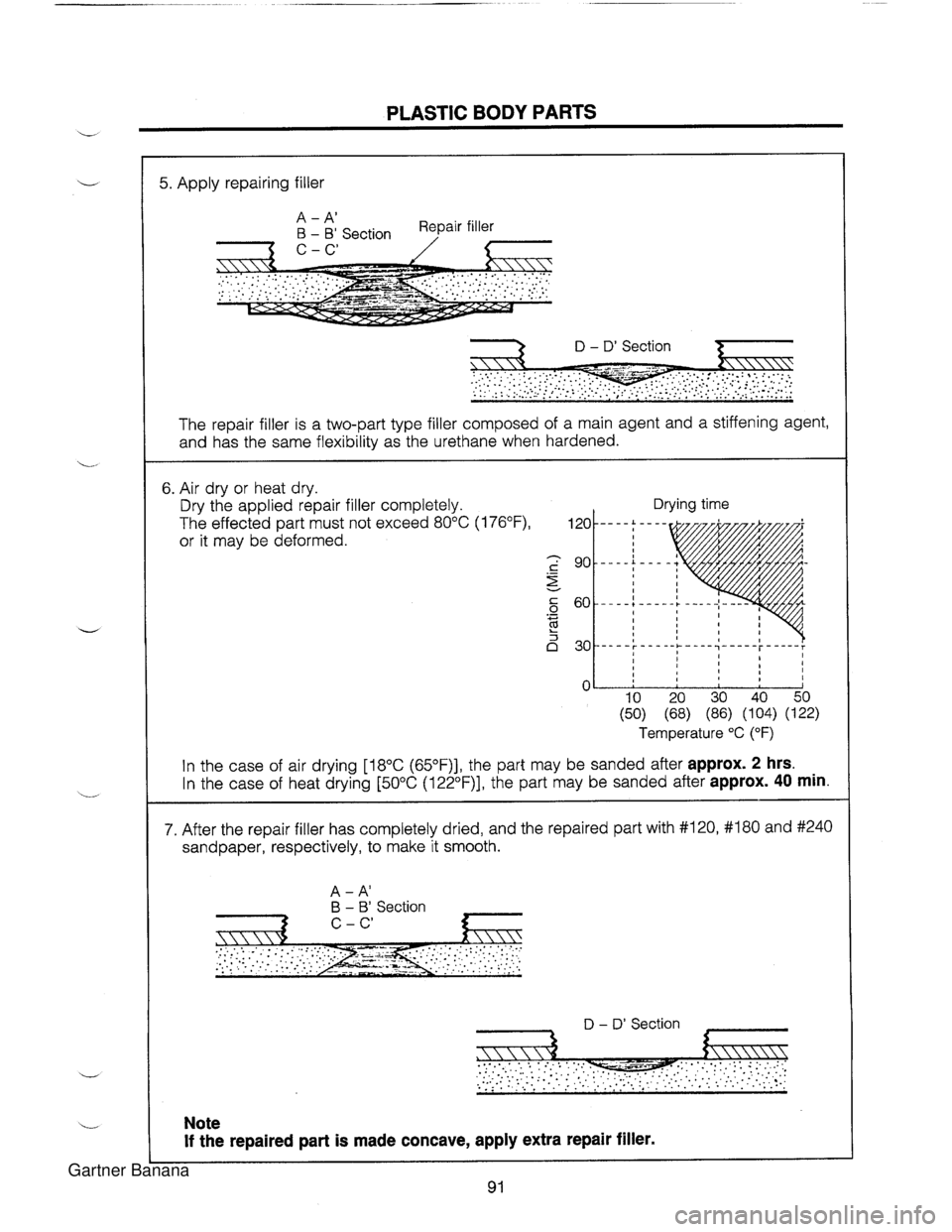
PLASTIC BODY PARTS L 5. Apply repairing filler A - A' B - B' Section Repair filler 7 C-C' / D - D' Section The repair filler is a two-part type filler composed of a main agent and a stiffening agent, and has the same flexibility as the urethane when hardened. In the case of air drying [18"C (65"F)], the part may be sanded after approx. 2 hrs. In the case of heat drying [50°C (122"F)], the part may be sanded after approx. 40 min. 6. Air dry or heat dry. Dry the applied repair filler completely. Drying time 7. After the repair filler has completely dried, and the repaired part with #I 20, #I80 and #240 sandpaper, respectively, to make it smooth. The effected part must not exceed 80°C (1 76"F), 120 or it may be deformed. ; go .- 3 - C 60 0 .- C h 3 0 30 0 A - A' B - B' Section , * n, --- - - : - - -- I I I ----- 1 -- - I I I --- --: --- I I I , - - - - - - - - - - -----; ----- L ----I I I I I I I I , I I I I - I 8 I I D - D' Section , 10 20 30 40 50 (50) (68) (86) (104) (122) Temperature "C (OF) Note If the repaired part is made concave, apply extra repair filler. Gartner Banana