Page 962 of 1708

AUDIO T Cassette Player Tape slot Name APC (automatic program control) button Illustration U~ldown button I Tape button Playlreverse button Tape eject button 7 Dolby noise reduction button 'I -- - Operation Insert a tape into tape slot to automatically begin tape operation When tape is inserted, system determines tape type by identification hole in cassette pack; if metal or chromium tape, METAL is shown on display Press button during tape playback to enter APC mode; APC appears on display In this mode, press ( A ) button to skip to beginning of next program Press (V ) button during tape playback to rewind tape to beginning of current tune When APC detects silence of more than 15 seconds, it automatically skips forward to next recorded section Press (V ) button to rewind tape; press button again to play tape Press (A ) button to fast forward tape; press button again to play tape Press button during fast forward/rewind mode to cancel mode Press button to begin play Press button during tape playback to play reverse side of tape Press button to eject cassette tape Press button when playing tape encoded with Dolby NR Dolby alternately turns on or off with each press *l The Dolby noise reduction system is manufactured under license of the Dolby Laboratory Licensing Corporation. DOLBY and 00 are registered trade marks of Dolby Laboratory Licensing Corporation. Gartner Banana
Page 963 of 1708

T AUDIO Compact disc (CD) player CD slot P Disc set light Repeat button Random-play button I Upldown button (rewindtfast forward lllustration r AUTO M SCAN J Operation Insert CD, player automatically pulls in CD and begins play Set light turns on when CD is inserted, turns off when CD is ejected Press RPT button while tune is playing to play it again after it finishes Press button again to cancel repeat operation and resume normal play Press RAN button to play tunes on disc in random order; RANDOM ap- pears on display Press again to cancel random operation and resume normal play Press SCAN button to play beginning of tunes one by one (10 seconds each) Press button during play to start scanning from next tune Press button during scanning to play current tune Scanning is canceled automatically when all programs in disc have been scanned Press button to stop play; press again to start To start CD while in radio or tape mode, press button with CD inserted in player Press button to eject CD 1. Press button for more than 1.5 seconds to rewind or fast forward; play will begin at point where button is released 2. Press button for 1.5 seconds or less to advance or reverse song selec- tion before or during play Press ( A ) button to advance to beginning of next song and begin Play Repeat procedure to advance one song at a time Press ( V) button once to return to beginning of current song Press button again to move to beginning of previous song 35UOTX-05: Gartner Banana
Page 964 of 1708

AUDIO Clock The clock can be adjusted during radio, tape, or CD play. I Name I Illustration Clock button (clock display) ALC (Auto level controller) Name 1 Illustration ALCJbodysonic volume control knob I Mute button Roof mode button I Stereo-wide button Operation Press button to display present radio frequency or operation mode If power supply to unit is broken (burnt fuse or disconnected battery), clock setup will be canceled When clock button is pushed for 2 seconds, clock display flashes. At this point, press H button to advance hours and M button to advance minutes Press clock button again to return to normal display If clock button is pressed again while clock display is flashing and time has not been adjusted (that is, H and M buttons have not been pressed), min- utes will be set at :00. If time before adjustment showed 30-59 minutes, time will be set at next hour For example, Operation Press knob to turn ALC on or off 1. At ON, ALC adjusts sound corresponding to vehicle speed; ALC indica- tor light turns on 2. To adjust seat vibration, turn knob to right or left Right -t Seat vibration increases Left + Seat vibration decreases Turn knob right or left to transfer sound Right -+ Door speakers Left -t Headrest speakers Press button to lower overall volume by 10dB Press button to switch between roof-open mode and roof-closed mode; sound quality is adjusted depending on whether roof is opened or closed Press button to turn stereo-wide function on or off At ON, stereo-wide mode improves sound quality Gartner Banana
Page 1084 of 1708
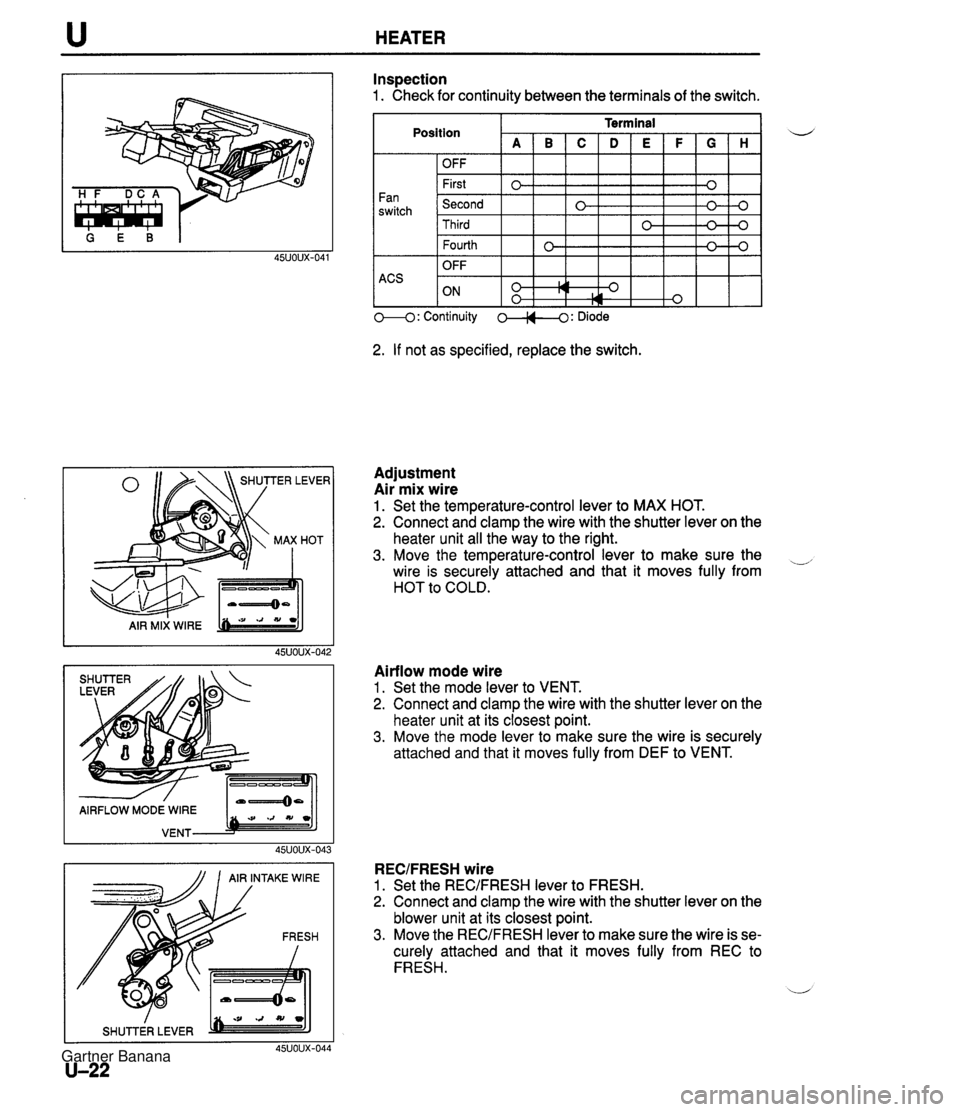
u HEATER I_-K' AIR MIX WlRE -/ AIRFLOW MODE WlRE VENT bm -:JJ 45UOUX-04 AIR INTAKE WlRE / SHUTTER LEVER 45uoux-041 U-22 Inspection 1. Check for continuity between the terminals of the switch. Fan switch ACS Position I I I I I I I I OFF I I Terminal A~B~C~D~E~F~G~H I 1-1 I I I 1- 1- OFF First Second M: Continuity 0-0: Diode 2. If not as specified, replace the switch. Third 0 -0 0 Adjustment Air mix wire 1. Set the temperature-control lever to MAX HOT. 2. Connect and clamp the wire with the shutter lever on the heater unit all the way to the right. 3. Move the temperature-control lever to make sure the -, wire is securely attached and that it moves fully from HOT to COLD. Airflow mode wire 1. Set the mode lever to VENT. 2. Connect and clamp the wire with the shutter lever on the heater unit at its closest point. 3. Move the mode lever to make sure the wire is securely attached and that it moves fully from DEF to VENT. 0 RECIFRESH wire 1. Set the REC/FRESH lever to FRESH. 2. Connect and clamp the wire with the shutter lever on the blower unit at its closest point. 3. Move the RECJFRESH lever to make sure the wire is se- curely attached and that it moves fully from REC to FRESH. u 0 0-4 Gartner Banana