1994 CHEVROLET ASTRO PASSENGER clock
[x] Cancel search: clockPage 138 of 340

Downloaded from www.Manualslib.com manuals search engine BAL (Balance)
The BAL control behind the upper knob moves the sound between the left
and right speakers.
The Lower Knob
Turn the lower knob to choose radio stations.
Tone Levers
Two levers control the tone of your radio.
BASS -Slide this lever up to increase the bass response.
TREBLE -Slide this lever up to increase the treble response.
Adjust this lever to give a pleasing sound.
If a station is weak and noisy,
move
TREBLE down to reduce the noise.
PWR (Power)
The PWR button turns your system on and off.
Pushbuttons
The four pushbuttons let you return to favorite stations. To set the
pushbuttons, just:
Tune in the station.
Push SET. (SET appears in the VF display for a few seconds.)
Within 5 seconds, push one of the four pushbuttons. Whenever you
push that button, the preset station will return.
NOTE:
Up to three additional stations may be preset by pressing two adjoining
buttons at the same time.
Tune in the station.
Push SET. (SET appears in the VF display for a few seconds.)
Within 5 seconds, push any two adjoining buttons at the same time.
(The station will return when the same two buttons are pressed again.)
Clock
To set the clock, just:
Push SET.
Within 5 seconds, push and hold HRS (time will be displayed) until the
correct hour appears.
Push and hold MINS until the correct minute appears.
To display the clock with the ignition off, push the upper knob. The time
will be displayed for a few seconds.
3-10
Page 140 of 340

Downloaded from www.Manualslib.com manuals search engine Pushbuttons
The four pushbuttons let you return to favorite stations.
You can set the pushbuttons for up to eight favorite stations
(4 AM and
4 FM). Just:
0 Tune in the station.
Push SET. (SET appears in the VF display for a few seconds.)
0 Within 5 seconds, push one of the four pushbuttons to store the station.
Whenever you push that button, the preset station will return.
Repeat these steps for each pushbutton.
NOTE:
You can preset 3 more stations on each band by pushing a pair of buttons
next to each other at the same time. Just:
0 Tune in the station.
Push SET. (SET appears in the VF display for a few seconds.)
Within 5 seconds, push two buttons next to each other at the same time.
Whenever you push that pair
of buttons, the preset station will return.
Repeat these steps for each pair of buttons.
SCAN Button
When you push this, the radio will go to the next station and stay there a
few seconds. Then it will go to the next station and pause, and keep doing
that. Press
SCAN again to stop scanning.
SEEK Button
This chooses station also, but it doesn’t keep moving as SCAN does. When
you push
SEEK the radio goes to the next station and stays there.
Clock
To set the clock, just:
0 Push SET.
0 Within 5 seconds, push and hold SCAN until the correct hour appears.
Press and hold SEEK until the correct minute appears.
To display the clock with the ignition off, push the upper knob. The time
will be displayed for a few seconds.
3-12
Page 143 of 340

Downloaded from www.Manualslib.com manuals search engine Clock
To set the clock, just:
Push SET.
Within 5 seconds, push ant Ild SCA .N until the correct hour appears.
0 Press and hold SEEK until the correct minute appears.
To display the clock
with the ignition off, push the upper knob. The time
will be displayed for a few seconds.
Cassette Tape Player
Your tape player is built to work best with tapes that are 30 to 45 minutes
long on each side. Tapes longel [an that are
so thin they may not work well
in this player.
To play a cassette tape:
Have the radio on.
0 Insert the tape squarely rnrough the tape door.
The longer side with the tape visible goes in first. If you hear nothing or
hear just garbled sound, it may not be
in squarely. Push STOP-E JECT to
remove the tape and start over.
Once the tape is playing, use the upper and lower knobs for volume and
balance, just
as you do for radio. The arrows show which side of the tape is
playing.
To go forward to another part of the tape, push the button with an
arrow pointing toward the lighted arrow.
To stop the tape, push the
STOP-E JECT button lightly.
To go backward, push the button with an arrow pointing away from
the lighted arrow. To stop the tape, push the
STOP-EJECT button
lightly.
To go from one side of the tape to the other, push in the upper knob on
your radio.
To remove or stop the tape, push STOP-EJECT.
3-15
Page 146 of 340

Downloaded from www.Manualslib.com manuals search engine Clock
To set the clock, just:
0 Press SET. (SET appears in the VF display for a few seconds.)
Within 5 seconds, push and hold SCAN until the correct hour appears.
0 Press and hold SEEK until the correct minute appears.
To display
the clock with the ignition off, push the upper knob. The time
will be displayed for a few seconds.
To Play A Cassette
Your tape player is built to work best with tapes that are 30 to 45 minutes
long on each side. Tapes longer than that are
so thin they may not work well
in this player.
To play a cassette tape:
Have the radio on.
0 Insert the tape squarely through the tape door.
The longer side with the tape visible goes in first. If you hear nothing or
hear just garbled sound, it may not be
in squarely.
Push
STOP-EJECT to remove the tape and start over.
Once the tape is playing, use the upper and lower knobs for volume and
balance, just as you do for radio. The arrows show which side of the tape is
playing.
0 To go forward to another part of the tape, push ,.
To go backward, push 4. To stop the tape, push the STOP-E JECT
button lightly.
0 To go from one side of the tape to the other, push in the upper knob on
your radio. To remove or stop the tape, push
STOP-EJECT.
APS (Automatic Program Search)
Press this button to activate the automatic program search. When the
button is pressed, the tape will rapidly advance to the beginning
of the next
selection. When the
4 button is pressed, the tape will rapidly reverse to the
beginning
of the current selection.
Press
STOP-EJECT to remove the cassette and start the radio.
3-18
Page 149 of 340

Downloaded from www.Manualslib.com manuals search engine SEEK
Pressing the SEEK button will cause the receiver to seek the next higher
station and stop.
Pressing the
4 SEEK button will cause the receiver to seek the next lower
station and stop.
SCAN
When you press SCAN, the radio will go to the next station and pause, and
will keep scanning until you press
SCAN again. SC will be displayed when
using this control.
Pushbuttons
The five pushbuttons let you return to favorite stations. They are also used
when you play a disc. (See “To Play
A Compact Disc”.)
To set
the pushbuttons for up to ten favorite stations (5 AM and 5 FM):
Tune in the desired station.
Push the SET button. (SET is displayed briefly.)
Within 5 seconds, push one of the five pushbuttons to store the station.
Whenever
you press that button, the preset station will return.
Clock
To set the clock, just:
Press the SET button. The radio may be on or off.
Within 5 seconds, press and hold either SEEK to increase the
minutes or
4 SEEK to decrease the minutes until the correct minute
appears on the display.
Press and hold SCAN until the correct hour appears on the display.
RCL
Press the RCL button to alternate between time and radio station on the
display.
RCL may be pressed when the ignition is off to see the time.
BASS
Press the BASS A to increase the bass tones and BASS to decrease bass
tones. Press
the center of the control for a preset BASS position. The bass
level will be displayed briefly when using this control.
TREBLE
Press the TREB A to increase the treble tones and TREB to decrease
the treble tones. Press the center of the control for a preset
TREB position.
The treble level will be displayed briefly
when using this control.
3-21
Page 163 of 340
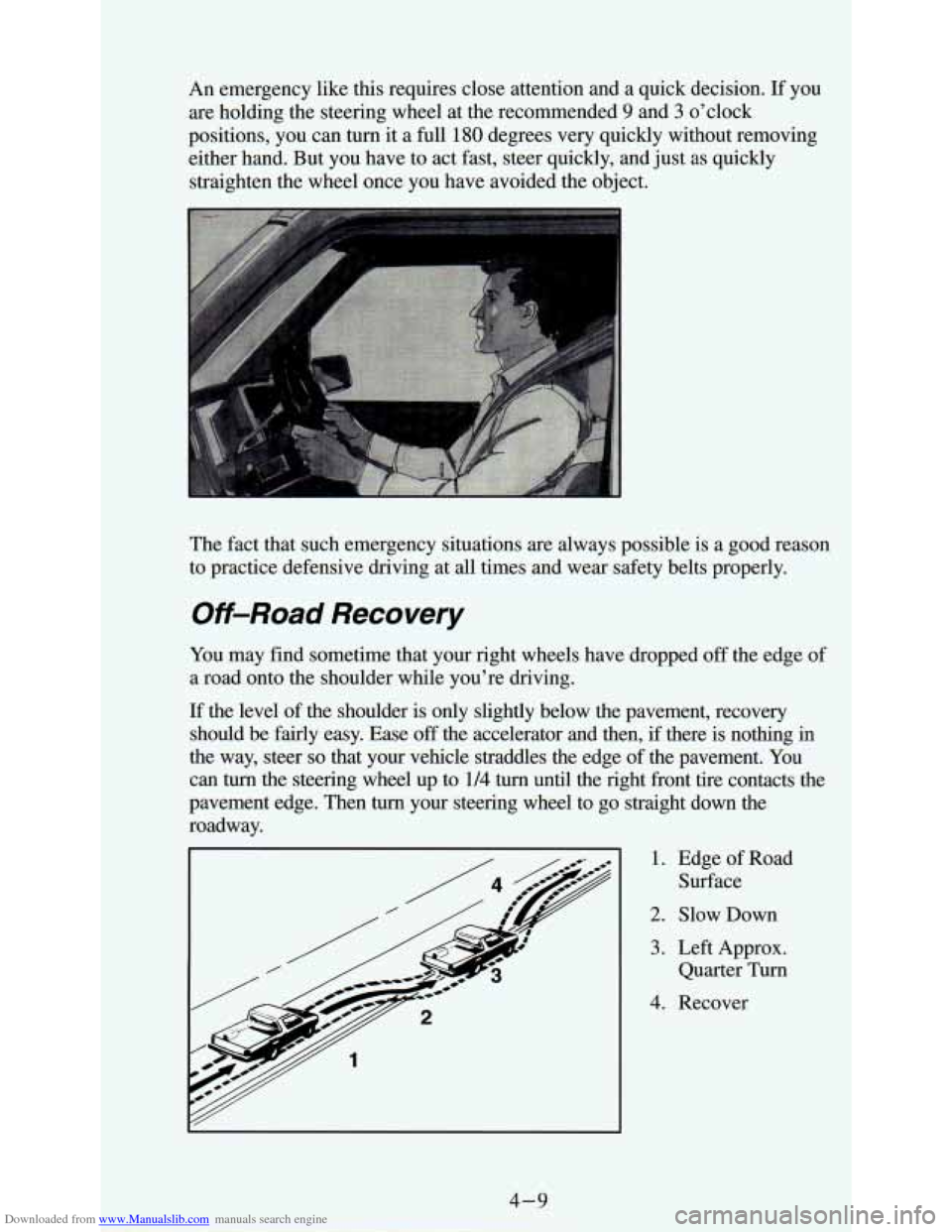
Downloaded from www.Manualslib.com manuals search engine An emergency like this requires close attention and a quick decision. If you
are holding the steering wheel at the recommended
9 and 3 o’clock
positions, you can turn it a full
180 degrees very quickly without removing
either hand. But you have to act fast, steer quickly, and just as quickly
straighten the wheel once you have avoided the object.
The fact that such emergency situations are always possible is a good reason
to practice defensive driving at all times and wear safety belts properly.
Off-Road Recovery
You may find sometime that your right wheels have dropped off the edge of
a road onto the shoulder while you’re driving.
If the level of the shoulder is only slightly below the pavement, recovery
should be fairly easy. Ease
off the accelerator and then, if there is nothing in
the way, steer
so that your vehicle straddles the edge of the pavement. You
can turn the steering wheel up to
1/4 turn until the right front tire contacts the
pavement edge. Then
turn your steering wheel to go straight down the
roadway.
I 1. Edge of Road
Surface
2. Slow Down
3. Left Approx. Quarter
Turn
4. Recover
4-9
Page 224 of 340

Downloaded from www.Manualslib.com manuals search engine While refueling, hang
the cap inside the fuel
door.
To take off the cap,
turn
it slowly to the
left (counter-
clockwise). The
fuel filler door
release button
is in the
upper corner of the
driver's side stepwell.
Page 291 of 340

Downloaded from www.Manualslib.com manuals search engine NAME
INST LPS
CIRCUITS
PROTECTED
Instrument Panel Lamps,
Radio Dial Lamps, Heater
Lamps
PWR ACCY Power Door Locks, Power
CIG LTWDM Digital Clock, Cigarette Seat
Lighter,
Dome Lights,
Radio Memory, Glove Box
Lamp
GAGES
AUX
HTR-A/C STOP-HAZ Instrument Cluster Gages,
Brake
Switch, Audio
Alarm, Headlight Switch
Illumination, Ash Tray
Illumination, Cruise
Control
Auxiliary Heater-Rear A/C (if equipped)
Stop Lamps, Hazard Flash,
Digital Instrument Cluster
HORN/TL Headlamp Switch, Tail and
LMPS Parking Lamps, Horn
Relay
TURN-B/U Direction Signal Flash,
Back Up Lamps
HTR A/C
RADIO
ECM B
ECM I
PWR WDO
AIR BAG
WIPER
BRAKE
FOG
LAMPS*** Front Heater
& Air
Conditioning
Radio
Engine Control Module
Engine Control Module
Power Windows
Air Bag
Windshield Wiper
Anti-Lock Brake System, Speedometer
Fog Lamps
FUSE
10 Amp
CIRCUIT
BREAKER
30 Amp
20 Amp
20 Amp
25 Amp
20 Amp
20 Amp
20 Amp
20 Amp
10 Amp
15 Amp
10 Amp
30 Amp
10 Amp
25 Amp
15 Amp
15 Amp
6-73