Page 90 of 399
Downloaded from www.Manualslib.com manuals search engine REMOTE TRUNK RELEASE
You’ll find the button
here in the glove
box.
CONVENIENCE NET
You’ll find the convenience net just inside the back wall of the trunk.
Put small loads, like grocery bags, behind the net. It can help keep them
from falling over during sharp turns
or quick starts and stops.
The net is not
for larger, heavier loads. Store them in the trunk as far
forward as your can. You can unhook the net
so that it will lie flat when
you are not using it.
77
Page 102 of 399
Downloaded from www.Manualslib.com manuals search engine r
-
- i
-
Ensure the shift lever is fully in “P7’ (Park) range before starting the
engine. Your Cadillac has a brake-transaxle shift interlock. You have to
fully apply your regular brakes before you can shift from ‘‘P” (Park) when
the ignition key is in the “Run” position.
If you cannot shift out of “P”
(Park), ease pressure on the shift lever
- push the shift lever all the way
into ‘‘P77 (Park) and also release the shift lever button on floor shift
console models as you maintain brake application. Then move the shift
lever into the gear you wish. (Press the shift lever button before moving
the shift lever on floor shift console models.) See “Shiftine Out of ‘P’
(Park)” in this part.
R (Reverse)
._
I
Use this gear to back up.
r
NOTICE:
Shifting to “R” (Reverse) while your vehicle is moving forward
could damage your transaxle. Shift to “R” only after your\
vehicle is stopped.
Page 156 of 399
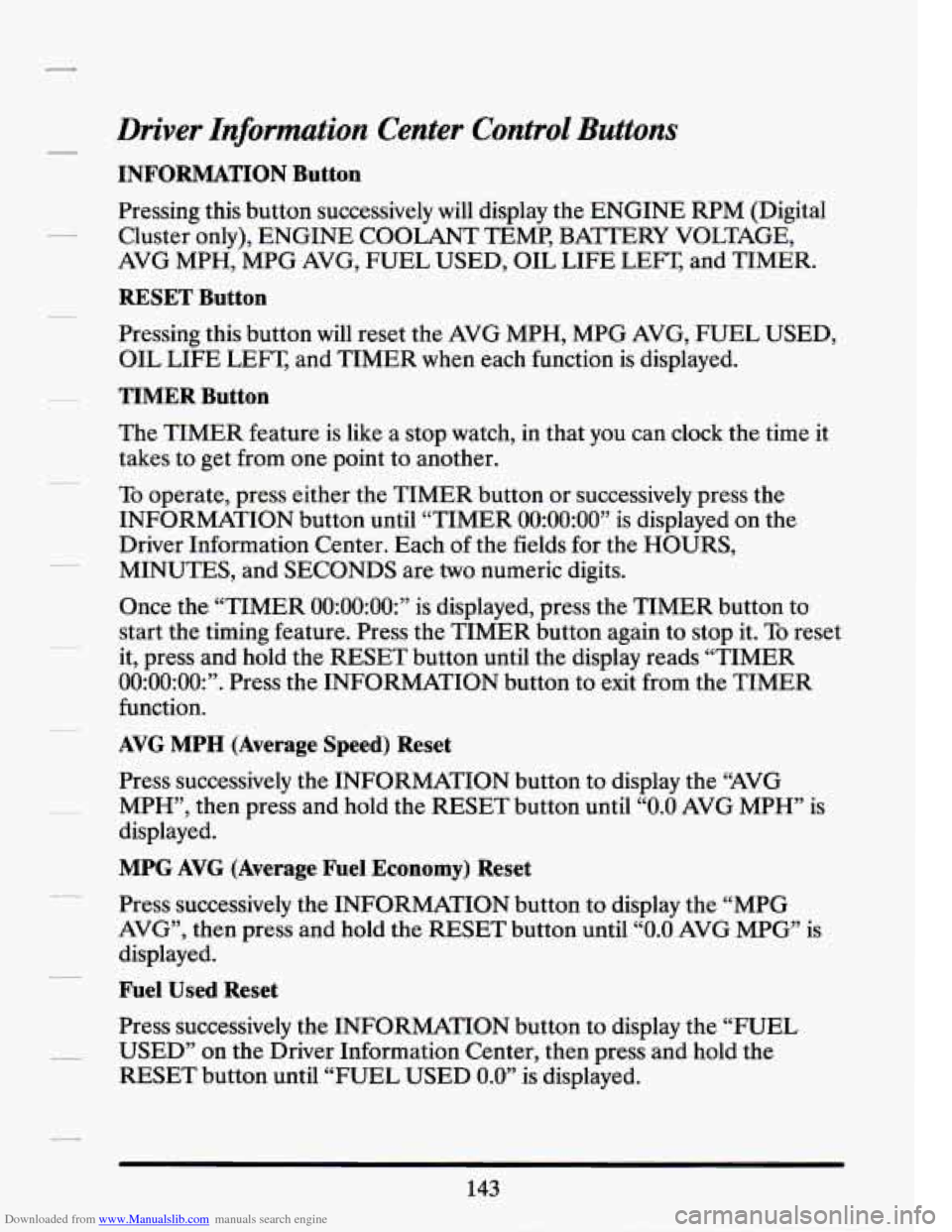
Downloaded from www.Manualslib.com manuals search engine Driver Information Center Control Buttons
INFORMATION Button
Pressing this button successively will display the ENGINE RPM (Digital
Cluster only), ENGINE COOLANT TEMP, BATTERY VOLTAGE,
AVG MPH, MPG AVG, FUEL USED, OIL LIFE LE=, and TIMER.
RESET Button
Pressing this button will reset the AVG MPH, MPG AVG, FUEL USED,
OIL LIFE LEFT, and TIMER when each function
is displayed.
TIMER Button
The TIMER feature is like a stop watch, in that you can clock the time it
takes to get from one point to another.
To operate, press either the TIMER button or successively press the
INFORMATION button until “TIMER
0O:OO:OO” is displayed on the
Driver Information Center. Each of the fields for the HOURS,
MINUTES, and SECONDS are
two numeric digits.
Once the “TIMER
0O:OO:OO:” is displayed, press the TIMER button to
start the timing feature. Press the TIMER button again to stop it.
To reset
it, press and hold the RESET button until the display reads “TIMER
0O:OO:OO:”. Press the INFORMATION button to exit from the TIMER
function.
AVG MPH (Average Speed) Reset
Press successively the INFORMATION button to display the “AVG
MPH”, then press and hold
the RESET button until “0.0 AVG MPH’ is
displayed.
MPG AVG (Average Fuel Economy) Reset
Press successively the INFORMATION button to display the “MPG
AVG”, then press and hold the
RESET button until “0.0 AVG MPG” is
displayed.
Fuel Used Reset
Press successively the INFORMATION button to display the “FUEL
USED” on the Driver Information Center, then press and hold the
RESET button until “FUEL
USED 0.0” is displayed.
143
Page 180 of 399
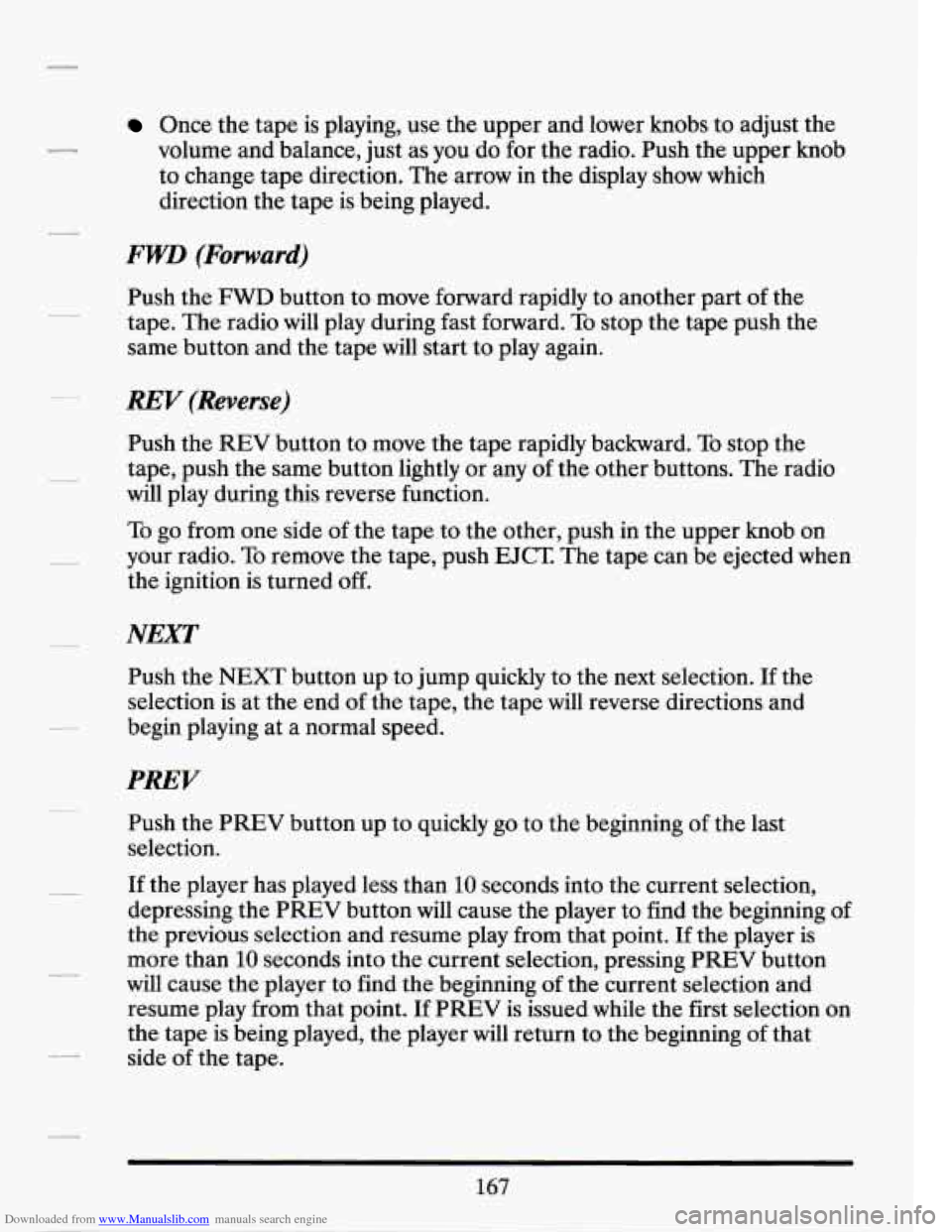
Downloaded from www.Manualslib.com manuals search engine Once the tape is playing, use the upper and lower knobs to adjust the
volume and balance, just as you do
for the radio. Push the upper knob
to change tape direction. The arrow in the display show which
direction the tape is being played.
FWI (Forward)
Push the FWD button to move forward rapidly to another part of the
tape. The radio will play during fast forward.
To stop the tape push the
same button and the tape will start to play again.
REV (Reverse)
Push the REV button to move the tape rapidly backward. To stop the
tape, push the same button lightly or any
of the other buttons. The radio
will play during this reverse function.
To go from one side of the tape to the other, push in the upper knob on
your radio. To remove the tape, push EJCT The tape can be ejected when
the ignition is turned
off.
NEXT
Push the NEXT button up to jump quickly to the next selection. If the
selection is at the end of the tape, the tape will reverse directions and
begin playing at a normal speed.
PREV
Push the PREV button up to quickly go to the beginning of the last
selection.
If the player has played less than 10 seconds into the current selection,
depressing the PREV button will cause the player to find the beginning of
the previous selection
and resume play from that point. If the player is
more than
10 seconds into the current selection, pressing PREV button
will cause the player to find the beginning of the current selection and
resume play from that point. If PREV is issued while the first selection on
the tape is being played, the player will return
to the beginning of that
side of the tape.
167
Page 182 of 399
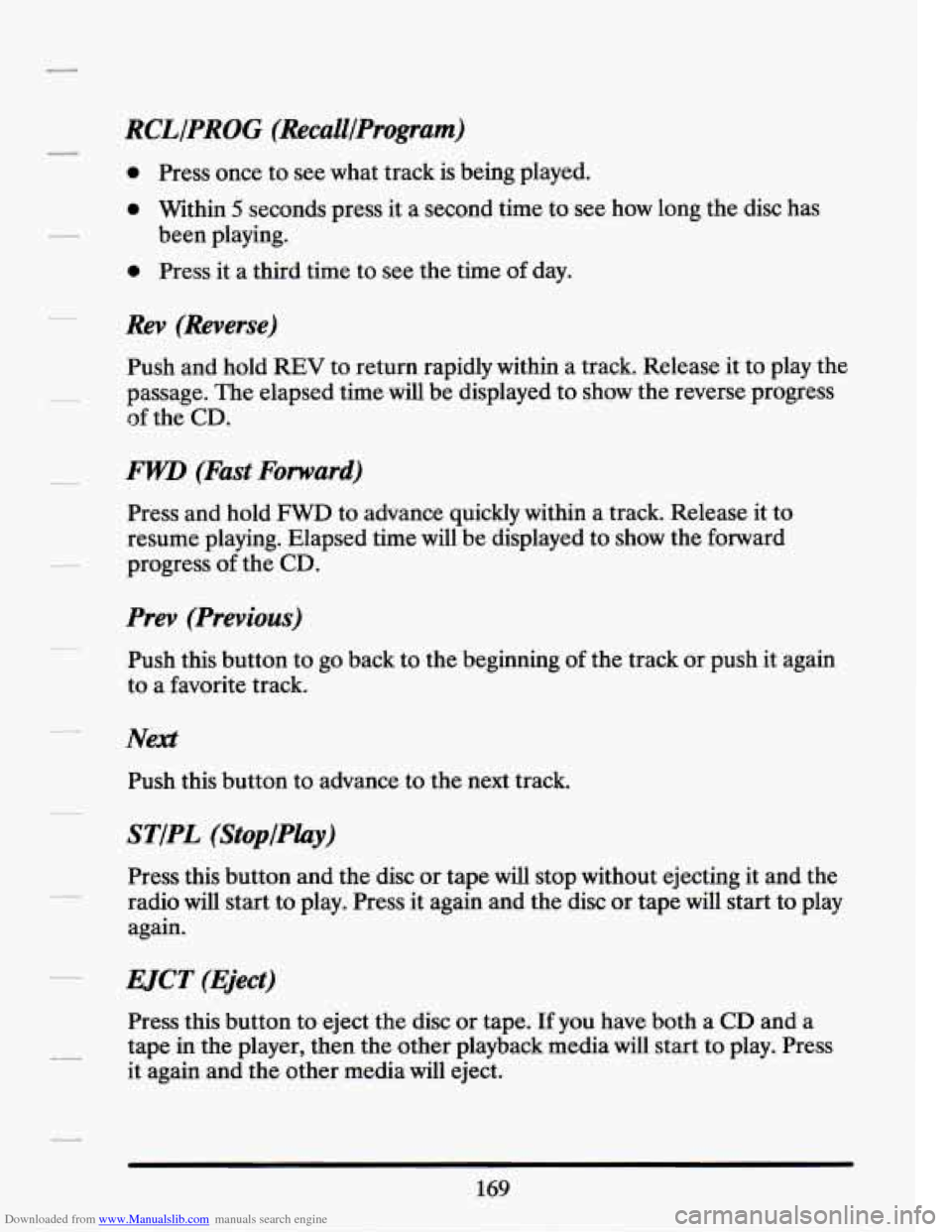
Downloaded from www.Manualslib.com manuals search engine RCLIPROG (RecalllProgram)
0 Press once to see what track is being played.
0 Within 5 seconds press it a second time to see how long the disc has
0 Press it a third time to see the time of day.
been
playing.
Rev (Reverse)
Push and hold REV to return rapidly within a track. Release it to play the
passage. The elapsed time will be displayed to show the reverse progress
of the CD.
FWZ) (Fast Forward)
Press and hold FWD to advance quickly within a track. Release it to
resume playing. Elapsed time will be displayed to show the forward
progress
of the CD.
Prev (Previous)
Push this button to go back to the beginning of the track or push it again
to a favorite track.
Next
Push this button to advance to the next track.
STIPL (StoplPEay)
Press this button and the disc or tape will stop without ejecting it and the
radio will start to play. Press it again and the disc or tape will start to play
again.
EJCT (Eject)
Press this button to eject the disc or tape. If you have both a CD and a
tape in the player, then the other playback media will start to play. Press
it again and the other media
will eject.
169