1994 CADILLAC DEVILLE Ant
[x] Cancel search: AntPage 152 of 399

Downloaded from www.Manualslib.com manuals search engine When “AVG MPG” (average mile per gallon) is selected, the total
- distance is divided by the total fuel used.
INST Button When “INST MPG”(1nstantaneous Fuel Economy) is
selected, you will see what your fuel economy is at that instant. The
computer takes
a new reading twice every second. It will show economy
up to
70 miles per gallon (or 2 liters per 100 Kilometers).
AVG MPG Reset Press the INFORMATION button until the AVG MPG
is displayed on the Driver Information Center. Press and hold the
RESET button until both the Fuel Data Center and Driver Information
Center display reads
0.0 Another method to reset the AVG MPG is to
press the AVG button on the Fuel Data Panel.
--
-
--
RANGE Display This display shows how far the computer thinks you can
go with the fuel that is in your tank. The computer does not know what
driving conditions will be like for the rest
of your trip, so the range is
estimated based on your recent fuel economy. Therefore, your range
reading may change
as your driving habits change (going from city to
If the range display shows “Lo”, you should stop for fuel as soon as
possible.
Your computer needs enough data for the “RANGE” reading to work. It
will read
“Lo” for a while when your vehicle is brand new (under 25
miles). Also, it may show “Lo” for a while if your battery has been
disconnected.
__
-- highway driving may increase the range reading).
--
139
Page 155 of 399

Downloaded from www.Manualslib.com manuals search engine Oil Life Left Reset
Press successively the INFORMATION button to display the “OIL LIFE
LEFT ”) then press and hold the RESET button until “100 OIL LIFE
LEFT ” is displayed.
DISPLAY ON/OFF Button
Pressing this button will turn off the Driver Information Center, Trip and
Odometer, Electronic Climate Control and Fuel Data Center displays.
While displays are off, pressing the INFORMATION button will turn on
only the Driver Information Center. If any other button is pressed or a
driving warning message needs to be displayed, or
fuel level falls below
4 gallons, all the displays will come back on.
TRIP SET Button
Press and hold this button to set the Trip Odometer back to zero.
ENG/MET (English/Metric Button)
Press this button to switch from English (miles) and Degrees
(Fahrenheit), to Metric (kilometers) and Degrees (Celsius).
Driver Information Center Messages
These messages will appear if there is a problem sensed in one of your
vehicle’s systems. Vehicles that are first sold
in Canada or are export
vehicles will have a number after each message. This number helps to
identify that message, which is only displayed in English.
APPLY BRAKE TO SHIFT - 46
This message will appear if your vehicle is in “P” (Park) for about 15 seconds
and the brake
is not depressed. If you do not want this message to appear,
you
can cancel this message by holding the “OFF” and the Blue (cooler)
button on the Electronic Climate
Control panel for about 5 seconds. Hold the
same
two buttons again to have this message displayed again.
BATTERY NO CHARGE - 07
This message will appear
if your battery is not being charged. Have your
electrical system checked
by your Cadillac dealership at your earliest
convenience.
142
I
1
Page 157 of 399

Downloaded from www.Manualslib.com manuals search engine CHECK OIL LEVEL - 36
This message will appear when your engine oil is approximately a quart
low. If this message is displayed, check the
oil and add as needed.
CHECK WASHER FLUID - 25
This message will appear for a few seconds indicating that you need
washer solvent.
CHANGE OIL SOON - 40
This message will appear when your engine oil is less than 10 percent or
the mileage since the last
oil change is more than 6750 miles.
CHANGE ENGINE OIL - 82
This means that the life of your engine oil has expired and it should be
changed immediately. See engine
oil and filter recommendations in the
Maintenance Schedule. After an
oil change, the Oil Life Index must be
reset. See “Oil Life Indicator” in the index
on how to reset it.
CRUISE ENGAGED - 43
This message will appear for a few seconds when you select a speed to
cruise at.
ENGINE COOLANT HOT - 44
This message will appear when your engine coolant temperature is over
126°C (259OF). To avoid added strain on a hot engine, turn off your
Climate Control system, and stop and allow your vehicle to idle until it
cools down or the message
is removed. If it does not cool down, turn off
your engine and have it serviced before driving it again. Severe engine
damage can result from an overheated engine. See “Engine Overheating”
in the Index.
ENGINE HOT - A/C COMPRESSOR OFF - 16
This message will appear when the Climate Control is in “Auto” or
“Defrost” and the engine coolant is hotter than the normal operating
temperature.
To avoid added strain on a hot engine the air conditioning
compressor is automatically turned
off. When that happens, air
conditioned air is not delivered.
If the coolant temperature returns to
normal, the
A/C operation returns to normal.
c
-
L. J
144
Page 160 of 399

Downloaded from www.Manualslib.com manuals search engine TURN SIGNAL ON - 20
This message is a reminder, after driving about a mile, that you have your
turn signal on. r- e
r
i
I
i
F
i I
n
TRUNK OPEN - 24
This message indicates that your trunk is open when the ignition is ON.
VERY LOW REFRIGERANT A/C COMPRESSOR OFT - 12
This message means that the Air Conditioning System detects a
refrigerant level that is low enough to cause damage to the A/C
compressor. To avoid damage, the A/C compressor automatically turns
off and the Electronic Climate Control will automatically switch from
“AUTO” to “ECON” and remain there. Have your A/C system serviced
if
this message appears.
Speed Sensitive Steering (SSS)
This system varies the amount of steering effort proportionate to your
vehicle speed. Steering is easier at a lower speed for increased
maneuverability and parking ease.
As your vehicle speed increases, the
steering effort is also increased proportionately. At highway speeds the
amount
of steering effort is greatly increased to provide a manual like
steering feel for maximum control and enhanced vehicle stability.
Speed Sensitive Suspension
The Speed Sensitive Suspension automatically controls the ride of your
vehicle. The system controls damping forces in the shock absorbers and
struts in response to various speed and road conditions. There are three
dampening modes: Comfort, Normal and Firm. As the vehicle speed
increases, the firmness of the suspension increases. The system is in the
Comfort mode, for speeds less than
40 mph (65 km), normal mode for
speeds between 40 mph
(65 km) and’70 mph (110 km/h), and firm for
speeds greater than 70 mph
(1 10 km/h). The system also stiffens damping
during hard acceleration, braking and cornering for increased control.
The Speed Sensing Suspension controller is a computer used to control
and monitor the system. The computer receives inputs from acceleration
and determines optimum mode strut valving
(or suspension stiffness) for
your current operating conditions. The computer also receives feedback
147
Page 165 of 399
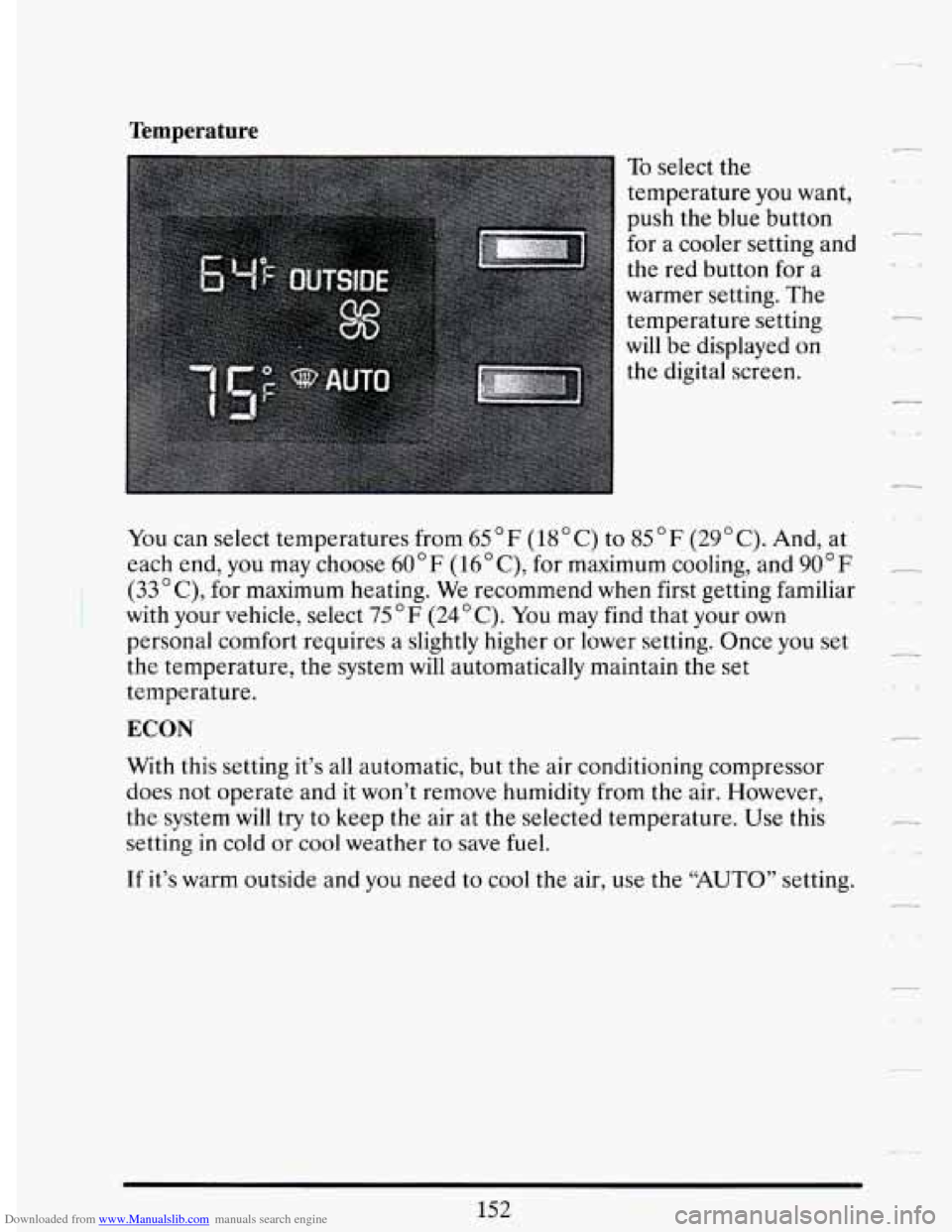
Downloaded from www.Manualslib.com manuals search engine Temperature
To select the
temperature
you want,
push the blue button
for a cooler setting and
the red button for a
warmer setting. The
temperature setting
will be displayed on
the digital screen.
You can select temperatures from
65’F (18°C) to 85°F (29’C). And, at
each end,
you may choose 60” F (16’C), for maximum cooling, and 90 ” F
(33 ’ C), for maximum heating. We recommend when first getting familiar
with your vehicle, select
75°F (24’C). You may find that your own
personal comfort requires a slightly higher or lower setting. Once you set
the temperature, the system will automatically maintain the
set
temperature.
ECON
With this setting it’s all automatic, but the air conditioning compressor
does not operate and it won’t remove humidity from the air. However,
the system will try to keep the air at the selected temperature. Use this
setting
in cold or cool weather to save fuel.
r
If it’s warm outside and you need to cool the air, use the “AUTO” setting.
Page 166 of 399

Downloaded from www.Manualslib.com manuals search engine AUTO
With this setting, the air conditioning compressor cycles when needed to
cool the air and it’s all automatic. In cold weather when the system senses
- the need for heat, the air flow will be directed out the floor ducts. As the
interior temperature approaches the desired setting, the blower speed
will decrease and the air flow could be directed through the defroster and
floor ducts.
To maintain interior comfort, the air flow may move to the air
outlets and floor ducts (Bi-level). On bright sunny days
in cold weather,
the air
flow could even come out the A/C outlets to maintain comfort and
prevent stuffiness.
Electronic Climate Control Features
-
~.
~
A/C Purge
- .. If your vehicle is sitting out on a hot day and you have it set on AUTO,
the air will first flow out the floor air ducts for a few seconds. That is
normal. This is to expel hot air in the air ducts.
As the air is cooled, the
__ flow will move through the A/C outlets. If you start your vehicle with the
fan setting on “HI” it will skip the
A/C Purge.
Cold Weather Purge
-- On cold days when your system is first turned on, in either the AUTO or
ECON setting and the fan setting is not on “HI”, a small amount of air
will flow through the defroster duct while the system is waiting for the
breath from fogging your windshield.
As the coolant warms up? the
blower speed will gradually increase and air will
flow from the heater
normal conditions.
-. . engine coolant to warm up enough to provide heat. This prevents your
-~ outlets, with some bleed to the windshield to prevent fogging under most
Manually Recirculate Inside Air
I.
There may be times, when you don’t want air from the outside. To
recirculate the air from the inside only, in either “AUTO” or “ECON”
setting, just set the temperature to 60 F (16 C) and adjust your fan - speed, if the air quantity is too high.
DEFOG
c_ Push this button to divide the air between the windshield and the heater
ducts. This is Lseful when fog appears on the windshield or side glass due
to a sudden rainy or snowy condition.
153
Page 167 of 399

Downloaded from www.Manualslib.com manuals search engine Fan Speeds
Push the (symbol)
button until “AUTO” is
displayed on the
screen.
At this setting, the fan speed
is controlled automatically.
If it is cold outside, the blower may not run in the maximum high fan
speed right away. The system checks the temperature
of the coolant to
assure it is warm enough to provide heat. When the coolant
is warm, the
controllers will allow the fan to ramp up to a higher speed. This prevents
cold air from blowing into the passenger compartment.
If you want the blower fan to run only at a fixed high speed, push the
(upper) button until you see “HI” on the display.
If you want the fan speed to be automatic, but you like the fan speed to
be higher than the.AUT0 setting, just push the buttons until “HI/AUTO”
is shown on the display.
If you want the blower to run only at a fixed
low speed, push the (low)
button until “LO” is shown on the display.
If you want the fan speed to run lower than the “AUTO” setting, push the
button until “AUTO
LO” is shown on the display.
DEFROSTER
--
Push this button to
remove fog or frost
from the windshield.
This setting sends most
of the air flow to the windshield with only a small
amount to the floor outlets.
The fan speed
will work automatically to maintain your requested interior
temperature.
If you need more air to your windshield, you should select a
higher fan speed.
In some cold start conditions, the AUTO fan speed may be limited until
the system warms up. This is normal
to prevent windshield fogging.
It will help a lot
if you first clear any ice and snow from the hood and the
air inlet (it’s between the hood and the windshield).
Page 168 of 399

Downloaded from www.Manualslib.com manuals search engine REAR WINDOW DEFOGGER
Push this button to turn
on the rear defogger.
With it, your rear
window and both
outside rearview
mirrors are heated.
The system will automatically shut
off after 10 minutes. If further
defrosting is desired, simply push the button again.
NOTICE:
Scraping the inside of your rear window could cut and damage
the heating grids. Your warranty would not cover this damage.
And don’t put decals there; you might have to scrape them
off.
Electronic Solar Sert$opi
The Electronic Solar Sensor is part of the Electronic Climate Control
System.
The sensor monitors
the sun’s solar
radiation. The
Electronic Climate
Control
uses this
information to
automatically make
the necessary
temperature and air
flow adjustments to
maintain your comfort.
155