1994 CADILLAC DEVILLE engine
[x] Cancel search: enginePage 169 of 399

Downloaded from www.Manualslib.com manuals search engine Rear Seat Air Outlet
Move the “VENT”
lever to direct air flow
from either the upper or floor outlets.
Heated Windshield (Option)
Front De-Ice
Here’s how to use your heated windshield in cold weather to remove ice
or frost quickly:
1. If any snow is piled up on the windshield, brush it away.
2. Start your Cadillac and leave it in P (“Park”).
3. Push the switch. A
light will come on
to tell you it is
working.
7 1 L-2 4. Try not to use other electrical equipment while the system is working.
,- 1 !I
L-d
156
Page 170 of 399

Downloaded from www.Manualslib.com manuals search engine The system will go off after a four minute heating cycle. If you shift out of
“P” (Park), the system will only cycle for two minutes. If you want it to
cycle again, push the switch. It will go on for
two minute cycles after that.
If it has cleared your windshield before the cycle is over, you can turn it
off by just pushing the switch again.
Use the defroster to clear the windshield. In warm weather the heated
windshield system helps keep the vehicle’s interior cool by blocking much
of the sun’s heat producing radiation. The system’s solar control
properties also help reduce interior fading.
There is a metal film in the windshield which will block out some radio or
microwave signals. Therefore, the heated windshield will reduce the
useful range
of devices such as garage door openers and radar detectors.
(In certain states radar detectors are legal.)
SOUND SYSTEMS
Your Delco@ sound system has been designed to operate easily and give
years
of listening pleasure. But you will get the most enjoyment out of it if
YOU acquaint yourself with it first. Find out what your Delco@ system can
do and how to operate all its controls, to be sure you’re getting the most
out
of the advanced engineering that went into it.
FM Stereo
-
FM stereo will give you the best sound. But FM signals will reach only
about
10 to 40 miles (16 to 65 km). And, tall buildings or hills can
interfere with
FM signals, causing the sound to come and go.
AM
.-.
The range for most AMstations is greater than for FM, especially at
night. The longer range, however, can cause stations to interfere with
each other.
AM can pick up noise from things like storms and power
lines. Try reducing the treble
to reduce this noise if you ever get it.
This means your radio can produce quality
AM sound comparable to FM
stereo. AMAX@ reduces noise without reducing the high frequencies you
need for the best sound. In addition
to improved sound quality, AMAX@
157
Page 171 of 399

Downloaded from www.Manualslib.com manuals search engine includes more station on the AM band. You don’t have to do anything in
your radio because AMAX@ is automatic.
AM Stereo
This means the Delco@ system can receive C-QUAM@ stereo broadcasts.
Many AM stations around the country use C-QUAM@ to produce stereo,
although some
do not. (C-QUAM@ is a registered trademark of
Motorola, Inc.) If your Delco’ system can get C-QUAM@, your “ST”
stereo light will come on when you’re receiving it.
Be aware that hearing damage from loud noise is almost undetectable
until it
is too late. Your hearing can adapt to higher volumes of sound.
Sound that seems normal can be loud and harmful to your hearing. Take
precautions by adjusting the volume control on your radio to a safe sound
level before your hearing adapts to it.
To help avoid hearing loss or damage:
0 Adjust the volume control to the lowest setting.
0 Increase volume slowly until you hear comfortably and clearly.
NOTICE:
Before you add any sound equipment to your vehicle -- like a
tape player, CB radio, mobile telephone or two-way radio -- be
sure you can add what you want.
If you can, it’s very important
to do
it properly Added sound equipment may interfere with the
operation
of your vehicle’s engine, Delco@ radio or other
systems, and even damage them. And, your vehicle’s systems
may interfere with the operation of sound equipment that has
been added improperly.
So, before adding sound equipment, check with your dealer and
be sure to check Federal rules covering mobile radio and
telephone units.
158
Page 172 of 399

Downloaded from www.Manualslib.com manuals search engine How To Operate Your Sound Systems
Your Cadillac will have one of the following Delco@ Radio Systems.
Please read about the system that pertains to your vehicle.
AWF. ETR Cassette Stereo With Equalizer
The Upper Knob
The upper knob does these five things:
0 It turns the radio on and off.
e It controls the volume.
0 It lets you see what station you have. (When the radio is on, push the
It tells you the time. (When the ignition is off, push the upper knob to
It allows you to hear the other side of a tape play. (When a cassette is
knob
to display the station).
display the time.)
inserted
in the player, push the knob to change sides.)
Behind the upper knob is the balance control.
It balances the sound
between the right and left speakers
Page 173 of 399

Downloaded from www.Manualslib.com manuals search engine -
The Lower Knob
Turn the lower knob to choose radio stations. Push the knob to switch
from
AM or FM.
Behind the lower knob is the Fade control. It fades the sound between
the front and rear speakers.
SCAN
When you press the SCAN button, the SCAN indicator in the display will
light and the radio will find the next station and stay there about
5
seconds. Then it will go to the next station and pause, and keep doing
that until
you push either the SCAN or upper knob.
SEEK
This button selects stations, but it doesn’t keep moving as SCAN does.
When
you push SEEK the radio will automatically go to the next
strongest station and stay there.
AM-ST (AM Stereo)
Pressing the AM-ST button enables the AM stereo reproduction of an
AM station that is broadcasting in stereo. Switching to stereo on weaker
non
AM stereo stations improves fidelity, but may increase noise due to
interference from power lines, neon signs, atmosphere conditions, and
unwanted stations. The STEREO indicator light
only comes on when the
radio is tuned to a clear, noise free station broadcasting
C-QUAM@ AM
stereo.
Pushbuttons
You can set the pushbuttons to get up to 14 favorite stations (seven on
FM and seven more on AM). Just:
Choose either AM or FM.
Tune in the station.
Push the SET button.
Within 5 seconds, push one of the four pushbuttons.
Repeat these steps for each of the 5 pushbuttons.
,-
L
Page 174 of 399

Downloaded from www.Manualslib.com manuals search engine In addition to the 14 stations set as above, up to three additional stations
may be present
on each band by pressing two adjoining buttons at the
same time. Just:
0 Tune in the desired station.
Press the SET button.
0 Within 5 seconds, press any two adjoining pushbuttons at the same
time. (The station will return when the same
two buttons are pressed
again
.)
-. Five Band Graphic Equalizer
The equalizer lets you set the bass, midrange and treble to sound just the
way you want. The
60 and 250 controls work the bass side. The midrange
is the 1K The 3.3K and 10K are the treble sound controls.
We suggest that
you start with the midrange (1K) control lever in the
center. Then move the other controls until you get the sound you want.
Moving the control levers up
(+) gives your more sound in that range.
Moving it down
(-) gives you less.
If
the 10 K control lever is near the top, you may hear a hissing sound. To
eliminate it, move the 10K control lever down until the hiss goes away.
Your Cassette Tape Player
Your cassette tape player works best with tapes that are 30 to 45 minutes
long on each side. Tapes longer than that are so thin that they may not
work well in this player.
If you look at the tape, or on its label or box, it should say whether its bias,
“equalization” is
70 microseconds (70 p) or 120 microseconds (120 p).
Chrome and metal tapes are 70 p sec and standard iron tapes are 120 p sec.
Your tape player
will adjust automatically for either type of cassette tape.
Setting The Clock On The AM FM ETR Sound System
Push SET and within 5 seconds,
Press and hold SCAN until the correct hour appears.
0 Then press and hold SEEK until the correct minute appears. Your
clock is set.
161
Page 175 of 399
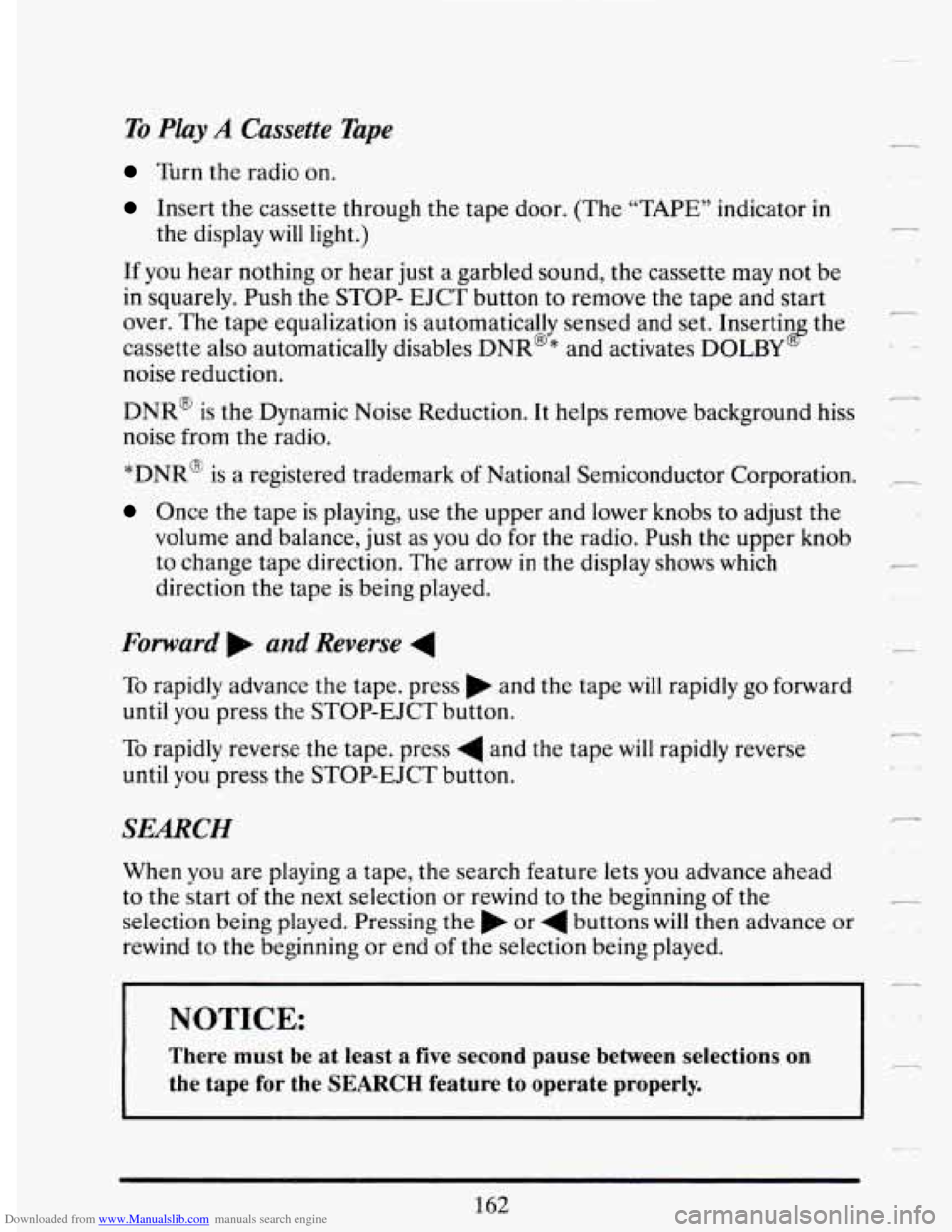
Downloaded from www.Manualslib.com manuals search engine To Play A Cassette Tape
Turn the radio on.
Insert the cassette through the tape door. (The “TAPE” indicator in
If you hear nothing or hear just a garbled sound, the cassette may not be
in squarely. Push the STOP- EJCT button to remove the tape and start
over. The tape equalization is automatically sensed and set. Insertin the
cassette also automatically disables DNR@* and activates DOLBY
8
noise reduction.
DNR‘ is the Dynamic Noise Reduction.
It helps remove background hiss
noise from the radio.
the
display
will light.)
*DNR@
is a registered trademark of National Semiconductor Corporation.
Once the tape is playing, use the upper and lower knobs to adjust the
volume and balance, just as you do for
the radio. Push the upper knob
to change tape direction. The arrow in the display shows which
direction the tape is being played.
Forward and Reverse 4
To rapidly advance the tape. press and the tape will rapidly go forward
until you press the STOP-EJCT button.
To rapidly reverse the tape. press 4 and the tape will rapidly reverse
until you press the STOP-EJCT button.
SEARCH
When you are playing a tape, the search feature lets you advance ahead
to the start
of the next selection or rewind to the beginning of the
selection being played. Pressing the or
4 buttons will then advance or
rewind to the beginning or end
of the selection being played.
NOTICE: -
There must be at least a five second pause between selections on
the tape for the SEARCH feature to operate properly.
-
162
Page 176 of 399

Downloaded from www.Manualslib.com manuals search engine -
PUSH-PROG (Program)
Press PUSH-PROG to go from one side of the tape to the other.
STOP-EJCT (Stop or Eject Tape)
Press this button to stop or remove the tape.
The Delco Active Audio Music System with Cassette
Player
This optional music system is the Delco@ Active Audio System with dual
playback. The system includes an AM and
FM Stereo electronically tuned
radio receiver with an :integral cassette, and eleven Delco@ custom
designed speakers with
very specific frequency ranges. It also includes a
digital clock.
163
.-