1994 BUICK REGAL low beam
[x] Cancel search: low beamPage 71 of 308
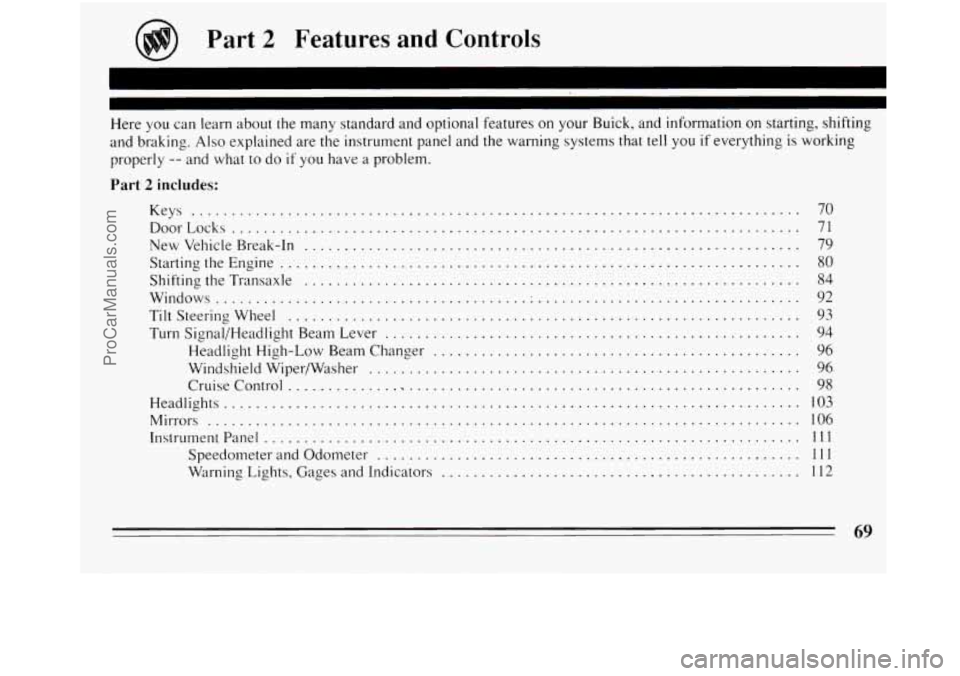
Part 2 Features and Controls
Here you can learn about the many standard and optional features on your Buick. and information on starting. shifting
and braking
. Also explained are the instrument panel and the warning systems that tell you if everything is working
properly
.. and what to do if you have a problem .
Part 2 includes:
Keys ........................................................................\
.... 70
DoorLocks
....................................................................... \
71
NewVehicleBreak-In
.............................................................. 79
StartingtheEngine
................................................................. 80
ShiftingtheTransaxle .............................................................. 84
Windows ........................................................................\
. 92
Turn Signal/Headlight Beam Lever
.................................................... 94
Headlight High-Low Beam Changer
.............................................. 96
Windshield Wipermasher
...................................................... 96
CruiseControl
................................................................ 98
Headlights ........................................................................\
103
Mirrors ........................................................................\
.. 106
Instrumentpanel
................................................................... 111
Speedometer and Odometer ..................................................... 111
Warning Lights, Gages and Indicators
............................................. 112
TiltSteeringWheel
................................................................ 93
69
ProCarManuals.com
Page 96 of 308

The Turn Signal/Headlight Beam
Lever Turn Signal
and Lane Change
Indicator
The lever on the left side of the steering column
includes your:
Turn Signal and Lane Change Indicator
0 Headlight High-Low Beam & Passing Signal
0 Flash-To-Pass Feature
0 Windshield Wipers
0 Windshield Washer
Cruise Control (Option) The
turn signal has two upward (for Right) and two
downward (for Left) positions. These positions allow
you to signal a turn or a lane change.
To signal a turn, move the lever all the way up or down.
When the
turn is finished, the lever will return
automatically.
94
ProCarManuals.com
Page 97 of 308

Q
A green arrow on the
instrument panel will flash
in the direction of the ‘turn
or lane change.
To signal
a lane change, just raise or lower the lever
until the green arrow starts to flash. Hold it there until
you complete your lane change. The lever will return by
itself when you release it.
As you signal a turn or a lane change, if the arrows don’t
flash but just stay on, a signal bulb may
6e burned out
and other drivers won’t see your turn signal.
If a bulb is burned out, replace it to help avoid an
accident. If the green arrows don’t go on at all when you
signal a turn, check the fuse (see “Fuses” in the Index)
and for burned-out bulbs.
Turn Signal ccOn99 Chime
A chime will sound if your turn signal is left on after
having gone
3/4 mile, to remind you to turn off your
signal.
Operation of Lights
Although your vehicle’s lighting system (headlights,
parking lights, fog lamps, side marker lights and
taillights) meets all applicable federal lighting
requirements, certain states and provinces may apply
their own lighting regulations that may require special
attention before you operate these lights.
For example, some jurisdictions may require that you operate your fog lamps only when your lower beam
headlights are also on, or that headlights be turned on
whenever you must use your windshield wipers.
In
addition, most jurisdictions prohibit driving solely with
parking lights, especially at dawn or dusk.
It is
recommended that you check with your own state or
provincial highway authority for applicable lighting
regulations.
95
ProCarManuals.com
Page 98 of 308

Headlight High-Low Beam
To change the headlights
from low beam to high or
high to low, pull the turn
signal lever all the way
toward you. Then release
When the high beams are
on, this blue light on the
instrument panel also will
be on. it.
Flash-To-Pass Feature
You
may have this feature. It lets you use your high
beam headlights to signal a driver in front of you that
you want to pass. It works even if your headlights are
off.
To use it, pull. the headlight beam lever toward you a
little (but not so far that you hear a click). When you do:
If your headlights are off Your high beam headlights
will turn on. They’ll stay on as long as you hold the
lever there. Release the lever to turn them off. You
control the windshield wipers by turning the band
marked
‘‘WIPER’.
96
ProCarManuals.com
Page 99 of 308

For a single wiping cycle, turn the band to “MIST.”
Hold
it there until the wipers start, then let go. The
wipers
will stop after one cycle. If you want more
cycles, hold the band on “MIST” longer.
You can set the wiper speed for a long or short delay
between wipes. This can be very useful
in light rain or
snow. Turn the band to choose the delay time. The
closer to
“LO,” the shorter the delay.
For steady wiping at low speed, turn the band away
from you to the
“LO” position. For high speed wiping,
turn the band further, to “HI.” To stop the wipers, move
the band to “OFF.”
Remember that damaged wiper blades may prevent you
from seeing well enough to drive safely. To avoid
damage, be sure to clear ice and snow from the wiper
blades before using them. If they‘re frozen to the
windshield, carefully loosen or thaw them. If your
blades do become damaged, get new blades or blade
inserts.
Heavy snow or ice can overload your wiper motor.
A
circuit breaker will stop the motor until it cools. Clear
away snow or ice to prevent an overload.
Windshield Washer
At the top of the turn signal/headlight beam lever there’s
a paddle
with the word “PUSH” on it. To spray washer
fluid on the windshield, push the paddle. Unless they are
already turned on, the wipers will operate at low speed
for several sweeps, then
turn off.
Driving without washer fluid can be dangerous.
A bad
mud splash can block your vision. You could
hit another
vehicle or
go off the road. Check your washer fluid level
often.
A CAUTION:
In freezing weather, don’t use your washer until
the windshield
is warmed. Otherwise the washer
fluid can form ice on the windshield, blocking
your vision.
97
ProCarManuals.com
Page 105 of 308
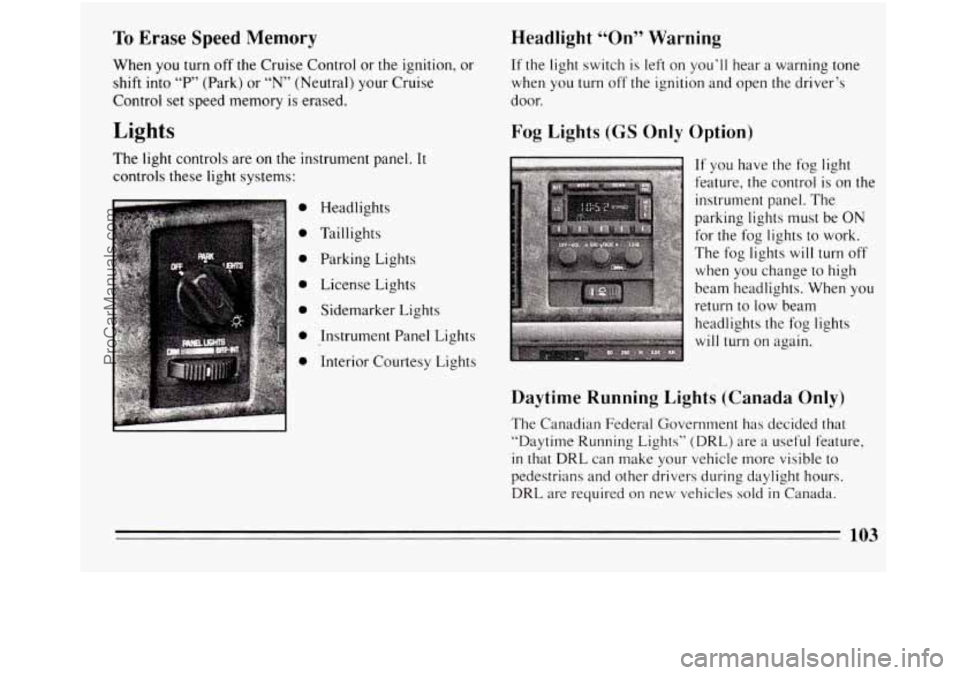
To Erase Speed Memory
When you turn off the Cruise Control or the ignition, or
shift into
“P” (Park) or “N” (Neutral) your Cruise
Control set speed memory is erased.
Lights
The light controls are on the instrument panel. It
controls these light systems:
0
0
0
0
0
0
0
Headlights
Taillights Parking Lights
License Lights
Sidemarker Lights
Instrument Panel Lights
Interior Courtesy Lights
Headlight “On” Warning
If the light switch is left on you’ll hear a warning tone
when you turn off the ignition and open the driver’s
door.
Fog Lights (GS Only Option)
c
If you have the fog light
feature, the control is on the
instrument panel. The
parking lights must be ON
for the fog lights to work.
The fog lights
will turn off
when you change to high
beam headlights. When you
return to low beam
headlights the fog lights
will turn on again.
Daytime Running Lights (Canada Only)
The Canadian Federal Government has decided that
“Daytime Running Lights” (DRL) are
a useful feature,
in that DRL can make your vehicle more visible to
pedestrians and other drivers during daylight hours.
DRL are required on new vehicles sold in Canada.
103
ProCarManuals.com
Page 106 of 308

Your DRL work with a light sensor on top of the
instrument panel. Don’t cover it up.
The low beam headlights will come on at reduced
brightness in daylight
when:
0 The ignition is on,
0 The headlight switch is off, and
0 The parking brake is released.
At dusk, the exterior lights will come on automatically
and the low beams will change
to full brightness. At
dawn, the exterior lights will
go out and the low beams
will change to
the reduced brightness of DRL (if the
headlight switch is off).
Of course, you may still turp on the headlights any time
you need to.
To idle your vehicle with
the DRL off, set the parking
brake while the ignition
is in the “Off” or “Lock”
position. Then start the vehicle. The DRL will stay off
until
you release the parking brake.
Front Seat Reading Lights (Option)
The front seat reading lights are turned on by pressing
the switches.
104
ProCarManuals.com
Page 155 of 308
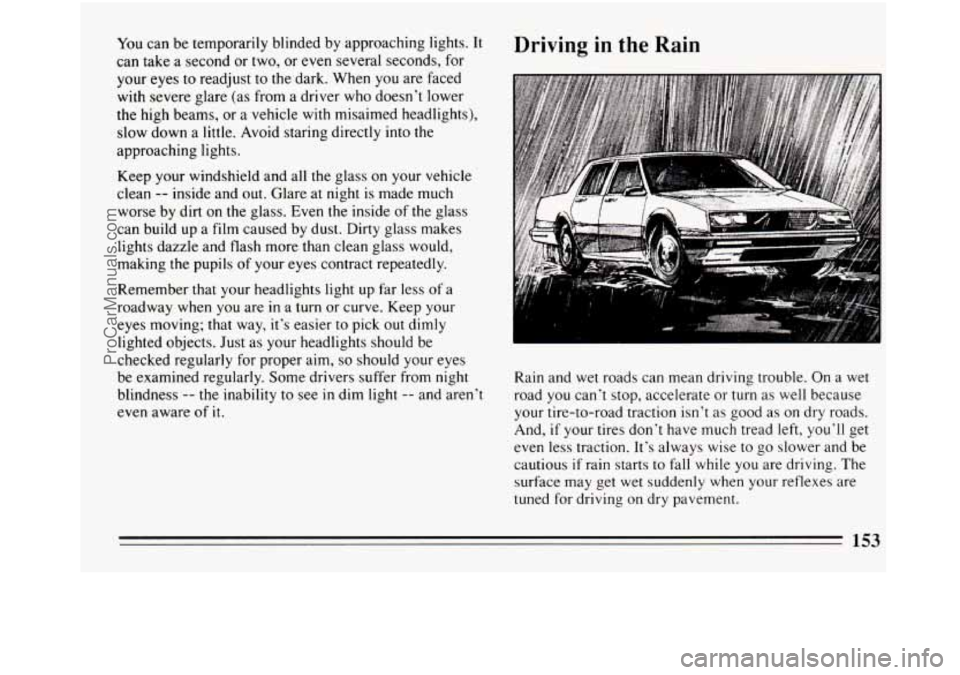
You can be temporarily blinded by approaching lights. It
can take a second or two, or even several seconds, for
your eyes
to readjust to the dark. When you are faced
with severe glare (as from
a driver who doesn’t lower
the high beams, or a vehicle with misaimed headlights),
slow down a little. Avoid staring directly into the
approaching lights.
Keep your windshield and all the glass
on your vehicle
clean
-- inside and out. Glare at night is made much
worse by dirt on the glass. Even the inside
of the glass
can build
up a film caused by dust. Dirty glass makes
lights dazzle and flash more than clean glass would,
making
the pupils of your eyes contract repeatedly.
Remember that your headlights light up far less
of a
roadway when you are in
a turn or curve. Keep your
eyes moving; that way, it’s easier to pick out dimly
lighted objects. Just as your headlights should be
checked regularly for proper aim,
so should your eyes
be examined regularly. Some drivers suffer from night
blindness
-- the inability to see in dim light -- and aren’t
even aware
of it.
Driving in the Rain
Rain and wet roads can mean driving trouble. On a wet
road you can’t stop, accelerate or turn as well because
your tire-to-road traction isn’t as good as on dry roads.
And,
if your tires don’t have much tread left, you’ll get
even less traction. It’s always wise
to go slower and be
cautious
if rain starts to fall while you are driving. The
surface may get
wet suddenly when your reflexes are
tuned for driving on dry pavement.
153
ProCarManuals.com