Page 123 of 308
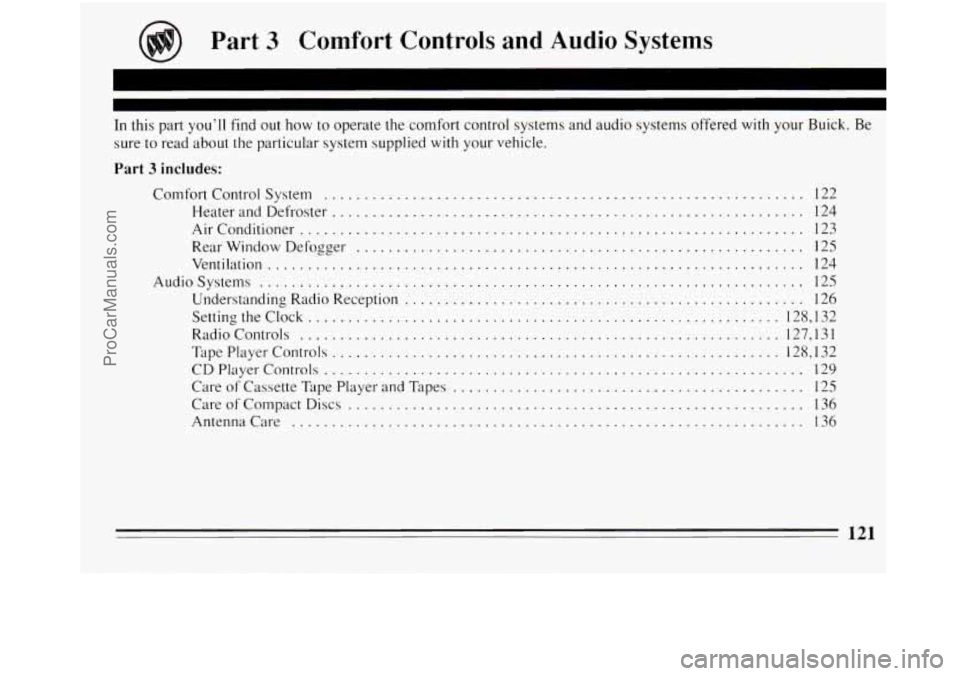
Part 3 Comfort Controls and Audio Systems
In this part you’ll find out how to operate the comfort control systems and audio systems offered with your Buick . Be
sure to read about the particular system supplied with your vehicle .
Part 3 includes:
Comfort Control System ............................................................ 122
Heater
and Defroster ........................................................... 124
AirConditione
l- ............................................................... 123
Rear Window Defogger
........................................................ 125
Ventil~tio1.1 ................................................................... 124
AudioSystems
.................................................................... 125
Understanding Radio Reception
.................................................. 126
Setting the Clock
........................................................... 128.132
RadioControls
............................................................ 127. 131
Tape Player Controls ........................................................ 128. 132
CD Player Controls ............................................................ 129
Care 01’ Cassette Tape Player and Tapes ............................................ 125
Care
of Compact Discs ......................................................... 136
Antenna Care
...................................................... ........ 136
ProCarManuals.com
Page 130 of 308
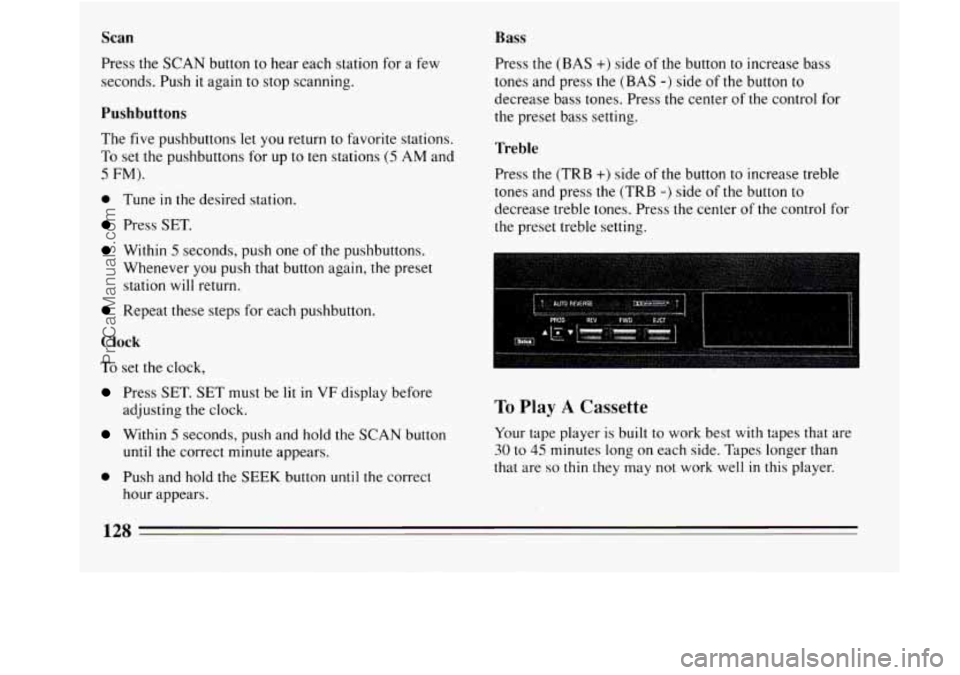
Scan
Press the SCAN button to hear each station for a few
seconds. Push it again
to stop scanning,
Pushbuttons
The five pushbuttons let you return to favorite stations.
To set the pushbuttons for up to ten stations (5 AM and
5 FM).
0 Tune in the desired station.
Press SET.
Within 5 seconds, push one of the pushbuttons.
Whenever
you push that button again, the preset
station
will return.
Repeat these steps for each pushbutton.
Clock
To set the clock,
Press SET. SET must be lit in VF displa
adjusting the clock. lefore
Within 5 seconds,
push and hold the SCAN button
until the correct minute appears.
0 Push and hold the SEEK button until the correct
hour appears.
Bass
Press the (BAS +) side of the button to increase bass
tones and press the
(BAS -) side of the button to
decrease bass tones. Press the center of the control for
the preset bass setting.
Treble
Press the (TRB +) side of the button to increase treble
tones and press the (TRB
-) side of the button to
decrease treble tones. Press the center of the control for
the preset treble setting.
To Play A Cassette
Your tape player is built to work best with tapes that are
30 to 45 minutes long on each side. Tapes longer than
that are
so thin they may not work well in this player.
128
ProCarManuals.com
Page 134 of 308
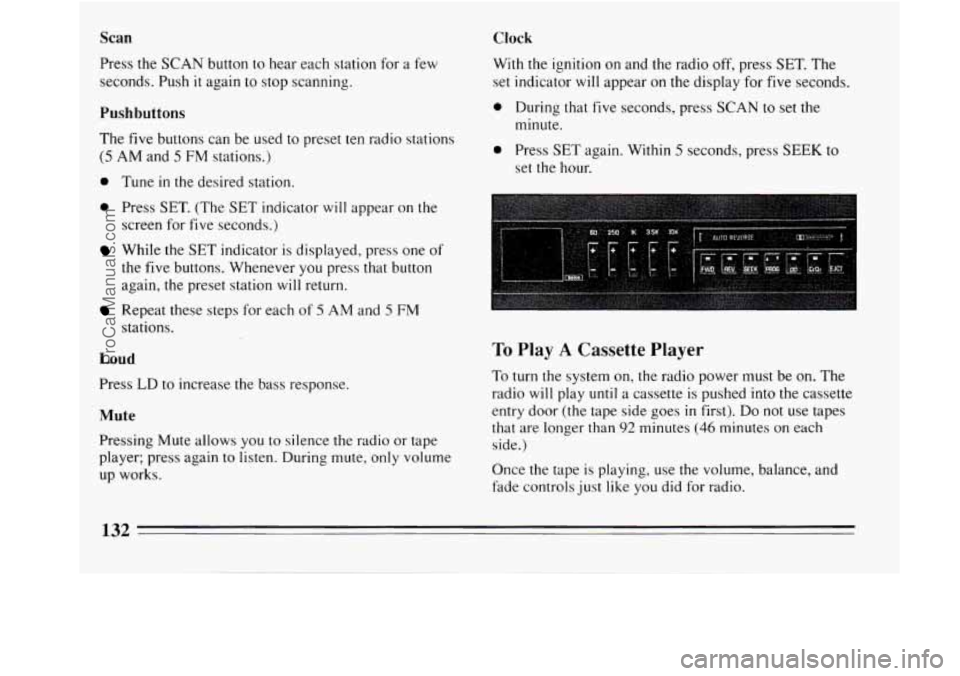
Scan
Press the SCAN button to hear each station for a few
seconds. Push
it again to stop scanning.
Pushbuttons
The five buttons can be used to preset ten radio stations
(5 AM and 5 FM stations.)
0 Tune in the desired station.
0 Press SET. (The SET indicator will appear on the
screen for five seconds.)
While the SET indicator is displayed, press one of
the five buttons. Whenever you press that button
again, the preset station
will return.
Repeat these steps for each of 5 AM and 5 FM
stations.
Loud
Press LD to increase the bass response.
Mute
Pressing Mute allows you to silence the radio or tape
player; press again to listen. During mute, only volume
up works.
Clock
With the ignition on and the radio off, press SET. The
set indicator
will appear on the display for five seconds.
0 During that five seconds, press SCAN to set the
minute.
0 Press SET again. Within 5 seconds, press SEEK to
set the hour.
To Play A Cassette Player
To turn the system on, the radio power must be on. The
radio
will play until a cassette is pushed into the cassette
entry door (the tape side goes
in first). Do not use tapes
that are longer than
92 minutes (46 minutes on each
side.)
Once the tape is playing, use the volume, balance, and
fade controls just like you did for radio.
132
ProCarManuals.com
Page 150 of 308
Your Buick can perform very well in emergencies like
these. First apply your brakes. It is better to remove as
much speed as you can from a possible collision. Then
steer around the problem,
to the left or right depending
on the space available.
An emergency like this requires close attention and a
quick decision.
If you are holding the steering wheel at
the recommended
9 and 3 o’clock positions, you can
turn
it a full 180 degrees very quickly without removing
either hand.
But you have to act fast, steer quickly, and
just as quickly straighten the wheel once you have
avoided the object.
The fact that such emergency situations are always
possible is a good reason to practice defensive driving at
all times and wear safety belts properly.
148
ProCarManuals.com
Page 203 of 308
~ NOTICE:
Raising your
vehicle with the jack improperly
positioned
will damage the vehicle or may allow
the vehicle to fall off the jack. Be sure to
fit the
jack lift head into the proper location before
raising your vehicle.
Raise the vehicle by rotating the jack handle clockwise.
Raise the vehicle far enough
off the ground so there is
enough room for the spare tire to fit.
Remove all the wheel nuts and take off the flat tire.
201
ProCarManuals.com
Page 205 of 308
Lower the vehicle by rotating the jack handle
counterclockwise. Lower the jack completely.
Tighten the wheel nuts firmly
in a criss-cross sequence
as shown. Don’t
try to put a wheel
cover on your compact spare
tire. It won’t
fit. Store the wheel cover in the trunk until
you have the flat tire repaired or replaced.
203
ProCarManuals.com
Page 213 of 308
Filling Your Tank
I
I
I
I
The cap is behind a hinged door on the left side of your
vehicle.
While refueling, hang the cap inside the fuel door.
To take off the cap, turn it slowly to the left
(counterclockwise).
211
ProCarManuals.com
Page 234 of 308
A
B
1. Remove the electrical 4. Install the electrical connector with slotted grooves
connector
(A) from the toward to de front of vehicle.
bulb
by raising the lock
tab (B) and pulling the
connector down and
away from the bulb’s
plastic base
(C).
i
Taillamp Bulb Replacement
Remove the plastic nuts that secure the trunk trim over
the taillights area.
2.
3.
Press and turn the plastic base (C) a 1/4 turn
counterclockwise and remove from the metal
retaining ring
(E) by gently pulling back and away
from the headlight.
Install the new bulb by inserting the smallest tab
(D)
lqcated on top of the plastic base into the
corresponding notch in the metal retaining ring
(E).
Turn 1/4 turn clockwise until it stops. The small
plastic tab should be at the top
of the metal ring.
232
ProCarManuals.com