1993 PONTIAC GRAND-PRIX display
[x] Cancel search: displayPage 129 of 338

Comfort Controls & Audio Systems
I
.
Player
The digital display indicates information
on time or radio station frequency, the
AM or FM radio band, whether the
station
is in stereo, and other radio
functions.
PWR (Power): Press t'o turn the unit
on and
off when the ignition is on.
VOL (Volume}: Adjusts the volume
up or down, and the bottom of the
digital screen displays the setting.
For a
normal listening level preset at the
factory, press the center of the switch.
128
TUNE: Press this switch to tune in
higher frequencies and lower
frequencies.
SEEK: Press to tune automatically to
the next station higher or lower
on the
band.
BAL (Balance): Adjusts the left/right
and front/rear speaker balance to your
individual taste. When you change
either adjustment, the bottom of the
digital screen will display the point of
balance you have selected. For the
normal setting preset at the factory,
press the left and right or front and rear
buttons at the same time.
AM-FM: Press to select either the AM
or FM radio band. The band you select
will be displayed on the digital screen.
Your radio has an AMAX-certified
receiver. It can produce quality AM
stereo sound and receive C-QuamB
stereo broadcasts. AMAX reduces noise
without reducing the high frequencies
you need for the best sound. You don't
have to do anything to your Delco/GM
radio because AMAX is automatic.
SCAN: Press to listen for a few
seconds to the next station on the AM
or FM band; the scan will continue
every few seconds until you press
SCAN again to stop on a particular
station.
RCL (Recall): Press to change
between the clock and the radio station
frequency displayed on the digital
screen.
ProCarManuals.com
Page 130 of 338

EQUALIZER: To adjust the tone,
slide the knobs until you get the sound
you want. The
60 and 250 levers adjust
the bass; 1IC is the midrange
adjustment; 3.5IC and
1OIC control the
treble.
To Preset Radio Stations:
The five pushbuttons in the lower right
corner can be used to preset up to ten
radio stations (five AM and five FM
stations). The buttons have other uses
when you are playing a compact disc.
1. Tune the digital display to the station
2. Press SET. The SET indicator will
you
want.
appear on the digital screen for five
seconds.
3. While the SET indicator is displayed,
press one of the five pushbuttons.
The station you selected will be
automatically tuned whenever you
press this button again.
4. Repeat steps 1-3 for each of five AM
and five FM stations.
To Play a Compact Disc:
Many of the controls for the radio also
have functions for the compact disc
player, as explained here.
Don’t use mini-discs that are called
singles. They won’t eject. Use only full-
size compact discs.
1. Press PWR to turn the unit on.
2. Insert a disc part-way into the slot,
with the label side up. The player will
pull it in. In a few seconds, the disc
should play.
If the disc comes back out:
The disc may be upside down.
The disc may be dirty, scratched or
wet.
There may be too much moisture in
the air (wait about one hour and try
again).
The player may be too hot, or the road
may be too rough for the disc to play.
While a disc is playing, the
CD
indicator is displayed on the digital
screen, as is the clock.
RCL (Recall): Press once to see which
track is playing. Press again within five
seconds to see how long your selection
has been playing. The track number
also will be displayed when the volume
is changed
or a new track starts to play.
PREV (Previous): Press to play a
track again. If you hold the
PREV
button, the disc will keep backing up to
previous tracks.
NEXT: Press when you want to hear
the next track. If you hold the
NEXT
button, the disc will keep advancing to
other tracks.
REV (Reverse) : Press and hold to
rapidly back up to a favorite passage.
Release to resume playing.
FF (Fast Forward): Press and hold to
rapidly advance the disc. Release to
resume playing.
COMP (Compression) : Depressing
this button makes soft and loud
passages more equal in volume. Press
again to resume normal play.
0
ProCarManuals.com
Page 131 of 338

Comfort Controls & Audio Systems
AM/FM Stereo with Compact Disc
Player
(COIVT.)
When Finished with the Compact Disc Player:
If you press PWR or turn off the
ignition, the disc will stay in the player
and start again when you turn on the
ignition or power switch. The disc will
begin playing at the point where it had
been stopped.
ST/PL (Stop/Play): Press to stop the
disc player; the radio will play. Press
again to play the disc (the player will
start playing the disc where it was
stopped earlier).
CD Player Anti-Theft Feature
Delco LOC IP is a security feature that
can be used or ignored. If you ignore it,
the radio will play normally.
If you use
it, your radio cannot be turned on
if it is
stolen. These instructions will tell you
how
to enter a secret code into the
radio. Then,
if battery power is lost for
any reason, the secret code must be
entered again before the radio can be
turned on.
To Set:
1. Write down any 6-digit number and
keep it in a safe place. This is your
secret code.
2. Turn the ignition on.
3. Press the PWR button to turn the
4. Press the PREV and FF buttons at
radio off.
the same time and hold until
You now have only 15 seconds
between each of the following steps.
(6 '' shows on the display. ---
5. Press SET and 000 appears on the
display.
6. Depress SEEK until the first digit of
your code appears.
7. Depress SCAN until the second and
third digits of your code appear.
8. Press AM-FM (000 appears).
9. Depress SEEK until the fourth digit
of your code appears.
10. Depress SCAN until the fifth and
sixth digits of your code appear.
11. Press AM-FM (rEP will appear for
five seconds, then
000).
12. Repeat steps 6 through 10. Then
press the
AM-FM button again.
SEC will appear, indicating that
Delco
LOC IP is set, and your
radio is secure.
If " " appears,
the steps were not successful and
you must repeat the entire
procedure. ---
ProCarManuals.com
Page 132 of 338

To Disable the Anti-Theft System:
Enter your secret code by following
these steps (you will have only
15
seconds between each step).
1. Turn the ignition on and the radio
off, then press the PREV and FF
buttons of the station presets. SEC
will appear, showing the radio is
secure.
2. Press SET and 000 appears on the
display.
3. Depress SEEK until the first digit of
your secret code appears.
4. Depress SCAN until the second and
third digits of your code appear.
5. Press AM-FM (000 will appear on
the display).
6. Depress SEEK until the fourth digit
of your code appears.
7. Depress SCAN until the fifth and
sixth digits
of your code appear.
8. Press AM-FM. If the display shows
will play again. If the display shows
SEC, the steps were not successful
and the numbers did not match the
secret code.
If you lose or forget your code, see your
dealer.
If
you lose battery power, when the
battery
is reconnected, the radio will
not turn on and LOC will appear.
Follow steps 1-8 for disabling your
system, but the time will appear if
you
are successful. If SEC appears, the
numbers did not match and your unit is
still locked.
ii " the radio is unsecured and ---
Steering Wheel Controk for
Audio System (omow
Some audio functions can be operated
with these controls:
4ON/OFFb: Press ON t'o turn the
system
on. Press OFF to turn it off.
TUNE Press an up or down arrow on
TUNE to tune the radio to stations
higher or lower
on the AM or FM band.
STOP PLAY: Press to play the radio
when a cassette is playing. Press again
to play the cassette
when the radio is on.
BAL (Balance): Press +BAL or
BAL) to adjust your speaker balance
to the left or right.
131
I
...
I
ProCarManuals.com
Page 133 of 338
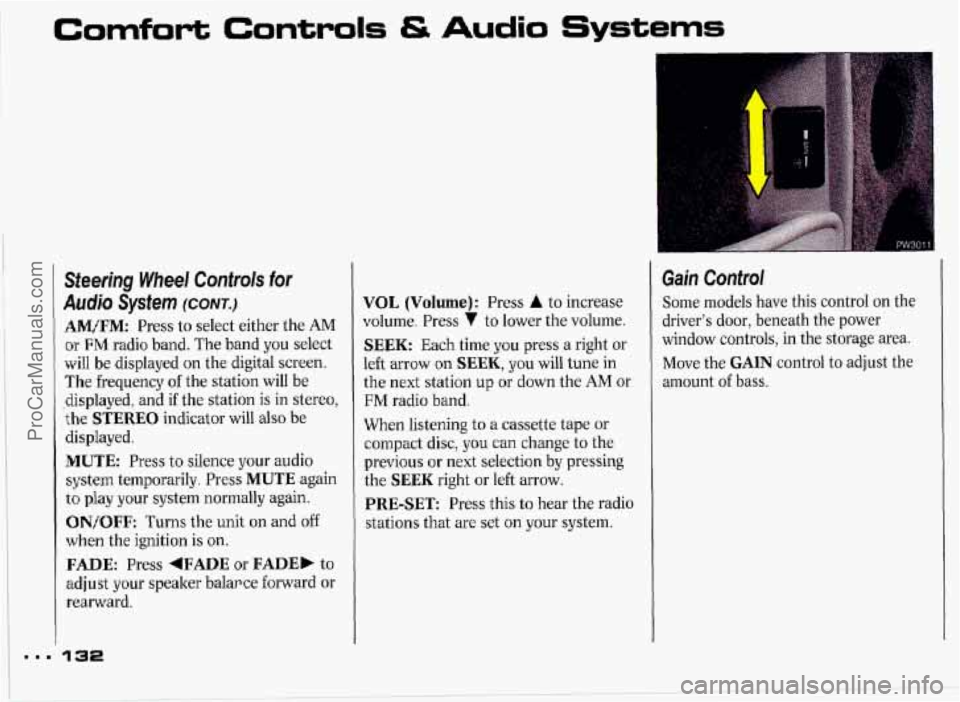
Comfort Controls & Audio Systems
Steering Wheel Controls for
Asrdjo Sysfem (CONT.)
AMflM: Press to select either the AM
or FM radio band. The band you select
will be displayed on the digital screen.
The frequency of the station will be
-displayed, and
if the station is in stereo,
the
STEREO indicator will also be
displayed.
MUTE: Press to silence your audio
system temporarily. Press
MUTE again
to play your system normally again.
l ON/OFF: Turns the unit on and off
when the ignition is on.
FADE: Press +FADE or FADE, to
adjust your speaker balar ce forward or
rearward.
VOL (Volume): Press A to increase
volume. Press
7 to lower the volume.
SEEK: Each time you press a right or
left arrow
on SEEK, you will tune in
the next station up or down the AM or
FM radio band.
When listening to
a cassette tape or
compact disc, you can change to the
previous or next selection by pressing
the
SEEK right or left arrow.
PRE-SET Press this to hear the radio
stations that are set
on your system.
Gain Control
Some models have this control on the
driver's door, beneath the power
window controls, in the storage area.
Move the
GAIN control to adjust the
amount
of bass.
ProCarManuals.com
Page 223 of 338

Service & Appearance Care
For best fuel economy and cold startin
select the lowest
SAE viscosity grade oil
for the expected temperature range.
..I
Wbat Kind of Oil to Use (CONT.)
SAE 5W-30
As shown in the viscosity chart, SAE
5W-30 is best for your vehicle.
However, you can use
SAE 1OW-30 if
it’s going to be 0°F (-18°C) or above.
These numbers on an
oil container
show its viscosity, or thickness.
Do not use other viscosity oils such as
SAE 1OW-40 or SAE 20W-50.
222
IF NEITHER SAE 5W-30 NOR SAE 1OW-30
GRADE
OILS ARE AVAILABLE, SAE 30
GRADE MAY BE USED AT TEMPERATURES
ABOVE
40 DEGREES F (4 DEGREES C).
DO NOT USE SAE 1OW-40, SAE 2OW-50 OR
RADE,OIL NOT RECOMMEN
Energy Conserving I1
Oils with these words on the
container will help you save fuel.
This doughnut-shaped logo (symbol) is
used
on most oil containers to help you
select the correct
oil.
You should look for this on the oil
container, and use
only those oils that
display the logo.
GM Goodwrench@ Oil (in Canada, GM
Engine Oil) meets all the requirements
for your vehicle.
Engine Oil Additives
Don’t add anything to your oil. Your
Pontiac dealer is ready to advise if you
think something should be added.
ProCarManuals.com
Page 327 of 338

Index
Brake Adjustment
..................................... 150
Fluid
...................................... 234. 278
Parking
............................................ 64
Warning Light
....................... 102. 103
Wear Indicators
............................. 149
Anti-Lock Brake System
............... 103
Standard Brakes
............................. 102
Brakes. Anti-Lock
........................... 147
Warning Light
................................ 103
Braking
............................................. 146
Braking in Emergencies
................... 151
Braking Technique ................... 146. 148
“Break.1n.
” New Vehicle
Normal Driving
............................... 51
When Towing a Trailer ................. 175
Brightness Intensity Control
.............. 80
Buckling Up (see
Safety Belts)
Bulb Replacement .................... 236. 280
Center High-Mounted
Stoplight
...................... 249. 250. 280
Fog Lights
............................. 248. 281
Front Light
Bar .............................. 244
Front Side Marker
......................... 245
Master
Cylinder
............................ 234
Brake System Warning Light Front
Turn Signal
.................. 246. 247
Headlight
...................... 239. 244. 280
Rear Light Bar
........................ 251. 281
Taillight
................................. 250. 281
CD Player Anti-Theft Feature
........ 130
Calendar
............................................ 108
Carbon Monoxide
....................... 68. 173
Cassette Tape Player
Center Lap Belts (see
Safety Belts)
Chains Capacities and Specifications
.......... 276
(see
Audio Systems)
Tire ........................................ 207, 260
Trailer Safety
.................................. 178
Changing a Flat Tire
......................... 200
Checking
Aim of the Headlights ..................... 237
Brake Fluid
.................................... 234
Engine Coolant
............................. 231
Engine Oil
..................................... 220
Hydraulic Clutch Fluid
................. 229
Power Steering Fluid
.................... 233
Safety Belt Systems
.......................... 40
Things Under the Hood
................. 216 Transaxle Fluid
Automatic
.................................... 225
Manual
......................................... 228
Chemical Paint Spotting
.................. 268
Child Restraints
.................................. 29
Children
....................................... 28. 37
Cigarette Lighter
................................ 87
Circuit Breakers
& Fuses ................ 270
City Driving
..................................... 163
Cleaner.
Air .............................. 224. 284
Cleaning Aluminum Wheels
........................ 266
Antenna
......................................... 135
Cassette Player and Tapes
............ 133
Compact Discs
.............................. 134
Fabric
.............................................. 262
Fiberglass Springs
......................... 268
Finish Care
..................................... 266
Foreign Material
............................. 267
Glass
............................................... 265
HUD (Head-Up Display)
............. 112
Inside of Your Pontiac
................... 262
Leather or Vinyl
............................. 264
Outside
of Your Pontiac ................ 265
Safety Belts
................................... 264
Special Problems
........................... 263
ProCarManuals.com
Page 330 of 338

Filling Your Tank .................. 215. 277
Fuels with Alcohol
......................... 213
Gage
................................................ 97
In Foreign Countries
...................... 214
Requirements
................................ 213
Fuels in Foreign Countries
............... 214
Low Fuel Warning Light
.................. 98
Fuses & Circuit Breakers ................ 270
Gages Coolant Temperature
...................... 99
Fuel
................................................... 97
Voltmeter
....................................... 102
Gain Control
..................................... 132
Gas Station Information
................. 336
Gasoline ............................................ 213
Gasoline Tank,
Filling Your
........................... 215, 277
Gear Positions (see
Shifting the
Transaxle)
Gearshift Lever
(see
Shifting the Transaxle)
Glove Box ........................................... 50
Graphic Equalizer (see Audio Systems)
Halogen Bulbs ....................... 237. 280
HazarYd Warning Flashers
................. 184
Headlights
........................................... 78
Headlight
& Taillight. Removing
and
Replacing
....................... 239. 244. 280
Aim. Adjusting
............................... 238
Aim. Checking
............................... 237
Flash-to-Pass
.................................... 80
High-Low Beam Changer ............... 79
“On” Reminder ................................ 78
Replacement
........................... 239, 244
Replacement Bulbs ....................... 280
Wiring
............................................. 275
Head Restraints
.................................. 13
Head-Up Display (HUD) ................ 110
Heater
............................................... 117
Heater, Engine Block ................. 56, 223
High Beams
............................... 79, 158
Highway Hypnosis .......................... 167
Hill and Mountain Roads
................ 168
Hills, Parking on .............................. 169
Hood Release
.................................... 216
Safety Warning
.............................. 217
Warning, Overheated Engine
....... 195
Hearing or
Speech Impaired
............ 31 1
Horn ................................................... 69
Hot Engine.
Safety Warnings
..... 193. 195.217. 232
HUD (Head-Up Display) ................ 110
Hydraulic Clutch .............................. 229
Hydroplaning
................................... 161
Identification Engine
............................................. 269
Label. Service
Parts ....................... 269
Number. Vehicle (VIN Code)
....... 268
68
Sand. Mud. Ice or Snow 208
Key
................................................... 44
Positions ........................................... 52
Idling Your Engine
If You’re
Stuck: In
Ignition
.............................
...............
Indicator Lights (see Warning Lights)
Infant Restraint (see Child Restraints)
Inflation. Tires 255
Inside Rearview Mirror
............... 81. 83
Instrument Panel 92
Instrument Panel Clusters
................. 94
Instrument Panel Intensity Control
... 80
Instrument Panel Warning Lights ..... 95
.................................
...............................
ProCarManuals.com