Page 66 of 338

If You are on a Hill:
See the Index under Parking on Hills.
That section shows how to turn your
front wheels.
If You are Towing a Trailer and are
Parking on any Hill:
See the Index under Towing a Trailer.
That section shows what to do first to
keep the trailer from moving.
Shifting Info P (Park)-Colurnn
Shift (AUTOMATIC JRANSAXLE)
I CAUTION
A
It is dangerous to get out of
your vehicle if the shift lever
is not fully in P (Park) with the
parking brake firmly set. Your
vehicle can roll.
If you have left the engine running,
the vehicle can move suddenly.
You
or others could be injured. To be
sure your vehicle won’t move, when
you’re on fairly level ground, use
the steps that follow. If you are
pulling
a trailer, also see the Index
under Parking on Hills or Towing
a Trailer.
I parking on a hill, or if you’re
1. Hold the brake pedal down with your
right foot and set the parking brake.
I
2. Move the shiH lever into P (Park)
Pull the lever towards you.
position like this:
n
ProCarManuals.com
Page 70 of 338

(Continued)
is not hlly in P (Park) with the
parking brake firmly set. Your
vehicle can roll. Don’t leave pur
vehicle when the engine is running
unless you have to. If you’ve left
the engine running, the vehicle can
move suddenly. You or others
could be injured. To be sure your
vehicle
won’t move, even when
you’re on fairly level ground, always
set your parking brake and move
the
shift lever to P (Park).
If you are parking on a hill, or if
you’re pulling a trailer, also see the
In&x under Parking on Hills or
Towing a Tnzileu.
.- i ,- - . I.
Horn
You can sound the horn by pressing the
horn symbols on your steering wheel.
Tilt Steering Wheel (omow
A tilt steering wheel allows you to
adjust the steering wheel before
you
drive. You can also raise it to the
highest level
to give your legs more
room when you exit and enter the
vehicle.
To tilt the wheel, hold the steering
wheel and pull the lever.
Move the
steering wheel to
a comfortable level,
then release the lever to
lock the wheel
in place.
ProCarManuals.com
Page 73 of 338
![PONTIAC GRAND-PRIX 1993 Owners Manual Features & Controls
6 Cmke Control (OPTION)
With cruise control, you can maintain a
spesd of about 25 mph (40 Wh] or
more without keeping your foot on the
accelerator. This
can really help PONTIAC GRAND-PRIX 1993 Owners Manual Features & Controls
6 Cmke Control (OPTION)
With cruise control, you can maintain a
spesd of about 25 mph (40 Wh] or
more without keeping your foot on the
accelerator. This
can really help](/manual-img/50/58389/w960_58389-72.png)
Features & Controls
6 Cmke Control (OPTION)
With cruise control, you can maintain a
spesd of about 25 mph (40 Wh] or
more without keeping your foot on the
accelerator. This
can really help on long
trips
.
Cruise control does not work at speeds
‘be1.0~ about
25 mph (40’ Wh).
When you apply your brakes, or the
clutch pedal, the cruise
control shuts
off.
1 CAUTION
I
‘ Cruise control can be
-D dangerous where you can’t
drive safely at
a steady speed. So,
don’t use your cruise control on
winding roads or in heavy traffic.
Cruise control can be dangerous
on slippery roads. On such roads,
fast changes in tire traction can
cause needless wheel
spinning,
and YQU could lose control. Don’t
use cruise control
on slippery
roads.
To Set Cruise Control I
1. Move the cruise control switch to
ON. I
A
CAUTION
If you leave your cruise
control switch
ON when
you’re not using cruise, you might
hit a button and go into cruise
when you don’t want to.
You could
be startled and even lose control.
Keep the cruise control switch
OFF
until you want to use it.
2. Get up to the speed you want.
ProCarManuals.com
Page 94 of 338
The Instrument Panel-
Your Information System
Your instrument panel is designed to let
you know at
a glance how your vehicle
is running. You’ll how how fast you’re
going, how much fuel you’re using, and
many other things you’ll need to drive
safely and economically.
The main components of your
instrument panel are:
1. Light Controls
2. Tilt Steering Wheel Lever (Option)
3. Horn
4. Steering Wheel Controls (Option)
5. Instrument Cluster
6. Trip Odometer Reset
7. Ignition Switch
8. Windshield Wiper Controls
9. HUD Controls (Option)
IO. Vents
1 1. Glove Box Combination Lock
12. Vents
13. Glove Box/Fuse PaneVRemote
Trunk Release (Option)
14. Audio System
15. Gearshift Lever
16. Second-Gear Start Switch (Option)
17. Driver Information Center (Option)
18. Climate Controls/Rear Window
19. Hazard Warning Flashers Switch
20. Turn SignaVHeadlight Beam Lever
21. Brake Release
22. Hood Release (on floor by driver’s
door)
23. Vents Defogger
ProCarManuals.com
Page 112 of 338

_1
To adjust the HUD so you can see it
properly:
1. Start your engine and slide the HUD
dimmer control (to the right
of the
steering wheel, below the wiper/
washer control) all the way to
HI.
The brightness of the HUD image is
determined
by whether the headlight
switch is on or off, and where you
have set the HUD dimmer control.
2. Adjust the seat, if necessary, before
setting the height control. Slide the
HUD image height control all the
way toward you, raising the image as
far as possible, Then slide the HUD
image height control away from you
so the image is as low as possible but
in full view.
3. Slide the dimmer control toward
OFF until the HUD image is no
brighter than necessary. To turn the
HUD off, slide the HUD dimmer
control to OFF. If the
sun comes out,
or it becomes cloudy,
or if you turn
on your headlights,
you may need to
adjust the HUD’s brightness
using
the HUD dimmer control. Polarizing
sunglasses could make
the HUD
image harder to see.
If the HUD image is too
1 L bright, or too high in your
field of view, it may take you more
time to see things you need to see
when it’s dark outside. Be sure to
keep the HUD image dim and
placed low in your field of view.
ProCarManuals.com
Page 116 of 338

Part 3
Comfort Controls &
Audio Systems
1 n this part you'll find out how to
operate the comfort control systems
and audio systems offered with your Pontiac
. Be sure to read about the
particular system supplied with your
vehicle
.
Climate Control ........................................................................\
............................... 116
Setting the Clock ........................................................................\
............................. 120
AM/FM Stereo Radio ........................................................................\
...................... 122
AM/FM Stereo Radio with Cassette Player ........................................................... 124
ETR AM/FM Stereo Radio with Cassette Player and Equalizer ........................... 126
AM/FM Stereo with Compact Disc Player ............................................................. 128
Steering Wheel Controls for Audio System ............................................................ 131
Understanding Radio Reception ........................................................................\
..... 133
Care of Your Cassette Tape Player ........................................................................\
. 133
Fixed Mast Antenna 134
Power Antenna Mast Care 135
CD Player Anti-Theft
Feature
........................................................................\
......... 130
Gain Control ........................................................................\
.................................... 132
Care of Your Compact Discs ........................................................................\
........... 134
........................................................................\
........................
........................................................................\
..............
115
ProCarManuals.com
Page 132 of 338

To Disable the Anti-Theft System:
Enter your secret code by following
these steps (you will have only
15
seconds between each step).
1. Turn the ignition on and the radio
off, then press the PREV and FF
buttons of the station presets. SEC
will appear, showing the radio is
secure.
2. Press SET and 000 appears on the
display.
3. Depress SEEK until the first digit of
your secret code appears.
4. Depress SCAN until the second and
third digits of your code appear.
5. Press AM-FM (000 will appear on
the display).
6. Depress SEEK until the fourth digit
of your code appears.
7. Depress SCAN until the fifth and
sixth digits
of your code appear.
8. Press AM-FM. If the display shows
will play again. If the display shows
SEC, the steps were not successful
and the numbers did not match the
secret code.
If you lose or forget your code, see your
dealer.
If
you lose battery power, when the
battery
is reconnected, the radio will
not turn on and LOC will appear.
Follow steps 1-8 for disabling your
system, but the time will appear if
you
are successful. If SEC appears, the
numbers did not match and your unit is
still locked.
ii " the radio is unsecured and ---
Steering Wheel Controk for
Audio System (omow
Some audio functions can be operated
with these controls:
4ON/OFFb: Press ON t'o turn the
system
on. Press OFF to turn it off.
TUNE Press an up or down arrow on
TUNE to tune the radio to stations
higher or lower
on the AM or FM band.
STOP PLAY: Press to play the radio
when a cassette is playing. Press again
to play the cassette
when the radio is on.
BAL (Balance): Press +BAL or
BAL) to adjust your speaker balance
to the left or right.
131
I
...
I
ProCarManuals.com
Page 133 of 338
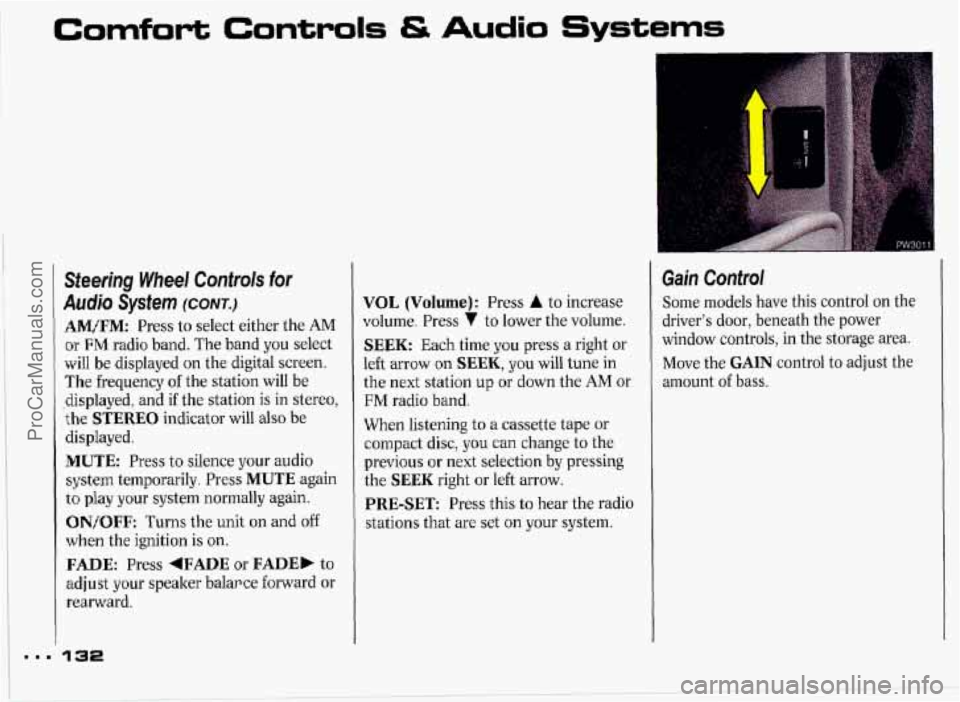
Comfort Controls & Audio Systems
Steering Wheel Controls for
Asrdjo Sysfem (CONT.)
AMflM: Press to select either the AM
or FM radio band. The band you select
will be displayed on the digital screen.
The frequency of the station will be
-displayed, and
if the station is in stereo,
the
STEREO indicator will also be
displayed.
MUTE: Press to silence your audio
system temporarily. Press
MUTE again
to play your system normally again.
l ON/OFF: Turns the unit on and off
when the ignition is on.
FADE: Press +FADE or FADE, to
adjust your speaker balar ce forward or
rearward.
VOL (Volume): Press A to increase
volume. Press
7 to lower the volume.
SEEK: Each time you press a right or
left arrow
on SEEK, you will tune in
the next station up or down the AM or
FM radio band.
When listening to
a cassette tape or
compact disc, you can change to the
previous or next selection by pressing
the
SEEK right or left arrow.
PRE-SET Press this to hear the radio
stations that are set
on your system.
Gain Control
Some models have this control on the
driver's door, beneath the power
window controls, in the storage area.
Move the
GAIN control to adjust the
amount
of bass.
ProCarManuals.com