1993 PONTIAC GRAND-PRIX high beam
[x] Cancel search: high beamPage 6 of 338

c
Vehicle Symbols
These are some of the symbols you will
find on your vehicle. For example, these
symbols are used
on an original battery:
I
Caution Possible Injury
Protect Eyes by Shielding
Caustic Battery Acid
Could Cause Burns
Avoid Sparks
or Flames
Spark or Flame Could
Explode Battery
These symbols are important for you
and your passengers whenever your
vehicle is driven:
Fasten Safety Belts
Door LocklUnlock
These symbols have to do with your
lights:
a Turn Signal Direction
Hazard Warning Flashers
Headlight High Beam
Parking Lights Fog Lights
ProCarManuals.com
Page 71 of 338
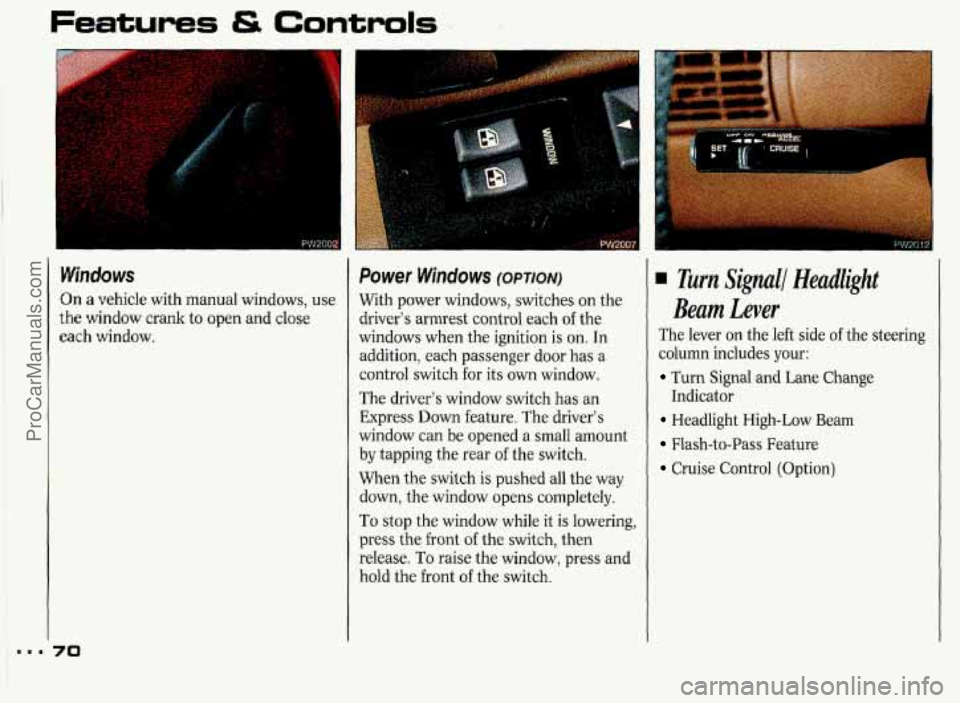
Features tS Controls
m..
Windows
On a vehicle with manual windows, use
the window crank to open and close
each window.
70
Power Windows (OPTION)
With power windows, switches on the
rlriver’s armrest control each
of the
windows when the ignition is on.
In
addition, each passenger door has a
control switch for its own window.
The driver’s window switch has an
Express Down feature. The driver’s
window can be opened
a small amount
by tapping the rear of the switch.
When the switch is pushed all the way
down, the window opens completely.
To stop the window while it is lowering,
press the front of the switch, then
release. To raise the window, press and
hold the front of the switch.
Turn Signall Headlight
Beam Lever
The lever on the left side of the steering
column includes your:
Turn Signal and Lane Change
Headlight High-Low Beam
Flash-to-Pass Feature
Cruise Control (Option)
Indicator
ProCarManuals.com
Page 79 of 338

Features & Controls
“I
Headlights
The main light controls are on the left
side of the instrument panel. Push the
switch marked pf to turn on:
Parking Lights
Running Lights
Your headlights won’t come on. Pull the
switch to turn these lights off.
a
Push the switch marked -:a- to turn on
your headlights together with:
Parking Lights
Running Lights
Taillights
Instrument Panel Lights
Pull the switch to turn them off.
Operation of Lights
Although your vehicle’s lighting system
(headlamps, parking lamps, fog lamps,
side marker lamps and tail lamps) meets
all applicable federal lighting
requirements, certain states and
provinces may apply their own lighting
regulations that may require special
attention before you operate these
lamps. For example, some jurisdictions
may require that you operate your lower
beam lamps with fog lamps at all times,
or that headlamps be turned on
whenever you must use your windshield
wipers. In addition, most jurisdictions prohibit driving solely with parking
lamps, especially at dawn or dusk. It is
recommended that you check with your
own state or provincial highway
authority for applicable lighting
regulations.
Lights On Reminder
If you open the door while leaving the
lights on, you will hear a warning tone.
ProCarManuals.com
Page 80 of 338

Dayfime Running lights
(CANADA ONLY)
The Canadian Federal Government has
decided that “Daytime Running Lights”
(DRL) are a useful feature, in that DRL
can make your vehicle more visible to
pedestrians and other drivers during
daylight hours. DRL are required
on
new vehicles sold in Canada.
Your DRL work with a light sensor on
top of the instrument panel. Don’t
cover it up.
The low beam headlights will come on
at reduced brightness in daylight when:
The ignition is on
The headlight switch is off, and
The parking brake is released. At
dusk, the exterior lights will come
on
automatically and the low beams will
change to full brightness. At dawn, the
exterior lights will go out and the low
beams will change to the reduced
brightness
of DRL (if the headlight
switch is off).
Of course, you may still turn on the
headlights any time you need to.
To idle your vehicle with the DRL off,
set the parking brake while the ignition
is in the
Off or Lock position. Then
start the vehicle. The DRL will stay
off
until you release the parking brake.
Headlighf High-Low Beam
Changer
To change the headlights from low
beam to high or high to low, pull the
turn signal/headlight beam lever all the
way toward
you. Then release it.
When the high beams are on, a blue
light on the instrument panel
also will
be on.
ProCarManuals.com
Page 81 of 338

Features & Controls
Flash-to- Pass
Flash-to-pass lets you use your high
beam headlights to signal a driver in
front of you that you want to pass.
To use it, pull the turn signal/headlight
beam lever toward you.
If Your Headlights are Off:
Your high beam headlights will turn on.
They’ll stay on as long as you hold the
lever there. Release the lever to turn
them off.
If Your Headlights are On:
No flash-to-pass. Use the lever to
change between high and low beams, as
explained under
Headlight High-Low
Beam Changer earlier in this section.
If the fog light switch is on, your fog
lights will go off while the high beams
are
on. When the high beams go off, the
fog lights will come on again.
30
Brightness Intensity Control
You can brighten or dim the instrument
panel lights by sliding the control knob
up or down.
If you slide the knob all the
way up to
INT your courtesy or interior
lights will come on.
To turn instrument
panel lights on to full intensity with the
headlights on, slide the control knob to
HI.
Fog Lights
Use your fog lights for better vision in
foggy or misty conditions.
To turn fog lights on, push the switch.
Pull the parking light switch to turn the
fog lights off.
When using fog lights, the parking lights and/or low beam headlights must
be on.
The fog lights will go off whenever the
high beam headlights come on. When
the high beams go off, the fog lights will
come
on again.
ProCarManuals.com
Page 111 of 338
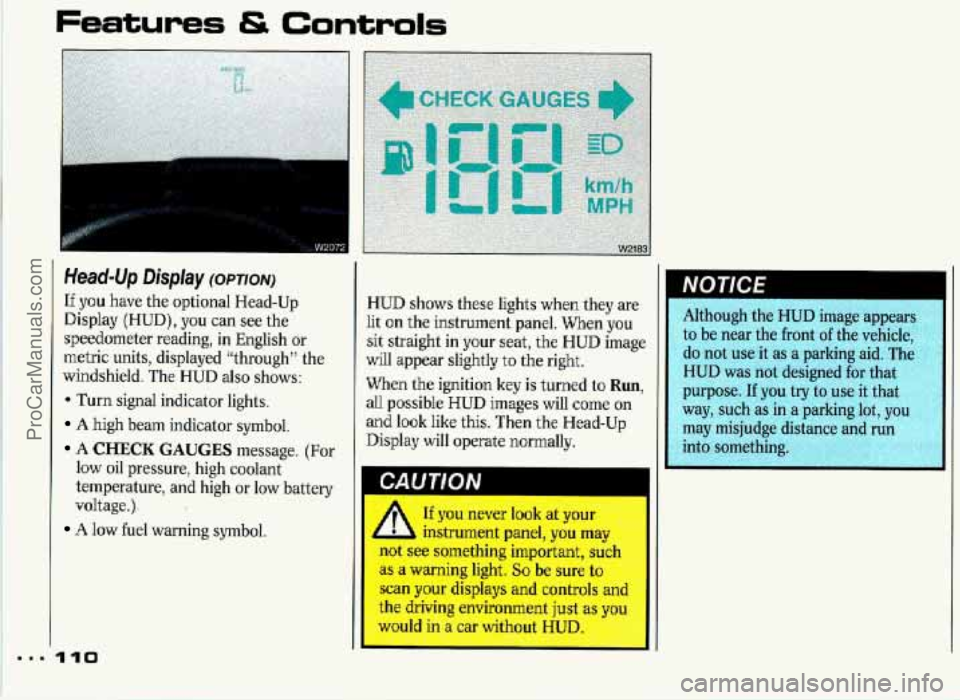
Features & Controls
Head-Up Display (OPTION)
If you have the optional Head-Up
Display (HUD), you can see the
speedometer reading,
in English or
metric units, displayed “through” the
windshield. The HUD
also shows:
* Turn signal indicator lights.
A high beam indicator symbol.
A CHECK GAUGES message. (For
low oil pressure, high coolant
t.emperature, and high or low battery
voltage.).
A low fuel warning symbol.
HUD shows these lights when they are
lit on the instrument panel. When you
sit straight in your seat, the HUD image
will appear slightly to the right.
When the ignition key
is turned to Run,
all possible HUD images will! come on
and look like this. Then the Head-Up
Display will operate normally. Although
the HUD image appears
to be near the front
of the vehicle,
do not use it as a parking aid. The
HUD was
not designed for that
purpose.
If you try to use it that
way, such as in a parking lot, you
may misjudge distance and run
r,y, into something. R
A If you never look at your
,A instrument panel, you rnL
not see something important, si1
as a warning light. So be sure tc
scan your displays and controls
an
th’e driving environment ju,st as xou --. W n a car w- out UD. .:g:~$ I. A,..+-
.- -. rA .-
ProCarManuals.com
Page 159 of 338

Your Driving and the Road
Night Vision
No one can see as well at night as in the
daytime. But as we get older these
differences increase.
A 50-year-old
driver may require at least twice as
much light to see the same thing at
night as a 20-year-old.
What you do in the daytime can also
affect your night vision. For example, if
you spend the day in bright sunshine
you are wise to wear sunglasses. Your
eyes will have less trouble adjusting to
night.
But if you’re driving, don’t wear
sunglasses at night. They may cut down
on glare from headlights, but they also
make a lot of things invisible that
should remain visible-such as parked
cars, obstacles, pedestrians, or even
trains blocking railway crossings. You
may want to put on your sunglasses
after you have pulled into a brightly-
lighted service or refreshment area.
158
-
Eyes shielded from that glare may
adjust more quickly to darkness back
on the road. But be sure to remove your
sunglasses before you leave the service
area.
You can be temporarily blinded by
approaching lights. It can tale a second
or two, or even several seconds, for
your eyes to readjust to the dark. When
you are faced with severe glare (as
from
a driver who doesn’t lower the high
beams, or a vehicle with misaimed
headlights), slow down a little. Avoid
staring directly into the approaching
lights. If there is
a line of opposing
traffic, make occasional glances over the
line of headlights to make certain that
one of the vehicles isn’t starting to
move into your lane. Once you are past
the bright lights, give your eyes time to
readjust before resuming speed.
High Beams
If the vehicle approaching you has its
high beams on, signal by flicking yours
to high and then back to low beam. This
is the usual signal to lower the
headlight beams. If the other driver still
doesn’t lower the beams, resist the
temptation to put your high beams on.
This only makes two half-blinded
drivers.
On a freeway, use your high beams only
in remote areas where you won’t impair
approaching drivers. In some places,
like cities, using high beams is illegal.
When you follow another vehicle on a
freeway or highway, use low beams.
True, most vehicles now have day-night
mirrors that enable the driver to reduce
glare. But outside mirrors are not of this
type and high beams from behind can
bother the driver ahead.
ProCarManuals.com
Page 163 of 338

Your Driving and the Road
Driving in Fog, Mist and Haze
Fog can occur with high humidity or
heavy frost. It can be
so mild that you
can see through it for several hundred
feet (meters). Or it might be
so thick
that you can see only
a few feet
(meters) ahead. It may come suddenly
to
an otherwise clear road. And it can
be
a major hazard.
When you drive into a fog patch, your
visibility will be reduced quickly. The biggest dangers are striking the vehicle
ahead or being struck by the one
behind.
Try to “read” the fog density
down the road. If the vehicle ahead
starts
to become less clear or, at night, if
the taillights are harder to see, the fog is
162
probably thickening. Slow down to give
traffic behind you a chance to slow
down.
Everybody then has a better chance to
avoid hitting the vehicle ahead.
A patch of dense fog may extend only
for a few feet (meters)
or for miles
(kilometers); you can’t really tell while
you’re in it. You can only treat the
situation with extreme care.
One common fog condition-
sometimes called mist or ground fog-
can happen in weather that seems
perfect, especially at night or in the
early morning in valley and low, marshy areas. You can be suddenly enveloped
in thick, wet haze that may even coat
your windshield. You can often spot
these fog patches or mist layers with
your headlights. But sometimes they can be waiting for you as you come over
a hill or dip into a shallow valley. Start
your windshield wipers and washer to
help clear accumulated road dirt. Slow
down carefully.
Tips on Driving in Fog
If you get caught in fog, turn your
headlights on low beam, even in
daytime. You’ll see-and be seen-
better. Use your fog lights.
Don’t use your high beams. The light
will bounce off the water droplets that
make up fog and reflect back at you.
Use your defogger. In high humidity,
even a light buildup of moisture on the
inside of the glass will cut down on your
already limited visibility. Run your
windshield wipers and washer occasionally. Moisture can build up on
the outside glass, and what seems to be
fog may actually be moisture on the
outside of your windshield.
Treat dense fog as an emergency. Try to
find a place to pull off the road. Of
course you want to respect another’s
property, but you might need to put
something between you and moving
vehicles-space, trees, telephone poles,
a private driveway, anything that
removes you from other traffic.
ProCarManuals.com