1993 Oldsmobile Cutlass Supreme radio
[x] Cancel search: radioPage 57 of 340

Run: An “on” position to which the
switch returns after you start your
engine and release the switch. The
switch stays in the
Run position when
the engine is running. But even when
the engine is not running, you can use
Run to operate your electrical power
accessories, and to display some instru-
ment panel warning lights.
Start: Starts the engine. When the
engine starts, release the ley. The
ignition switch will return to
Run for
normal driving.
Note that even
if the engine is not
running, the positions
Accessory and
Run are “on” positions that allow you
to operate your electrical accessories,
such as the radio.
Starting Your Engine
1. Move your shift lever to P (Park) or
N (Neutral). Your engine won’t start
in any other position-that’s a safety
feature.
To restart when you’re
already moving, use
N (Neutral)
only.
2. Don’t push the accelerator pedal
before starting your engine. In some
other vehicles you might need to do
this, but because of your vehicle’s
computer systems, you don’t.
55
Page 100 of 340

\A1
Battery Warning Light
(EECTRONiC CLUSTER)
The charging system light will come on
briefly when you turn.
on the ignition as
a check to show you it
is working. Then
it
should go out. If it stays on, or comes
on
while you are driving, you may have
a problem with the electrical chaging
system. It could indicate that you have
a loose generator drive belt or another
eIectrical problem. Have it checked
right away. Driving while this light is
on
could drain your battery.
If you mu,st drive a short distance with
the light
on, be certain to turn off all
your accessories, such as the radio and
air conditioner.
Voltmeter (ANALOG CLOSER)
When the engine is running, the gage
shows the condition
of the charging
system. Readings between the red
warning zones indicate the
normal
operating range.
Readings in either red warning zone
indicate
a possible problem in the
electrical system. Have your vehicle
serviced immediately.
When your engine is not running, but
the ipition is on (in the
Run position),
the gage shows your battery‘s state
of
charge.
Brake System Warning Light
It
Your Oldsmobile’s hydraulic brake
system is divided .into
two parts. If one I
1
Page 111 of 340
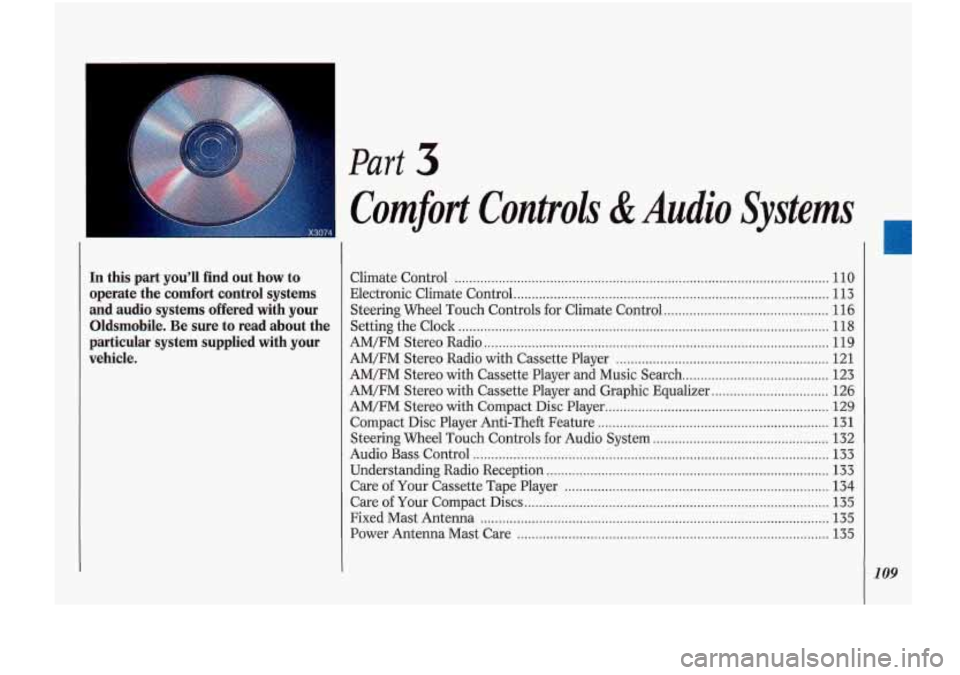
In this part you’ll find out how to
operate the comfort control systems
and audio systems offered with
your
Oldsmobile . Be sure to read about the
particular system supplied with your
vehicle
.
I Part 3
I Comfort Controls & Audio Systems
Climate Control ........................................................................\
.............................. 110
Electronic Climate Control
........................................................................\
.............. 113
Steering Wheel Touch Controls for Climate Control ............................................. 116
Setting the Clock
........................................................................\
............................. 118
AM/FM Stereo Radio ........................................................................\
...................... 119
AM/FM Stereo Radio
with Cassette Player .......................................................... 121
AM/FM Stereo with Cassette Player and Graphic Equalizer
................................ 126
Compact Disc Player Anti-Theft Feature
............................................................... 131
Audio Bass Control
........................................................................\
......................... 133
Understanding Radio Reception ........................................................................\
..... 133
Care of Your Compact Discs ........................................................................\
........... 135
Fixed Mast Antenna
........................................................................\
....................... 135
Power Antenna Mast Care ........................................................................\
............. 135
AM/FM Stereo with Cassette Player and Music Search ........................................ 123
AM/FM Stereo with Compact Disc Player ............................................................. 129
Steering Wheel Touch Controls for Audio System
................................................ 132
Care
of Your Cassette Tape Player ........................................................................\
134
109
Page 120 of 340

Comfort Controls &Audio Systems
Audio Systems
The following pages describe the audio
systems available for your Oldsmobile,
and how to get the best performance
from them. Please read about the system
in your vehicle.
A
Hearing damage from loud
noise is almost undetectable
until it is too late. Your hearing can
adapt to higher volumes of sound.
Sound that seems normal can be
loud and harmful to your hearing.
Take precautions by adjusting the
volume control on your radio to a
safe sound level before your hearing
adapts to it.
To help avoid hearing loss or
damage:
1. Adjust the volume control to the
lowest setting.
2. Increase volume slowly until you
hear
comfort: ~ Id clez ’ ‘. __
equipment to your vehicle
tape player,
CB radio, mobil
telephone or two-way radio-De
sure you can add what you wanl.
I
you can, it’s very important to do i
properly. Added sound equipment
may interfere with the operation
oj
your vehicle’s engine, DelcoQ radic
or other systems, and even damage
them. And, your vehicle’s systems
may interfere with the operation
ol
No matter which audio system you have
in your vehicle, setting the clock is easy.
1 For Radios with SCAN and One
SEEK Button:
1. With the radio off and the ignition on,
press
SET. The SET indicator will
appear on the digital screen for five
seconds.
, During those five seconds, you can
set the clock to the correct hour and
minute by depressing the
SEEK and
SCAN buttons. For some radios
SEEK will set the hour, for others it
sets the minute. For some radios,
SCAN will set the hour, for others it
sets the minute.
Page 121 of 340

For Radios with SCAN and SEEKA
and SEEKV:
1. With the radio off and the ignition
on, press
SET. The SET indicator
will appear on the digital screen for
five seconds.
2. Press and hold SCAN until the
correct hour appears on the display.
3. Press SET again.
4. Press and hold SEEK A or SEEKV
until the correct minute appears on
the display.
R . ,._
Pi
L ..
as
4MIFM Stereo Radio
The digital display indicates information
3n time or radio station frequency, the
AM or FM radio band, whether the
station is in stereo, and other radio
€unctions.
VOLUME: Turn the upper knob to
turn the radio on or off, or to adjust
volume. Press it to change the display
between the clock and the radio station
hequency when the radio is
on.
The control ring behind the VOLUME
knob adjusts the lefthight speaker
balance.
TUNE: This knob has two functions.
Turn it to the left or right to tune in
radio stations (the radio station
frequency will be displayed on the
digital screen). Press this knob to
change between the AM and FM bands.
119
Page 124 of 340

Comfort Copttrols &Audio Systems
122
AMIFM Stereo Radio with
Cassette Player (CONT.)
2. Press SET. The SET indicator will
appear on the digital screen for five
seconds.
3. While the SET indicator is displayed,
press one of the four pushbuttons.
4. Repeat steps 1-3 for each of four AM
and four FM stations.
Up to three additional stations on each
band may be preset by “pairing”
pushbuttons:
1, Tune in the desired station.
2. Press SET, and within five seconds
press any two adjacent pushbuttons at the same time.
3. The station can be tuned in when the
same two pushbuttons are pressed at
the same time.
To Play a Cassette Tape:
With the power on, insert a tape into
the cassette door. Using tapes that are
longer than
90 minutes (45 minutes on
each side) is not recommended.
When the right indicator arrow is lit,
selections listed on the bottom side of
the cassette are playing. When the left
arrow is lit, selections listed on the top
side of the cassette are playing. To
change sides of the tape, press the
upper control knob
(VOLUME) while
the cassette is playing. The tape player
automatically begins playing the other
side when it reaches the end
of the tape.
Fast Forward Press the button with
the arrow pointing in the same direction
that the tape is playing.
To stop fast
forward, press the
STOP-EJECT
button.
Reverse: Press the button with the
arrow pointing in the opposite direction
that the tape is playing. To stop reverse,
press the
STOP-EJECT button.
STOP-EJECT To stop playing a tape,
fully press this button. The cassette will
be partially ejected, and the radio will
begin playing.
Page 125 of 340

AMIFM Stereo with Cassette
Player and Music Search
The digital display indicates information
on time or radio station frequency, the
AM or FM radio band, whether the
station
is in stereo, and other radio
functions.
POWER: Turns the unit on and off
when the ignition is on.
VOL (Volume): Press the top of the
switch to increase the volume. Press the
bottom of the switch to decrease the
volume. The volume setting will be
displayed. To quickly reduce the volume
to a low level, press the center of the
VOL button.
BASS: Adjusts the bass level.
TREB (Treble): Adjusts the treble
level.
Press the top of each switch to increase
the level, or the bottom to decrease the
level. Press the center of each switch for
preset levels.
Balance Controls
b
Adjusts the lefthight and fronthear
speaker balance to your individual
taste. When you change either
adjustment, the bottom of the digital
screen will display the point
of balance
you have selected. For the normal
setting preset at the factory, press the
left and right or top and bottom button
at the same time.
.s
U
123
Page 126 of 340

Comfort Controls &Audio Systems
I 124
AMIFM Stereo with Cassette
Player
and Music Search (CONT.)
Radio Controls
The band you select will be displayed on
the digital screen. The frequency
of the
station will
also be displayed, and if the
station is in stereo, the
STEREO
indicator will also be displayed.
RCL (Recall): Press to change
between the clock and the radio station
frequency display on the digital screen,
when the radio is on.
AM: Press to select the AM band.
FM: Press to select the FM band.
SEEK A : Press to tune in the next
station higher on the band.
SEEKV: Press to tune in the next
station lower on the band.
SCAN: Press to listen for a few seconds
to the next station on the AM or FM
band; the scan will continue every few
seconds until you press
SCAN again to
stop on a particular station.
TUNE: Press this control to tune in
stations higher or lower on the
AM or
FM radio band.
To Preset Radio Stations:
You can preselect up to 10 radio
stations (five AM and five
FM) and
tune to any
of them by pushing a single
button. Here’s how.
1. Tune to a desired station with the
lower hob.
2. Press SET.
3. Within about five seconds, press one
of the five numbered pushbuttons.
The station you selected will be
automatically tuned whenever you
press this button again.
4. Repeat for up to four more stations
on the same band, and up to five on
the other band.