Page 576 of 738

Downloaded from www.Manualslib.com manuals search engine With voltmeterData link connector
’‘:’ ’ ’- Data linkGround ETA,CS 21~33300002230
54-80CHASSIS ELECTRICAL - Lighting System
INPUT SIGNAL
When using the scan tool (MUT) or voltmeter
Using the scan tool or voltmeter, check whether or not the
input signals from each switch are being input to the ETACS
unit.
(1) Connect the scan tool to the data link connector located
at the right side of the junction block or connect the voltme-
ter between the ETACS terminal and the ground terminal.
(2) Check if the buzzer of the scan tool sounds or the needleof the voltmeter moves when each switch is operated.
If the buzzer sounds or the needle moves, the input signalsare being input to the ETACS unit, so that switch can
be considered to be functioning normally. If not, the switch
or switch input circuit is faulty. Check the switch and the
switch input circuit.
When using the MUT-II
cup to 1993 models>
Y2OFOl6400002231
#\,I kQwnd\ \U2OFO163
When using the scan tool (MUT-II)
(1) Connect the scan tool to the data link connector. When
connecting the scan tool to a vehicle up to 1993 models,
use the adapter harness supplied together.
Caution
Turn off the ignition switch beforehand whenever thescan tool is connected or disconnected.
(2) If the scan tool makes a peep sound when each switchis operation (turned ON/OFF), the input signal to ECU
is normally sent from the switch circuit system.
When using the voltmeter
(1)Connect a voltmeter to the ETACS terminal and the ground
terminal of the data link connector using the special tool.
(2) If the voltmeter pointer deflects once when each switchis operated (turned ON/OFF), the input signal to ECU
is normally sent from the switch circuit system.
Ii3
\ ~
id ~
!Lj
[ TSB Revision
Page 585 of 738

Downloaded from www.Manualslib.com manuals search engine 1. When operation is normal
l
When the ignition switch is switched to the
ON position, battery voltage is applied (viathe multipurpose fuse (11) and hazard
switch) to the turn-signal and hazard flasher
unit.l
When the turn-signal switch is switched to
the LH position,
Trl (within the flasher unit)
is switched ON and OFF repeatedly.
Then the contacts of the relay 1 (also within
the flasher unit) repeatedly switch from ON
to OFF, causing the turn-signal lights and
turn-signal indicator light LH to flash.l
When the turn-signal switch is switched to
the RH position, Tr2 (within the flasher unit)
is switched ON and OFF repeatedly.Then the contacts of relay 2 (also within
the flasher unit) repeatedly switch from ON
to OFF, causing the turn-signal lights and
turn-signal indicator light RH to flash.2. If one of the bulbs is burned out
lIf the LH (or RH) turn-signal light bulb is
burned-out, the resistance of the turn-signalcircuit as a whole increases, resulting in
Lshorter ON and OFF intervals of the LHTrl (or RH Tr2) and a higher flashing rateof the LH lights (or RH lights).CHASSIS ELECTRICAL
- Lighting System54-89
TURN-SIGNAL LIGHT AND HAZARD
L
LIGHT
OPERATION
lWhen the hazard-warning switch is switch-
ed to the “ON” position, the relay contactof the turn signal and hazard flasher unit
is switched ON and OFF repeatedly, in thesame manner as for the operation of the
turn-signal lights, and the left and right turn-
signal lights and turn-signal indicator lights
simultaneously flash repeatedly.
NOTE
(1) The number of flashes of the hazard-warn-
ing lights does not change if there is dam-
aged or disconnected wiring of one light.
(2)The light automatic shut-OFF system is valid
for the illumination light of the hazard switch.(Refer to
P.54-37.)
TROUBLESHOOTING HINTS
1.The turn-signal lights and hazard-warning lightsdo not operate at all.
l Check the hazard switch contact (power
supply side).l Check the turn-signal and hazard flasher
unit.2. All turn-signal lights at the left (or right) side
do not function.
(1) The hazard-warning lights function normal-
ly-lCheck the hazard switch contact (turn-
signal side).l Check the turn-signal switch.
3.The number of flashes of the turn-signal lights
is excessive.l Check the bulbs.
4. The hazard-warning lights do not function.
(1) The turn-signal lights function normally.l
Check the hazard switch contact (haz-
ard-warning light side).
NOTE
For the troubleshooting hints of the automatic lightshut-OFF system, refer to
P.54-37.
COMPONENT LOCATION
TSB Revision
Page 597 of 738

Downloaded from www.Manualslib.com manuals search engine CHASSIS ELECTRICAL - Lighting System54-101
VERTICAL ADJUSTING
Adjust the vertical angle with the vertical adjusting gear sothat the bubble of the vertical angle gauge is aligned with
the “0” mark position.
NOTEThe beam angle will change about 0’12’ with on mark.
Stopper
Center bm
Vertical angle gauge
HORIZONTAL ADJUSTING
Insert a screwdriver in the horizontal adjusting hole and turnuntil the
“0” mark and the center line are in alignment.
NOTEThe beam angle will change about 0’23’ with on mark.
Gear (6)“0” hark
3.Check to see that the bubble in the headlight vertical angle
gauge is in the illustrated position.
4.If the bubble is out of position, adjust by turning the adjust-
ing screw.
5.Confirm that the “0” mark on the headlight horizontal angle
adjusting gear (B) is in alignment with the center line.6. If not, perform the adjustment as follows.
(1) Pull up the stopper.
(2) Push the gear (B) in the arrow direction to disengage
it from the gear (A).(3) Align the “0” mark on the gear (B) with the center
line.
(4) Push down the stopper to engage the gear (B) with
the gear (A).
1 TSB Revision
Page 600 of 738
Downloaded from www.Manualslib.com manuals search engine CHASSIS ELECTRICAL - Lighting System
16A0833
A(Conductivity
Headlight lower
stop position
16FO17100002390
+B, ROD ASSEMBLY REMOVALUsing a flat head screwdriver (wrap cloth or similar on
the ball joint area to prevent injury), disconnect the connec-
tor.NOTE
When disconnecting the rod assembly from the link, hold
the link by hand.
INSPECTION
POP-UP MOTOR (Up lo 1993 models) CHECKRotate the manual knob of the pop-up motor clockwise by
hand to check continuity between terminals.
TerminalWhen the
(+) terminal of the B
ohmmeter is connected to (1)
and the (-) terminal is connected
to (2)
Continuity rangeWhen the
(+) terminal of the A
ohmmeter is connected to (1)
and the (-) terminal is connected
to (5)
‘1 I
Lj
I
‘d ~~
iji
TSB Revision
Page 604 of 738
Downloaded from www.Manualslib.com manuals search engine 54-108
CHASSIS ELECTRICAL - Lighting System
1 ‘-‘FE%!oooou2394
Y18AOO61
RELAY
INSPECTIONHEADLIGHT RELAY
/ TAILLIGHT RELAY / FOG LIGHT
RELAY CHECK
Connect battery to terminal 1 and check continuity between
terminals with terminal 3 grounded.
Power is supplied4-5 terminals
Continuity
Power is not supplied4-5 terminalsNo continuity
1-3 terminals
Continuity
POP-UP MOTOR RELAY (Up to 1993 models) CHECK
Check for continuity between terminals under the conditions
described below.
LIGHT AUTOMATIC SHUT-OFF UNIT CHECK
(1) Remove the quarter trim. (Refer to GROUP 52A - Trim.)
(2) Keeping the connector connected to the light automatic
shut-OFF unit, connect the test light (12 V-3.4 W) from
the harness side to terminal No. 6 (for tail lights) or No.
7 (for headlights). Under the following conditions, checkthe operation of the test light.
id
/ TSB Revision
Page 605 of 738
Downloaded from www.Manualslib.com manuals search engine CHASSIS ELECTRICAL - Lighting System54-109
POP-UP SWITCH* AND FOG LIGHT SWITCH
i
LREMOVAL AND INSTALLATION
bZ16FO220
b
Removal steps
1. Knee protector5. Pop-up switch* and fog light switch
(pR,;$)to GROUP 52A - Instrument6. Rear window defogger switch
+A,2. Colur& cover, lowerNOTE
+A,3. Column cover, upperl : Up to 1993 models
4. Meter bezel
Front ofvehicle
219FO123
lbA035600002395
REMOVAL SERVICE POINTS
dAbCOLUMN COVER, LOWER / COLUMN COVER,
UPPER REMOVAL
After the screws have been removed, remove the covers,while making sure not to break the grippers.
INSPECTION
Operate the switch to check for continuity between terminals.
Switch positionTerminal No.
15891034
Pop-upUP
switch
:;;1kq:p93 DOWN
Foglight ONswitch
OFF
NOTE
Refer to P.54-203. Check the rear window defogger switch.TSB Revision
Page 606 of 738
Downloaded from www.Manualslib.com manuals search engine 54-110CHASSIS ELECTRICAL - Lighting System
1
16FO121
16FO12600002396
I‘VA1 I\ Air outlet assembly _I
RHEOSTAT\
INSPECTIONJL
(1)Remove the instrument panel switch from the knee protec-
tor.(2) Connect the battery and a test bulb (40 W) as shown
in the figure.
(3) The function of the rheostat is normal if the intensity of
illumination changes smoothly, without flashing or flicker-ing, when the rheostat is operated.
HAZARD SWITCH
INSPECTION
(1) Remove the center air outlet assembly from instrument
panel. [Refer to GROUP 55 - Ventilators (Instrument Pan-’
eO.1d
(2) Operate the switch to check for continuity between termi-
nals.
TSB Revision
Page 609 of 738
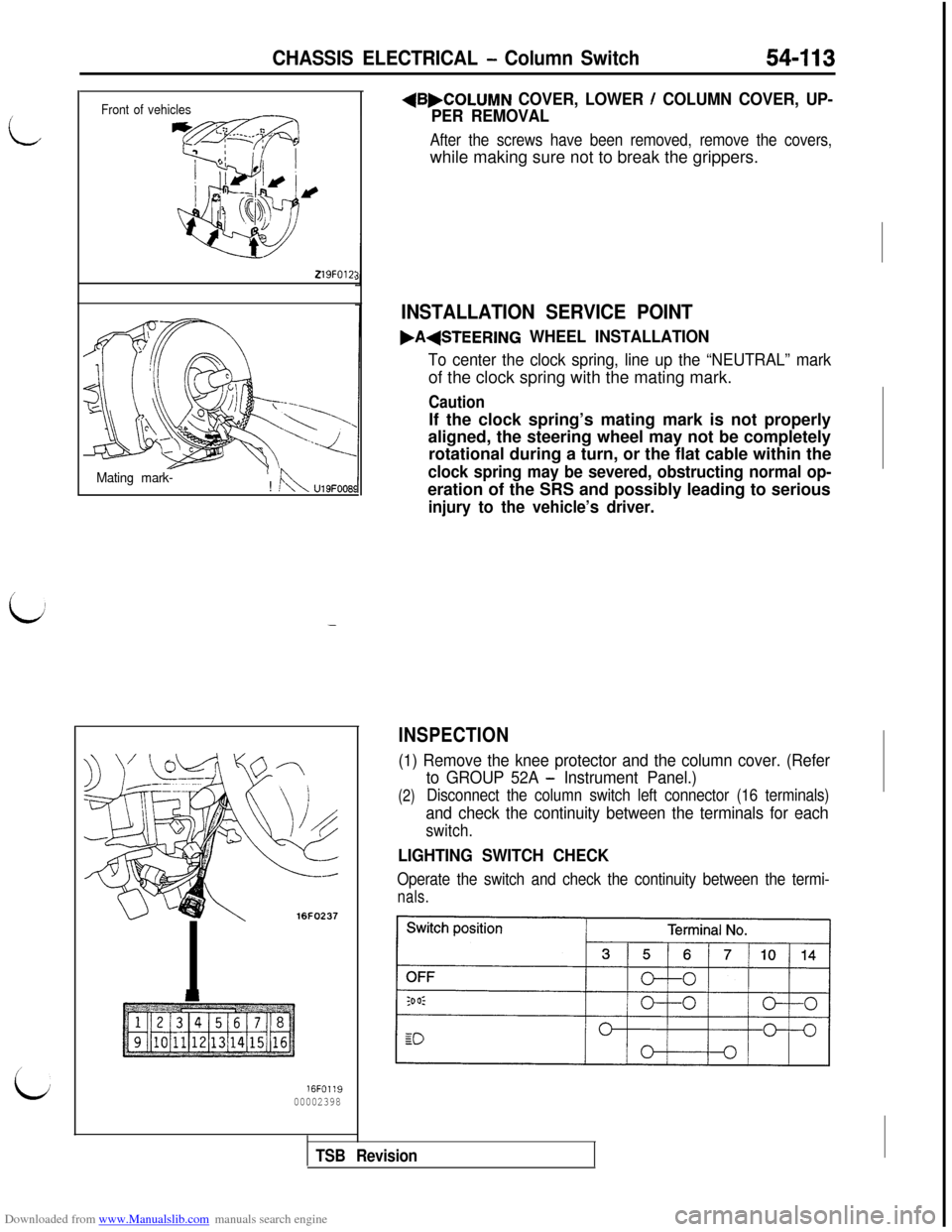
Downloaded from www.Manualslib.com manuals search engine L
L
CHASSIS ELECTRICAL - Column Switch54-113
Front of vehicles
219FOlZ:
Mating mark-! !kU19FOOE
-
16FO237
16FO1:900002398
+B,COLUMN COVER, LOWER / COLUMN COVER, UP-
PER REMOVAL
After the screws have been removed, remove the covers,while making sure not to break the grippers.
INSTALLATION SERVICE POINT
.A(STEERING WHEEL INSTALLATION
To center the clock spring, line up the “NEUTRAL” markof the clock spring with the mating mark.
CautionIf the clock spring’s mating mark is not properly
aligned, the steering wheel may not be completely
rotational during a turn, or the flat cable within the
clock spring may be severed, obstructing normal op-eration of the SRS and possibly leading to serious
injury to the vehicle’s driver.
INSPECTION
(1) Remove the knee protector and the column cover. (Refer
(2)
to GROUP 52A - Instrument Panel.)
Disconnect the column switch left connector (16 terminals)
and check the continuity between the terminals for each
switch.
LIGHTING SWITCH CHECK
Operate the switch and check the continuity between the termi-
nals.
TSB Revision