1993 GMC SIERRA audio
[x] Cancel search: audioPage 6 of 436

TABLE OF CONT€NTS
How to Use this Manual 1
Seat3 Safety Belts
Features A Control:
Comfort Contmls & Audio Systems
Your Driving and the Road
I
Service dl Appearance
$6 -ustomer Assistance lnformation
TO21 2
iv
ProCarManuals.com
Page 7 of 436

Section
0
This section tells you how to use your manual and includes
safety and vehicle damage warnings and symbols.
I
This section tells you how to use your seats and safety belts
properly.
2
This section explains how to start and operate your vehicle.
3
This section tells you how to adjust the ventilation and comfort
controls and how to operate your audio system.
4
Here you’ll find helpful information and tips about the road and
how to drive under different conditions.
5
This section tells you what to do if you have a problem while
driving, such as
a flat tire or engine overheating.
Here the manual tells you how to keep your vehicle running
properly and looking good.
7
This section tells you when to perform vehicle maintenance and
what fluids and lubricants to use.
8
This section tells you how to contact your GM division for
assistance and
how to get service publications. It also gives
vou information on “Reportina Safetv Defects”.
Here’s an alphabetical listing of alr..,st every subject in this
manual. You can use
it to quickly find something you want to
m read. -
V
ProCarManuals.com
Page 161 of 436

Comfort Controls & Audio Systems
Section
?
In this section you’ll find out how to operate the comfort control and audio
systems offered with your vehicle. Be sure to read about the particular system
supplied with your vehicle.
For explanation of vehicle symbols in this secrlon, reTer to “Vehicle
Symbols” in Section 0.
Comfort Control System ........................................................................\
............... 3-2
Flow-Through Ventilation System
..................................................................... 3-2
Heating System (Without Air Conditioning)
..................................................... 3-4
Heater Output
........................................................................\
............................ 3-5
Electronic Heating/Air Conditioning System ..................................................... 3-5
Rear Window Defogger
........................................................................\
............. 3-8
Audio Systems
........................................................................\
............................... 3-9
FM Stereo ........................................................................\
.................................. 3-9
AM
....... . ... . . . . . , .. . . . . . . . . . . .. ... .. .. . . . . . . .. . . . . . ... . .. .. . .. ,. . . . . , . . , . . . . .. . . .. ... .. .. . . . . . . , . . . . ... . . . .... . .. . . . . . .3-9
AM Stereo
............................................. ........................................................... 3-1 0
How to Operate Your AM ETR@Radio ......................................................... 3-10
How to Operate Your AM-FM Stereo Audio System
and Cassette Deck
.II..I.I..I.I...................................I...........I...........\
.............. 3-11
How to Operate Your AM-FM Stereo Audio System
and Cassette Deck with Equalizer
.............,.,.,...................,........................... 3-14
Care of Your Cassette Tape Player
............................................................... 3-18
Fixed Mast Antenna
.................................. ...................................................... 3-1 8
3-1
ProCarManuals.com
Page 162 of 436

Comfort Controls & Audio Systems
Comfort Control System
Flow-Through Ventilation System
K2302
Your vehicle's flow-through ventilation system supplies outside air to the inside
of your vehicle when it is moving. With the side windows closed, air
will flow
into the front air inlet grilles, through the vehicle and out \
the rear air exhaust
valves. Outside air will also enter the vehicle when the heate\
r or the air
conditioning fan is running.
Ventilation Tips
Keep the hood and front air inlet free of ice, snow, or any other
obstruction (such as leaves). The heater and defroster will work far
better, reducing the chance of fogging the inside of your wind\
ows.
When you enter a vehicle in cold weather, turn the blower fan to
HI for
a few moments before driving
off. This helps clear the intake ducts of
snow and moisture, and reduces the chance of fogging the insid\
e of
your windows.
Keep the air path under the front seats clear of objects. This helps air
to circulate throughout your vehicle.
3-2
ProCarManuals.com
Page 164 of 436
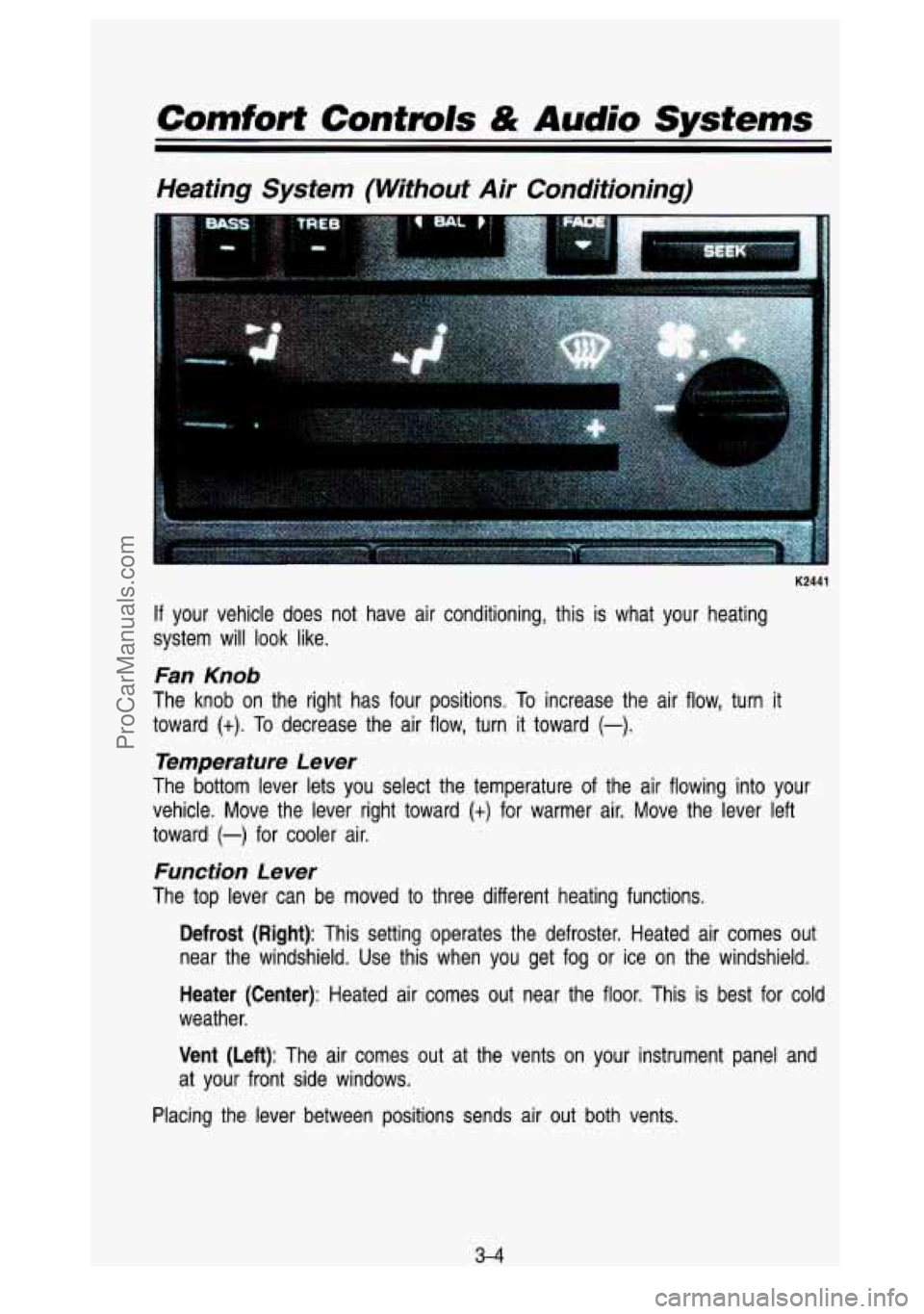
Comfort Conhvls & Audio Systems
Heating System (Without Air Conditioning)
K2441
If your vehicle does not have air conditioning, this is what your heat\
ing
system will
look like.
Fan Knob
The knob on the right has four positions. To increase the air flow, turn it
toward
(t). To decrease the air flow, turn it toward (-).
Temperature Lever
The bottom lever lets you select the temperature of the air flowing into your
vehicle. Move the lever right toward
(t) for warmer air. Move the lever left
toward
(-) for cooler air.
Function Lever
The top lever can be moved to three different heating function\
s.
Defrost (Right): This setting operates the defroster. Heated air comes out
near the windshield. Use this when you get fog
or ice on the windshield.
Heater (Center): Heated air comes out near the floor. This is best for cold
weather.
Vent (Left): The air comes out at the vents on your instrument panel and
at your front side windows.
Placing the lever between positions sends air out both vents.
3-4
ProCarManuals.com
Page 166 of 436

Comfort Controls & Audio Systems
When you first turn on your vehicle’s air conditioning, open\
the windows to
clear the vehicle of hot air.
K2313
Your system has a lighted display showing each system when it is operating.
During normal operation, all the lights won’t come on at th\
e same time. Only
the ones displaying the current settings will light.
System Controls
NC Button: Press the button marked NC to turn your air conditioner on and
off. The NC symbol will light on your display and air will come out of y\
our
dashboard vents. The fan will automatically be set on
LOW.
When you press the NC button to turn the air conditioner off, the system will
operate in the vent mode. When you turn the air conditioner back on, the\
system will operate in the mode that you last selected unless the
OFF button
was pressed.
OFF Button: Press this button to turn the air conditioninglheating \
system off.
Pressing OFF will erase the present mode of operation from the system’s
memory. Outside air will still come out of the heater outlet whenever the
vehicle is moving forward.
If the OFF button was pressed, you must press NC, MAX (RECIR on some
models), or one of the
BLEND buttons for the system to come back on.
Air Controls (BLEND)
The two buttons to the right of the system display control the air flow. You
can blend the air flow to suit your needs. The amount of blending is shown
on the display by an arrow moving between the figure’s feet\
(floor air flow)
and head (vent air flow).
3-6
ProCarManuals.com
Page 168 of 436

Comfort Controls & Audio Systems
i
Rear Window Defogger
You can tell if your vehicle has this option by looking at the rear window. If
you see lines running across the glass, you have it. Thes'e a\
re the wires
which heat your window.
For best results, clear the window of as much snow or ice as possible first.
To turn on the rear window defogger, find the switch marked
REAR DEFOG
on your instrument panel, just below the heater system. Press \
the right side
of the switch, with the defog symbol on
it, until the light in the switch comes
on, then release
it. The rear window defogger will only work if the ignition
switch is turned
to RUN.
You can turn the defogger off at any time by pressing the left, lighted side of
the switch. The defogger will shut itself
off after several minutes, so that the
glass does not get
too hot. If the defogger shuts off, and the window still
isn't clear, turn the defogger on again.
-. -
I.--:
3-0
ProCarManuals.com
Page 169 of 436

Audio Systems
Your Delco@ audio system has been designed to operate easily and give
years of listening pleasure. But you will get the most enjoyment out of it,
if
you acquaint yourself with it first. Find out what your Delco@ system can do
and how to operate all its controls, to be sure you’re getting the most out of
the advanced engineering that went into
it.
Hearing damage from loud noise is almost undetectable until it is too
late. Your hearing can adapt to higher volumes of sound. Sound that
seems normal can be loud and harmful to your hearing. Take
precautions by adjusting the volume control on your radio to a safe
sound level before hearing adapts to
it.
To help avoid hearing loss or damage: I a-
s
Adjust the volume control to the lowest setting.
Increase volume slowly until you hear comfortably and clearly.
I NOTICE I
FM Stereo
FM stereo will give you the best sound. But FM signals will reach only about
10 to 40 miles (16 to 65 km). And, tall buildings or hills can interfere with
FM signals, causing the sound to come and go.
AM
The range for most AM stations is greater than for FM, especially at night.
The longer range, however, can cause stations to interfere with each other.
AM can pick up noise from things like electrical storms and power\
lines. If
the noise interferes with your listening,
try reducing the treble to lessen the
noise.
3-9
ProCarManuals.com