1993 CHEVROLET TRACKER four wheel drive
[x] Cancel search: four wheel drivePage 5 of 339
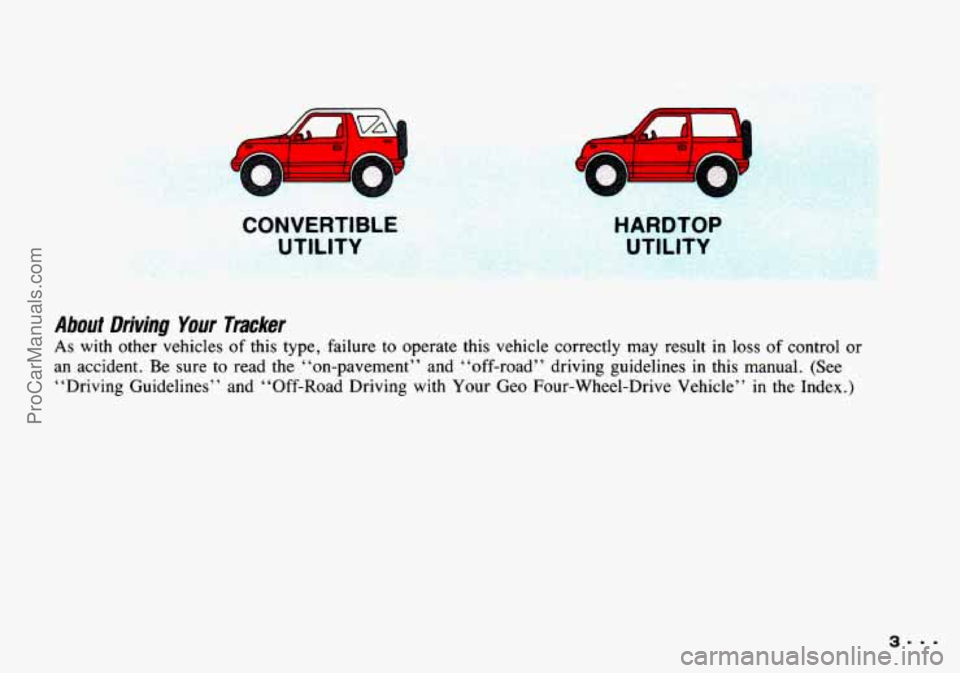
CONVERTIBLE UTILITY HARDTOP
UTILITY
About Driving Your Tracker
As with other vehicles of this type, failure to operate this vehicle correctly may result in loss of control or
an accident. Be sure to read the “on-pavement” and “off-road” driving guidelines in
this manual. (See
“Driving Guidelines” and “Off-Road Driving with Your Geo Four-Wheel-Drive Vehicle”
in the Index.)
3.. .
ProCarManuals.com
Page 45 of 339

Here you can learn about the
many standard and optional
features on your Geo. and
information on starting. shifting
and braking
. Also explained are
the instrument panel and the
warning systems that tell you
if
everything is working properly -
and what to do if you have a
problem
.
Part 2
Features & Controls
Keys ................................................................ 44
Door Locks
.......................................................... 45
Theft
................................................................ 47
New Vehicle “Break-In”
............................................... 48
Ignitionswitch ....................................................... 48
Starting Your Engine .................................................. 49
Driving through Deep Standing Water
.................................... 50
Five-Speed Manual Transmission ........................................ 54
Parking
.............................................................. 60
EngineExhaust ....................................................... 64
Automatic Transmission
................................................ 51
Four-wheel Drive
..................................................... 57
Windows
............................................................ 66
Horn
................................................................ 67
Tiltwheel ........................................................... 67
The Turn Signal/Lights Control/Headlight Beam Lever
...................... 67
Interior Lights
........................................................ 71
Windshield Wiper/Washer Lever
........................................ 72
Rear Window Wiper/Washer ............................................ 73
Mirrors .............................................................. 74
Storage and Compartments ............................................. 75
SunVisors ........................................................... 76
Passenger Assist Grips
................................................. 76
Ashtrays and Lighter .................................................. 77
Instrument Panel and Clusters
........................................... 80
Warning Lights, Gages and Indicators .................................... 82
ConvertibleTop ...................................................... 87
43.-
ProCarManuals.com
Page 50 of 339

Features & Controls
New Vehicle
“Break-In ’’
Your modern Geo doesn’t need an
:laborate “break-in.” But it will
perform better in the long
1
1 follow these guideli~
A
m Ignition Switch
With the key in the ignition switch, you
can turn the switch to four positions:
LOCK (A): The only position in which
you can remove the key. This locks
your steering wheel, ignition and
automatic transmission. Press
in the
ignition switch as you turn the top of it
toward you.
If you have an automatic transmission,
the ignition switch cannot be turned to
LOCK unless the shift lever is in the
P (Park) position.
ACC (B): Position in which you can
operate your electrical power accessories. It unlocks the steering
wheel and ignition.
A warning chime
will sound if you open the driver’s door when the ignition is
in ACC or LOCK
and the key is in the ignition.
Use this
position if your vehicle must be pushed
or towed.
ON (C): Position to which the switch
returns after you start your engine and
release the switch. The switch stays in
the
ON position when the engine is
running. But even when the engine is not running, you can use
ON to operate
your electrical power accessories, and to
display some instrument panel warning
lights.
START (D): Starts the engine. When
the engine starts, release the key. The
ignition switch will return to
ON for
normal driving.
ProCarManuals.com
Page 53 of 339

r
Automatic Transmission
There are several different positions for
your shift lever.
P (Park)
This locks your rear wheels. It’s the
best position to use when you start your
engine because your vehicle can’t move
easily.
GAU I IUN I
It can be dangerous to get out
of your vehicle if the shift
lever is not
fully in P (Park) with
the parking brake firmly set. Your
vehicle could roll.
Don’t leave your vehicle when the
engine is running unless you have
to. If you have ieft the engine
running, the vehicle can move
suddenly. You or others could be
injured. To be sure your vehicle
won’t move, when you’re on fairly
level ground, always set your
parking brake and move the shift
lever
to P (Park).
If you have four-wheel drive, your
vehicle will be free to roll
- even
if your shift lever is in P (Park) - I
if your transfer case is in
N (Neutral). So, be sure the
transfer case is
in a drive gear -
not in N (Neutral).
See “Shifting into
P (Park)’’ in
the Index.
If you are parking on a
hill, or,
if you’re pulling a trailer,
also see “Parking
on Hills” or
“Towing a Trailer’’ in the Index.
I P (Park) range before starti& the
engine. Your Geo has a
brake-transmission shift interlock.
You
have to fully apply your regular brakes
before you can shift from P (Park)
when the ignition is in
the ON position.
If you cannot shift out of P (Park), ease
pressure on the shift lever
- push the
shift lever all the way into
P (Park) and
also release the shift lever button on
floor shift console models
- as you
maintain brake application. Then move
the shift lever into the gear you wish.
(Press the shift lever button before
moving the shift lever on floor shift
models.) See “Shifting Out of
P (Park)’’ in the Index.
51 ..=
ProCarManuals.com
Page 59 of 339

Four-wheel Drive
CAUTION I
It can be dangerous to get out
4 b of your vehicle if the shift
rcyer is not fdly in P (Park)
(automatic transmission) or
R (Reverse) (manual transmission)
with the parking brake firmly set.
If you have four-wheel drive, also
be sure the transfer case is in a
drive gear. Your vehicle can roll.
If you have left the engine
running,
the vehicle can move
suddenly.
You or others could be
injured. To be sure your vehicle
won’t move, follow the step
below. If you are parking on a
hill’, or if you’re pulling a trailer,
see “Parking on Hills” cw
“Towing a Trailer” in the Index.
[f your vehicle has four-wheel drive,
you can send your engine’s driving
power to all four wheels for extra
traction.
To shift out of two-wheel drive
and into four-wheel drive, lock the
free-wheeling hubs and move
the
transfer case shift lever to 4H or 4L
(see the following). You should use 2H
for most normal driving.
Rear wheel anti-lock brakes
do not work
when you shift into four-wheel drive.
Your regular brakes will still work.
When
you shift back into two-wheel
drive, your rear wheel anti-lock brakes
will take over again. Driving
in 4H or 4L positions for
a long time on dry or wet
pavement could shorten
thP 1 nf
your vehicle’s drivetrain.
ProCarManuals.com
Page 61 of 339

To unlock the hubs:
1. Stop your vehicle.
2. Drive seven feet (two meters) in the
direction opposite to the direction
you were driving before you stopped.
3. Then, press the clutch if you have a
manual transmission, and shift the
transfer
case to 2H. The hubs will
unlock.
Transfer Case
The transfer case shift lever is on the
floor to the right of the driver. Use this
lever to shift into and out of four-wheel
drive. An indicator light comes on when
the transfer case is in
4H or 4L.
2H: This setting is for driving in most
street and highway situations. Your front
axle
is not engaged in two-wheel drive.
4H: This setting engages your front axle
to help drive your vehicle. Use
4H
when you need extra traction, such as
on wet or icy roads,
or in most off-road
situations.
N (Neutral): Shift to this setting only
when your vehicle needs
to be towed.
4L: This setting also engages your front
axle to give you extra traction, but
should be used only for driving downhill
or on slippery surfaces when you’re
driving slower than
35 mph (55 km/h).
Remember that driving in 4H or 4L may
reduce fuel economy. Also, driving
in
four-wheel drive on dry pavement could
cause your tires to wear faster and make
your transfer case harder to shift.
You can shift from
2H to 4H or from
4H to 2H at any speed if your hubs are
locked and your wheels are straight
ahead. Your front
axle will engage
faster if you take your foot off the
accelerator pedal for a
few seconds as
you shift.
ProCarManuals.com
Page 63 of 339

To release the parking brake: Hold the
brake pedal down. Pull the parking
brake lever up
until you can push in the
release button. Hold the release button
in as you move the brake lever all the
way down.
I NOTICE
Driving with the parking brake on
can cause your rear brakes to
overheat.
You may have to replac=
them, and
you could also dvwe
other parts
of your vehicle.
If you are on a hill: See “Parking on
Hills” in
the Index. That section shows
how to turn your front wheels.
If you are towing a trailer and are
parking on any hill:
See “Towing a
Trailer”
in the Index. That section
shows what to
do first to keep the trailer
from moving.
Shifiing into P (Park)
(AUTOMATIC TRANSMlSS/ON)
It can be dangerous to get out
of your vehicle if
the shift
lever is not fully in
P (Park) with
the parking brake firmly set. Your
vehicle can roll,
If you have left the engine
running, the vehicle can move
suddenly. You or others could be
injured. To be sure your vehicle
won’t move, when you’re on fairly
level ground, use the steps that
follow.
If you have four-wheel drive and
your transfer case
is in
N (Neutral), your vehicle will be
free
to roll even if your shift lever
is in
P (Park). So, be sure the
transfer case
is in a drive gear -
not in N (Neutral).
If
you are parking on a hill, or if
you’re pulling a trailer, also see
‘‘Parking on Hills”
or ‘‘Towing a
Trailer” in the Index.
ProCarManuals.com
Page 64 of 339

Features & Controls
1. Hold the brake pedal down with your
right foot and set the parking brake.
2. Move the shift lever into the P (Park)
position like this:
Hold in the button on the lever,
and push the lever all the way
toward the front of your vehicle.
3. If you have four-wheel drive, be sure
the transfer case is in a drive gear
-
not in N (Neutral).
4. Move the ignition key to LOCK.
5. Remove the key and take it with you.
If you can walk away from your
vehicle with the ignition key in your
hand, your vehicle is
in P (Park).
Leaving Your Vehide with the
Engine Running
(AUTOMATIC TRANSMISSION)
A It can be dangerous to leave
your vehicle with the engine
running. Your vehicle could move
suddenly if the &ifl lever is not
fully in P (Park) with the parking
brake firmly set.
If you have f0.w-wheel drive and
your -fer we is. in
N (Neutral), your vehicle will be
free to roll, even if your shift lever
is in P (Park). So be sure the
transfer case is in a drive gear -
not in N (Neutral).
And, if you leave the vehicle with
the
engine running, it could
overheat and even catch fire. You
or others could be injured. Don't
leave your vehicle with the engine
running unless you have to.
If you have to leave your vehicle with
the engine running, be sure your vehicle
is in
P (Park) and your parking brake is
firmly set before you leave
it. If you
have four-wheel drive, be sure that the
transfer case is in a drive gear
- not in
N (Neutral). After you've moved the
shift lever into the
P (Park) position,
hold the regular brake pedal down.
Then, see if you can move the shift
lever away from
P (Park) without first
pushing the button. If you can, it means
that the shift lever wasn't fully locked
into
P (Park).
ProCarManuals.com